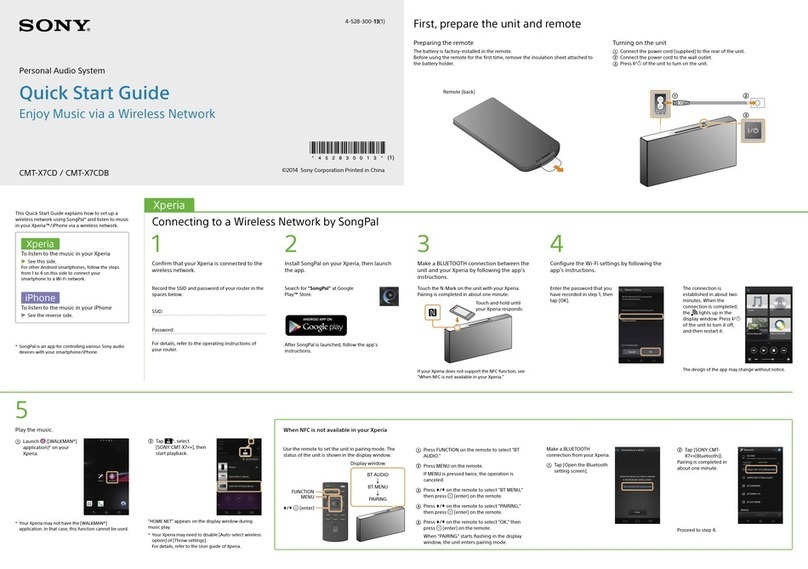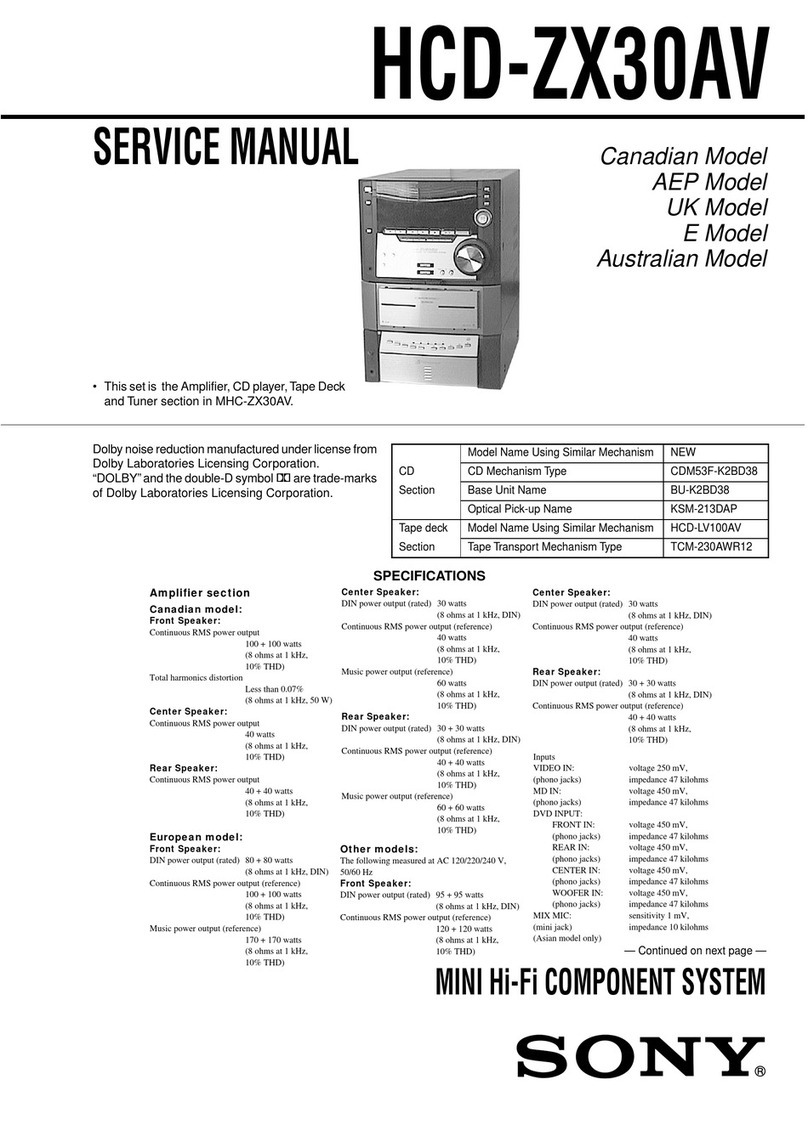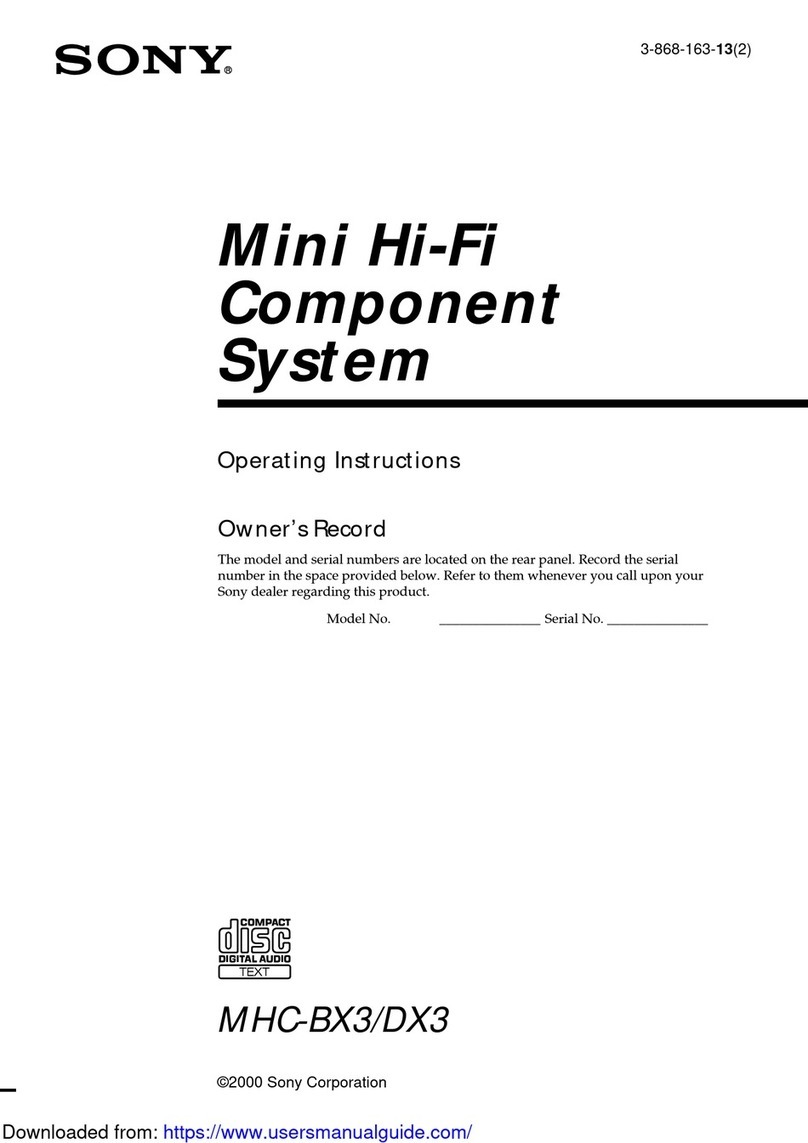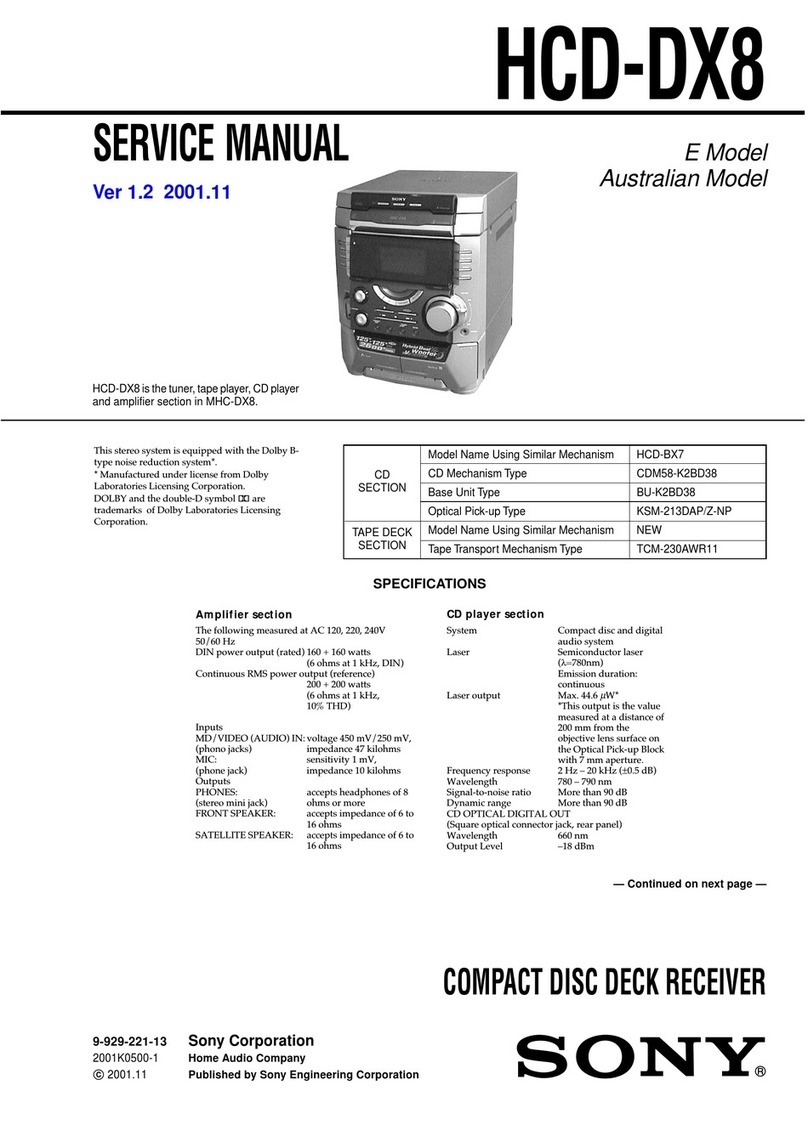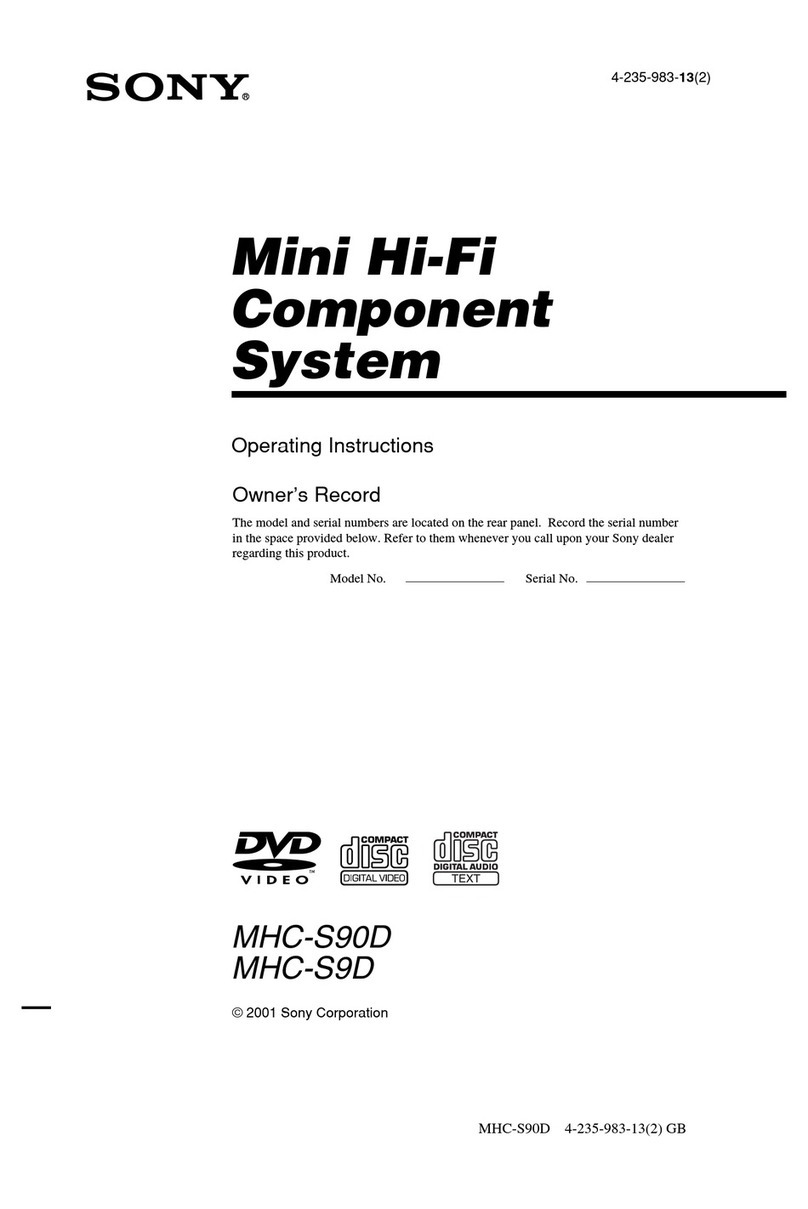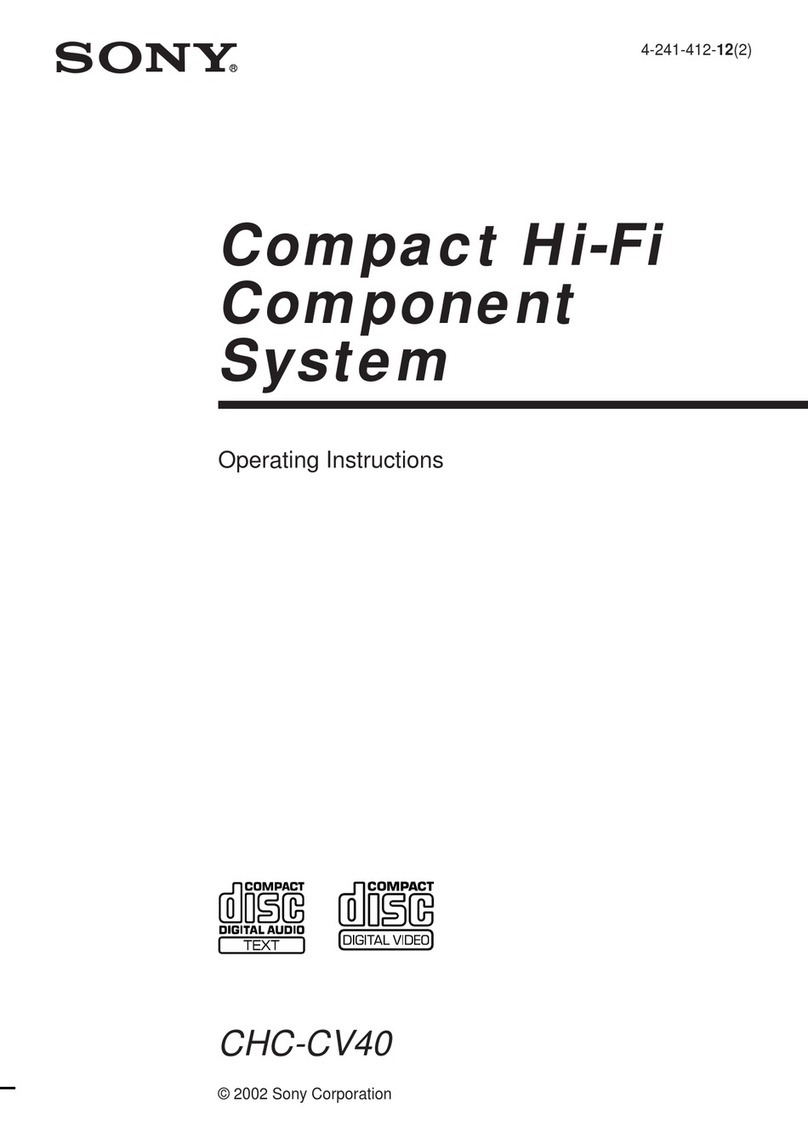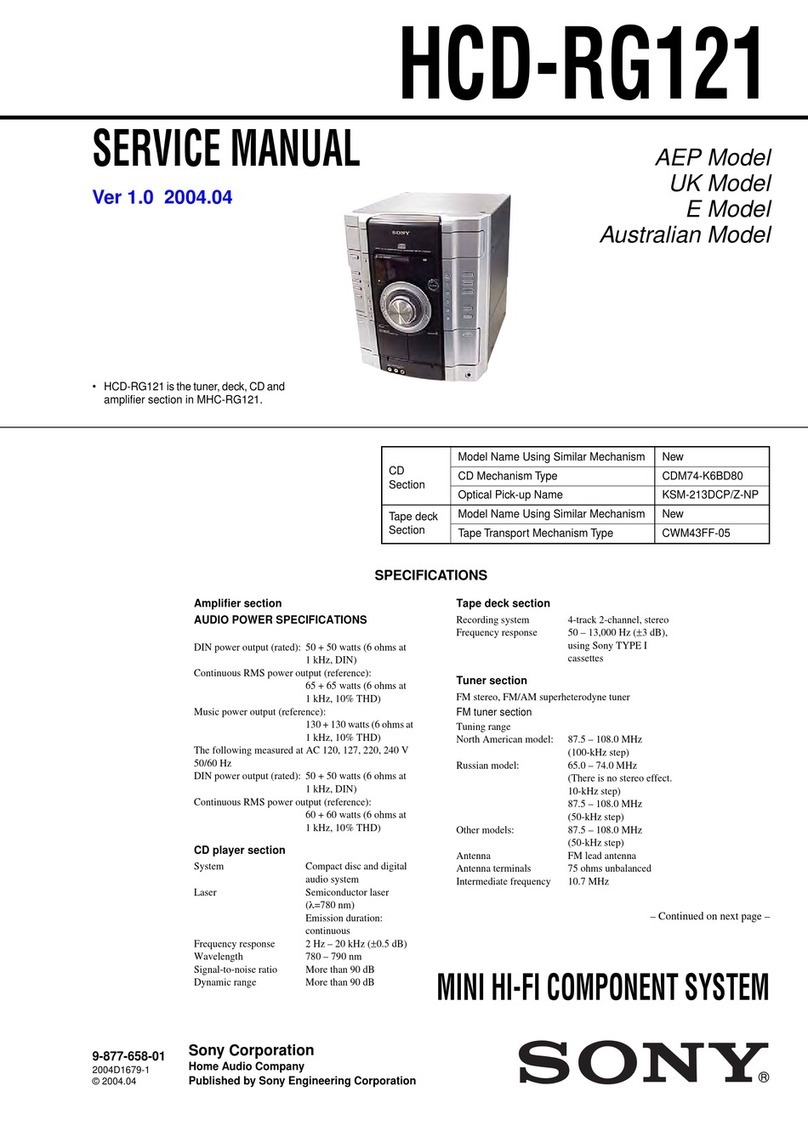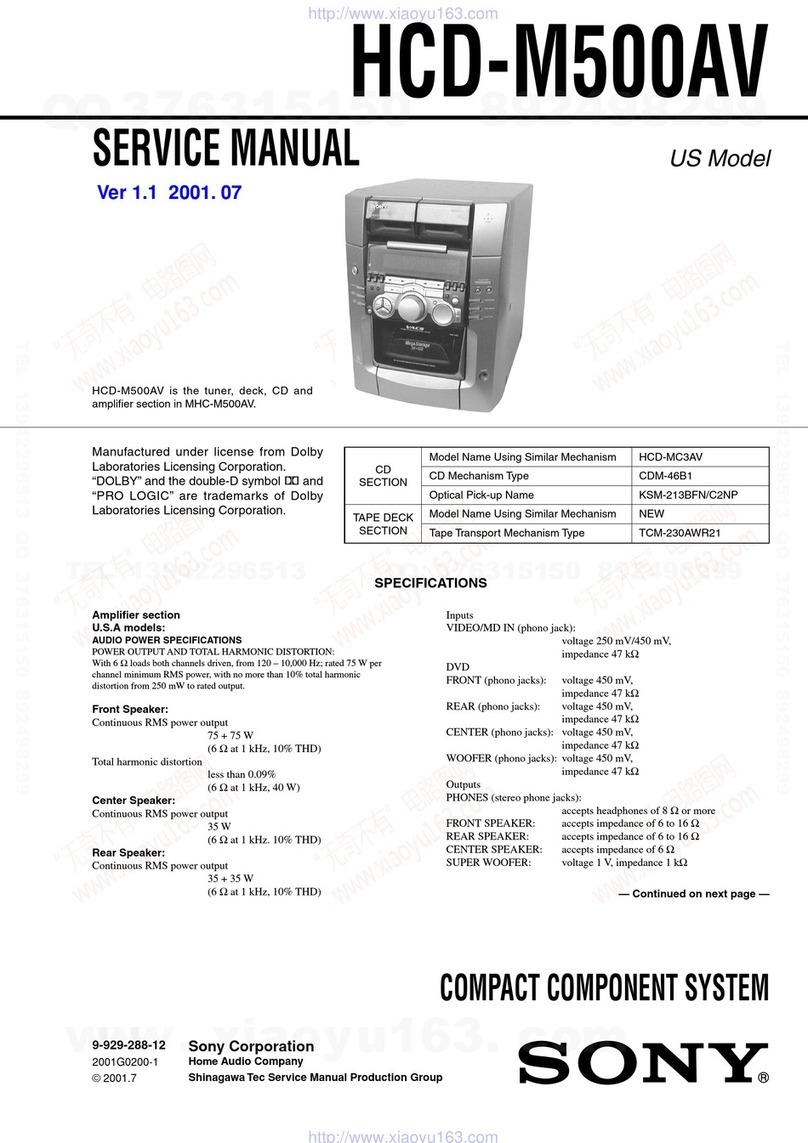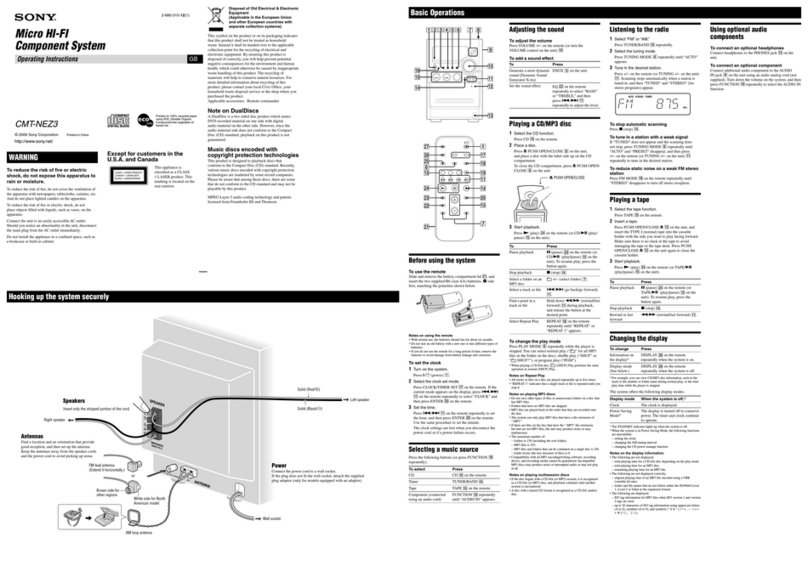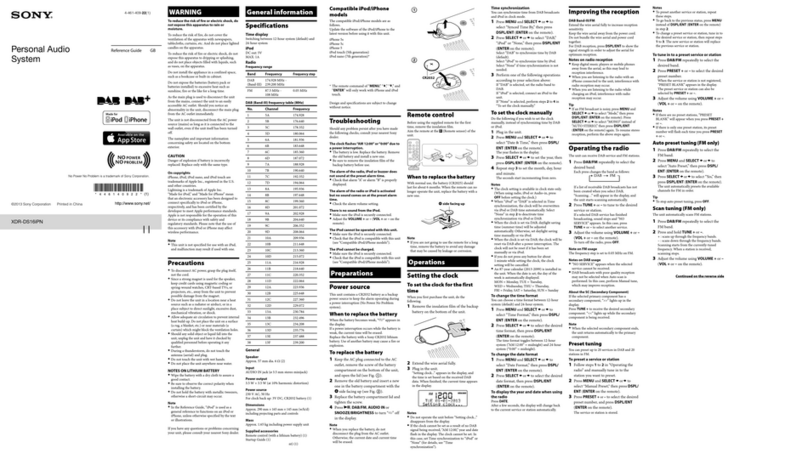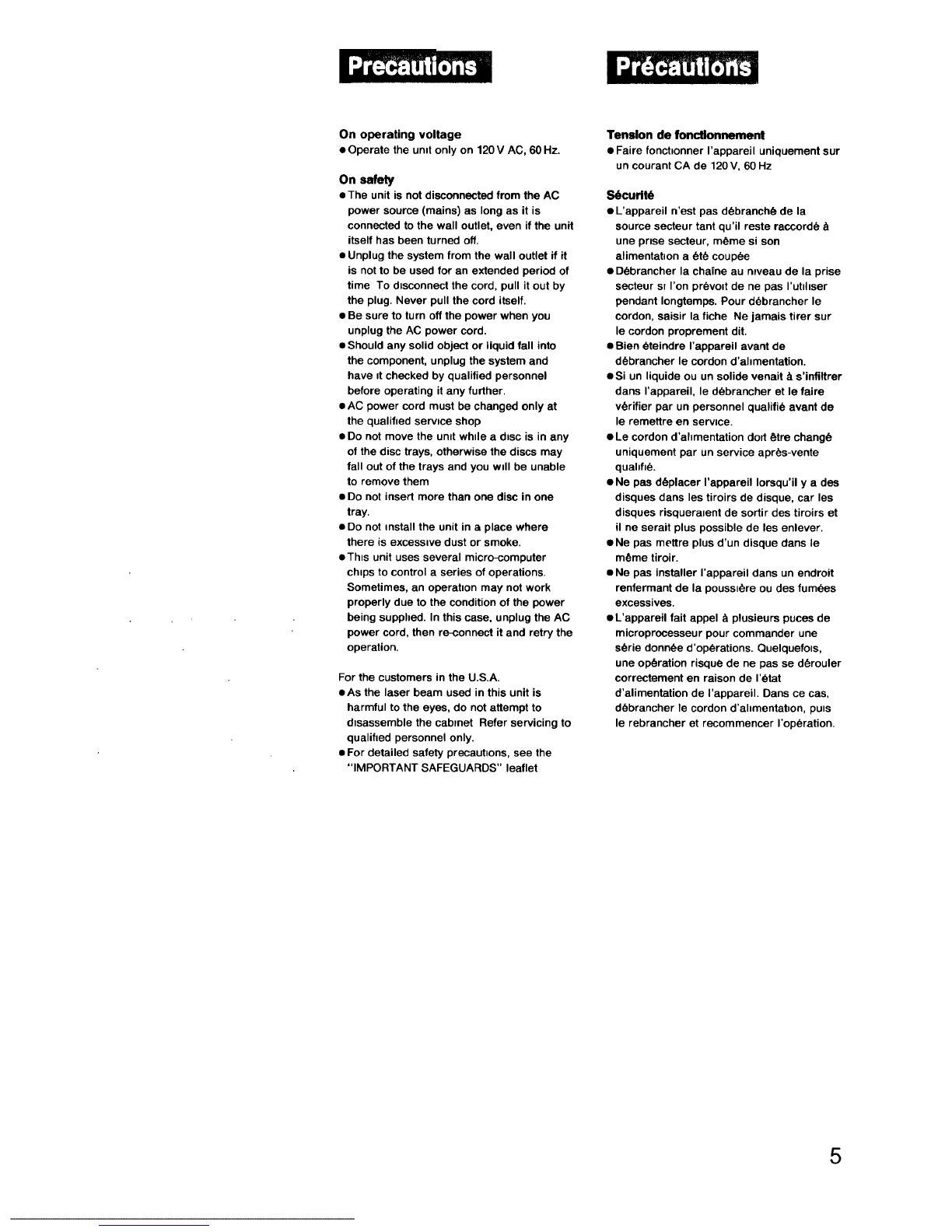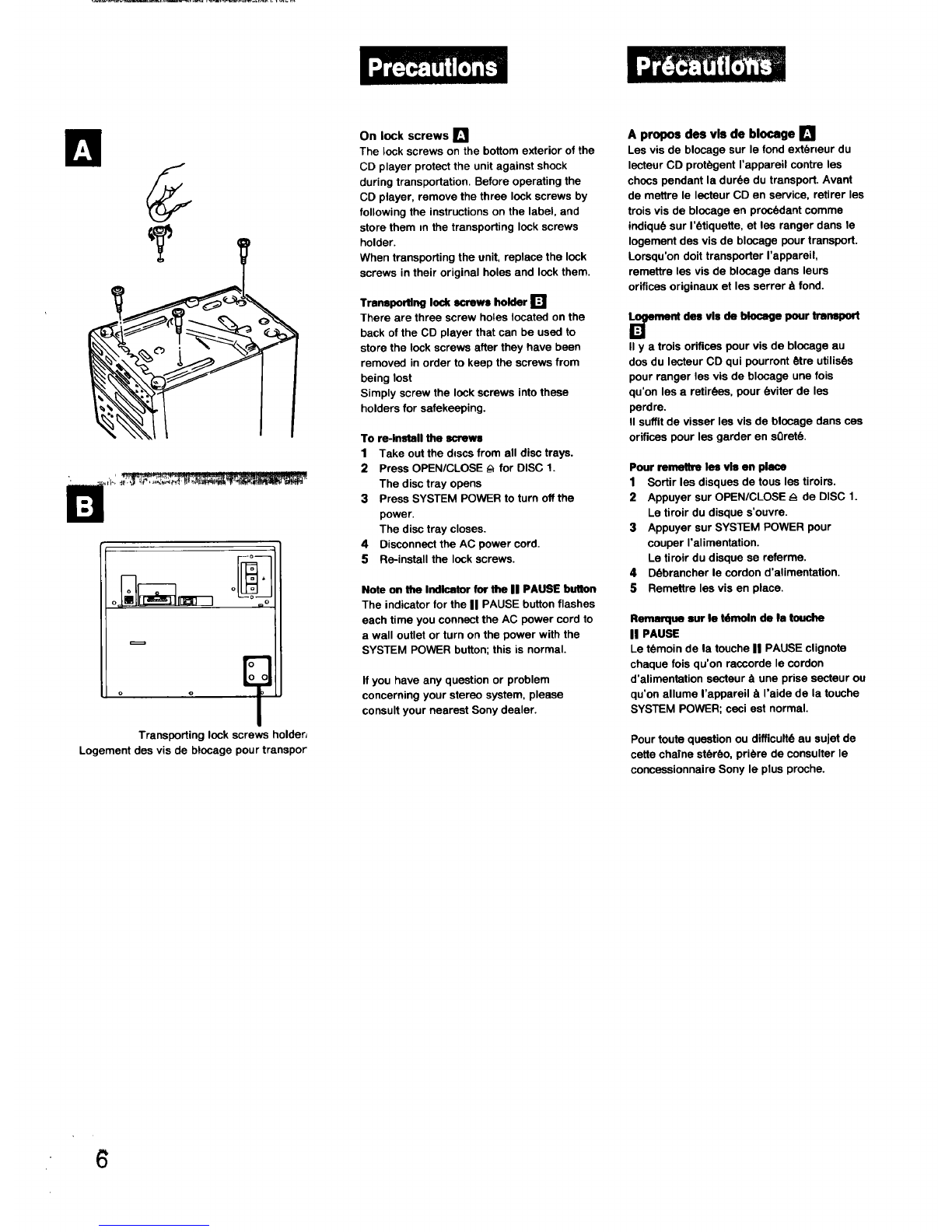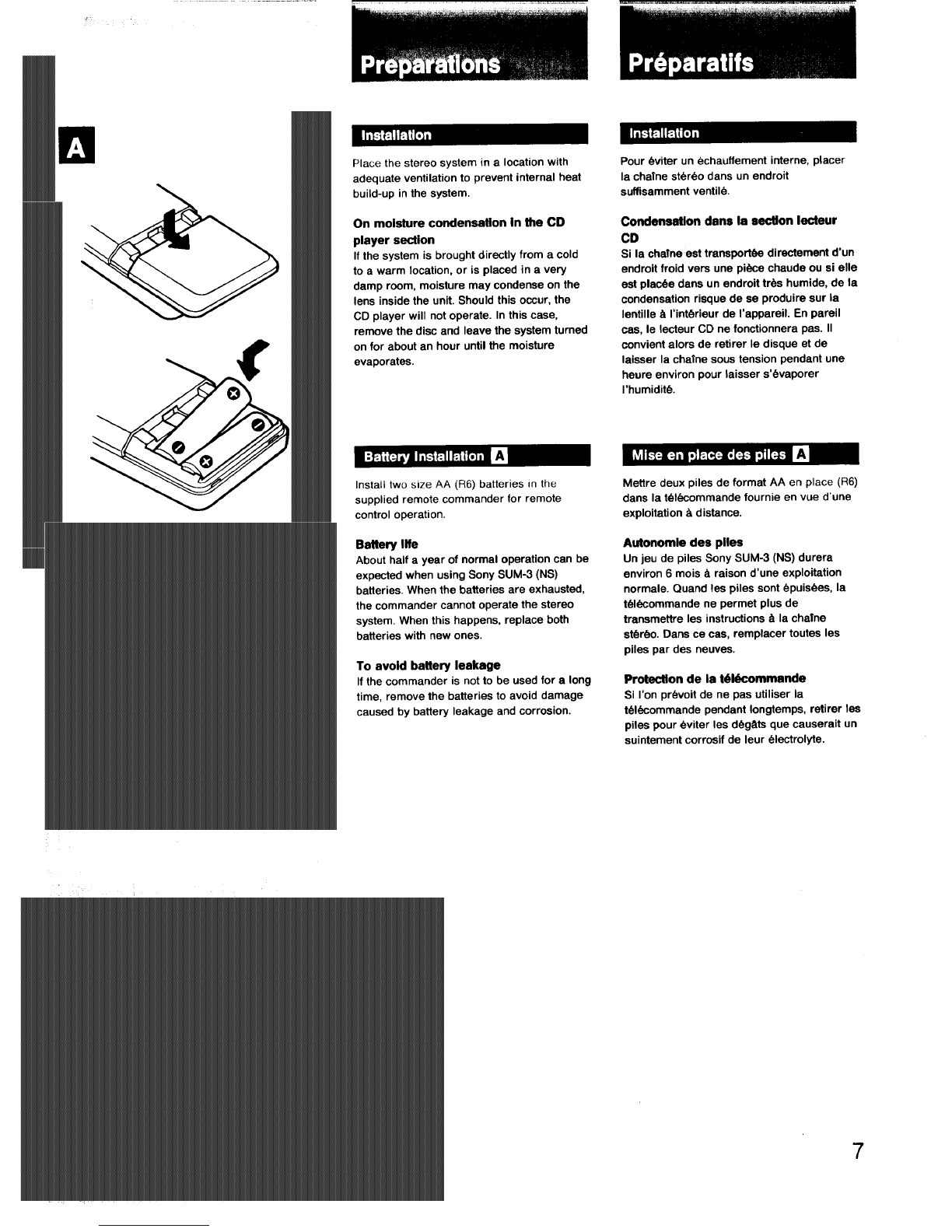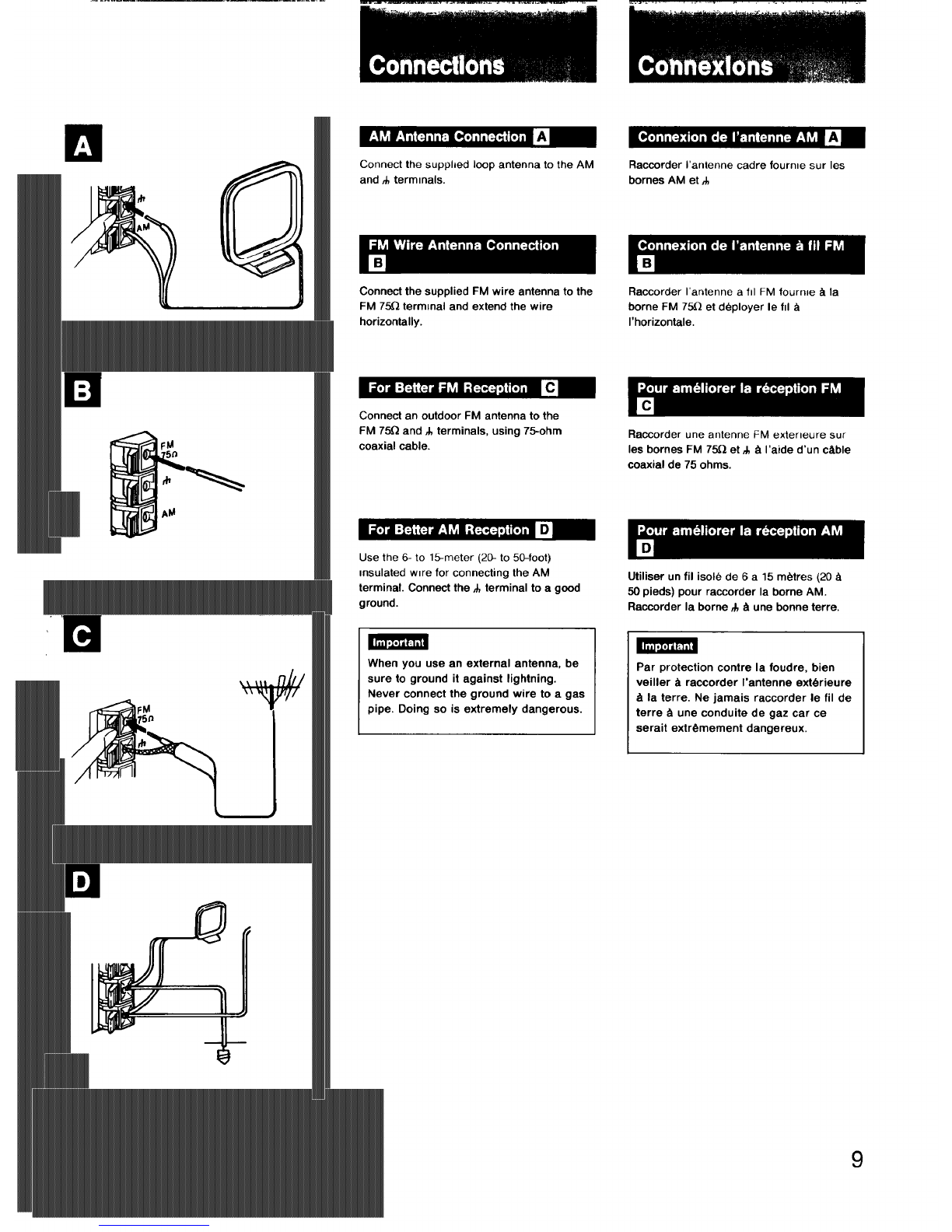Afin d'eviter tout risque d'incendie ou
d'blectrocution, ne pas exposer cet appareil
_. la pluie ou & I'humidit@.
Afin d'@carter tout risque d'@lectrocution,
garder le coffret term@. Ne confier I'entretien
de I'appareil qu'i_ un personnel qualifi@.
Pour lee utlllsateurs eu Canada
-- ATTENTION:
POUR PREVENIR LES CHOCS
ELECTRiQUES, NE PAS UTILISER cETrE
FICHE POLARISEE AVEC UN
PROLONGATEUR, UNE PRISE DE
COURANT OU UNE AUTRE SORTIE DE
COURANT, SAUF SI LES LAMES PEUVENT
ETRE INSEREES A FOND
SANS EN LAISSER AUCUNE PARTIE A
DECOUVERT.
Getting Started
How to use this manual .................................. 3
Overview ........................................................... 4
Precautions ...................................................... 5
Preparations ..................................................... 7
Connections ...................................................... 8
Clock setting ................................................... 11
Parts identification ......................................... 12
Turning on the power .................................... 16
Using Your Stereo
Amplifier operations -- Adjusting the Sound
Basic sound adjustment ............................... 17
CD player operations -- Listening to a CD
CD playing ...................................................... 18
Various CD playing modes ........................... 24
Custom files ................................................... 31
Tuner operations -- Listening to the radio
Radio reception ............................................. 35
Cassetta deck operations
-- Playing back and recording
Tape playback ................................................ 39
Recording ....................................................... 42
Tape dubbing ................................................. 45
CD recording operations
-- Editing and recording a CD
Synchronized CD recording ......................... 47
CD program editing ..................................... 50
Graphic Equalizer operations
-- Adjusting the sound quality
Adjusting the sound effects .......................... 53
Other operations
Timer-activated operation ............................. 57
General
Maintenance ................................................... 64
Specifications ................................................. 66
Troubleshooting guide .................................. 68
Pour commencer
Comment utiliser ce manuel .......................... 3
Pr0sentation du produit .................................. 4
Pr@cautions ...................................................... 5
Pr@paratifs ........................................................ 7
Connexions ....................................................... 8
R@glage de rhorloge .................................... 11
Nomenclature ................................................. 12
Mise sous tension ................................ ,....... 16
Utlllsation de la chaine st_r6o
Fonctionnement de I'ampllflcateur
RLkglage du son
R6glage de base du son .............................. 17
Fonctlounement du lecteur CD
Ecoute d'un disque compact
Lecture d'un disque compact ....................... 18
Les divers modes de lecture d'un disque
compact .......................................................... 24
Fichiers personnalis_)s .................................. 31
Fonctionnement du tuner
-- Ecoute de la radio
R@ception de la radio .................................... 35
Fonctlonnement de Is platine-caNeite
Lecture el enreglstrement
Lecture d'une cassette .................................. 39
Enregistrement .............................................. 42
Copie de cassette .......................................... 45
Enreglstrement d'un dlsque compact
Montage et eereglstrement d'un
dlsque compact
Enregistrement synchronis@ d'un disque
compact .......................................................... 47
Montage programm6 d'un disque
compact .......................................................... 50
Fonctlonnement de I'dbgellseur gmphlqne
R@glege de la sonodtb
R@glage des effets sonores ......................... 53
Aulres opbra_ions
D@clenchement par minuterie ...................... 57
Gdn@rellt_s
Entretien ......................................................... 64
Spbcificatiens ................................................. 66
Guide de d@pannage .................................... 70
How this manual is composed
Please read the instructions in this manual
referring to the illustrations.
eThe letters in the illustrations correspond to
the letters in the text.
ex. Speaker Cord Connection []
eThe step numbers in the illustrations
correspond to the step numbers in the text.
ComposlUon du manuel
Pri_re de lire les explications de ce manuel
en consultant les illustrations.
• Les lettres figurant sur les illustrations
correspondent _,celles du texte explicatif.
Ex: Connexion des cordons d'enceinte
[]
• Les num@ros des @tapes figursnt sur ies
illustrations correspondent _,ceux du texte
explicatif.
3