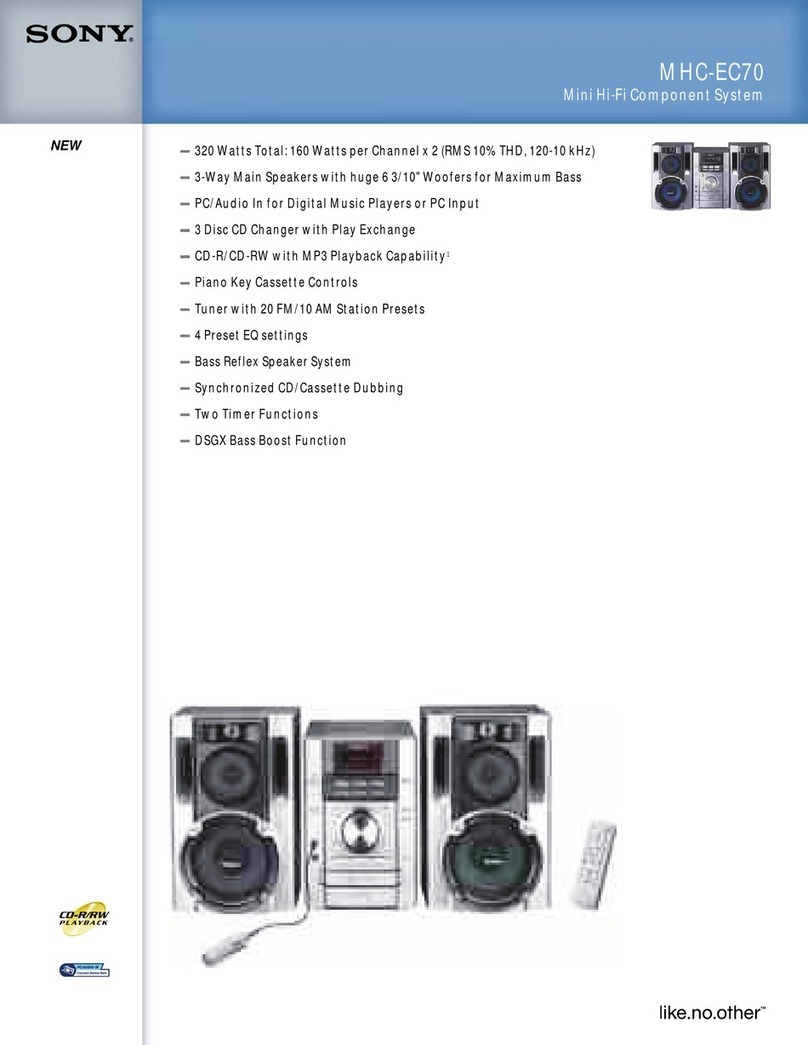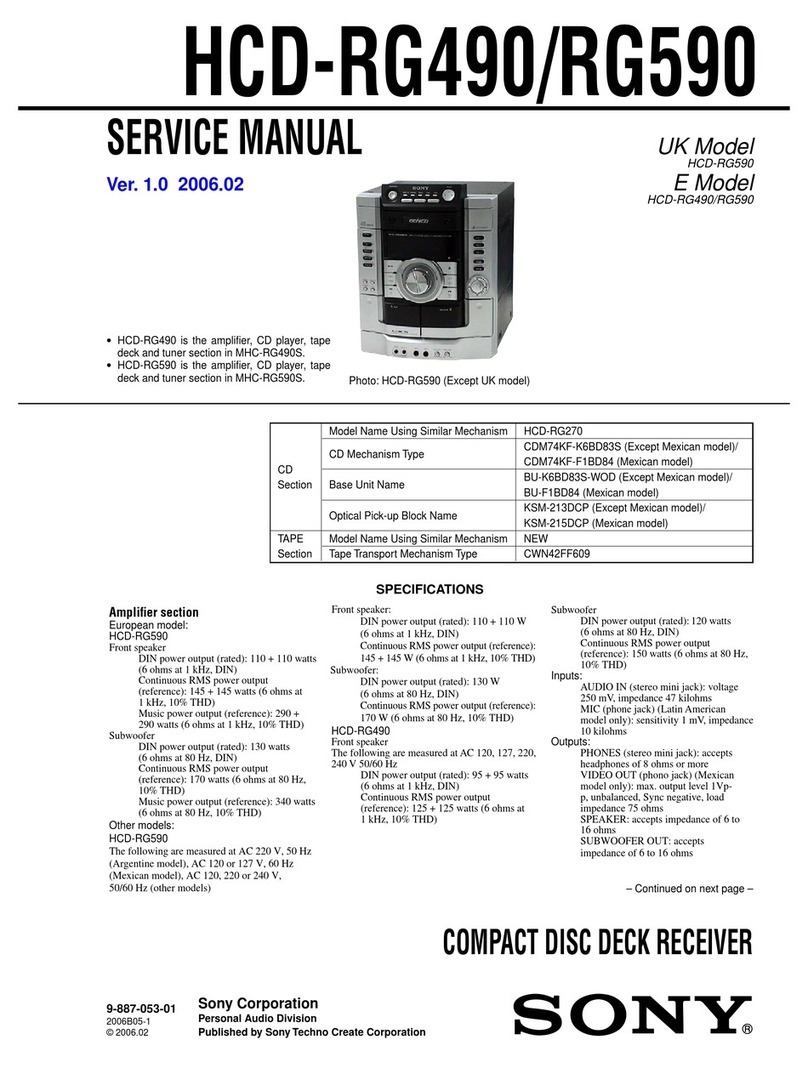Sony SRS-ZR5 Reference guide
Other Sony Stereo System manuals
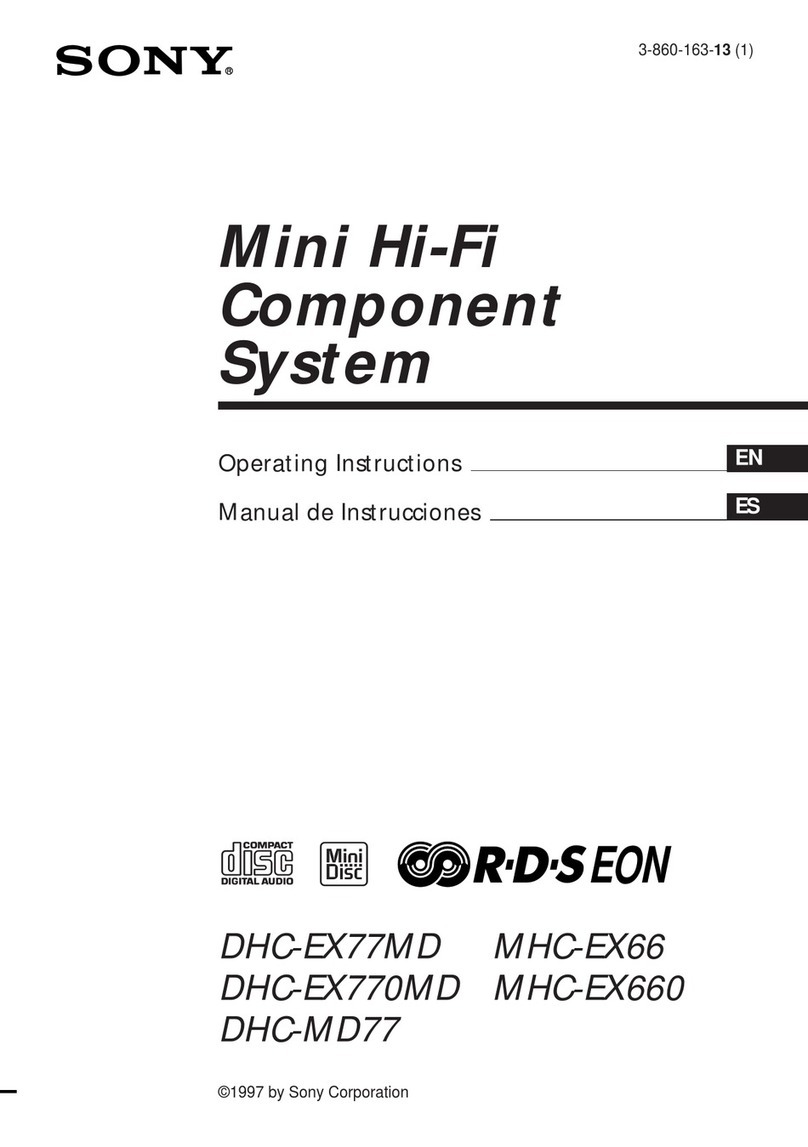
Sony
Sony DHC-EX770MD User manual

Sony
Sony CMT-DH7BT - Micro Hi Fi Component System User manual

Sony
Sony SRS-ZR5 User manual
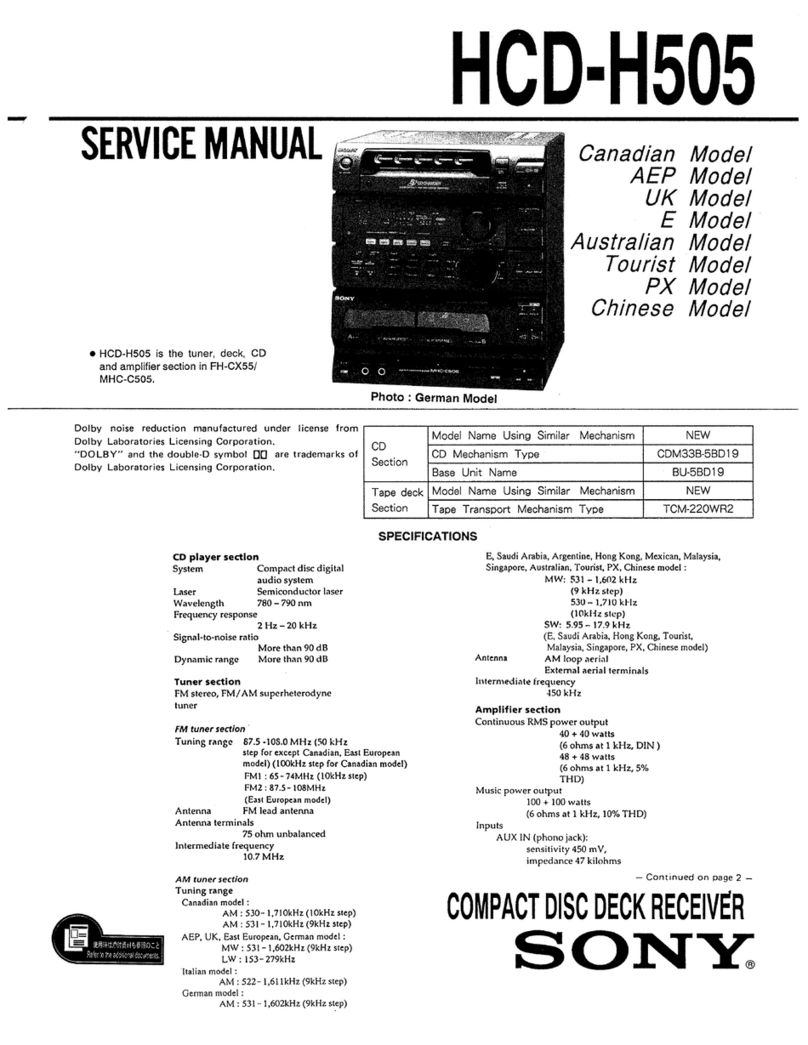
Sony
Sony HCD-H505 User manual

Sony
Sony HCD-C7NT User manual
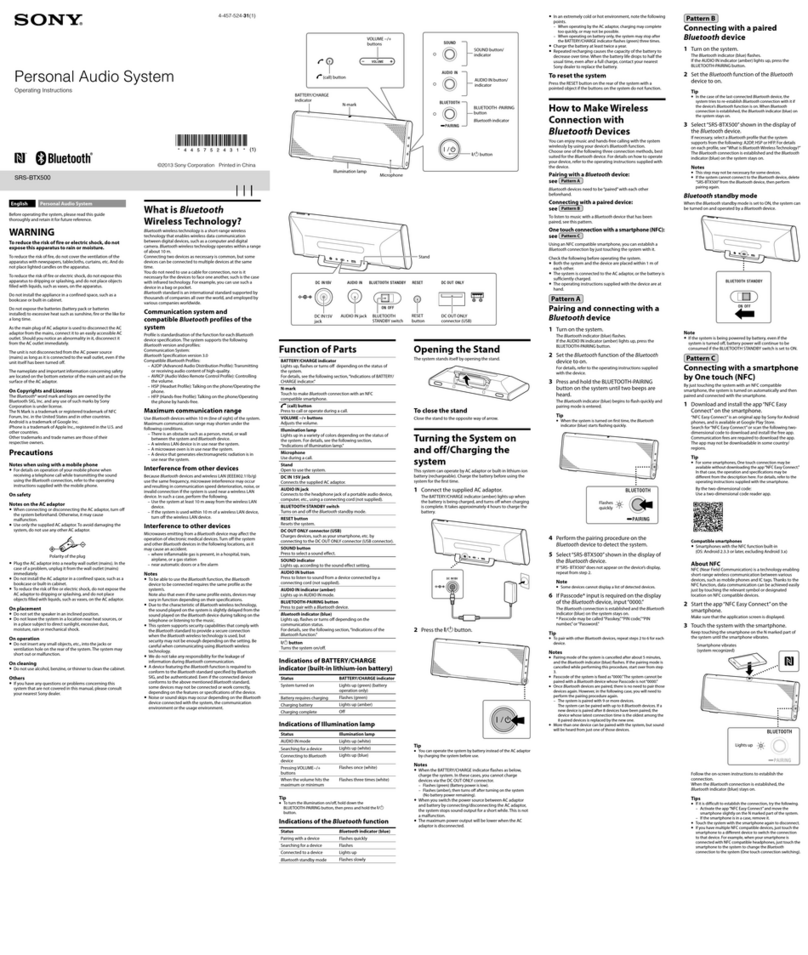
Sony
Sony SRS-BTX500 Installation instructions manual

Sony
Sony MHC-771 - Mini Hi-fi Component System User manual

Sony
Sony CMT-GPX6 - Micro Hifi Component System User manual
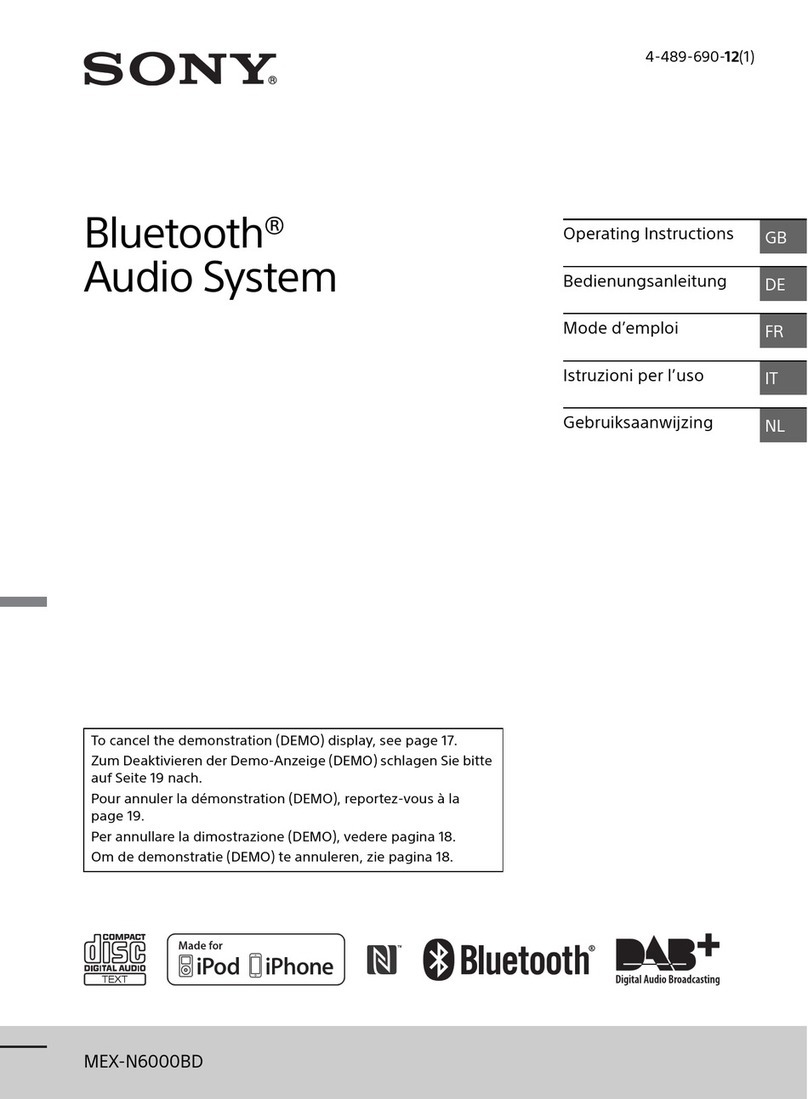
Sony
Sony MEX-N6000BD User manual

Sony
Sony HCD-H1700 User manual
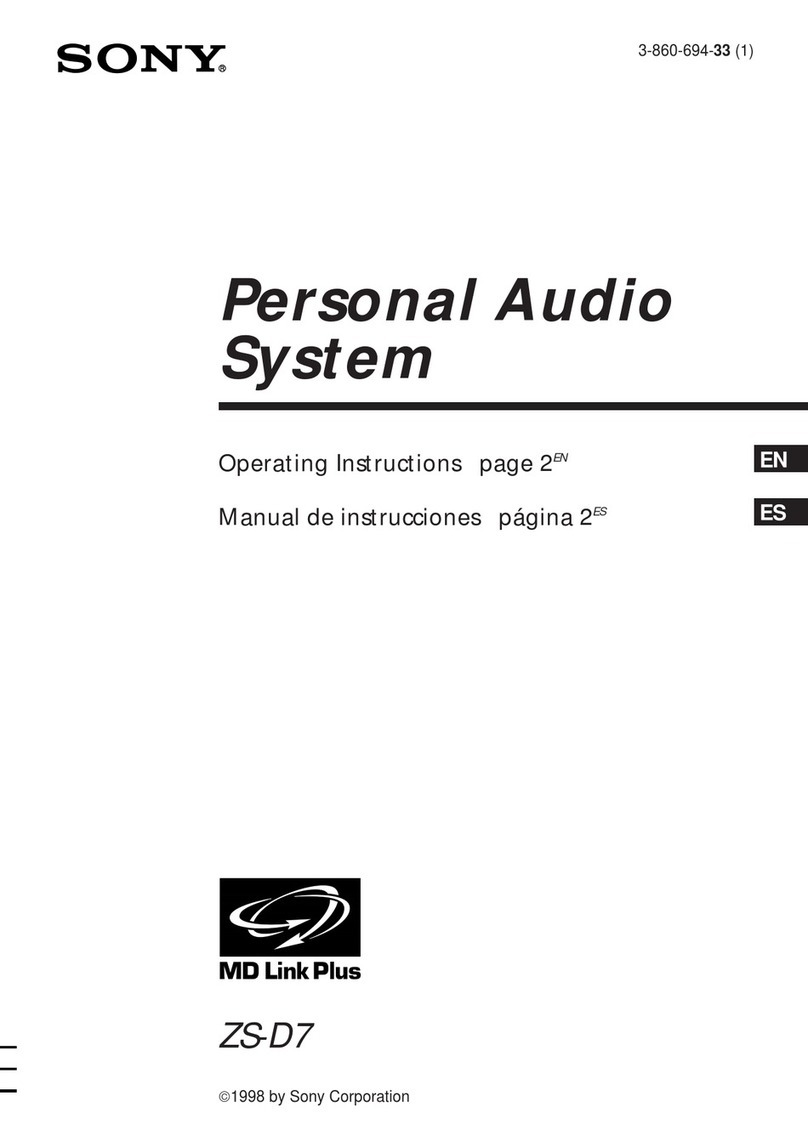
Sony
Sony ZS-D7 User manual
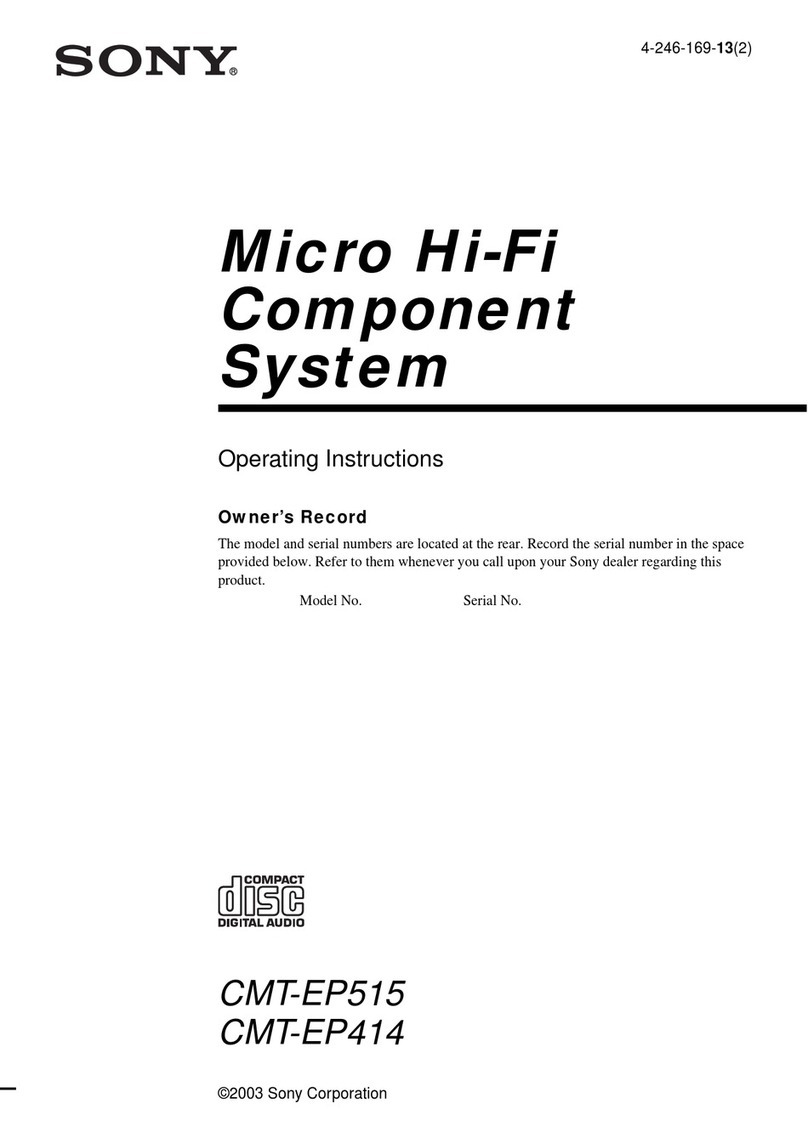
Sony
Sony CMT-EP414 User manual

Sony
Sony SEN-421CD User manual

Sony
Sony CMT-HPR90 Marketing User manual

Sony
Sony HCD-FX300i US User manual
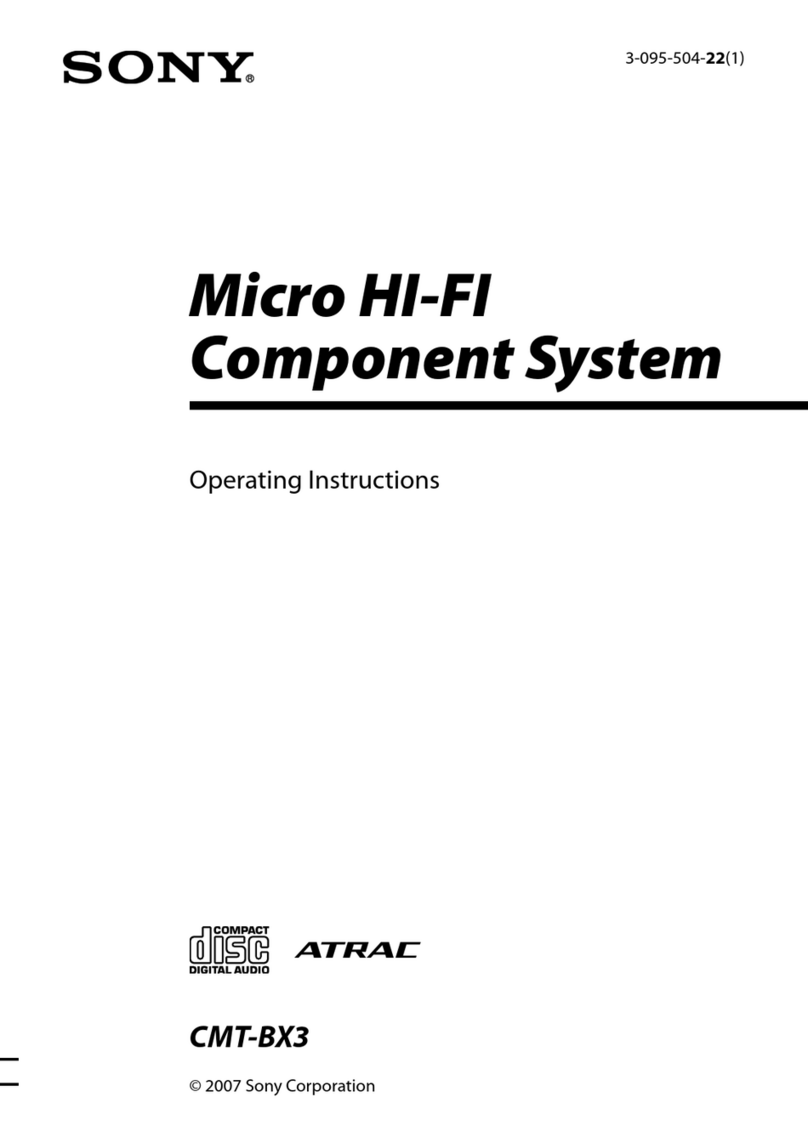
Sony
Sony CMT-BX3 User manual
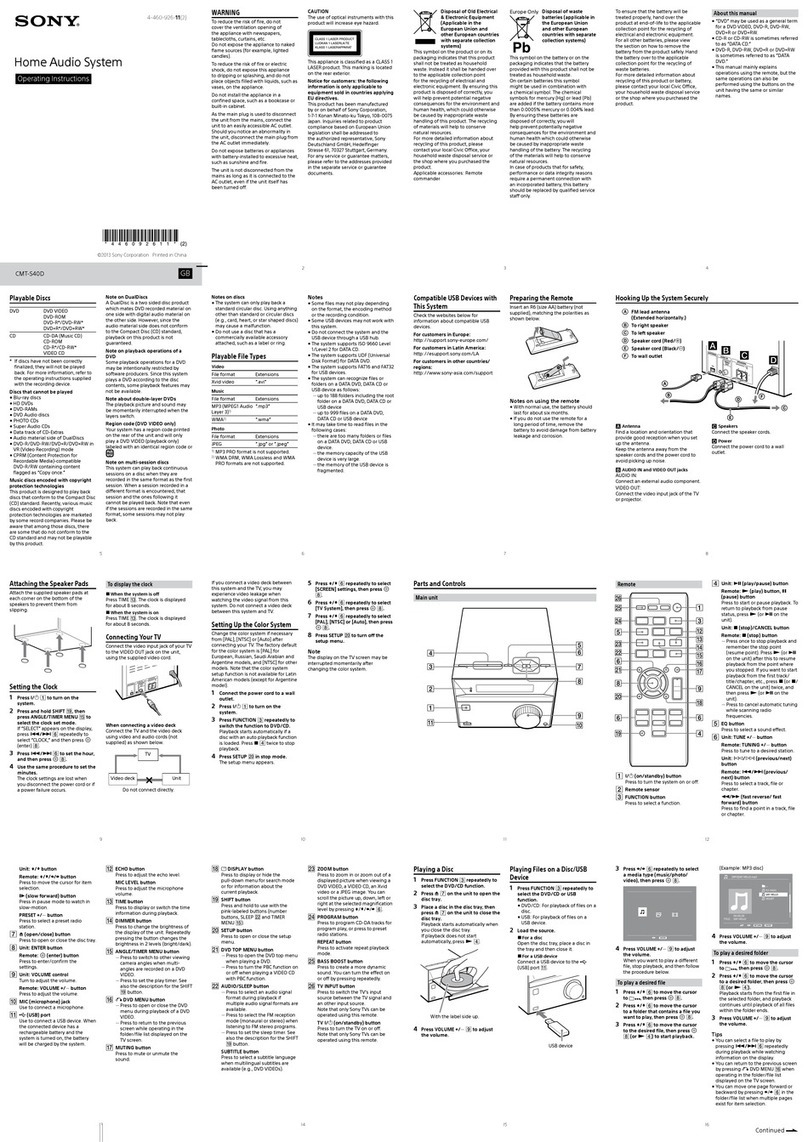
Sony
Sony CMT-S40D User manual

Sony
Sony HCD-SHAKE33 User manual

Sony
Sony LBT-LV80 User manual

Sony
Sony MHC-V3 User manual