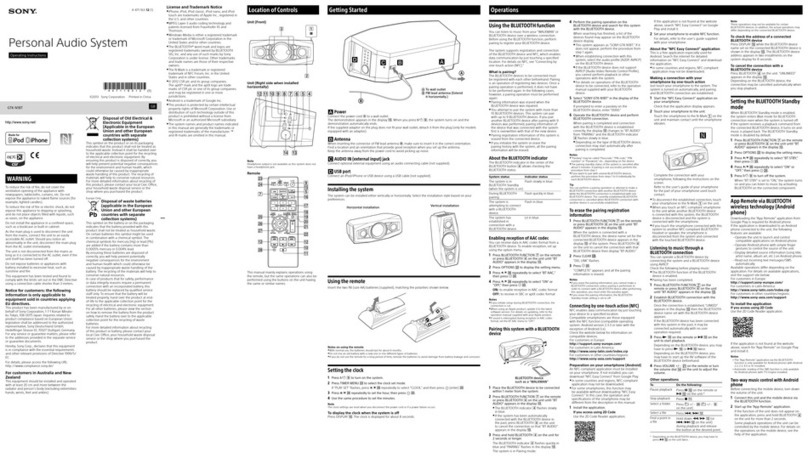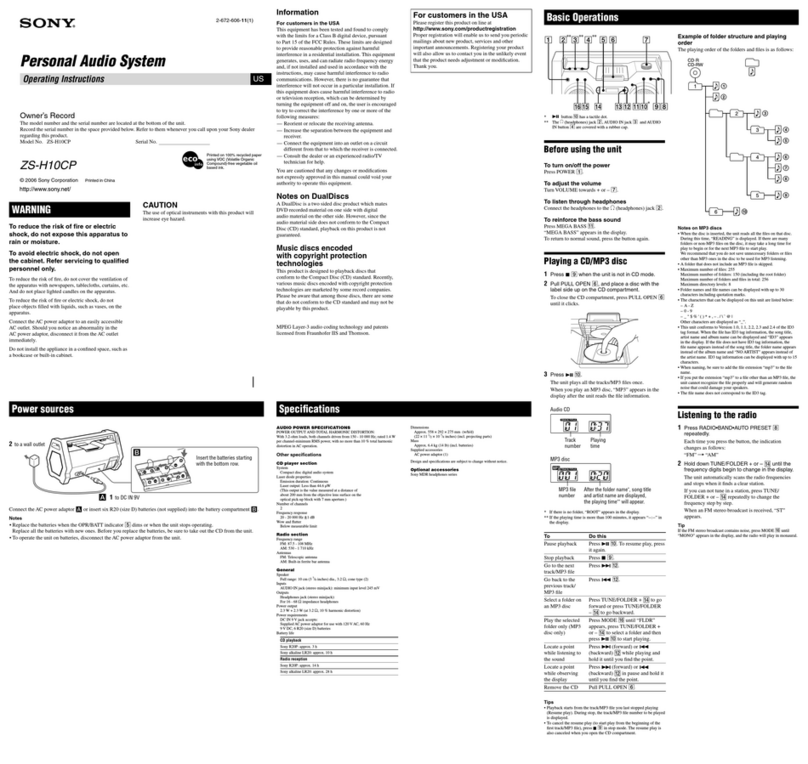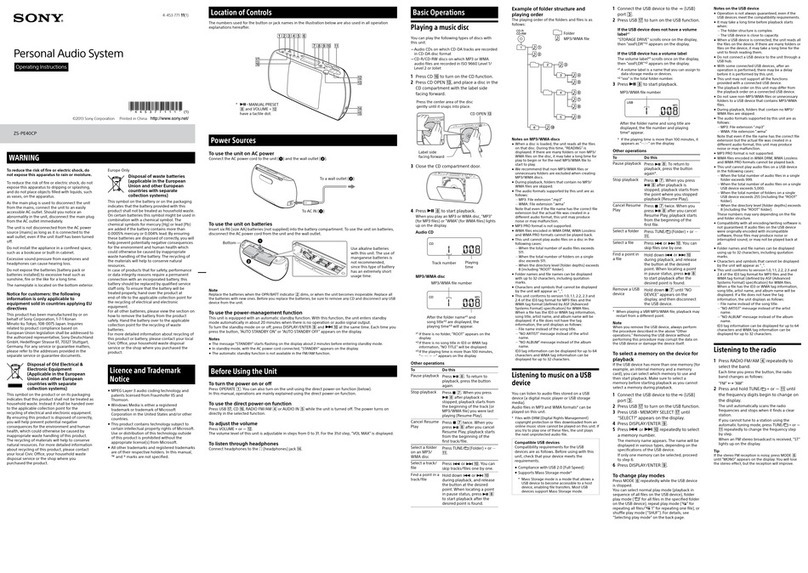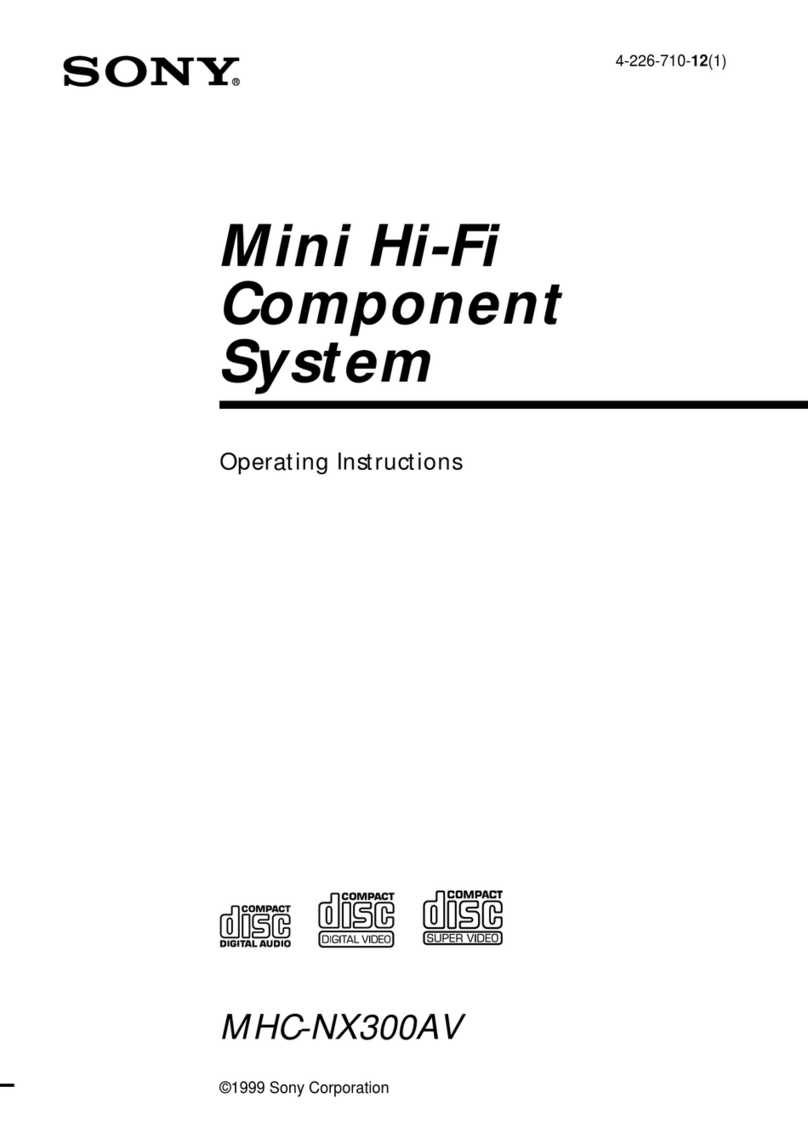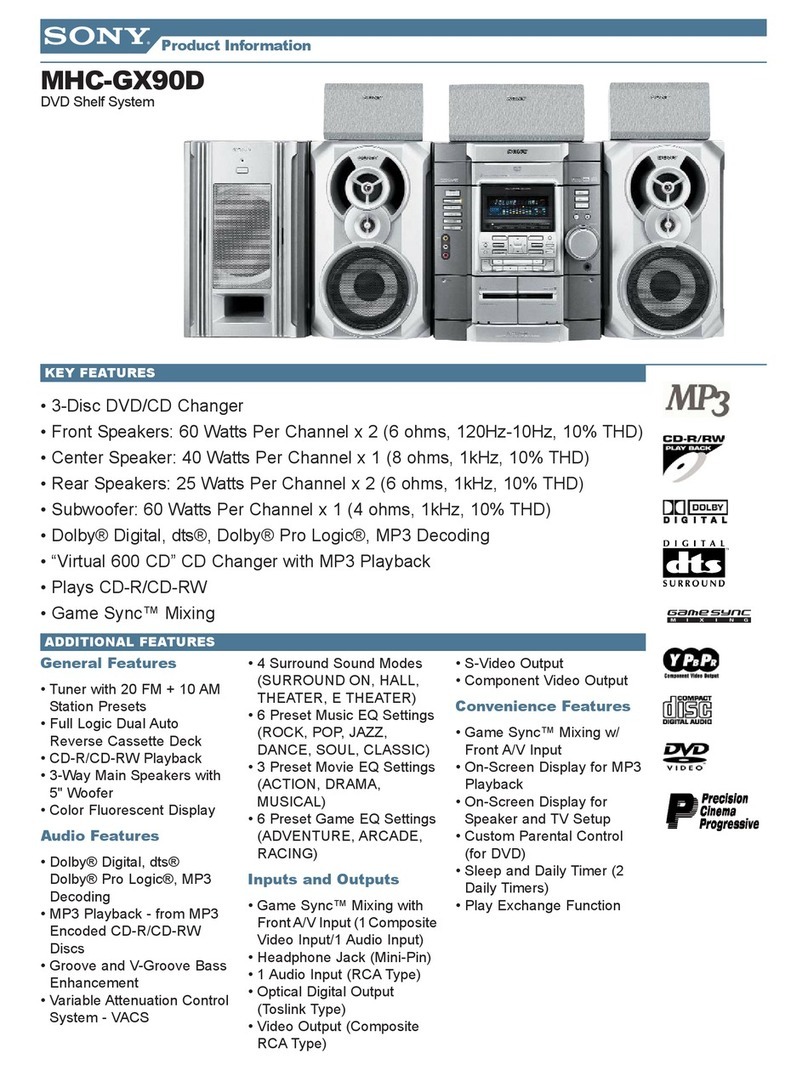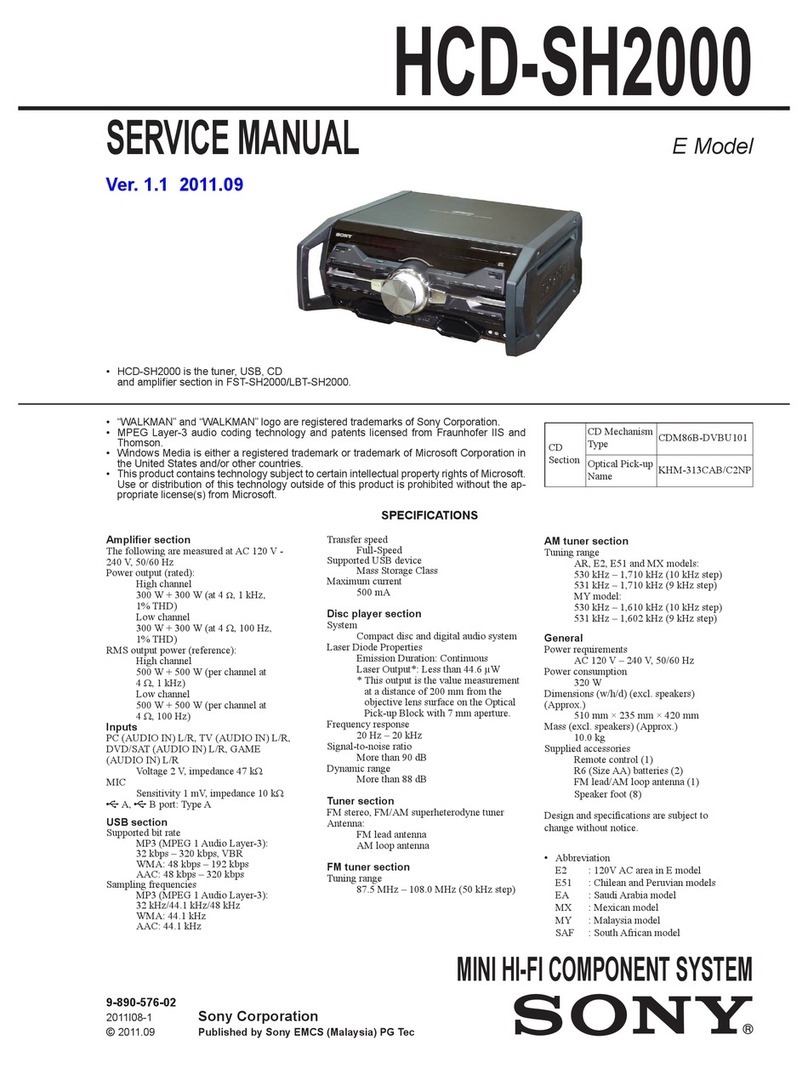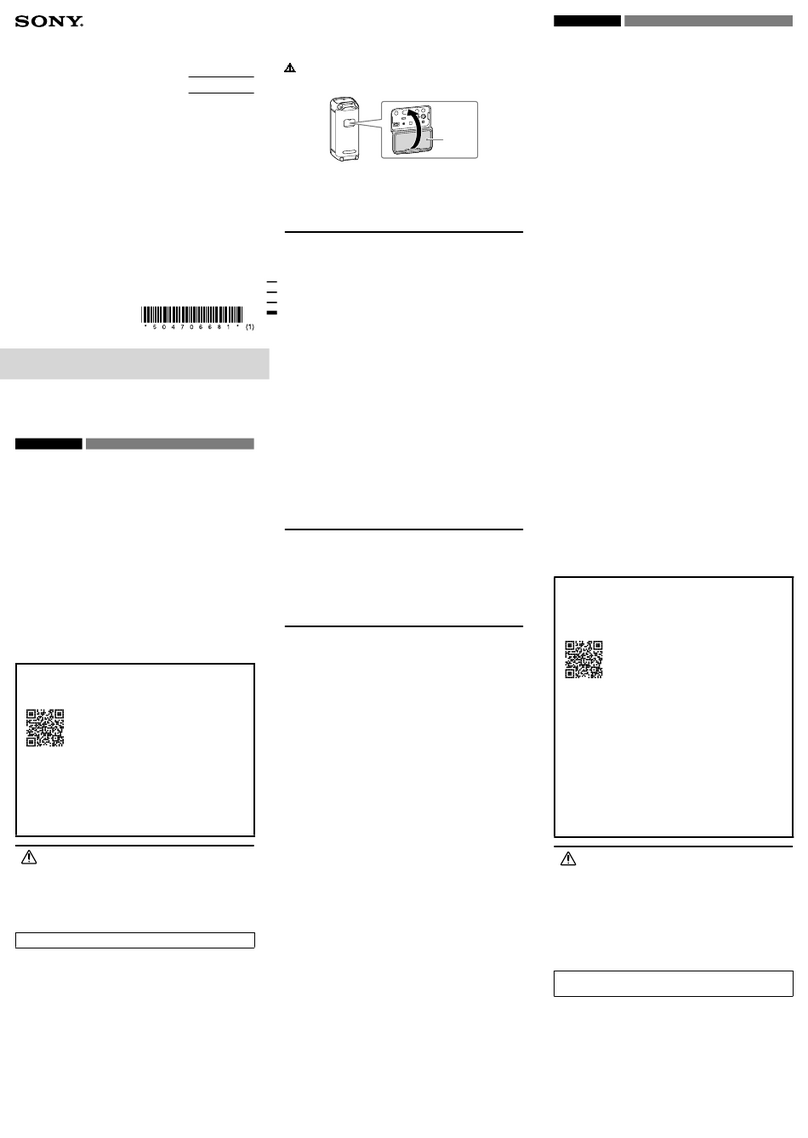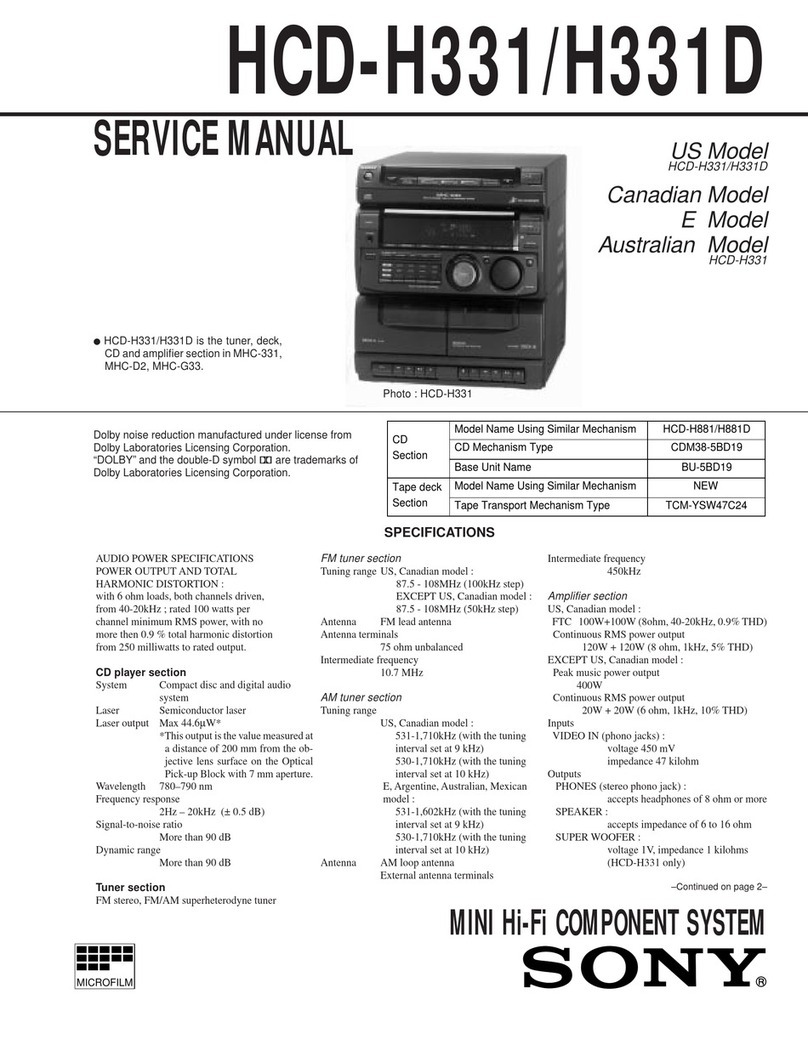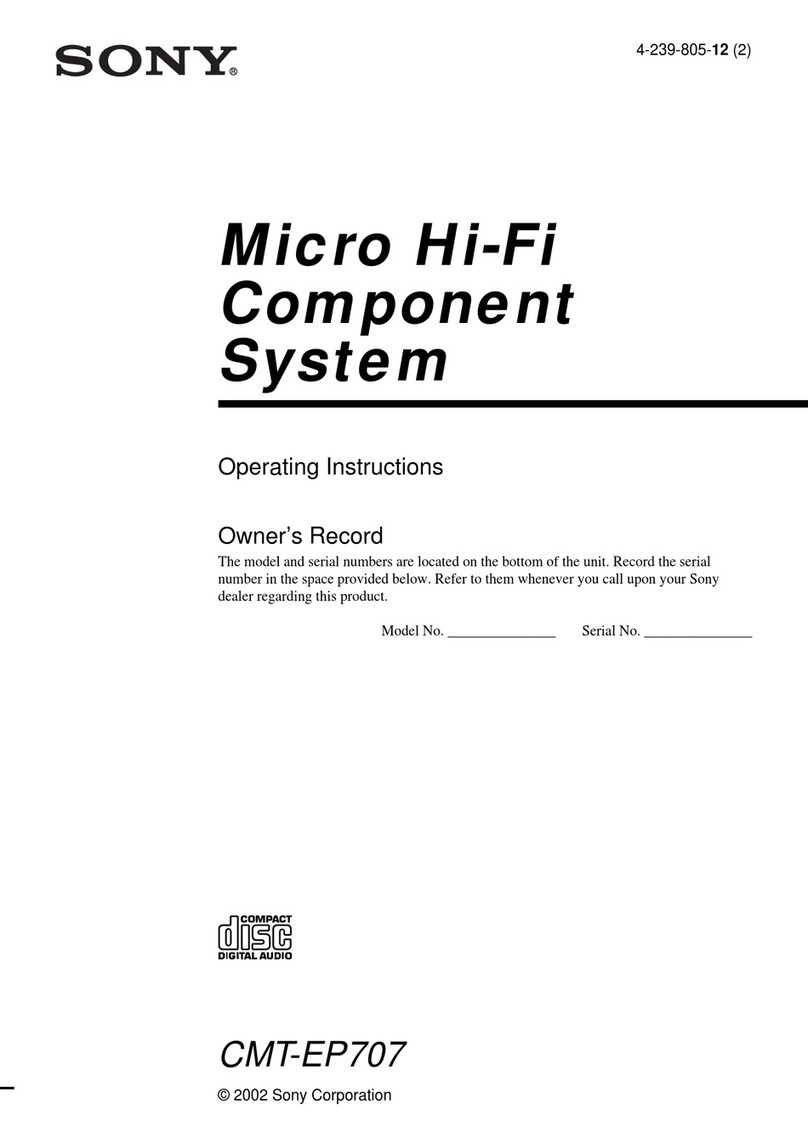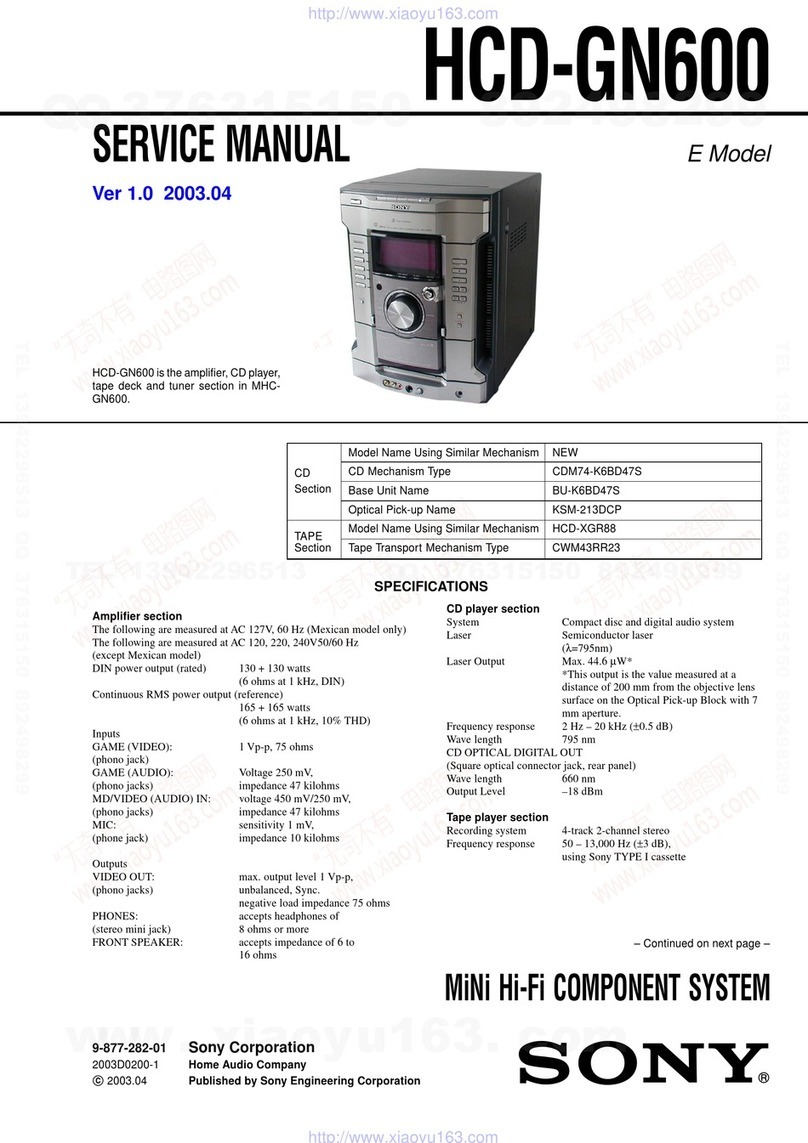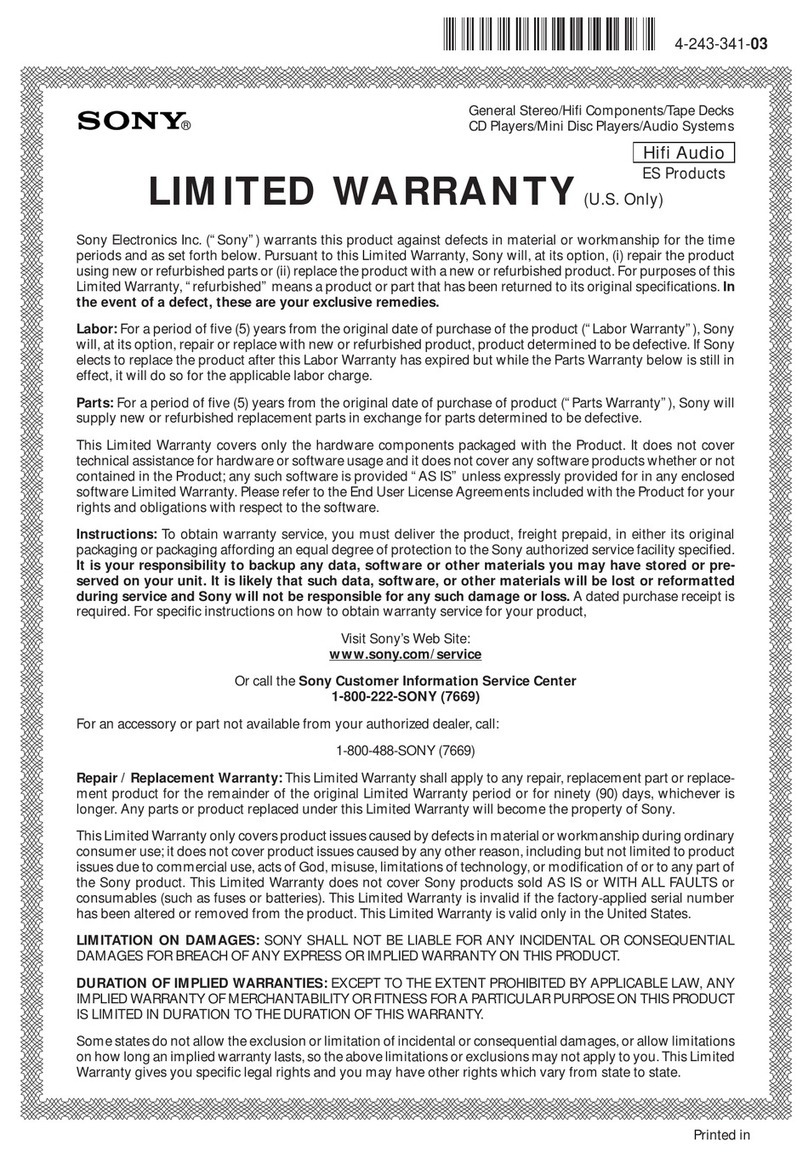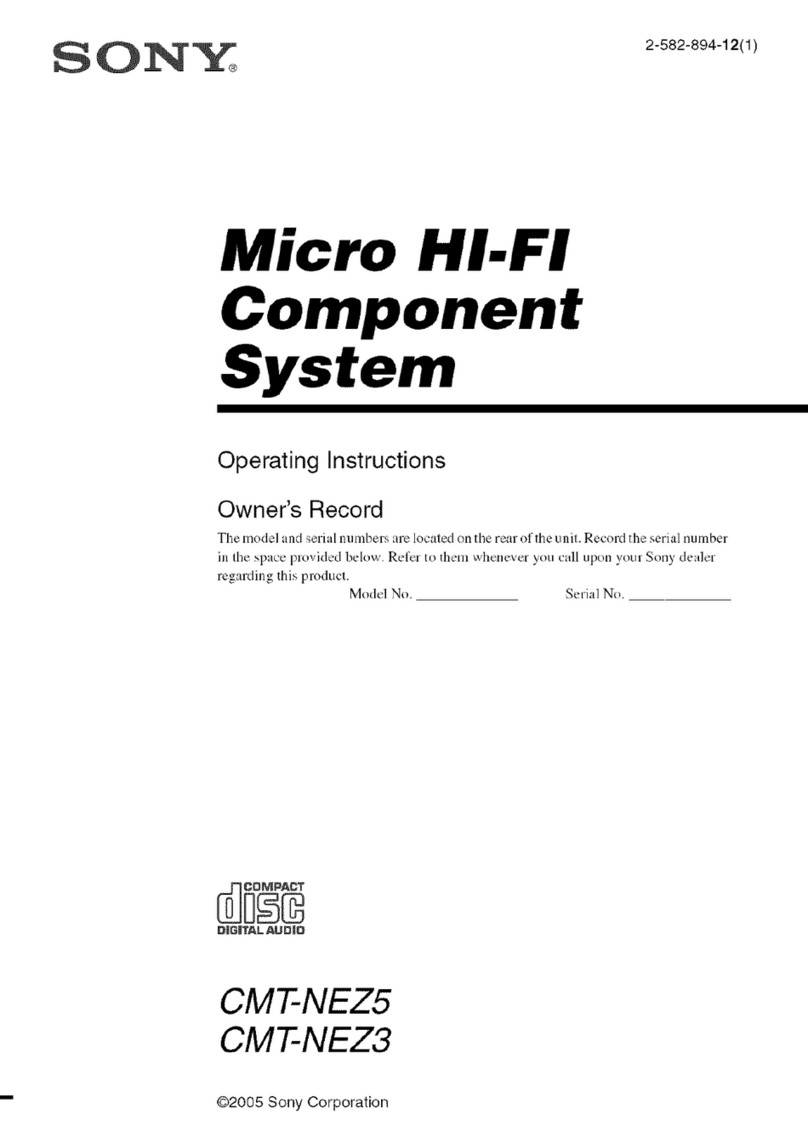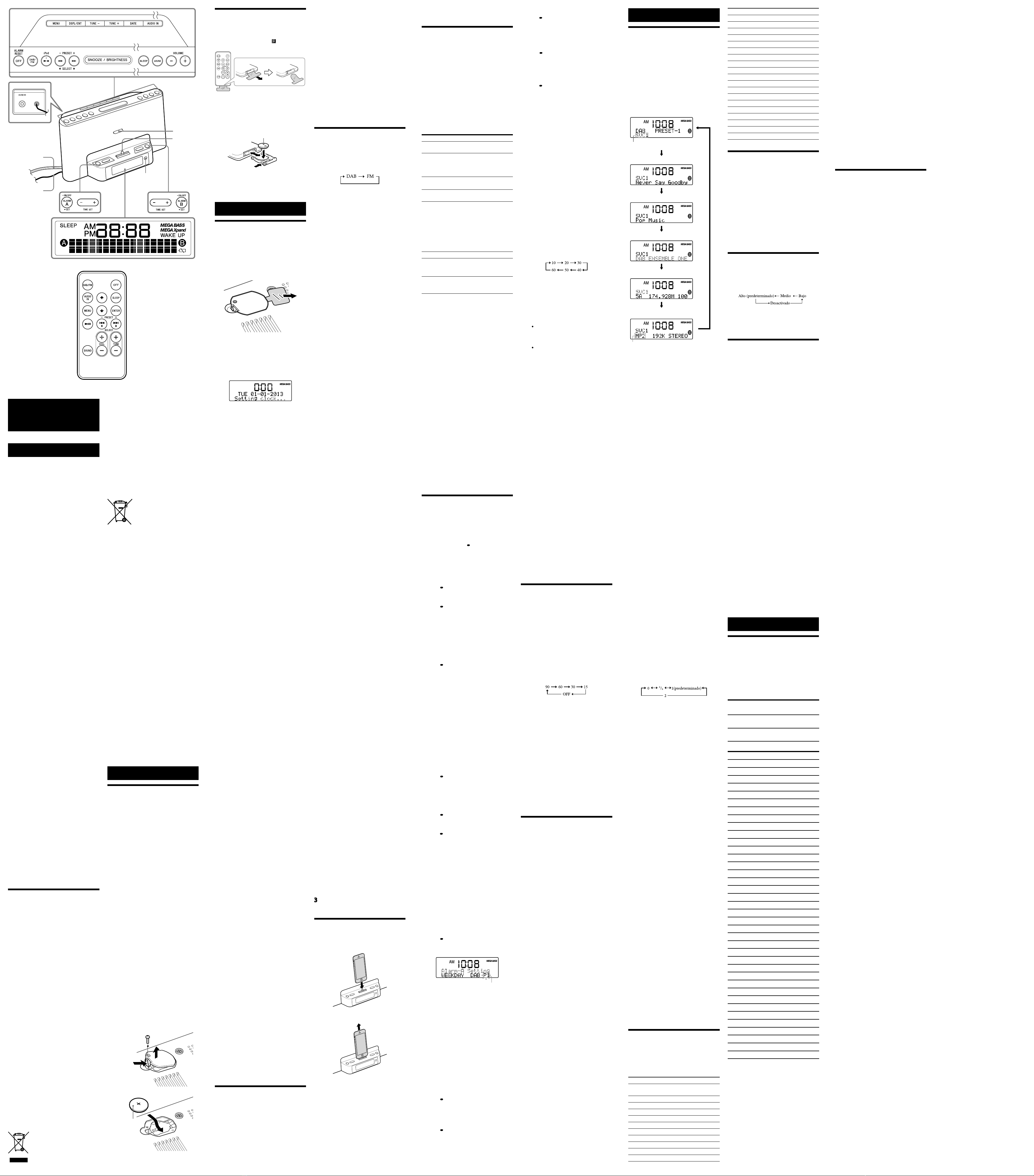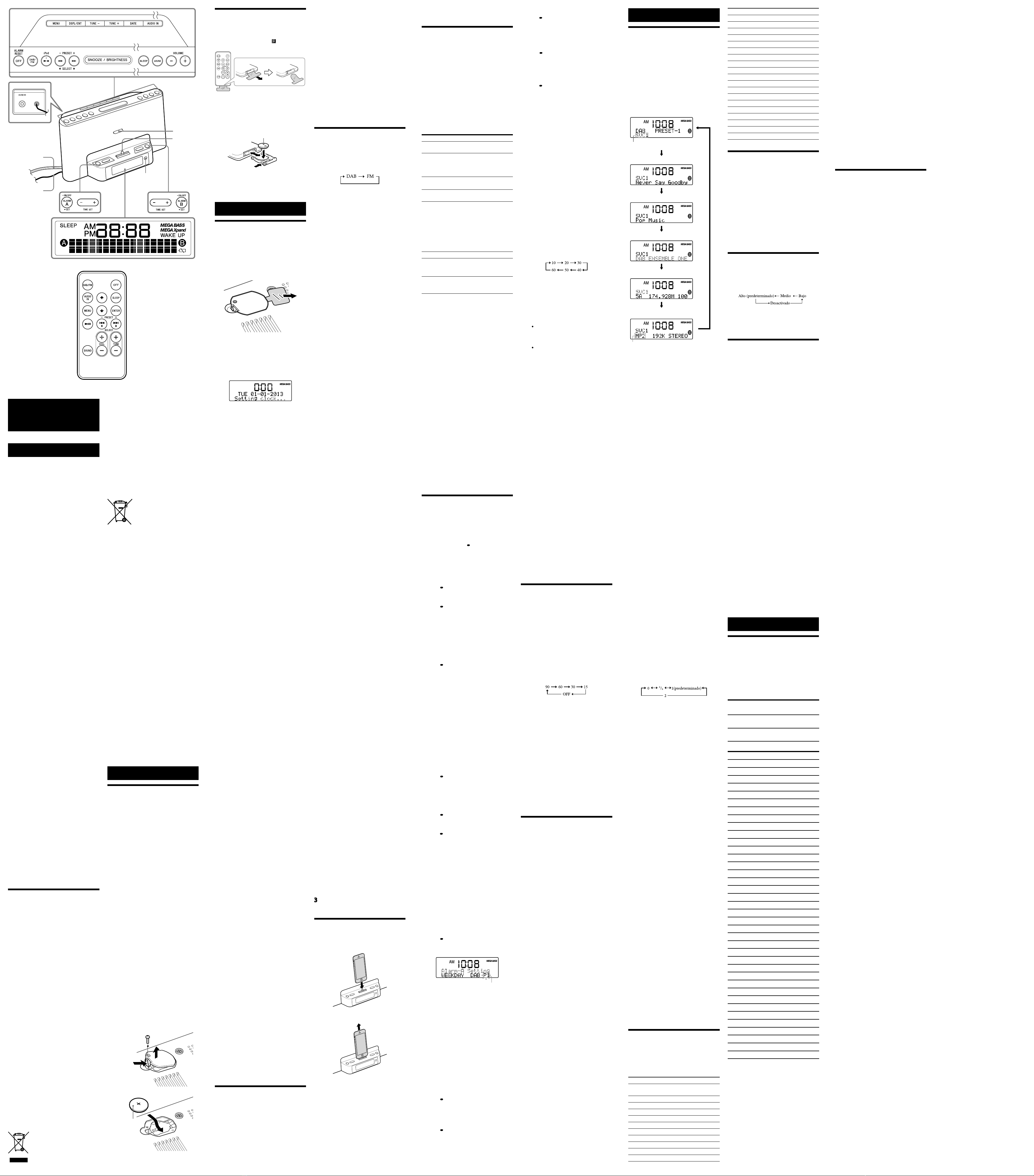
Español
ADVERTENCIA
Para reducir el riesgo de incendios o
electrocución, no exponga el aparato a la
lluvia ni a la humedad.
Para reducir el riesgo de incendios, no cubra las
aberturas de ventilación del aparato con
periódicos, manteles, cortinas, etc. ni coloque
velas encendidas encima de este.
Para reducir el riesgo de incendios o
electrocución, no exponga el aparato a goteos o
salpicaduras ni coloque objetos que contengan
líquidos como, por ejemplo, jarrones encima de
este.
No sitúe el aparato en un espacio cerrado, como
una estantería o un armario empotrado.
No exponga las pilas (baterías o pilas instaladas) a
fuentes de calor excesivo como la luz solar directa,
el fuego o similares durante un período de tiempo
prolongado.
Debido a que el enchufe del cable de alimentación
se utiliza para desconectar la unidad de la
corriente, conecte la unidad a una toma de
corriente de CA de fácil acceso. Si detecta alguna
anomalía en la unidad, desconecte el enchufe del
cable de alimentación de la toma de corriente de
ca inmediatamente.
La unidad no estará desconectada de la fuente de
alimentación de ca (corriente) mientras esté
conectada a la toma de pared, aunque se haya
apagado el reproductor.
La placa de características y otros datos
importantes relacionados con la seguridad se
encuentran en la parte inferior externa.
PRECAUCIÓN
Si sustituye la pila incorrectamente, existe riesgo
de explosión. Sustitúyala únicamente por otra del
mismo tipo.
Aviso para los clientes: la información
siguiente resulta de aplicación solo a los
equipos comercializados en países afectados
por las directivas de la UE
Este producto ha sido fabricado por, o en nombre
de Sony Corporation, 1-7-1 Konan Minato-ku
Tokyo, 108-0075 Japón. Las consultas
relacionadas con la conformidad del producto
basadas en la legislación de la Unión Europea
deben dirigirse al representante autorizado, Sony
Deutschland GmbH, Hedelfinger Strasse 61,
70327 Stuttgart, Alemania. Para cualquier asunto
relacionado con el servicio o la garantía, por favor
diríjase a la dirección indicada en los documentos
de servicio o garantía adjuntados con el producto.
Acerca de los derechos de autor
iPhone, iPod, iPod nano y iPod touch son marcas
registradas de Apple Inc., registradas en Estados
Unidos y otros países.
Lightning es una marca comercial de Apple Inc.
“Made for iPod” y “Made for iPhone” significa
que un accesorio electrónico ha sido diseñado
específicamente para conectarse con iPod y
iPhone. Respectivamente, ha sido certificado por
el desarrollador para cumplir con los estándares
de rendimiento de Apple. En ningún caso Apple
se hace responsable de la operación de este
dispositivo o de su cumplimiento con los
estándares de regulación y seguridad. Por favor,
tenga en cuenta que el uso de este accesorio con el
iPod o iPhone puede afectar al rendimiento del
wireless.
Nota
Esta unidad no está diseñada para su uso con
un iPad; si lo hace, podría provocar una avería.
Precauciones
Para desconectar el suministro de CA, tire del
enchufe, no del cable.
Debido a que el altavoz utiliza un imán potente,
mantenga las tarjetas de crédito que utilizan
codificación magnética, los relojes de cuerda,
televisores CRT o proyectores alejados de la
unidad para evitar posibles daños causados por
el imán.
No deje la unidad en un lugar cerca de una
fuente de calor, como un radiador o conducto
de aire, ni en un lugar expuesto a la luz solar
directa, polvo excesivo, vibraciones mecánicas o
golpes.
Permita una circulación de aire adecuada para
impedir la acumulación de calor interno. No
coloque la unidad sobre una superficie
(alfombra, manta, etc.) ni cerca de materiales
que puedan bloquear los orificios de ventilación
(como una cortina).
Si cae algún objeto sólido o líquido en la
unidad, desenchúfela y haga que la revise un
técnico especializado antes de volver a
utilizarla.
Durante una tormenta eléctrica no toque la
antena ni el enchufe.
No toque la unidad con las manos húmedas.
No ponga la unidad cerca de agua.
NOTAS SOBRE LA PILA DE LITIO
Limpie la pila con un paño seco para garantizar
un contacto óptimo.
Asegúrese de observar la polaridad correcta al
instalar la pila.
No sujete la pila con pinzas metálicas, ya que
podría producirse un cortocircuito.
Nota
En esta Guía de referencia, el término “iPod” se
utiliza como referencia general a las funciones
de un iPod o un iPhone, salvo que el texto o las
ilustraciones indiquen lo contrario.
Tratamiento de los equipos
eléctricos y electrónicos al final
de su vida útil (aplicable en la
Unión Europea y en países
europeos con sistemas de
tratamiento selectivo de
residuos)
Este símbolo en el equipo o en su embalaje indica
que el presente producto no puede ser tratado
como residuos doméstico normal. Debe
entregarse en el correspondiente punto de
recogida de equipos eléctricos y electrónicos. Al
asegurarse de que este producto se desecha
correctamente, usted ayuda a prevenir las
consecuencias potencialmente negativas para el
medio ambiente y la salud humana que podrían
derivarse de la incorrecta manipulación en el
momento de deshacerse de este producto. El
reciclaje de materiales ayuda a conservar los
recursos naturales. Para recibir información
detallada sobre el reciclaje de este producto,
póngase en contacto con el ayuntamiento, el
punto de recogida más cercano o el
establecimiento donde ha adquirido el producto.
Accesorio necesario: mando a distancia.
Tratamiento de las baterías al
final de su vida útil (aplicable
en la Unión Europea y en
países europeos con sistemas
de tratamiento selectivo de
residuos)
Este símbolo en la batería o en el embalaje indica
que la batería proporcionada con este producto
no puede ser tratada como un residuo doméstico
normal.
En algunas baterías este símbolo puede utilizarse
en combinación con un símbolo químico. El
símbolo químico del mercurio (Hg) o del plomo
(Pb) se añadirá si la batería contiene más del
0,0005% de mercurio o del 0,004% de plomo.
Al asegurarse de que estas baterías se desechan
correctamente, usted ayuda a prevenir las
consecuencias potencialmente negativas para el
medio ambiente y la salud humana que podrían
derivarse de la incorrecta manipulación en el
momento de deshacerse de la batería. El reciclaje
de materiales ayuda a conservar los recursos
naturales.
En el caso de productos que por razones de
seguridad, rendimiento o mantenimiento de datos
sea necesaria una conexión permanente con la
batería incorporada, esta batería solo deberá ser
reemplazada por personal técnico cualificado
para ello.
Para asegurarse de que la batería será tratada
correctamente, entregue el producto al final de su
vida útil en un punto de recogida para el reciclado
de aparatos eléctricos y electrónicos.
Para las demás baterías, consulte la sección donde
se indica cómo extraer la batería del producto de
forma segura. Deposite la batería en el
correspondiente punto de recogida para el
reciclado de baterías.
Para recibir información detallada sobre el
reciclaje de este producto o de la batería, póngase
en contacto con el ayuntamiento, el punto de
recogida más cercano o el establecimiento donde
ha adquirido el producto.
Si desea realizar alguna consulta o solucionar
algún problema relacionado con la unidad,
póngase en contacto con el distribuidor Sony más
cercano.
Preparativos
Fuente de alimentación
Esta unidad contiene una pila CR2032 como
fuente de alimentación de reserva para mantener
el funcionamiento de la alarma durante un corte
en el suministro eléctrico (Sistema “No Power No
Problem”).
Cuándo reemplazar la pila
Cuando la pila se está agotando, “” aparece en
la pantalla.
Si se produce un corte en el suministro eléctrico
cuando la pila se está agotando, se borrarán los
ajustes de la hora actual.
Sustituya la pila por una pila de litio Sony
CR2032. La utilización de otra pila podría
provocar un incendio o una explosión.
Cómo reemplazar la pila
1Mantenga el enchufe de CA conectado a
la toma de corriente de CA, extraiga el
tornillo del compartimento de la pila en
la parte inferior de la unidad y abra la
tapa (consulte la figura ).
2Quite la pila usada e inserte una nueva
en el compartimento de la pila con el
lado orientado hacia arriba (consulte
la figura ).
3Vuelva a colocar la tapa del
compartimento de la batería y apriete el
tornillo.
4Pulse ,DAB/FM,AUDIO IN o
SNOOZE/BRIGHTNESS para apagar
“” en la pantalla.
Nota
Cuando sustituya la pila, no desconecte el
enchufe de CA de la toma de corriente de CA.
De lo contrario, se borrarán la fecha y la hora
actuales.
CR2032
Mando a distancia
Antes de utilizar el mando a distancia
suministrado por primera vez, retire la película de
aislamiento.
Apunte el mando a distancia al (sensor remoto)
de la unidad.
Cuándo reemplazar la pila
En condiciones normales de uso, la pila (CR2025)
tiene una duración aproximada de 6 meses.
Cuando la unidad ya no funcione con el mando,
sustituya la pila por una nueva.
Cara hacia arriba
Nota
Si no va a utilizar el mando durante un período
de tiempo prolongado, retire la pila para evitar
que se produzcan daños por fugas o corrosión.
Operaciones
Ajuste del reloj
Para ajustar el reloj por
primera vez
Justo después de comprar la unidad, haga lo
siguiente.
1Retire la película aislante de la pila de
reserva en la parte inferior de la unidad.
2Despliegue el cable de la antena por
completo.
3Conecte la unidad.
“Setting clock...” aparece en la pantalla y se
ajusta la hora en función de los datos DAB
recibidos. Una vez terminada la operación,
aparecerá la hora actual en la pantalla.
Notas
No utilice la unidad hasta que “Setting clock...”
desaparezca de la pantalla.
Si no es posible ajustar el reloj porque no se
recibe ninguna señal DAB, “0:00”, el año y la
fecha parpadean en la pantalla. No es posible
ajustar el reloj. En este caso, ajuste
Sincronización de hora en “iPod” o “None”
(consulte “Sincronización de hora”).
Sincronización de hora
Tiene la opción de sincronizar la hora de las
emisiones DAB y el iPod en el modo del reloj.
1Pulse MENU y SELECT o para
seleccionar “Synced Time By” y, a
continuación, pulse DSPL/ENT (ENTER
en el mando).
2Pulse SELECT o para seleccionar
“DAB”, “iPod” o “None” y, a
continuación, pulse DSPL/ENT (ENTER
en el mando).
Seleccione “DAB” para sincronizar la hora con
DAB (predeterminado).
Seleccione “iPod” para sincronizar la hora con
el iPod.
Seleccione “None” si no desea realizar la
sincronización de hora.
3En función de la selección anterior,
realice una de las operaciones siguientes:
Si ha seleccionado “DAB”, ajuste la banda de
radio en DAB.
Si ha seleccionado “iPod”, conecte un iPod a la
unidad.
Si ha seleccionado “None”, realice los pasos de
2a 4de “Para ajustar manualmente el reloj”.
Para ajustar manualmente el
reloj
Haga lo siguiente si desea ajustar el reloj
manualmente en lugar de sincronizar la hora con
DAB o el iPod.
1Conecte la unidad.
2Pulse MENU y SELECT o para
seleccionar “Date & Time” y,
seguidamente, pulse DSPL/ENT (ENTER
en el mando).
El año parpadea en la pantalla.
3Pulse SELECT o para ajustar el año y,
a continuación, pulse DSPL/ENT
(ENTER en el mando).
4Repita el paso 3para ajustar el mes, el
día, la hora y los minutos.
Los segundos comienzan a contar a partir de
cero.
Notas
El ajuste del reloj solo está disponible en modo
reloj. (Cuando utilice la radio, un iPod o una
entrada de audio, pulse OFF antes de ajustar el
reloj.)
Si selecciona “iPod” o “DAB” en Sincronización
de hora, se sobrescribirá la hora del reloj
automáticamente con la hora del iPod o DAB.
Seleccione “None” en el paso 2para desactivar
la sincronización de la hora a través del iPod o
DAB.
Si se ajusta el reloj a través de DAB, el horario
de verano se ajustará automáticamente. De lo
contrario, ajuste el horario de verano
manualmente o a través del iPod.
Si se ajusta el reloj a través de DAB, el reloj se
reiniciará a través de DAB después de un corte
de la electricidad. El reloj no se reiniciará si se
ha ajustado manualmente o a través del iPod.
Si no pulsa ningún botón durante 1 minuto
aproximadamente, se cancelará el proceso de
ajuste.
La unidad lleva instalado un calendario de 87
años (2013 - 2099). Cuando se ajusta la fecha, se
muestra automáticamente un día de la semana.
MON = lunes, TUE = martes,
WED = miércoles, THU = jueves,
FRI = viernes, SAT = sábado, SUN = domingo
Para cambiar el formato de la hora
Puede elegir entre dos formatos de hora: sistema
de 24 horas (predeterminado) y sistema de 12
horas.
1Pulse
MENU
y
SELECT
o para
seleccionar “Time Format” y, a
continuación, pulse DSPL/ENT (ENTER
en el mando).
2Pulse
SELECT
o para seleccionar el
formato de hora que desee y, a
continuación, pulse DSPL/ENT (ENTER
en el mando).
EL formato de hora alterna entre el sistema de
12 horas (“AM 12:00” = doce de la noche) y el
sistema de 24 horas (“0:00” = doce de la
noche).
Para cambiar el formato de la fecha
1Pulse
MENU
y
SELECT
o para
seleccionar “Date Format” y, a
continuación, pulse DSPL/ENT (ENTER
en el mando).
2Pulse
SELECT
o para seleccionar el
formato de fecha que desee y, a
continuación, pulse DSPL/ENT (ENTER
en el mando).
Para ver el año y la fecha cuando se
utiliza la radio
Pulse DATE.
Transcurridos unos segundos, la pantalla vuelve a
mostrar el servicio actual o la emisora
automáticamente.
Mejora de la recepción
DAB Band-III/FM
Extienda completamente el cable de la antena
para aumentar la sensibilidad de recepción.
Mantenga el cable de la antena alejado del cable
de alimentación.
No ate el cable de la antena y el cable de
alimentación.
Para la recepción DAB, pulse DSPL/ENT para ver
la intensidad de la señal y poder ajustar la antena
para mejorar la recepción.
Extraiga el iPod cuando quiera transportarlo;
en caso contrario, podría averiarlo.
Reproducción de un
iPod
1Coloque el iPod en la base de
acoplamiento.
La base de acoplamiento puede inclinarse
ligeramente.
Para obtener más información, consulte
“Cómo manipular un iPod”.
2Pulse .
El iPod empezará a reproducir.
Si el iPod no empieza a reproducir, manipule
directamente el iPod.
Puede manipular el iPod conectado a través de
esta unidad o a través del iPod.
3Ajuste el volumen utilizando VOLUME +
o–(VOL +o –en el mando).
Para Pulse
Apagar el iPod OFF, o mantenga
pulsado
Insertar una pausa en la
reproducción
Para reanudar la
reproducción,
púlselo otra vez.
Ir a la pista siguiente (hacia
delante)
Retroceder a la pista
anterior (hacia atrás)*
Localizar un punto
mientras escucha el sonido (hacia
delante) o
(hacia atrás)
durante la
reproducción y
manténgalo
pulsado hasta que
encuentre el
punto.
Volver al menú anterior MENU
Seleccionar un elemento de
menú o una pista para
reproducir
(arriba)/
(abajo) en el
mando
Activar el menú
seleccionado o iniciar la
reproducción
DSPL/ENT
(ENTER en el
mando)
Durante la reproducción, esta operación vuelve
al principio de la pista actual. Para volver a la
pista anterior, púlselo dos veces.
Notas
Si aparece un mensaje emergente en la pantalla
del iPod touch o el iPhone, consulte “Acerca de
las aplicaciones”.
Algunas operaciones pueden no coincidir o
puede que no estén disponibles en algunos
modelos de iPod.
Si el iPod ya está reproduciendo al colocarlo en
la unidad, el sonido del iPod se emitirá a través
de los altavoces de la unidad, aunque la unidad
estuviera reproduciendo sonido de otra
función.
Si la carga de la batería del iPod es muy baja,
cargue el dispositivo antes de utilizarlo.
Sony declina toda responsabilidad en el caso de
la pérdida o corrupción de datos grabados en
un iPod al utilizarlo conectado a esta unidad.
Para obtener información detallada acerca de
las condiciones ambientales para utilizar el
iPod, consulte el sitio web de Apple Inc.
Para extraer un iPod
Para obtener más información, consulte “Cómo
manipular un iPod”.
Para cargar un iPod
Puede utilizar la unidad como un cargador de
baterías del iPod.
La carga empieza al conectar el iPod a la unidad.
El estado de la carga aparece en la pantalla del
iPod. Para obtener más información, consulte el
manual del usuario del iPod.
Ajuste de la alarma
Esta unidad está equipada con 3 modos de
alarma: iPod, radio y pitido. Es necesario ajustar
el reloj antes de poder ajustar la alarma (consulte
“Para ajustar el reloj por primera vez”).
Para ajustar la alarma
1Mantenga pulsado ALARM SET A o B.
“Alarm–A Setting” o “Alarm–B Setting”
aparece y la hora parpadea en la pantalla.
2Pulse TIME SET + o –varias veces hasta
que aparezca la hora deseada.
Para pasar las horas rápidamente, mantenga
pulsado TIME SET + o –.
3Pulse ALARM SET A o B.
Los minutos parpadean.
4Repita el paso 2para ajustar los minutos.
5Pulse ALARM SET A o B.
Los días de la semana parpadean.
6Repita el paso 2para ajustar los días de la
semana.
Puede seleccionar el día a partir de las tres
opciones siguientes pulsando TIME SET + o – :
EVERYDAY: MON TUE WED THU FRI SAT
SUN
WEEKDAY: MON TUE WED THU FRI
WEEKEND: SAT SUN
7Pulse ALARM SET A o B.
Se introduce el ajuste de modo de alarma.
8Pulse TIME SET + o –varias veces hasta
que parpadee el modo de alarma
deseado.
Puede seleccionar uno de los 4 ajustes
siguientes: “iPod”, “DAB”, “FM” o “BUZZER”.
Ajuste el modo de alarma como se indica a
continuación:
– iPod: consulte “Ajuste de la alarma de
iPod”.
– DAB o FM: consulte “Ajuste de la alarma
de radio”.
– BUZZER: consulte “Ajuste de la alarma
de pitido”.
Ajuste de la alarma de iPod
1
Realice los pasos 1a 8de “Para ajustar la
alarma”.
2Pulse ALARM SET A o Bpara
seleccionar el modo de alarma “iPod”.
“ALARM VOLUME:” y la indicación del nivel
de volumen parpadean en la pantalla.
3Pulse TIME SET + o –para ajustar el
volumen.
4Pulse ALARM SET A o B.
El ajuste se confirma.
5Si “A” o “B” no se muestran en la pantalla,
pulse ALARM SET A o B de nuevo.
Se iniciará la reproducción en el iPod a la hora
establecida.
Si utiliza un iPod touch o un iPhone
Para despertarse con la música almacenada en
un iPod touch o un iPhone, conecte primero el
iPod touch o el iPhone a la unidad, siga los
pasos anteriores para ajustar la hora de alarma
y, a continuación, seleccione la función de
música.
Incluso si el ajuste de alarma definido para iPod
está completo, si apaga el iPod touch/iPhone
tras insertar el iPod touch/iPhone en la unidad,
la alarma será el pitido.
Ajuste de la alarma de radio
1
Realice los pasos 1a 8de “Para ajustar la
alarma”.
2Pulse ALARM SET A o Bpara
seleccionar la banda de radio (
“
DAB
”
o
“
FM
”
).
Número de presintonía
El número de presintonía o “--” parpadea en
la pantalla.
3Pulse TIME SET +o –para definir un
número de presintonía o “--” como
emisora utilizada al sonar la alarma.
“DAB --” o “FM --” indican la última emisora
recibida.
Sugerencia
Si el número de presintonía seleccionado no
está ajustado, “PRESET BLANK” parpadea
dos veces y “ALARM VOLUME:” y la
indicación del nivel de volumen parpadean
en la pantalla. Vaya directamente al paso 5.
Si no hay ninguna última emisora, “NO
LAST STATION” parpadea dos veces y
“ALARM VOLUME:” y la indicación del
nivel de volumen parpadean en la pantalla.
Vaya directamente al paso 5.
4Pulse ALARM SET A o B.
“ALARM VOLUME:” y la indicación del nivel
de volumen parpadean en la pantalla.
5Pulse TIME SET + o –para ajustar el
volumen.
6Pulse ALARM SET A o B.
El ajuste se confirma.
*
Notas sobre la recepción de radio
Mantenga los reproductores de música digitales
y los teléfonos móviles alejados de la antena, ya
que podrían producir interferencias en la
recepción.
Al escuchar la radio con el iPhone conectado a
la unidad, es posible que se produzcan
interferencias en la recepción de radio.
Al escuchar la radio mientras se carga el iPod,
es posible que se produzcan interferencias en la
recepción de radio.
Sugerencia
Si una emisión FM presenta ruido, pulse MENU
y SELECT o para seleccionar “Mode” y, a
continuación, pulse DSPL/ENT (ENTER en el
mando). Pulse SELECT o para seleccionar
“MONO” en lugar de “AUTO STEREO” y,
seguidamente, pulse DSPL/ENT (ENTER en el
mando) de nuevo. Para reanudar la recepción
estéreo, repita los pasos anteriores.
Radiorrecepción
La unidad puede recibir DAB y emisoras FM.
1Pulse DAB/FM varias veces para
seleccionar la banda que desee.
Con cada pulsación, la banda cambia de la
forma siguiente:
Si no se ha creado una lista de emisoras DAB
recibidas al seleccionar DAB, aparecerá
“Scanning…” (Buscando) en la pantalla y la
unidad comenzará a buscar automáticamente.
2Pulse TUNE + o – para sintonizar el
servicio o la emisora que desee.
Si un servicio DAB seleccionado ha finalizado
la emisión, el sonido se detiene y aparece “NO
SERVICE” (Sin servicio). En este caso, pulse
TUNE + o –para seleccionar otro servicio.
3Ajuste el volumen utilizando VOLUME +
o –(VOL + o –en el mando).
Para apagar la radio, pulse OFF.
Nota acerca del uso de FM
Los pasos de frecuencia se establecen en
0,05 MHz en FM.
Notas acerca del uso de DAB
“NO SERVICE” (Sin servicio) aparece cuando
no se puede recibir el servicio seleccionado.
Las emisiones DAB con una mala calidad de
recepción no pueden seleccionarse al utilizar la
opción Búsqueda automática. En este caso,
realice una Sintonización manual, que puede
servir para mejorar la recepción.
Acerca del CS (Componente secundario)
Si el componente principal seleccionado tiene un
componente secundario, “>>” se ilumina en la
pantalla.
Pulse TUNE + para recibir el componente
secundario que desee. “<<” se ilumina mientras se
recibe el componente secundario.
Nota
Cuando finalice el componente secundario, la
unidad volverá automáticamente al
componente principal.
Presintonización
Puede presintonizar hasta 20 servicios en DAB y
hasta 20 emisoras FM.
Cómo presintonizar un servicio o una
emisora
1Siga los pasos 1al 2de
“Radiorrecepción” y sintonice
manualmente la emisora que quiera
presintonizar.
2Pulse MENU y SELECT o para
seleccionar “Manual Preset”y,
seguidamente, pulse DSPL/ENT (ENTER
en el mando).
3Pulse PRESET +o – para seleccionar el
número de presintonía que desee y,
seguidamente, pulse DSPL/ENT (ENTER
en el mando).
Esto significa que el servicio o la emisora se ha
guardado.
Notas
Para presintonizar otra emisora o servicio,
repita estos pasos.
Para volver al estado anterior, pulse MENU en
lugar de DSPL/ENT (ENTER en el mando) en el
paso 2.
Para cambiar el servicio o emisora
presintonizado, sintonice el servicio o emisora
que desee y repita los pasos de 1a 3. El nuevo
servicio o emisora reemplazará al anterior.
Cómo sintonizar un servicio o emisora
memorizado
1Pulse DAB/FM varias veces para
seleccionar la banda que desee.
2Pulse PRESET + o – para seleccionar el
número de presintonía que desee.
Si el servicio o emisora no está registrado,
aparecerá “PRESET BLANK” en la pantalla.
También puede seleccionar el servicio o la
emisora memorizado con PRESET + o –.
3Ajuste el volumen utilizando VOLUME +
o –(VOL + o –en el mando).
Notas
Si no hay emisoras presintonizadas, “PRESET
BLANK” aparecerá al pulsar PRESET + o –.
Si solo hay una emisora presintonizada, su
número de presintonía parpadeará cada vez que
pulse PRESET +o –.
Presintonización automática
(solo FM)
1Pulse DAB/FM varias veces para
seleccionar la banda de FM.
2Pulse MENU y SELECT o para
seleccionar “Auto Preset” y, a
continuación, pulse DSPL/ENT (ENTER
en el mando).
3
Pulse SELECT o para seleccionar
“Yes” y, a continuación, pulse DSPL/ENT
(ENTER en el mando).
La unidad presintoniza automáticamente los
canales disponibles en FM ordenados.
Sugerencia
Para detener la sintonización de presintonías
automática, pulse OFF.
Búsqueda de sintonización
(solo FM)
La unidad busca automáticamente emisoras FM.
1Pulse DAB/FM varias veces para
seleccionar la banda FM.
2Mantenga pulsado TUNE + o –.
+: realiza una búsqueda ascendente por las
bandas de frecuencia.
–
:
realiza una búsqueda descendente por las
bandas de frecuencia.
La búsqueda comienza a partir de la
frecuencia sintonizada actualmente. Cuando
se recibe una emisora, la búsqueda se detiene.
Ajuste el volumen utilizando VOLUME +
o –(VOL + o –en el mando).
Cómo manipular un
iPod
Para colocar un iPod
Para extraer un iPod
Notas
Es posible colocar un iPod con funda o carcasa
en esta unidad. No obstante, si la funda o la
carcasa impide la conexión, quite la funda o la
carcasa antes de colocar el iPod en el conector
de la base de acoplamiento.
Coloque el iPod en la base de acoplamiento con
fuerza.
Cuando coloque o extraiga el iPod, sujételo en
el mismo ángulo que el del conector de la base
de acoplamiento de la unidad. No tire del iPod
hacia delante demasiado.
Al colocar o extraer el iPod, sujete la unidad
con fuerza.
No gire ni doble el iPod, ya que podría averiar
el conector.
7Si “A” o “B” no se muestran en la pantalla,
pulse ALARM SET A o Bde nuevo.
La radio se encenderá a la hora ajustada.
Ajuste de la alarma de pitido
1
Realice los pasos 1a 8de “Para ajustar la
alarma”.
2Pulse ALARM SET A o Bpara
seleccionar el modo de alarma
“BUZZER”.
El ajuste se confirma.
3Si “A” o “B” no se muestran en la pantalla,
pulse ALARM SET A o Bde nuevo.
El pitido sonará a la hora ajustada.
Nota
El volumen del pitido no puede ajustarse.
Para confirmar un ajuste de hora de
alarma
Pulse TIME SET + o –. Se mostrará el ajuste
durante 4 segundos aproximadamente.
Para cambiar el ajuste de la alarma
Mantenga pulsado TIME SET + durante 2
segundos como mínimo para avanzar la hora de
la alarma. Mantenga pulsado TIME SET – durante
2 segundos como mínimo para hacer retroceder
la hora de la alarma.
Cuando suelte el botón, la hora cambiada
parpadeará durante 2 segundos
aproximadamente. Para cambiar de nuevo la hora
de la alarma, pulse TIME SET + o –durante estos
2 segundos; en caso contrario, el cambio del ajuste
se establecerá tal y como se muestra.
Para dormir algunos minutos más
Pulse SNOOZE/BRIGHTNESS.
El sonido se desactiva, pero vuelve a activarse
automáticamente transcurridos unos 10 minutos.
Puede cambiar la hora de repetición si pulsa
SNOOZE/BRIGHTNESS varias veces antes de que
transcurran 4 segundos.
El tiempo máximo de la repetición de la alarma es
de 60 minutos.
Para detener el temporizador con repetición,
pulse OFF.
Para detener la alarma
Pulse OFF para detener la alarma.
La alarma sonará de nuevo a la misma hora el día
siguiente.
Para desactivar la alarma
Pulse ALARM ON/OFF A o Bpara apagar el
indicador de alarma A o B de la pantalla.
Para activar la alarma
Pulse ALARM ON/OFF A o Bpara activar el
indicador de alarma A o B de la pantalla.
Notas
Si la alarma está ajustada en el iPod, solo sonará
el pitido si no hay ningún iPod colocado en la
base de acoplamiento, si no hay música
guardada en el iPod o si el iPod touch/iPhone
está apagado.
Si el número de presintonía seleccionado no
está ajustado, o no hay ninguna última emisora,
el pitido sonará cuando llegue la hora
programada. Si quiere cambiar la alarma de
pitido, ajuste una emisora presintonizada o
sintonice una emisora de radio (consulte
“Radiorrecepción”).
Si se establece la misma hora de alarma para la
alarma A y B, la alarma A tendrá prioridad.
Si no se realiza ninguna operación mientras se
activa la alarma, ésta se detendrá transcurridos
unos 60 minutos.
Nota acerca de la alarma en caso de
producirse un corte en el suministro eléctrico
En caso de producirse un corte en el suministro
eléctrico, la alarma de pitido durará unos
5 minutos si queda carga en la pila.
No obstante, determinadas funciones se verán
afectadas como se indica a continuación:
La luz de fondo no se encenderá.
Si el modo de alarma está ajustado en iPod o
radio, cambiará automáticamente al pitido.
Si no pulsa OFF/ALARM RESET, la alarma
sonará durante unos 5 minutos.
Si aparece “” en la pantalla, la alarma no
sonará en el caso de producirse un corte del
suministro eléctrico. Sustituya la pila si aparece
“”.
La función de repetición no puede fijarse
durante un corte en el suministro eléctrico.
Durante un corte en el suministro eléctrico, la
alarma sonará a la hora establecida solamente
una vez.
Ajuste del
temporizador de
desconexión
Puede dormirse con música, etc., si utiliza el
temporizador de desconexión. La unidad
detendrá la reproducción o apagará la radio
automáticamente después de la duración
programada.
1Pulse SLEEP con la unidad encendida.
En la pantalla aparece “SLEEP:” y la hora de
desconexión parpadea.
2Pulse SLEEP para ajustar la duración del
temporizador de desconexión.
Cada vez que pulse SLEEP, la duración (en
minutos) cambiará de la siguiente forma:
La pantalla vuelve al modo de reloj durante
unos 4 segundos después de haber finalizado
el ajuste de la duración y de soltar SLEEP, se
activa el temporizador de desconexión.
La unidad reproduce el tiempo programado y,
a continuación, se apaga.
Para apagar la unidad antes de la hora
establecida
Pulse OFF.
Para cambiar el ajuste del temporizador
de desconexión
Pulse SLEEP varias veces para seleccionar el ajuste
deseado del temporizador de desconexión aunque
ya se encuentre activado.
Para desactivar el temporizador de
desconexión
Pulse SLEEP varias veces para ajustar el
temporizador de desconexión en “OFF” en el paso
2.
Conexión de
componentes
opcionales
Para escuchar el sonido
Es posible disfrutar del sonido de un componente
opcional, como un reproductor de música digital
portátil, a través de los altavoces de la unidad.
Asegúrese de apagar todos los componentes antes
de realizar las conexiones.
1Conecte con firmeza la toma de salida de
línea de un reproductor de música digital
portátil (u otro componente) a la toma
AUDIO IN de la parte trasera de la
unidad mediante un cable de conexión
de audio adecuado (no suministrado).
2Pulse AUDIO IN para activar la función
de entrada de audio.
“AUDIO IN” aparece en la pantalla.
3Encienda el componente conectado.
4
Reproduzca el componente conectado.
El sonido del componente conectado sale a
través de los altavoces de esta unidad.
5
Ajuste el volumen utilizando
VOLUME +
o
–
(
VOL +
o
–
en el mando).
Para volver al modo de radio
Pulse DAB/FM.
Para volver al modo de iPod
Pulse .
Para detener la escucha
Pulse OFF y detenga la reproducción en la unidad
conectada.
Notas
No es posible utilizar el MENU mientras se
utiliza una entrada de audio.
El tipo necesario de cable de conexión de audio
depende del componente opcional. Es muy
importante usar el tipo adecuado de cable.
Si el nivel del volumen es bajo, ajuste primero el
volumen de la unidad. Si el volumen sigue
siendo demasiado bajo, ajuste el volumen del
componente conectado.
Desconecte el cable de conexión de audio de la
unidad cuando no la utilice.
Cuando escuche la radio con un componente
opcional, apague el componente conectado para
evitar que se produzca ruido. Si se produce
ruido, incluso después de apagar el componente,
desconecte el componente opcional y aléjelo de
la unidad.
Tipo de programa Pantalla
Música Rock Rock Music
Grand éxitos Easy Listening
Música Ligera Light Classical
Música Clásica Classical Music
Otra Música Other Music
Información Metereológica Weather
Economia Finance
Infancia Children’s
Sociedad Factual
Religión Religion
Opinión Phone In
Viajes Travel
Ocio Leisure
Música Jazz Jazz and Blues
Música Country Country Music
Música Nacional National Music
Música de ayer Oldies Music
Música Folk Folk Music
Documental Documentary
Utilización de los
efectos de graves y
sonido ampliado
Los efectos de graves y sonido ampliado pueden
seleccionarse pulsando SOUND.
Cada vez que pulse el botón, el efecto del sonido
cambia en la siguiente secuencia:
“MEGA BASS”: sonido de graves de alta calidad.
“MEGA BASS” y “MEGA Xpand”: activación de
los dos efectos.
“MEGA Xpand”: ampliación de la anchura del
campo de sonido.
Para volver al sonido normal, pulse el botón hasta
que desaparezca la pantalla de los efectos de
sonido.
Ajuste del brillo de la
pantalla
Hay cuatro niveles de brillo disponibles al pulsar
SNOOZE/BRIGHTNESS. Cada vez que pulse el
botón, el brillo cambia en la siguiente secuencia:
Incluso si el nivel de brillo está apagado, cambiará
a Bajo mientras esté sonando la alarma.
Mantenga pulsado SNOOZE/BRIGHTNESS para
desactivar el brillo directamente.
Acerca de las
aplicaciones
En el App Store de Apple encontrará una
aplicación específica para la base de acoplamiento
del iPod touch/ iPhone.
Busque “D-Sappli” y descargue la aplicación
gratuita para obtener más información acerca de
las funciones.
Características
D-Sappli incluye diferentes funciones de
temporización: Music Play Timer y Sleep
Timer.
La función Music Play Timer permite
reproducir o poner en pausa la música a una
hora concreta. La función Sleep Timer permite
especificar a qué hora desea detener la
reproducción de música.
Las funciones Music Play Timer y Sleep Timer
funcionan solo si D-Sappli está activado.
D-Sappli puede mostrar una lista con las
emisoras de radio presintonizadas programadas
en esta unidad.
Puede cambiar el nombre de las emisoras de
radio presintonizadas FM y también modificar
los números de presintonía en el D-Sappli. Los
números de presintonía y su orden también se
modificarán en la unidad.
D-Sappli también ofrece una función para
ampliar la vista del reloj.
Notas
Si la aplicación para conectar con esta unidad
no se descarga al iPod touch/iPhone, es posible
que aparezca un mensaje emergente para que
descargue D-Sappli.
Desactive la función de conexión de la
aplicación para evitar que aparezca el mensaje.
Para desactivar la función de conexión de la
aplicación: desconecte el iPod touch/iPhone de
la base de acoplamiento. Pulse (para entrar
en la función del iPod). Pulse MENU y, a
continuación, pulse DSPL/ENT (ENTER en el
mando). Pulse o para seleccionar “OFF” y
pulse DSPL/ENT (ENTER en el mando).
Para volver a activar la función de conexión de
la aplicación: repita los pasos anteriores y
seleccione “ON” en lugar de “OFF” en el último
paso.
Información general
Especificaciones
Visualización de la hora
Posibilidad de sistema de 24 horas
(predeterminado) y sistema de 12 horas
iPod
Salida de CC: 5 V
MÁX.: 1 A
Radio
Gama de frecuencias
Banda Frecuencia
Incrementos
de frecuencia
DAB
(Band-III)
174,928 MHz -
239,200 MHz
FM 87,5 MHz -
108 MHz
0,05 MHz
Tabla de frecuencias DAB (Band-III) (MHz)
N.º Canal Frecuencia
1 5A 174,928
2 5B 176,640
3 5C 178,352
4 5D 180,064
5 6A 181,936
6 6B 183,648
7 6C 185,360
8 6D 187,072
9 7A 188,928
10 7B 190,640
11 7C 192,352
12 7D 194,064
13 8A 195,936
14 8B 197,648
15 8C 199,360
16 8D 201,072
17 9A 202,928
18 9B 204,640
19 9C 206,352
20 9D 208,064
21 10A 209,936
22 10B 211,648
23 10C 213,360
24 10D 215,072
25 11A 216,928
26 11B 218,640
27 11C 220,352
28 11D 222,064
29 12A 223,936
30 12B 225,648
31 12C 227,360
32 12D 229,072
33 13A 230,784
34 13B 232,496
35 13C 234,208
36 13D 235,776
37 13E 237,488
38 13F 239,200
Generales
Altavoz
Aprox. 57 mm diám. 6 Ω (2)
Entrada
Toma AUDIO IN (minitoma estéreo ø 3,5 mm)
Salida de potencia
3,5 W+ 3,5 W (con un 10% de distorsión
armónica)
Fuente de alimentación
230 V CA, 50 Hz
Para la alimentación de reserva del reloj: pila
CR2032 de 3 V CC (1)
Dimensiones
Aprox. 290 mm × 165 mm × 145 mm (an/al/pr)
incluidos salientes y mandos
Otras funciones útiles
Otras funciones útiles
para DAB
Para cambiar la visualización
Para cambiar el modo de visualización, pulse
DSPL/ENT durante la recepción DAB. El modo
de visualización seleccionado se conservará
incluso si apaga y vuelve a encender la unidad o si
cambia de banda.
La visualización puede tener hasta 16 caracteres.
Una etiqueta dinámica puede tener hasta 128
caracteres.
Cada vez que pulse DSPL/ENT, la pantalla
cambiará de la siguiente forma:
Función y número de presintonía
Dinámico
PTY (Tipo de programa)
Conjunto
Canal/Frecuencia/Intensidad de la señal
Etiqueta del componente
Emisión DAB: MP2
Emisión DAB+: AAC
Tipo de emisión/bits/modo
Notas
Si no hay etiqueta dinámica, la línea inferior de
la pantalla está vacía.
En función de la emisora sintonizada, es posible
que los caracteres de la etiqueta dinámica no se
visualicen correctamente.
Sintonización manual
Esta función permite sintonizar y añadir distintos
canales DAB Band-III a su lista de emisoras.
La función se puede utilizar para mejorar la
posición del cable de la antena o de la unidad y
obtener así una recepción óptima de canales/
frecuencias concretos.
1Pulse DAB/FM varias veces para
seleccionar la banda DAB.
2Pulse MENU y SELECT o para
seleccionar “Manual Tune” y, a
continuación, pulse DSPL/ENT (ENTER
en el mando).
3Pulse SELECT o para seleccionar el
canal DAB que desee y, a continuación,
pulse DSPL/ENT (ENTER en el mando).
Las barras de intensidad de la señal se mueven
a izquierda y derecha mientras ajusta la
recepción.
4Pulse DSPL/ENT (ENTER en el mando).
Notas
Si no se recibe la señal del servicio DAB
seleccionado, no aparecerán barras de
intensidad de la señal. En este caso, pulse
MENU para seleccionar otro canal.
La barra de intensidad de la señal más grande
indica el nivel máximo de calidad de audio. Si la
señal se sitúa por debajo de este nivel, es posible
que la calidad del audio empeore.
Se guarda un nombre de emisora en la lista de
emisoras cuando el nombre de la emisora
empieza a moverse en el paso 3.
Valor de DRC (CONTROL DEL RANGO
DINÁMICO)
La función DRC mejora la percepción de sonidos
más bajos cuando la unidad se encuentra en un
entorno ruidoso.
En emisiones DAB con compresión del rango
dinámico, es posible ajustar el rango dinámico.
1Pulse DAB/FM varias veces para
seleccionar la banda DAB.
2Pulse MENU y SELECT o para
seleccionar “DRC Value” y, a
continuación, pulse DSPL/ENT (ENTER
en el mando).
3Pulse SELECT o para seleccionar el
nivel de DRC.
El nivel de DRC cambia del modo siguiente:
4Pulse DSPL/ENT (ENTER en el mando).
Notas
La función DRC es eficaz únicamente en
emisiones con compresión del rango dinámico.
Al ajustar el nivel de DRC, los sonidos se
escucharán más claramente.
Búsqueda automática
Estas funciones permiten buscar emisoras
automáticamente y crear una lista de las emisoras
DAB recibidas.
1Pulse DAB/FM varias veces para
seleccionar la banda DAB.
2Pulse MENU y SELECT o para
seleccionar “Auto Scan” y, a continuación,
pulse DSPL/ENT (ENTER en el mando).
3Pulse SELECT o para seleccionar
“Yes” y, a continuación, pulse DSPL/ENT
(ENTER en el mando).
“Scanning...” aparece en la pantalla.
La búsqueda automática tarda entre 30 y 90
segundos, en función de la intensidad de la señal
y del número de emisora. Al terminar, la unidad
crea una lista en orden alfabético.
Sugerencia
Para cancelar la búsqueda automática, pulse
MENU durante la operación.
Nota
Cuando se lleva a cabo la búsqueda automática,
la lista existente se actualiza y se borran los
servicios presintonizados. En este caso, vuelva a
presintonizar sus servicios favoritos.
Emisoras descartadas
Puede borrar emisoras que no se estén recibiendo.
1Pulse DAB/FM varias veces para
seleccionar la banda DAB.
2Pulse MENU y SELECT o para
seleccionar “Prune” y, a continuación,
pulse DSPL/ENT (ENTER en el mando).
Cuando haya finalizado, “FINISH!” aparecerá
aproximadamente 1 segundo y se cambiará a
la estación actual automáticamente.
Selección de una emisora
Se puede seleccionar otro servicio mientras se
escucha una emisora.
1Pulse MENU y SELECT o para
seleccionar “Select Station” y, a
continuación, pulse DSPL/ENT (ENTER
en el mando).
2Pulse SELECT o para seleccionar el
servicio que desee y, a continuación,
pulse DSPL/ENT (ENTER en el mando).
PTY (Tipo de
programa)
Esta función indica los servicios disponibles en
cada tipo de programa transmitido en el servicio
DAB, por ejemplo, NOTICIAS o DEPORTES de
la lista PTY.
Tipo de programa Pantalla
No se indica el tipo
programa
None
Noticias News
Magazin Current Affairs
Información Information
Deportes Sport
Educación Education
Drama Drama
Cultura Arts
Ciencia Science
Varios Talk
Música Pop Pop Music
Cable de la
antena
Cable de
alimentación
Los botones VOLUME + (VOL + en el mando a distancia) y tienen un punto táctil.
Soporte
Base de
acoplamiento
Sensor remoto
Peso
Aprox. 1,65 kg incluida la fuente de alimentación
Accesorios suministrados
Mando a distancia (con una pila de litio) (1)
Guía de inicio rápido (1)
Guía de referencia (este documento) (1)
Modelos de iPod/iPhone
compatibles
A continuación se indican los modelos de iPod/
iPhone compatibles.
Actualice el software del iPod/iPhone a la última
versión antes de utilizar esta unidad.
iPod touch (5ª generación)
iPod nano (7ª generación)*
iPhone 5
El iPod nano de (7ª generación) no puede
controlarse utilizando el mando a distancia si se
pulsa el comando “MENU”, “”, “,” o “ENTER”.
El diseño y las especificaciones están sujetos a
cambios sin previo aviso.
Solución de problemas
Si persiste algún problema tras realizar las
siguientes comprobaciones, póngase en contacto
con el distribuidor Sony más cercano.
“AM 12:00”o “0:00” parpadea en el reloj
debido a un corte en el suministro eléctrico.
La pila dispone de poca energía. Sustituya la
pila. Extraiga la pila antigua e instale la nueva.
Asegúrese de quitar la película aislante de la
batería de reserva antes de usarla.
La alarma de radio, iPod o pitido no se activa
a la hora de alarma preestablecida.
Compruebe que la indicación de alarma “A” o
alarma “B” se muestre correctamente.
La alarma de la radio o de iPod se activa,
pero no se oye ningún sonido a la hora de
alarma preestablecida.
Compruebe el ajuste del volumen de la alarma.
No se oye ningún sonido a través del iPod.
Asegúrese de que el iPod se encuentra
correctamente conectado.
Ajuste VOLUME +o –(VOL +o –en el
mando).
No se puede utilizar el iPod con esta unidad.
Asegúrese de que el iPod se encuentra
correctamente conectado.
Compruebe que el iPod es compatible con esta
unidad (consulte “Modelos de iPod/iPhone
compatibles”).
No se puede cargar el iPod.
Asegúrese de que el iPod se encuentra
correctamente conectado.
Compruebe que el iPod es compatible con esta
unidad (consulte “Modelos de iPod/iPhone
compatibles”).
*