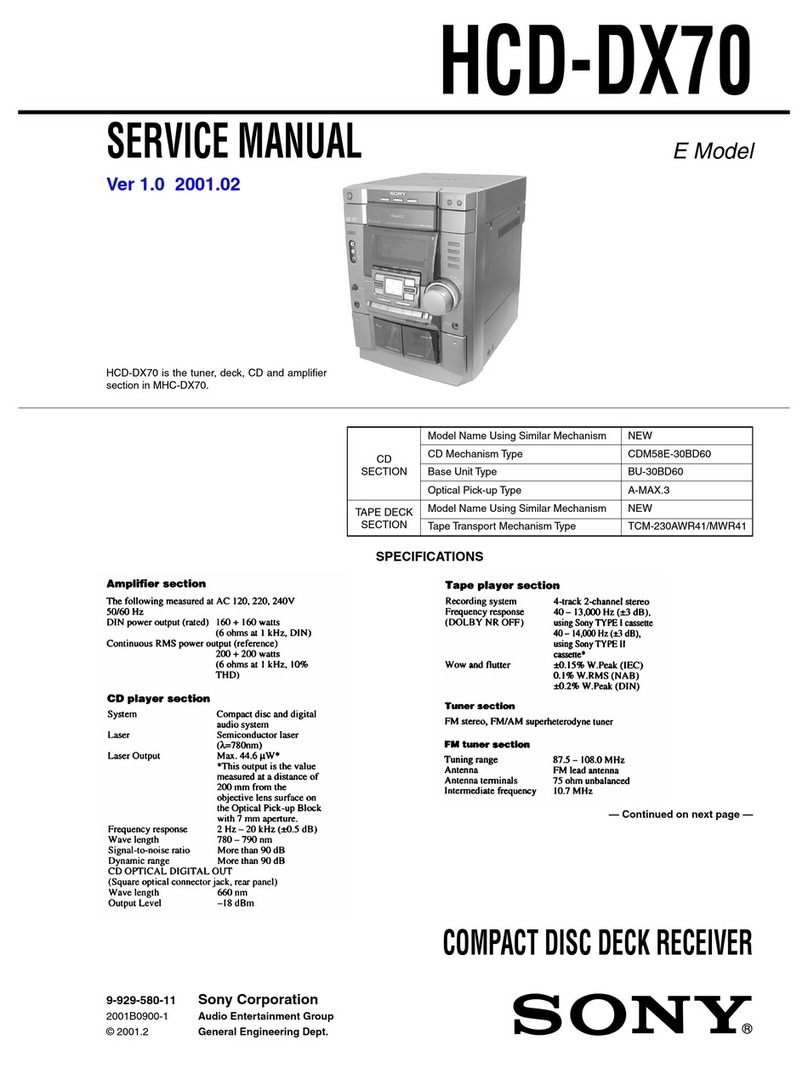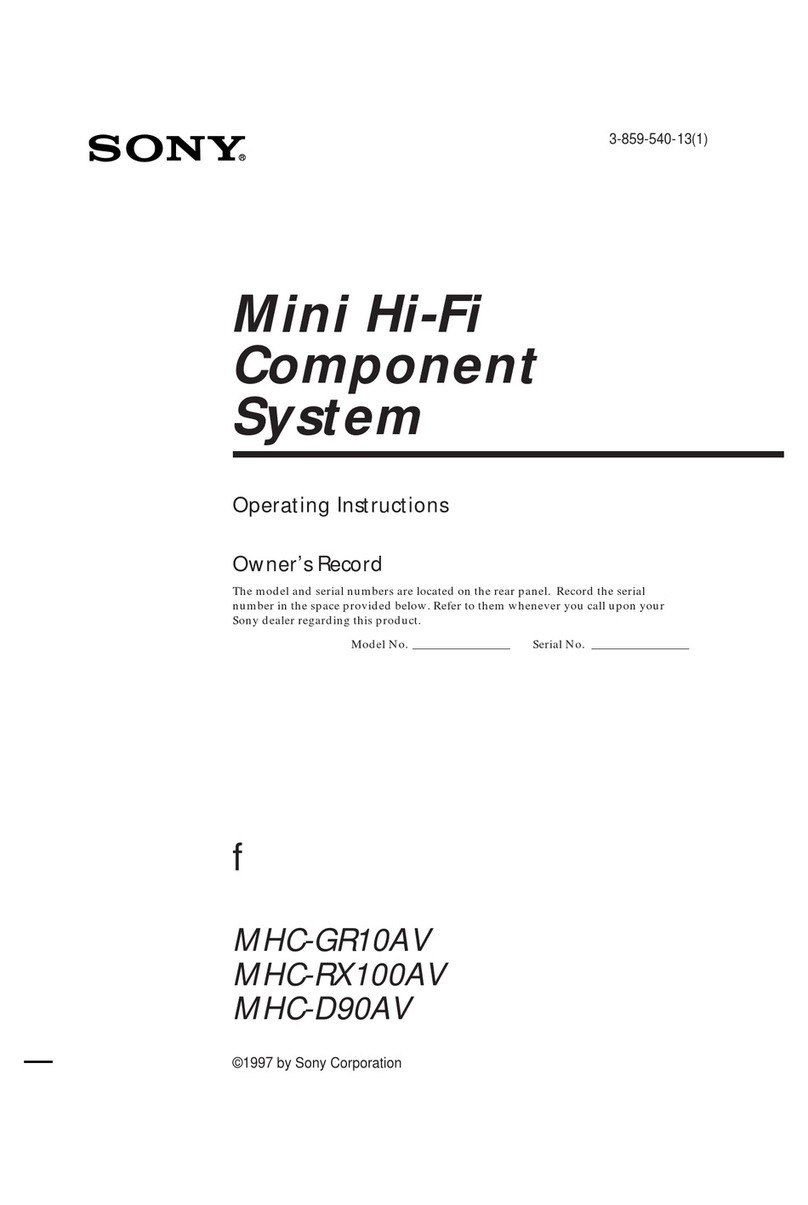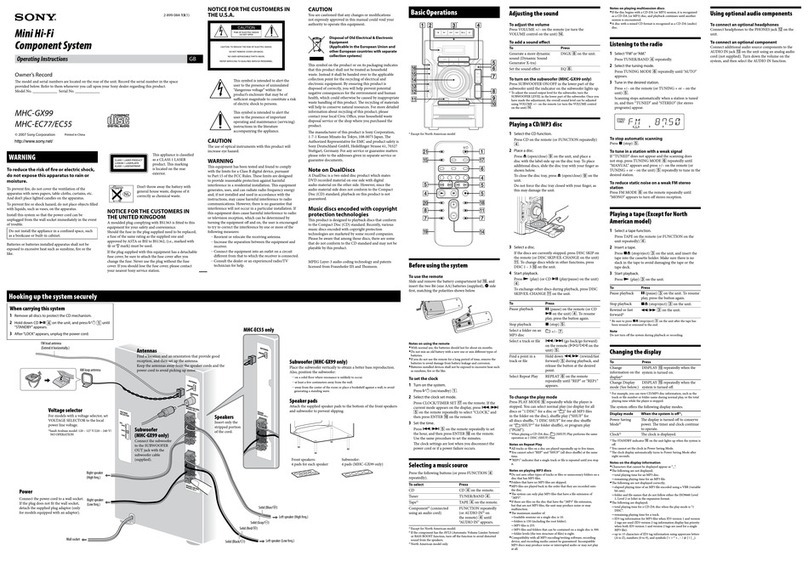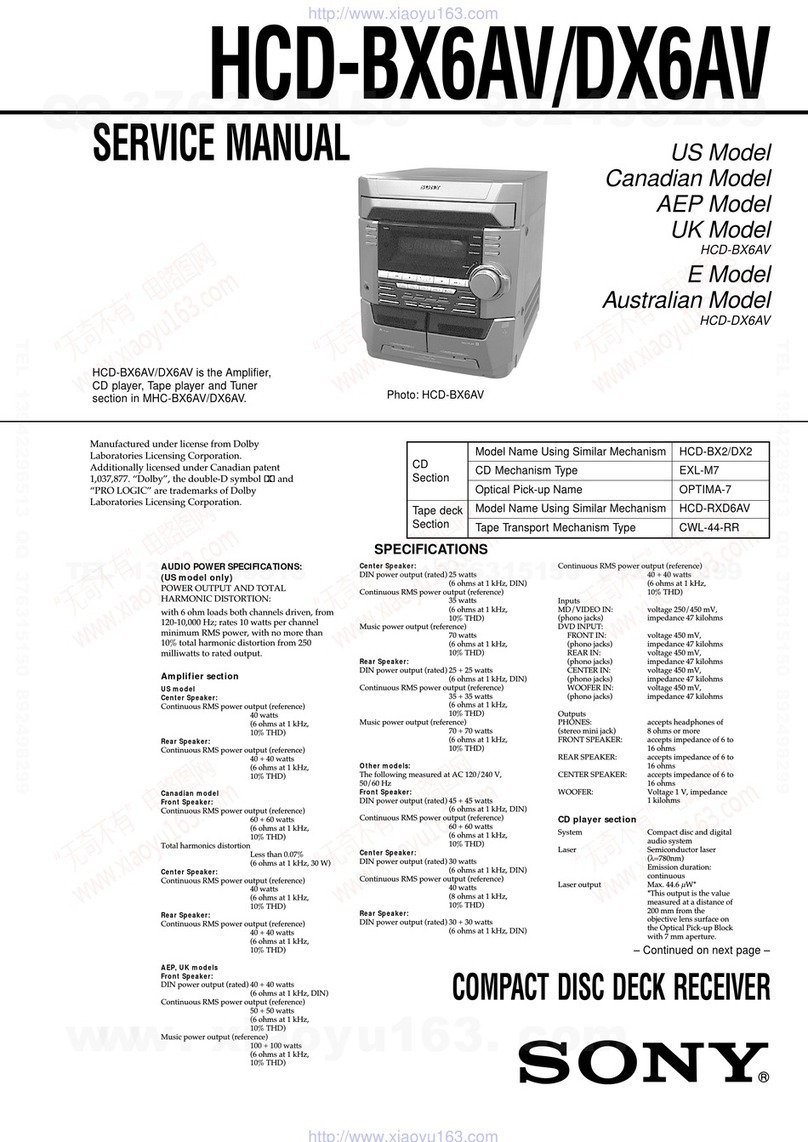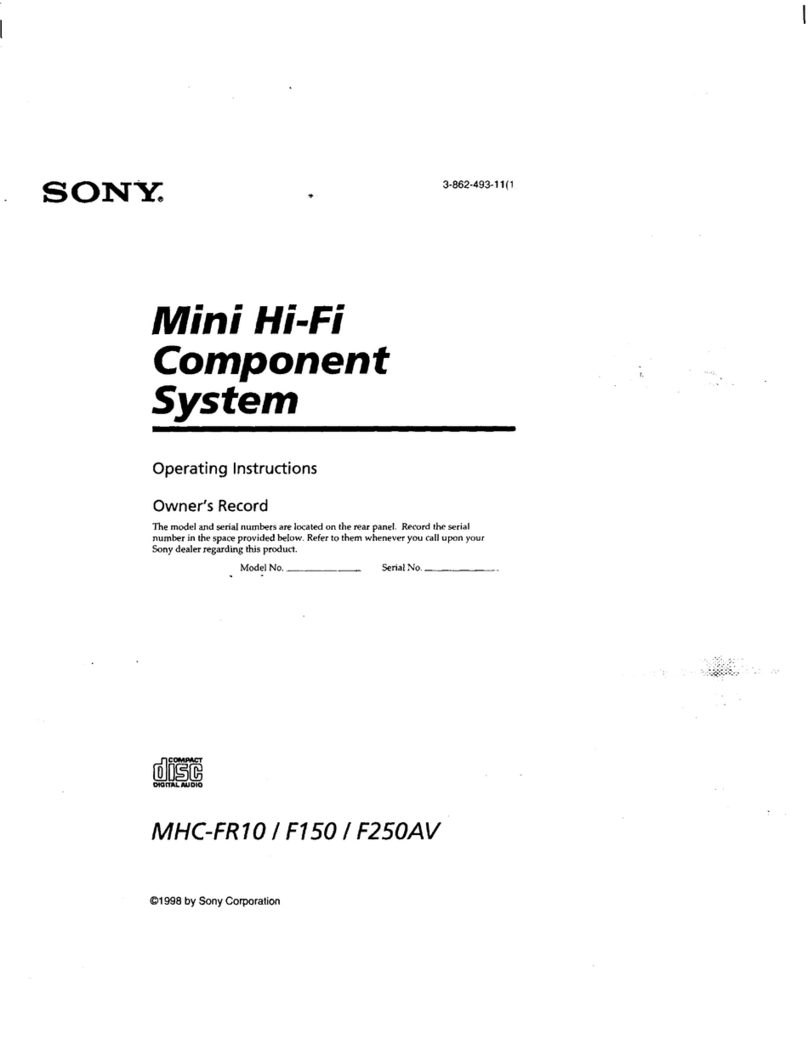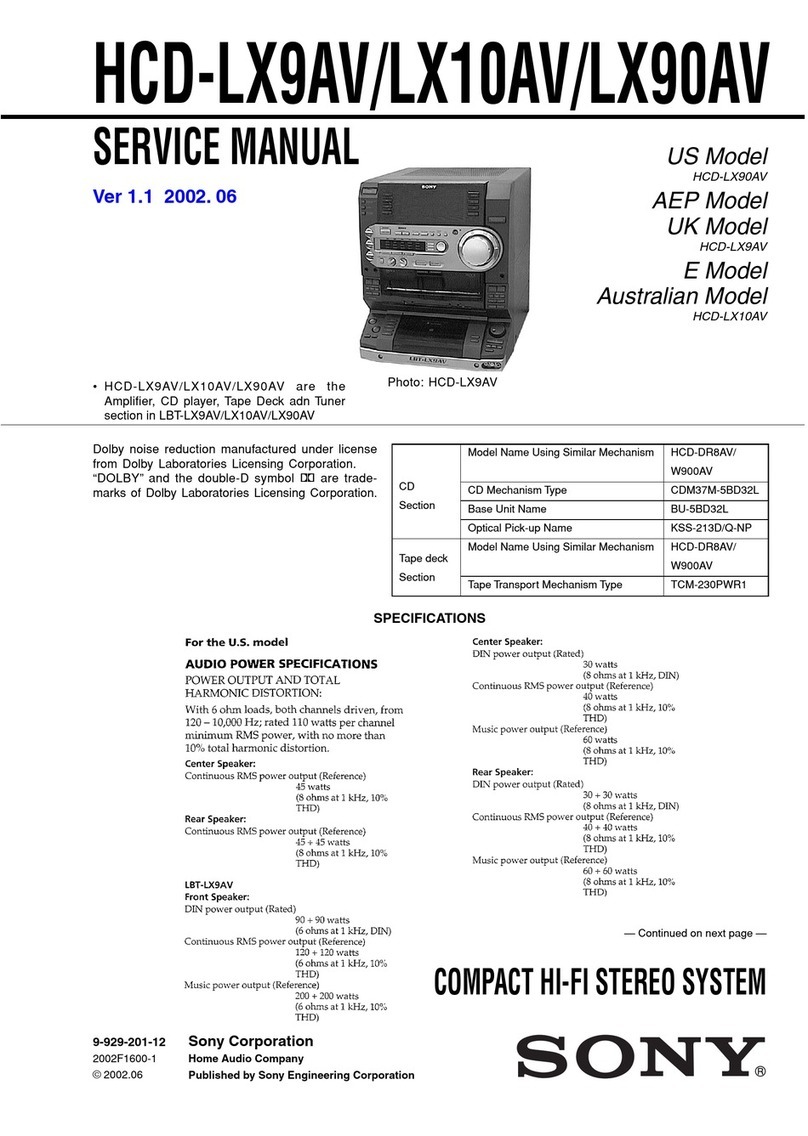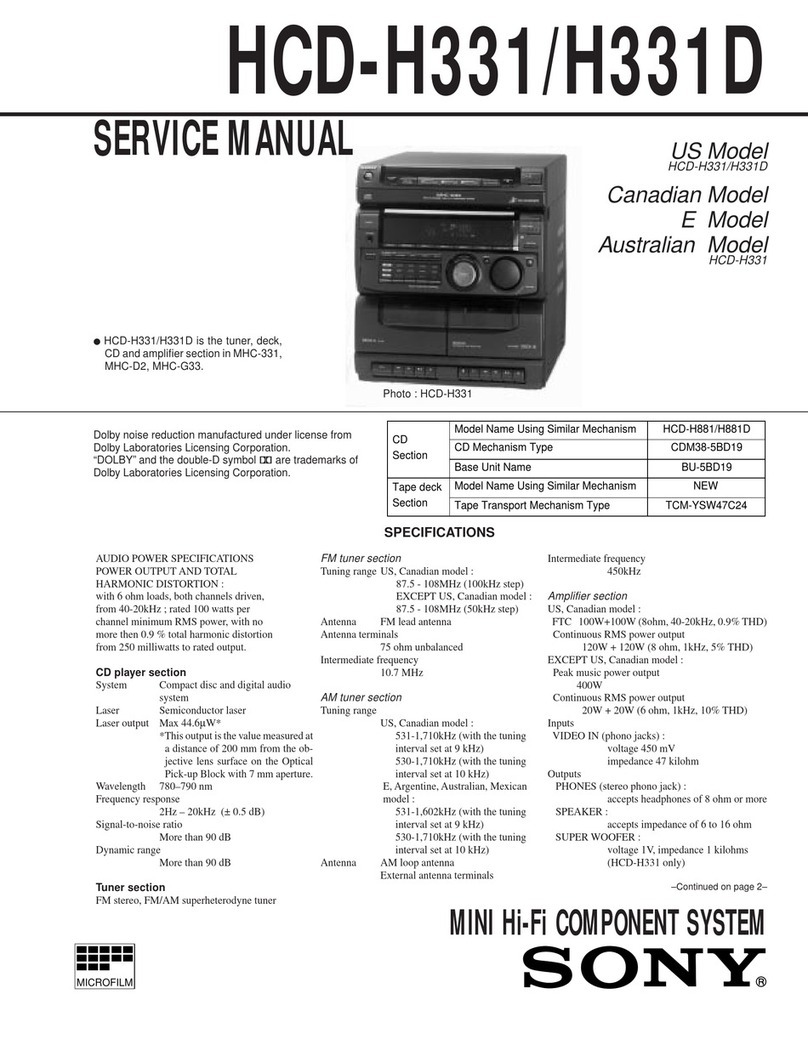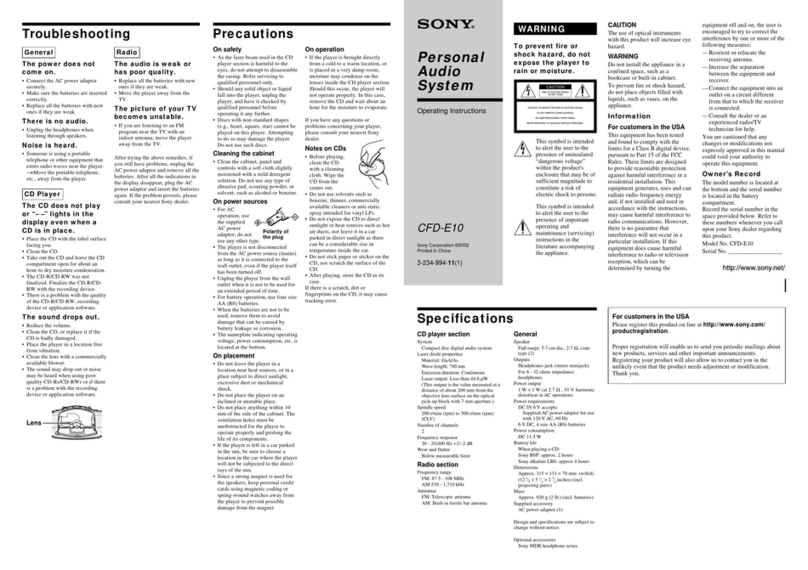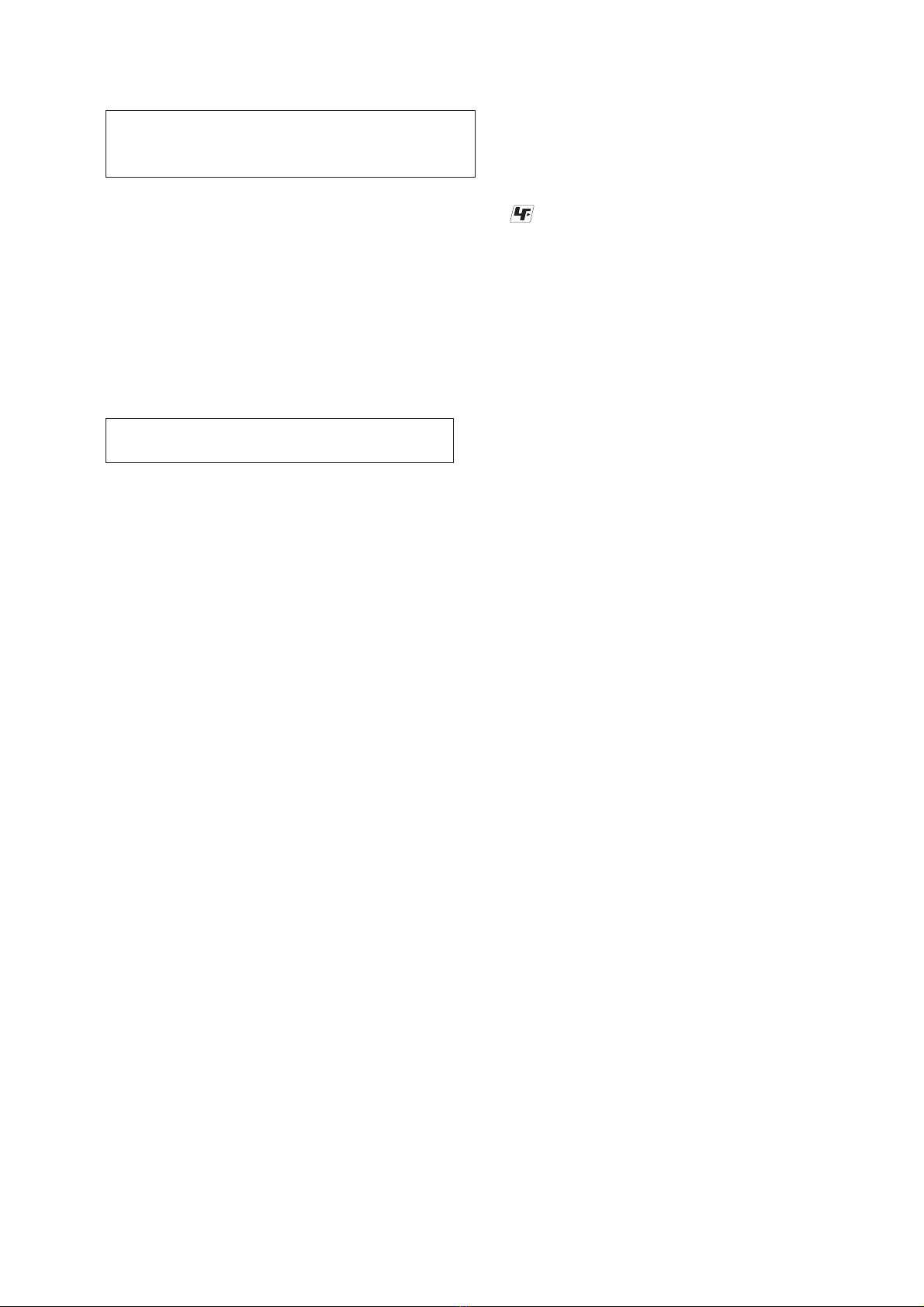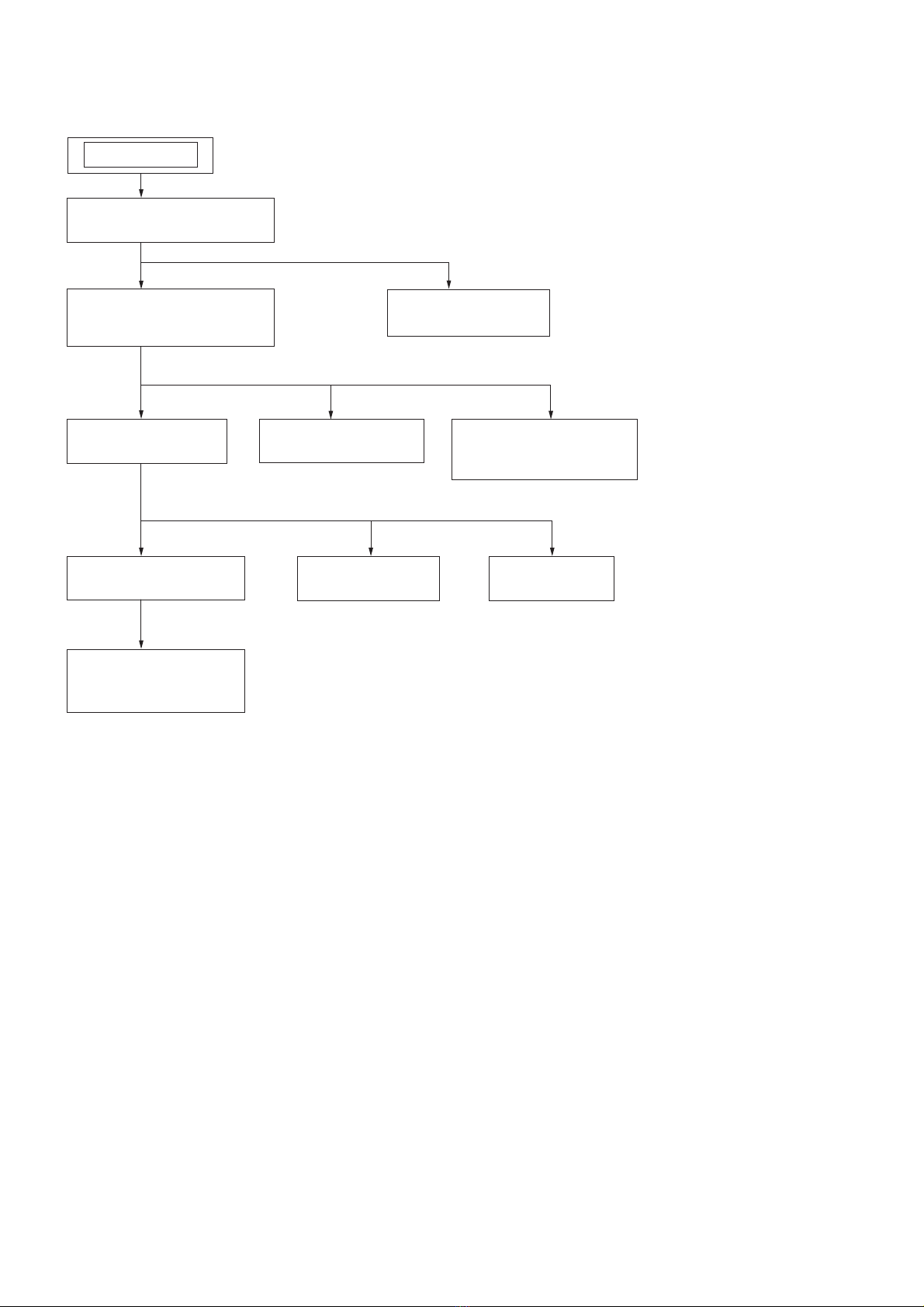ZS-PS20CP
6
Tips
[
number to be played is displayed.
[
Yor open the CD compartment in
stop mode.
Note
.
Example of folder structure and playing order
Folder
Notes on MP3/WMA discs
[
During this time, “READING” is displayed. If there are many folders
on a disc to be used for MP3/WMA listening.
[
[
[Maximum number of folders: 150
Maximum directory steps: 8
[
characters.
[
Other characters are displayed as “_”.
[
has the ID3 tag information, “song title”, “artist name”, and “album
name” can be displayed.
[
[
generate random noise that could damage your speakers.
[
[
may not be played as shown in the illustration.
Listening to the radio
1Press RADIO RE on the unit (BAND RK on the
remote) repeatedly.
Each time you press the button, the indication changes
as follows:
“FM” U“A M ”.
2Hold down TUNE + or – until the frequency digits
begin to change in the display.
If you cannot tune in a station, press TUNE + or –
repeatedlytochangethefrequencystepbystep.
When an FM stereo broadcast is received, “ST”
appears.
Tip
If the FM broadcast is noisy, press MODE until “MONO” appears
in the display and the radio will play in monaural.
Changing the AM tuning interval
If you need to change the AM tuning interval, do the
following:
1Press RADIO RE on the unit until“AM” is displayed.
2Press DISPLAY/ENTER on the unit for 2 seconds.
3Press RADIO RE on the unit for 2 seconds.
4Press PRESET + or – on the unit to select “9k
STEP” for 9 kHz interval or “10k STEP”for 10 kHz
interval.
5Press DISPLAY/ENTER on the unit.
your preset AM radio stations.
Opening/closing the Sliding Tray
Connecting a USB device
1Press RL.
RH is ejected.
2Connect your USB device to the (USB) port RH.
Tip
A digital music player is charged automatically in the USB mode when
connectedtothe (USB)portRH.
Closing the Sliding Tray
1Remove the USB device (see“Listening to music of a
USB device”).
2Slide the Lock RM as indicated by the arrow.
Lock RM
3Push the Sliding Tray RH into the unit until it clicks.
Notes
[Do not carry the unit with a USB device inserted to the connector.
Doing so may cause a malfunction.
[Be sure to store the Sliding Tray RH before moving the unit.
Basic Operations
Listening to music of a USB device
You can listen to music stored on an optional USB device
(digital music player or USB storage media).
this unit.
See “Playable USB devices” on the back page for a list of
USB devices that can be connected to this unit.
* Files with copyright protection (Digital Rights Management) cannot
be played on this unit.
1Press USB RE on the unit.
2Connect the USB device to the (USB) port RH (See
“Connecting a USB device”).
“USB MEMORY” appears in the display.
3Press V.
File number
playing time will appear
4Press VOLUME + or – (or VOL + or – on the remote)
RT to adjust the volume.
Other operations
To Press
Pause playback V.Toresumeplay,pressthe
button again*.
Stop playback Y.
Select a folder + or – .
or .
Find a point in a Hold down or during
playback, and release the button at
the desired point.
Select Repeat Play REPEAT on the unit repeatedly
until “ ”or“ 1” appears.
Remove the USB
device
Hold down Yuntil “NO DEV”
appears, then remove the USB
device.
*
Tips
[
playingtimetobeplayedaredisplayed.
[
Y.
Note
Always hold down Yandmakesurethat“NODEV”appears
before removing the USB device. Removing the USB device while
“NO DEV” is not displayed may corrupt the data on the USB device
or damage the USB device itself.
To change the play mode
Press MODE repeatedly while the USB device is not
device (or in the selected folder while “ ” lights up) one
SHUF”), or
Program Play (“PGM”).
Notes on the USB device
[You c a nn o t ch a ng e t he p l ay m o d e du r in g p la y b ac k .
[Some time may be needed before playback starts when:
– the folder structure is complex.
– the USB device is close to capacity.
[
[Do not connect a USB device to the unit through a USB hub.
[For some USB devices, when an operation is performed on the USB
device,theremaybeadelaybeforeitiscarriedoutonthisunit.
[
connected USB device.
[
on the connected USB device.
[
skipped.
[
[
or malfunction.
[
contained on a single USB device.
[
recording devices, and recording media cannot be guaranteed. If you
use an incompatible USB device, sound skipping or noise may be
produced,orthedevicemaynotplayatall.
Connecting optional components
You can enjoy the sound from an optional component
such as a portable digital music player through the
component before making any connections. For details,
refertotheinstructionmanualofthecomponenttobe
connected.
1Connect the AUDIO IN jack RB on the unit to the line
output jack of the portable digital music player or
other components using an audio connecting cable
(not supplied).
2Turn the unit and the connected component on.
3Press AUDIO IN RE and start playing sound on the
connected component.
from the speakers.
To connect the unit to a TV or VCR, use an extension
cable (not supplied) with a stereo-mini jack on one end
and two phono plugs on the other end.
Before using the unit
About the operating voltage
the unit. For changing the AM tuning interval, radio
frequency range, and AC operation, check the operating
voltage of your unit.
Press OPERATE .
To adjust the volume
Press VOLUME +, – (VOL +, – on the remote) RT.
To listen through headphones
Connect the headphones to the J(headphones) jack RG.
To reinforce the bass sound
Press MEGA BASS on the unit.
“MEGA BASS” appears in the display.
To return to normal sound, press the button again.
Playing a CD/MP3/WMA disc
1Press CD RE on the unit.
(On the remote, press OPERATE andthenpress
FUNCTION RI repeatedly until “CD” appears in the
display.)
2Press ;PUSH OPEN/CLOSE on the unit, and
place a disc with the label side up in the CD
compartment.
To close the CD compartment, press ;PUSH OPEN/
CLOSE on the unit.
3Press V.
When you place MP3/WMA discs, “MP3” or “WMA”
information.
Audio CD
Track number Playing time
MP3/WMA disc (Example: When you place MP3 disc)
File number
playing time will appear
To Press
Pause playback V. To resume play, press it
again.
Stop playback Y.
Go to the next
track/MP3/WMA
.
Go back to the
previous track/
.
Select a folder on
an MP3/WMA
disc
+ on the unit to go forward and
– to go backward .
Locate a point
while listening to
the sound
(forward) or (backward)
on the unit while playing and
Locate a point
while observing
the display
(forward) or (backward)
on the unit in pause and hold it
Remove the CD ;PUSH OPEN/CLOSE .
* VOLUME + (VOL + on the remote) RT and Von the unit have
a tactile dot.
SECTION 2
GENERAL This section is extracted
from instruction manual.