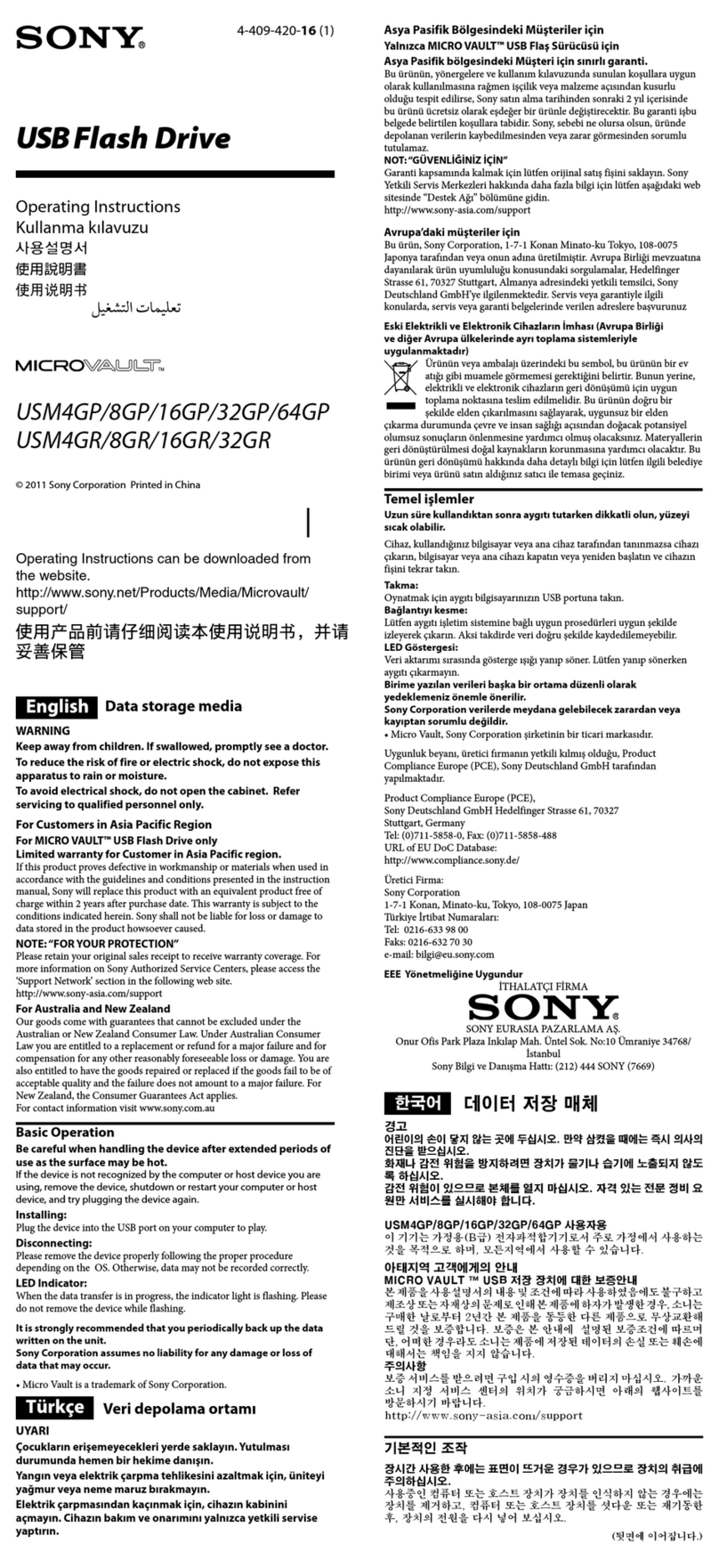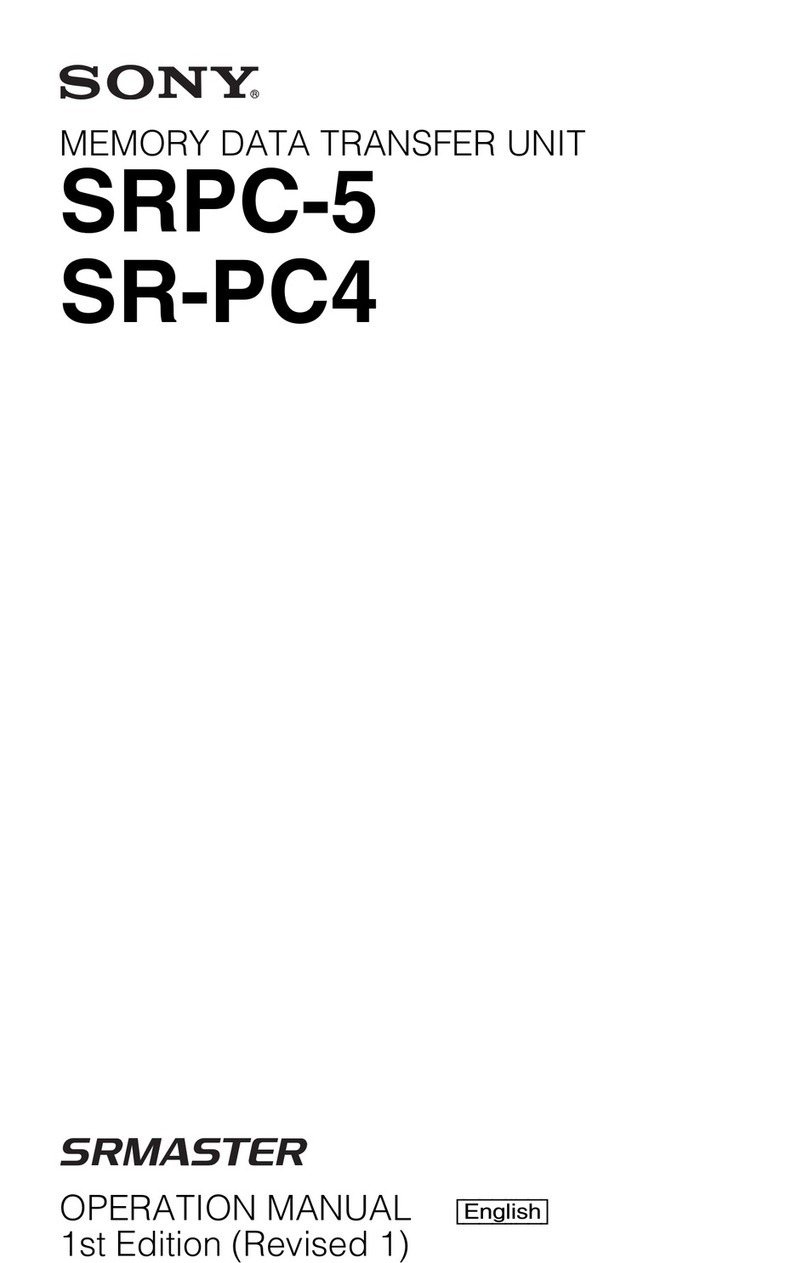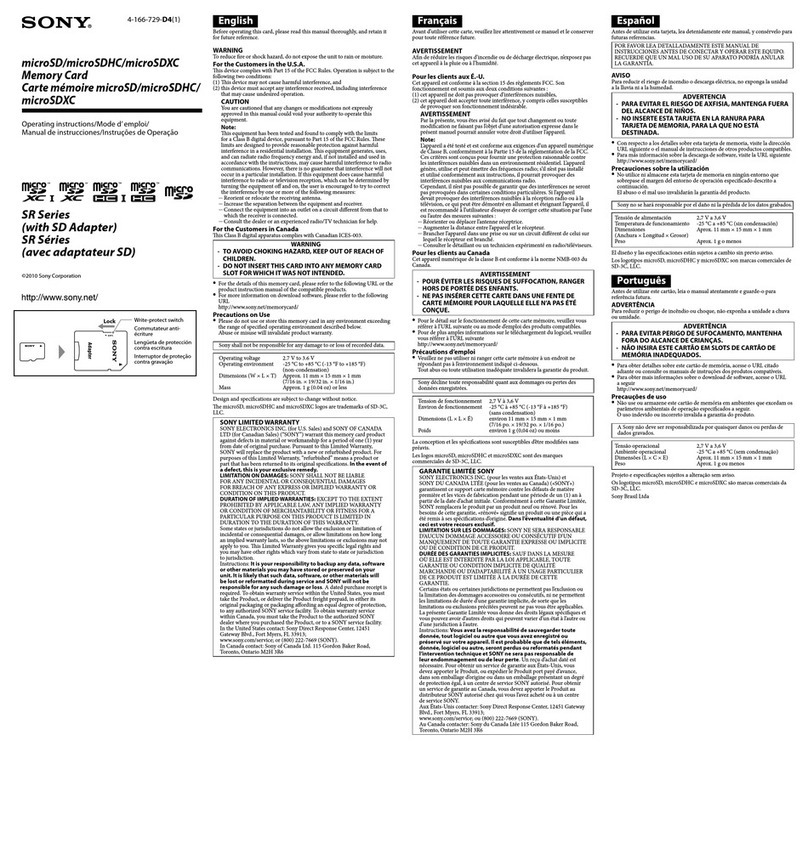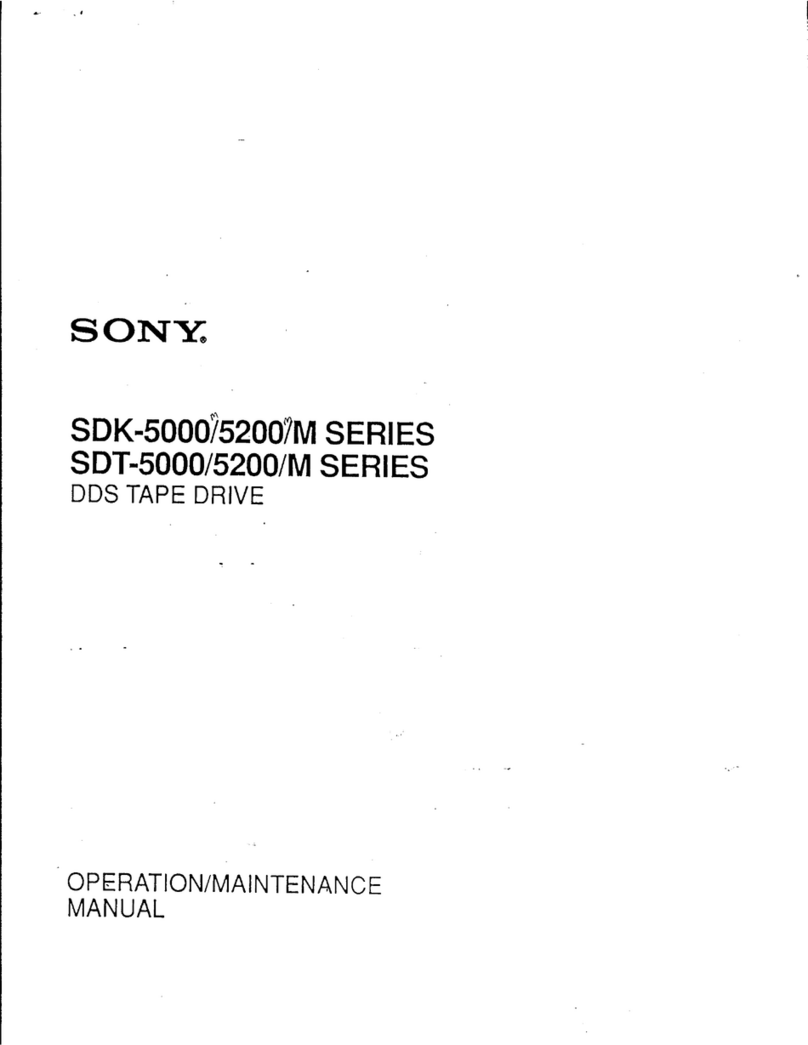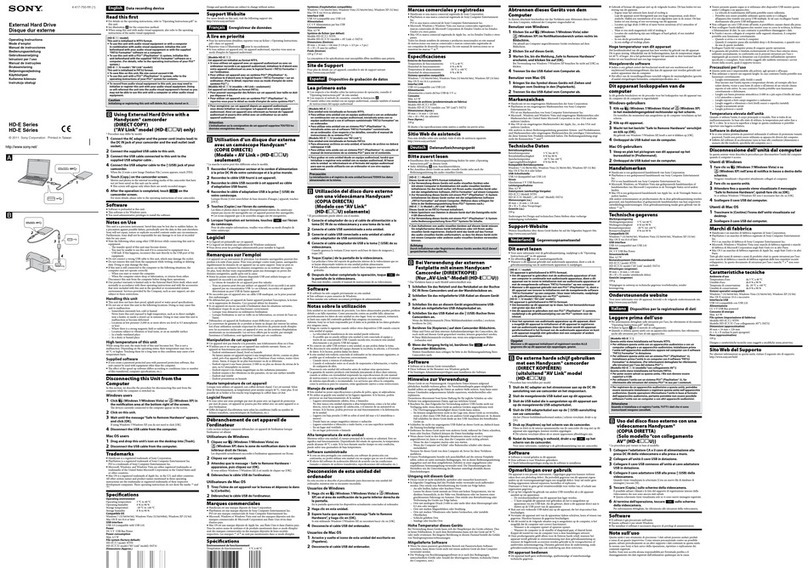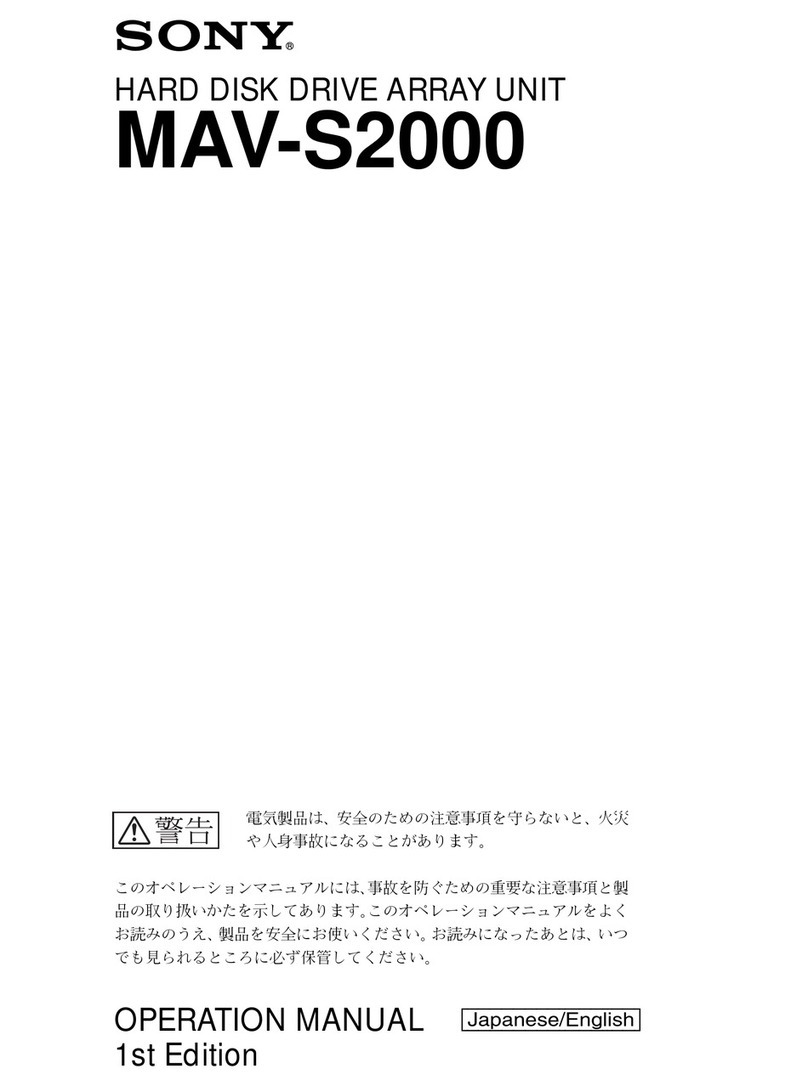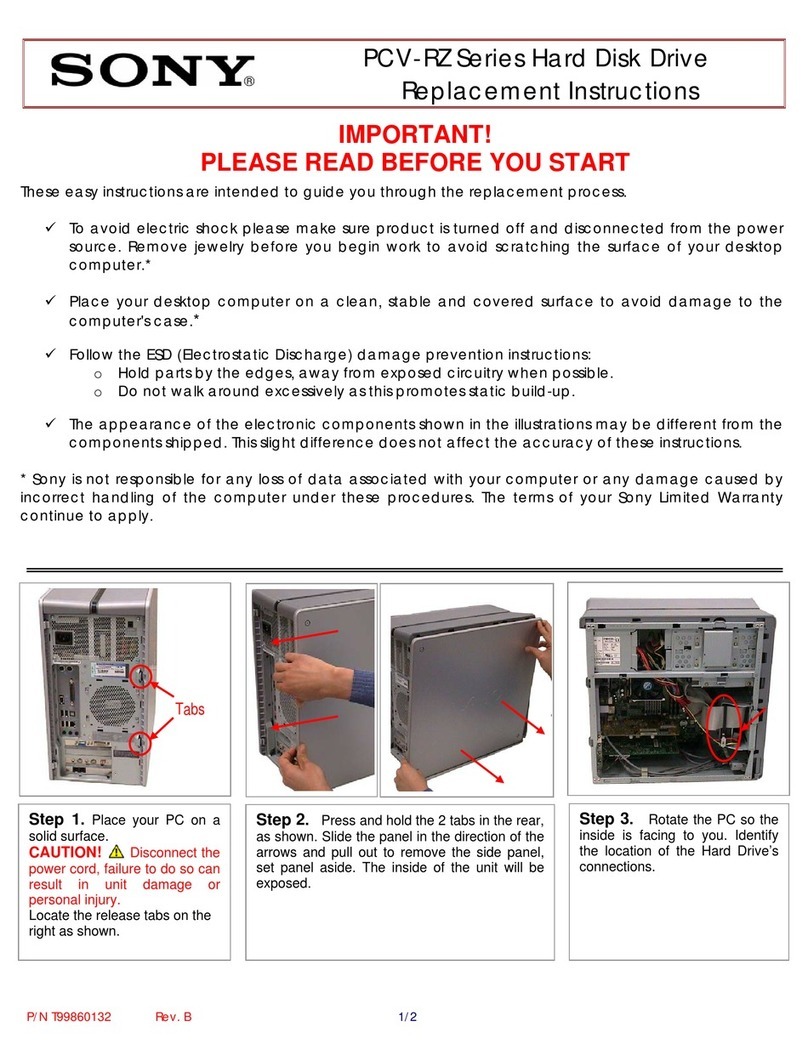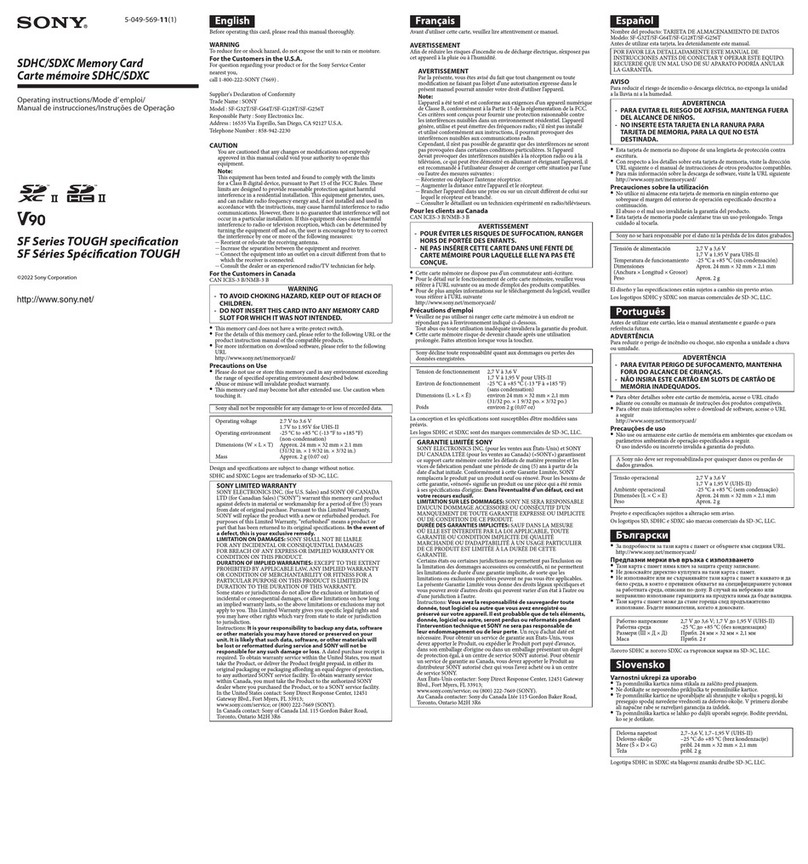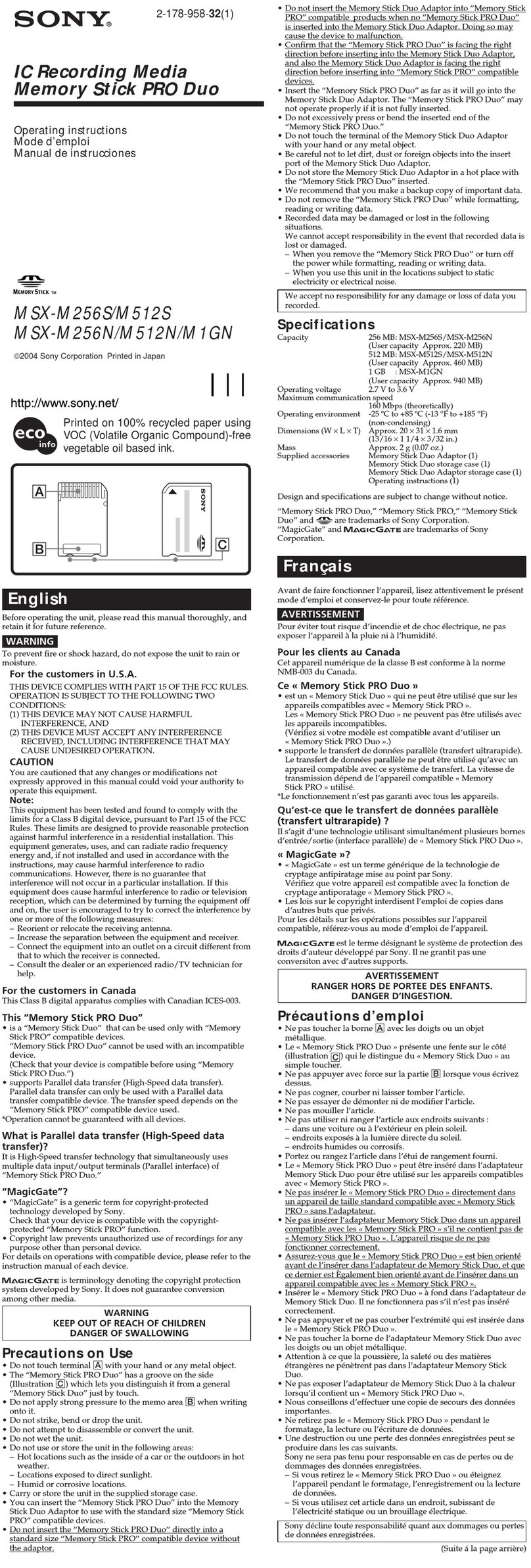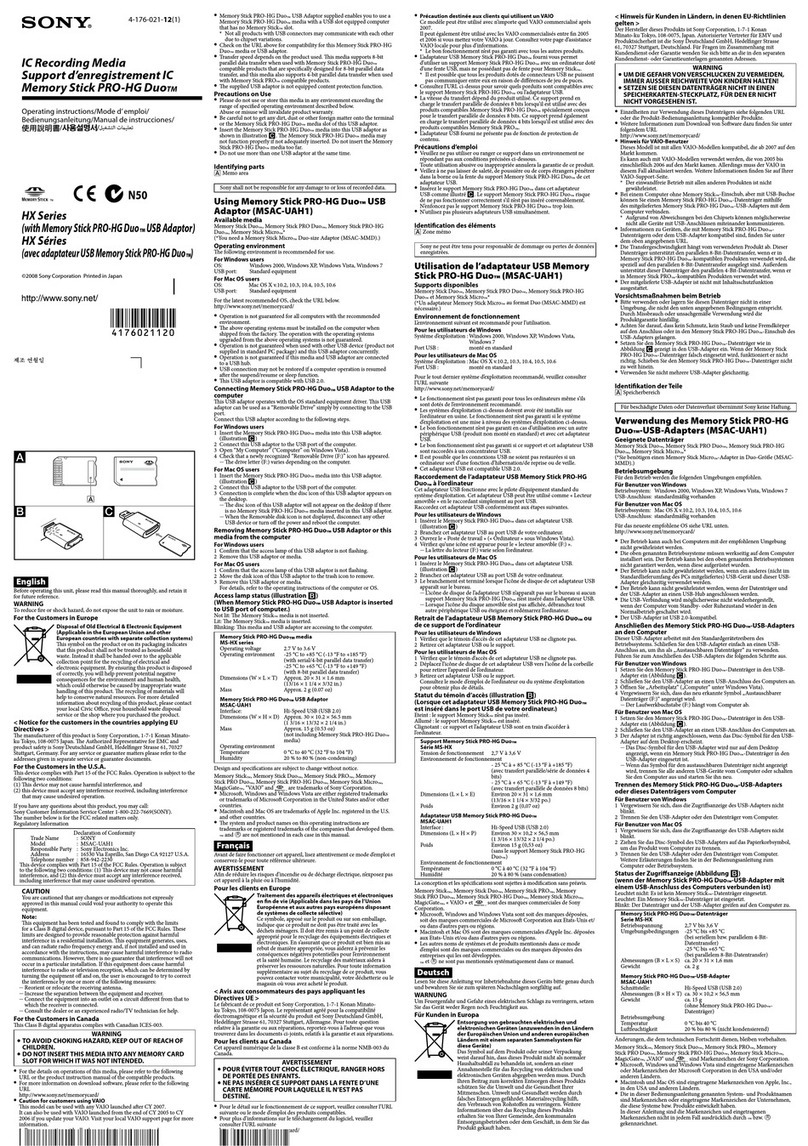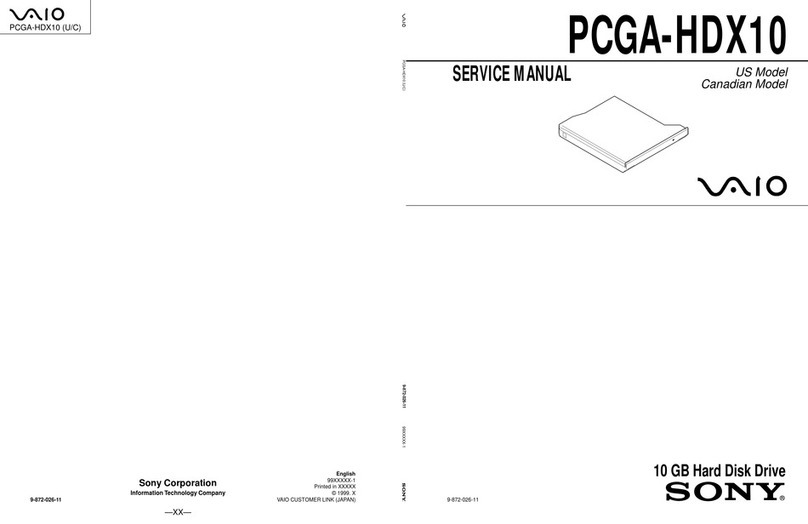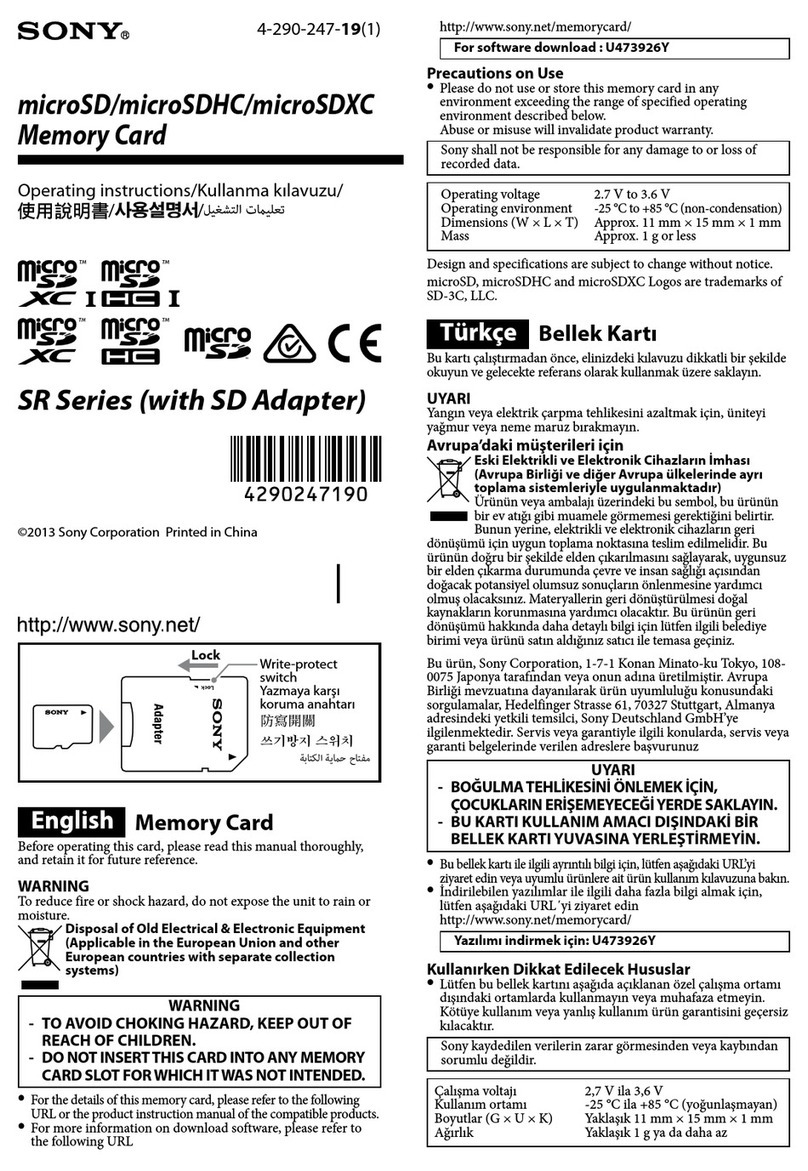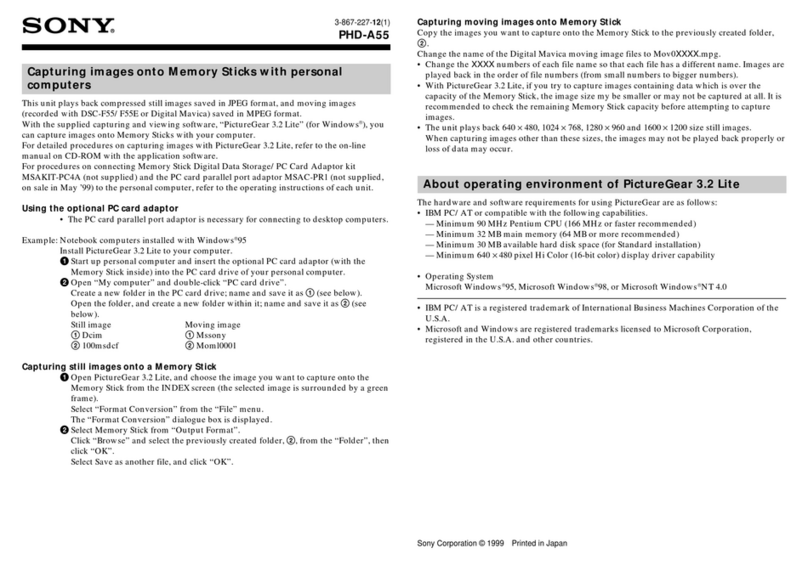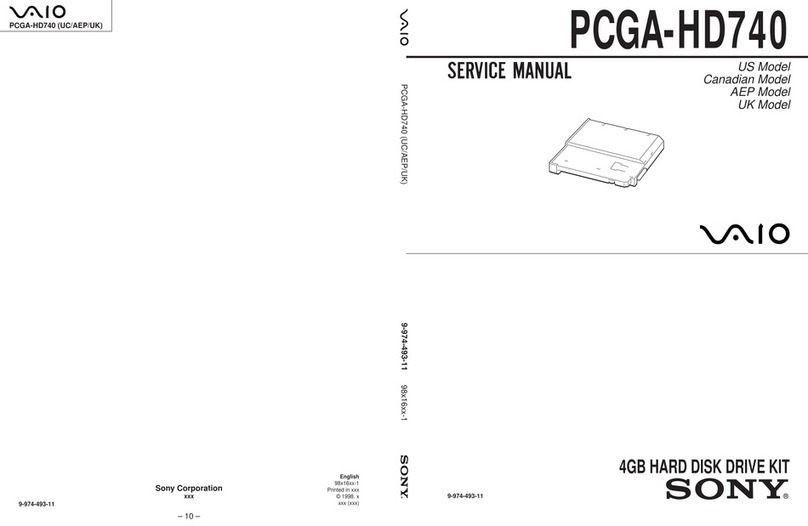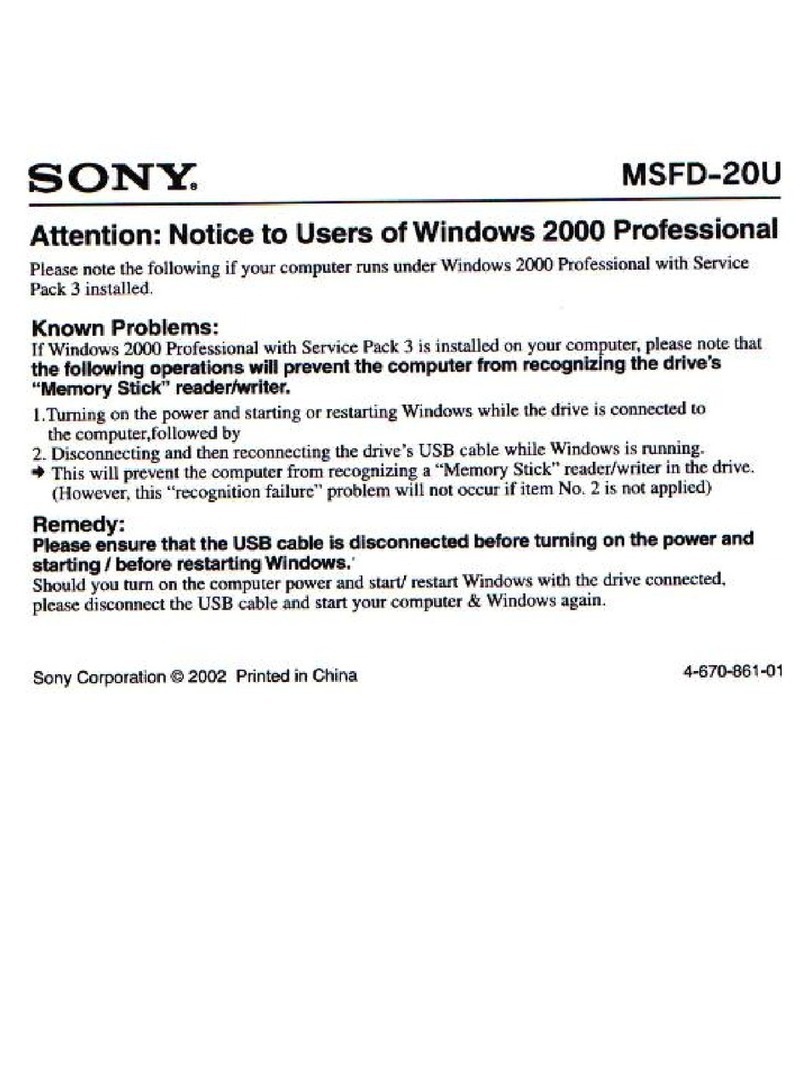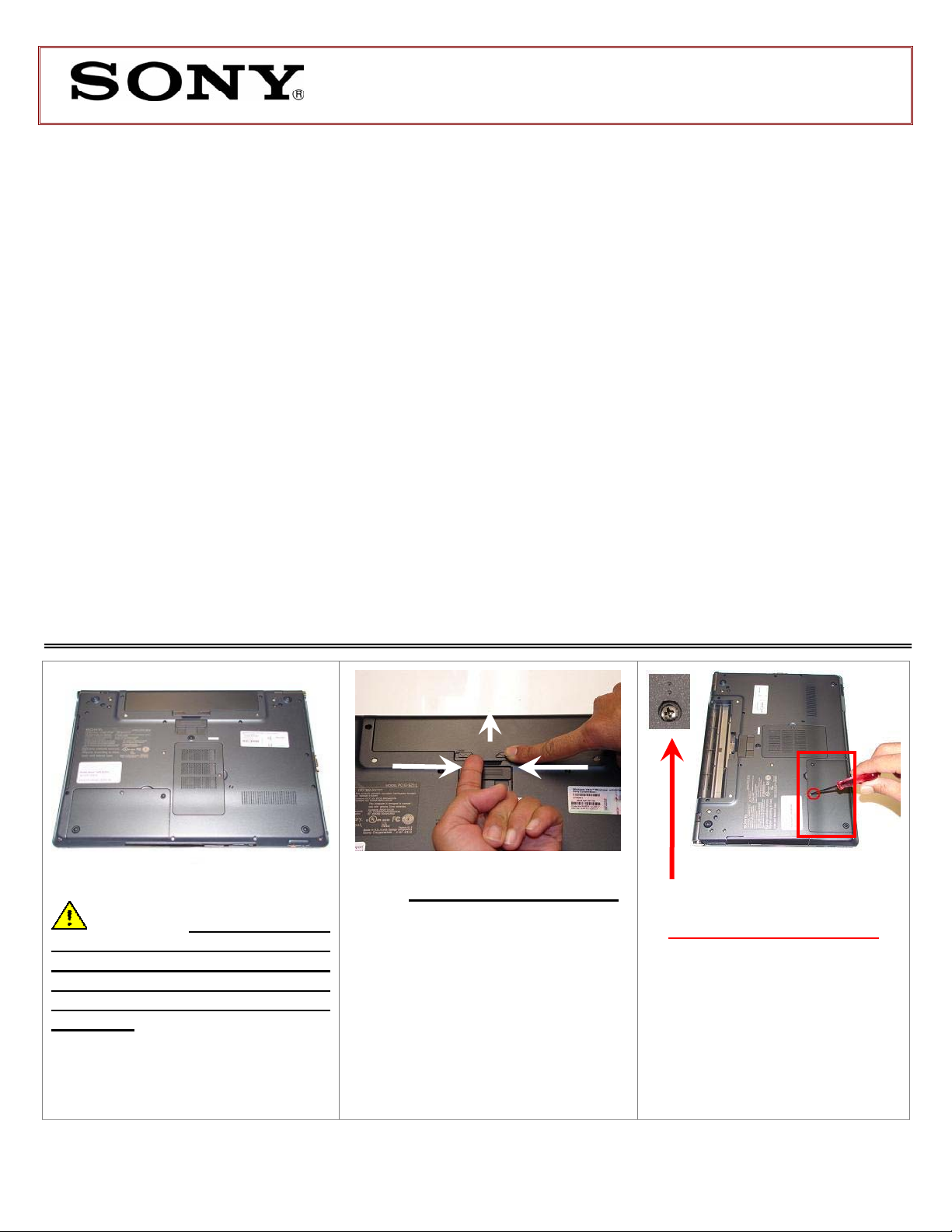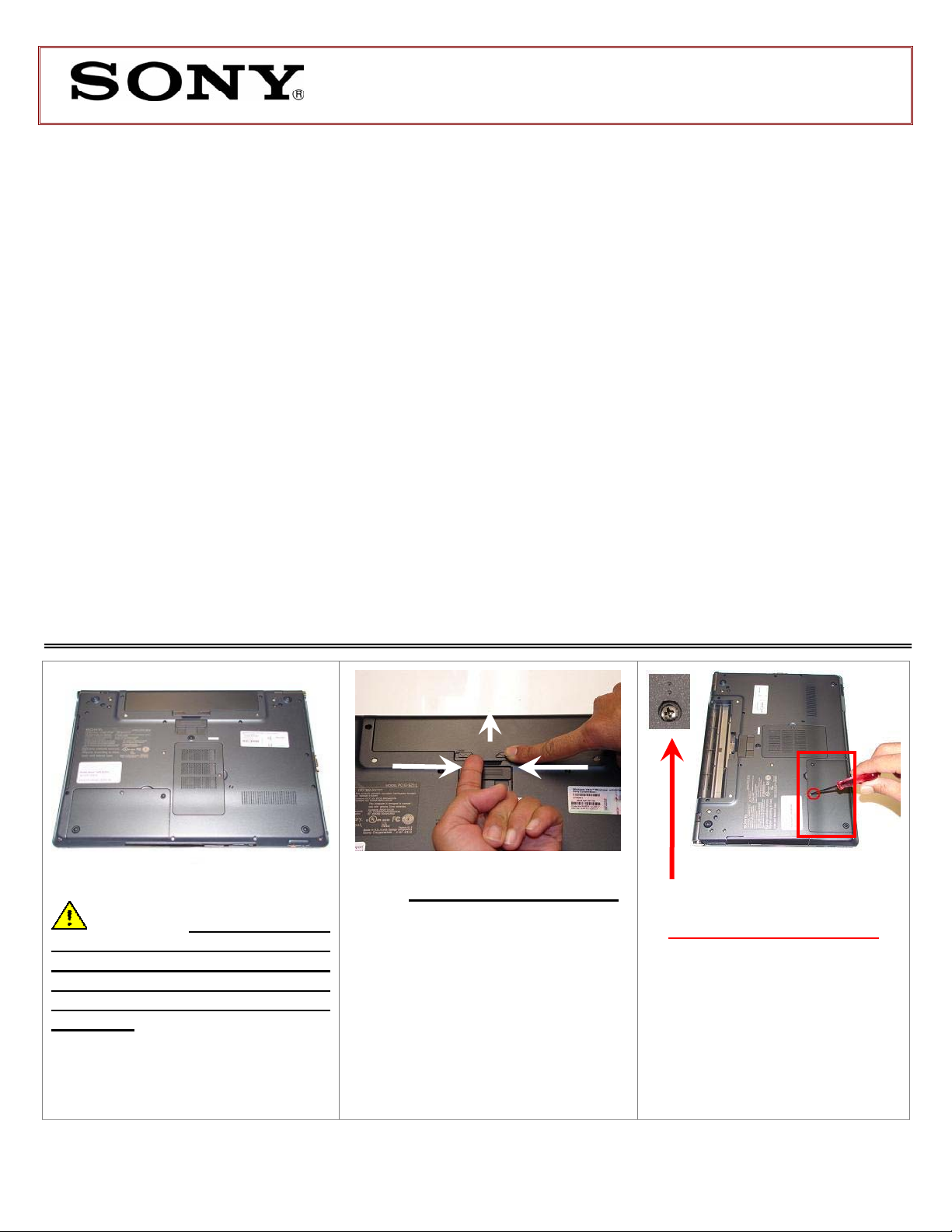
VGN-BZ Series Hard Disk Drive
Replacement Instructions
FOR TECHNICAL SUPPORT IN THE US CALL TOLL FREE 1-866-651-7669 FROM 9:00 AM TO 11:00 PM EST
1/2
IMPORTANT!
PLEASE READ BEFORE YOU START
These easy instructions are intended to guide you through the replacement process. If you need
additional help, please call 1-866-651-7669 for technical support from 9:00 am to 11:00 pm EST.
9To avoid electric shock please make sure product is turned off and AC Adaptor is disconnected
from the power source. Remove jewelry before you begin work to avoid scratching the surface of
your notebook computer.*
9Place your notebook computer on a clean, stable and covered surface to avoid damage to the
computer's case.*
9Follow the ESD (Electrostatic Discharge) damage prevention instructions:
oHold parts by the edges, away from exposed circuitry when possible.
oDo not walk around excessively as this promotes static build-up.
9The appearance of the electronic components shown in the illustrations may be different from the
components shipped. This slight difference does not affect the accuracy of these instructions.
* Sony is not responsible for any loss of data associated with your computer or any damage caused by incorrect
handling of the computer under these procedures. The terms of your Sony Limited Warranty continue to apply.
Step 1. Prepare the Computer.
CAUTION: Make sure the
computer is turned off, the lid is
closed, and the AC Adapter is
disconnected. Failure to do so
can result in damage to the
computer.
Place the computer upside down on
a protected surface with the front
edge facing you.
Step 2. Remove the Battery Pack.
Locate the release tab as shown in
the picture.
1. Slide the left battery tab to
the Unlock position.
2. With your finger slide the
right battery tab in the
release direction and hold.
3. Hook your finger under the
battery pack and lift.
(Look for the screw hole with 2 dots)
(HDD Removal) Steps 3-7)
Step 3. Rotate the computer with
the Hard Disk Drive (HDD) Bay
facing you as shown in the
picture. Using the enclosed
magnetic screwdriver, loosen the
one (1) screw securing the hard
drive access cover.
3.
2.1.
P/N XXXXXXXXX Rev. A