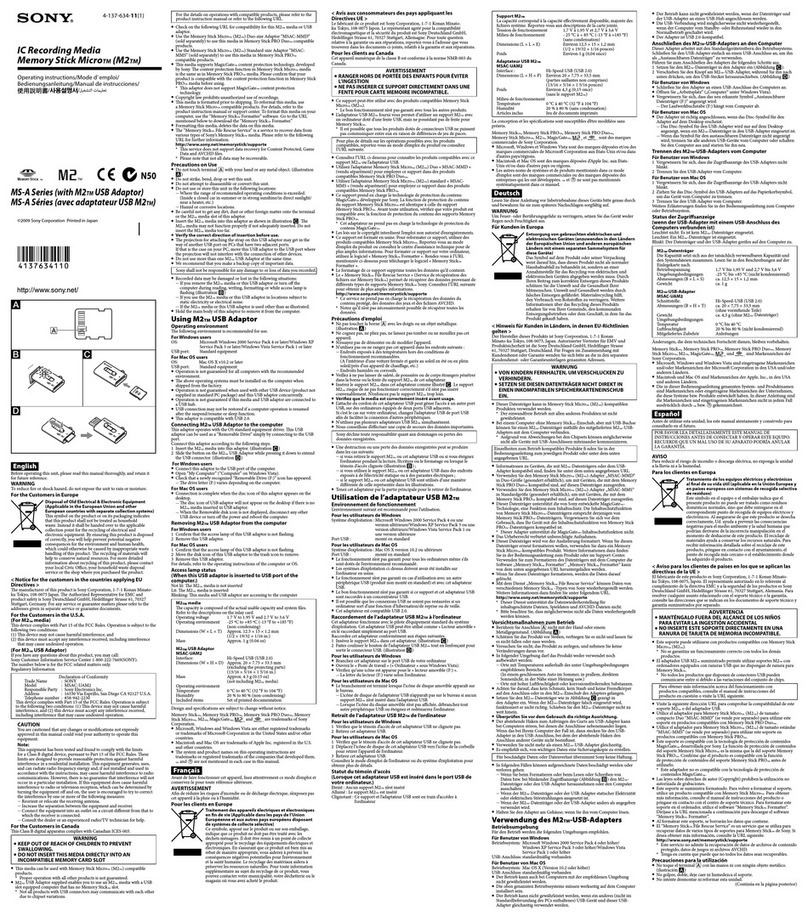Sony IJ1001SNBT User manual
Other Sony Storage manuals
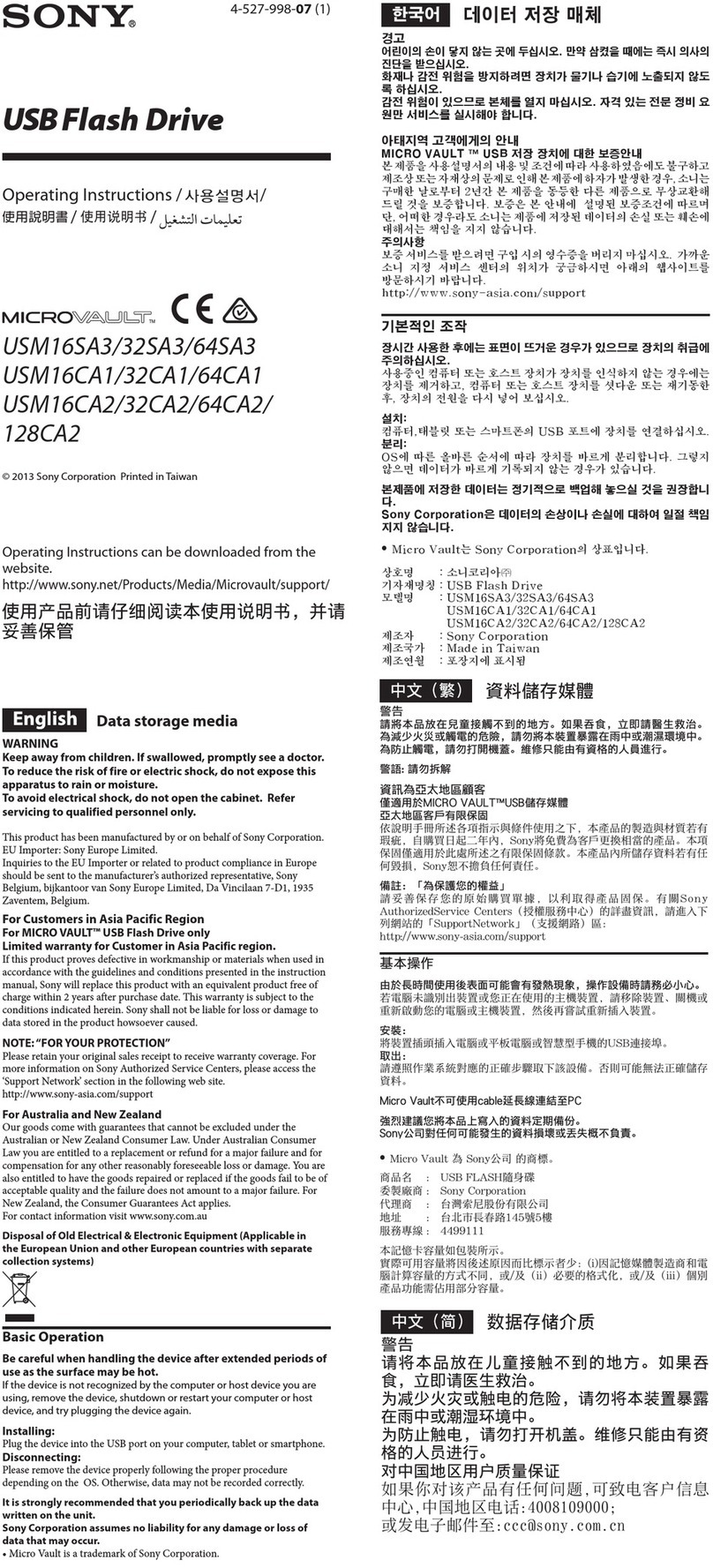
Sony
Sony USM16SA3 User manual

Sony
Sony MO DISK DRIVE SMO-F551 Quick start guide

Sony
Sony AIT-SDX550 Installation instructions
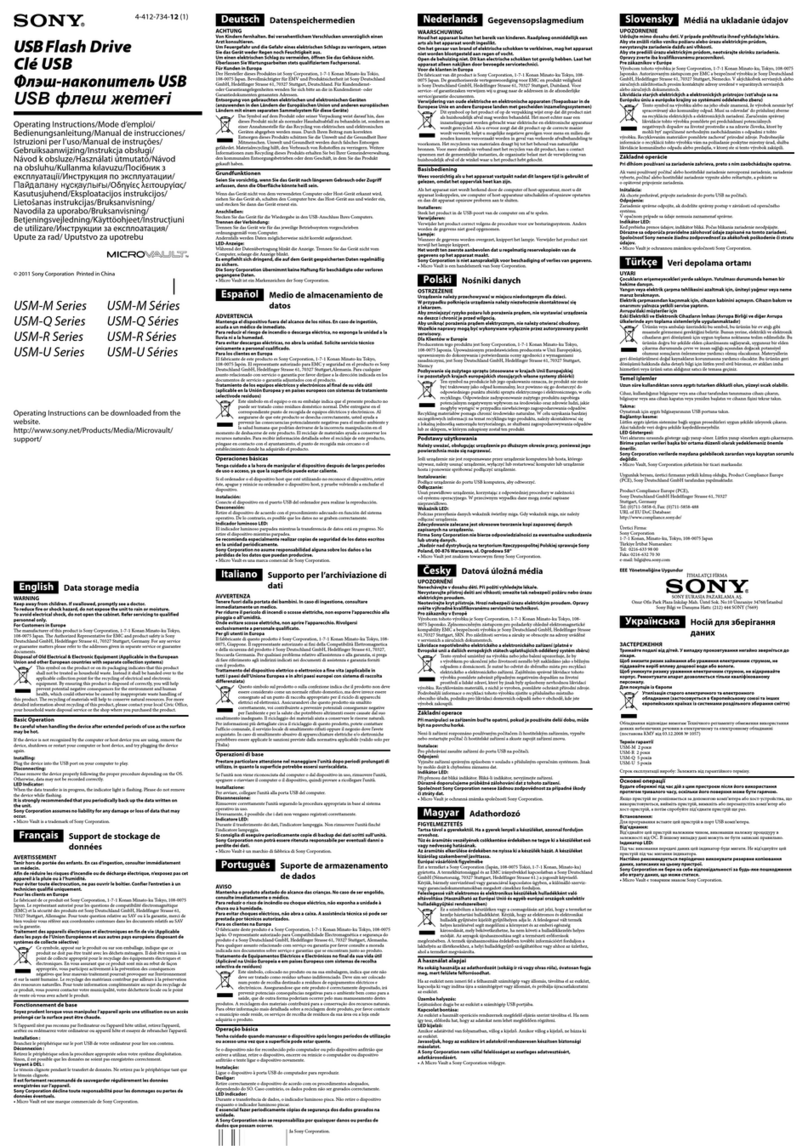
Sony
Sony USM8GM User manual

Sony
Sony StorStation LIB-81 User manual
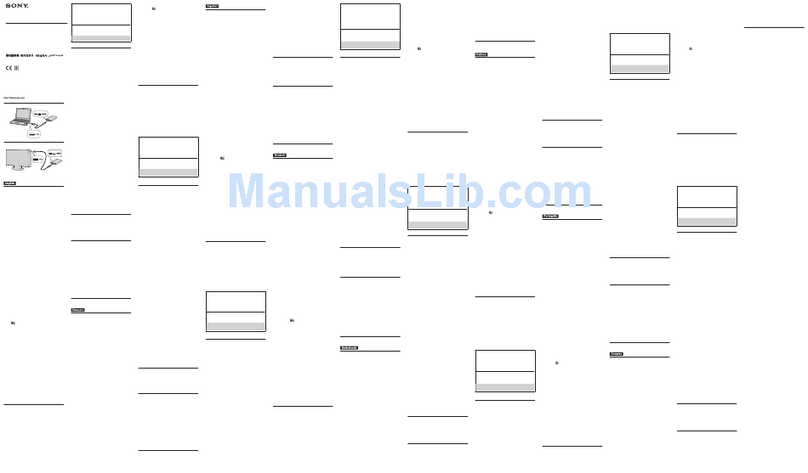
Sony
Sony HD-B1 User manual
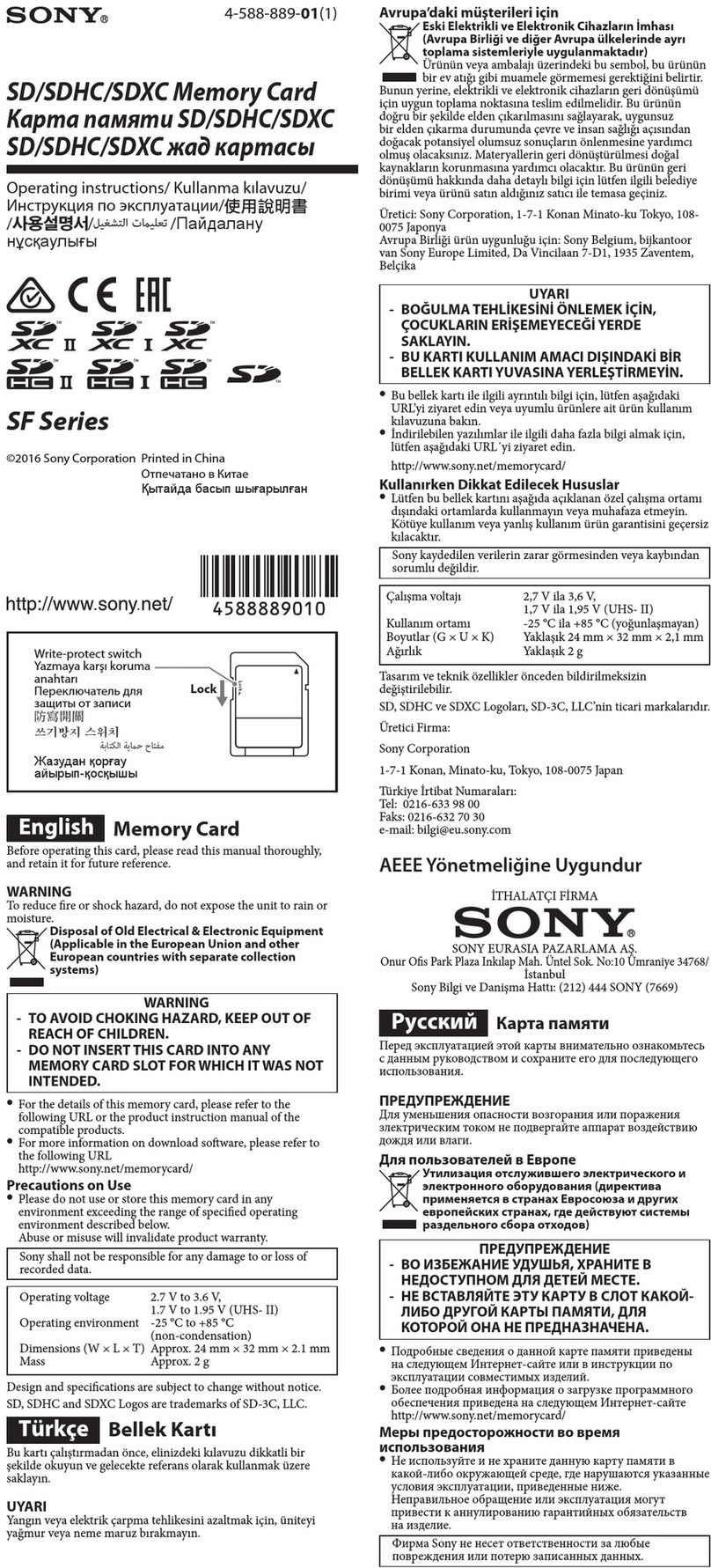
Sony
Sony SF Series User manual

Sony
Sony SDX-700V Series User manual
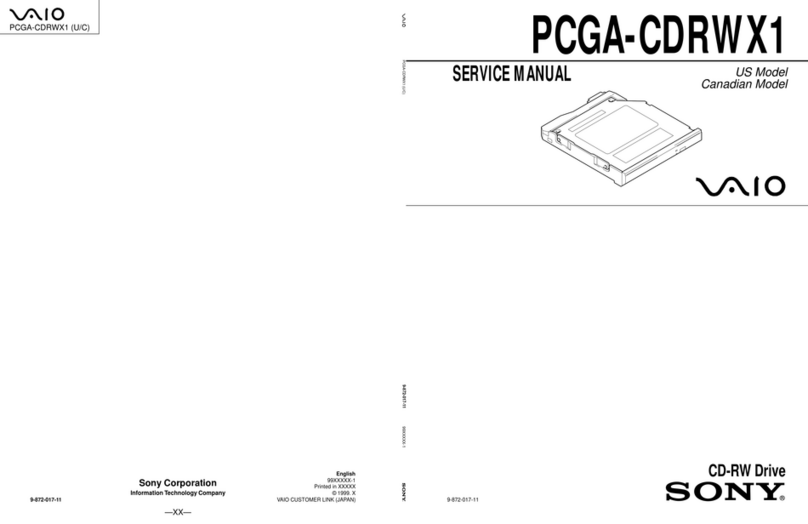
Sony
Sony VAIO PCGA-CDRWX1 User manual

Sony
Sony HD-EG5U User manual

Sony
Sony MSX-1G User manual

Sony
Sony CDL1100 User manual

Sony
Sony XDCAM PDW-D1 User manual
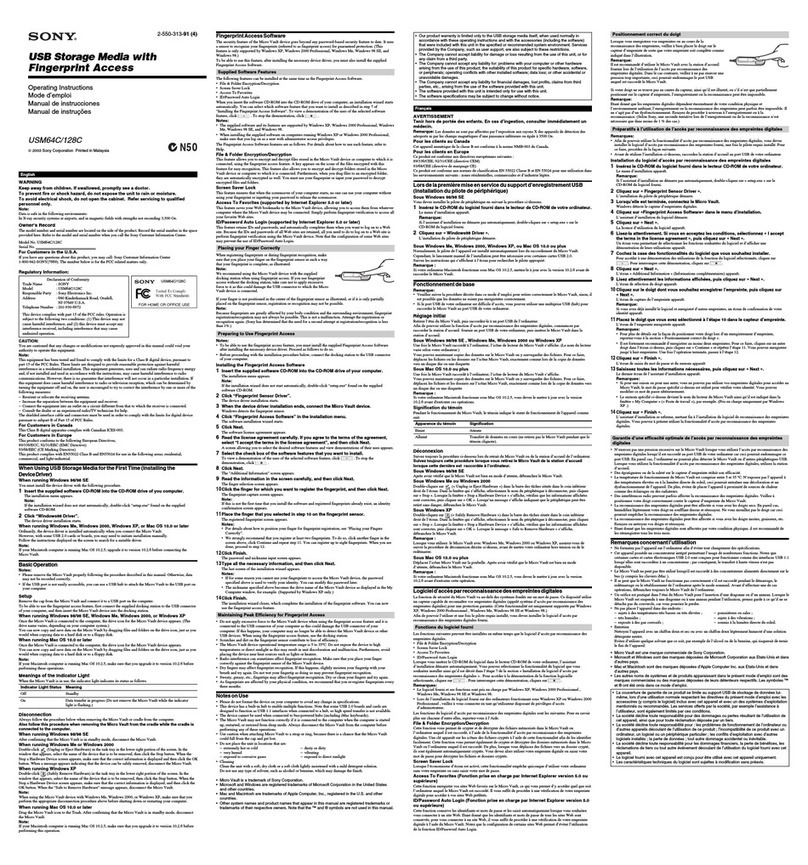
Sony
Sony USM64C User manual

Sony
Sony StorStation AITi130 User manual

Sony
Sony QDH16 User manual
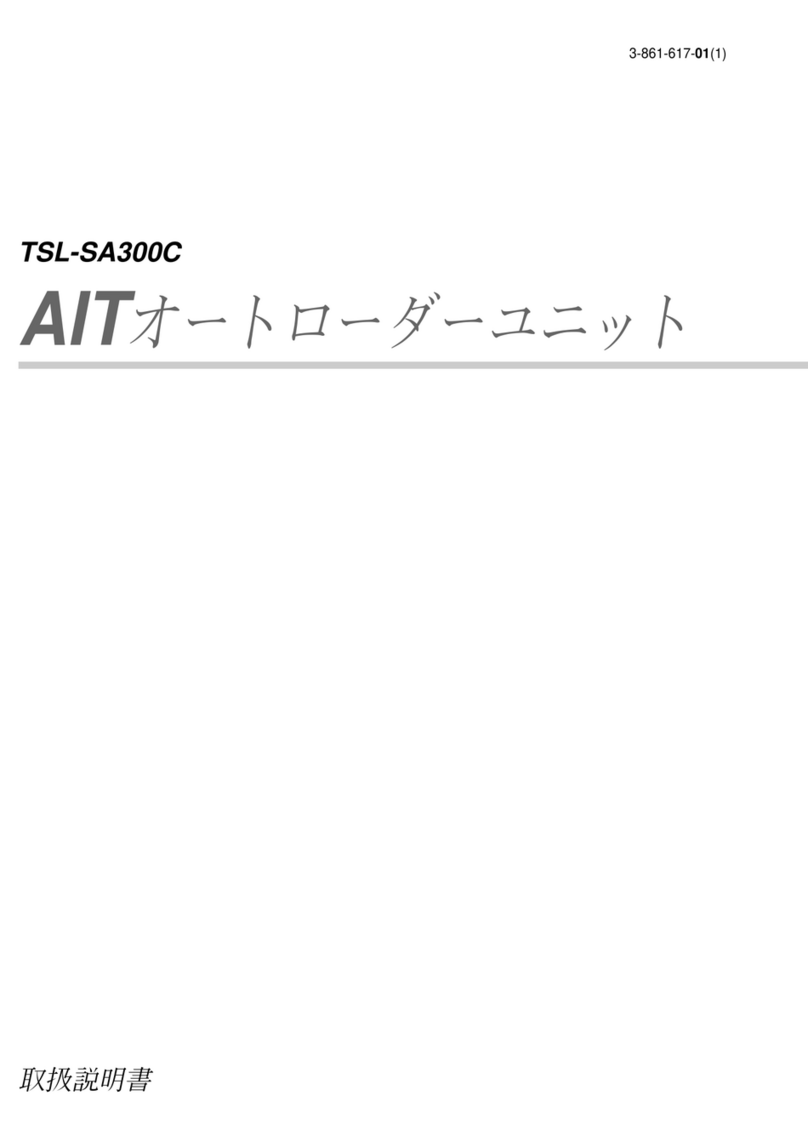
Sony
Sony AIT TSL-SA300C User manual

Sony
Sony SRR1000 User manual

Sony
Sony MRW68E-D1 Mounting instructions

Sony
Sony SDZ-S100 User manual