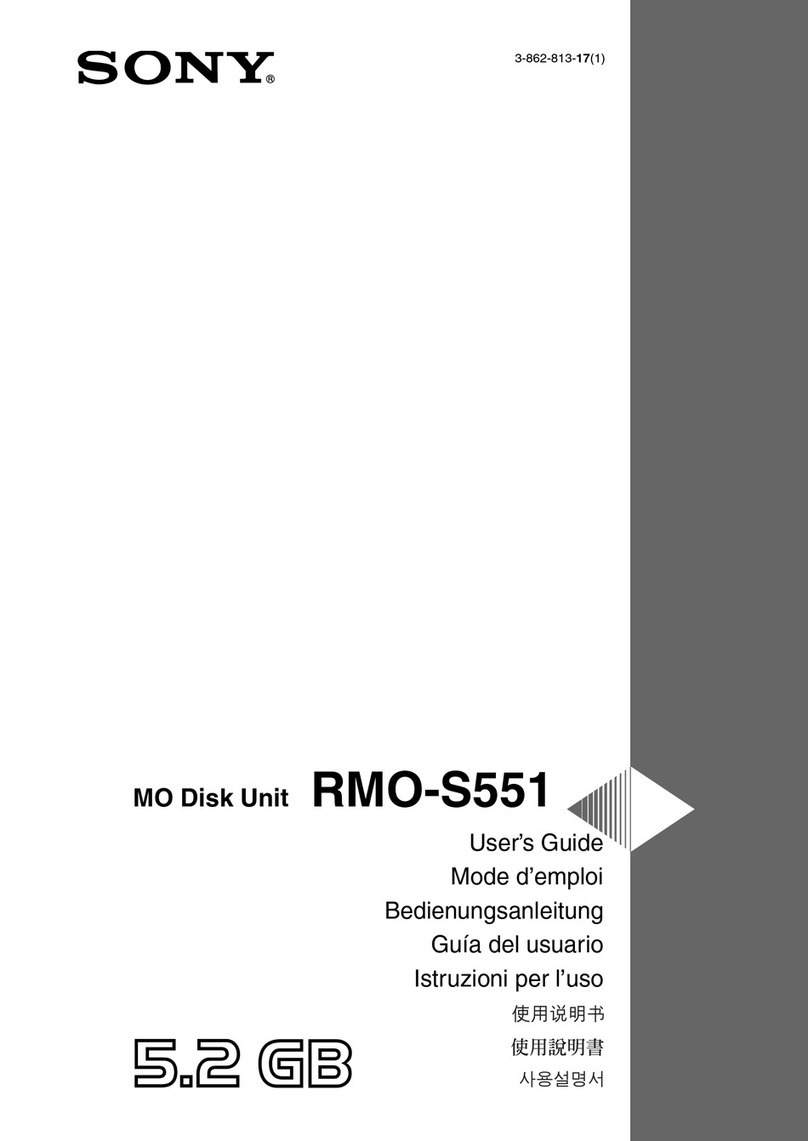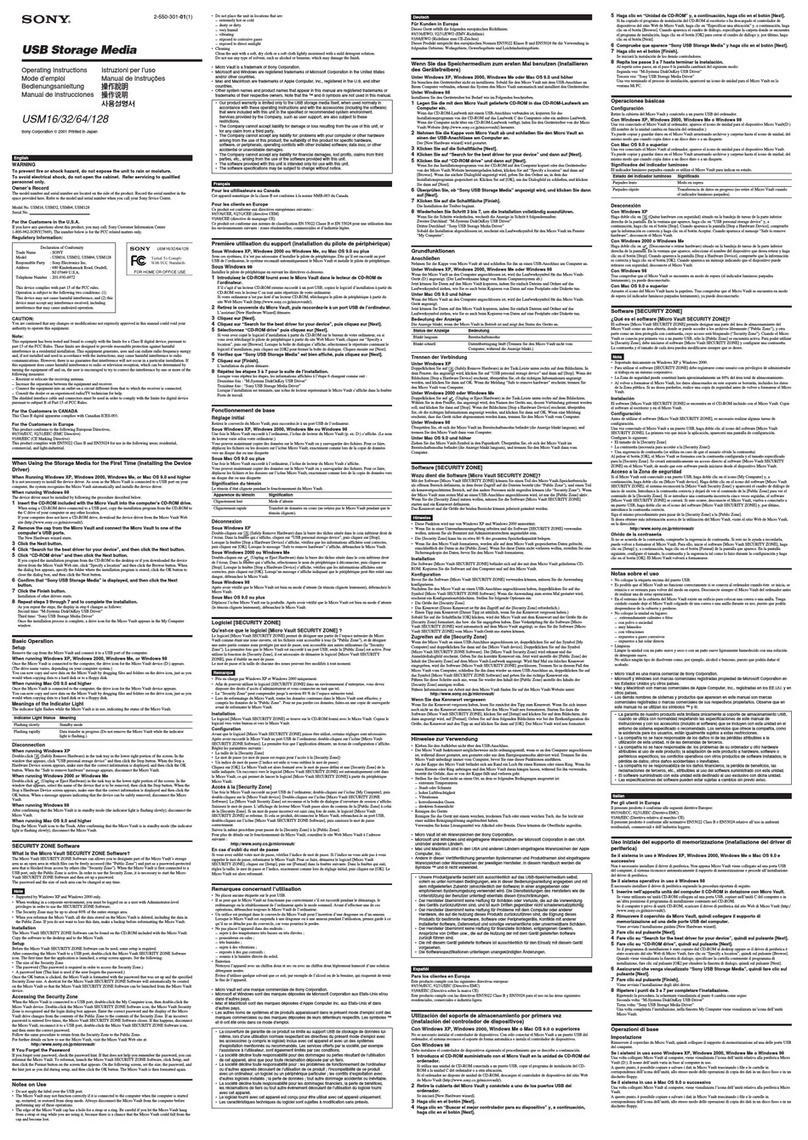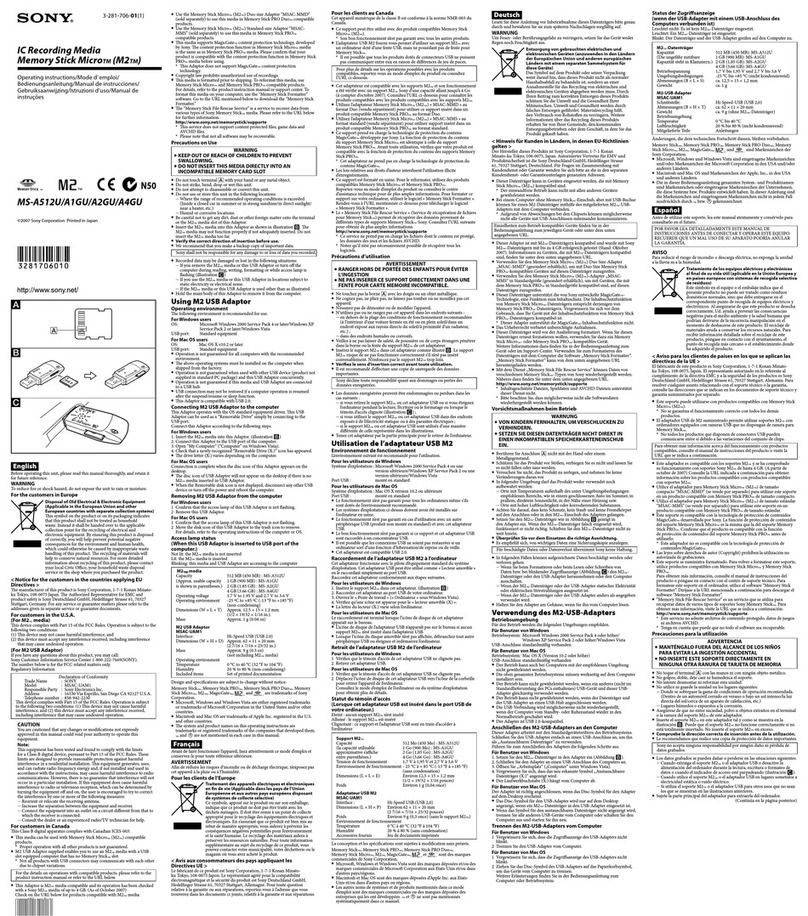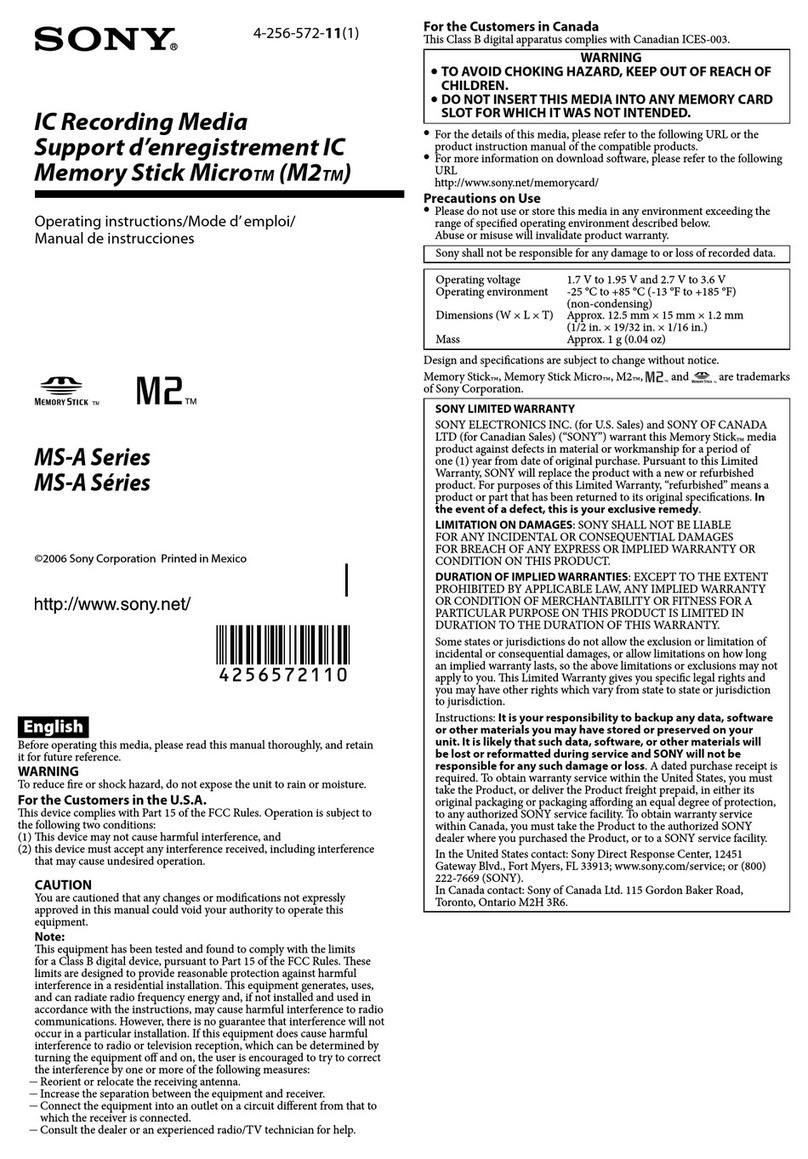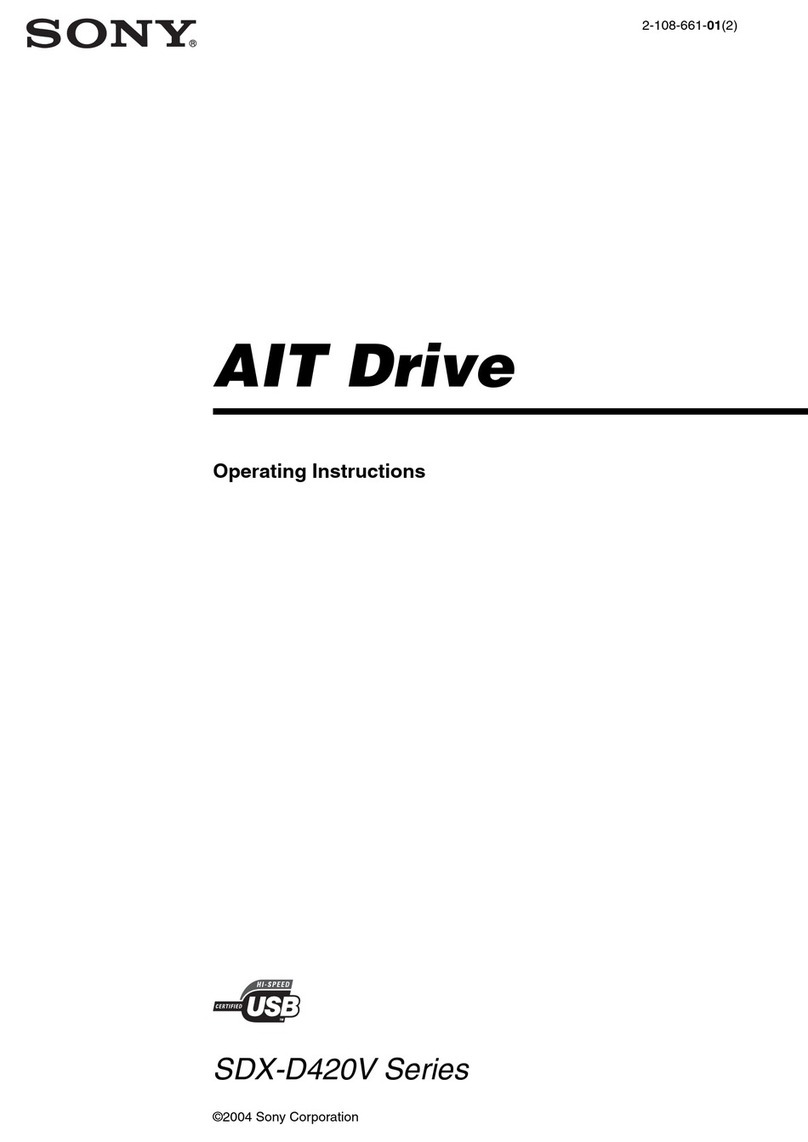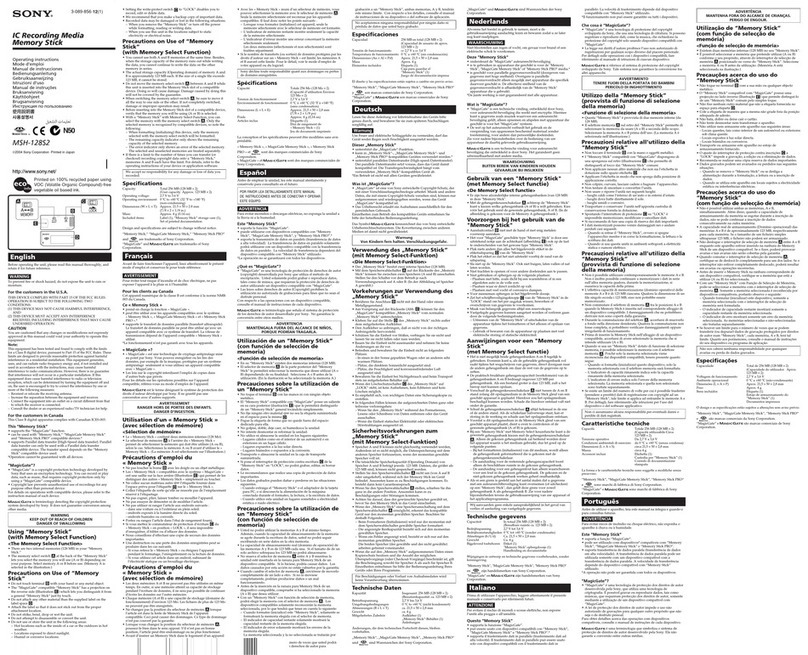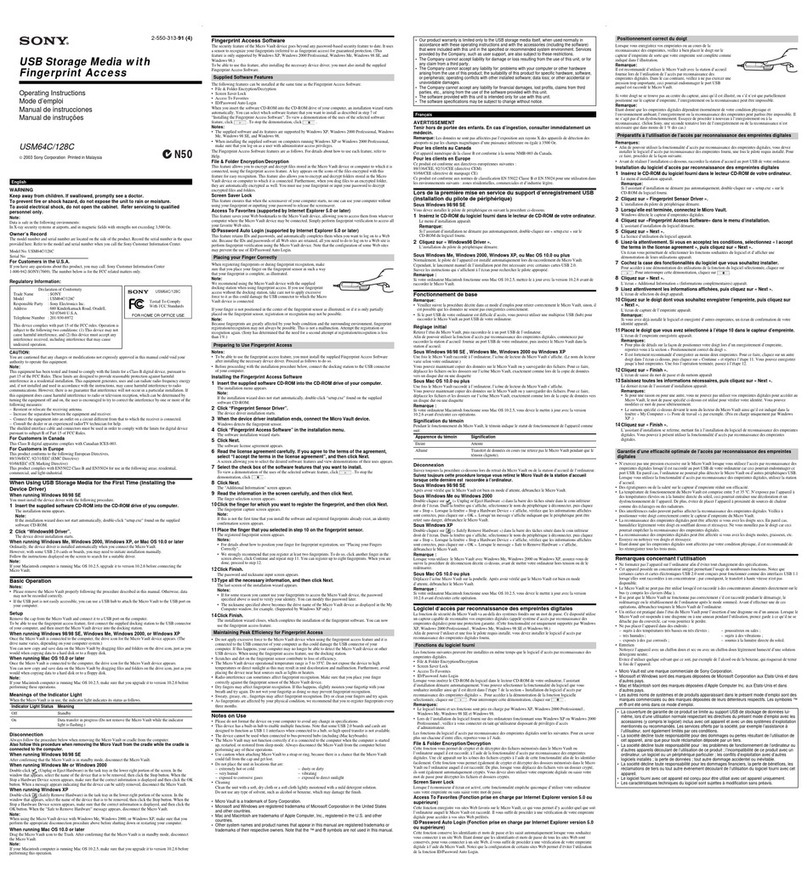VGN-NW Series Optical Disk Drive
Replacement Instructions
P/N 9892 136 Rev. B 1/3
Step 1. Prepare the Computer.
CAUTION: Make sure the
computer is turned off, the lid is
closed, and the AC Adapter is
disconnected. Failure to do so can
result in damage to the computer.
Place the computer upside down on a
protected surface with the front edge
facing you.
Step 2.
Remove the Battery Pack.
1. Slide the left battery tab to the
unlock position.
2. With your right thumb, slide the
right battery tab in the release
direction and hold.
3. Lift the battery to remove.
(ODD Removal) Steps 3-6
Step 3. Locate ODD Bay.
Rotate the computer with the Optical
Disk Drive (ODD) Bay facing you as
shown in the picture.
These easy instructions are intended to guide you through the replacement process.
Before you begin, place your notebook computer on a clean or covered surface to avoid
damage to the computer's case.*
ollow the ESD (Electrostatic Discharge) damage prevention instructions:
oHold parts by the edges, away from exposed circuitry when possible.
oDo not walk around excessively as this promotes static build-up.
Remove jewelry before you begin work to avoid scratching the surface of your notebook
computer.*
The appearance of the electronic components shown in the illustrations may be different from
the components shipped. This slight difference does not affect the accuracy of these
instructions.
* Sony is not responsible for damage caused by incorrect handling of the notebook computer.
PLEASE READ BEFORE YOU START
Lift to remove