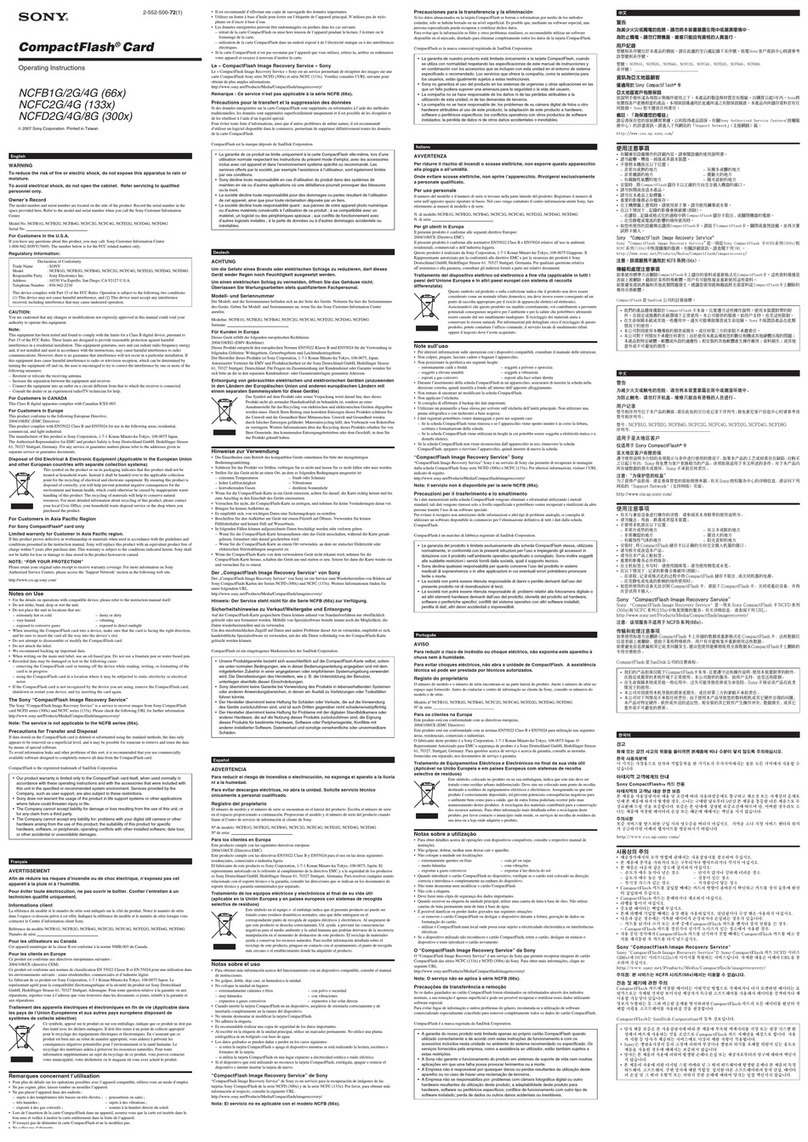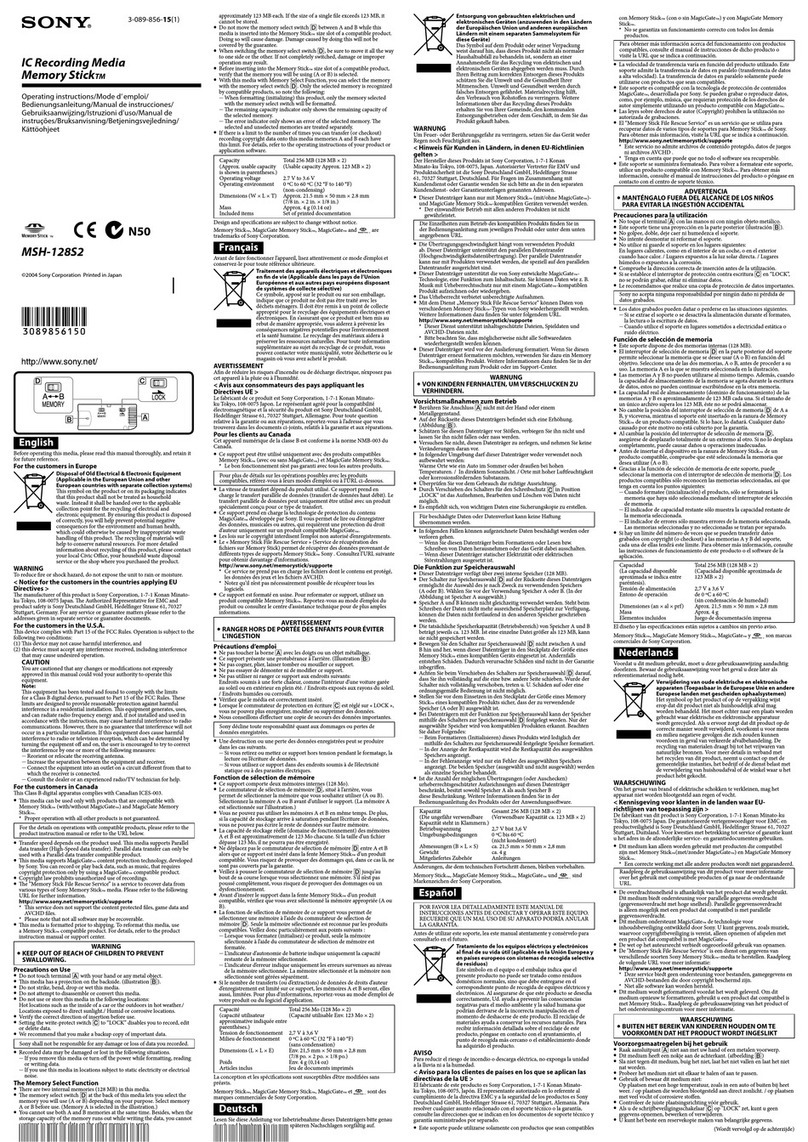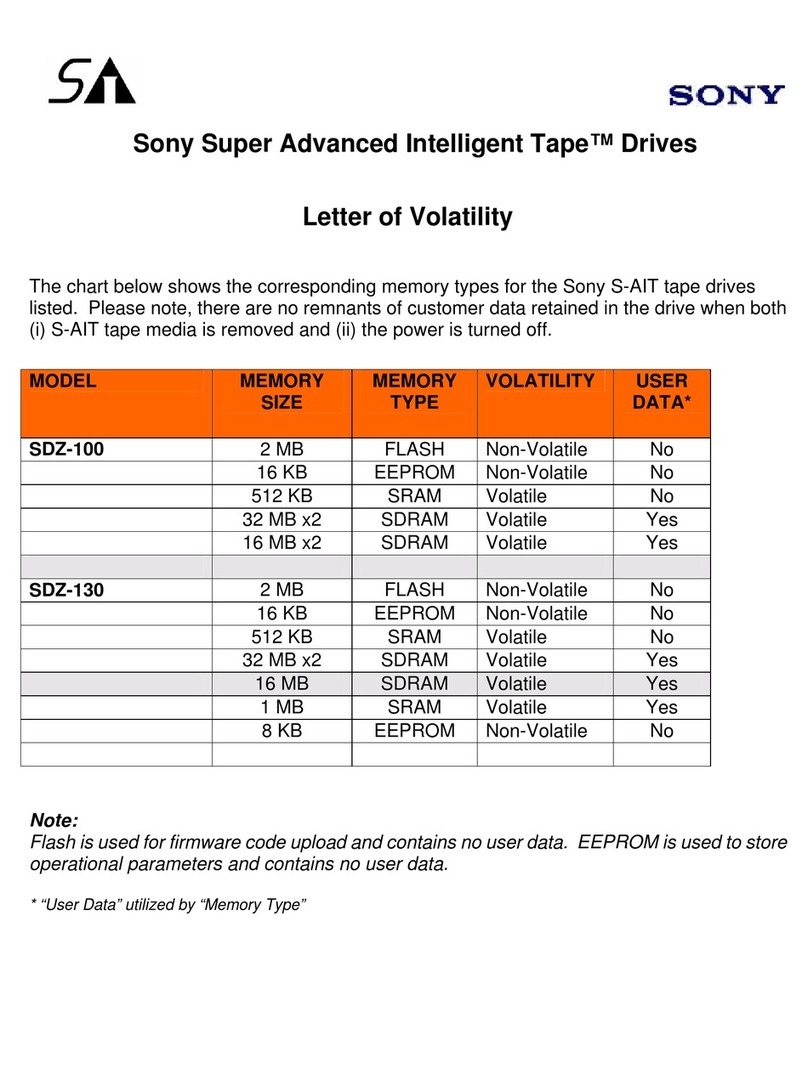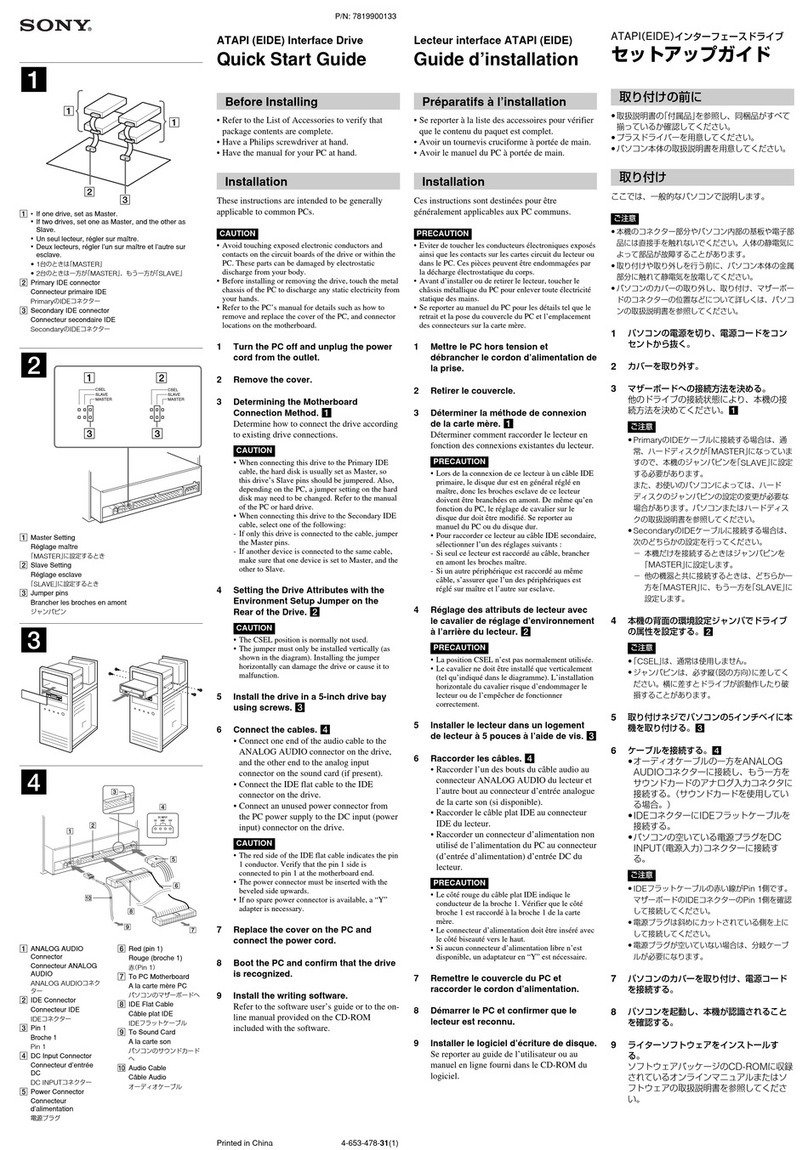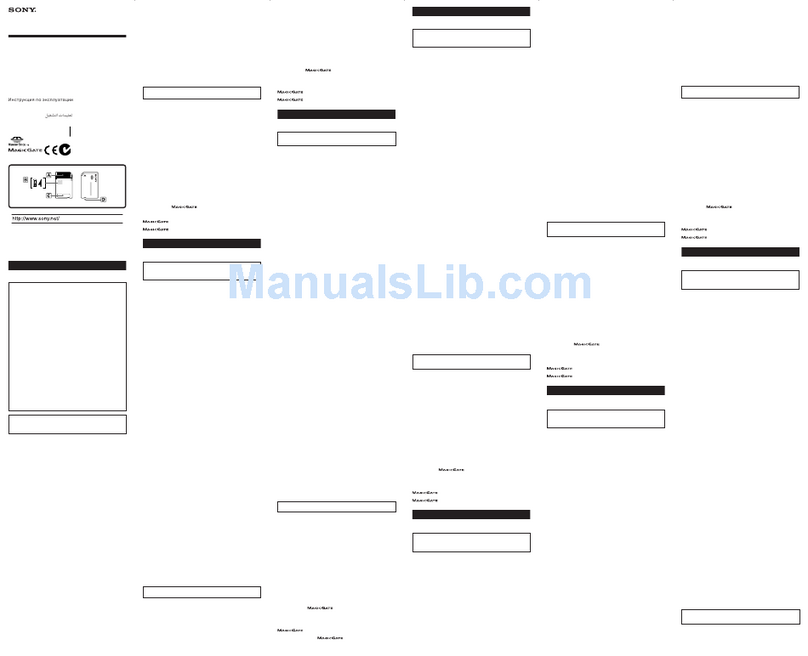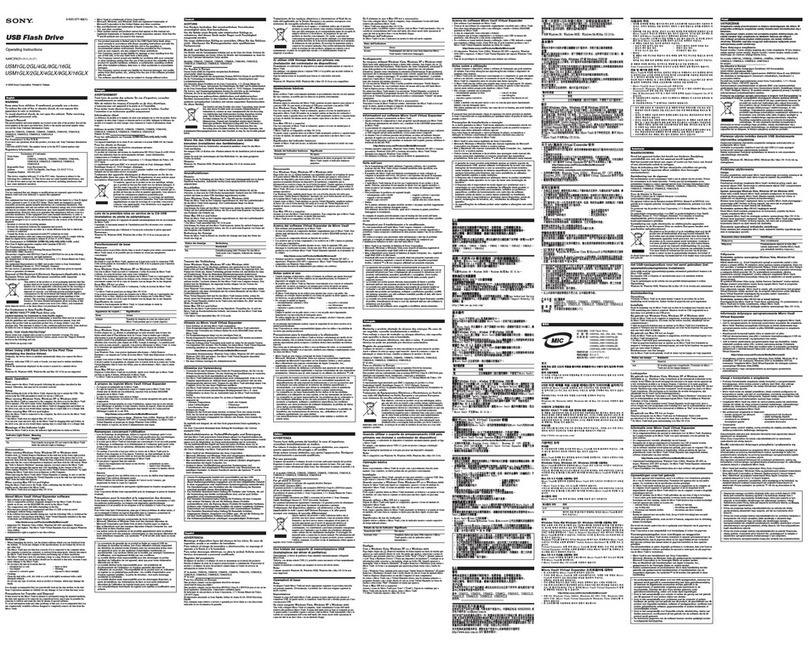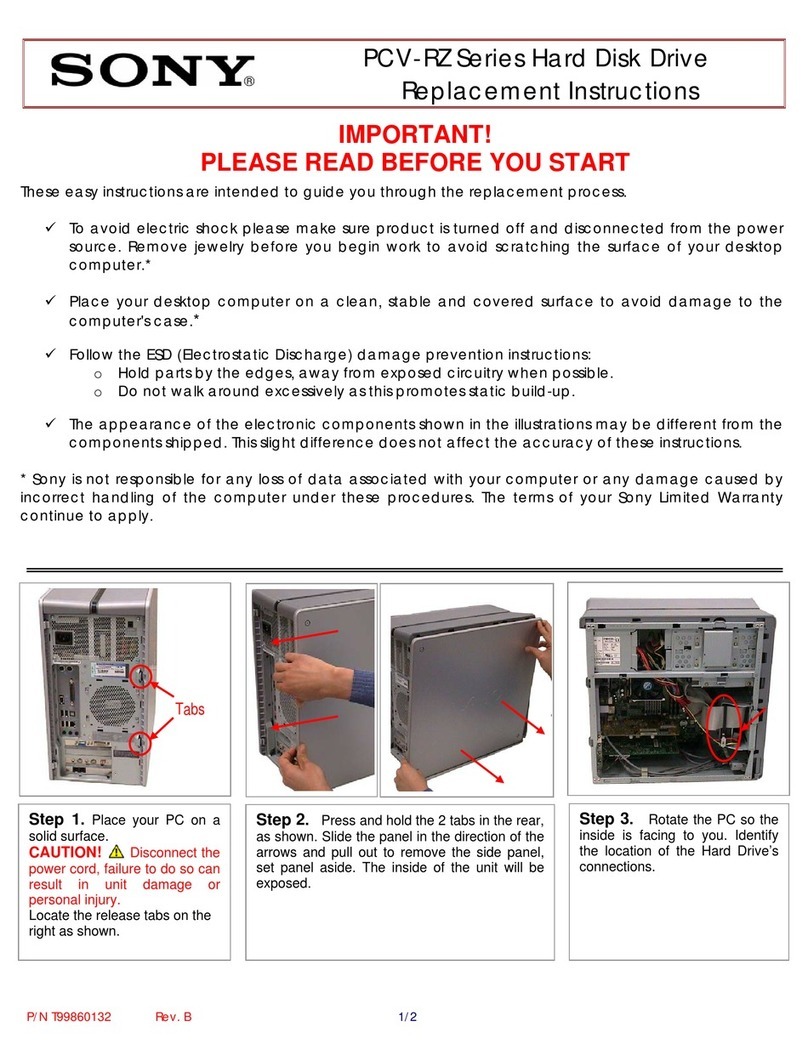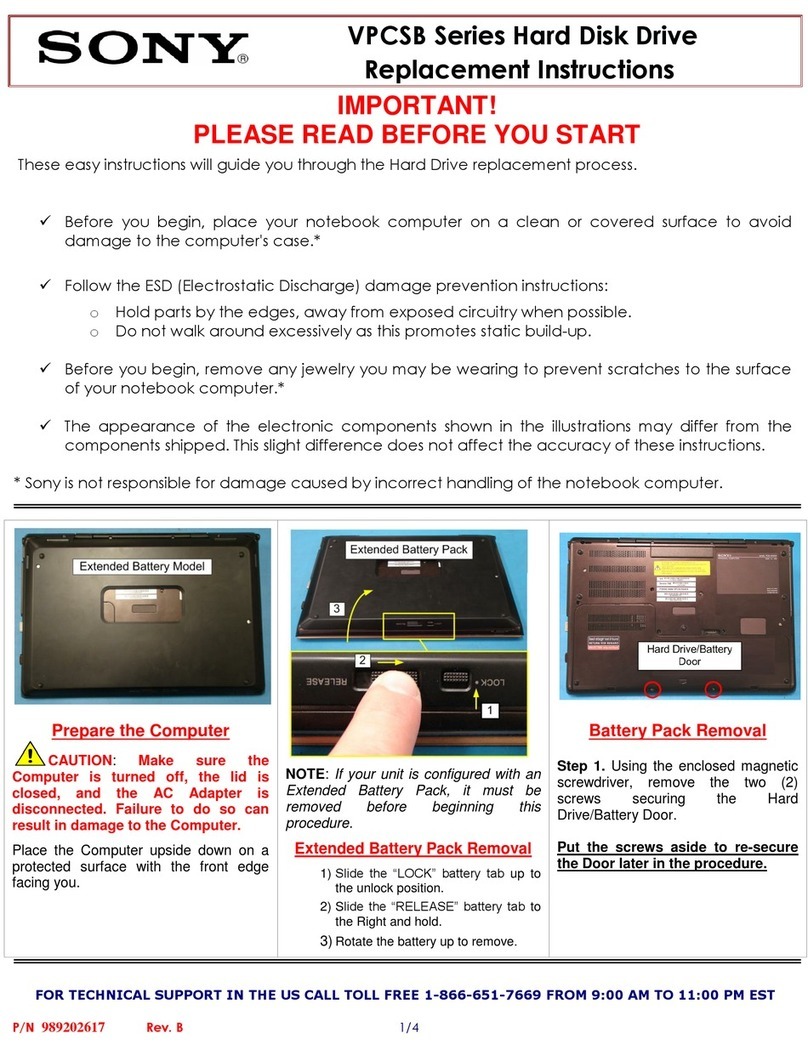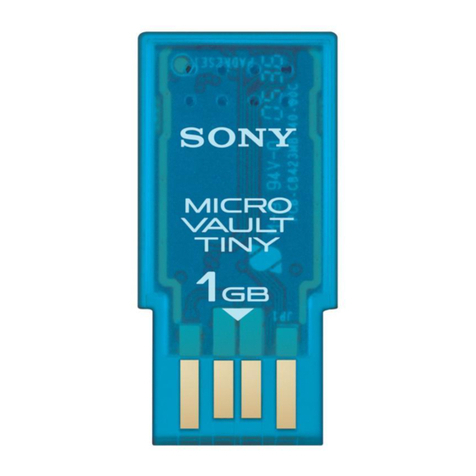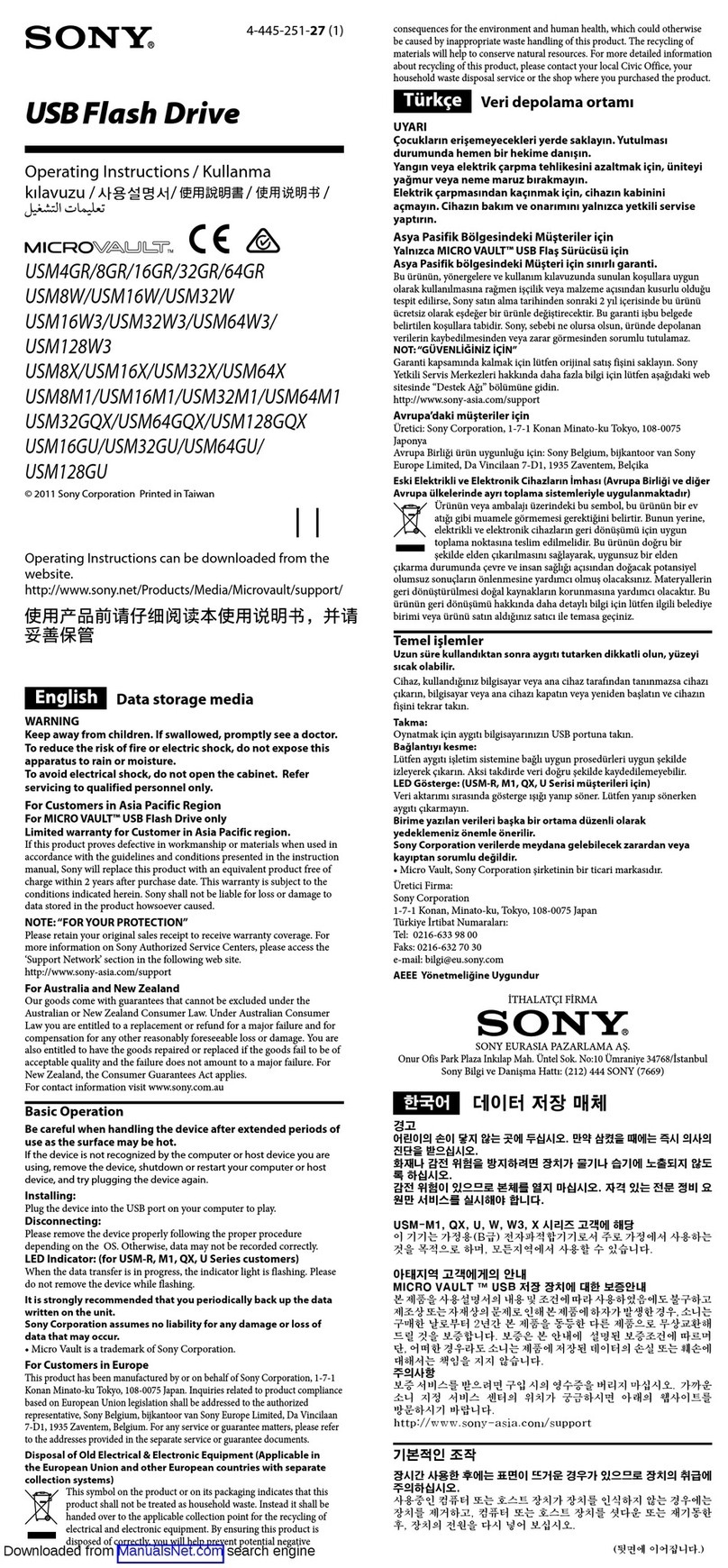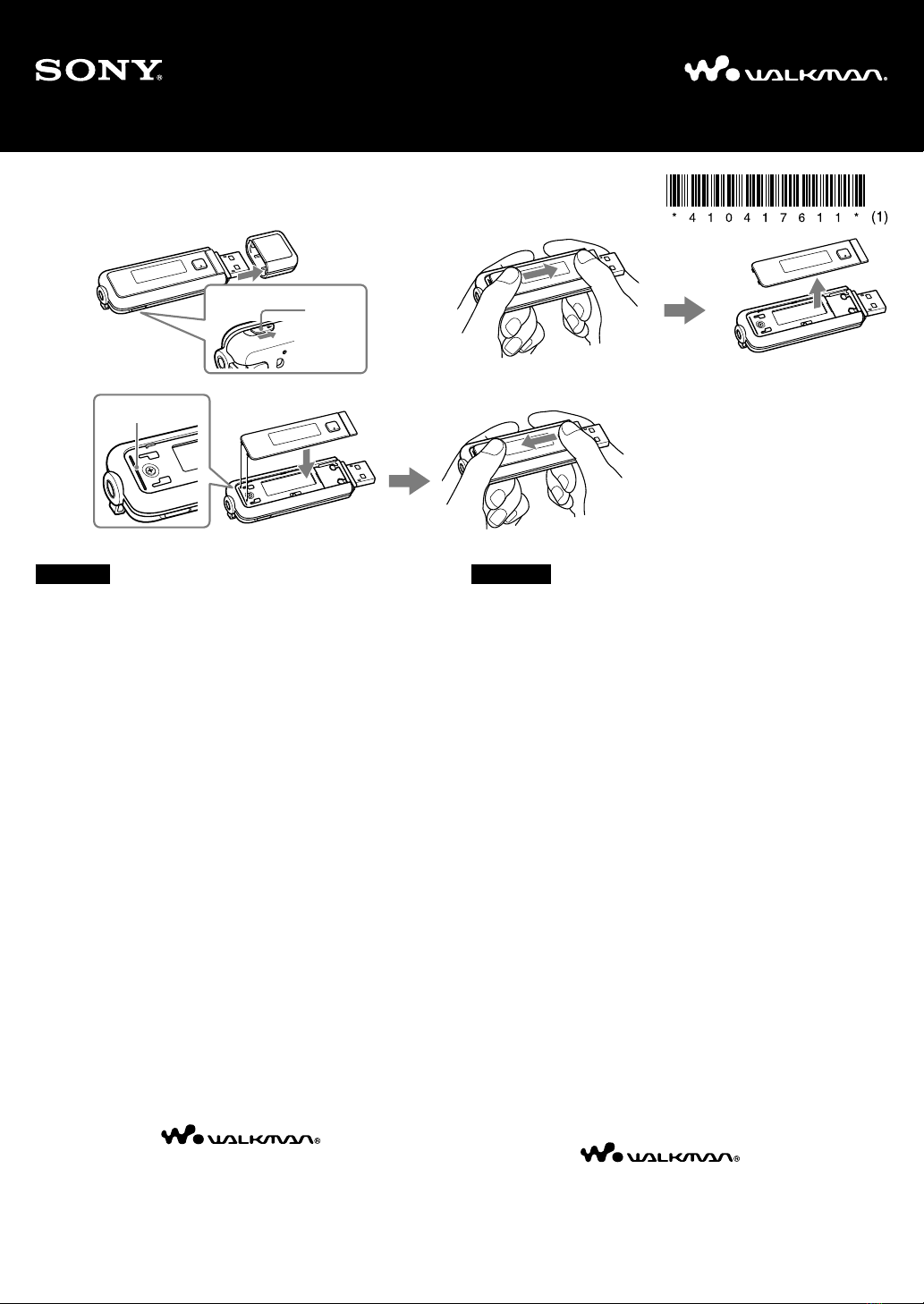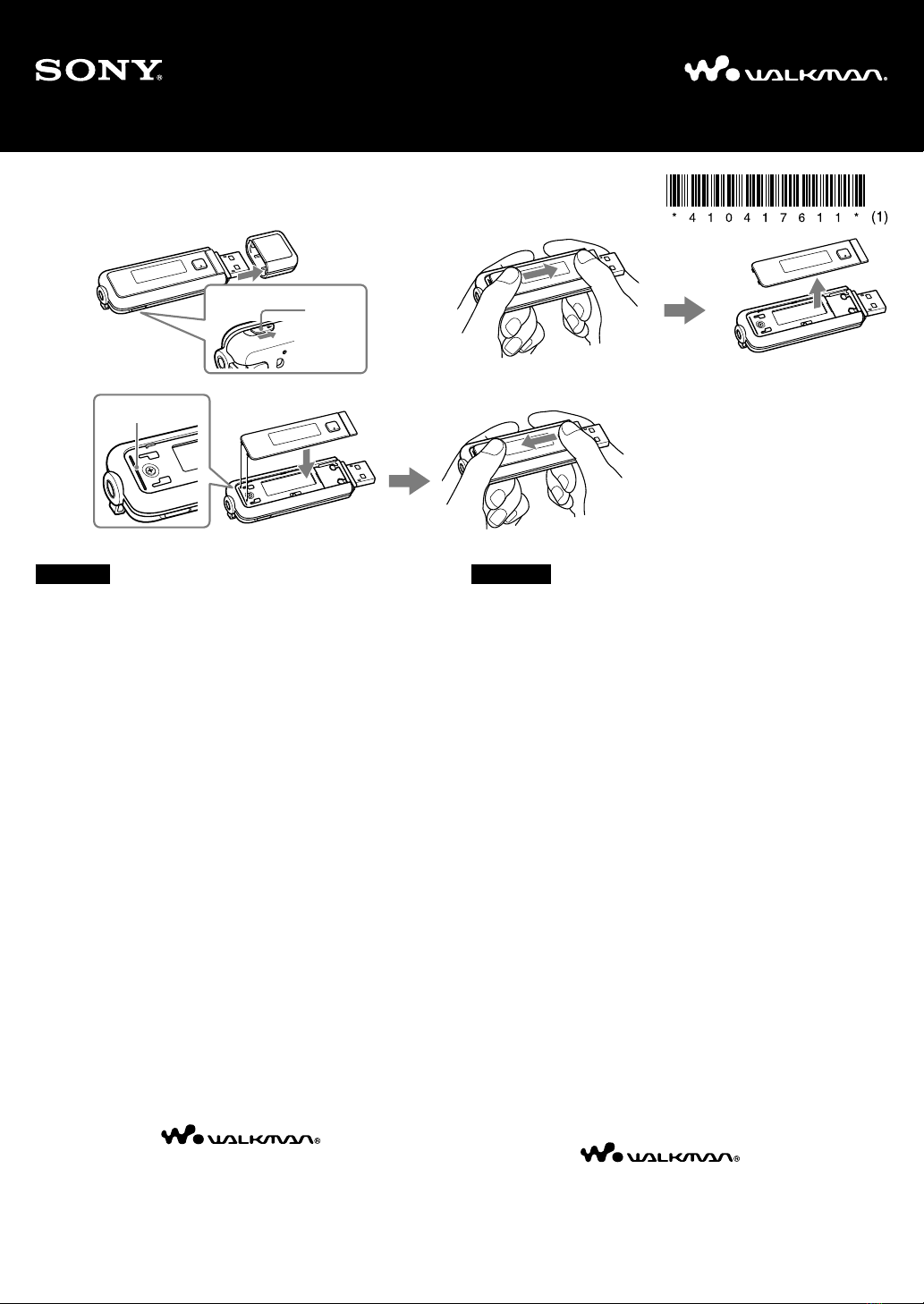
SUP-NWE020
4-104-176-11(1)
HOLD
switch
Interruptor
HOLD
English
Operating Instructions
Changing the Style-Up® Panel
Change the Style-Up® Panel and USB cap supplied with your
WALKMAN as follows:
1 Slide the HOLD switch in the direction of the arrow () to
deactivate the WALKMAN buttons, and then remove the USB
cap (Figure ).
2 Remove the Style-Up® Panel supplied with your WALKMAN
(Figure ).
Slide the Style-Up® Panel in the direction of the arrow slightly,
and remove.
3 Attach the Style-Up® Panel to change (Figure ).
Place the Style-Up® Panel on the front face of the WALKMAN
alongside the guide line, and then slide in to attach.
4 Attach the USB cap for use with the Style-Up® Panel.
Notes
Be sure to attach the Style-Up® Panel when you use the
WALKMAN.
Be sure to attach the Style-Up® Panel properly. Otherwise, you
may not be able to operate the buttons of the WALKMAN
properly if the Style-Up® Panel is unstable.
Handle the Style-Up® Panel with care. If the Style-Up® Panel
becomes deformed, you may not be able to attach it to the
WALKMAN or operate the buttons.
If dust or dirt gets on the Style-Up® Panel, remove with a dry
cloth, etc.
“WALKMAN” and are registered
trademarks of Sony Corporation.
©2008 Sony Corporation Printed in Malaysia
Español
Manual de instrucciones
Sustitución del panel Style-Up®
Sustituya el panel Style-Up® y la tapa del conector USB que se
suministra con el WALKMAN como se indica a continuación:
1 Deslice el interruptor HOLD en la dirección que indica la
echa () para desactivar los botones del WALKMAN y, a
continuación, retire la tapa del conector USB (Figura ).
2 Retire el panel Style-Up® que se suministra con el WALKMAN
(Figura ).
Deslice ligeramente el panel Style-Up® en la dirección que
indica la echa y retírelo.
3 Fije el panel Style-Up® que desea cambiar (Figura ).
Coloque el panel Style-Up® en la parte frontal del WALKMAN
al lado de la línea guía y, a continuación, deslícelo para jarlo.
4 Fije la tapa del conector USB para utilizarlo con el panel Style-
Up®.
Notas
Asegúrese de jar el panel Style-Up® cuando utilice el
WALKMAN.
Asegúrese de jar el panel Style-Up® correctamente. En caso
contrario, es posible que no pueda utilizar los botones del
WALKMAN correctamente si el panel Style-Up® es inestable.
El panel Style-Up® debe manipularse con cuidado. Si el panel
Style-Up® se deforma, es posible que no pueda conectarlo al
WALKMAN o activar los botones.
Si se deposita polvo o suciedad en el panel Style-Up®, límpielo
con un paño seco, etc.
“WALKMAN” y son marcas
comerciales registradas de Sony Corporation.
Guide line
Línea guía