Sony SGPT11 Series User manual
Other Sony Tablet manuals
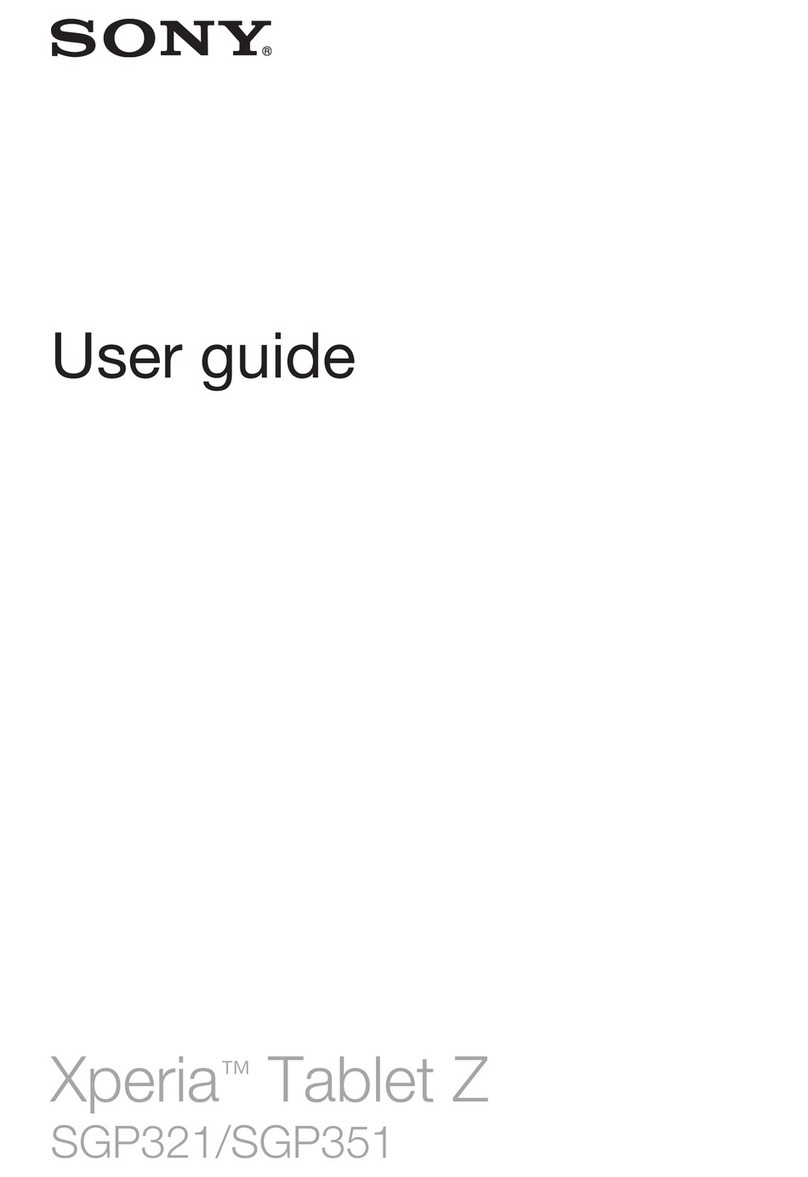
Sony
Sony Tablet Z Xperia SGP321 User manual
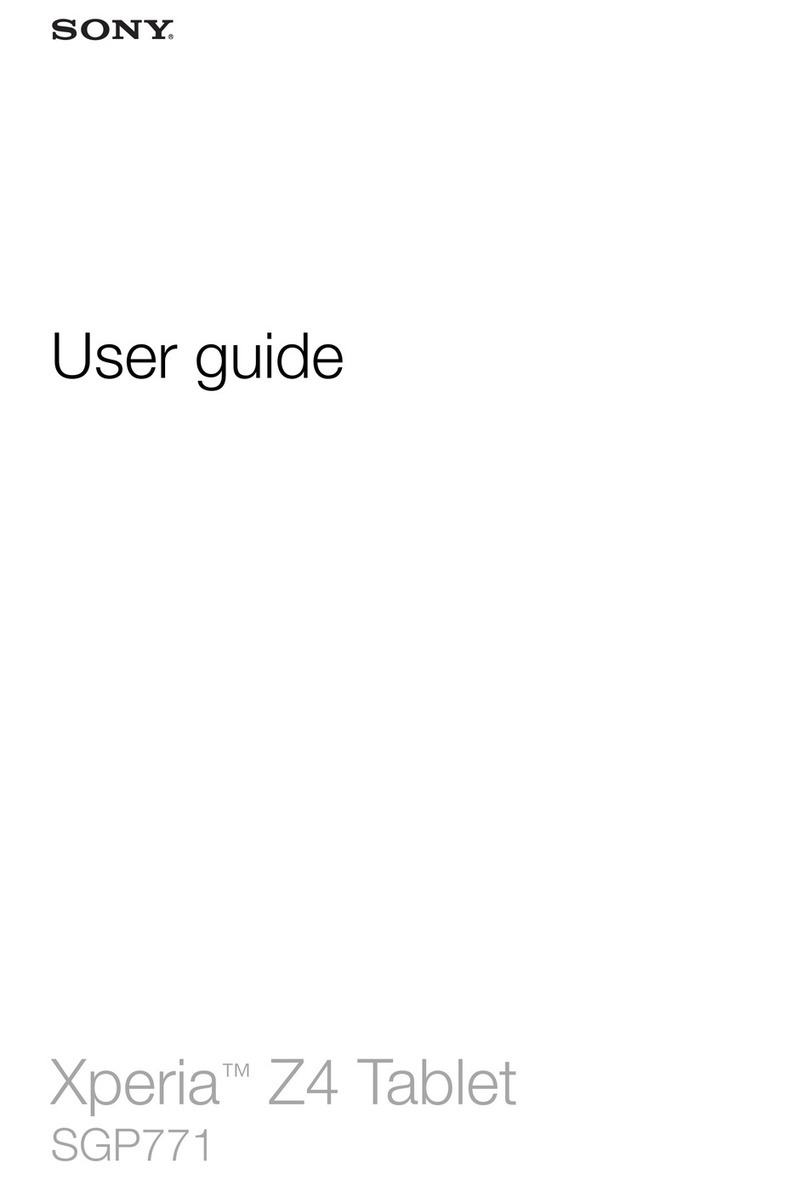
Sony
Sony Xperia Z4 Tablet User manual
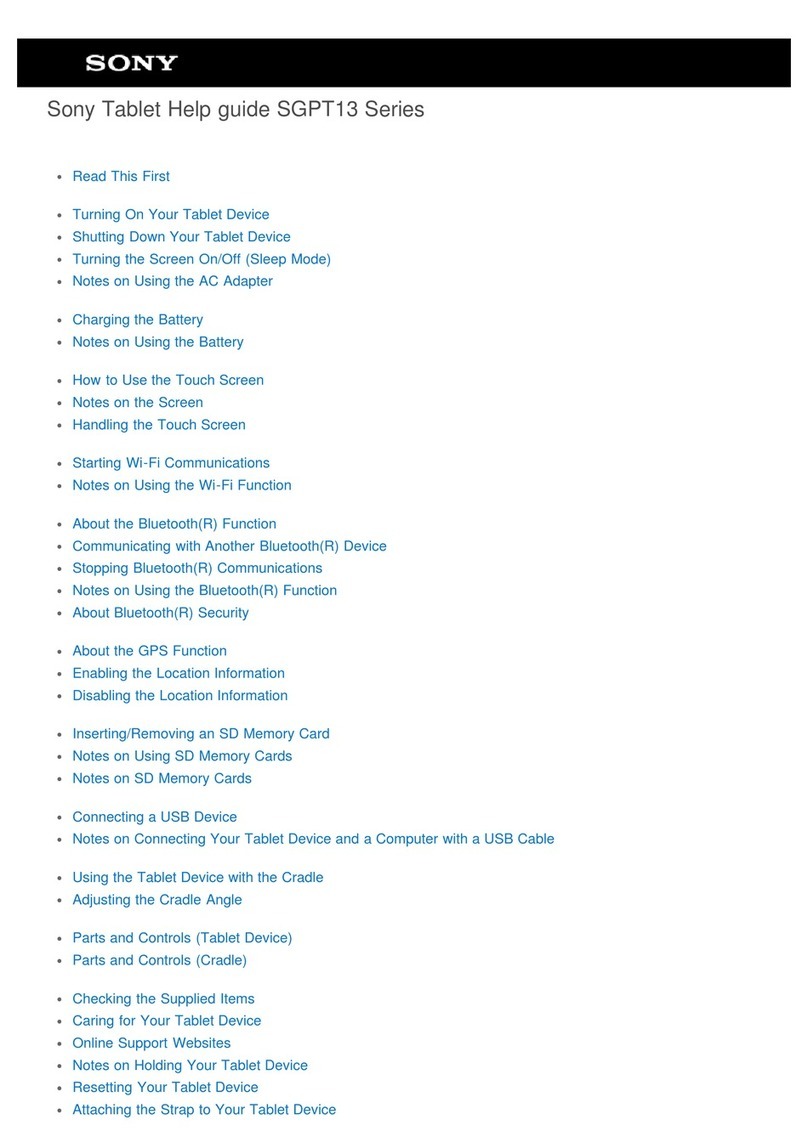
Sony
Sony SGPT13 Series Reference guide

Sony
Sony PEG-NZ90 - Personal Entertainment Organizer User manual
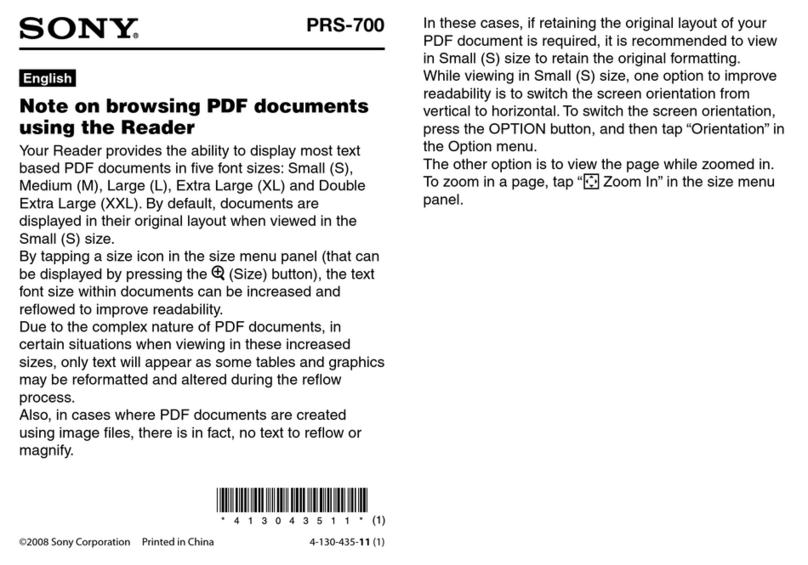
Sony
Sony PRS-700BC - Reader Digital Book Quick start guide

Sony
Sony SGPT113PL/S Operating manual
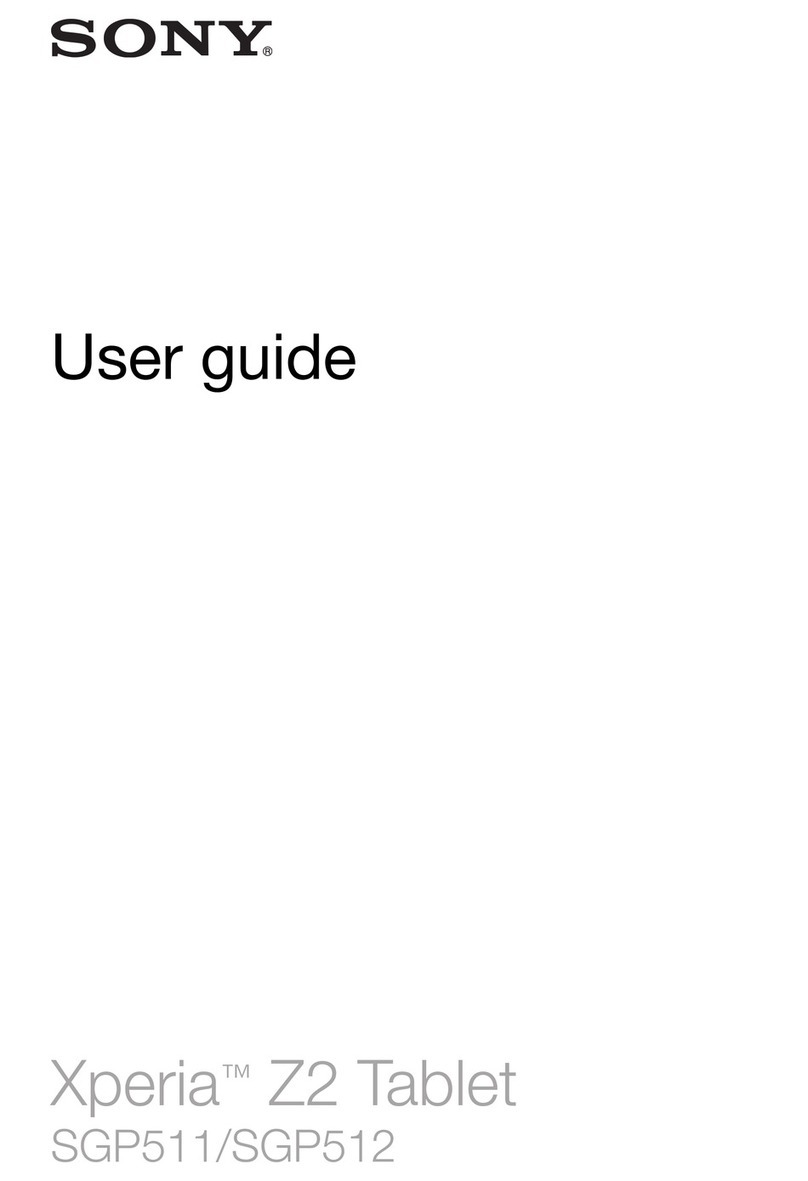
Sony
Sony Xperia Z2 User manual

Sony
Sony FY18 User manual
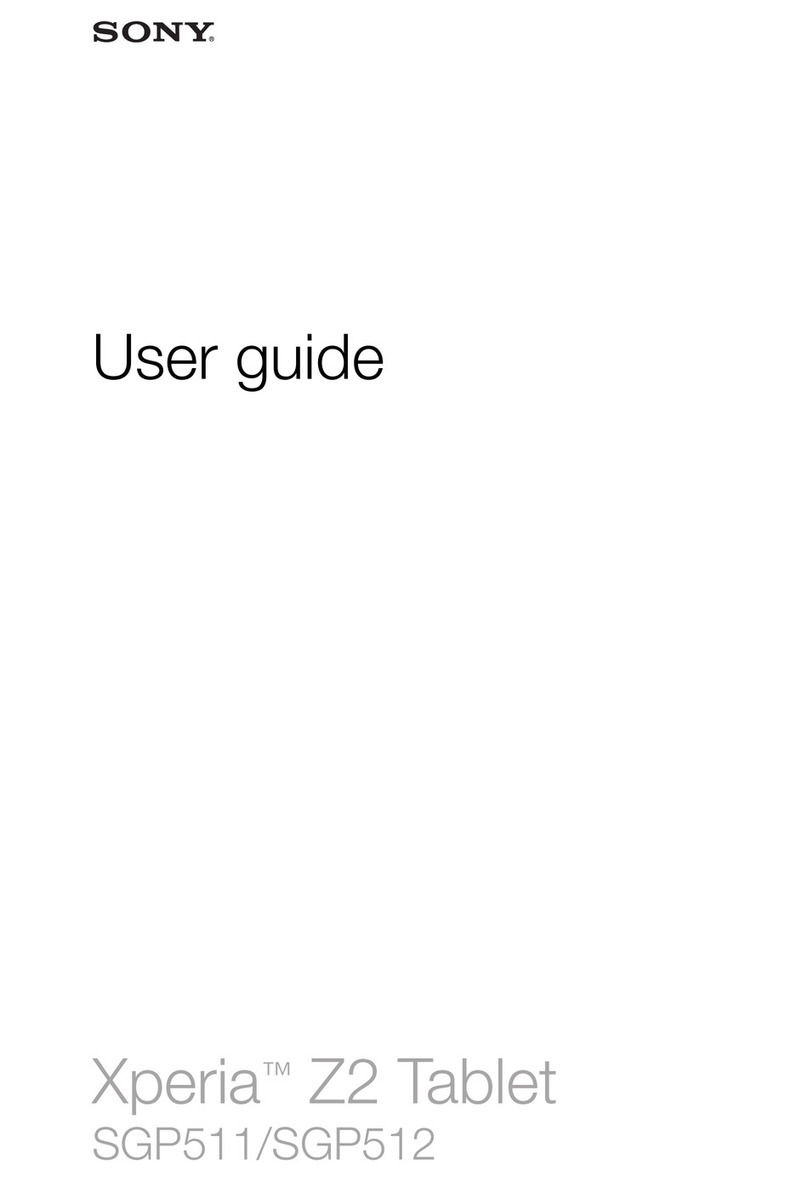
Sony
Sony XperiaZ2 User manual

Sony
Sony SGPT111US/S Operating manual

Sony
Sony SGP712 User manual

Sony
Sony Xperia Z3 Compact SGP641 User manual

Sony
Sony Xperia Z2 SOT21 Installation guide
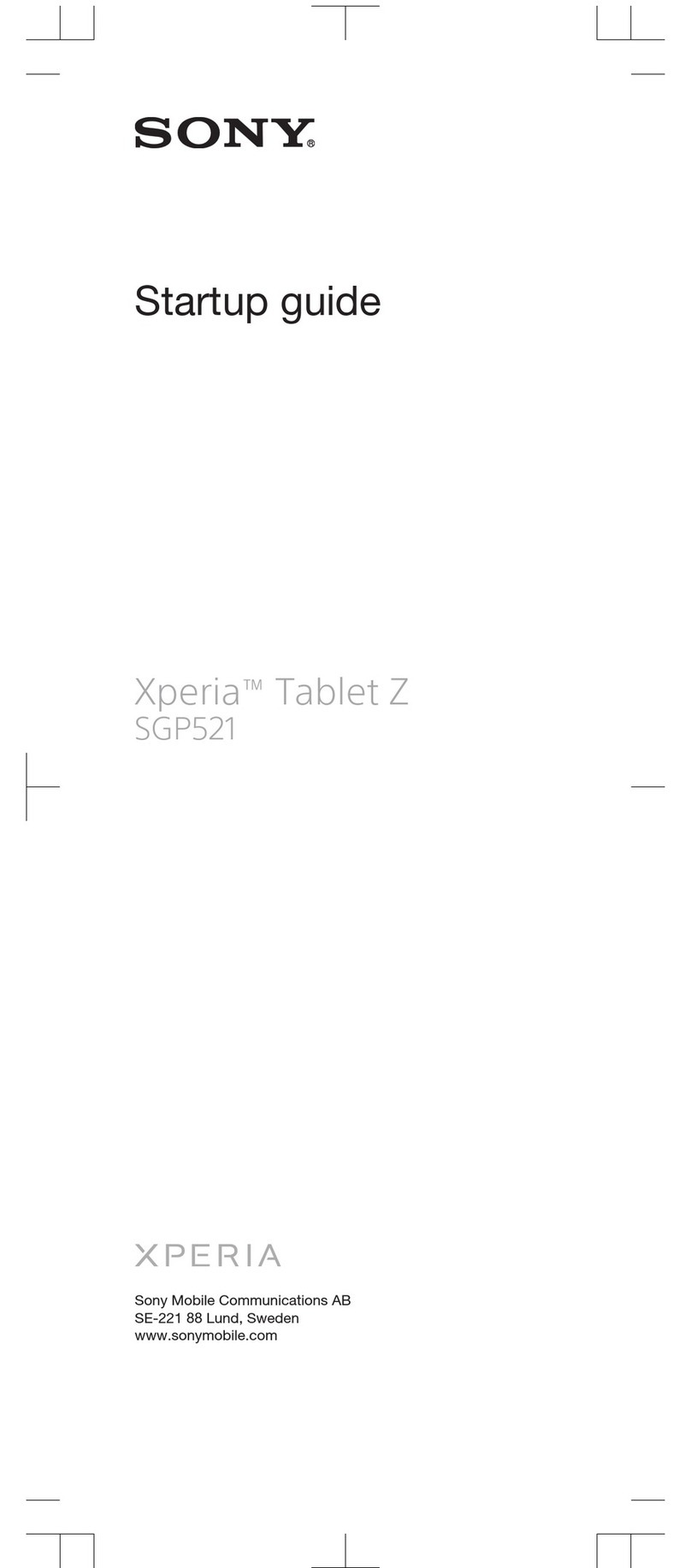
Sony
Sony xperia sgp521 User guide
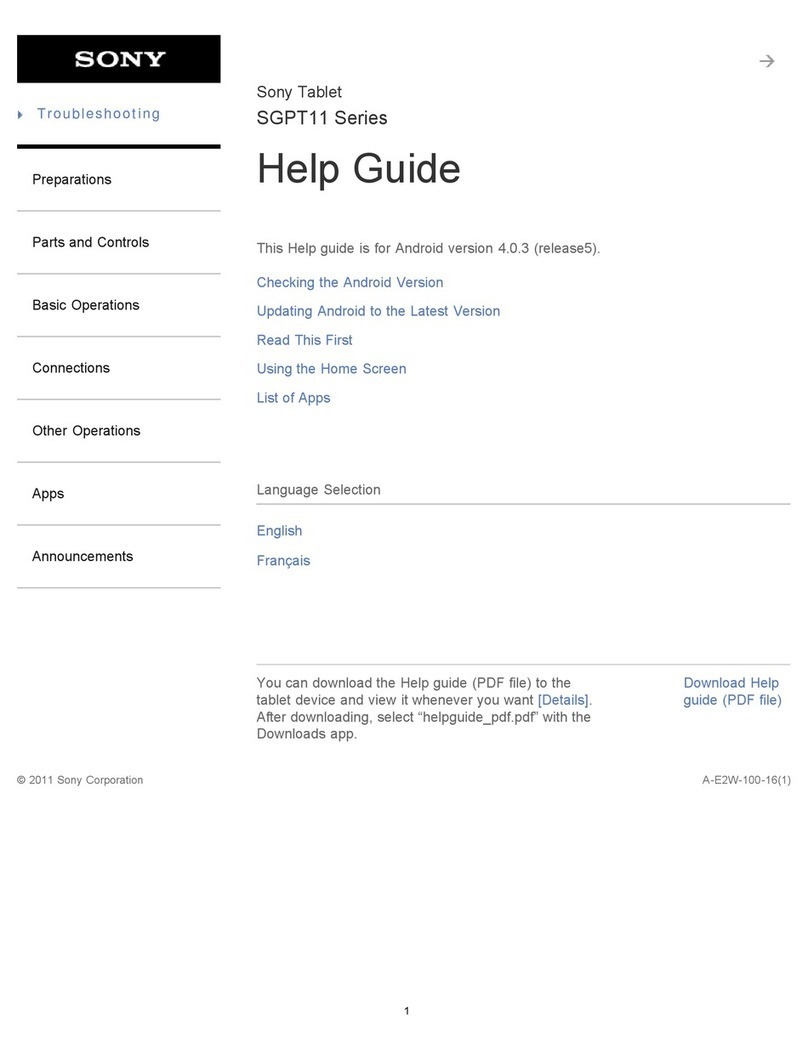
Sony
Sony SGPT11 Series Reference guide

Sony
Sony SGPT211US/S Use and maintenance manual

Sony
Sony SGPT21 Series Operating manual
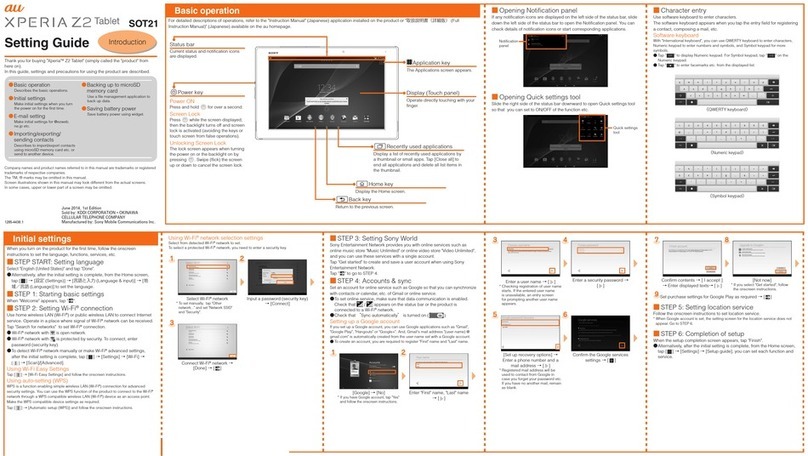
Sony
Sony Xperia Z2 Service manual
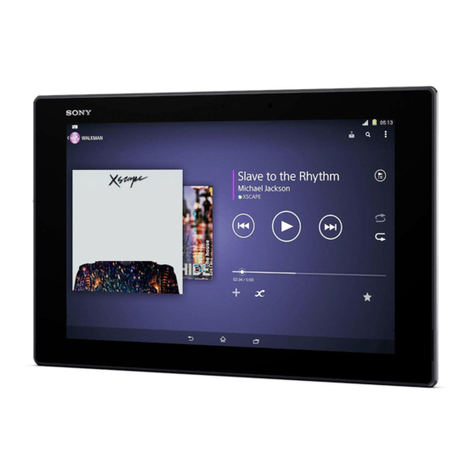
Sony
Sony xperia sgp521 User manual

Sony
Sony SGP511 Quick reference guide























