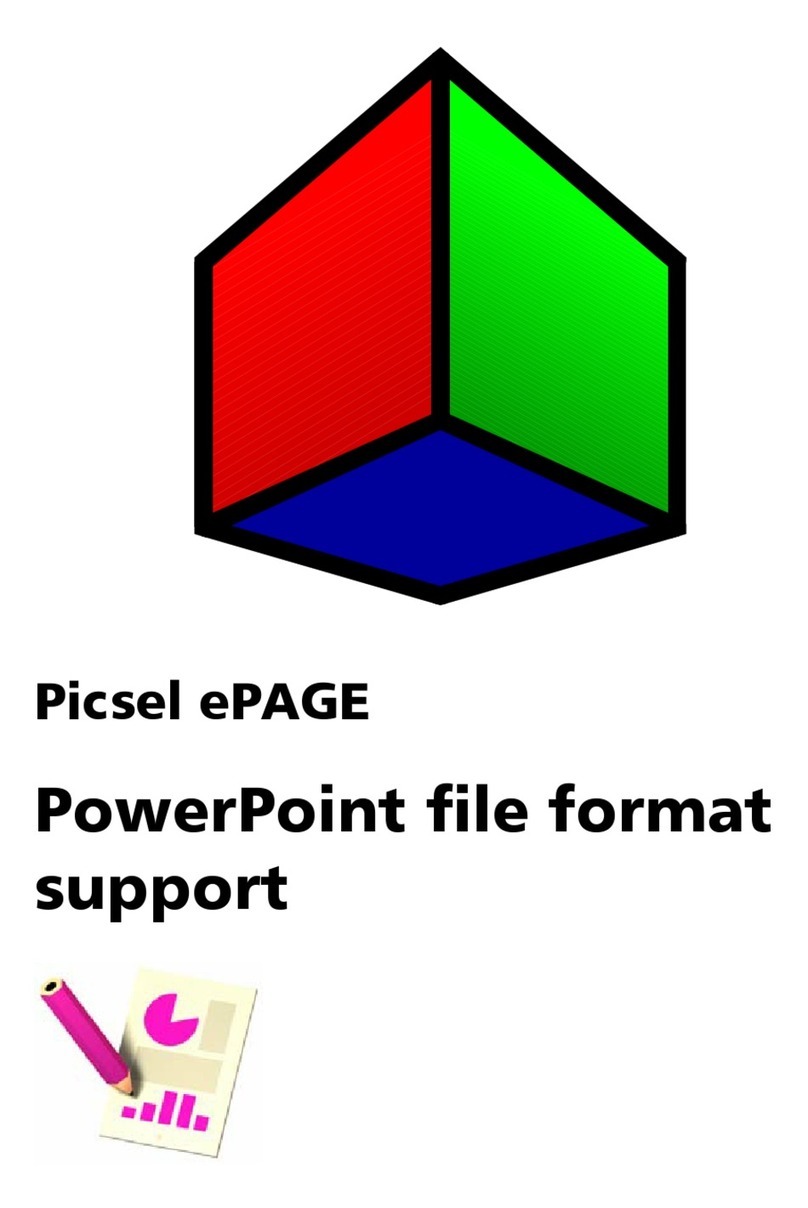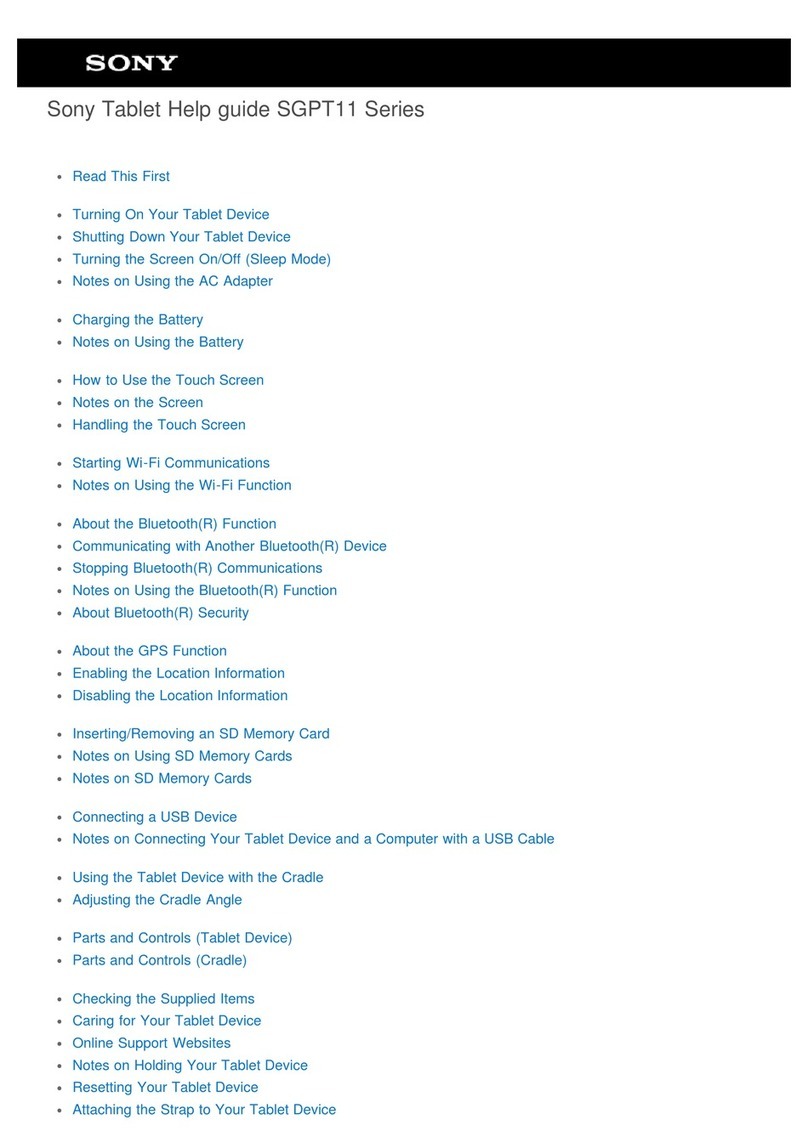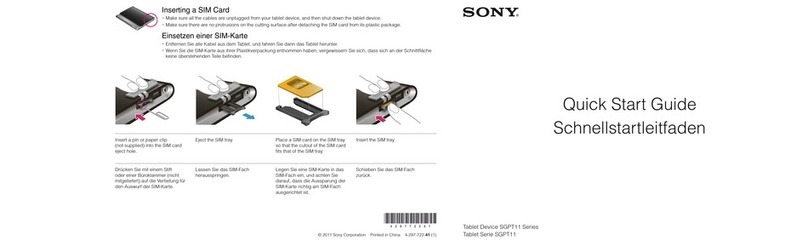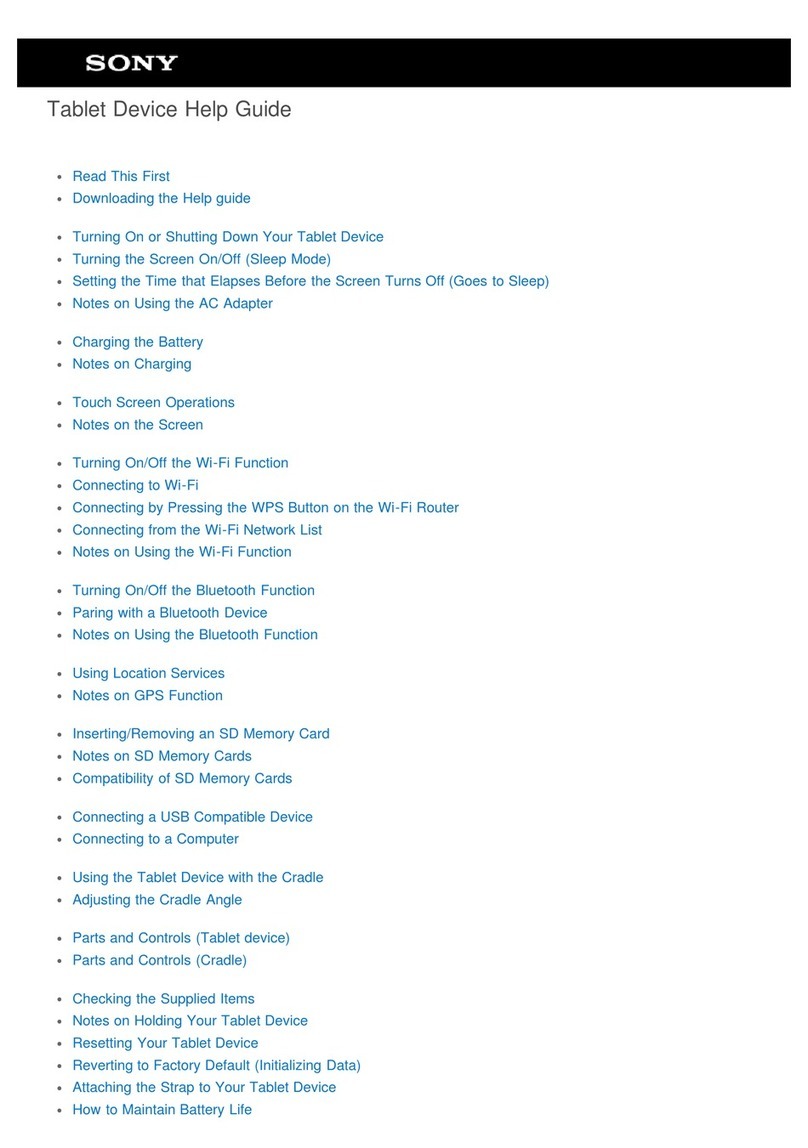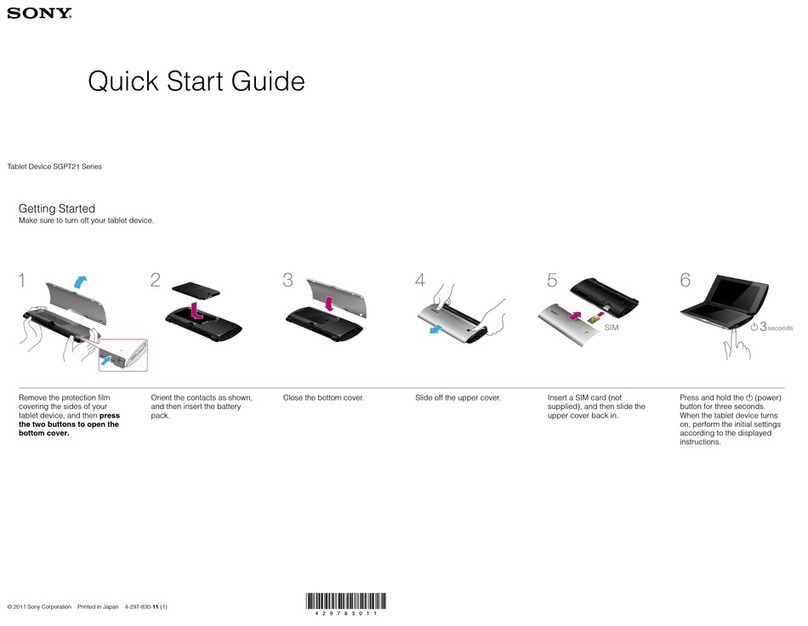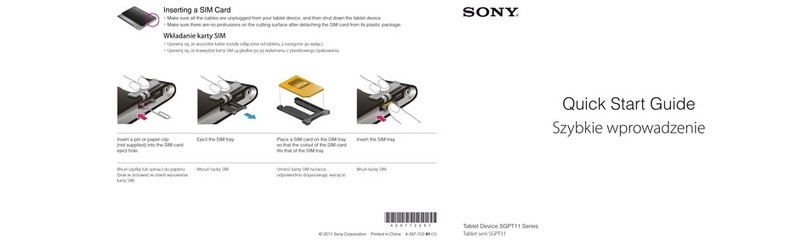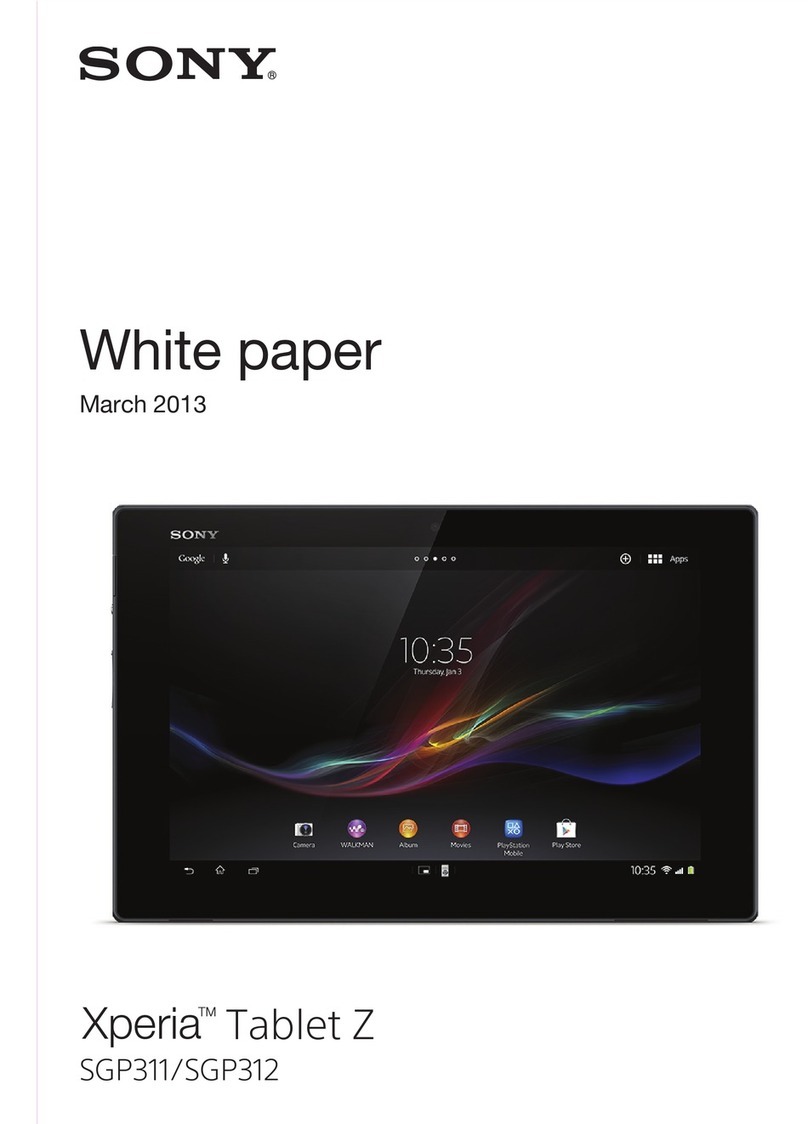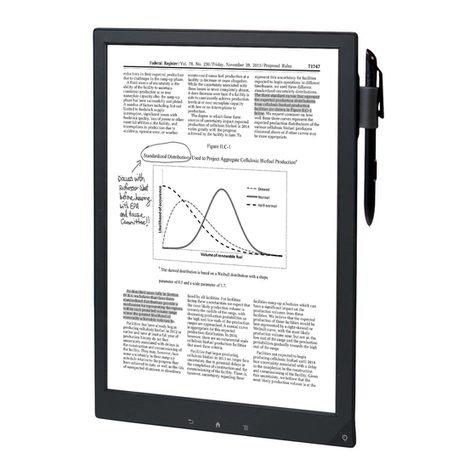Stop searching for the latest news, weather, sports scores and social
network updates. Dash™ streams playlists of personalized apps, as well as
Internet radio and photos, through a vivid 7” touch screen.1 Connecting to
your home wireless network, Dash delivers fresh, up-to-the-minute content,
available at a glance.
Stay updated with Free Apps
The 1,000-plus apps available for the Sony® Dash™ delivers the information and entertainment
you want – weather, trac, social networking, music & more – right to your bedroom, kitchen,
living room, or oce.1
7” LCD Touch screen
The WVGA 800x480 LCD touch screen displays crystal clear photos and automatically adjusts the
display for an upright or tilted orientation.
Easy-to-Use Clock and Alarms
Set up custom alarms, either one-time or recurring; with the option of waking to Internet radio
stations,1 apps or built-in alarm sounds.
Listen to What You Want
Dash™ is a compact audio multi-tool: listen to Internet Radio1 out loud with the built-in speaker, or
privately by using the headphone jack (headphones not included).
Simple PC-Free Setup
Out of the box, Dash™ setup is simple and hassle free, allowing you to connect to the Internet
quickly and easily through your home or oce wireless network.
Customization
Customizing the Dash™ home screen to t your own personal needs and style is easy. Simply
choose your favorite apps and theme that you want displayed.
Elegant and Space Saving Design
The compact footprint maximizes bedside, desktop, and counter space, and the unique design
blends in with any décor.
Online Photo Access and Sharing
For a great photo viewing experience, Dash™ conveniently displays your photos from online
services such as Photobucket®1, or you can simply view your photos directly via USB.
USB 2.0 Interface
Access audio or photo content stored on mass storage USB devices by connecting to the USB
port.
Specications
Audio
Format(s) Supported MPEG-1 Layers I, II, III/MP3 (up to 320kbits/sec)
Speaker Conguration Mono Speaker
Speakers (Total) 1
Display
Display Technology Resistive Touchscreen (Single-Touch)
Manual Back-Light Adjust
Native Resolution WVGA Resolution (800x480)
Screen Size 7.0" (measured diagonally)
Hardware
HID-B7 Dash Information Alarm Clock