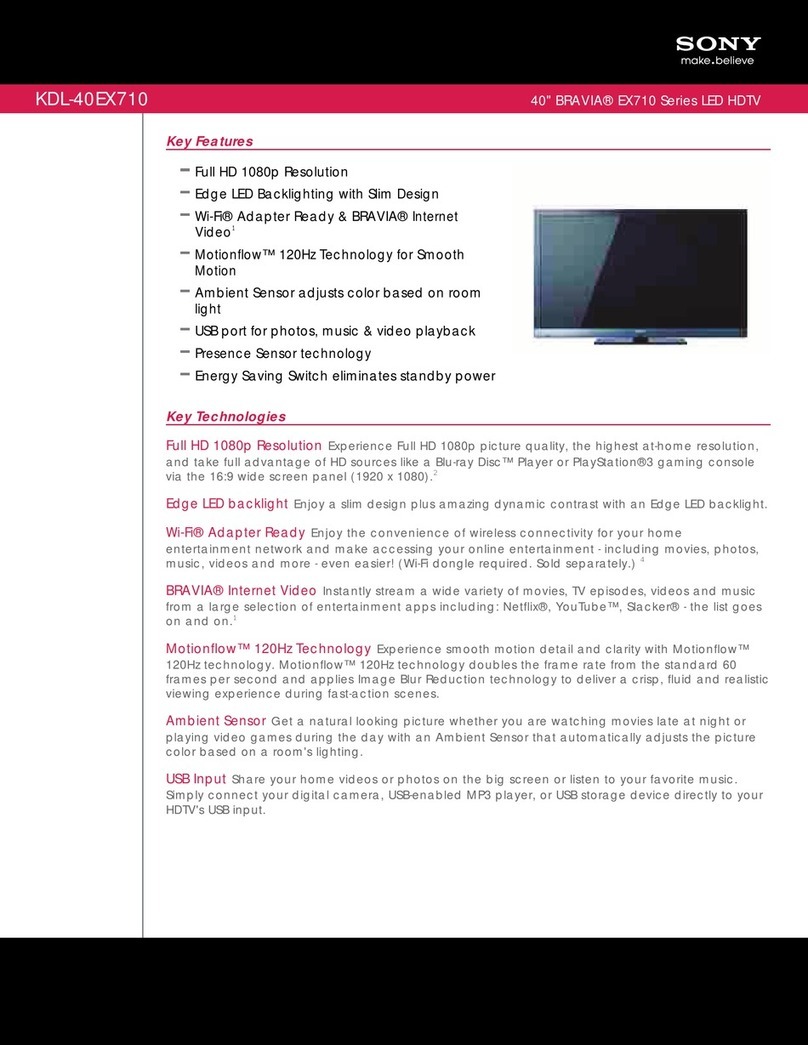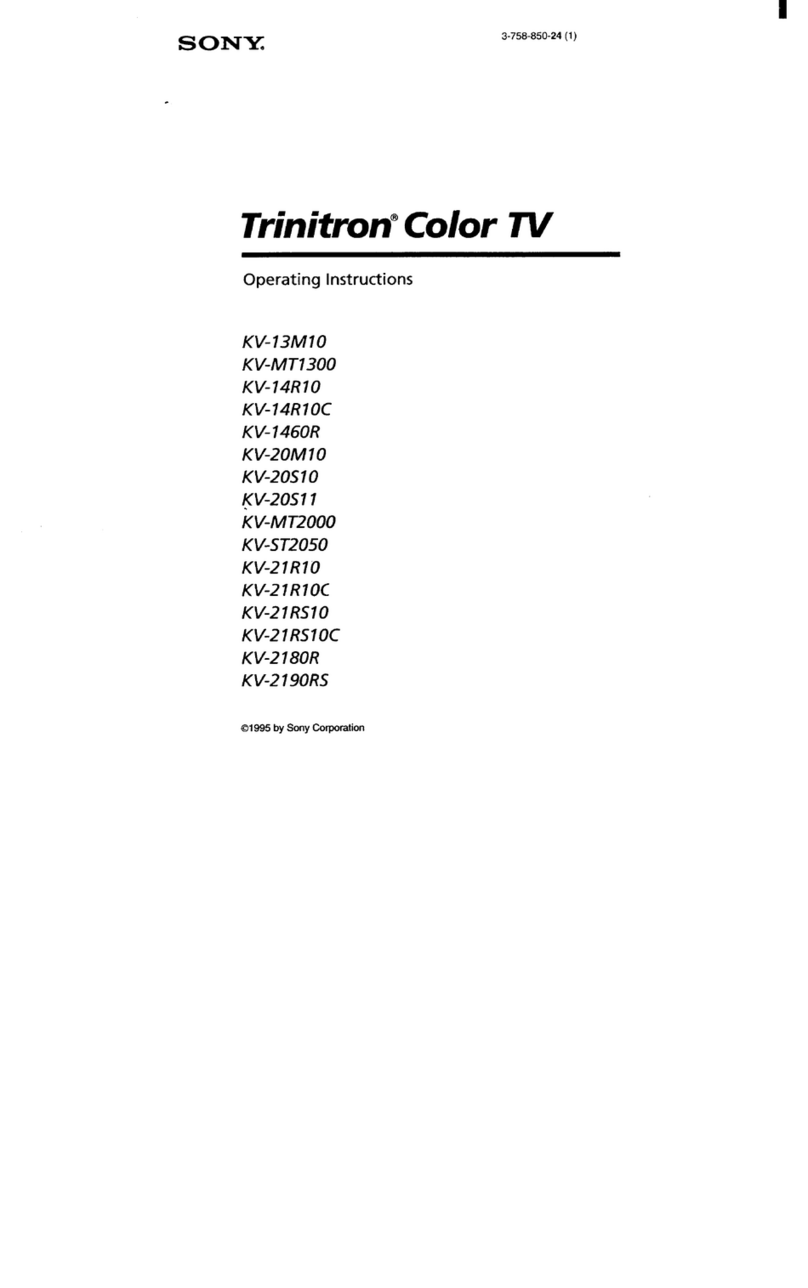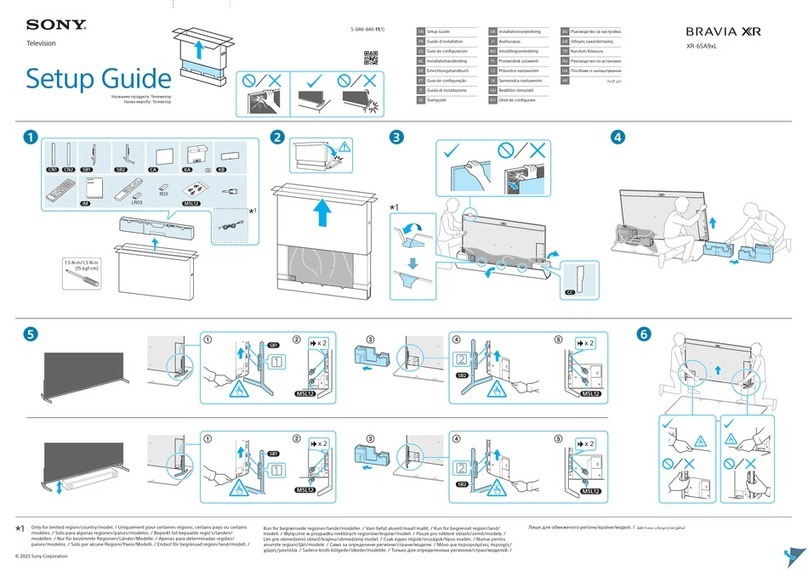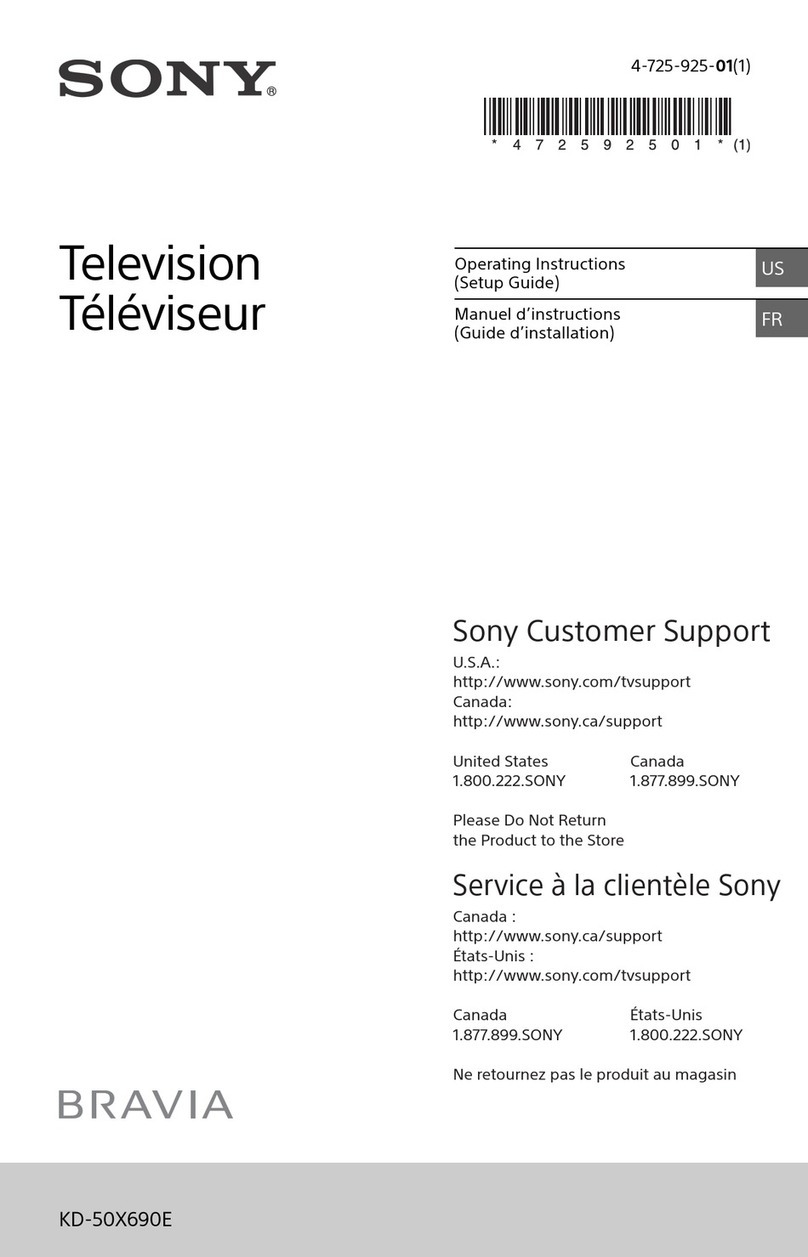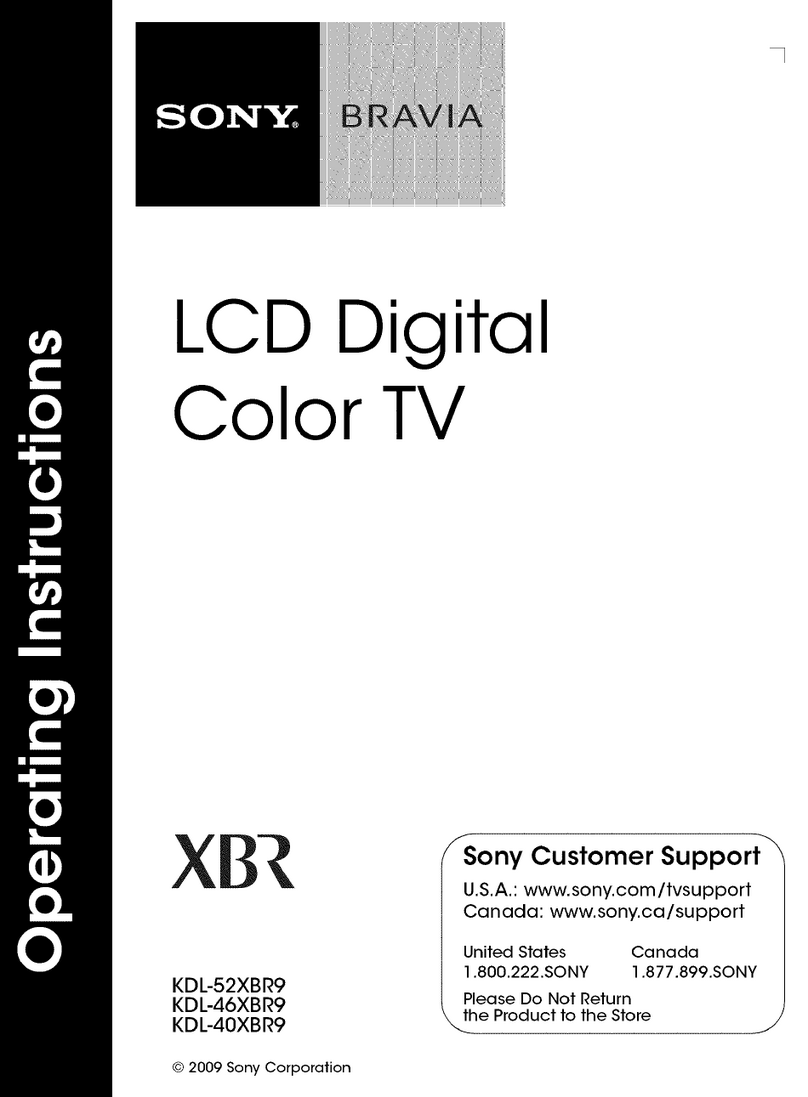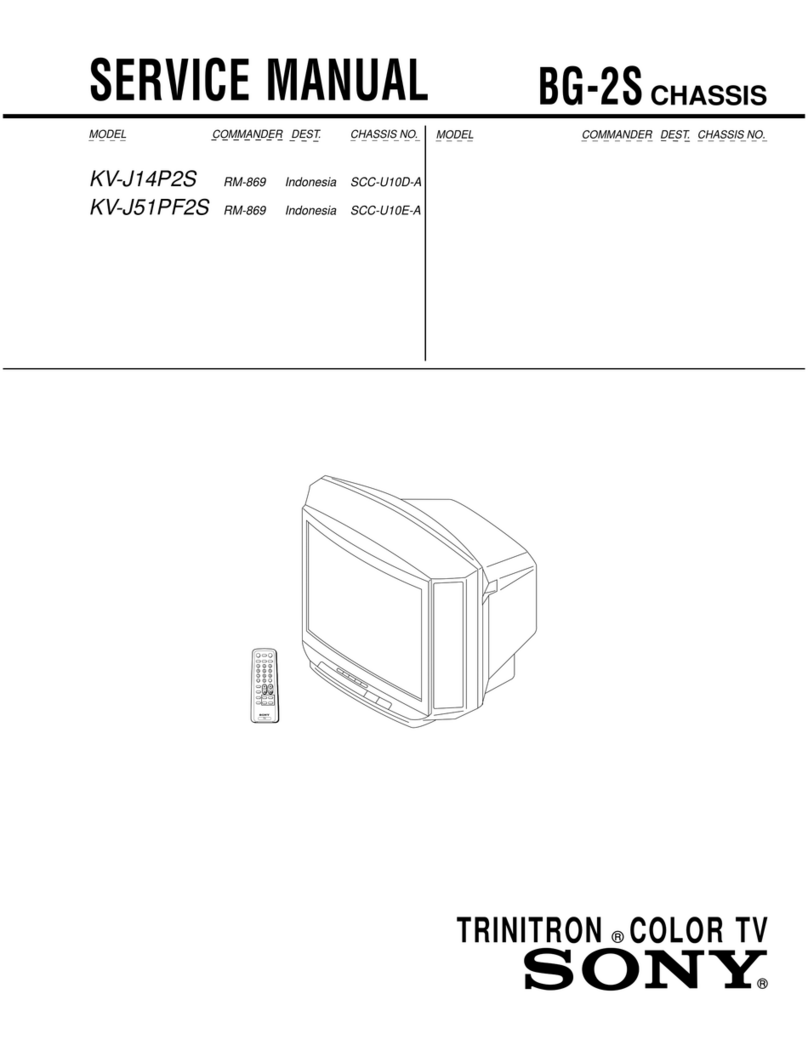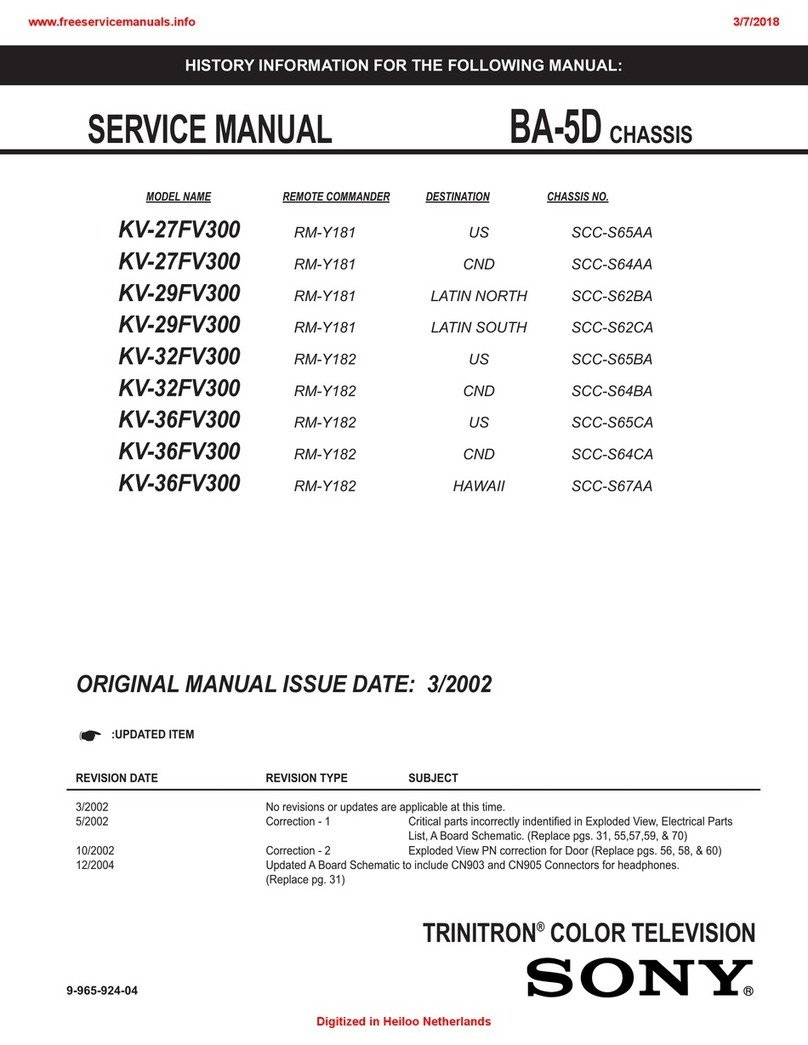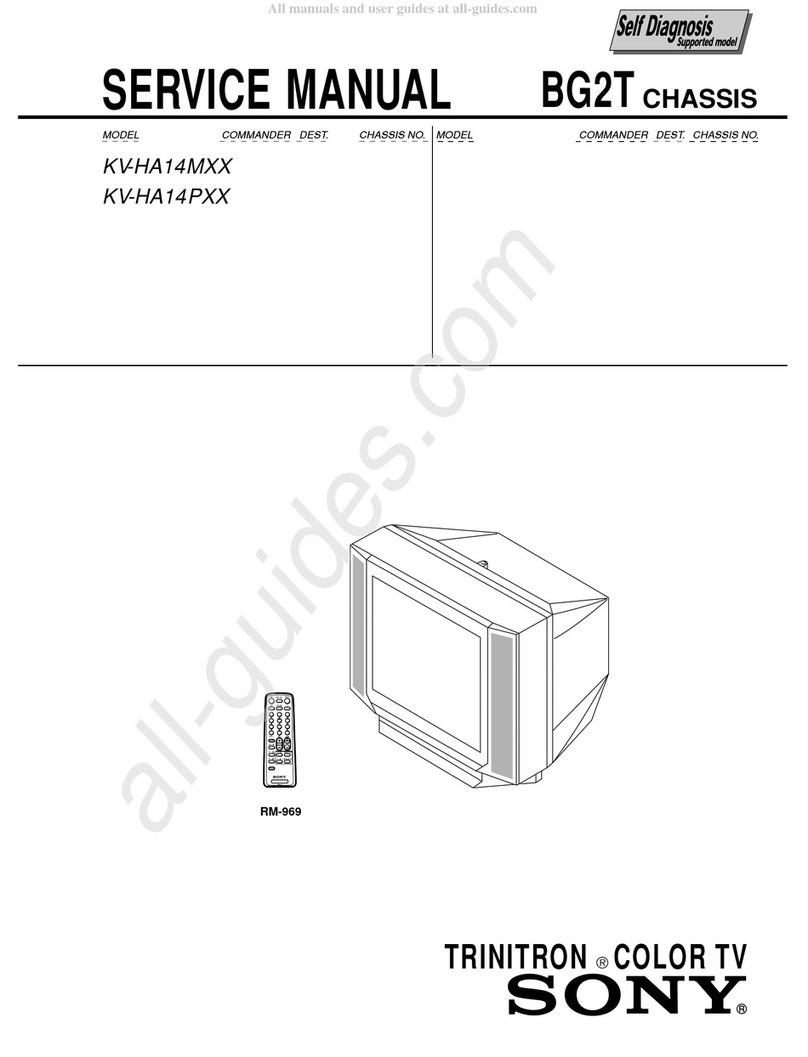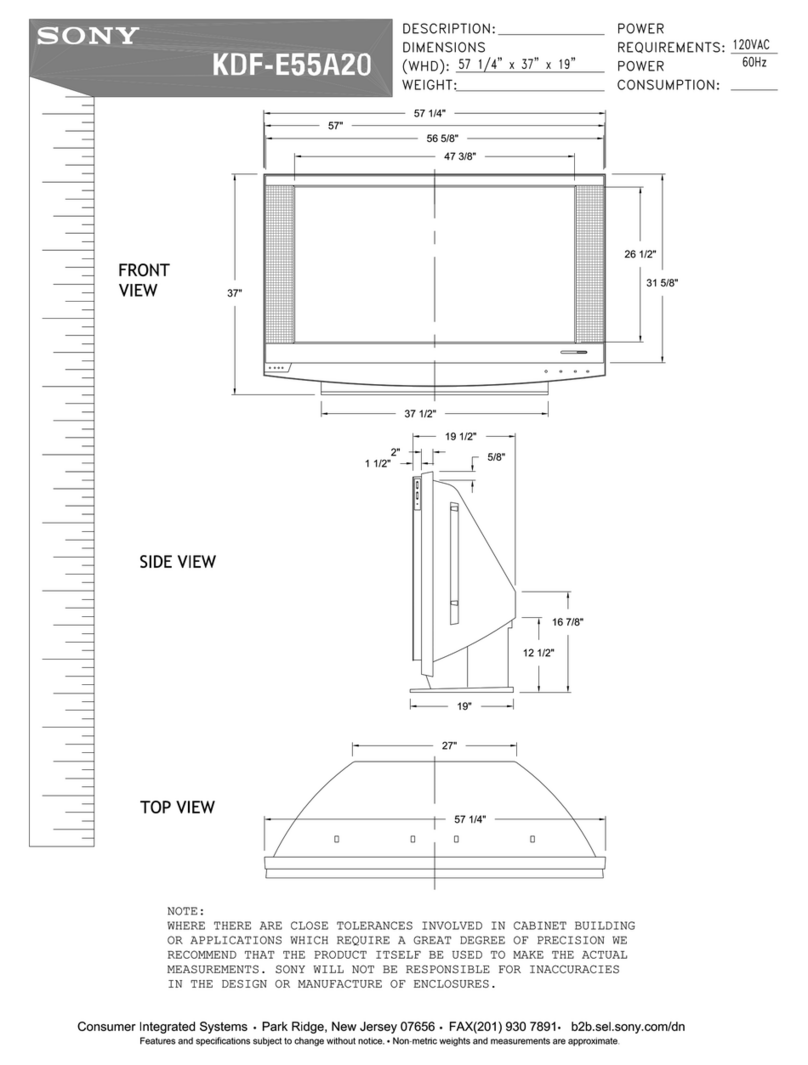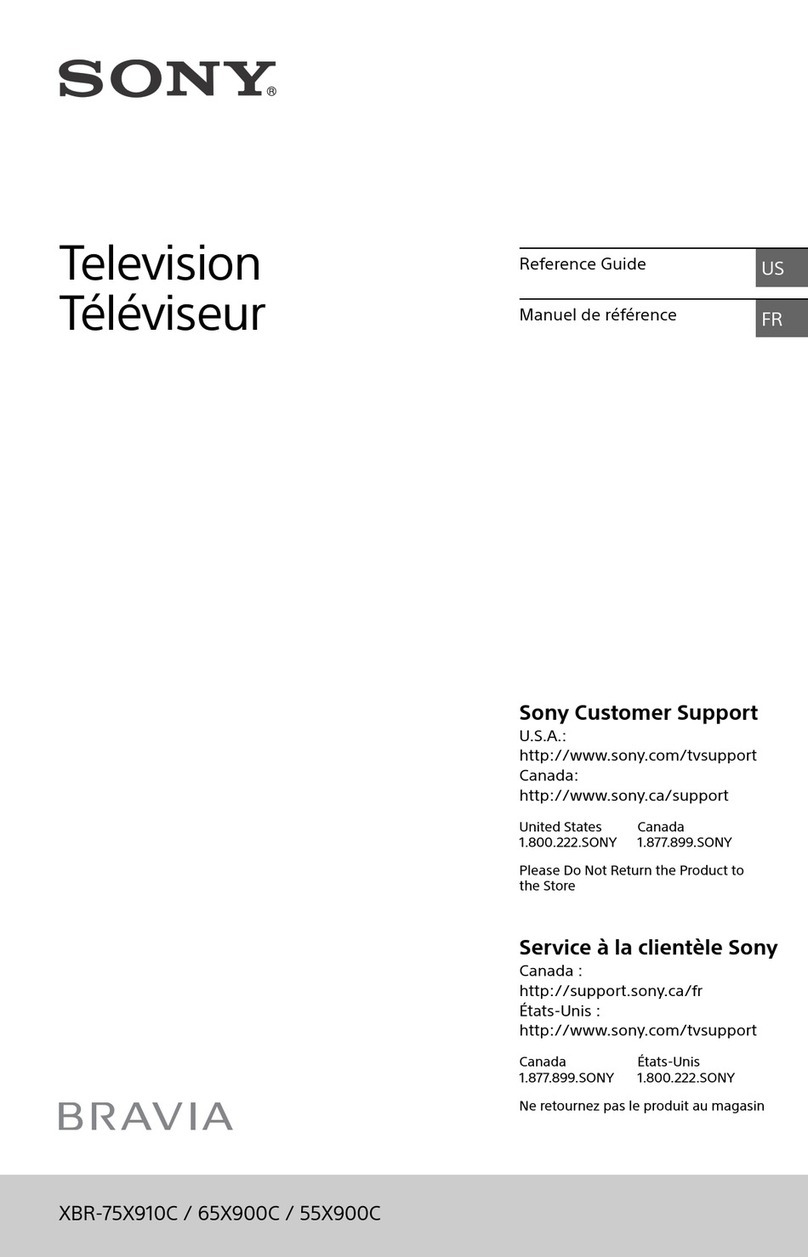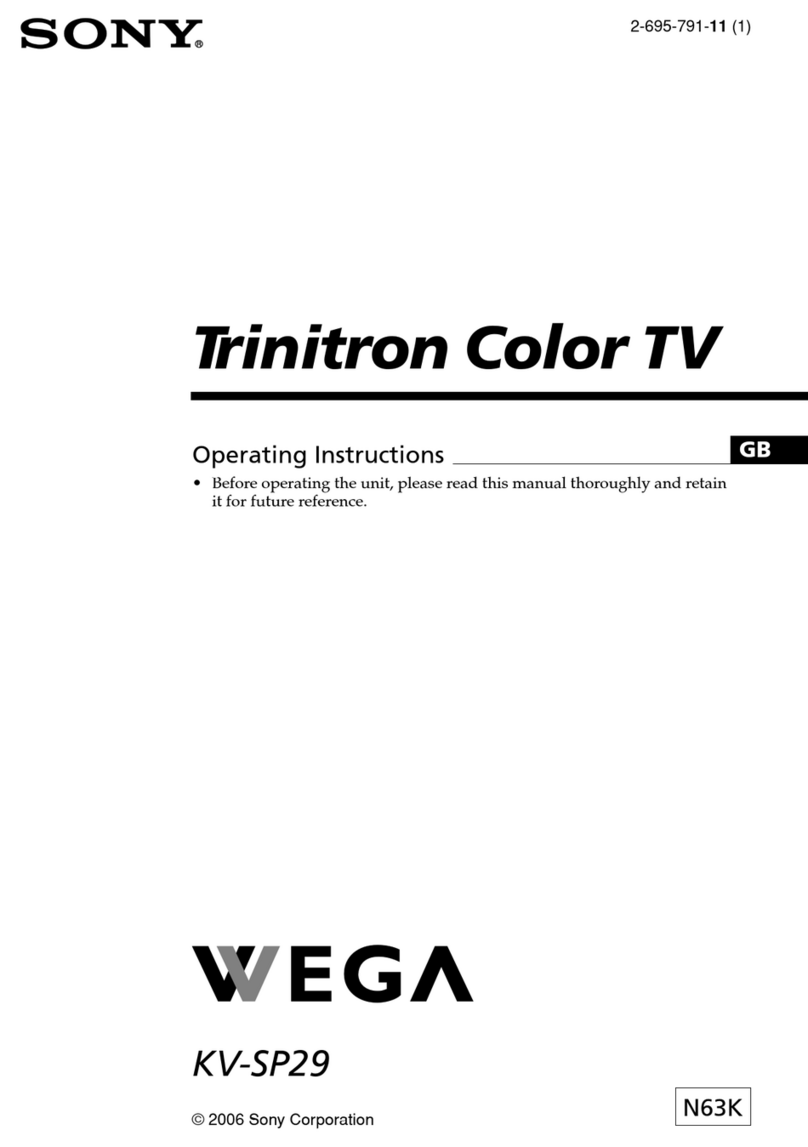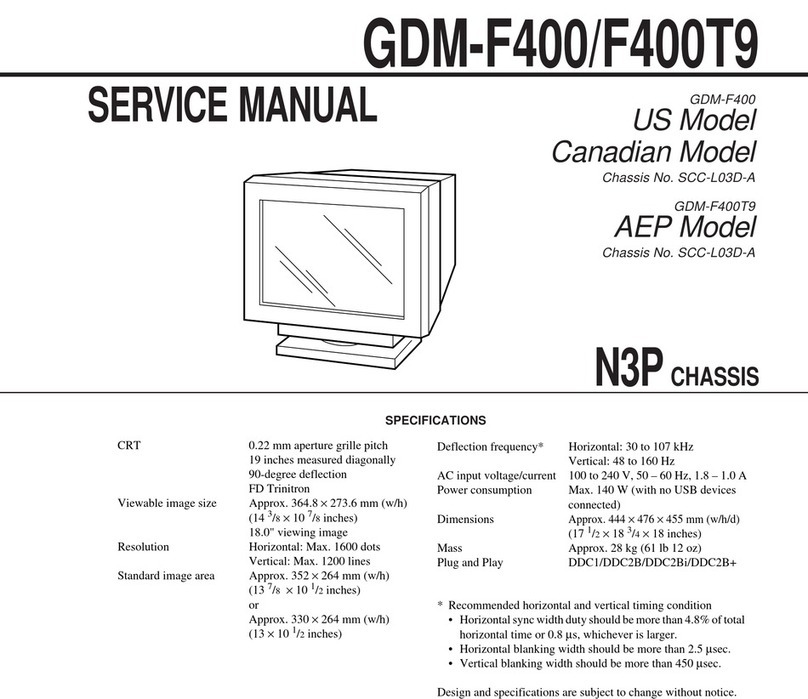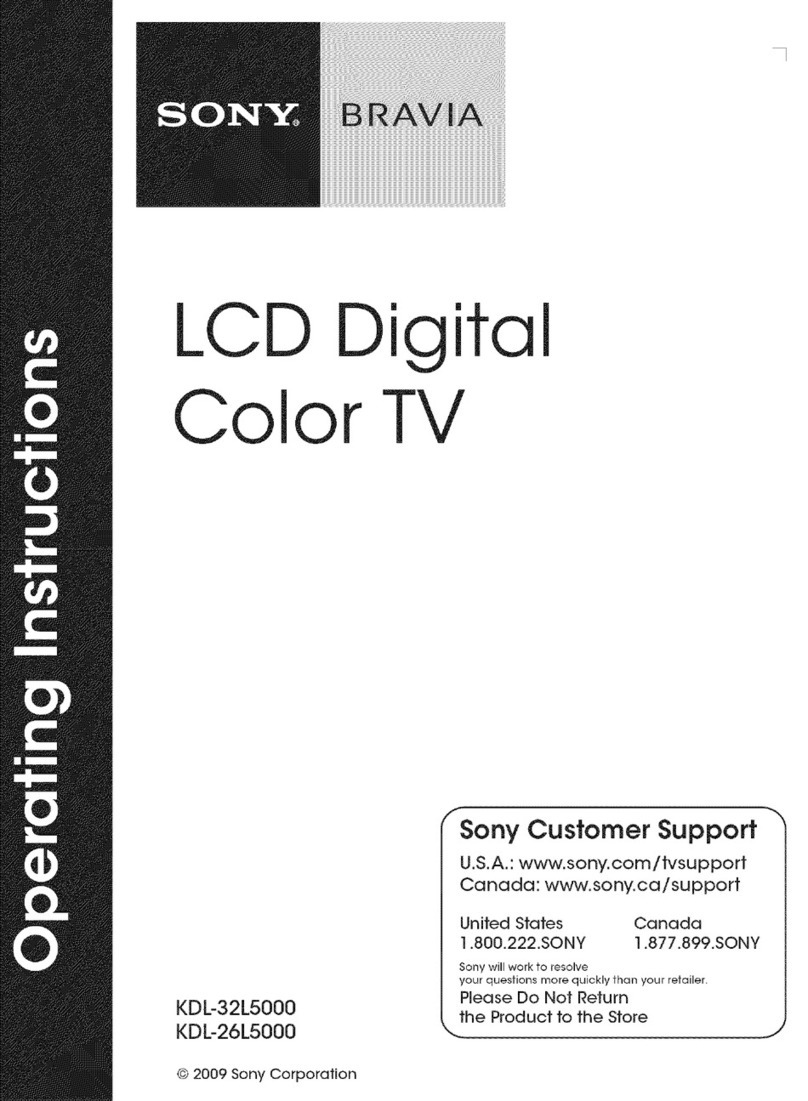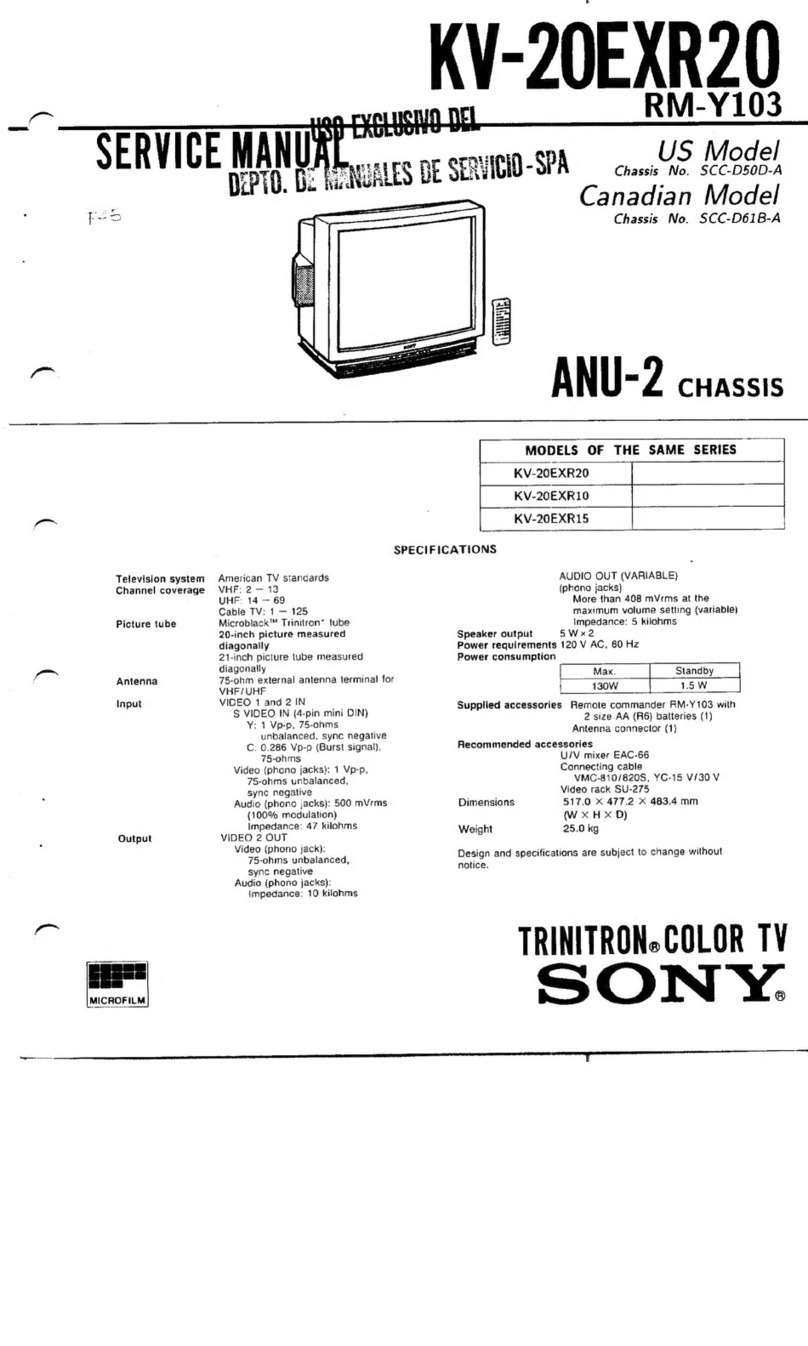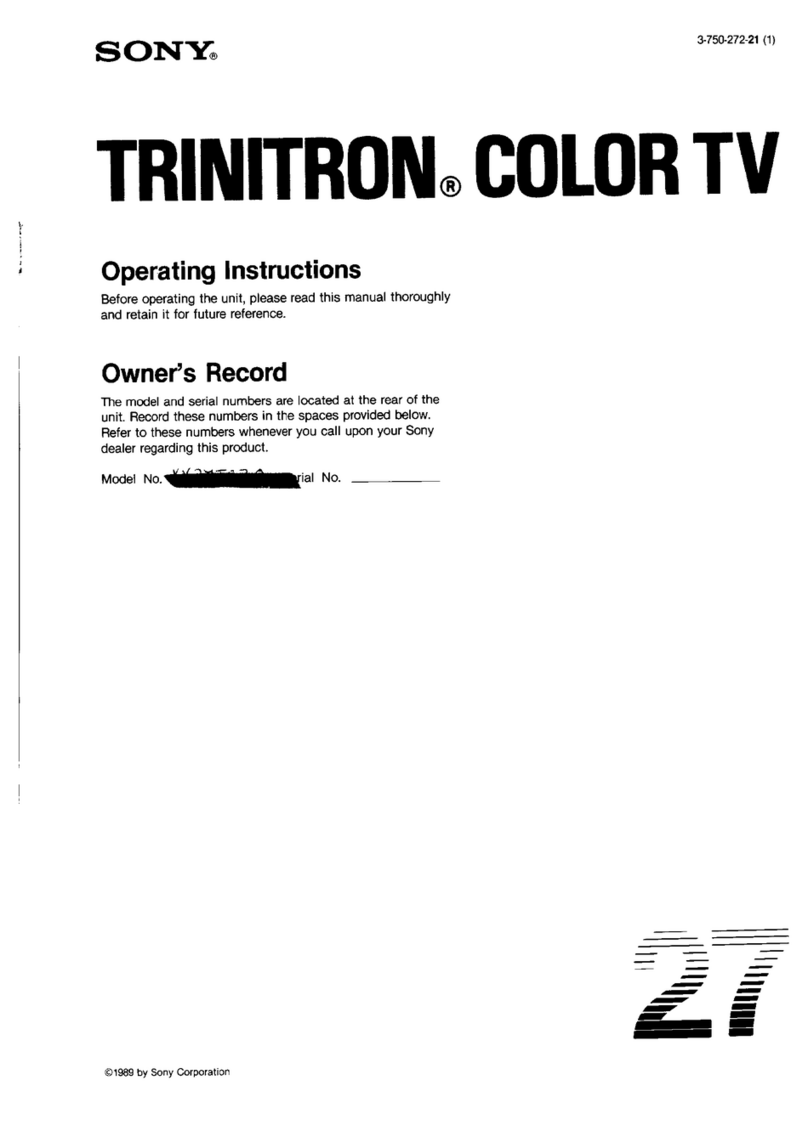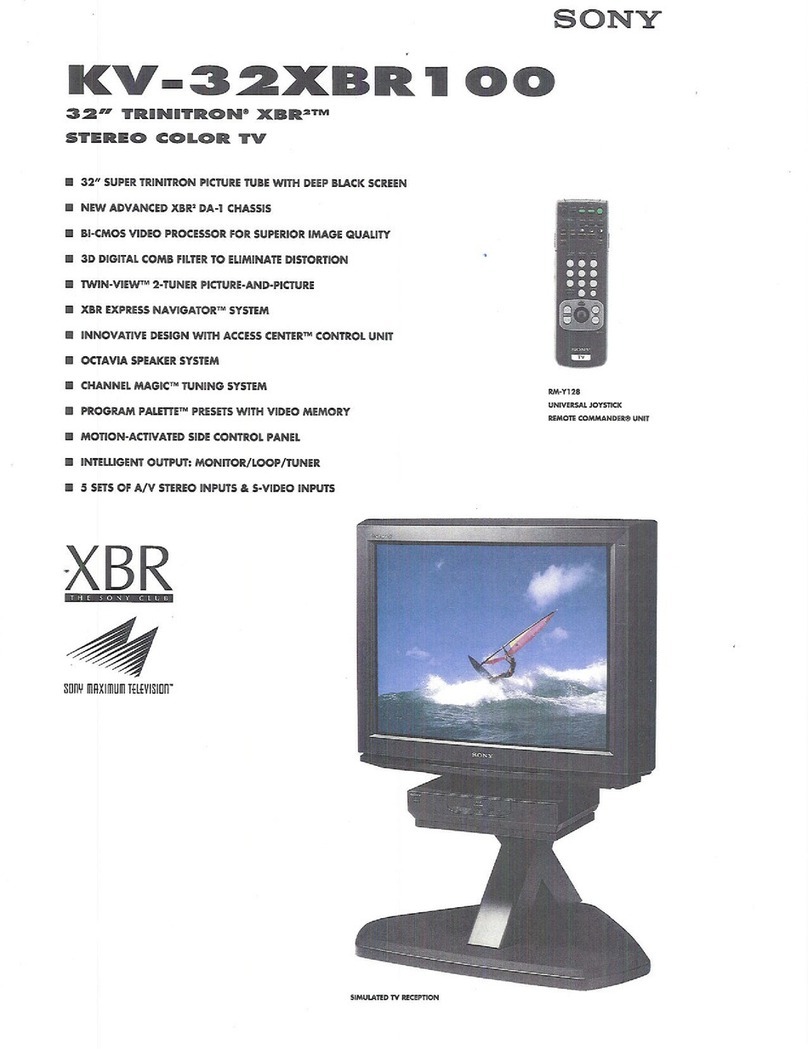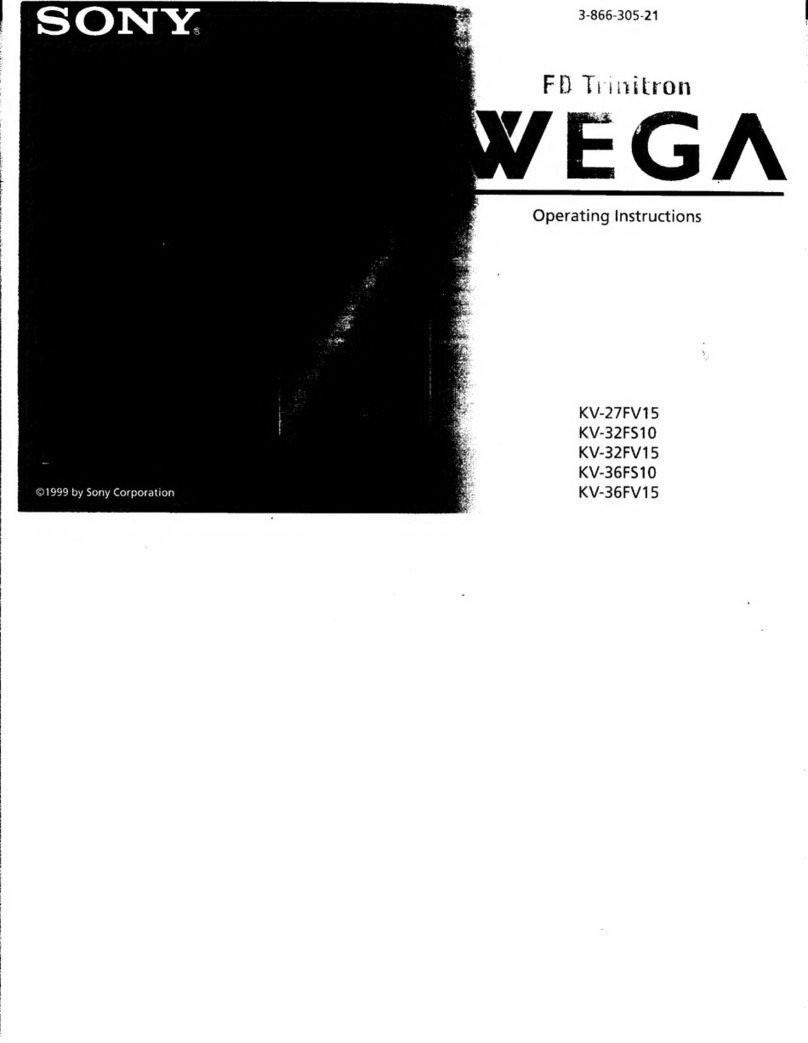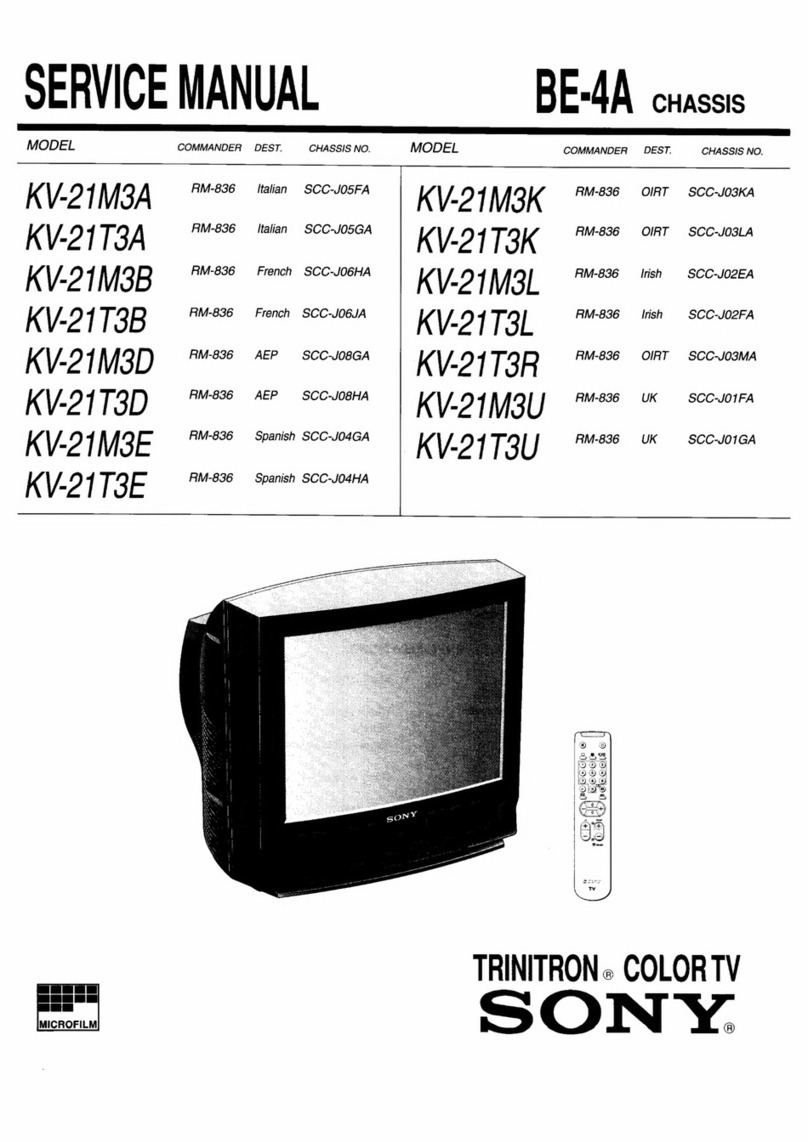5
* A DCR product can receive high definition digital basic and premium services, although the DCR
product must include within it (or be connected to) a high definition display in order to display the picture
in high definition.
* DCR products may afford access to independently supplied program guides.
Can DCR products receive Pay Per View programming?
Yes, but cable operators have generally phased out such telephone-based Pay Per View
ordering systems in favor of Video-on-Demand –a two-way, interactive cable service
which is not accessible by a DCR without a set-top box.
Are all TVs with an integrated digital tuner considered to be DCR TVs?
No. A DCR TV (like any DCR product) must have a built-in technology that enables it
to receive encrypted digital programming via its interface with a CableCARD™ and
without the need for a set-top box. Under FCC rules, all DCR TVs are required to be
able to receive over-air digital signals with a suitable antenna. However, such a TV
without a CableCARD™ interface is not Digital Cable Ready.
Some TVs with an integrated digital tuner receive only an over-air digital signal. The
tuner in these TVs may also be referred to as an ATSC Tuner, 8-VSB tuner or broadcast
tuner. Also, in the past few years, some TVs have been marketed that have a combined
over-air and cable tuner that can receive unencrypted digital cable signals. A cable set
top box will have to be installed for these TVs to receive encrypted digital cable
programming and interactive digital cable products and services. To summarize, only
TVs that comply with the FCC’s DCR regulations (and therefore have a CableCARD™
slot) are Digital Cable Ready.
What is the CableCARD™activation procedure?
An activation screen appears on a DCR television once the CableCARD™ is inserted into
the DCR product. Information presented on the screen is needed in order to authorize
services through the CableCARD™. The Cable Field Service Technician must provide
this information to the Cable Customer Service Representative in order to properly
authorize the CableCARD™ and electronically bind it to the DCR product. In the
future, if retail provisioning or self provisioning is supported, the retail associate or
customer would provide the required information to the Cable Customer Service
Representative to authorize the CableCARD™. The activation screen will include the
CableCARD™ ID as well as the Host ID of the DCR product, in addition to a Data
number for Motorola systems. An activation screen is generated by the CableCARD™.
The following are examples of what it may look like:
Motorola:
In order to start cable service for this device, please
contact your cable provider:
CableCARDTM ID: XXX-XXX-XXX-XXX-X
Host ID: XXX-XXX-XXX-XXX-X
Data: XXX-XXX-XXX-XX
Press Menu to return to t