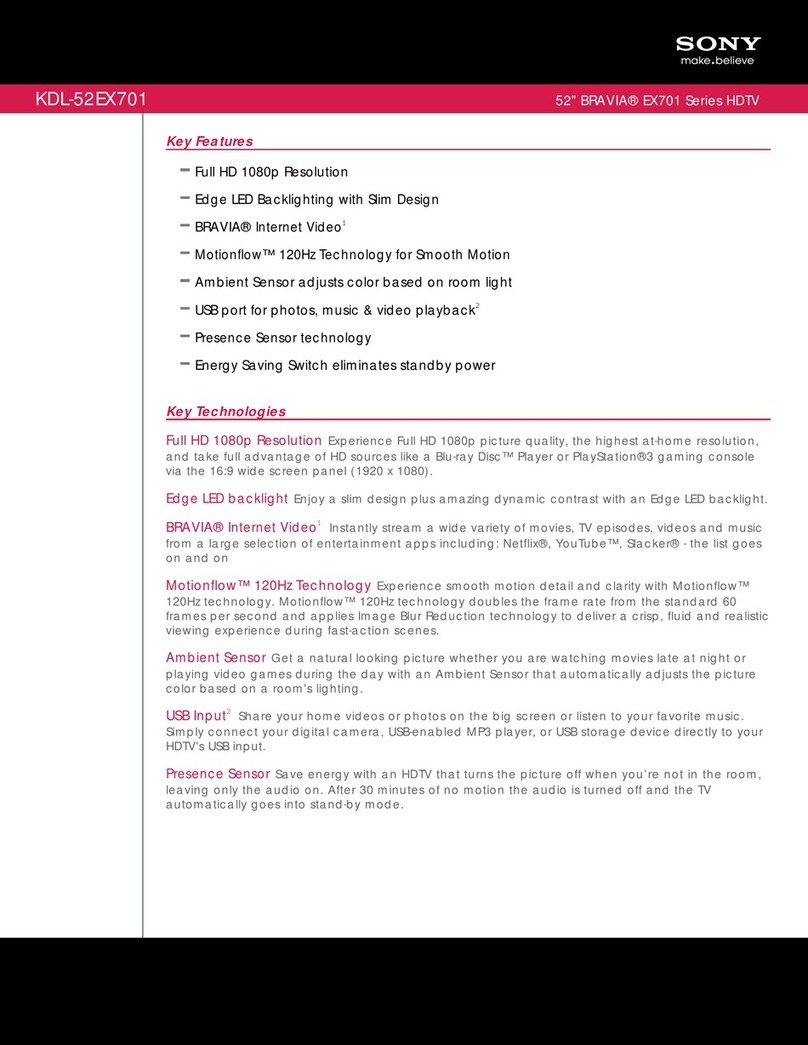Sony KV-29K1A User manual
Other Sony TV manuals

Sony
Sony WEGA KV-27FS100L User manual
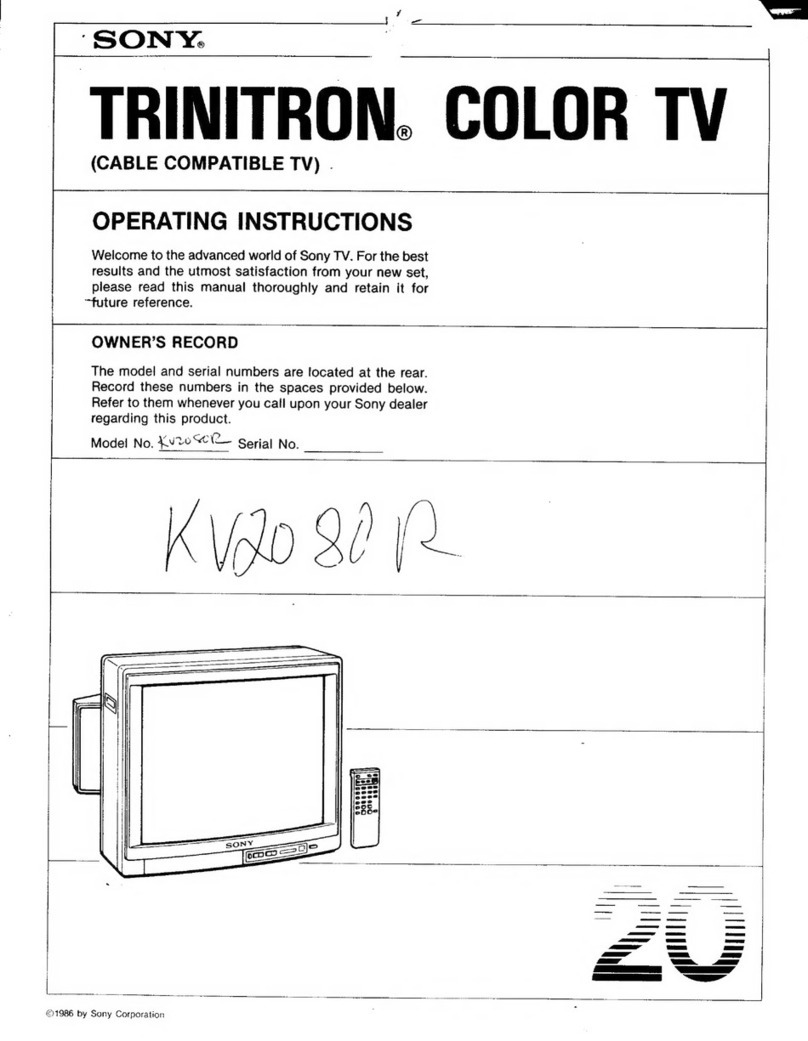
Sony
Sony TRINITRON KV2080R User manual

Sony
Sony BRAVIA KD-65XF7096 User manual
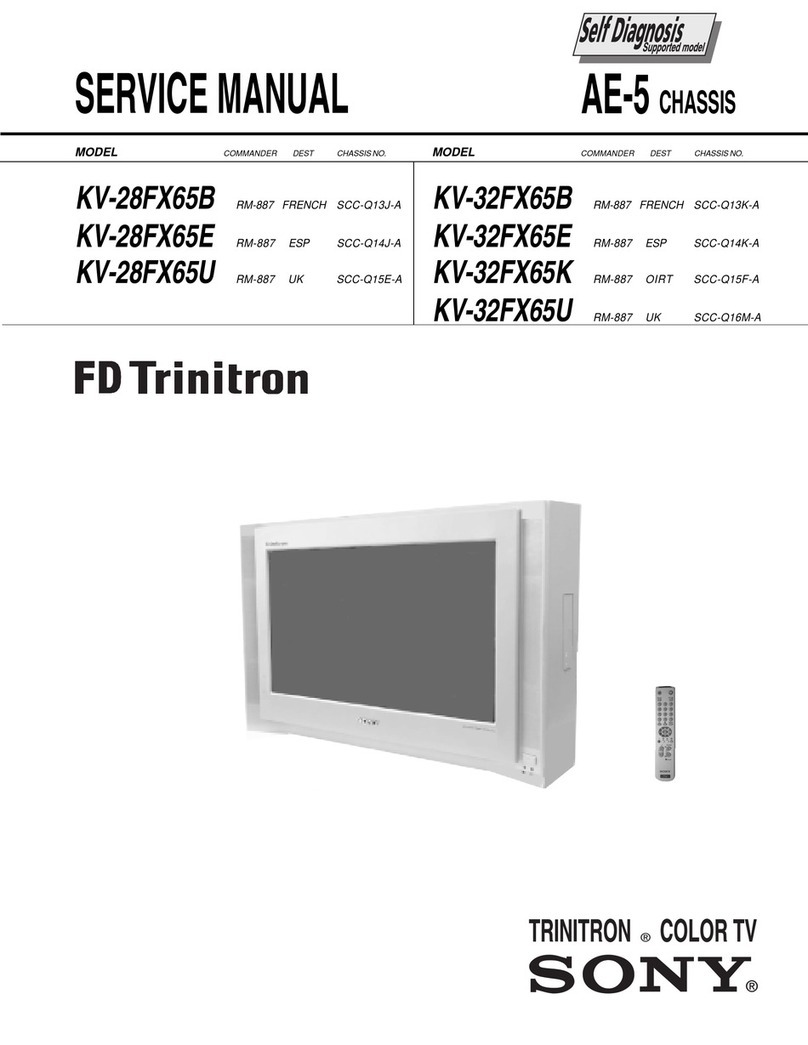
Sony
Sony KV-28FX65B User manual
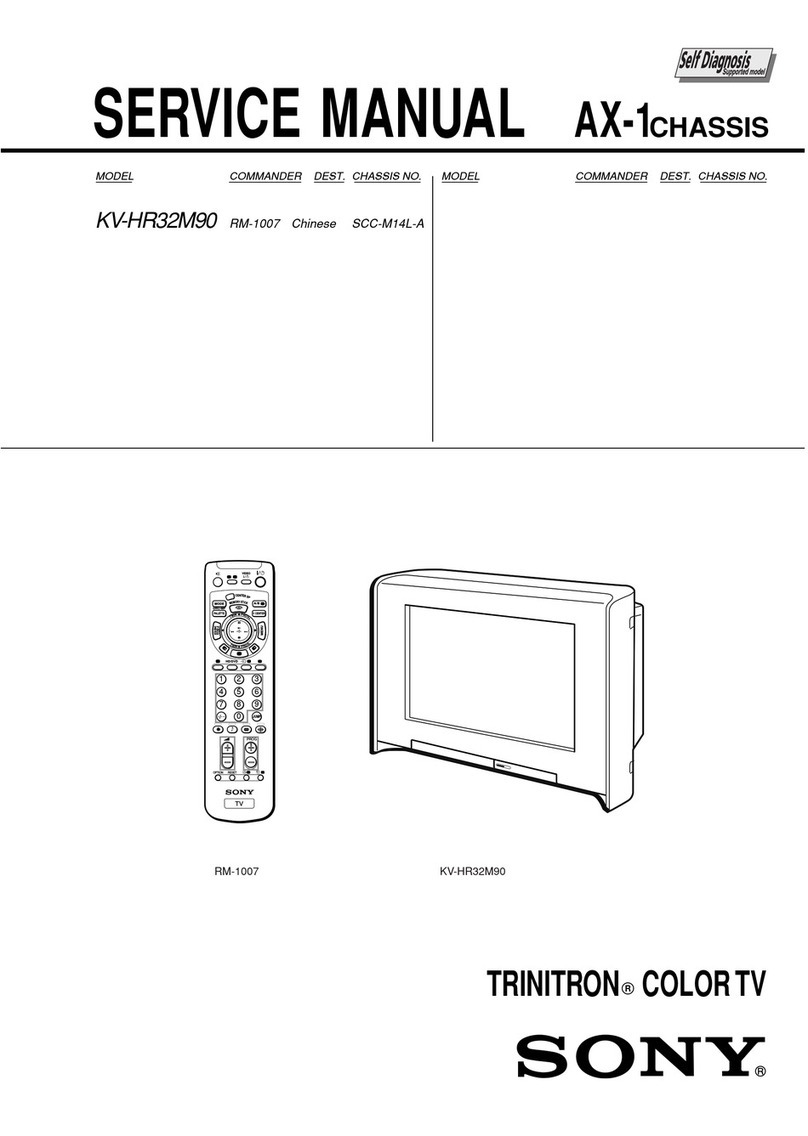
Sony
Sony KV-HR32M90 User manual
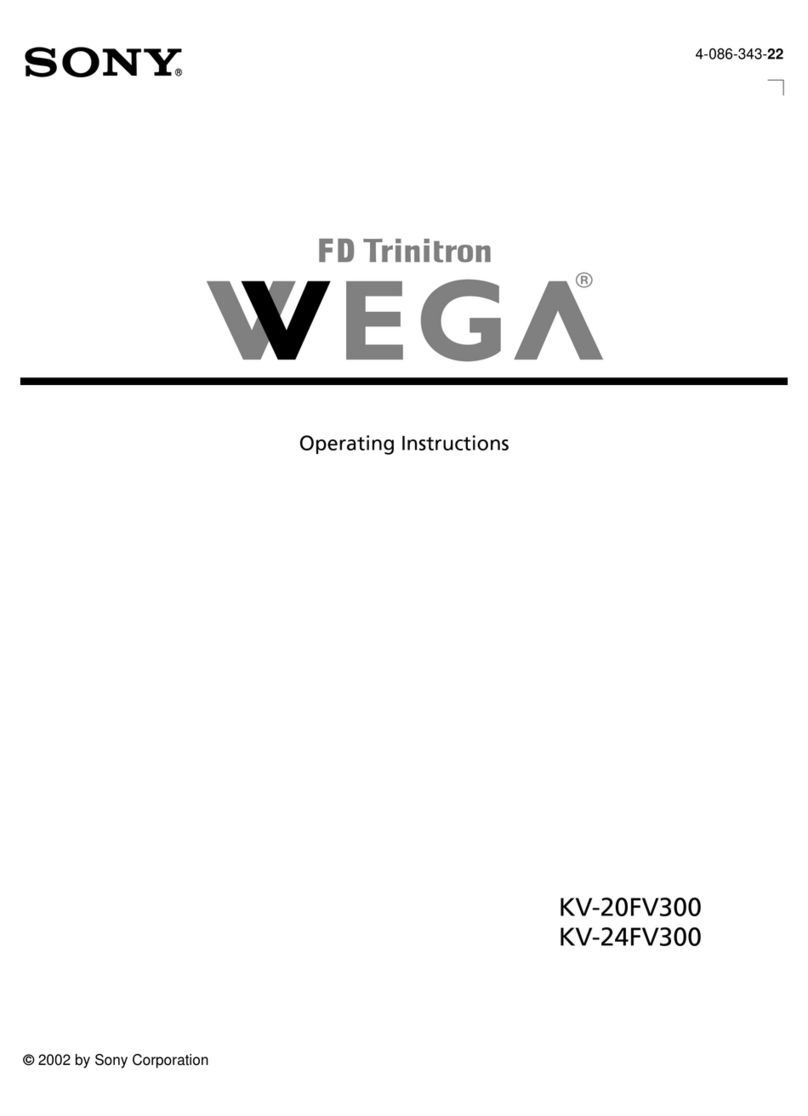
Sony
Sony FD Trinitron WEGA KV-20FV300 User manual
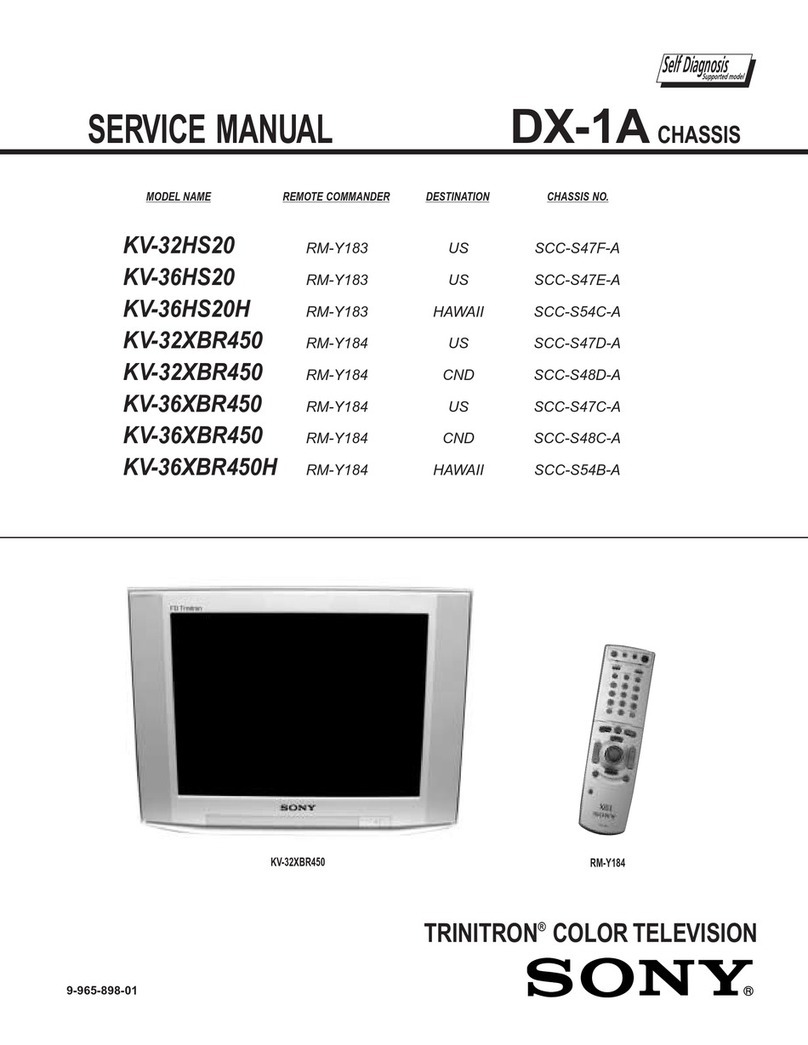
Sony
Sony WEGA KV 32HS20 User manual
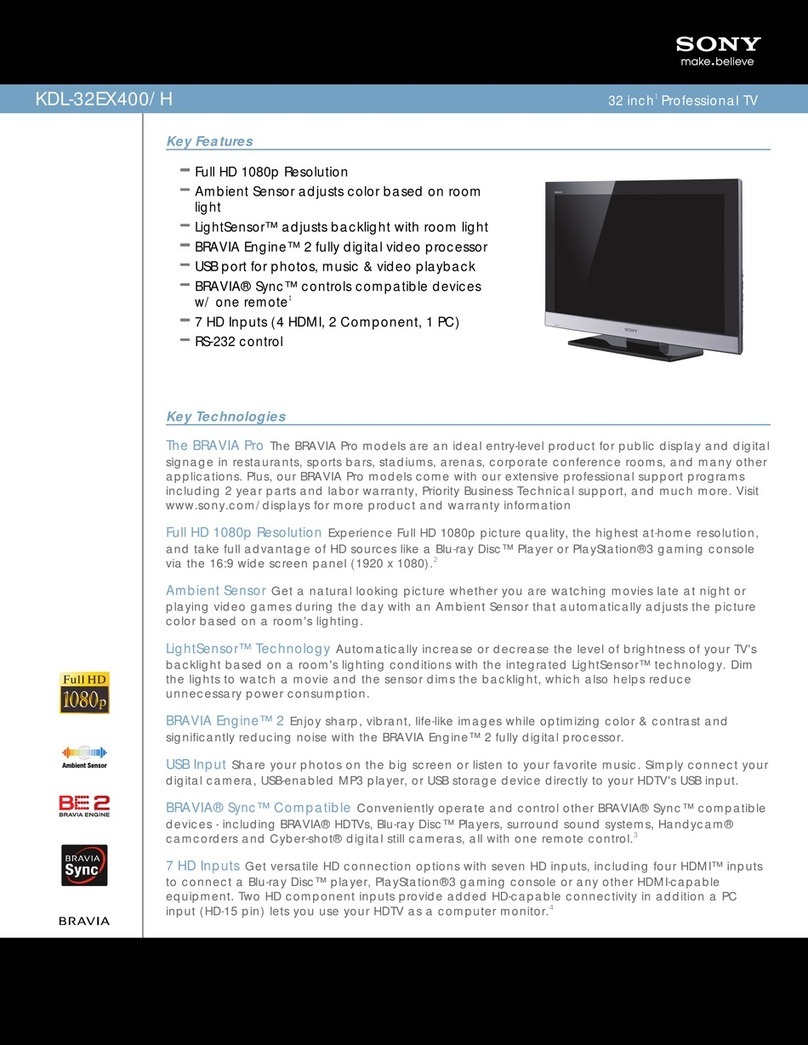
Sony
Sony KDL-32EX400/H Installation and operation manual
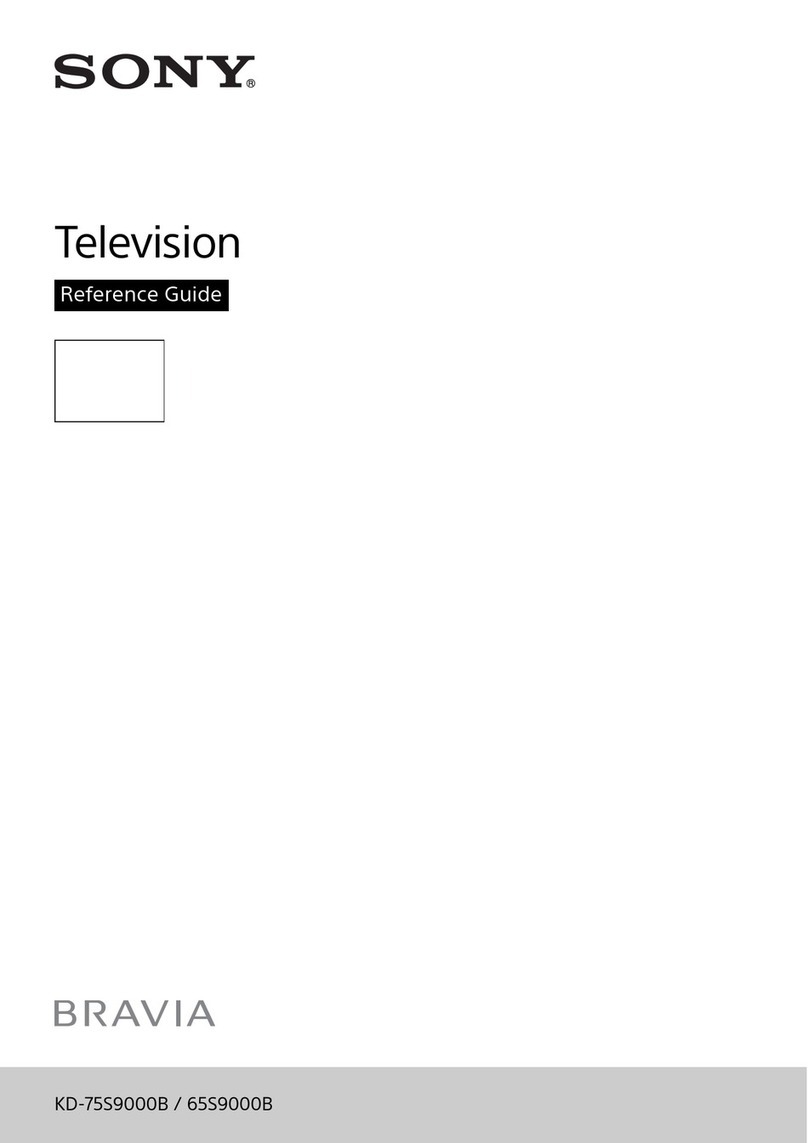
Sony
Sony bravia KD-65S9000B User manual

Sony
Sony BRAVIA KD-85X85J User manual
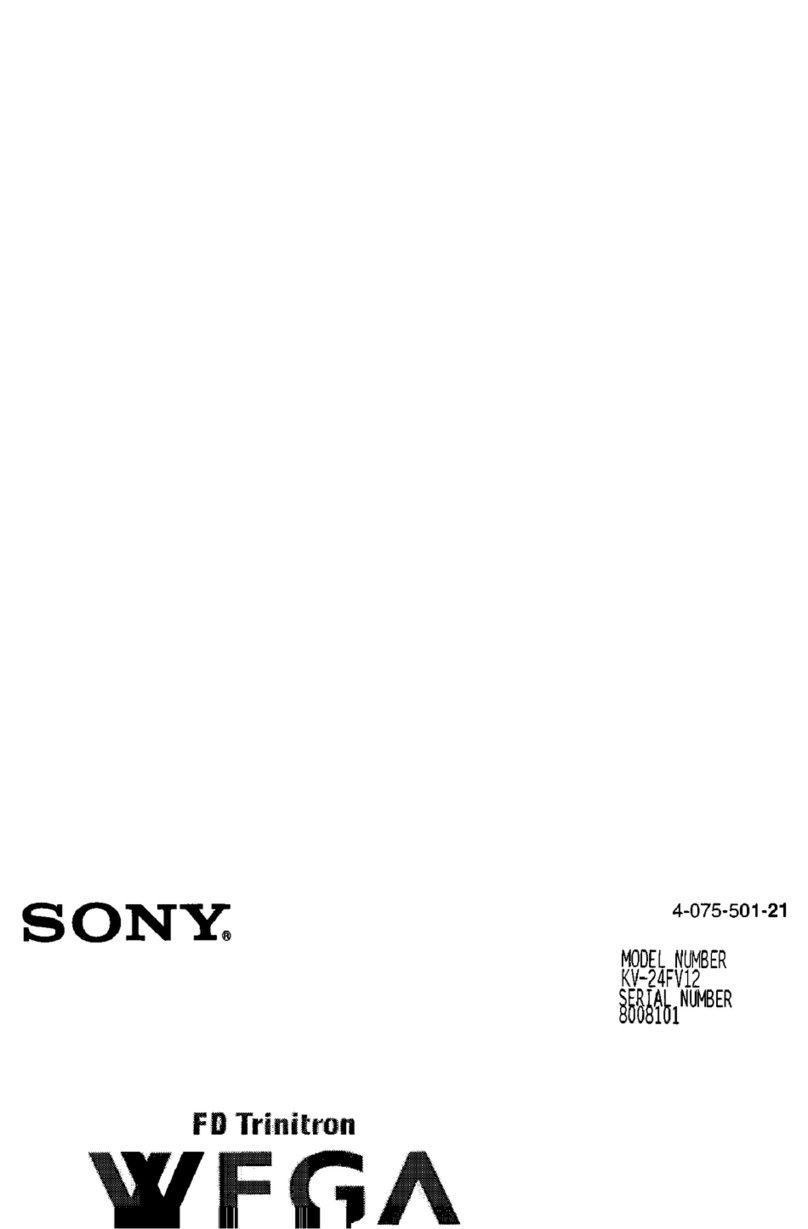
Sony
Sony WEGA KV 20FV12 User manual

Sony
Sony KV-24FS100 - 24" Fd Trinitron Wega User manual

Sony
Sony KLV-40W300A User manual

Sony
Sony KDL-46EX400 - Bravia Ex Series Lcd... User manual
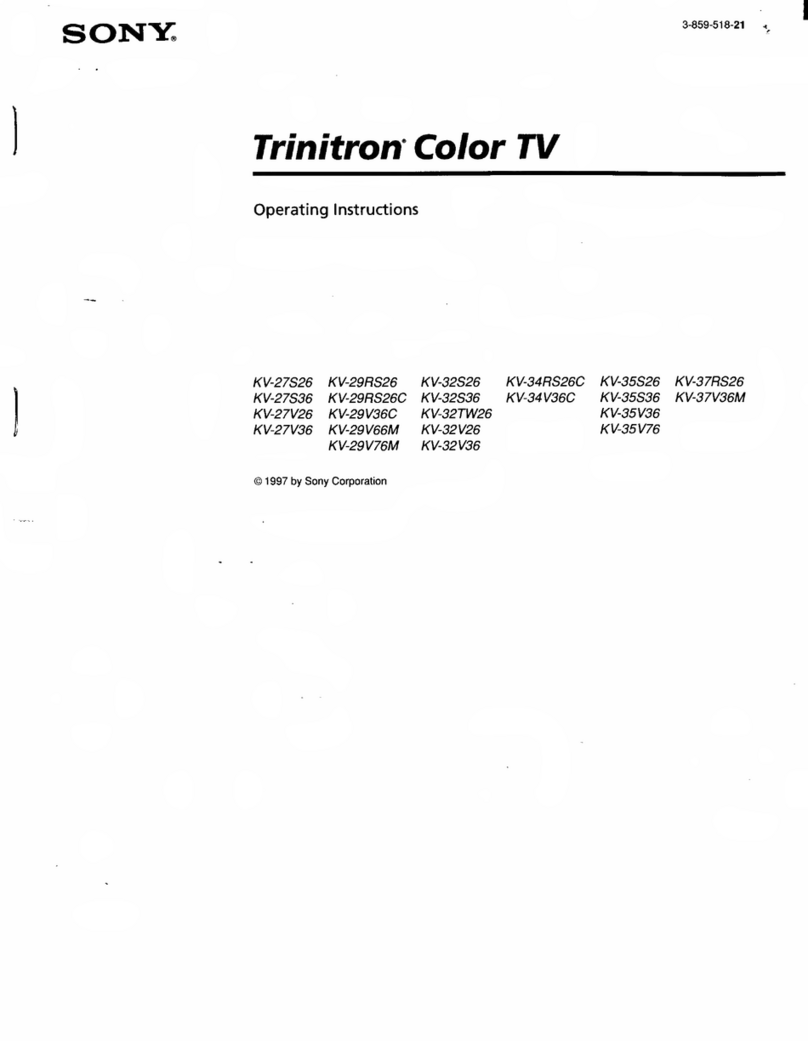
Sony
Sony KV-27S26 - 27" Trinitron Color Television User manual

Sony
Sony BRAVIA XR-55X90K User manual

Sony
Sony BRAVIA XBR-75Z8H User manual
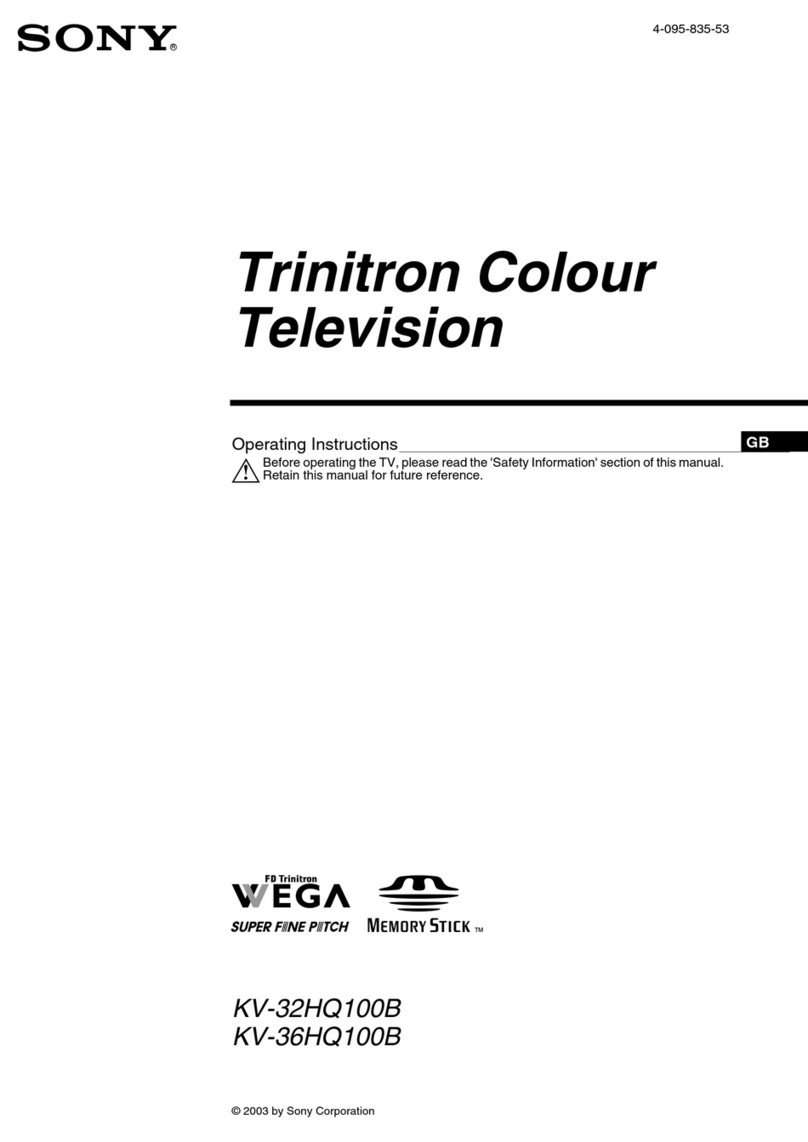
Sony
Sony KV-32HQ100B User manual

Sony
Sony BRAVIA XBR-85X80CH User manual

Sony
Sony TRINITRON KV-27V65 User manual