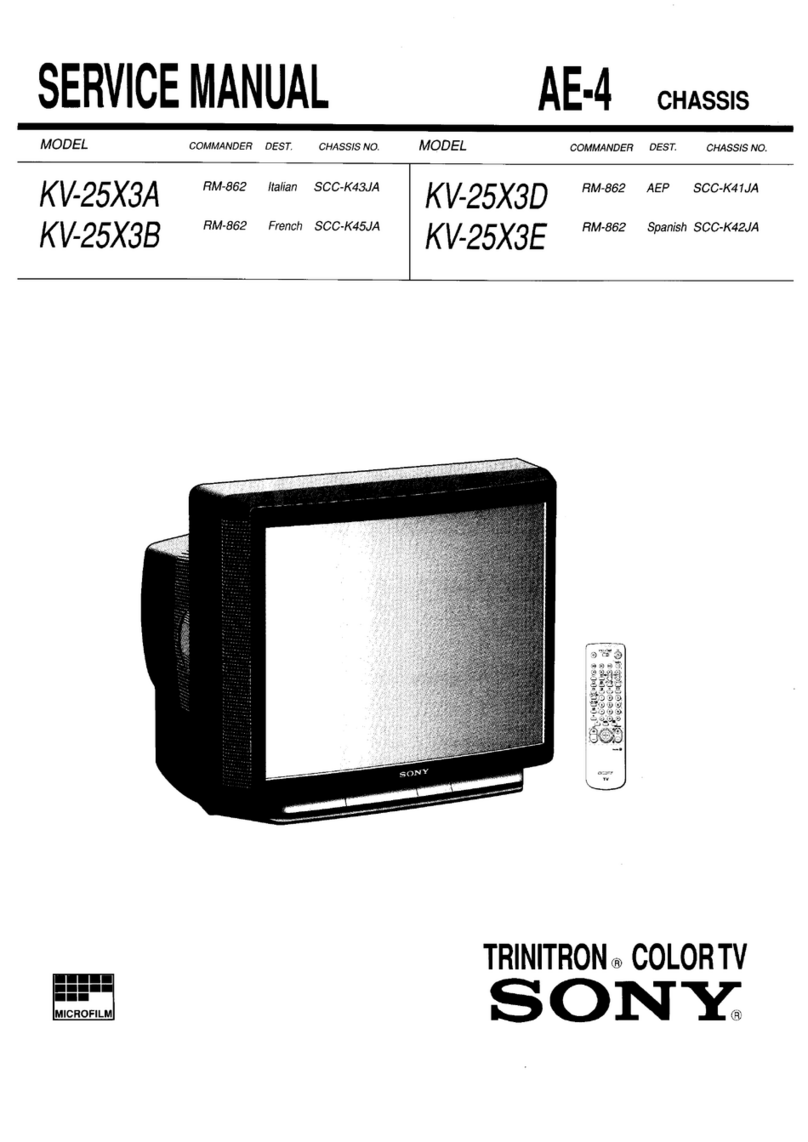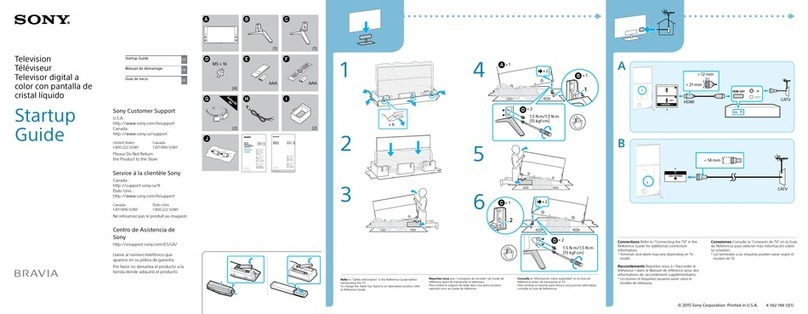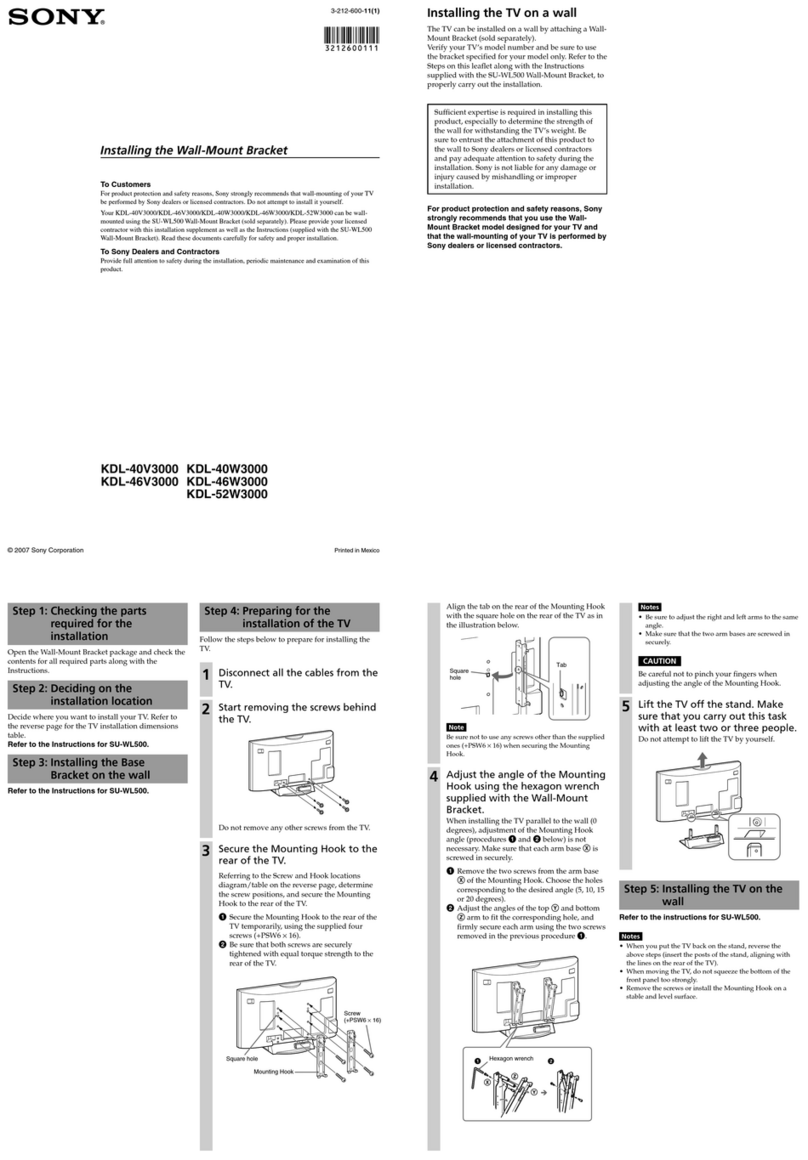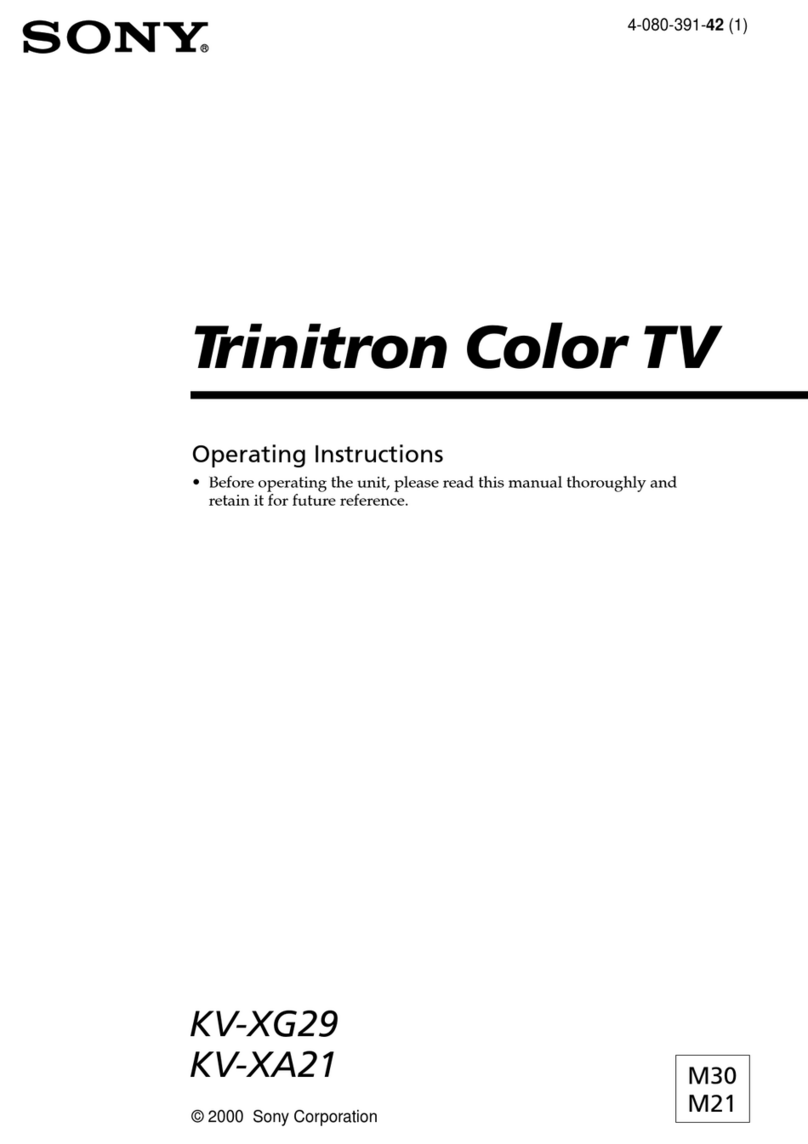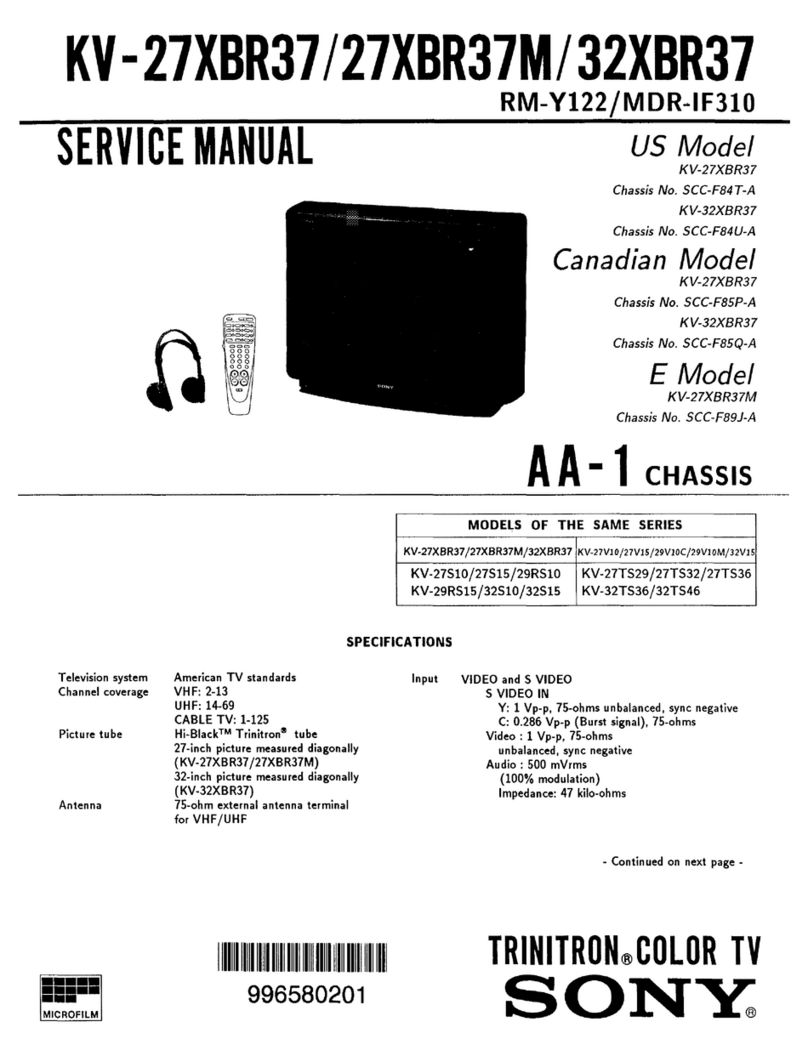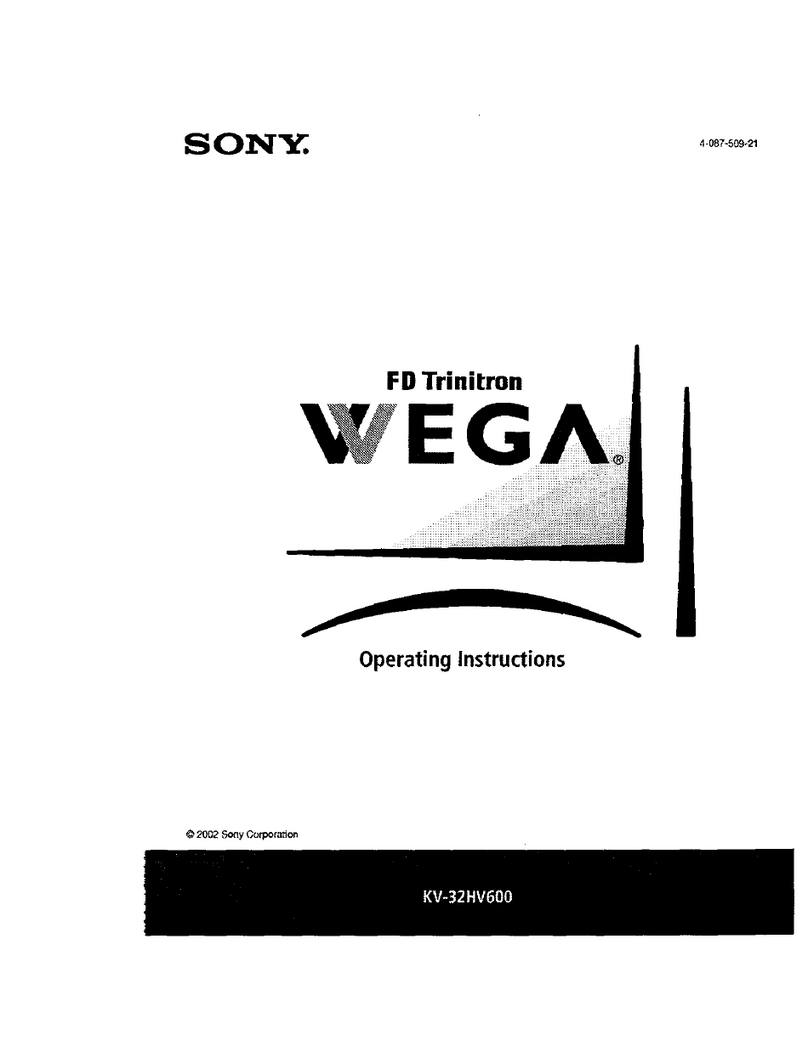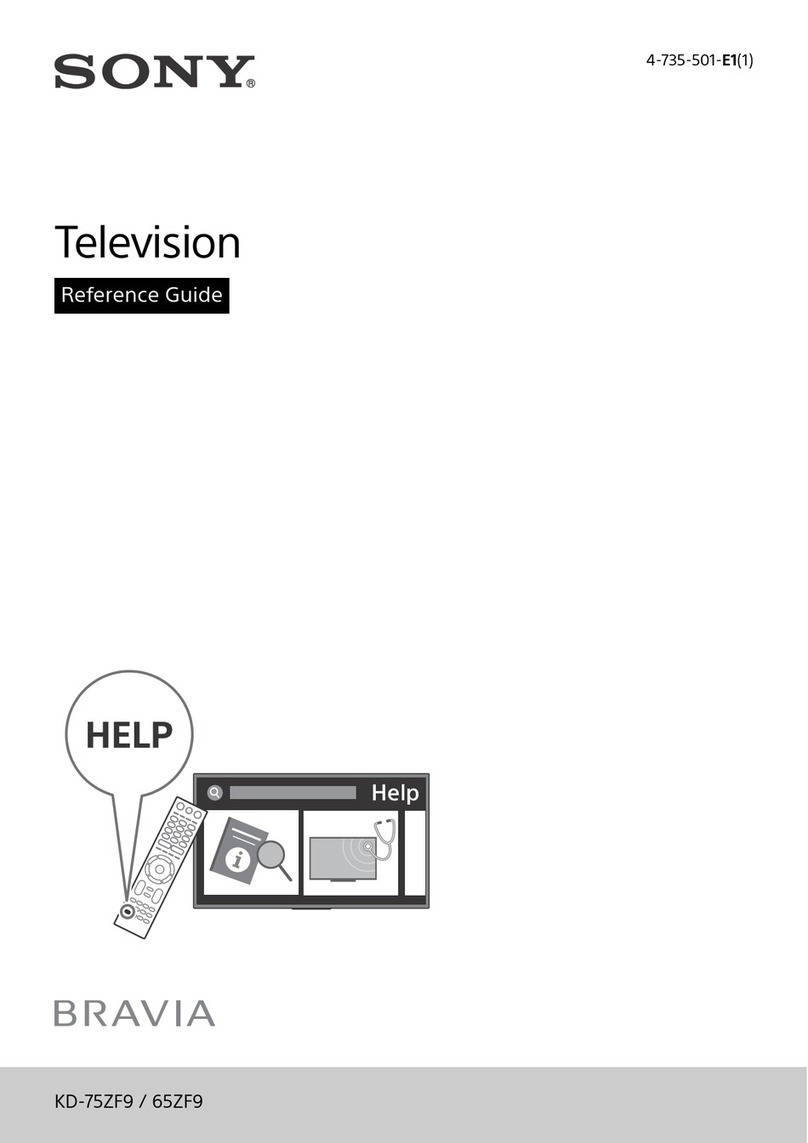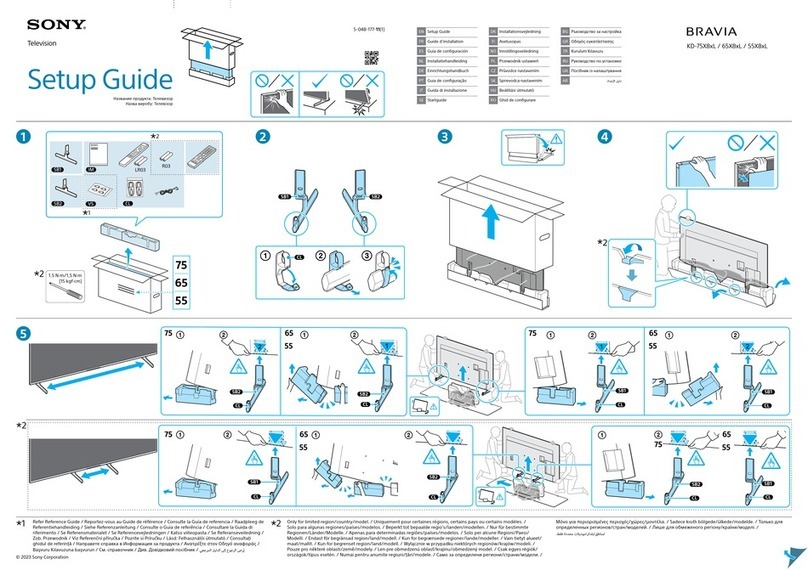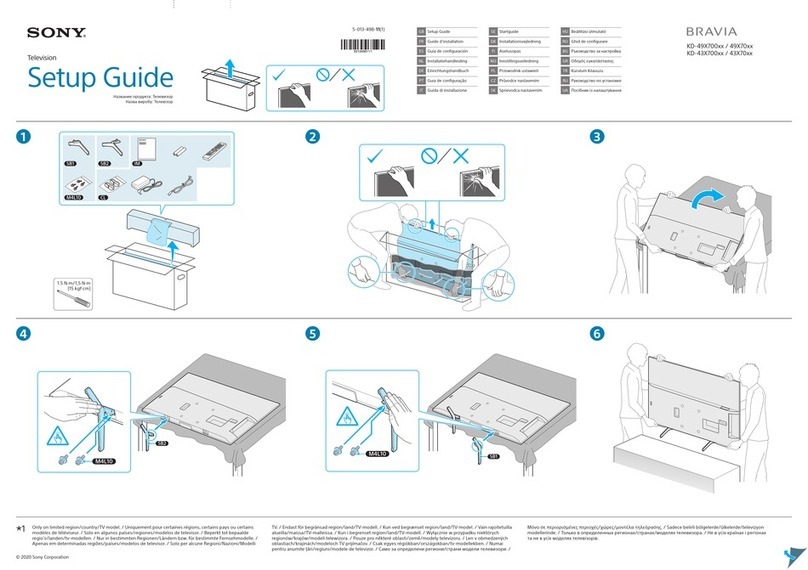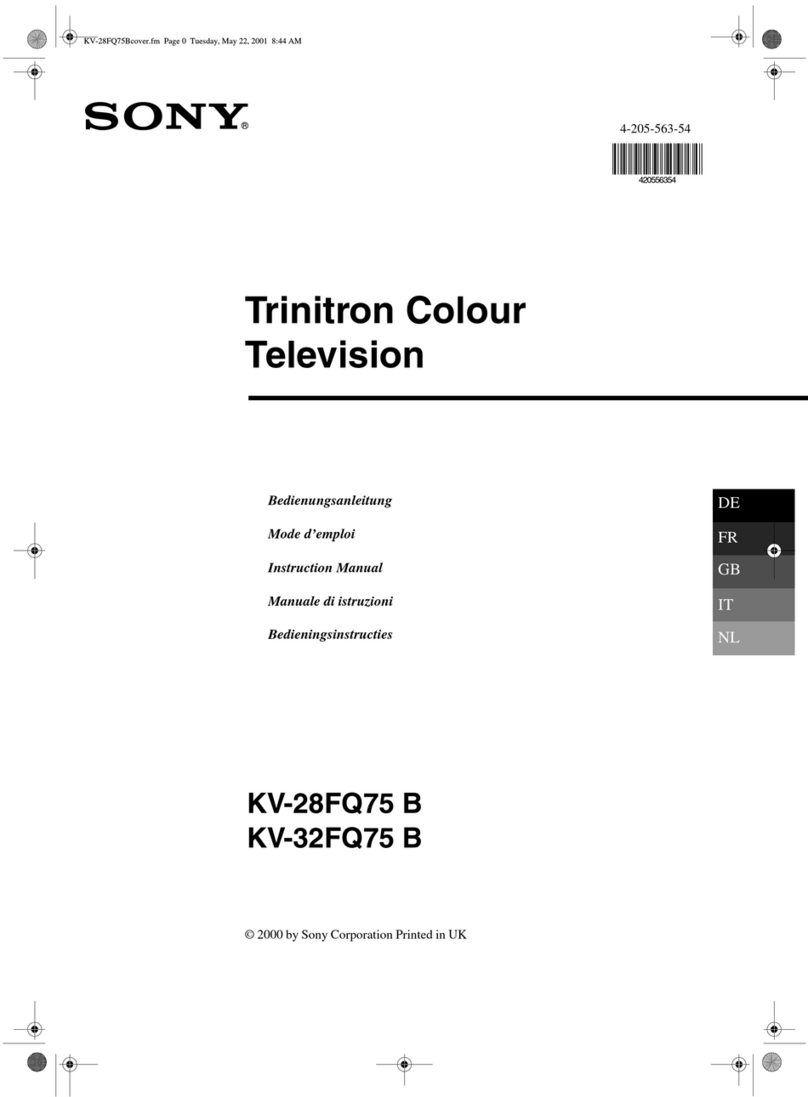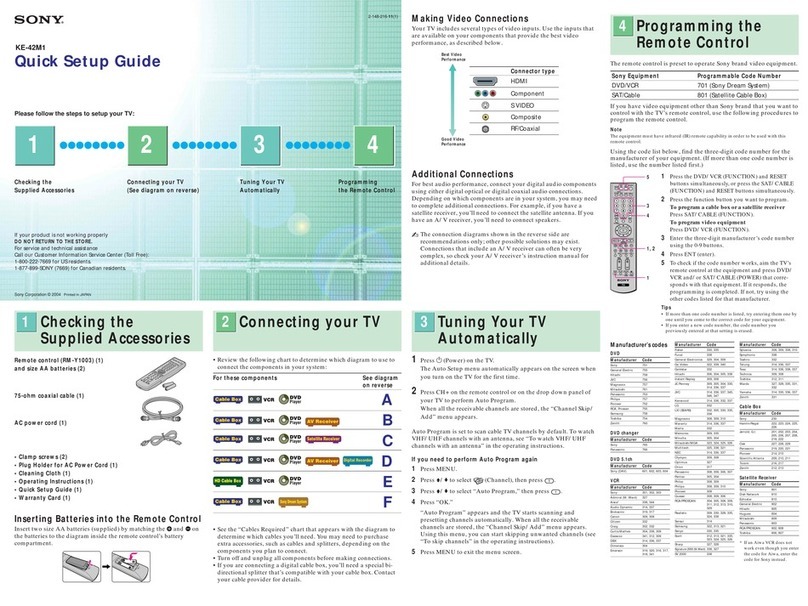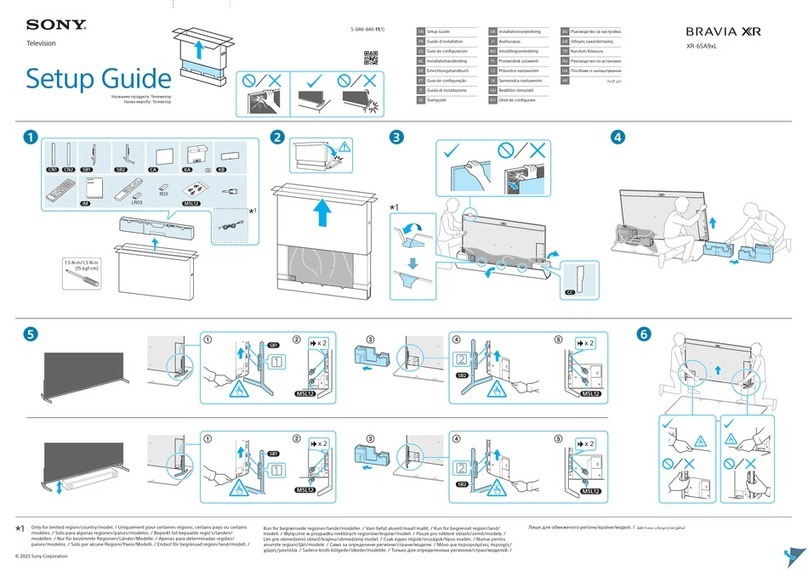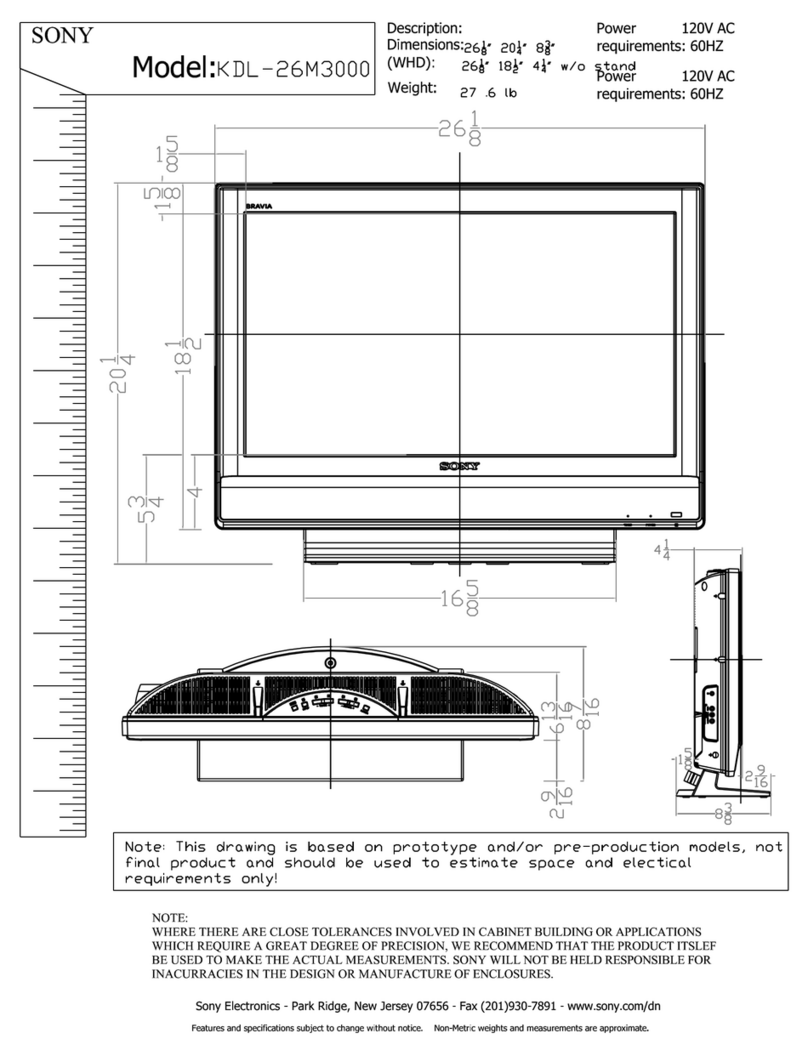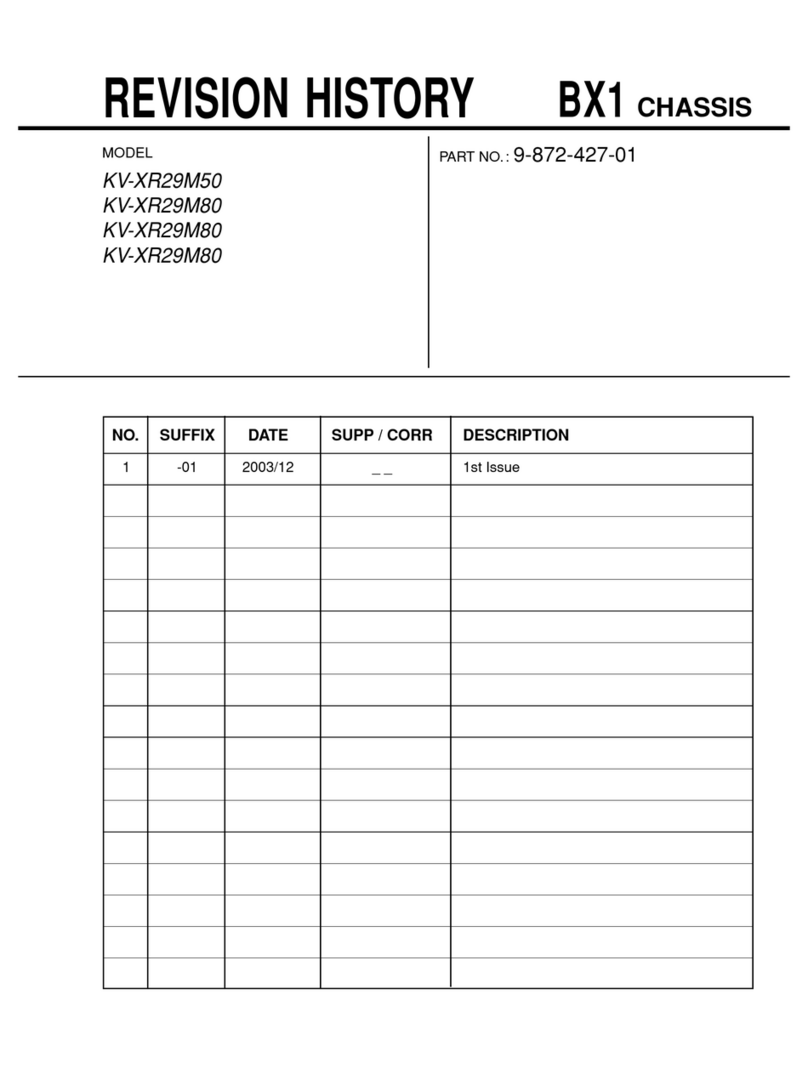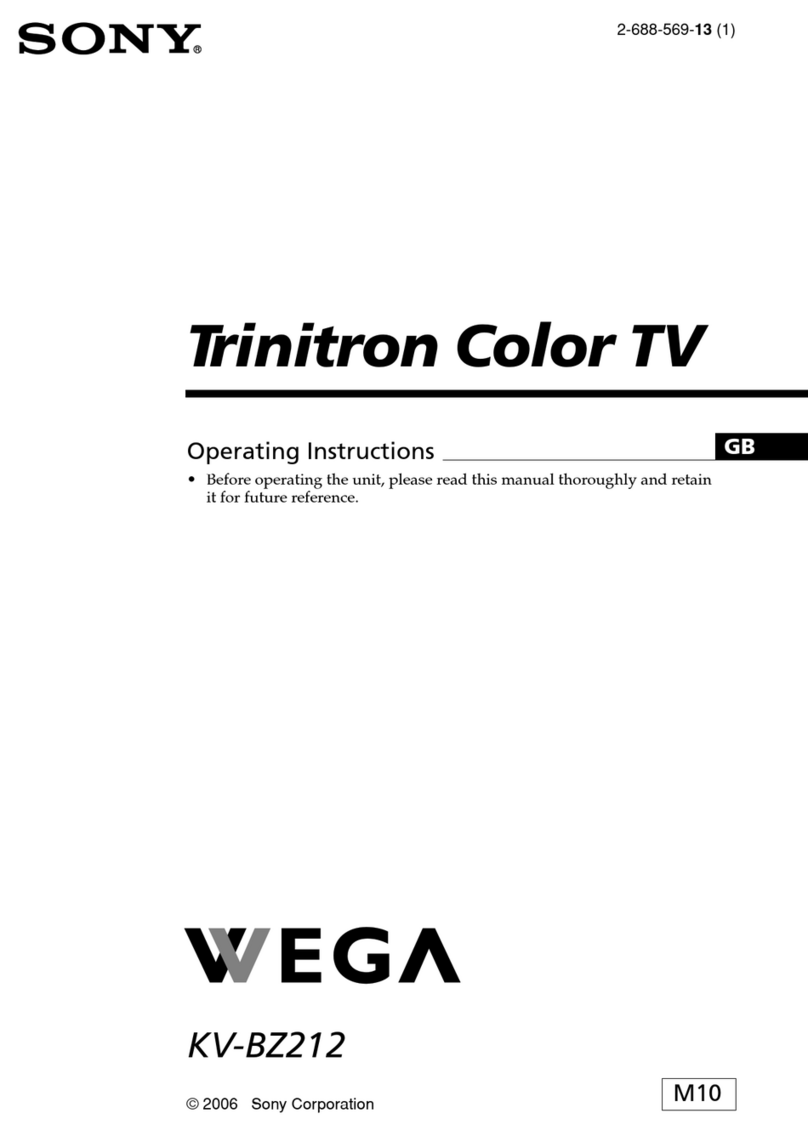Picture Engine
LED Backlight
Motionflow™Technology
OptiContrast™Panel
Corning®Gorilla®Glass
Skype™Ready2
Internet Streaming3
Built-in Wi-Fi®3
Wi-Fi®Ready3
(adaptor sold separately)
“Media Remote” App4
USB Input
HDMI™Inputs
Energy Star
NSX-GT1 NSX-GT1 NSX-GT1 NSX-GT1
24"Class
(23.5"diag.)
32"Class
( 3 1.5 "diag.) 40" 46"
Google TV™Built-in
Intel Processing
Easy Search
Multi-task/ Dual View
Full QWERTY Remote
Full HD Resolution
LED Backlight
Built-in Wi-Fi®3
“Google TV Remote” App
4
USB Input
HDMI™Inputs
Screen sizes
measured
diagonally.
Stunning Innovation Advanced PerformanceEssential Quality
Connectivity
Google TV™Built-in
Television, meet Internet. Search the
entire web3, TV listings and apps5with
Google TV built-in.
Intel Processing
Surf your favorite websites in no time
with the powerful Intel®Atom™
(1.66 GHz) Processor.
Easy Search
Spend less time searching and more
time watching. Simply type what
you’re looking for in the search box
and get results from TV listings, video
content, websites and more.
Multi-task/ Dual View
Watch TV and browse the Internet, at
the same time, on the same screen
with Dual View.
Full QWERTY Remote
Search and navigate with ease.
The intuitive keypad with full QWERTY
keyboard lets you type, scroll and
control your HDTV.
“Google TV Remote” App
Download the free “Google TV
Remote” app and use your iPhone™
or Android™phone as a fully functional
remote. Use the mouse pad, arrow
keys, and the full range of buttons.
You can even use voice search
and sharing.
4
1
Requires 3D content, 3D player, HDMI™cable (at least 10.2 Gbps) and active 3D glasses (all sold separately). 2Skype (coming Spring 2011) requires TV firmware update and CMU-BR100 camera (sold
separately).Subject to Skype’s terms and conditions,which Skype has the ability to change at anytime. 3Broadband speed of at least 2.5 Mbps recommended (10 Mbps for HD).Video quality varies.Content is
subject to change.Premium content may require additional fees or a subscription.Wireless connectivity requires 802.11 home network (802.11n recommended).Wi-Fi Ready models also require UWA-BR100
USB adapter (sold separately).4Requires devices connected to the same wireless home network.5Android Market available Summer 2011.
© 2011 Sony Electronics Inc. All rights reserved. Reproduction in whole or in part without written permission is prohibited. Sony, BRAVIA, Sony make.believe, the Retailer Network, BRAVIA
Engine, X-Reality, Motionflow, and
OptiContrast are trademarks of Sony. Blu-ray Disc is a trademark. © 2011 Corning Incorporated. Corning and Gorilla are registered trademarks of Corning
Incorporated. PlayStation is a trademark of Sony Computer Entertainment Inc. Skype is a trademark of Skype Limited. Google TV is a trademark of Google Inc. HDMI is a trademark of HDMI
Licensing LLC. iPhone is a trademark of Apple Computer, Inc. All other trademarks of trademarks of their respective owners. Features and specifications are subject to change without notice.
CA4018
*Screen sizes measured diagonally:
22" Class (21.6" diag.)
32" Class (31.5" diag.)
55" Class (54.6" diag.)
65” Class (64.5” diag.)
Picture Quality
Energy Efficient
XBR
51867_A.indd 1 4/8/11 6:21 PM