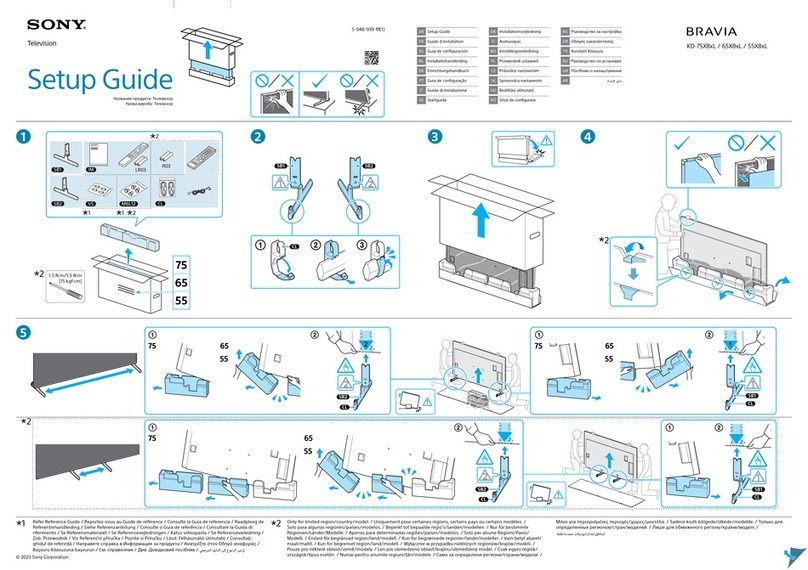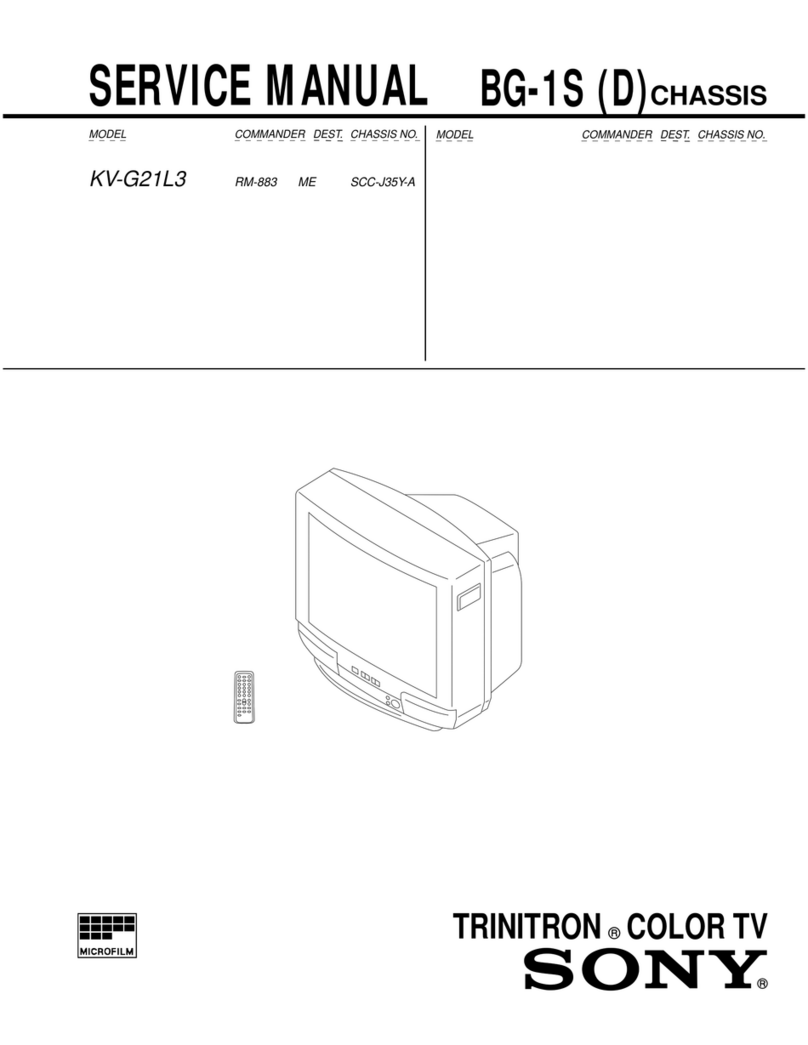Sony TRINITRON KV-21PM2 User manual
Other Sony TV manuals
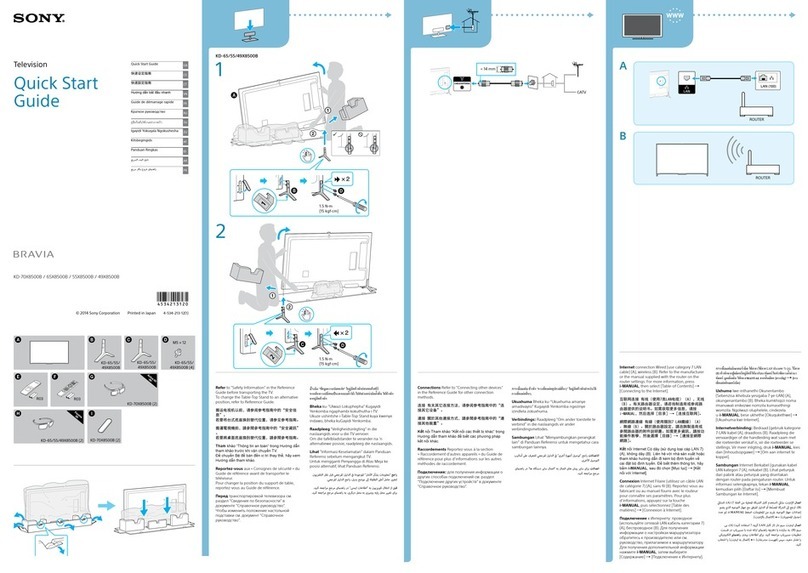
Sony
Sony Bravia KD-70X8500B User manual
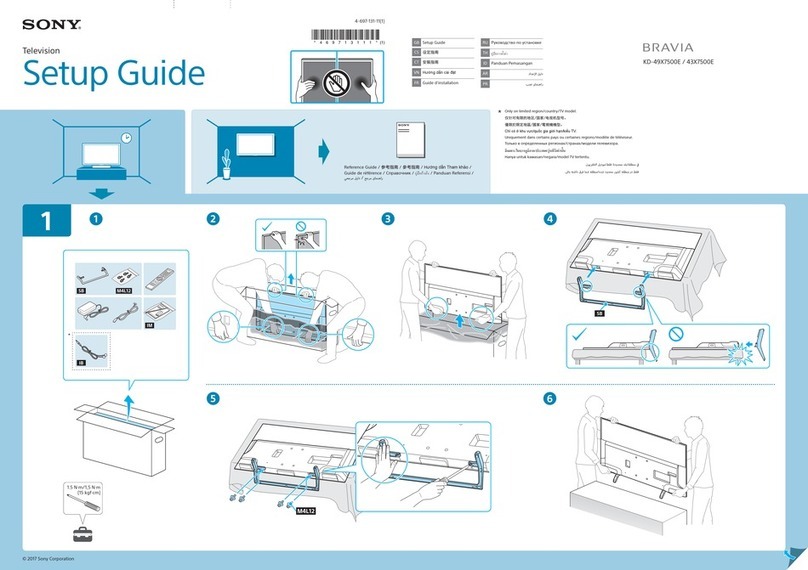
Sony
Sony BRAVIA KD-49X7500E User manual
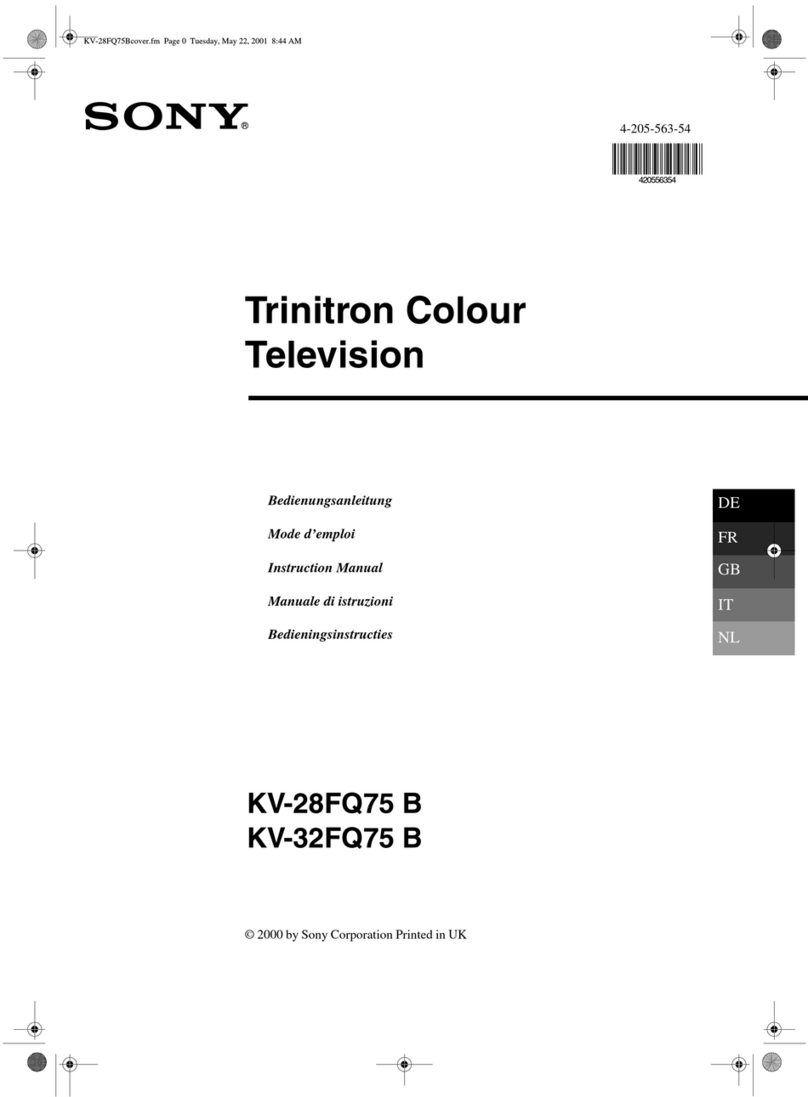
Sony
Sony KV-28FQ75 B User manual
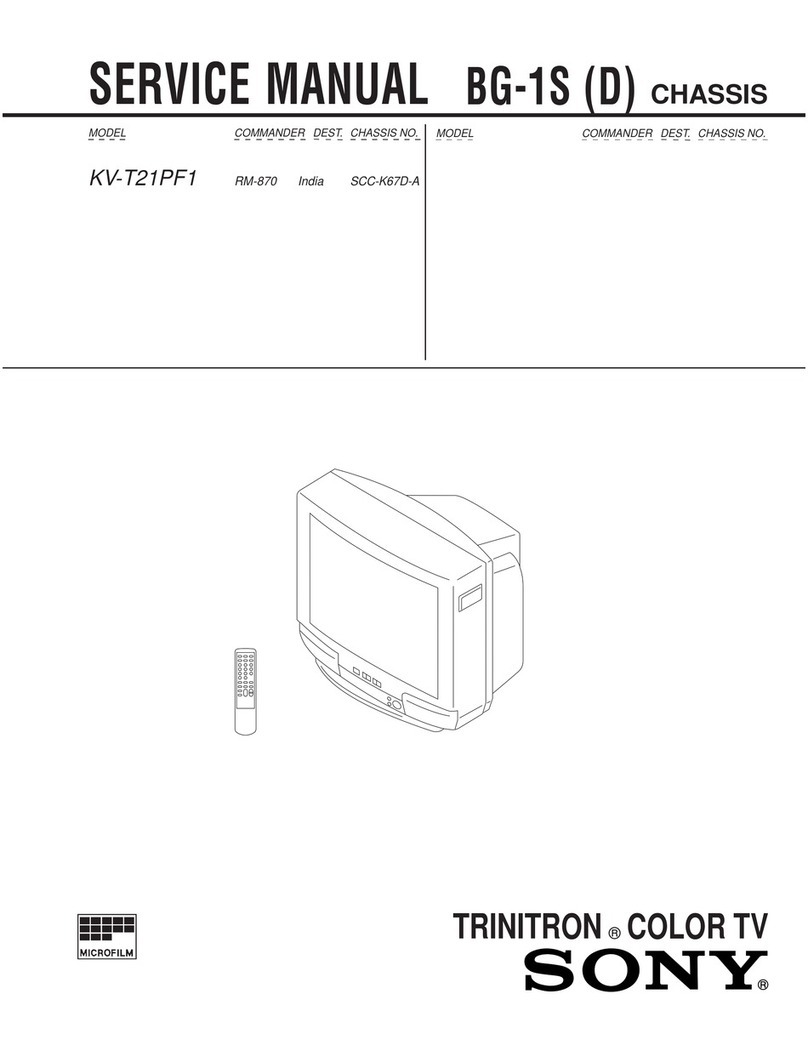
Sony
Sony KV-T21PF1 User manual
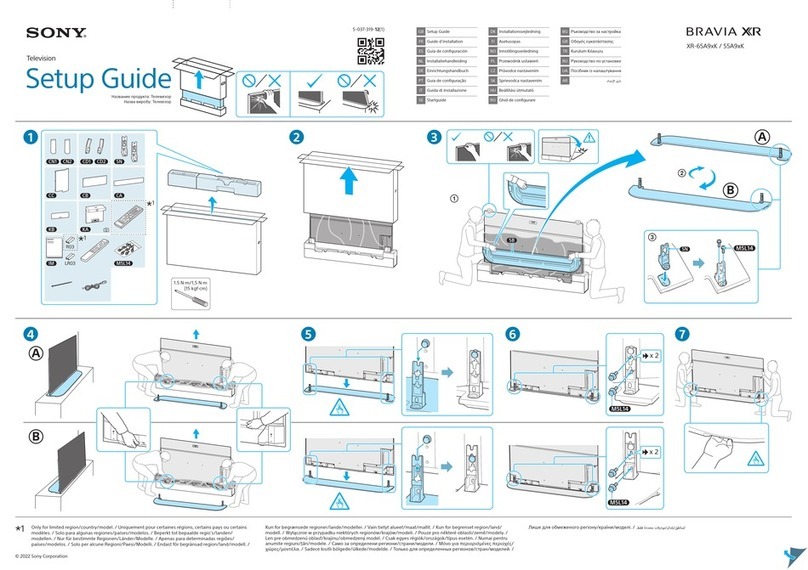
Sony
Sony BRAVIA XR-55A9xK User manual
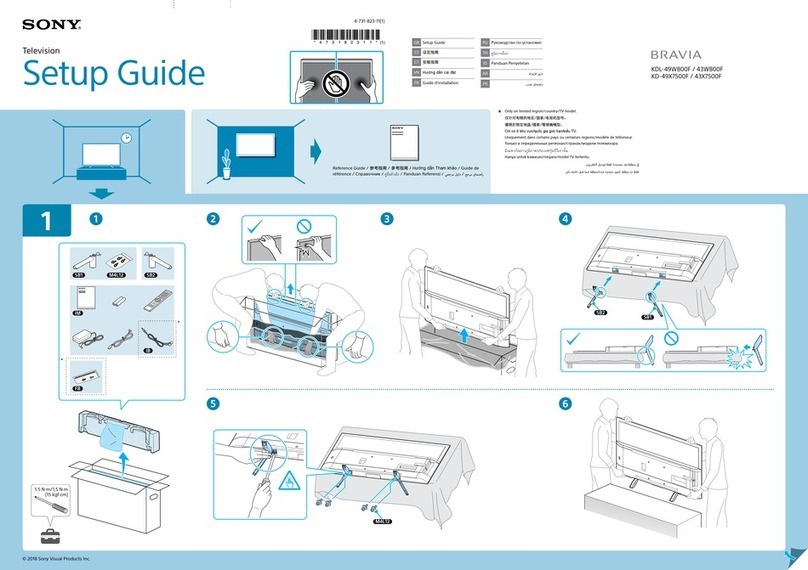
Sony
Sony Bravia KDL-43W800F User manual
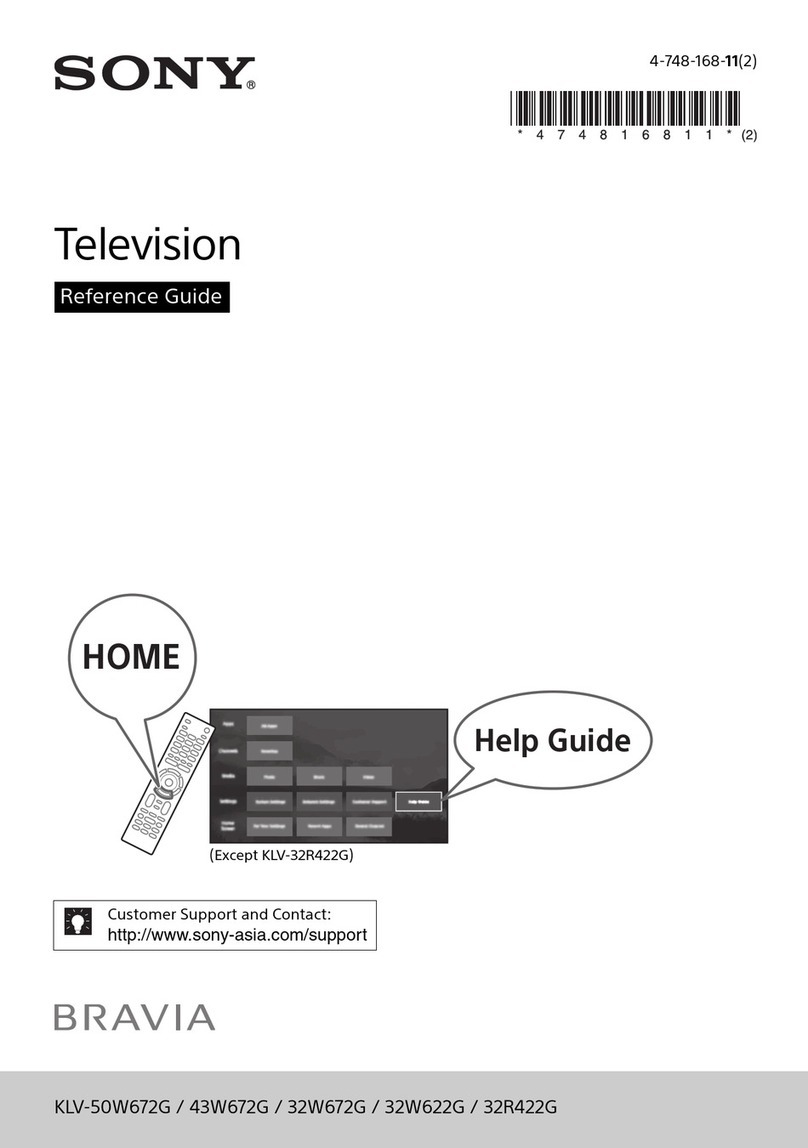
Sony
Sony BRAVIA KLV-50W672G User manual
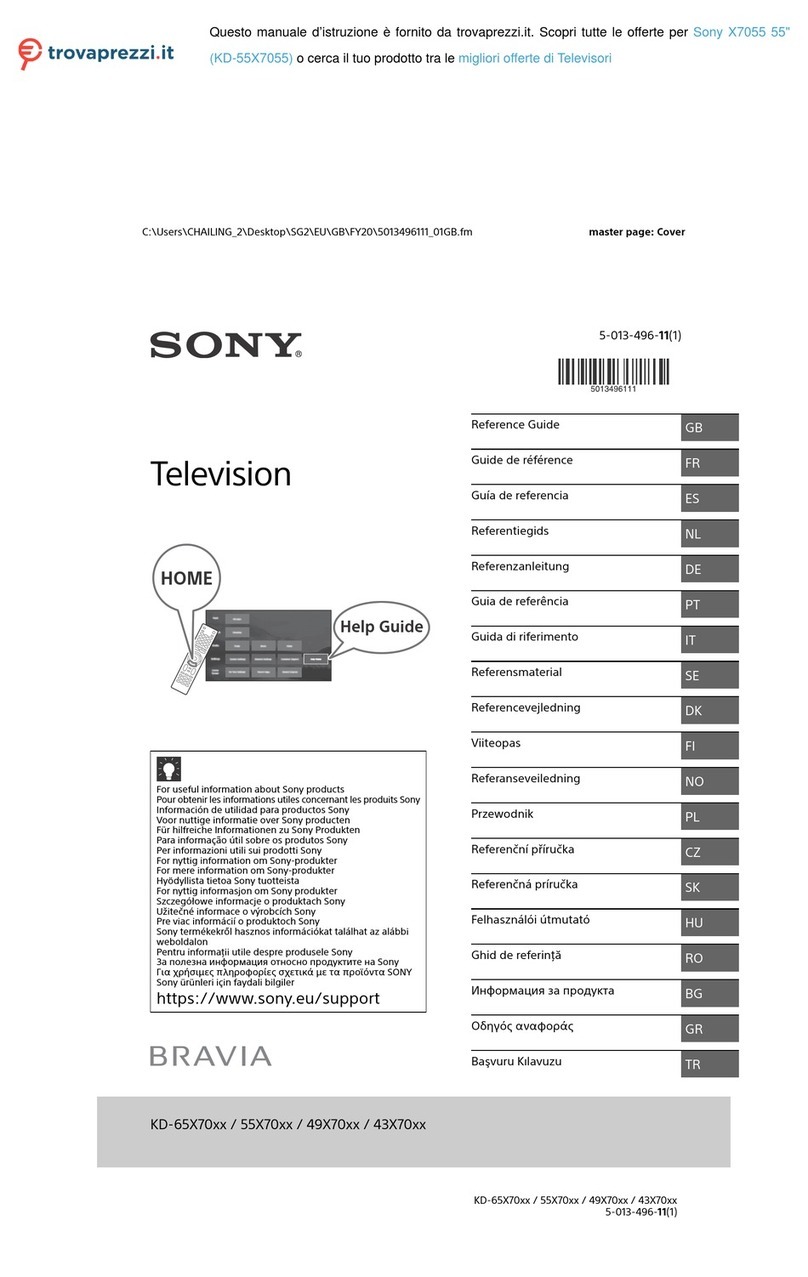
Sony
Sony BRAVIA KD-55X70 Series User manual

Sony
Sony BRAVIA KDL-32XBR9 User manual

Sony
Sony Trinitron KV-AR34 User manual
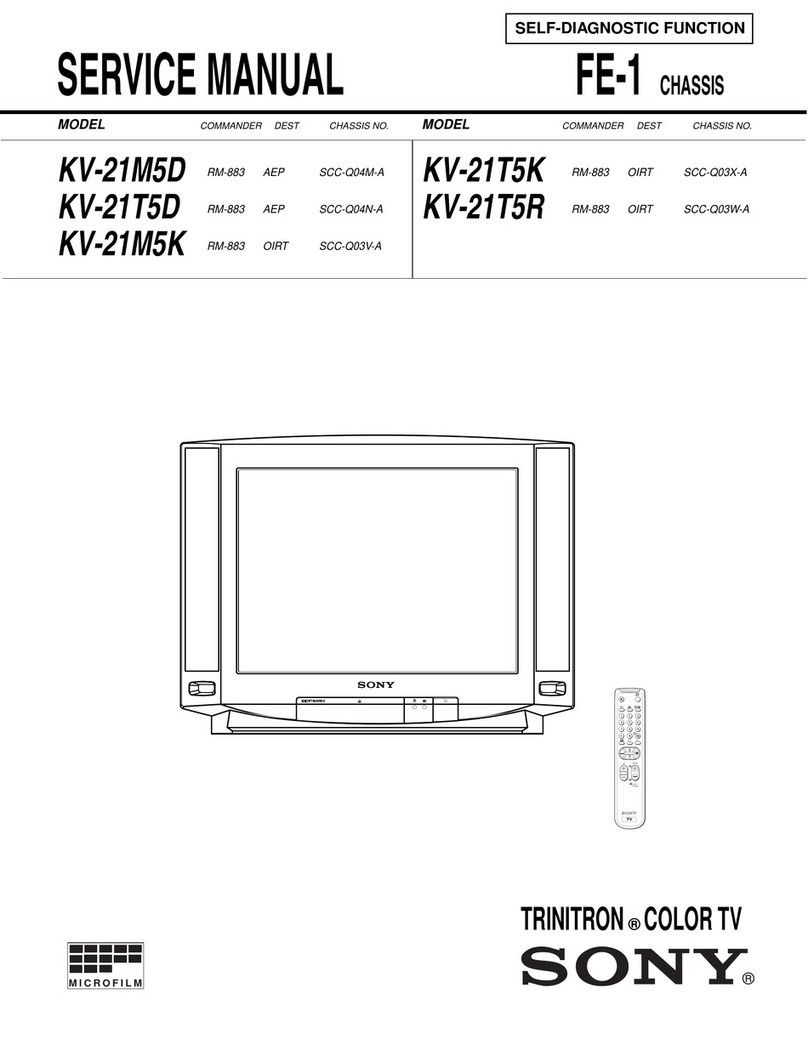
Sony
Sony TRINITRON KV-21M5D User manual

Sony
Sony KV-XS29M31 User manual

Sony
Sony BRAVIA XR-65A80K User manual

Sony
Sony KDL-39R475A Operating instructions
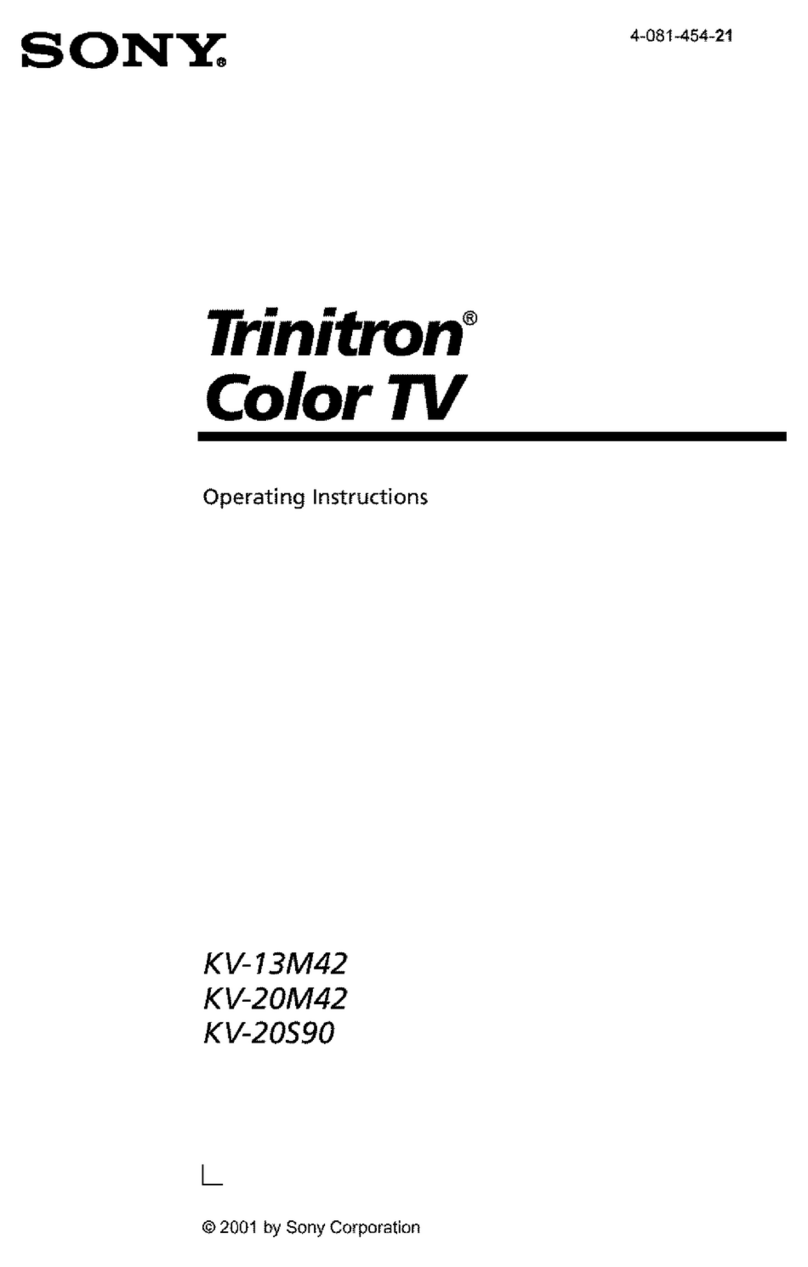
Sony
Sony Trinitron KV-20M42 User manual

Sony
Sony BRAVIA XR-55X90K Operation instructions

Sony
Sony KV-27XBR25 - 27" Xbr Monitor/receiver User manual
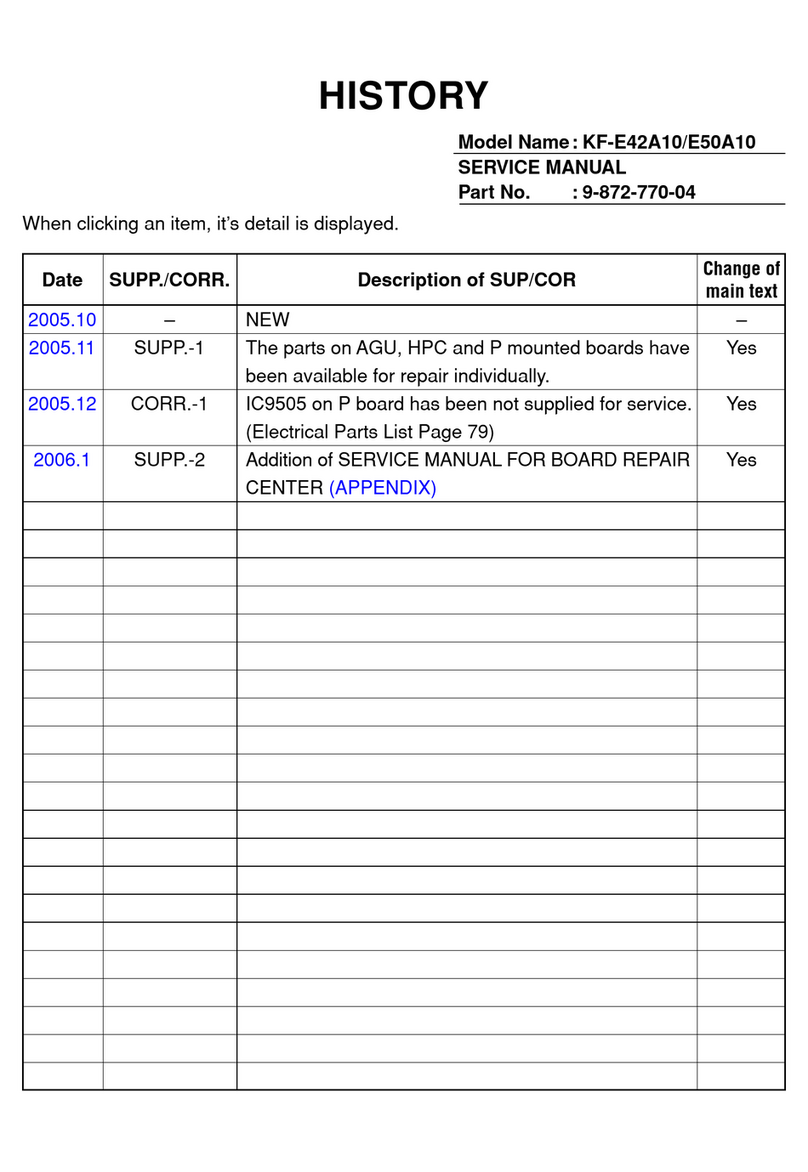
Sony
Sony KF-E42A10 User manual
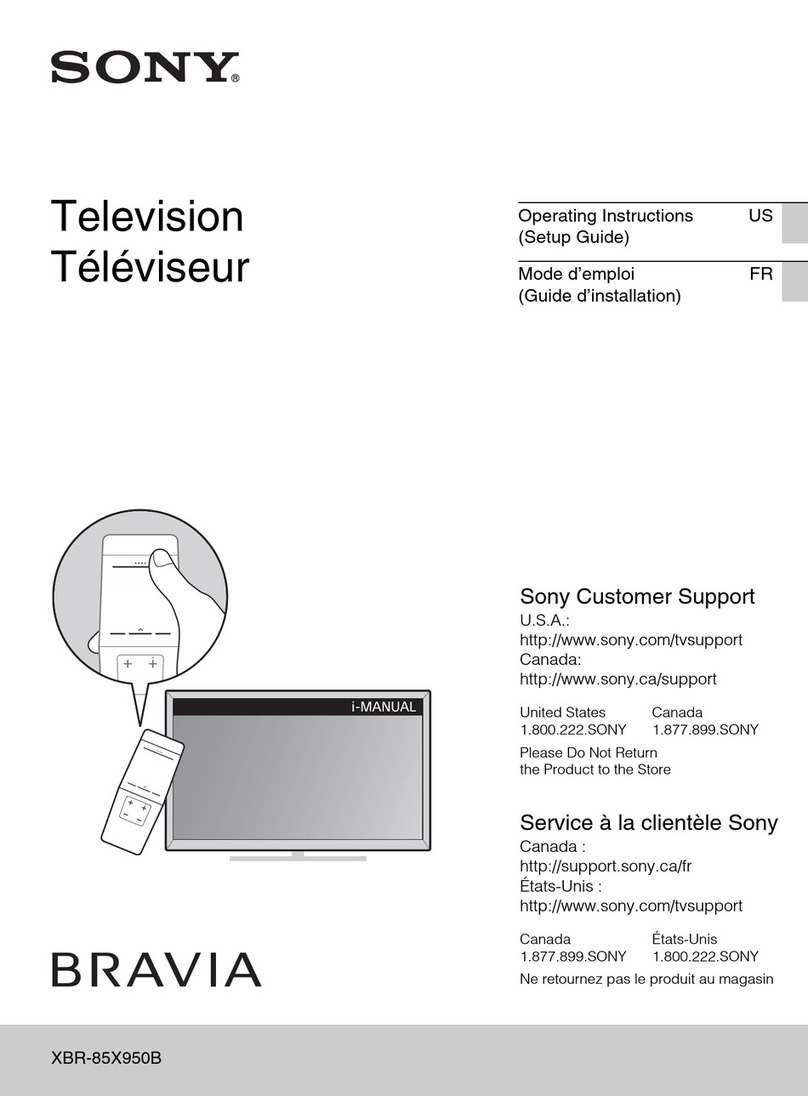
Sony
Sony Bravia XBR-85X950B User manual
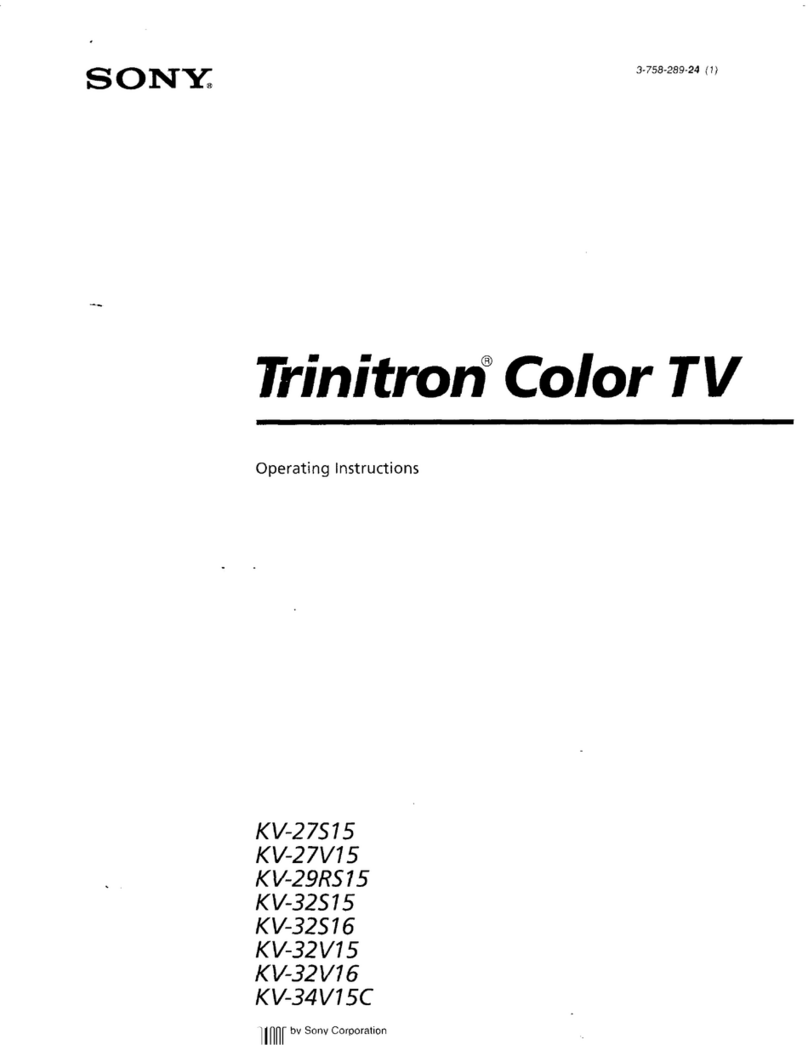
Sony
Sony Trinitron KV-27S15 User manual