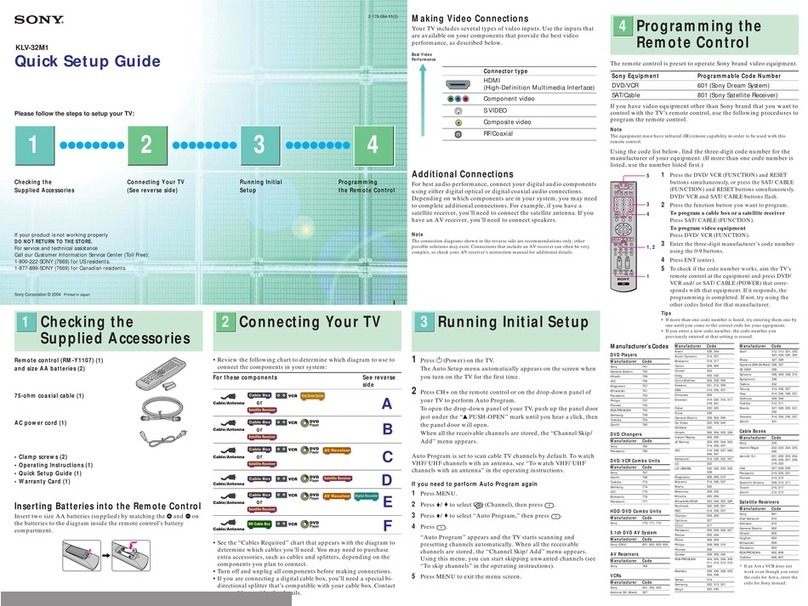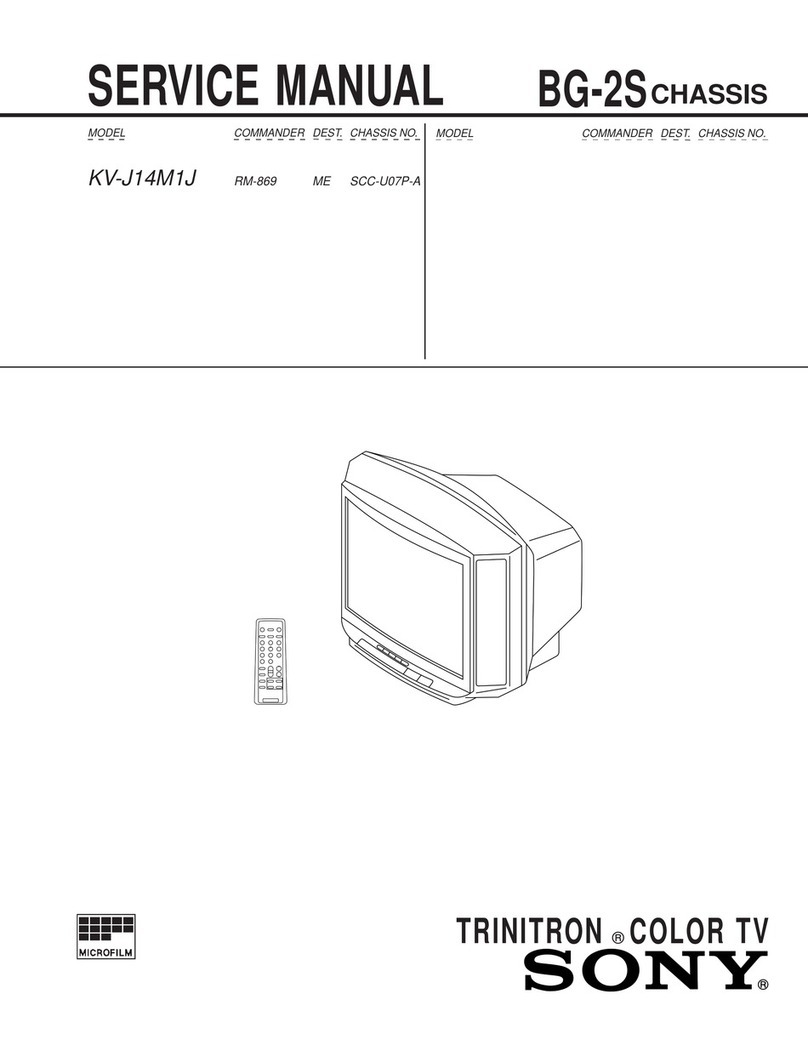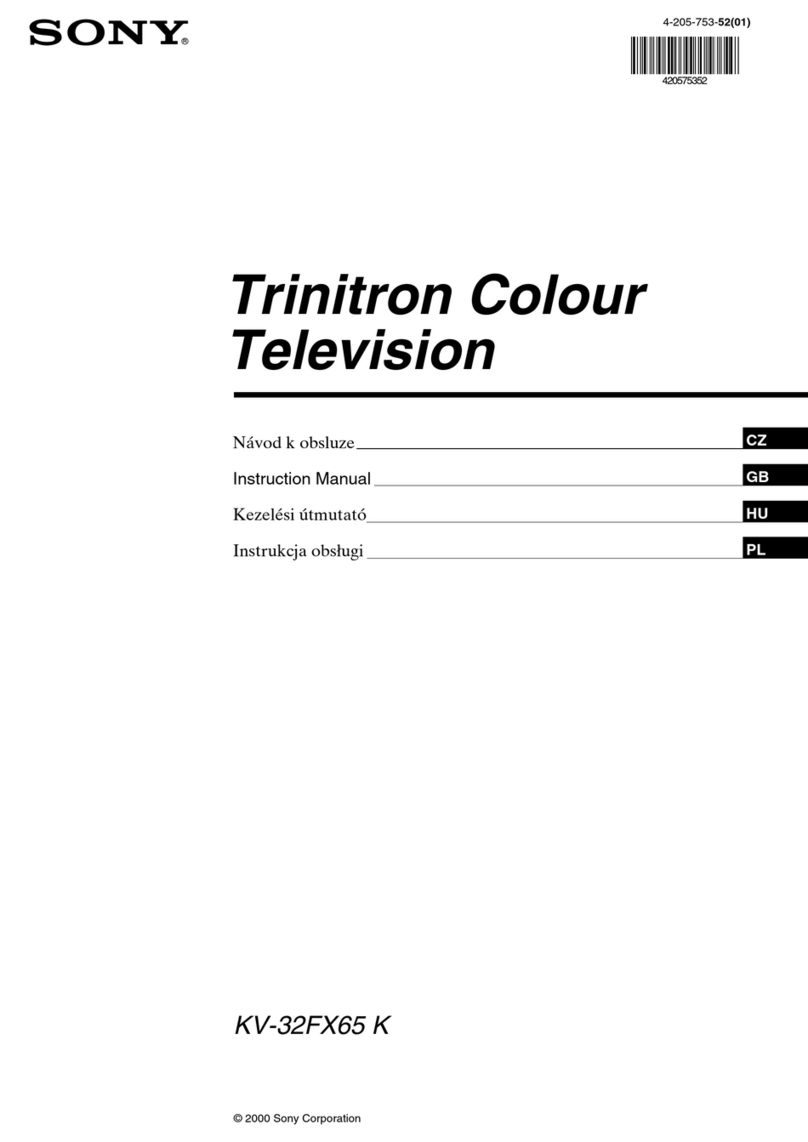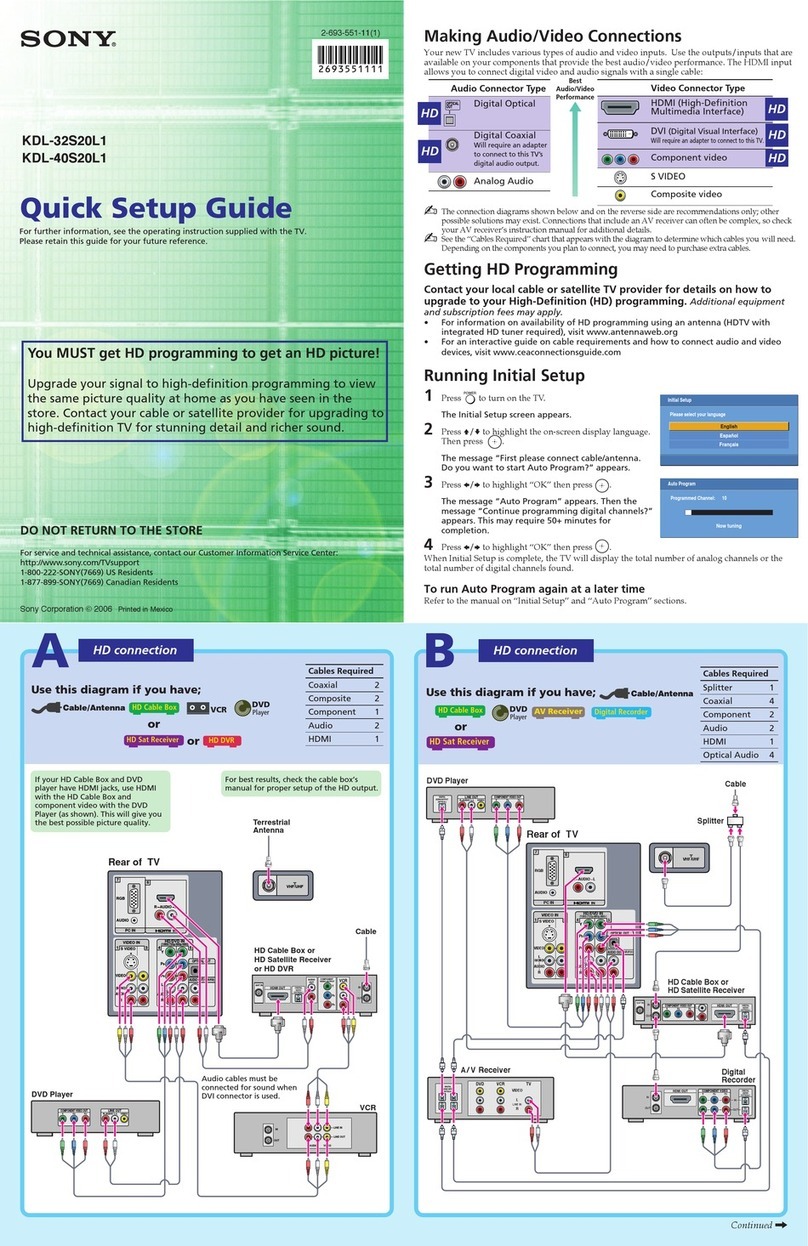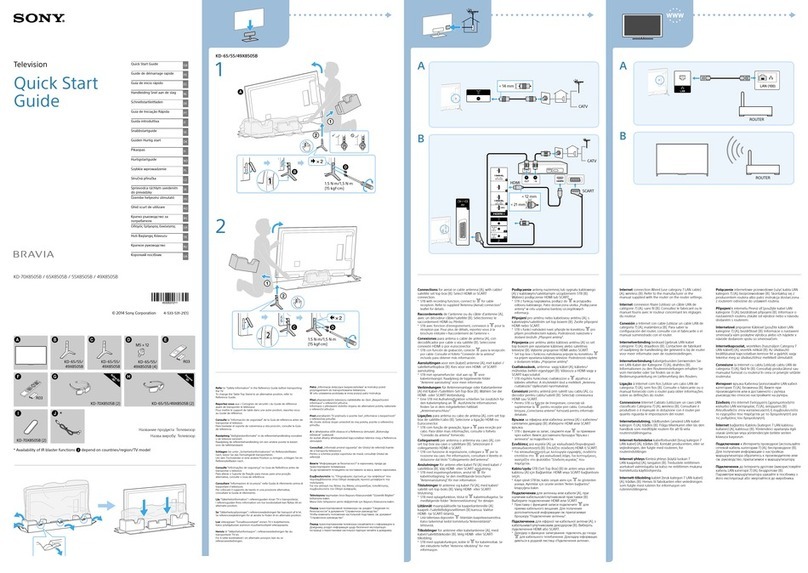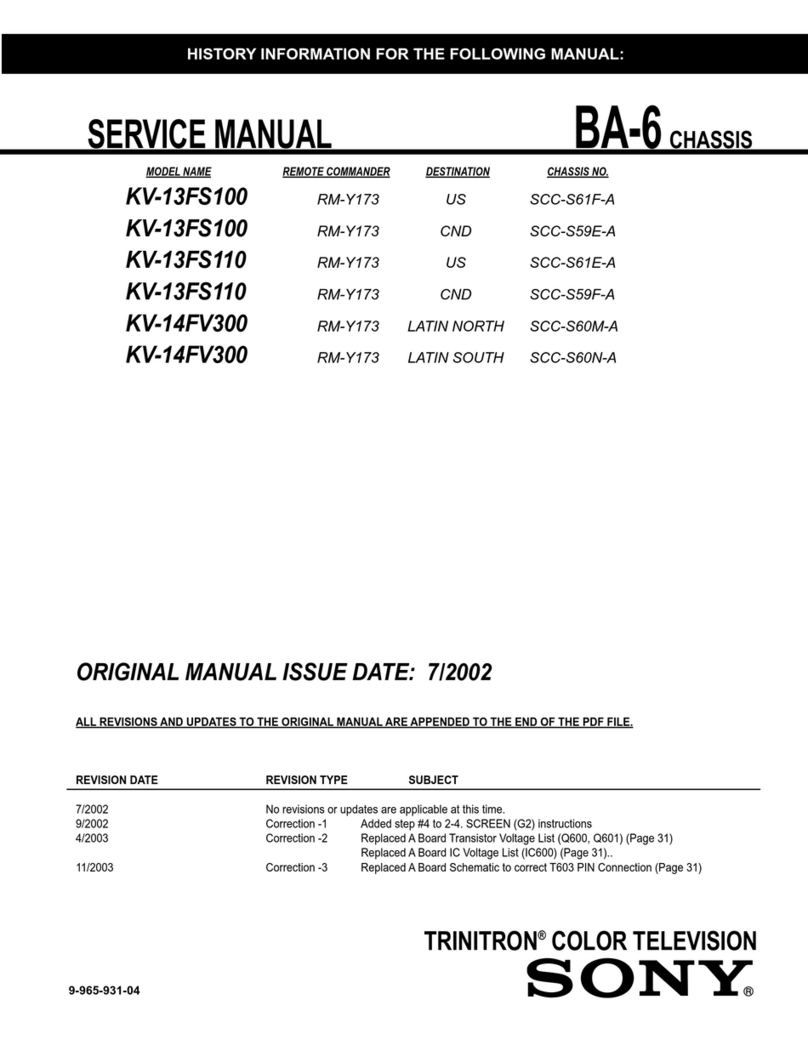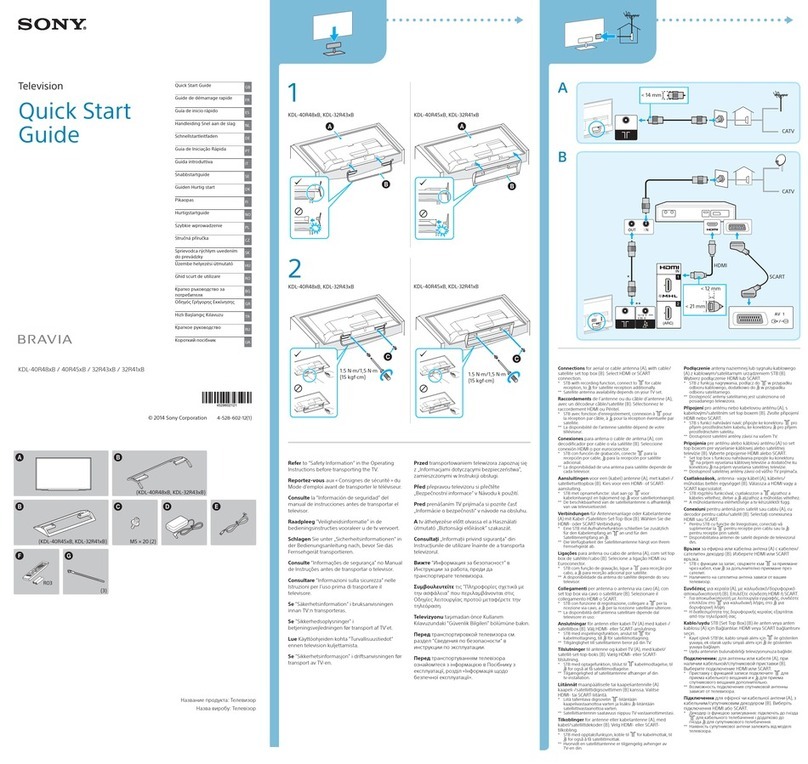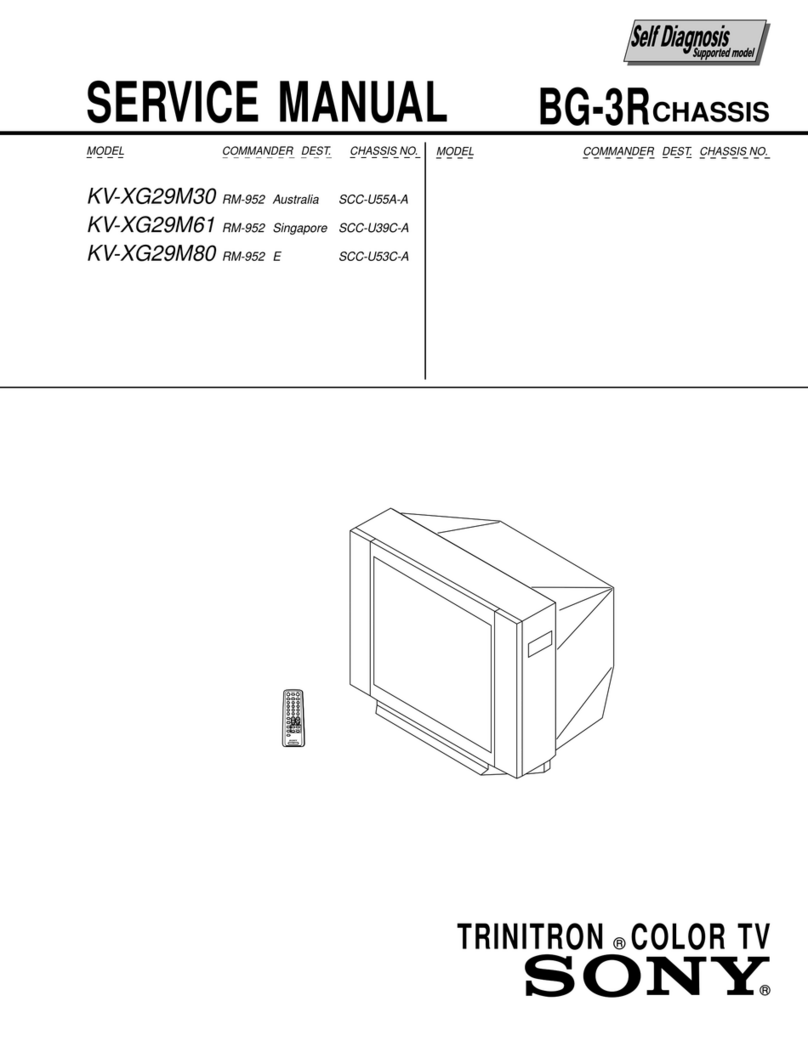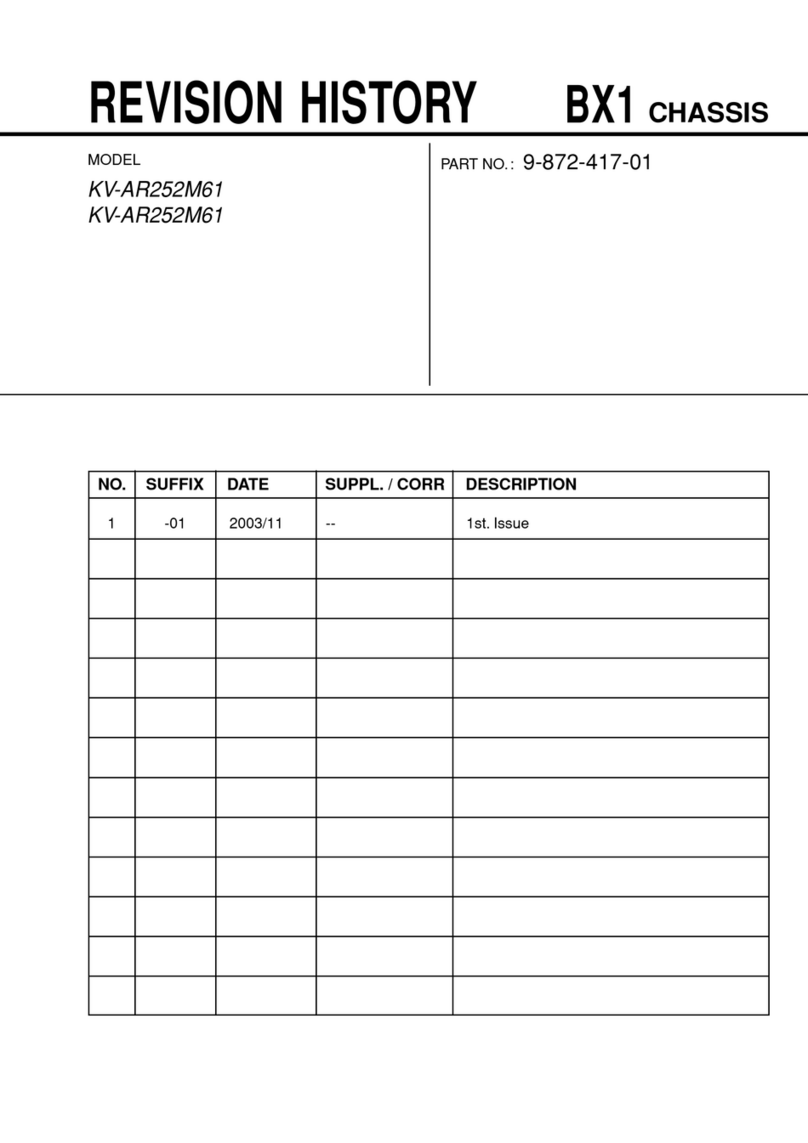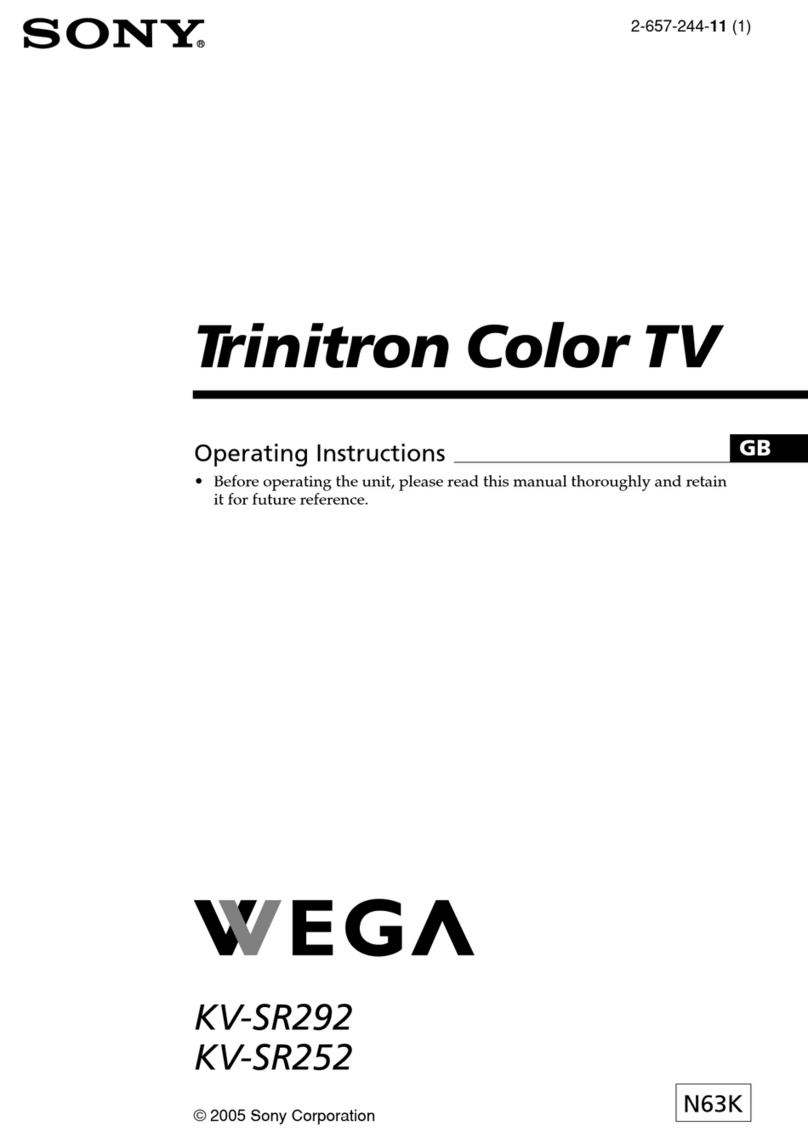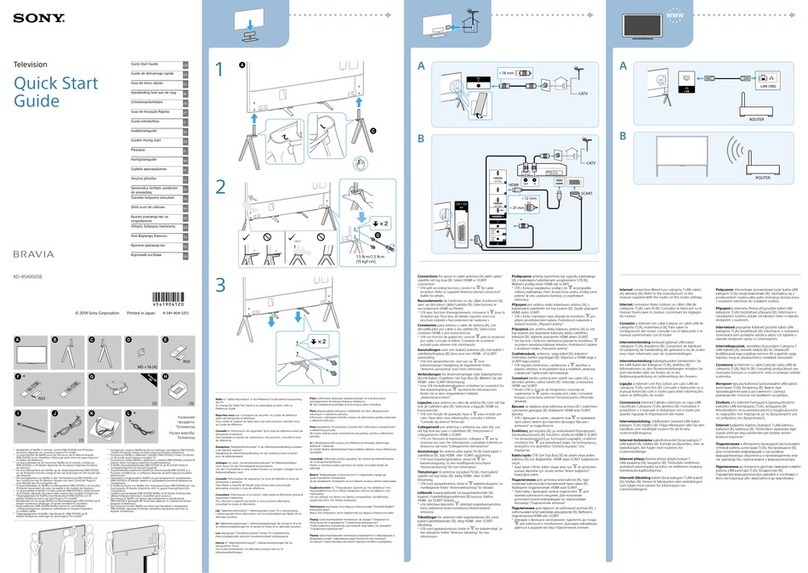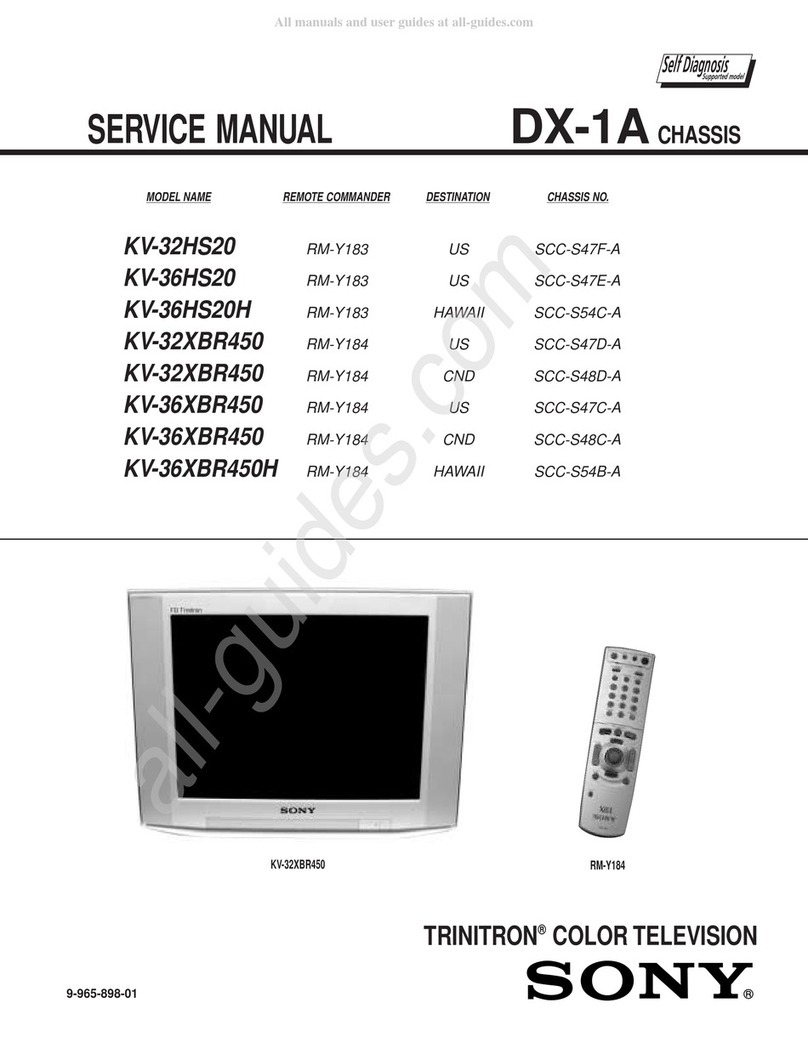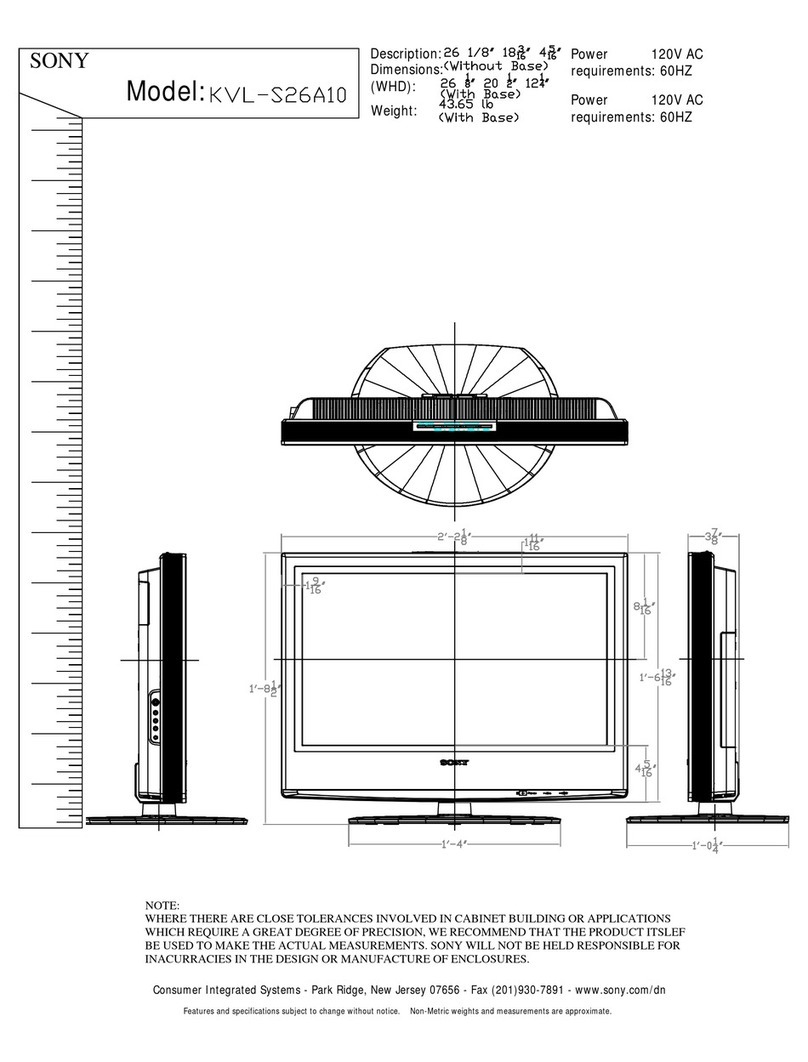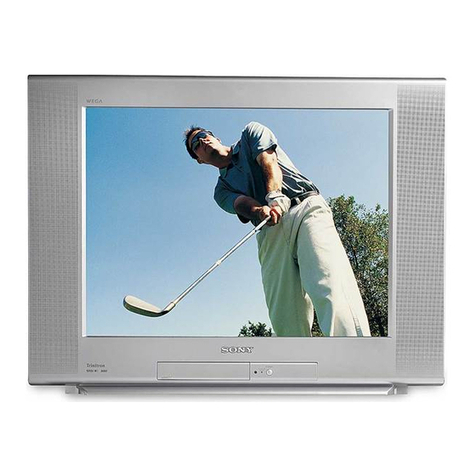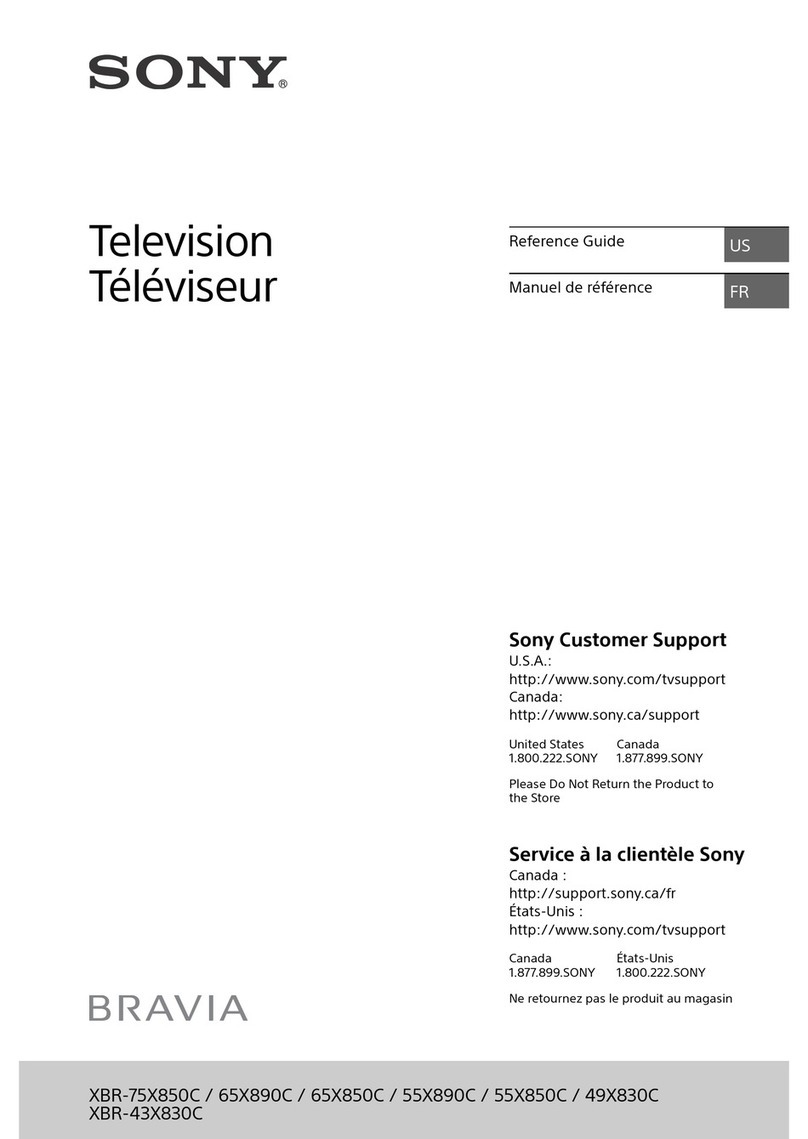Getting Started
7
-EN
Presetting channels
Presetting channels manually using the
buttons on the TV
1Press MANUAL PROGR.
2Press PROGR +/–on the remote commander
until the required program position
appears on the screen.
3Press TV SYSTEM until your local TV system
appears (KV-J21MF3 only).
4Press VOLUME +/–until the required channel
picture appears on the screen.
5Press MANUAL PROGR.
If the TV system is not properly selected
(KV-J21MF3 only).
The color of the picture may be poor and/or the sound
may be noisy. In this case, select the appropriate TV
system.
1Press PROGR +/– on the remote commander to
select the program position.
2Press TV SYSTEM until the picture and sound
become normal.
Notes (KV-J21MF3 only).
•If you do not know your local TV system, consult your nearest
authorized service center or dealer.
•The setting of the TV SYSTEM is memorized for each program
position.
Disabling program positions using the
buttons on the TV
By disabling unused or unwanted program positions,
you can skip those positions when you press
PROGR +/– on the remote commander.
1Press PROGR +/–on the remote commander
until the unused or unwanted program
position appears on the screen.
2Press MANUAL PROGR.
3Press PIC MODE on the remote commander.
4Press MANUAL PROGR.
To cancel the skip setting
Preset the channel manually or automatically again.
You can preset up to 100 TV channels in numerical
sequence from program position 1 automatically.
To change the channel for a particular program
position or to receive a channel with a weak signal,
you can preset the channel manually. You can also
disable program position.
You can preset TV channels using the buttons on the
TV or the remote commander.
Presetting channels automatically
using the buttons on the TV
Front of TV
1Press POWER to turn on the TV.
When the TV is turned on in standby mode, press
POWER on the remote commander.
2Press TV SYSTEM until your local TV system
appears (KV-J21MF3 only).
3Press AUTO PROGR.
To start presetting channels automatically
from the specified program position
1Press MANUAL PROGR.
2Press TV SYSTEM to select your local TV system
(KV-J21MF3 only).
3Press PROGR +/–to select the program position.
4Press AUTO PROGR.
231