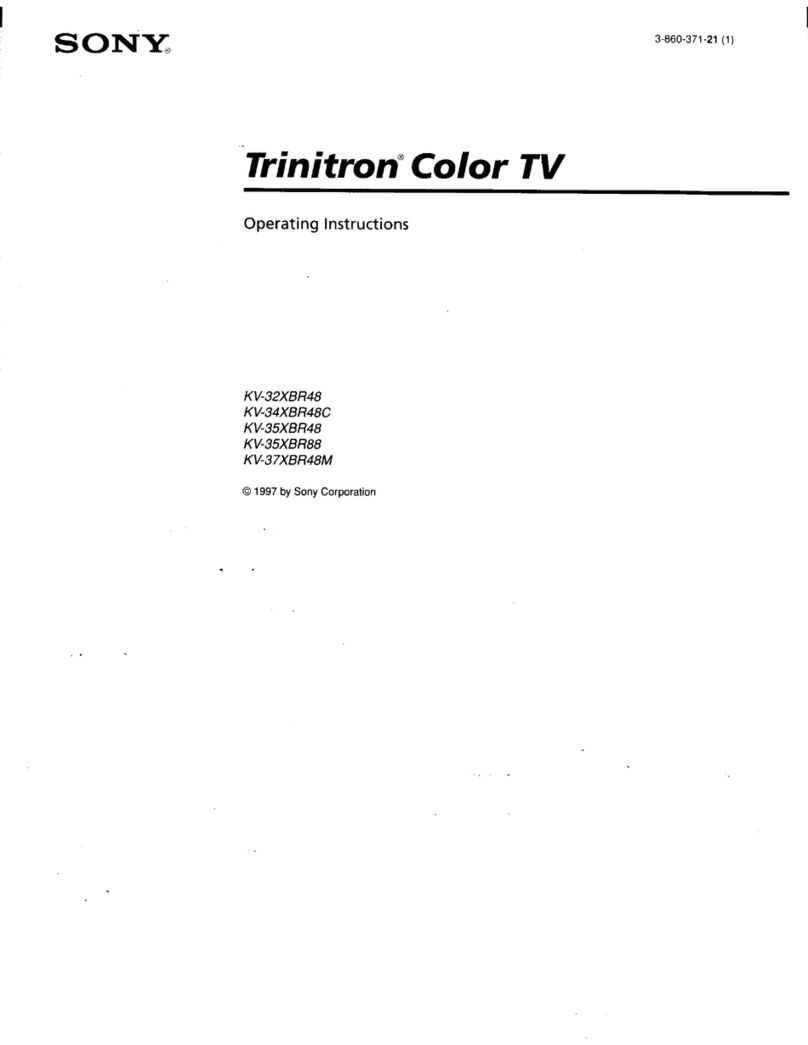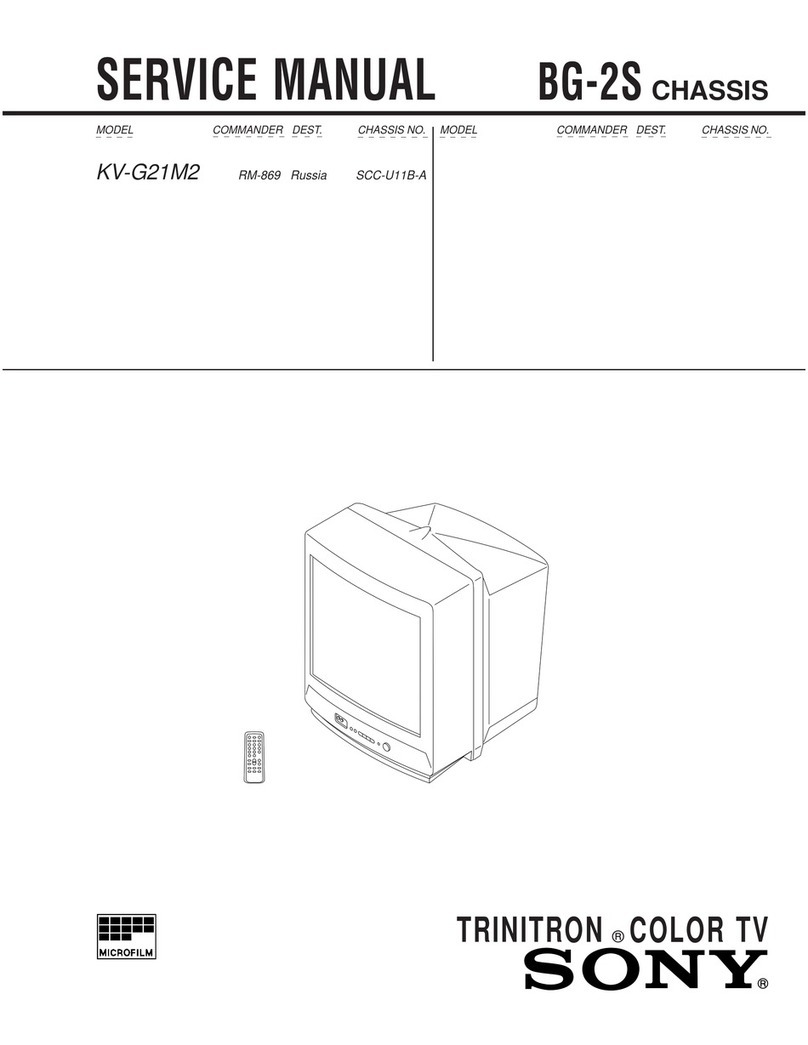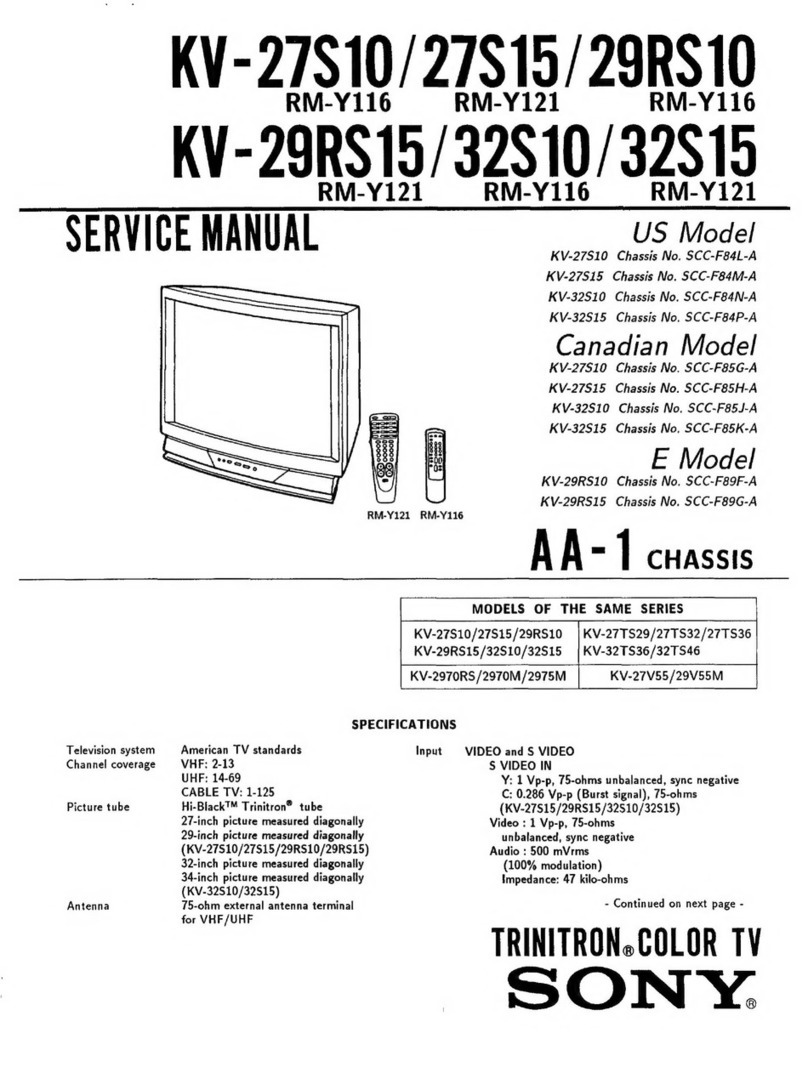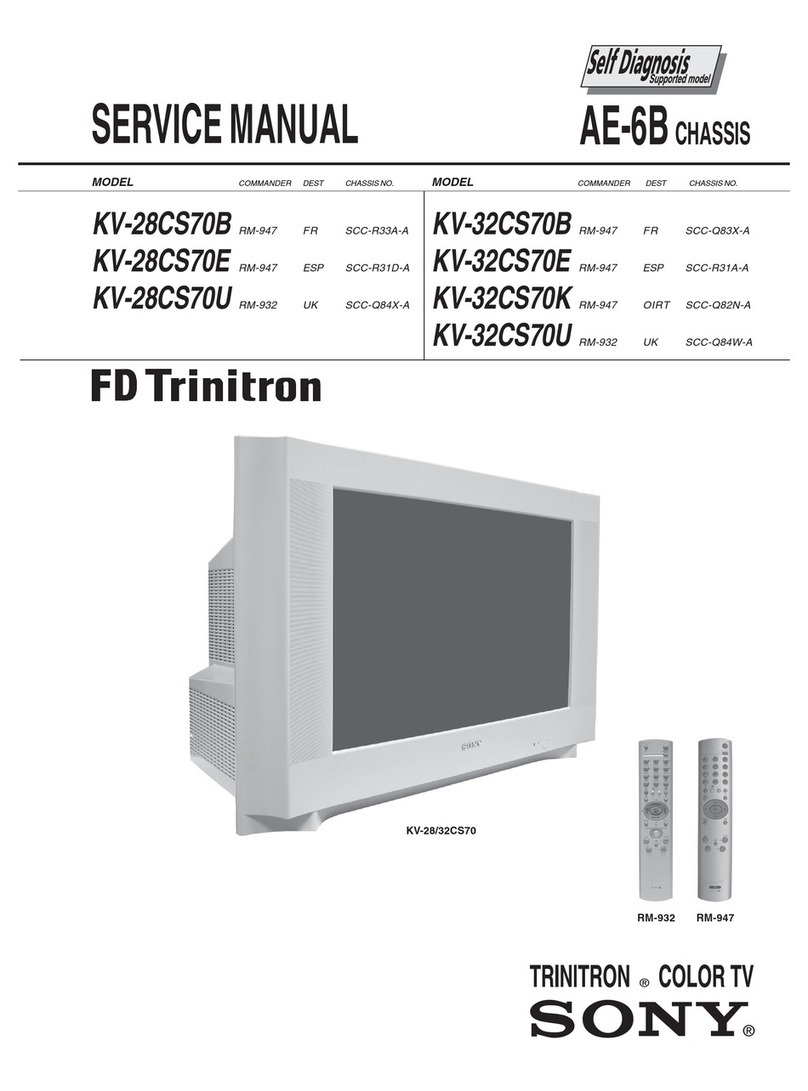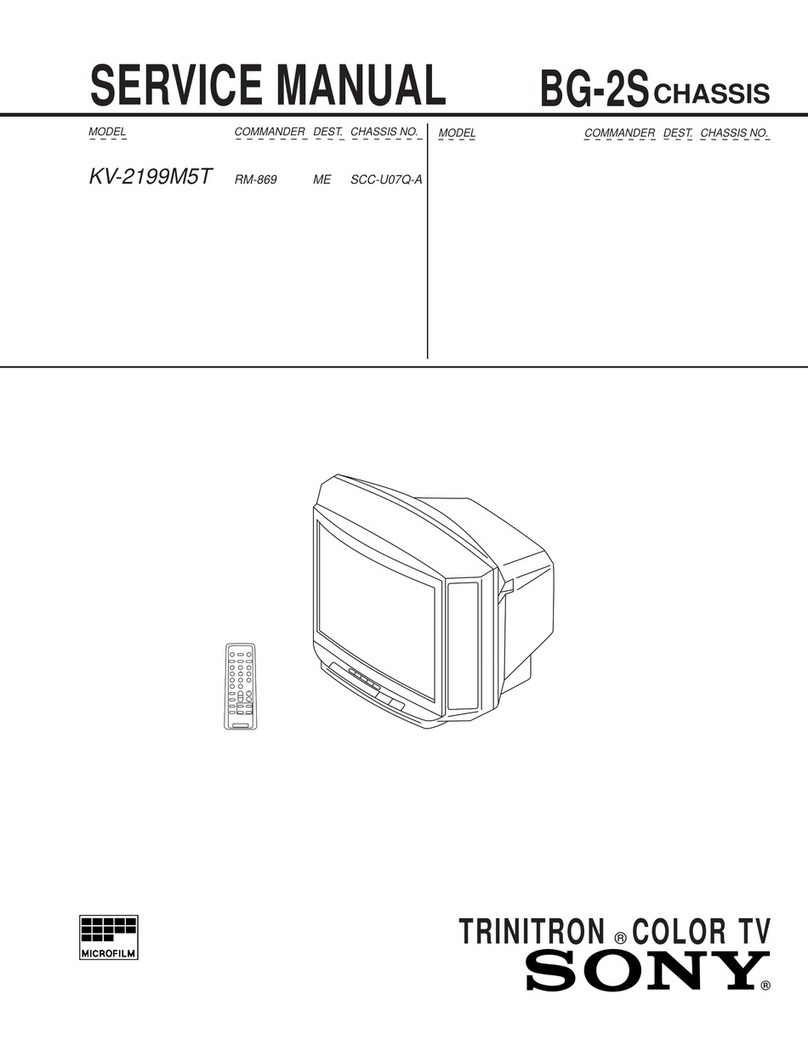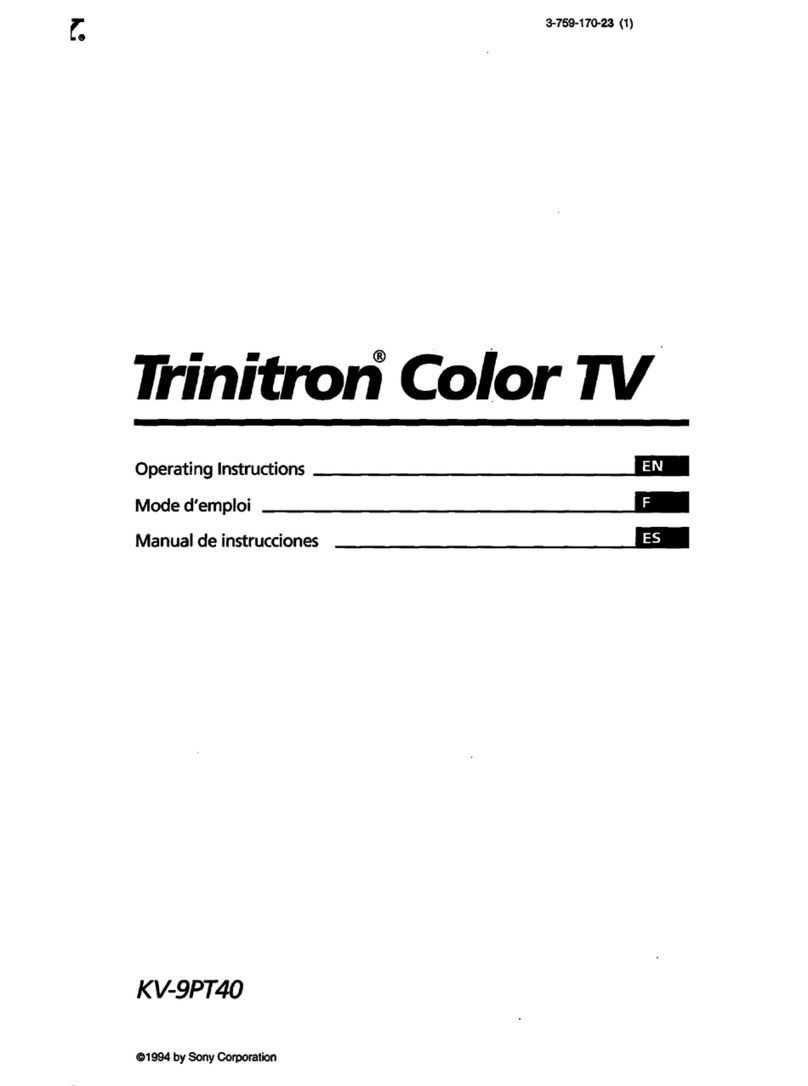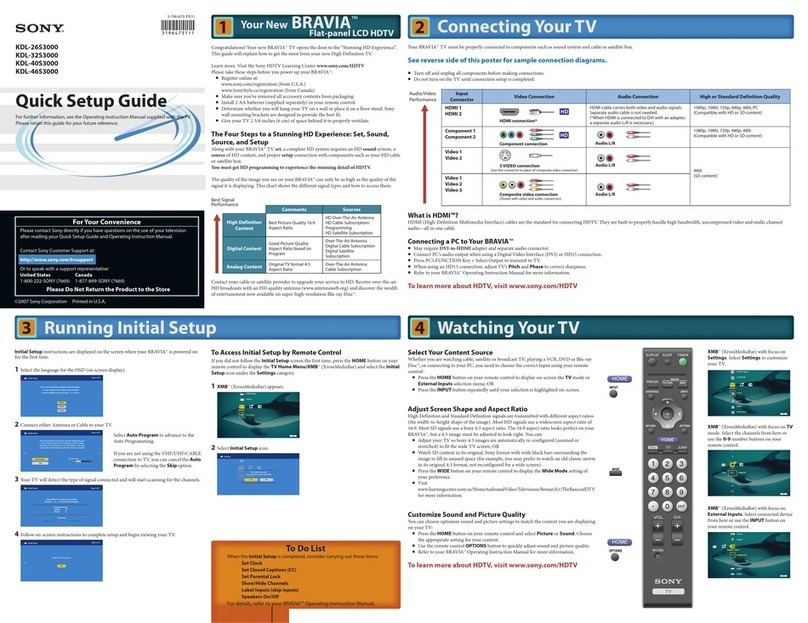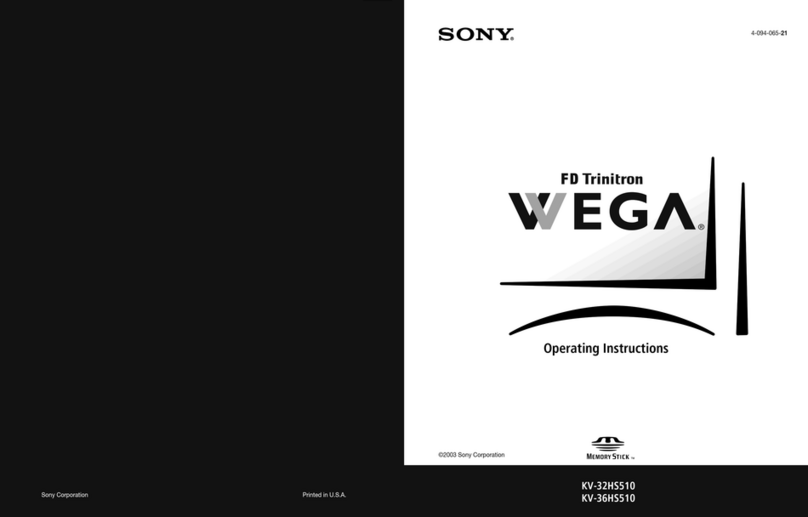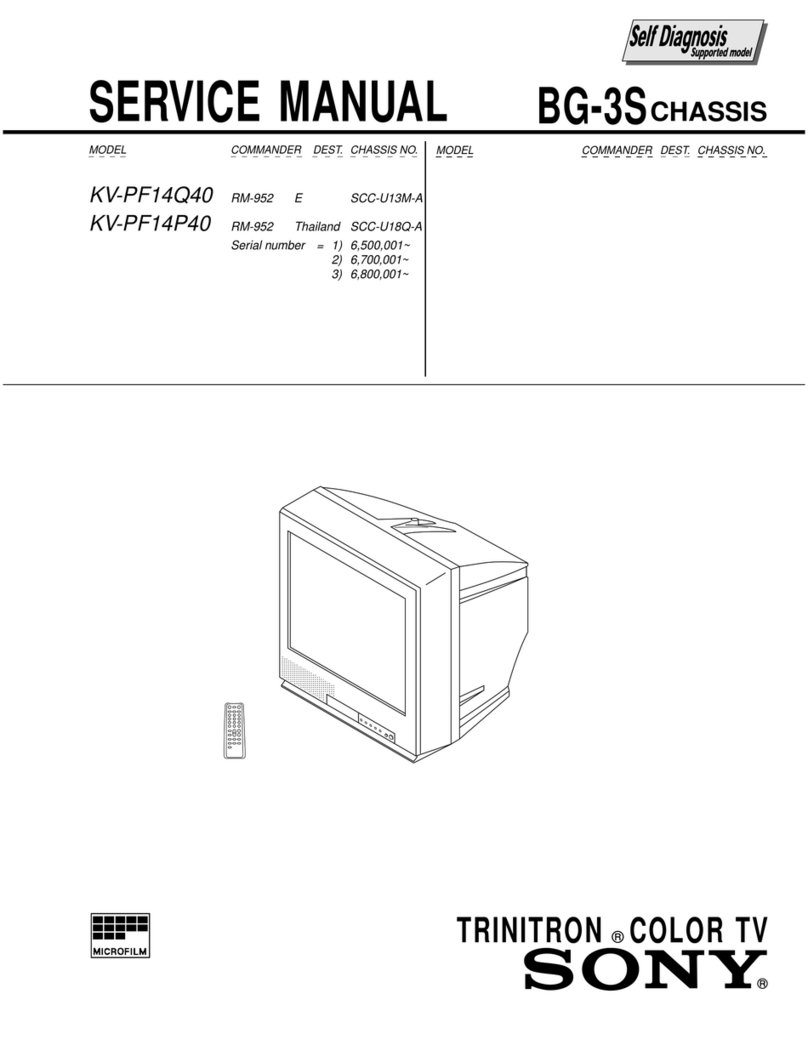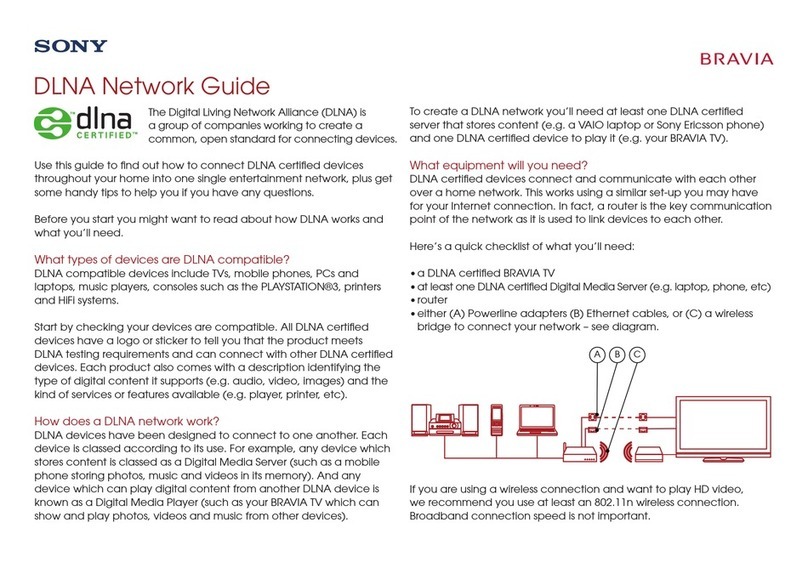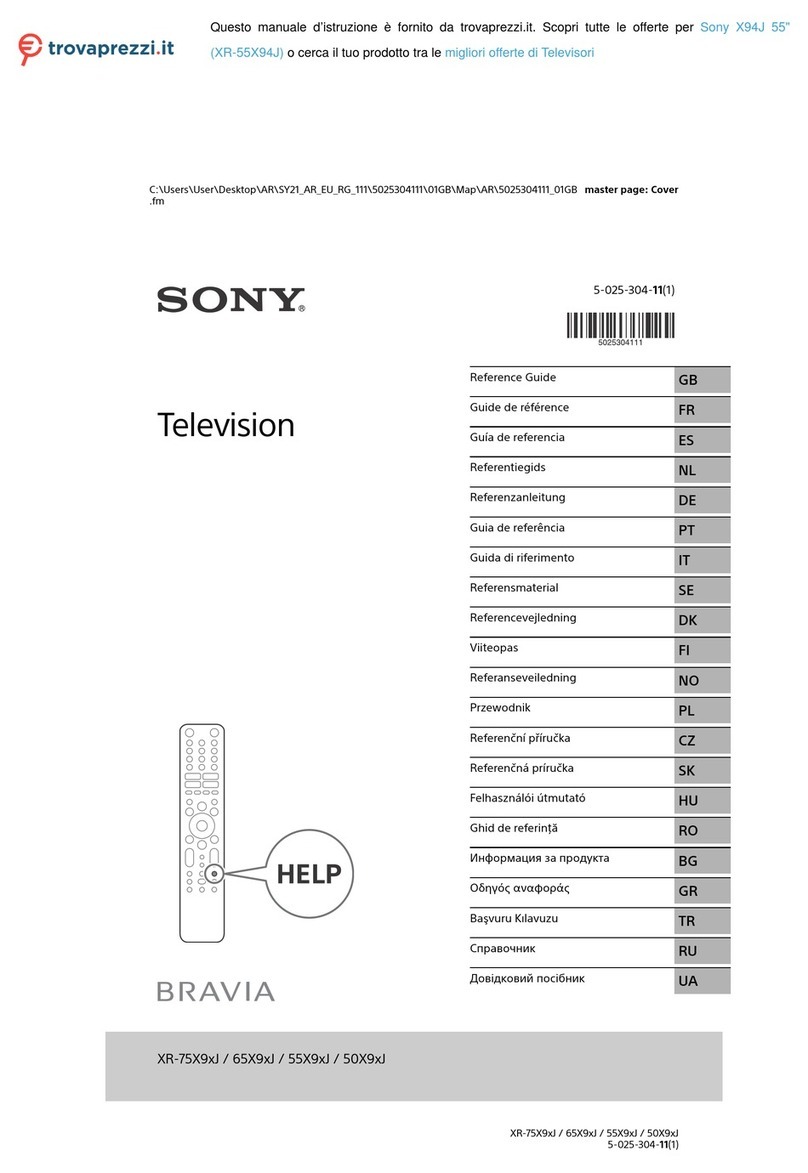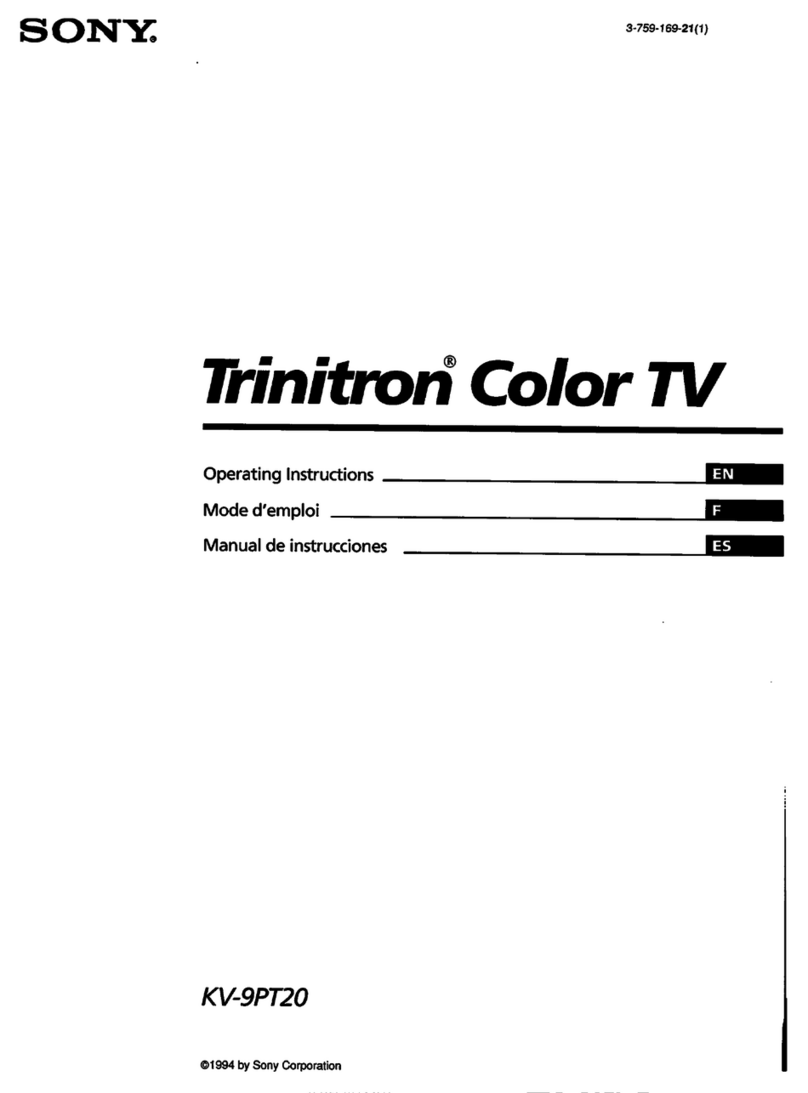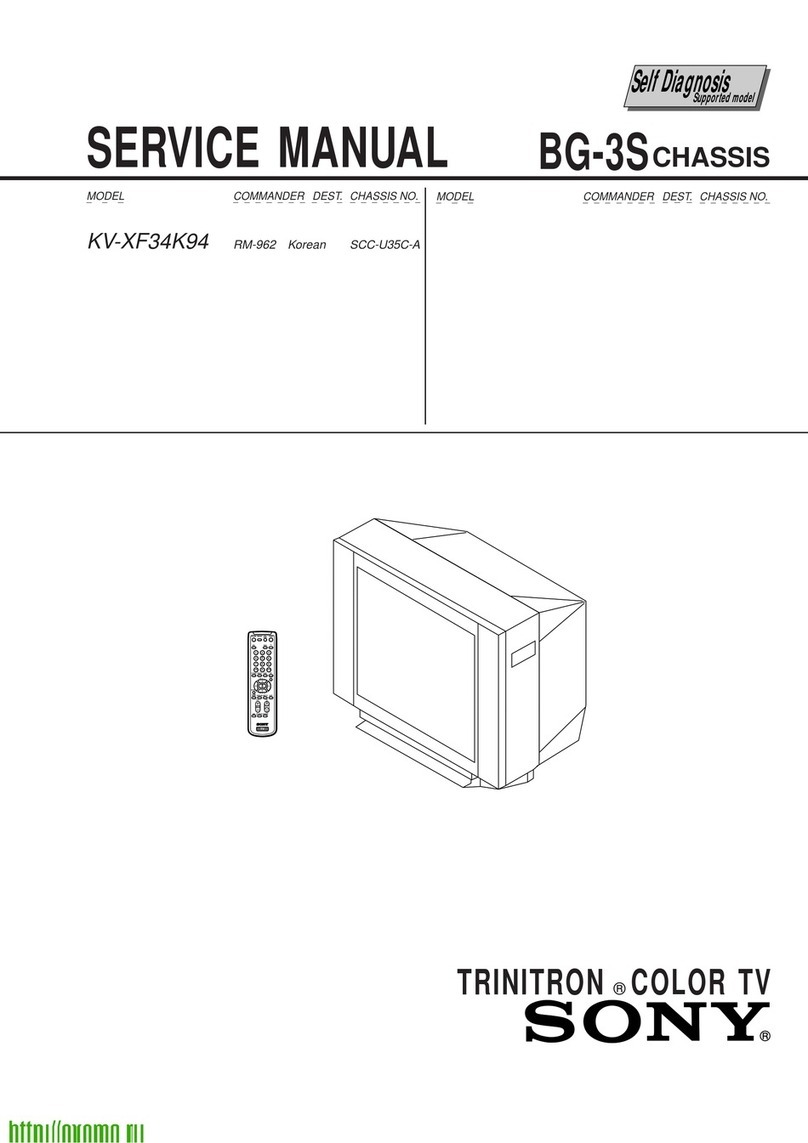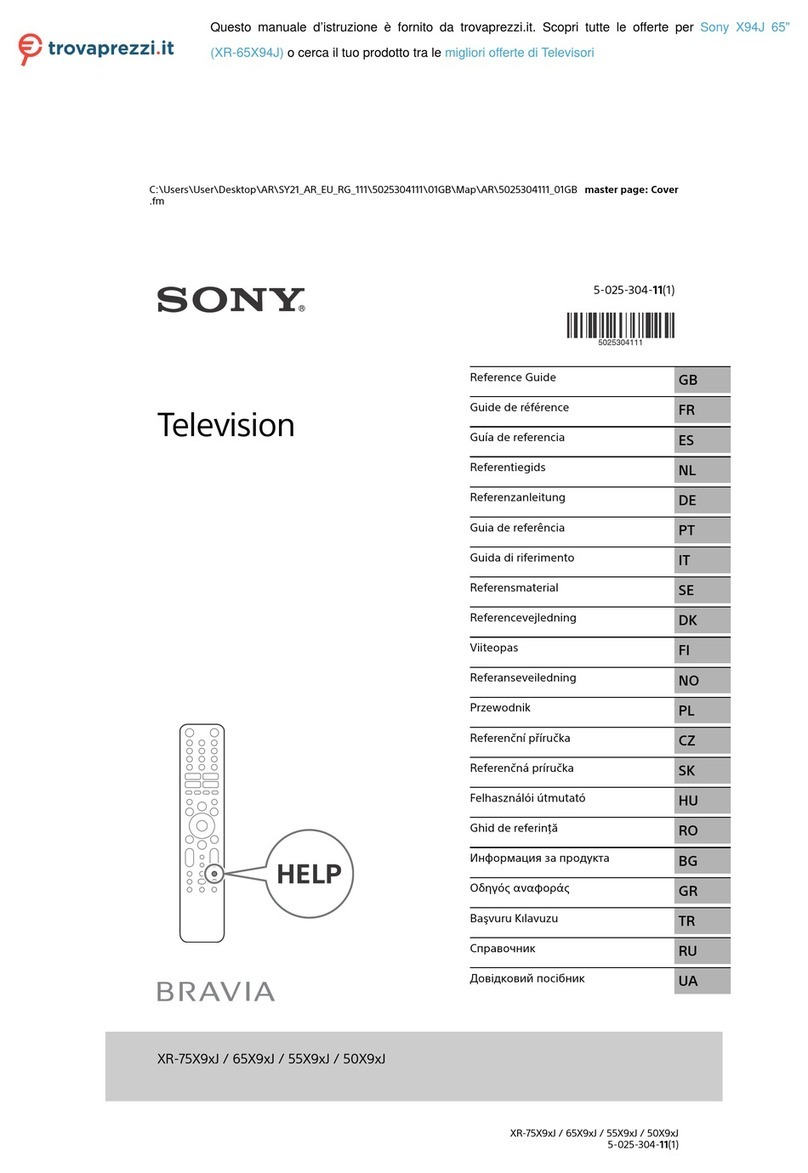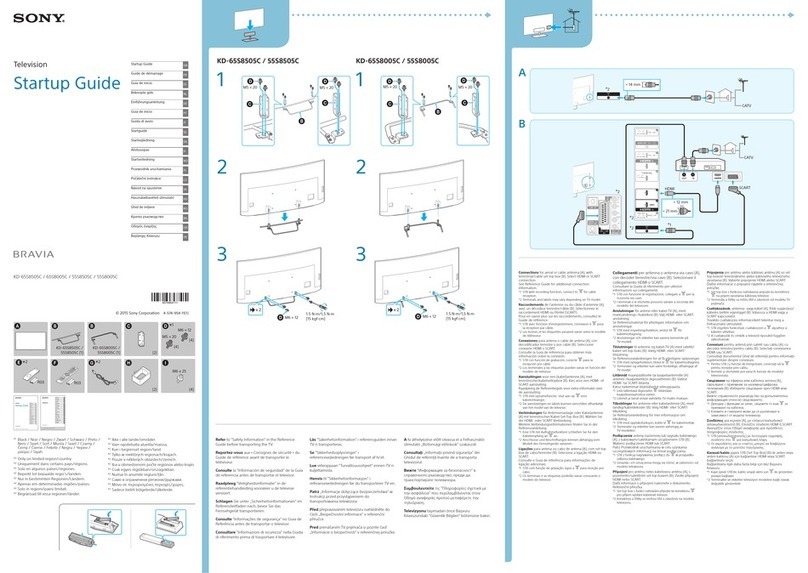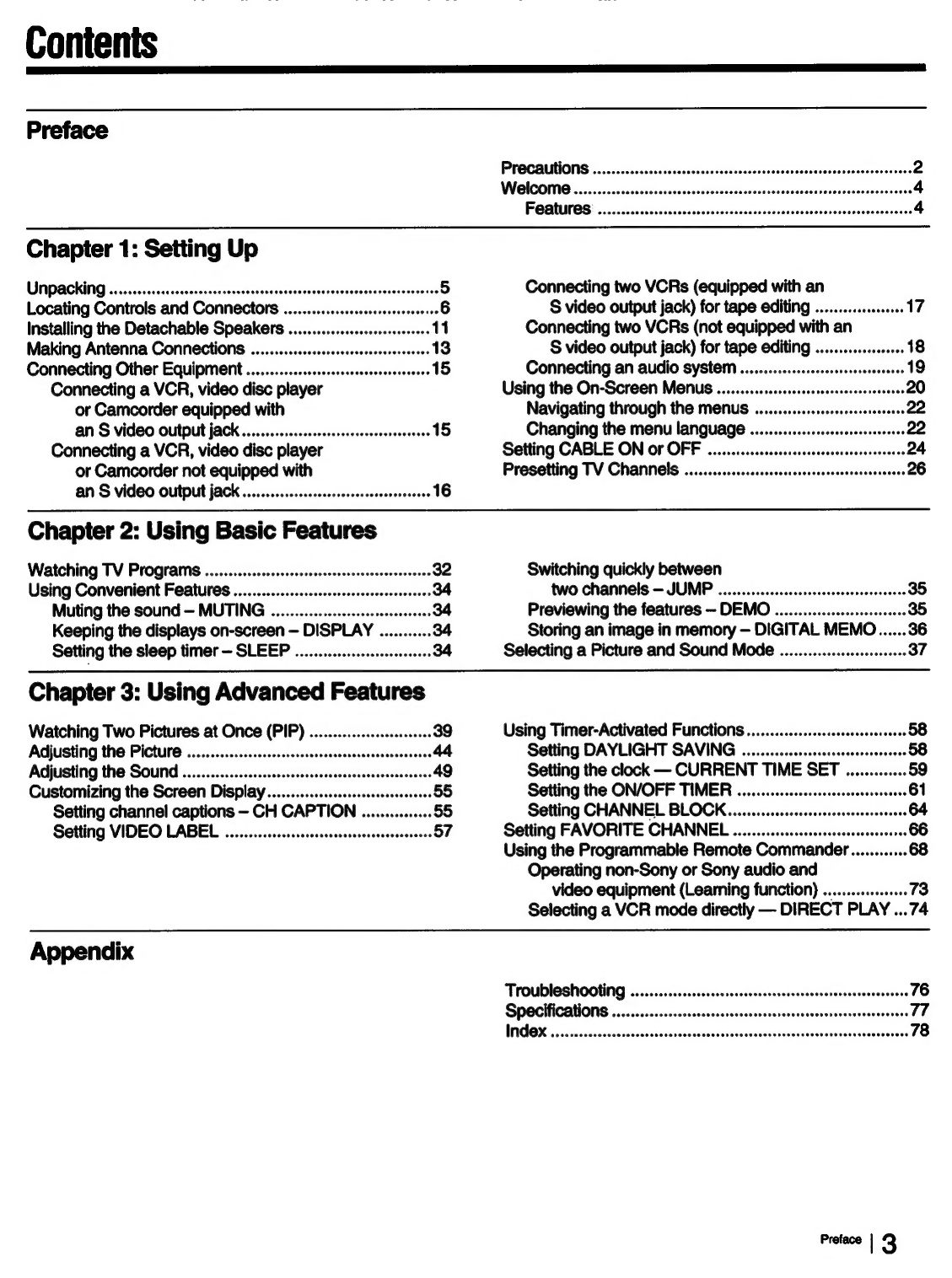Contents
Preface
PLOCAULIONS
seis
cisscccciecniserdectetsooneciseossaesedsesoosenseceasacoseds’
2
WONG
airs
sicsssin
sissies
cersisisccdetbeccacsosesbenessidecoessatebeseseseneuss
4
FORMU
OS
©
faccssisccidikcesssccescsoccsetecessses
sossscssceivecesseceneses
4
Chapter
1:
Setting
Up
UMPackiing
..........cccccsrccssossevsscersessscseecssescrsorsesssseserseeeeres
5
Connecting
two
VCRs
(equipped
with
an
Locating
Controls
and
Connector
............csecsscersseeree
6
S
video
output
jack)
for
tape
editing
...................
17
Installing
the
Detachable
Speaker
...............scsssseosees
11
Connecting
two
VCRs
(not
equipped
with
an
Making
Antenna
Connections
...............csssscrsesresseeoes
13
S$
video
output
jack)
for
tape
editing
...................
18
Connecting
Other
Equipment
................ccsscsssessnenseees
15
Connecting
an
audio
System
..............cscssssseseneeee
19
Connecting
a
VCR,
video
disc
player
Using
the
On-Screen
Menus
.............sssssccscscerserseree
20
or
Camcorder
equipped
with
Navigating
through
the
MENUS
.............s.rssssseeceees
22
an
S
video
output
jack
..............ccesescsssssesrseeseees
15
Changing
the
menu
language
..............cssessenreees
22
Connecting
a
VCR,
video
disc
player
Setting
CABLE
ON
Of
OFF
..........ccscsserscssorsnscsrsrseees
24
or
Camcorder
not
equipped
with
Presetting
TV
Channels
.............cscsscsrccscessescessesenseoees
26
AN
S
video
Output
Jack
............cssecercersesrsssesseees
16
Chapter
2:
Using
Basic
Features
Watching
TV
Programs
.........ccccsccscecesscececnssccessnees
32
Switching
quickly
between
Using
Convenient
Features
............ccsesscsscsseseseseees
34
two
Channels
—
JUMP
........
cc
secssecsssssstensssresees
35
Muting
the
sound
—
MUTING
..............csssersssssseeeees
34
Previewing
the
features
~
DEMO
..............sseseseees
35
Keeping
the
displays
on-screen
—
DISPLAY
...........
34
Storing
an
image
in
memory
—
DIGITAL
MEMO......36
Setting
the
sleep
timer
—
SLEEP
.............csesseeseees
34
Selecting
a
Picture
and
Sound
Mode
..............sscsesseves
37
Chapter
3:
Using
Advanced
Features
Watching
Two
Pictures
at
Once
(PIP)
..............sssrsssoe
39
Using
Timer-Activated
Functions
..............sressesserseees
58
Adjusting
the
Picture
.................sccssssssccsssesssscsseesserees
44
Setting
DAYLIGHT
SAVING
.............ccscsccssrersssoosees
58
Adjusting
the
Sound
................cssccssserssssensrsssssereness
49
Setting
the
clock
—
CURRENT
TIME
SET
.............
59
Customizing
the
Screen
Display.................sscsscsseosees
55
Setting
the
ON/OFF
TIMER
.............s..sccrsssssssroseees
61
Setting
channel
captions
—-
CH
CAPTION
...........4
55
Setting
CHANNEL
BLOCK...............cccssessessesserseseees
64
Setting
VIDEO
LABEL
............cscscssscssetsccssessceeossees
57
Setting
FAVORITE
CHANNEL
..............cscssssrsssosssreseres
66
Using
the
Programmable
Remote
Commander............
68
Operating
non-Sony
or
Sony
audio
and
video
equipment
(Learning
function)
..............4
73
Selecting
a
VCR
mode
directly
—
DIRECT
PLAY
...74
Appendix
TrOUDIESHOONING
...........csccsserscrsccsscscssserserscssesessesoeres
76
SPOCHCAUONG
:aiicsisdiascssssiivccasssesiessveasuassadecssoteceeassscadiuans
77
WAGON
sess
so
eisccsssenscvatssdcaccedacous
casactecsvecadecasapeoatadsssisncsousdees
78
Preface
|
3