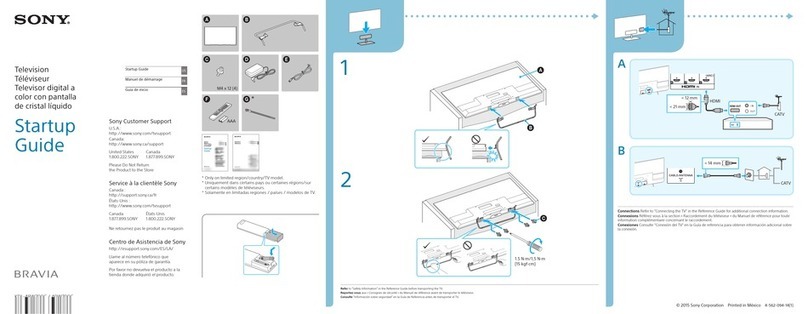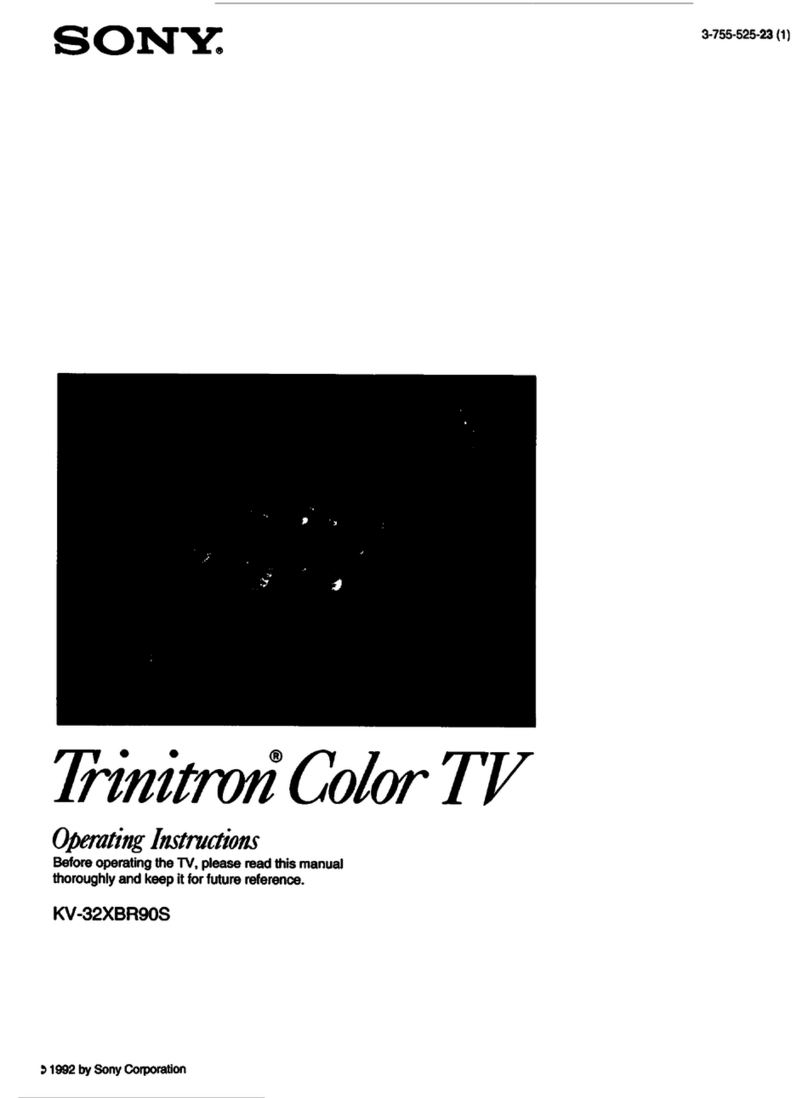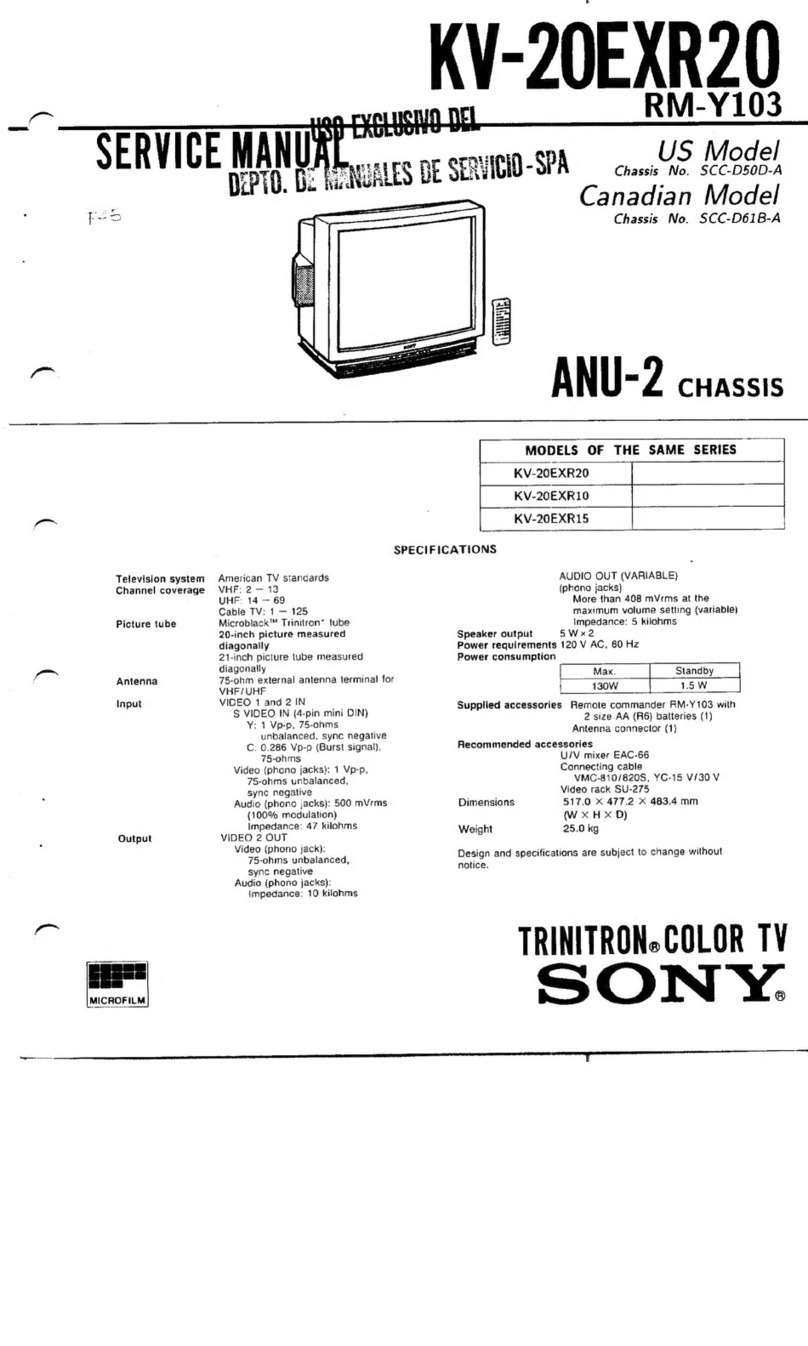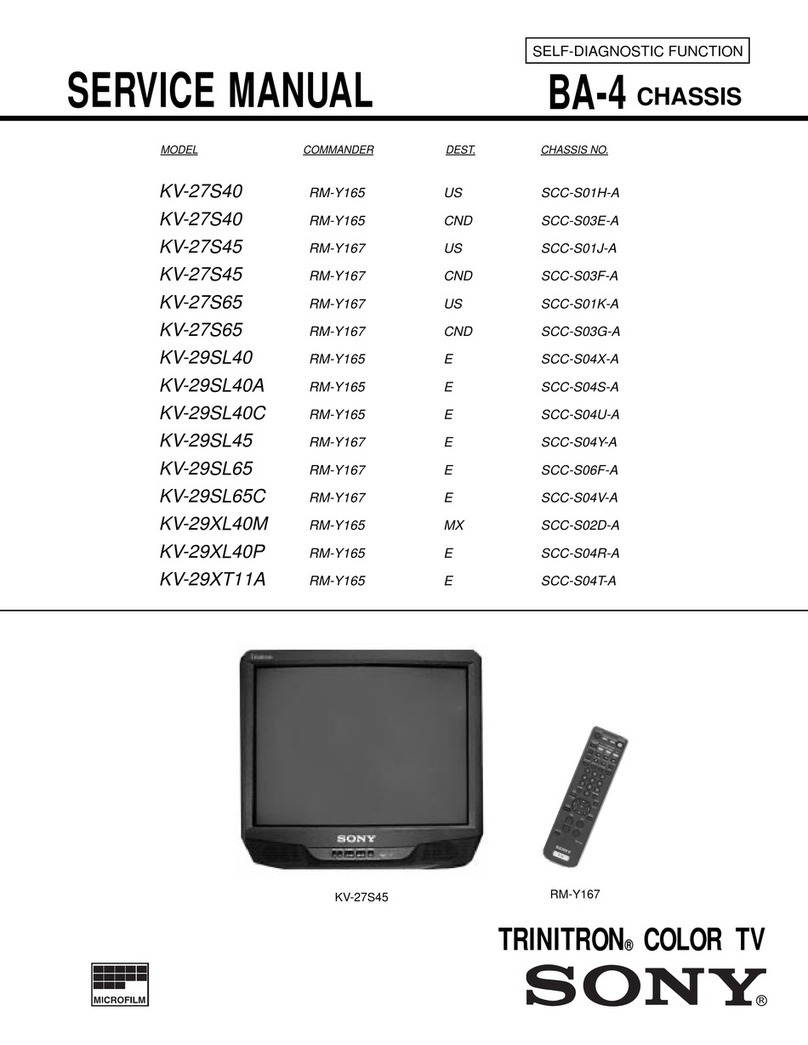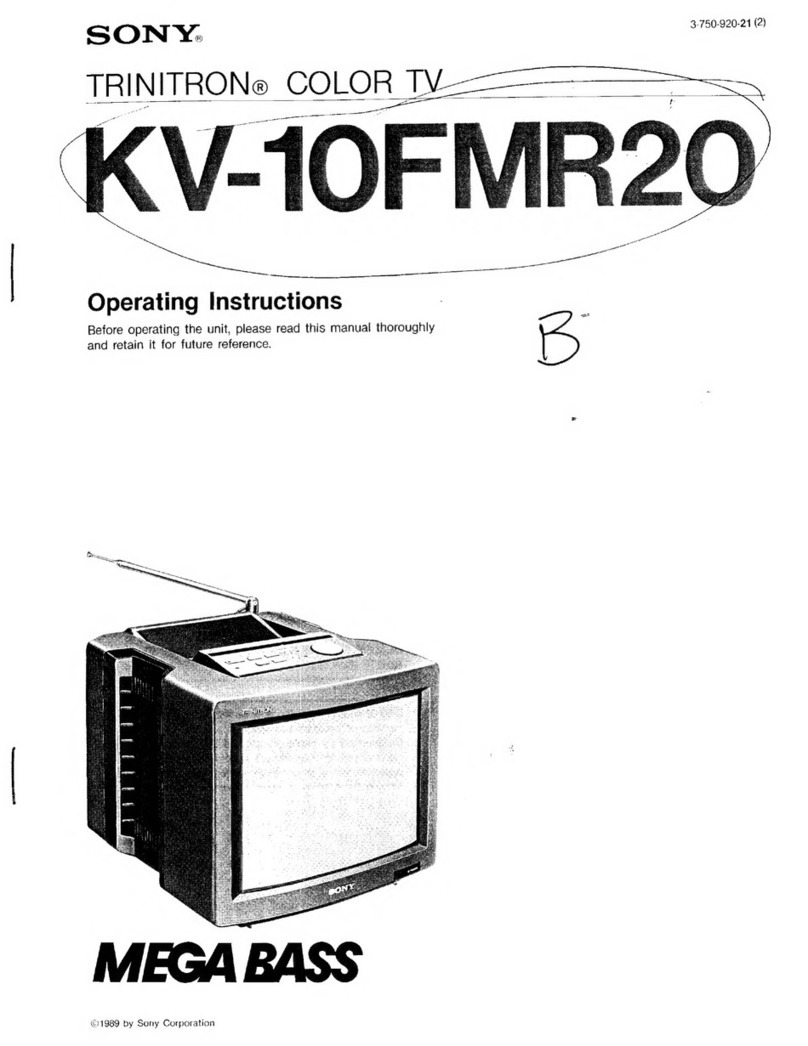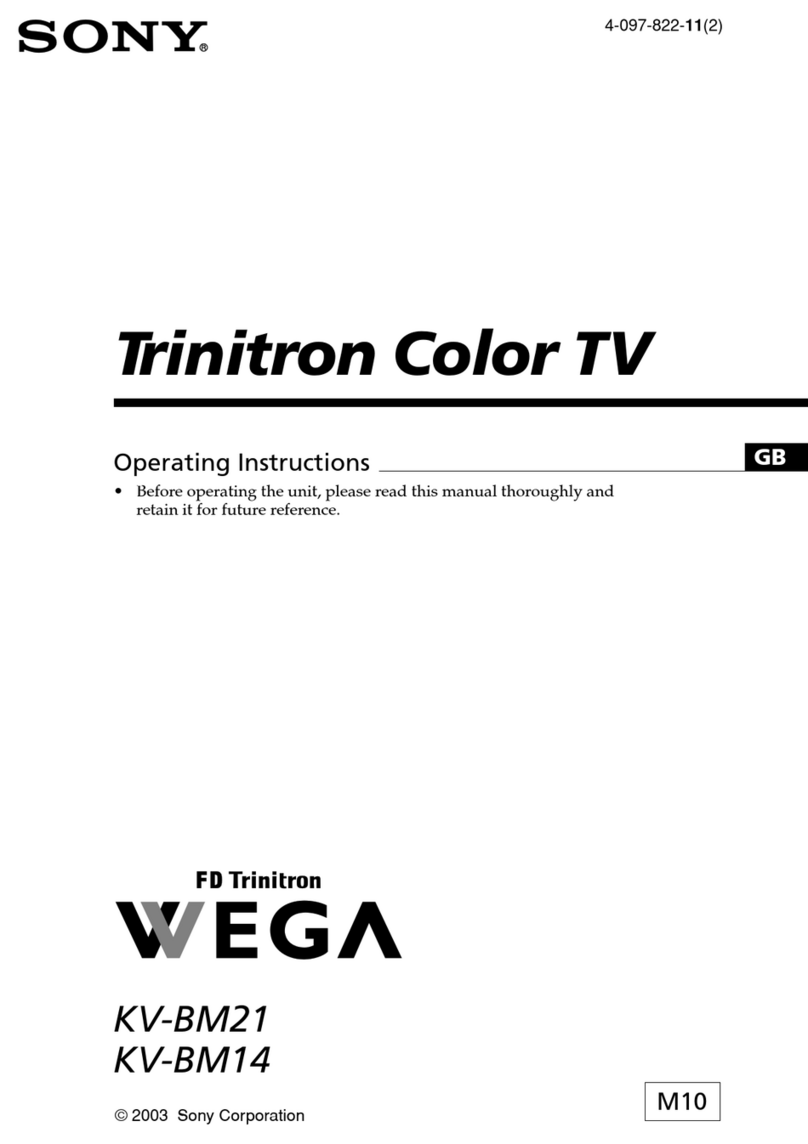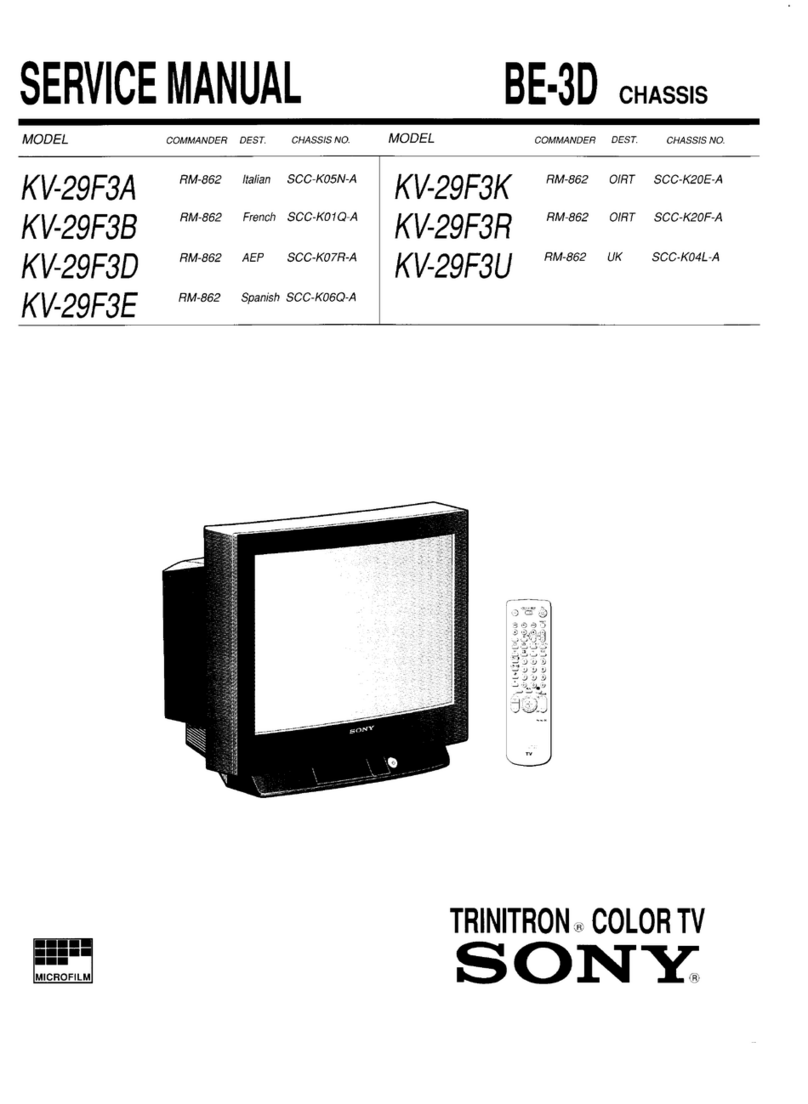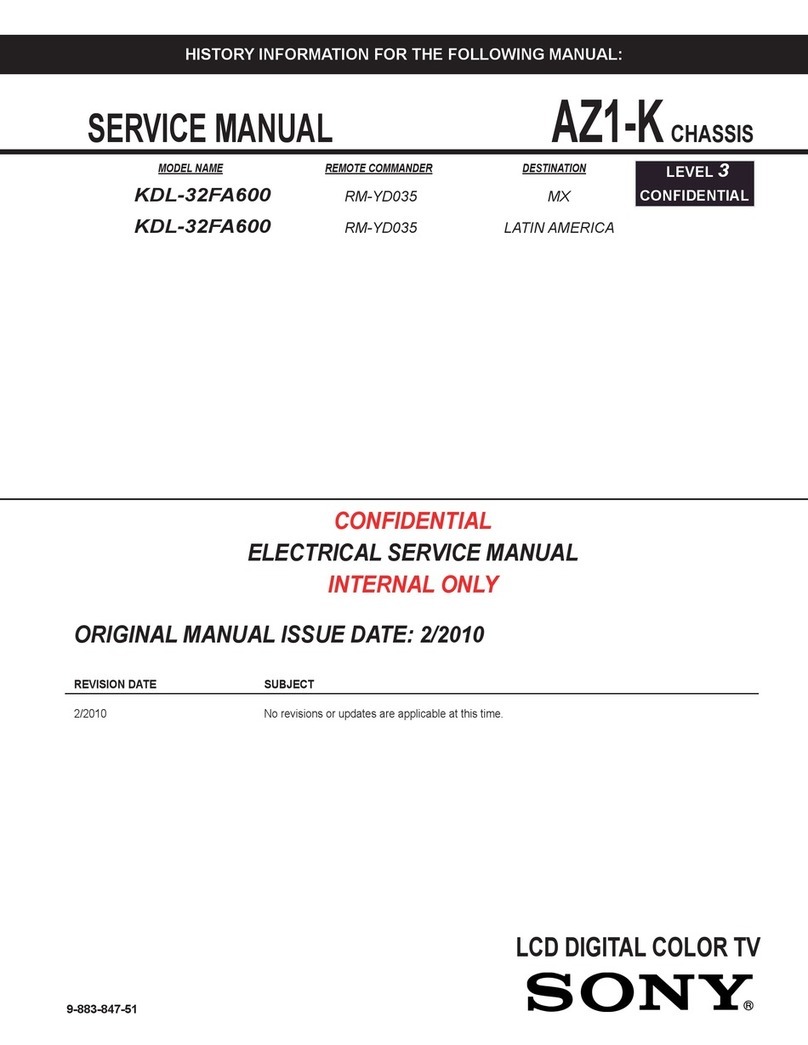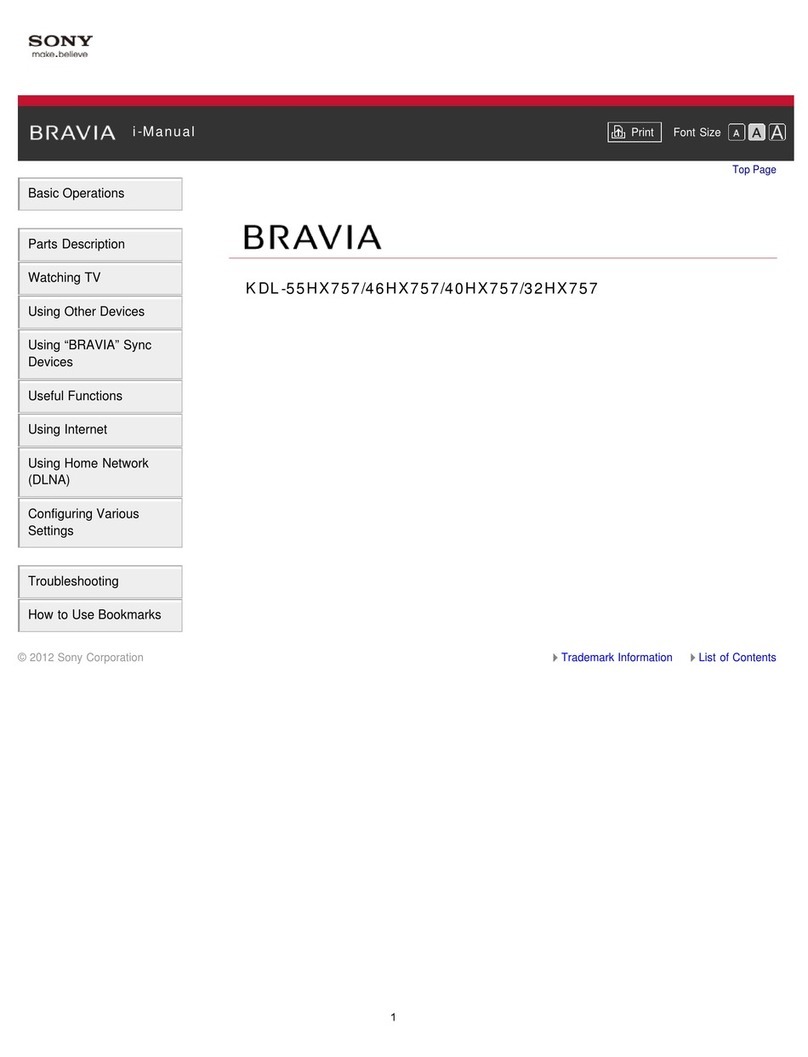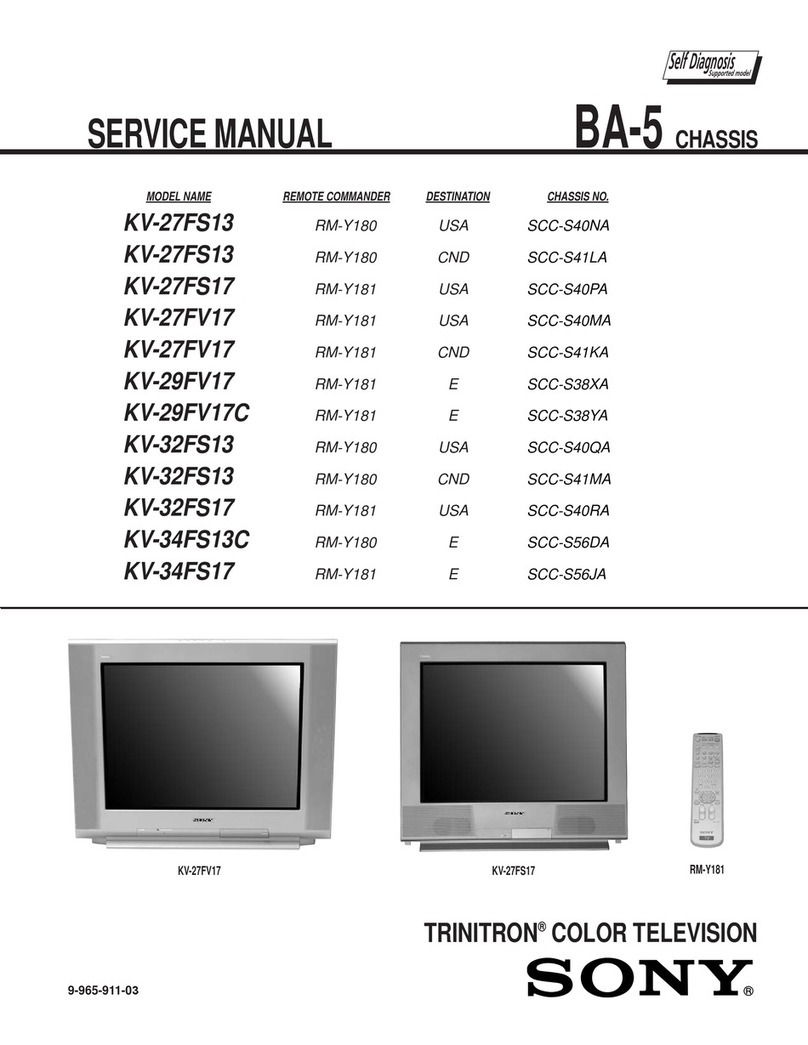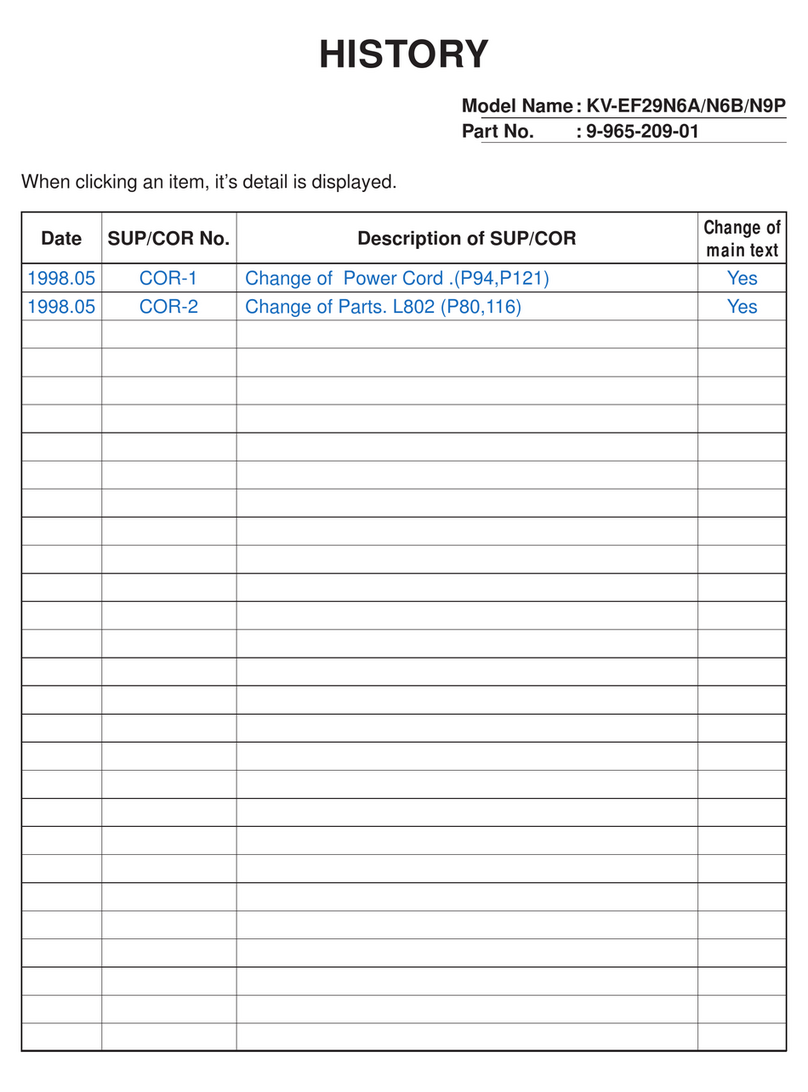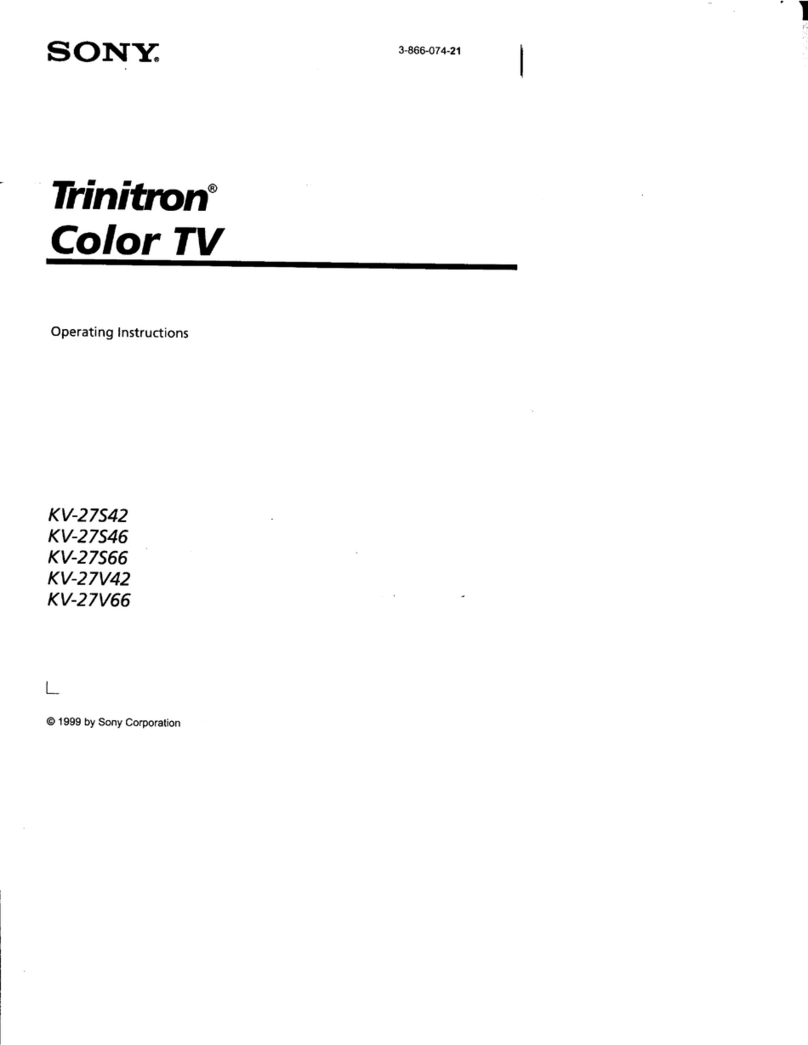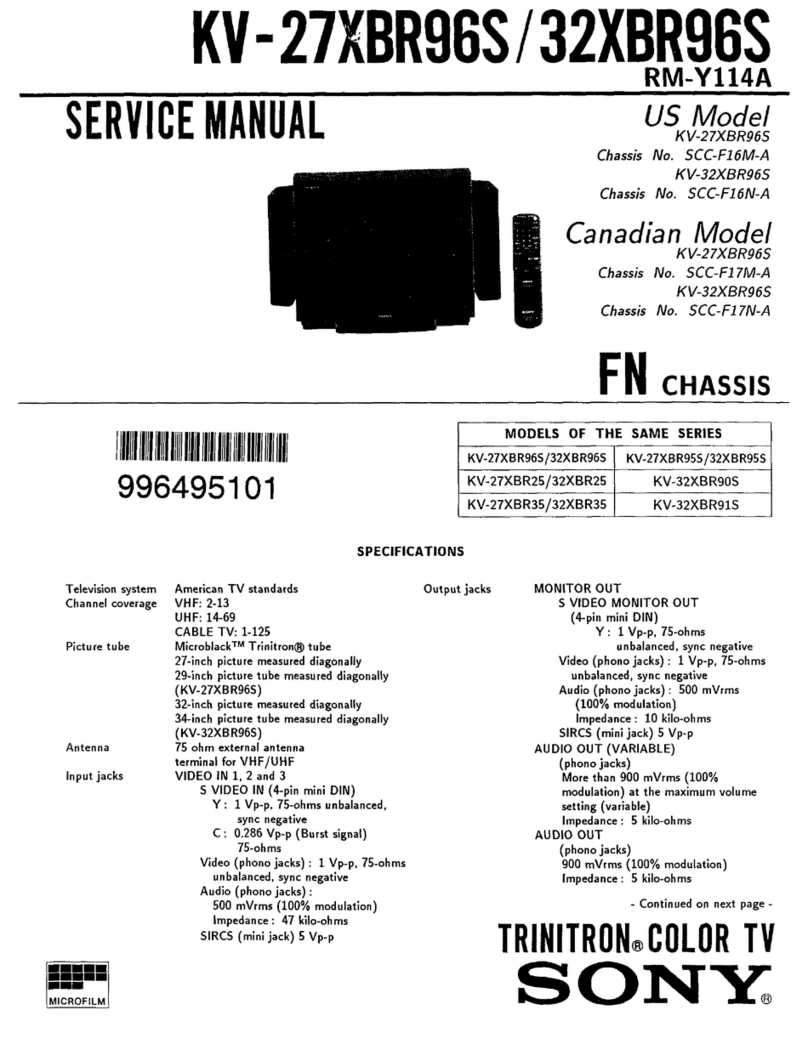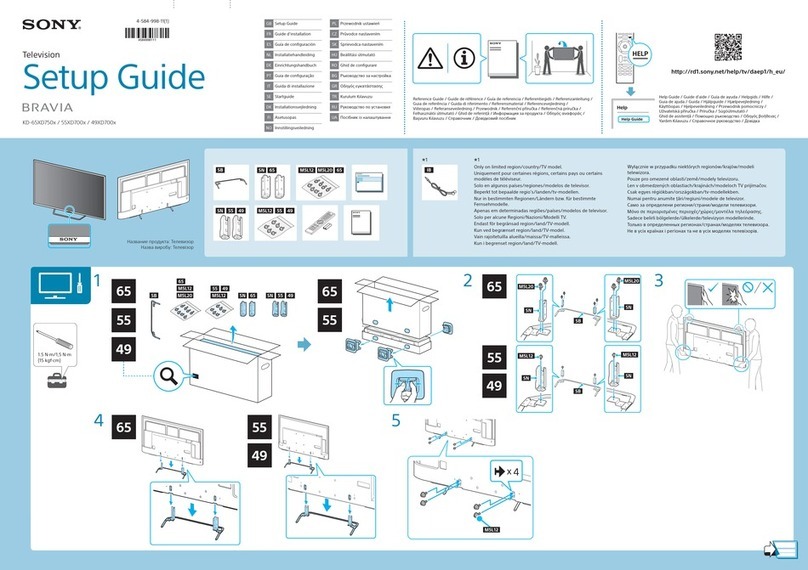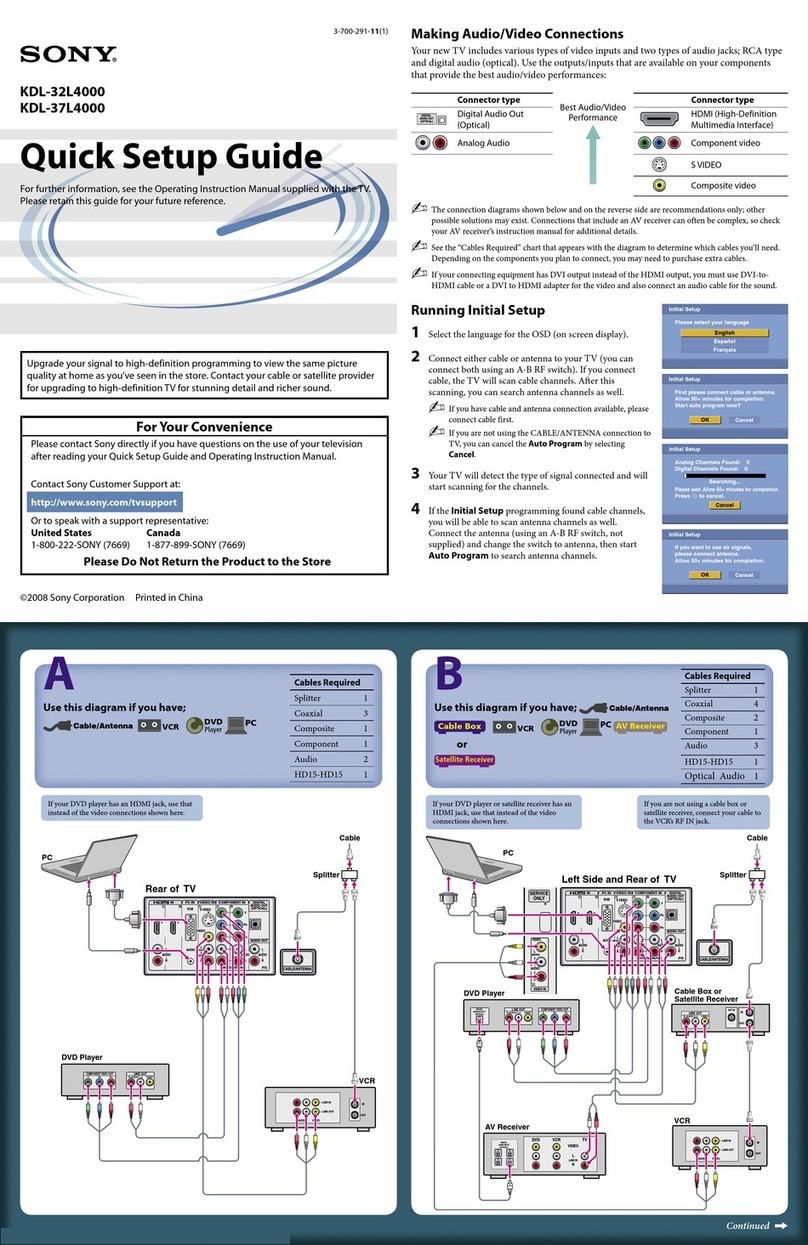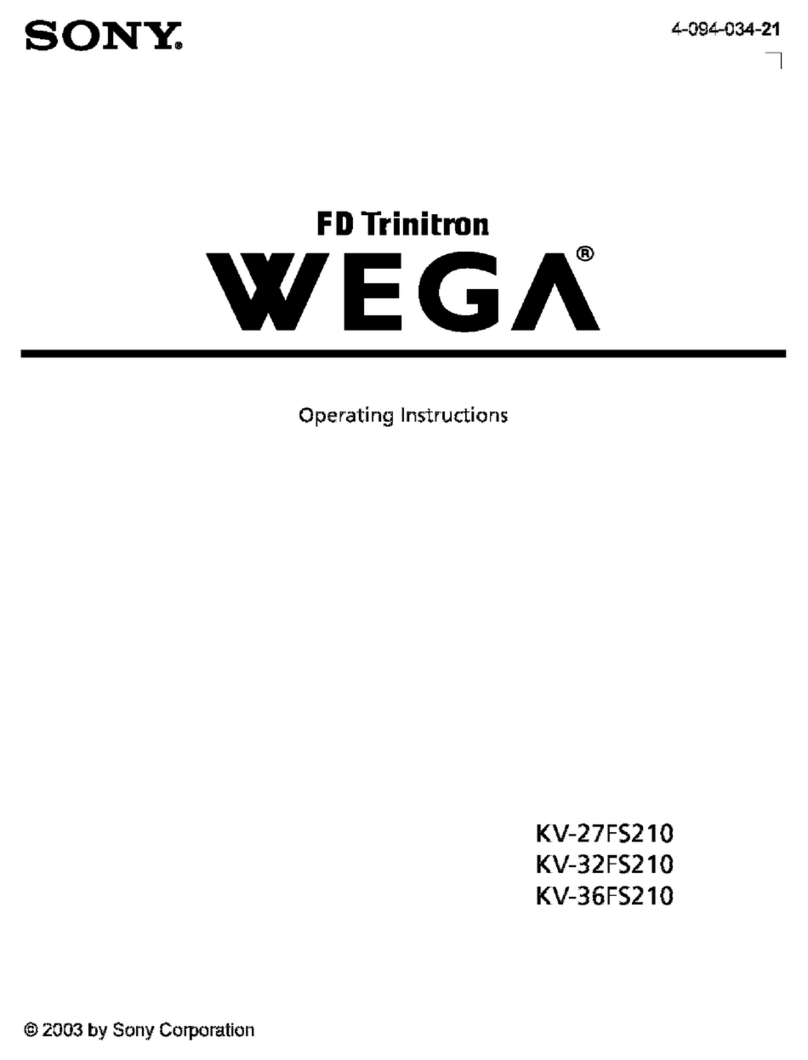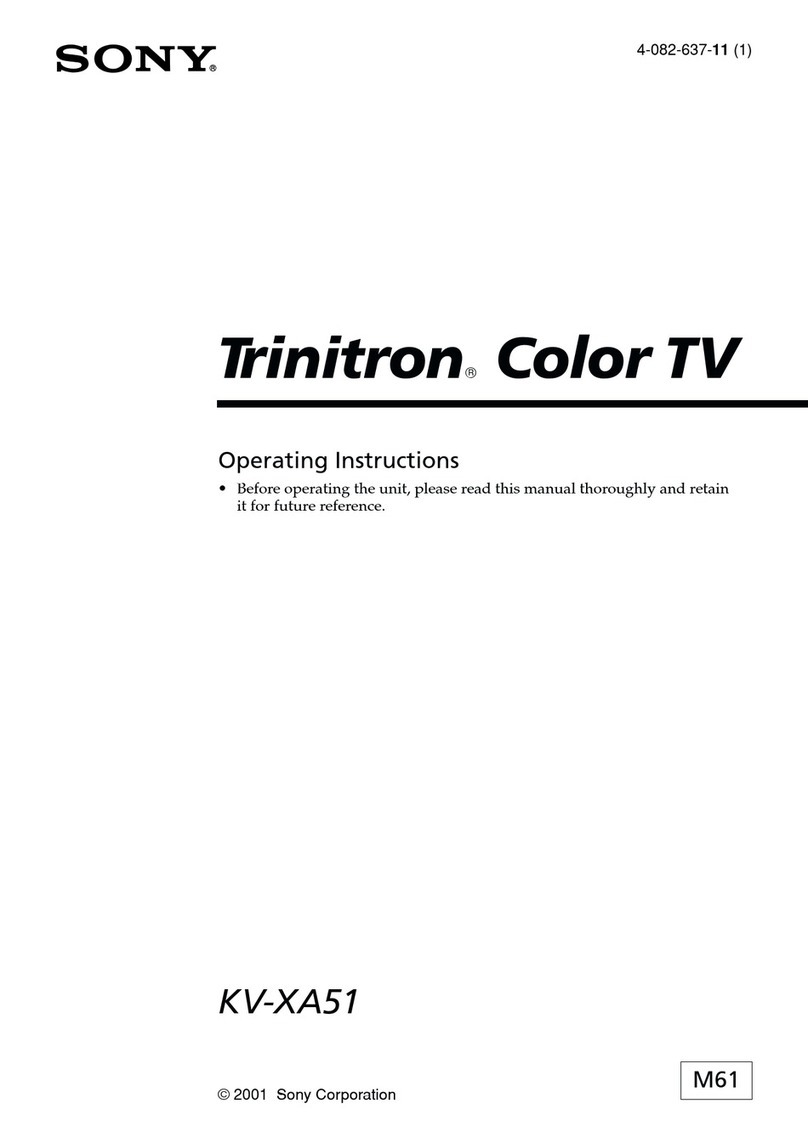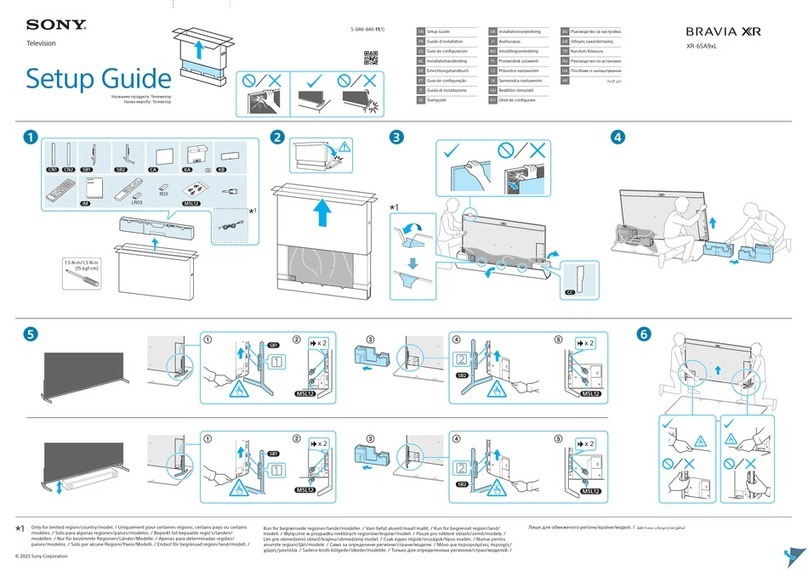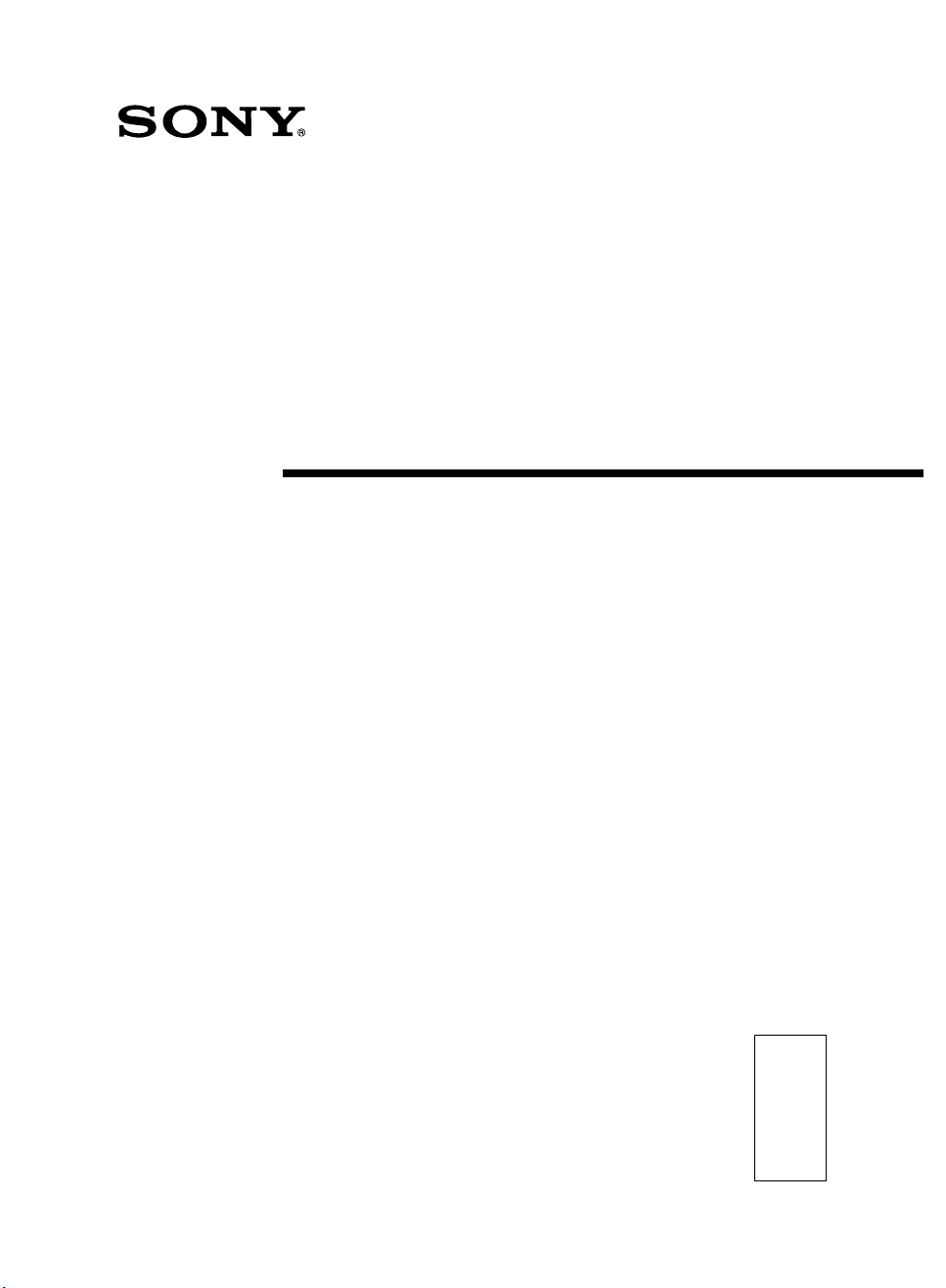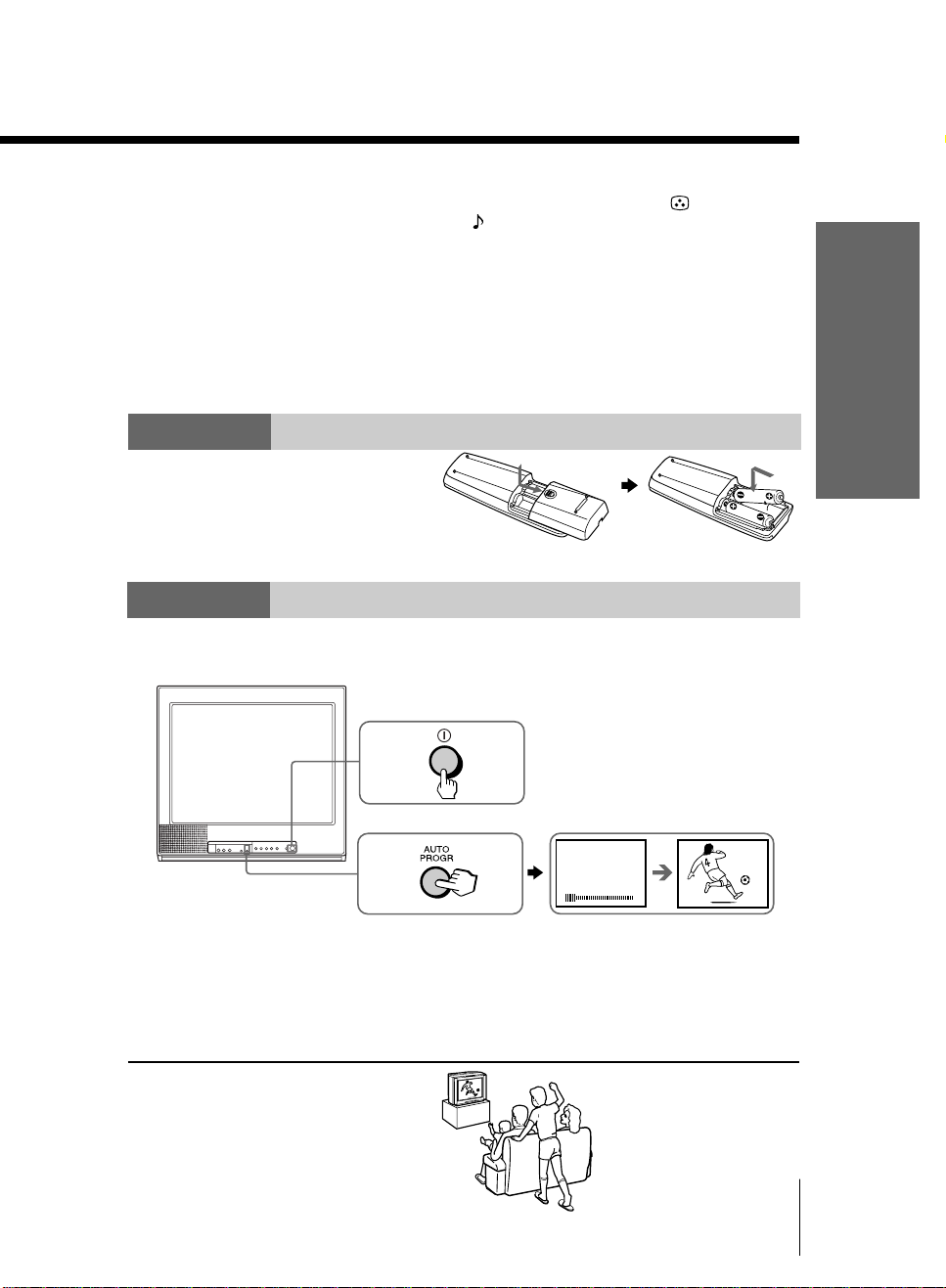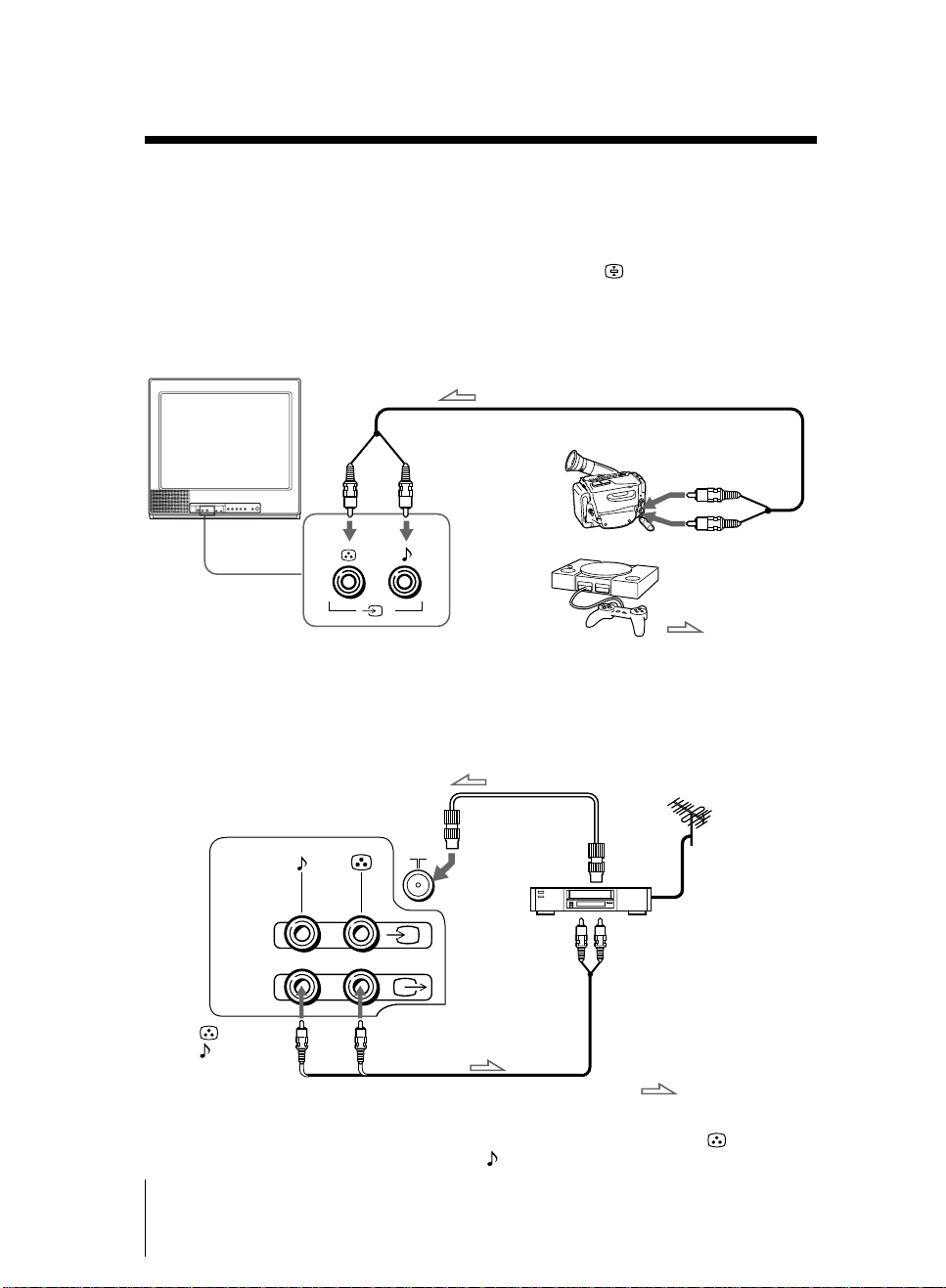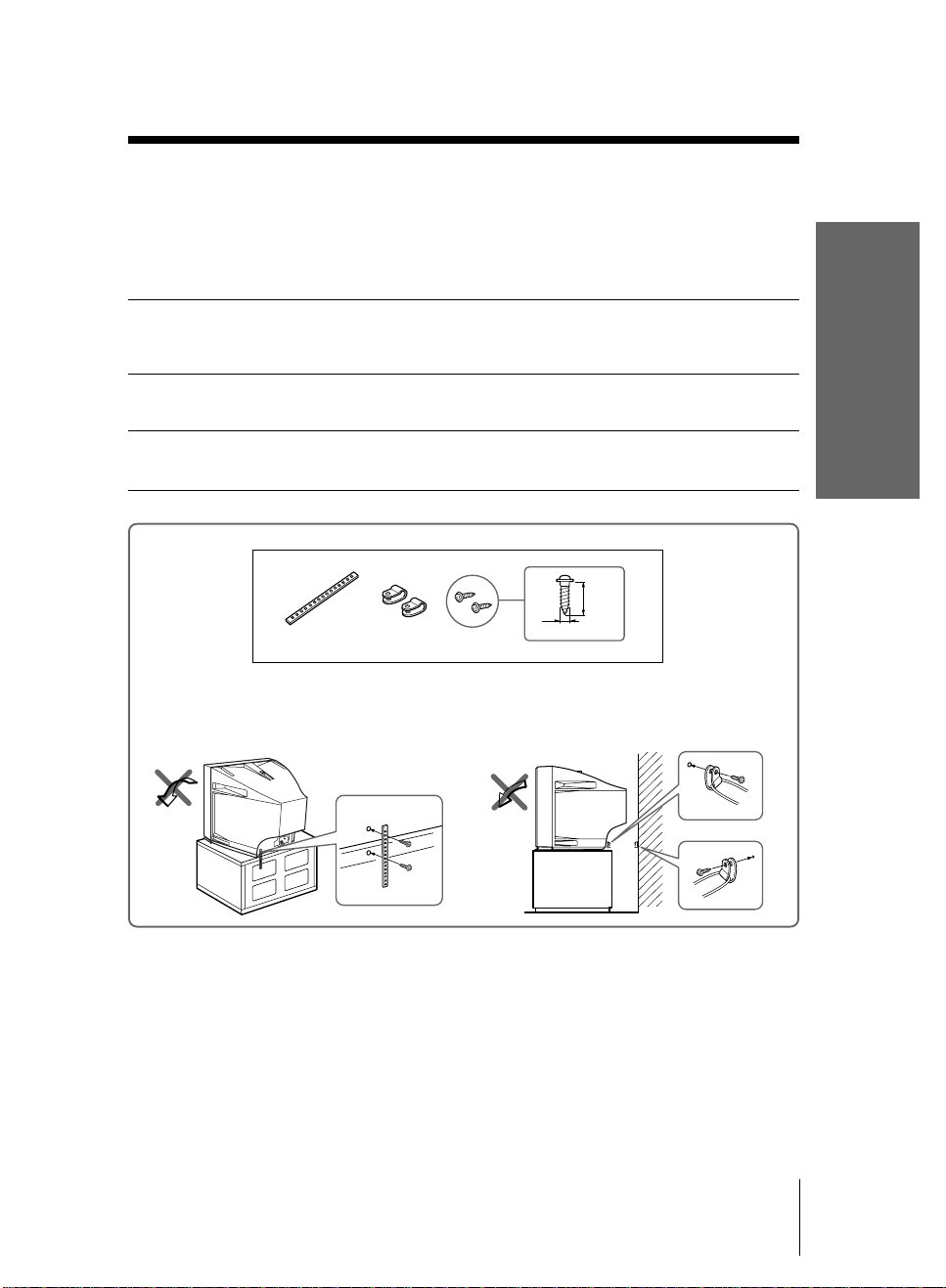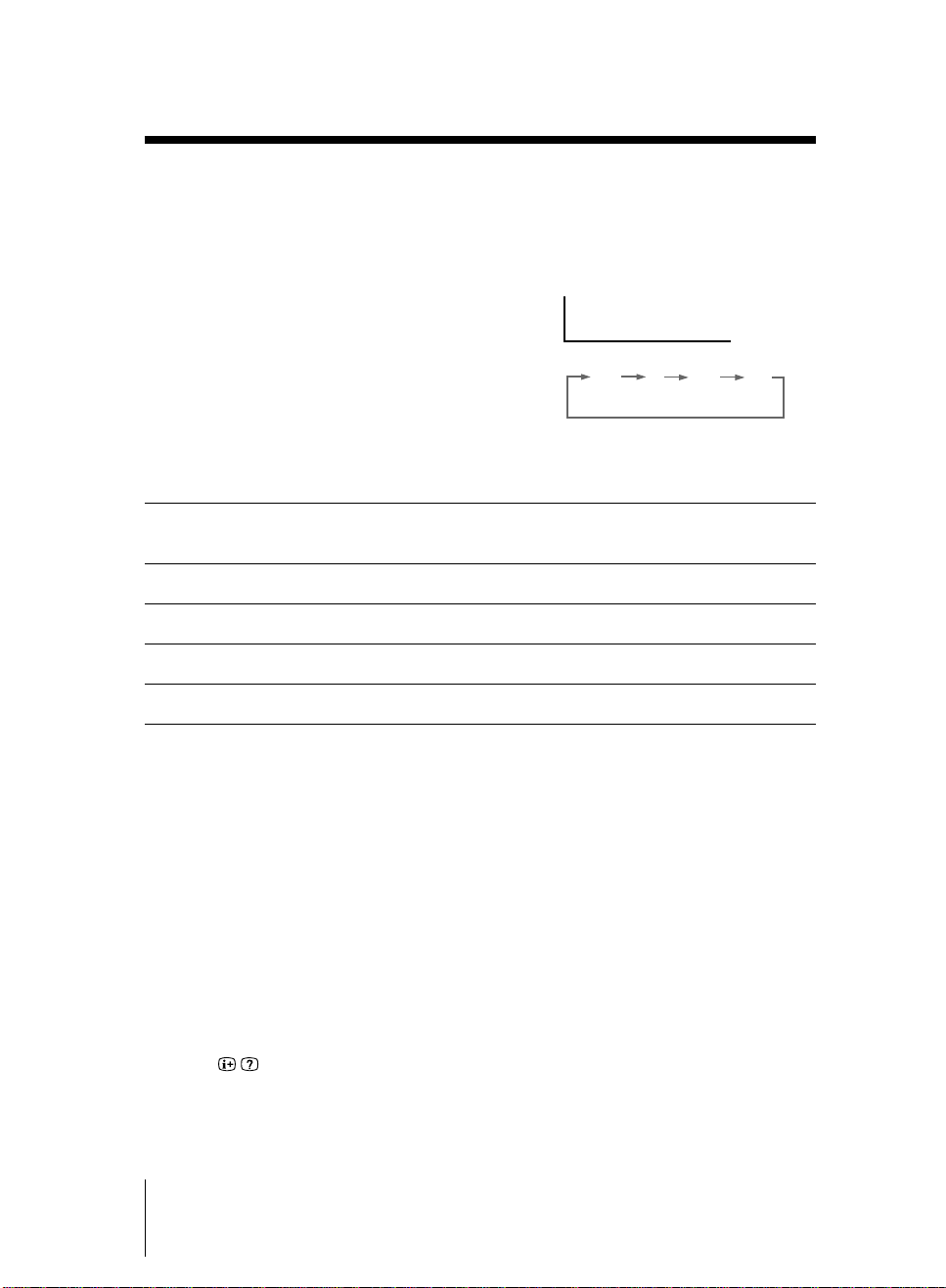3
GB
Advanced Operations
Customizing the picture and sound.......................................................14
Blocking the channels (CHILD LOCK)..................................................16
Additional Information
Self-diagnosis function..............................................................................17
Troubleshooting.........................................................................................18
Identifying parts and controls.................................................................21
Specifications..............................................................................Back cover
Using Your New TV
The features you will enjoy include:
•PICTURE MODE/SOUND MODE for customizing your TV (page 14)
Your TV also offers the following setup features:
•On-screen display language options – English/Chinese (page 12)
•CHILD LOCK for preventing children from watching certain channels (page 16)
•INTELLIGENT VOL for automatic volume adjustment (page 12)
Table of Contents
WARNING
Using Your New TV
Getting Started.............................................................................................4
Step 1: Connect the antenna..................................................................4
Step 2: Insert the batteries into the remote..........................................5
Step 3: Preset the channels automatically...........................................5
Connecting optional components.............................................................6
Securing the TV (KV-PF21M70/PF21M40/PF21P70/PF21Q70/
PF21Q40 only)..............................................................................................7
Presetting channels......................................................................................8
Watching the TV........................................................................................11