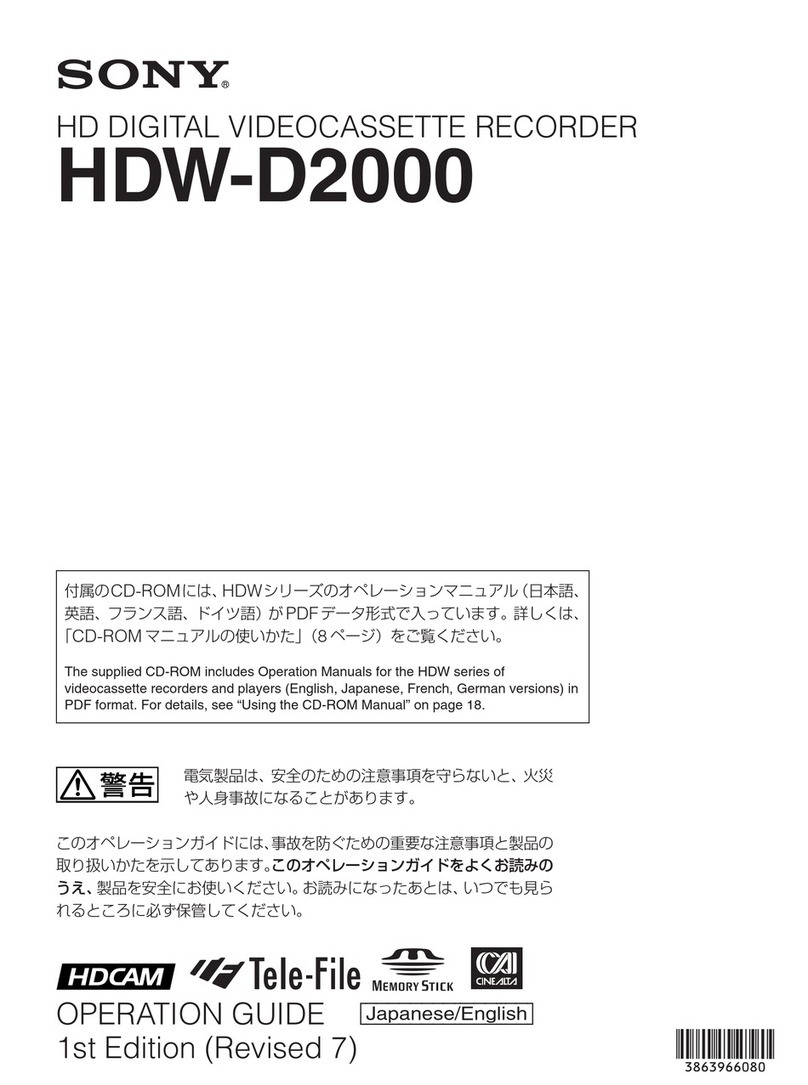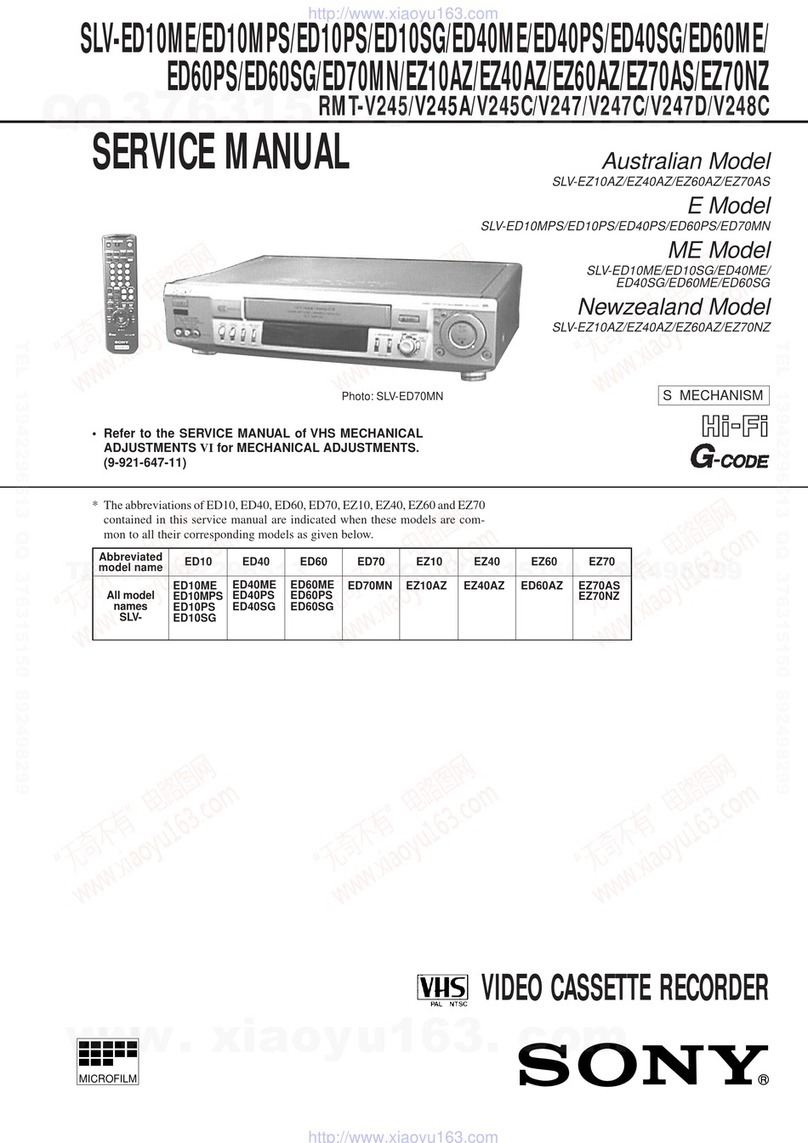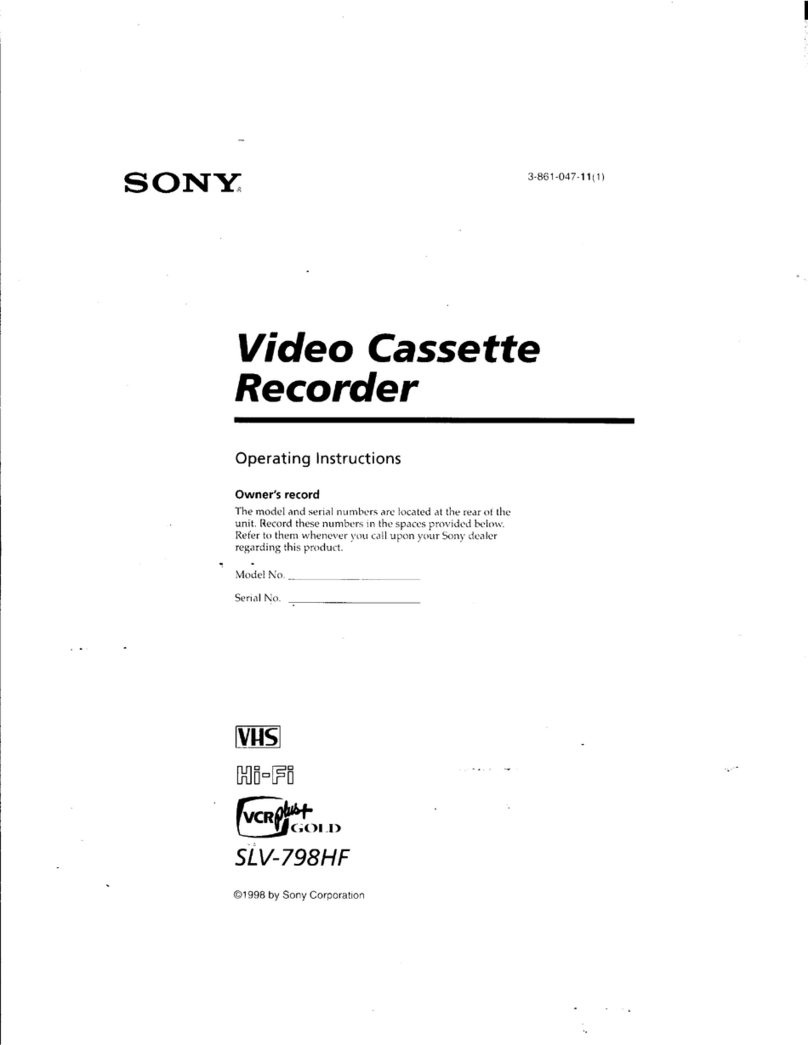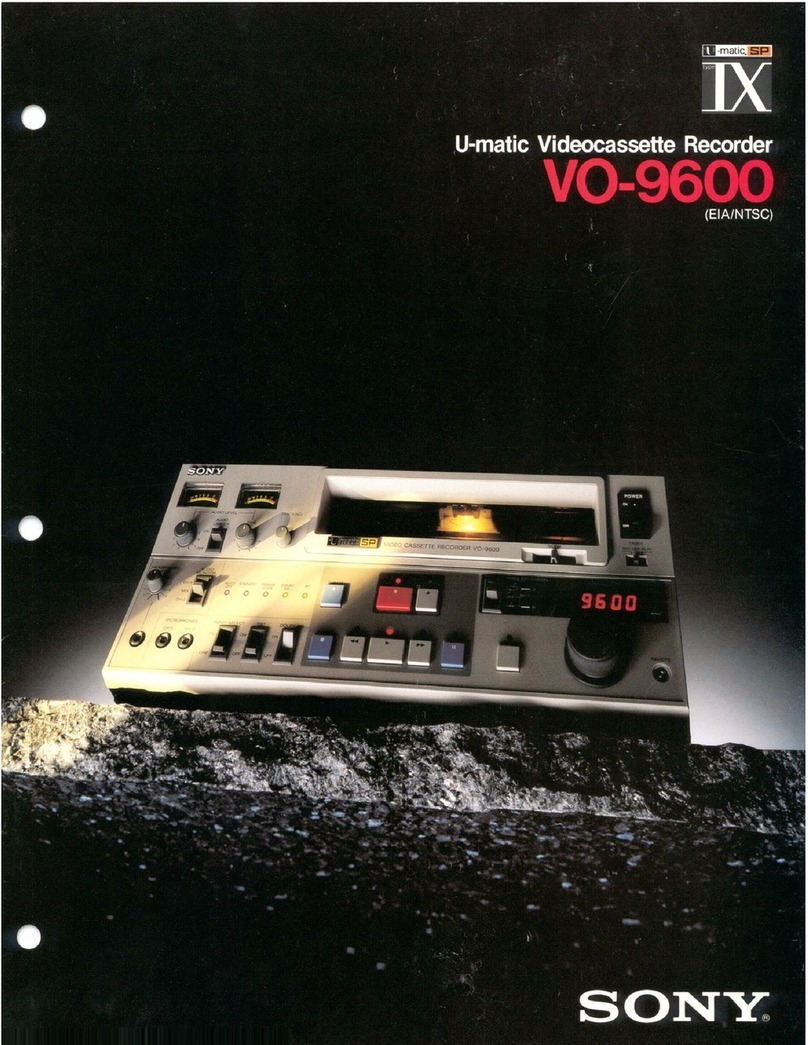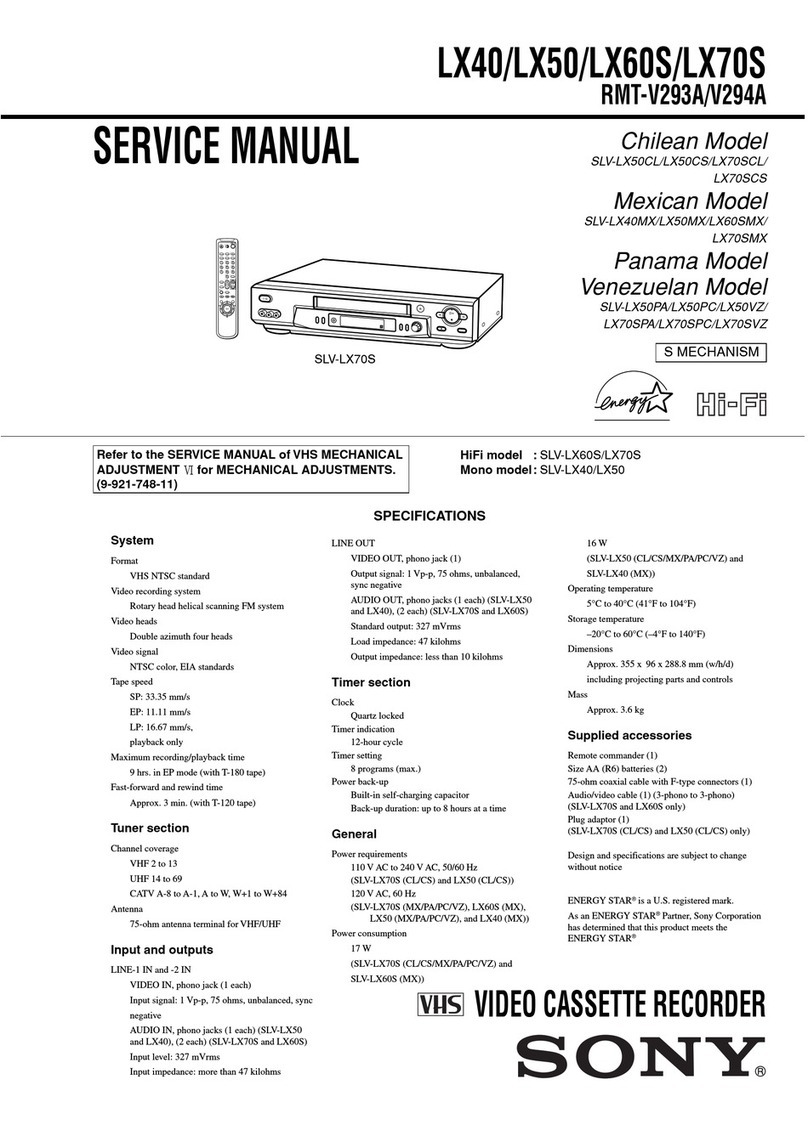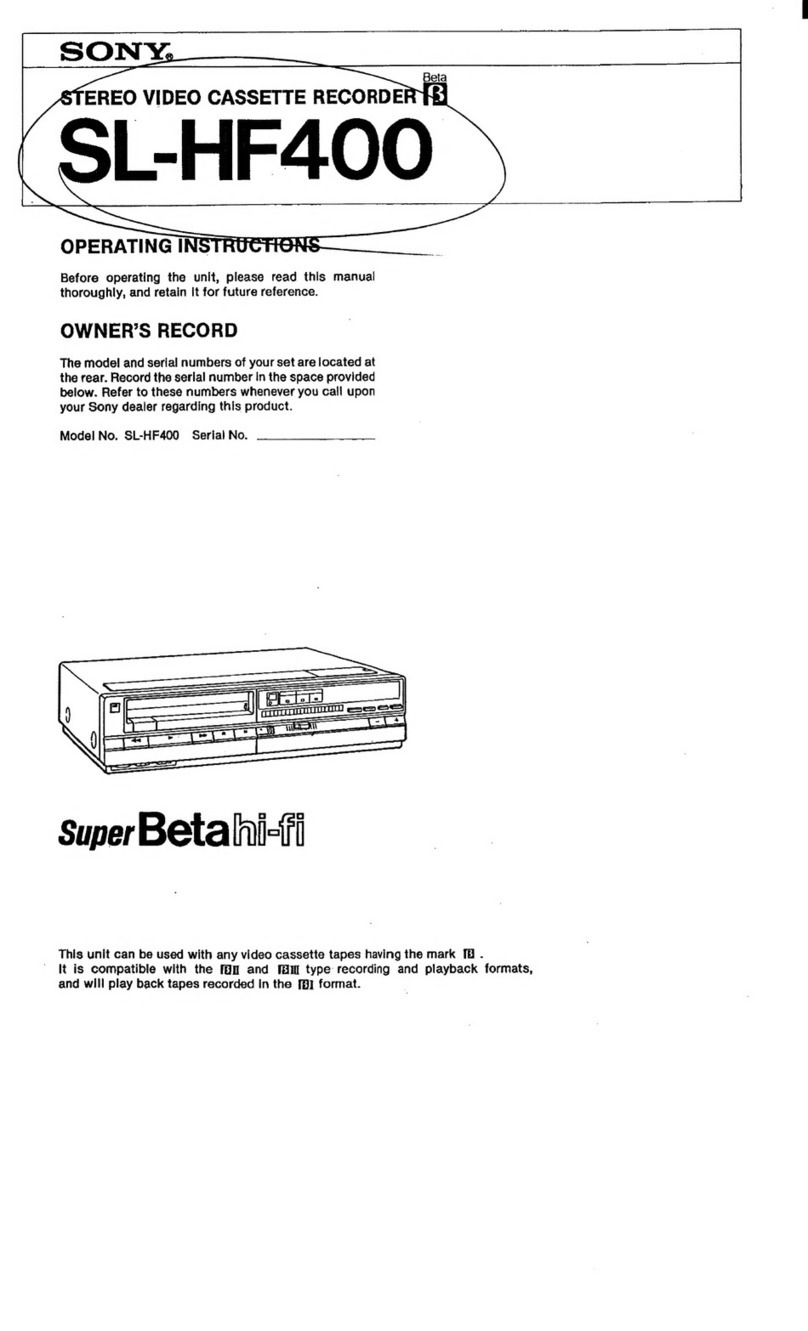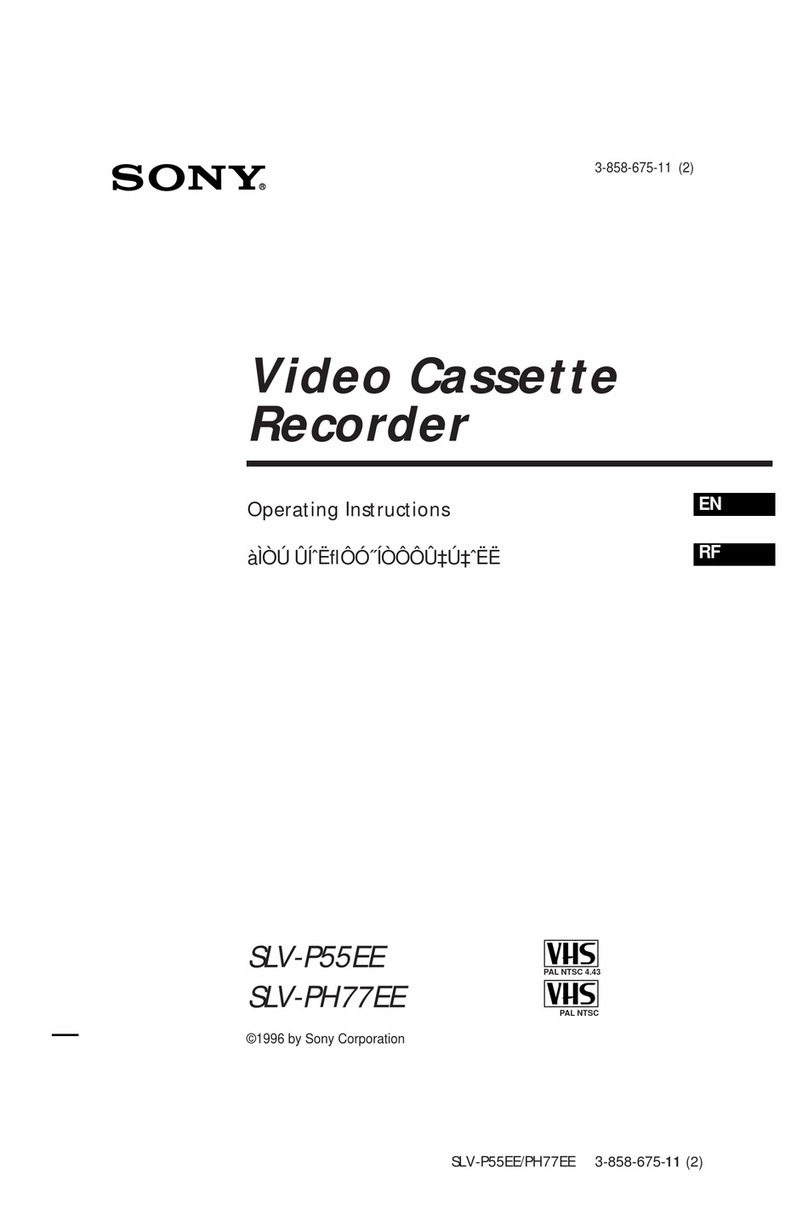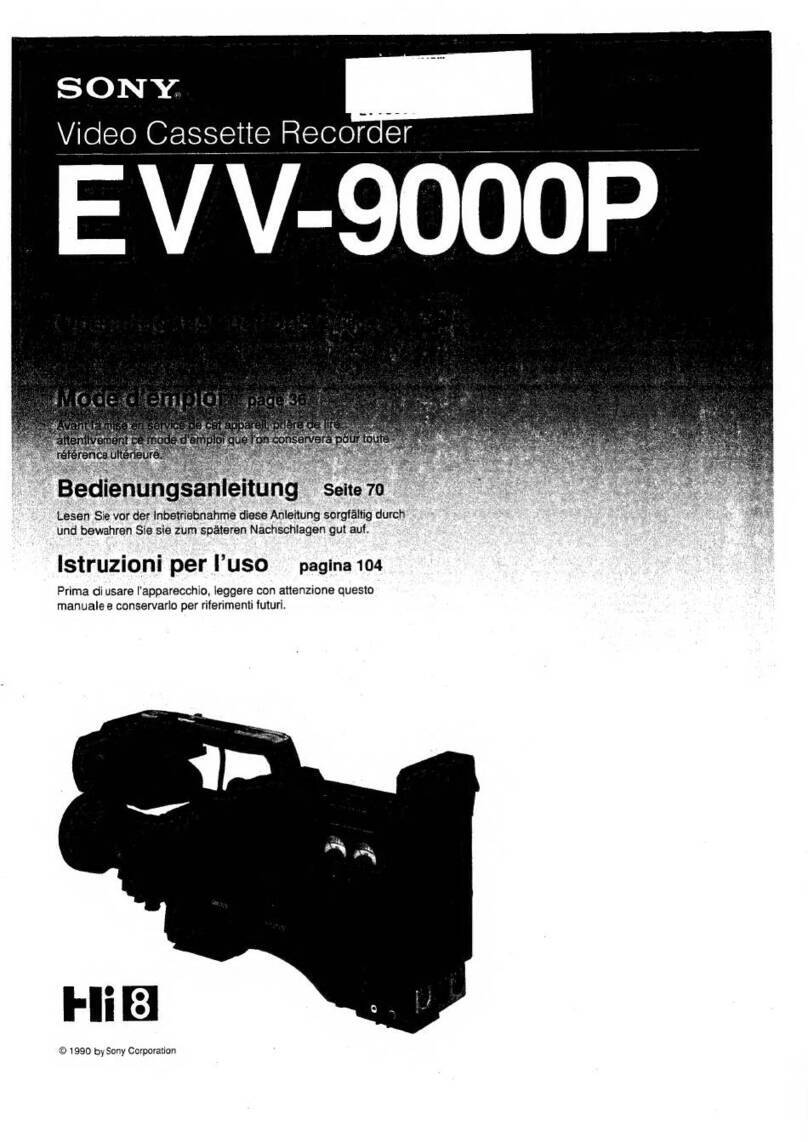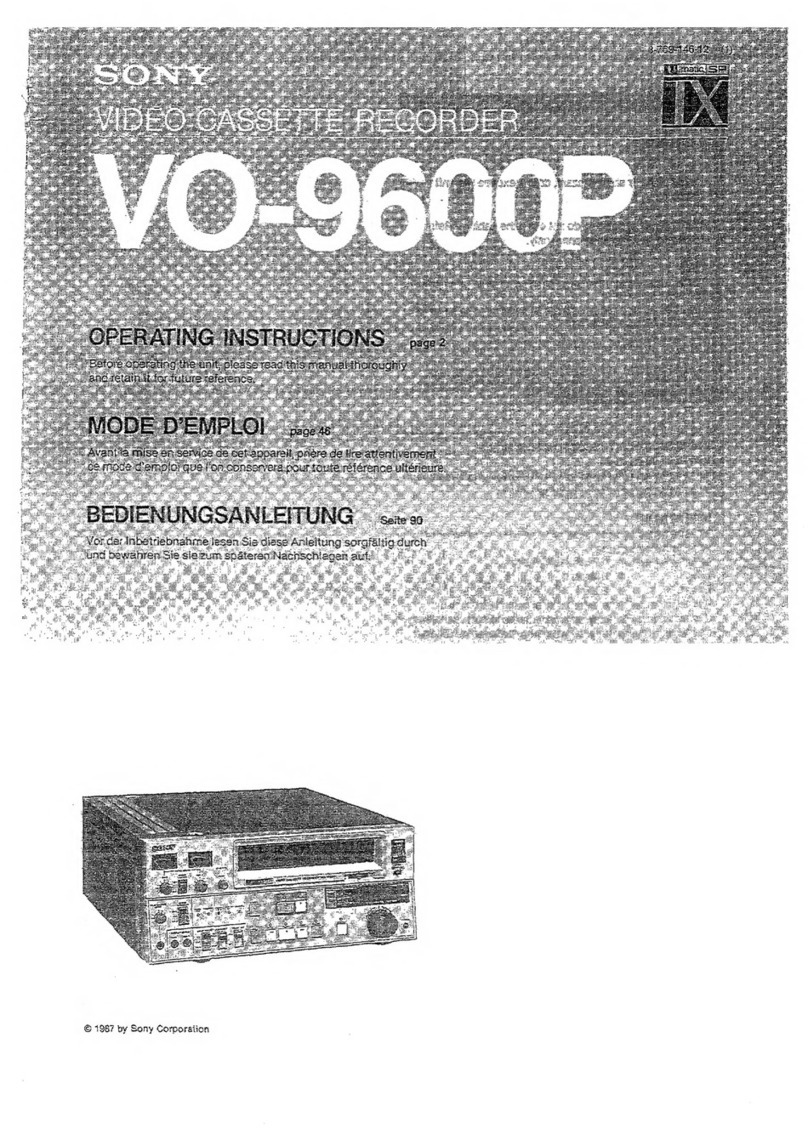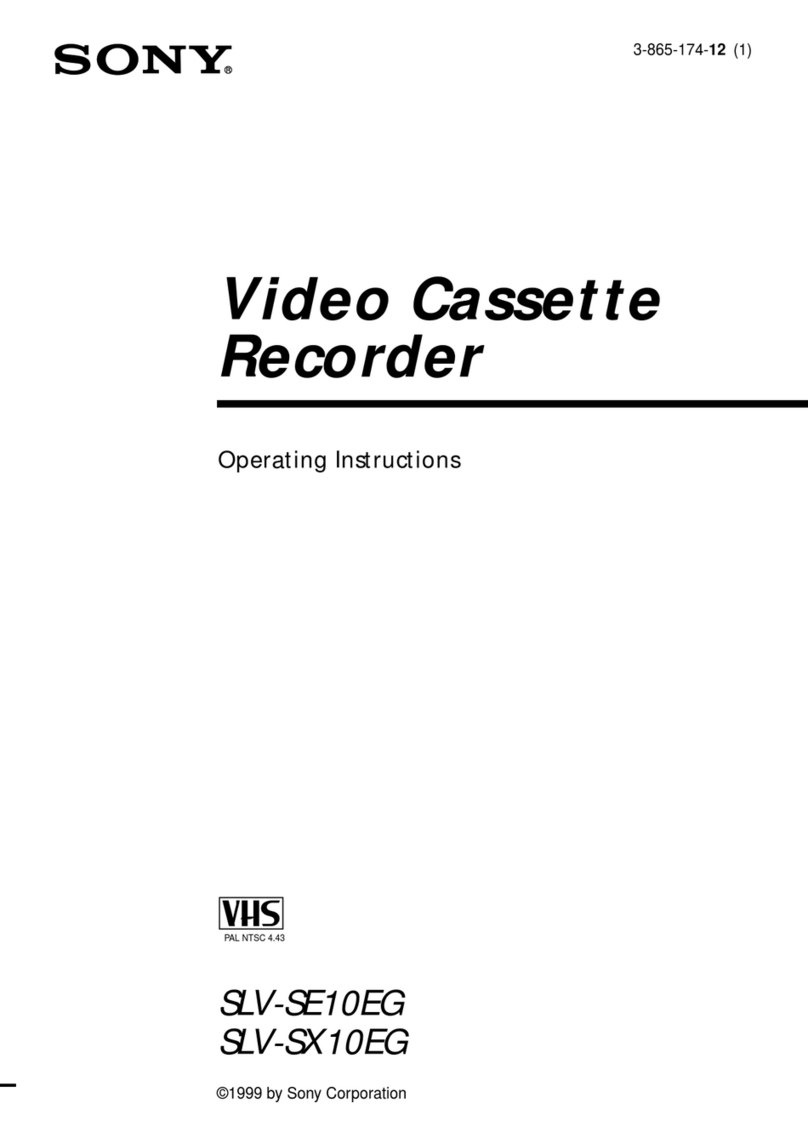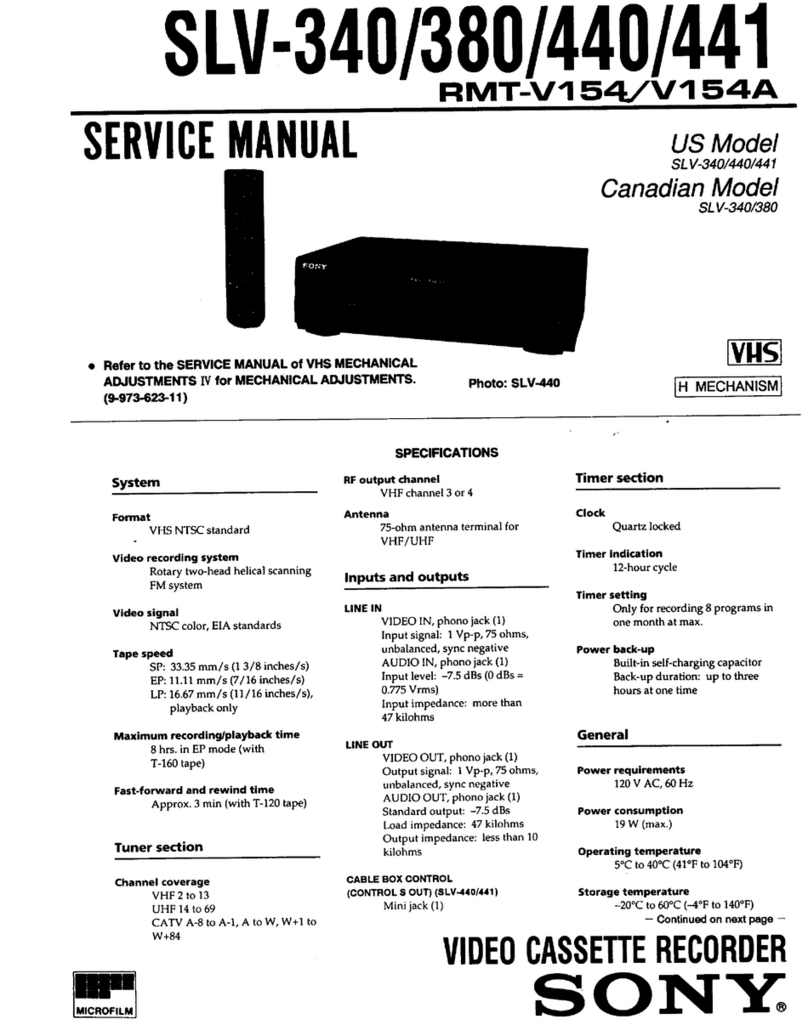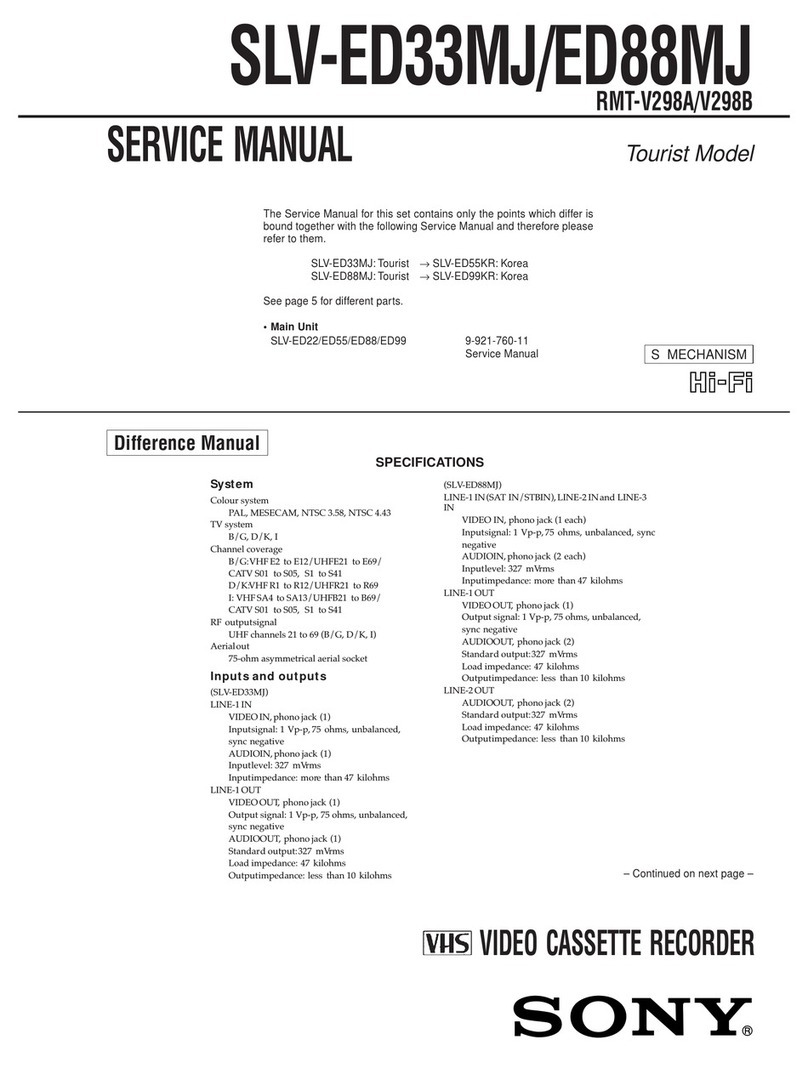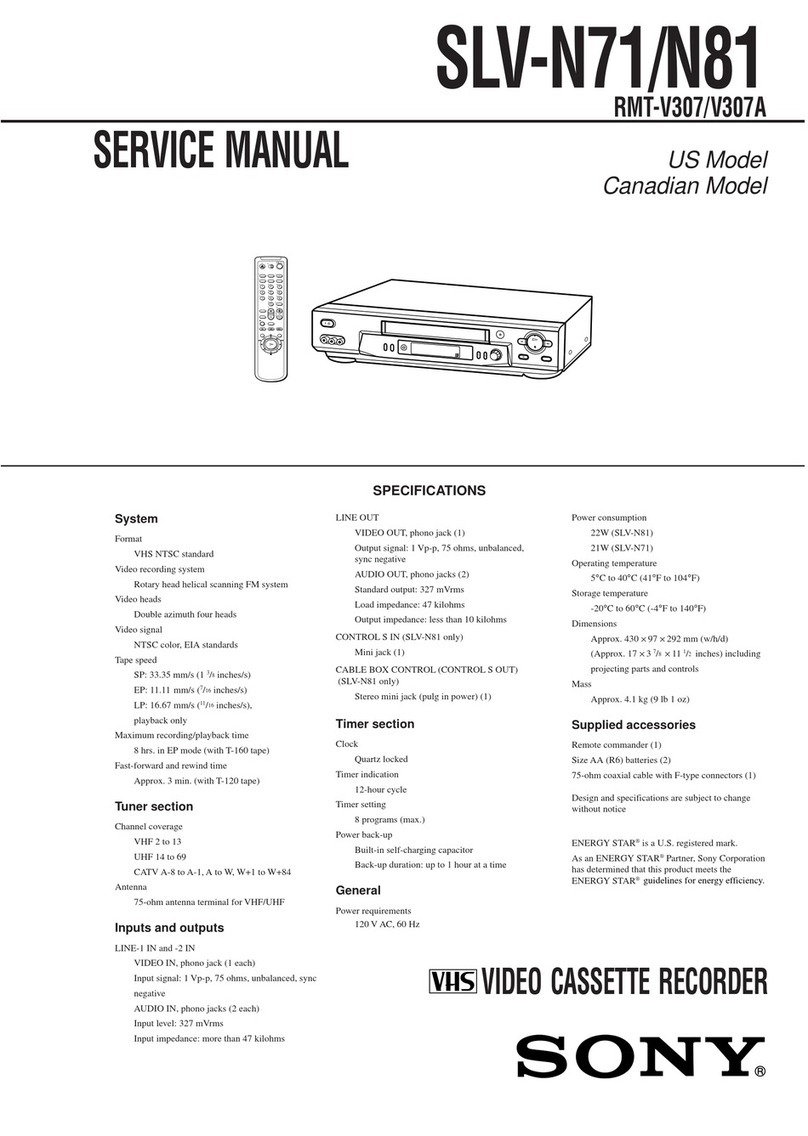3
DSR-2000/2000P
6. Periodic Inspection and Maintenance
6-1. Periodic Inspection List...............................................................................6-1
6-2. Hours Meter ................................................................................................6-2
6-3. Maintenance upon Completion of Repair ...................................................6-4
6-3-1. Video Head Cleaning Procedure ................................................6-4
6-3-3. Cassette Compartment Entrance Cleaning.................................6-5
6-3-4. Cassette Compartment Shaft Cleaning.......................................6-5
6-3-5. Cassette Guide Assembly Cleaning ...........................................6-5
7. Replacement of Mechanical Parts
7-1. General Information on Parts Replacement and Adjustment......................7-1
7-1-1. Preparation Before Starting Parts Replacement .........................7-1
7-1-2. Drum Assembly .........................................................................7-1
7-1-3. Grease.........................................................................................7-1
7-1-4. Tightening Torque and Handling of Washers ............................7-2
7-2. Drum Replacement......................................................................................7-3
7-3. S/T Brake Assembly Replacement..............................................................7-8
7-4. Brake Solenoid Replacement ....................................................................7-12
7-5. Pinch Roller Replacement.........................................................................7-17
7-6. Elevator Cam Replacement.......................................................................7-19
7-7. Pinch Solenoid Assembly Replacement....................................................7-21
7-8. Reel Motor (T) Assembly Replacement ...................................................7-23
7-9. Reel Motor (S) Assembly Replacement....................................................7-27
7-10. M Stop Solenoid Assembly Replacement.................................................7-31
7-11. S Tension Regulator Assembly Replacement ...........................................7-34
7-12. T Drawer Arm Assembly Replacement ....................................................7-37
7-13. TG1 Arm Assembly Replacement ............................................................7-39
7-14. TG8 Arm Assembly Replacement ............................................................7-41
7-15. Rail Assembly Replacement .....................................................................7-43
7-16. Capstan Motor Replacement .....................................................................7-49
7-17. Loading Motor Replacement.....................................................................7-51
7-18. Reel Shift Motor Assembly Replacement.................................................7-52
7-19. MIC Assembly Replacement ....................................................................7-54
7-20. MIC Holder Assembly Replacement ........................................................7-58
7-21. HC Roller Assembly Replacement ...........................................................7-60
7-22. Head Cleaner Solenoid Replacement........................................................7-63
7-23. Cassette Compartment Motor Replacement..............................................7-65
7-24. Switching Regulator Replacement............................................................7-67