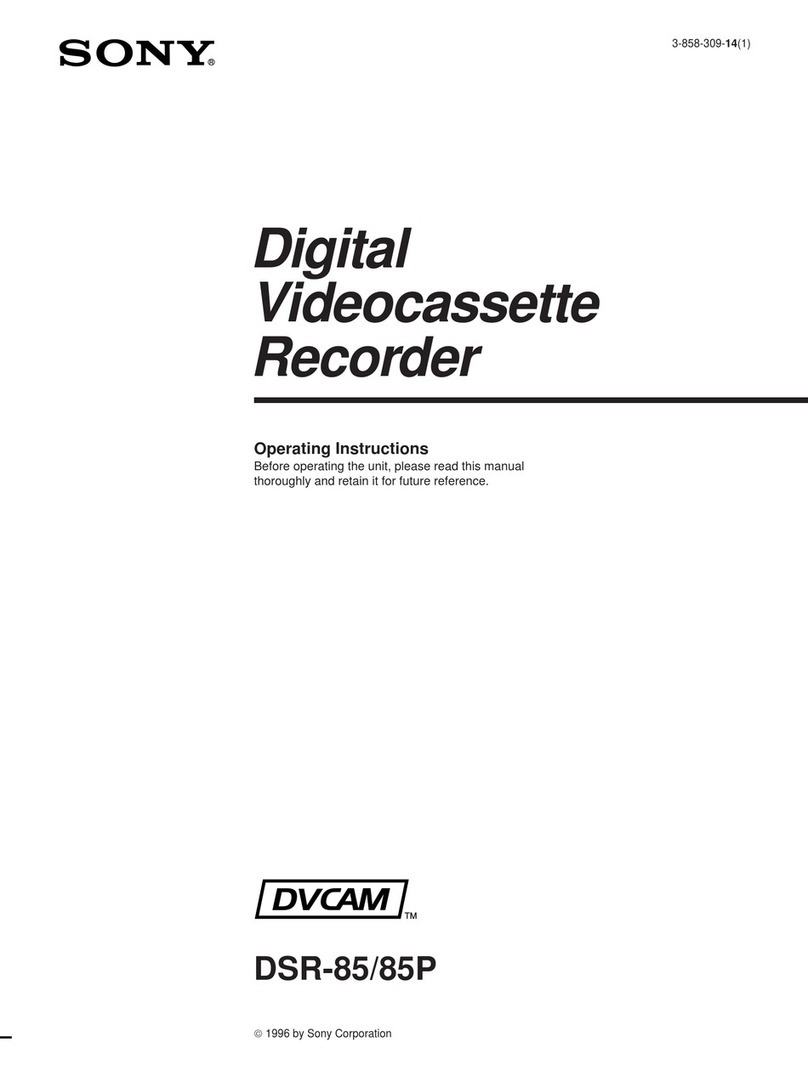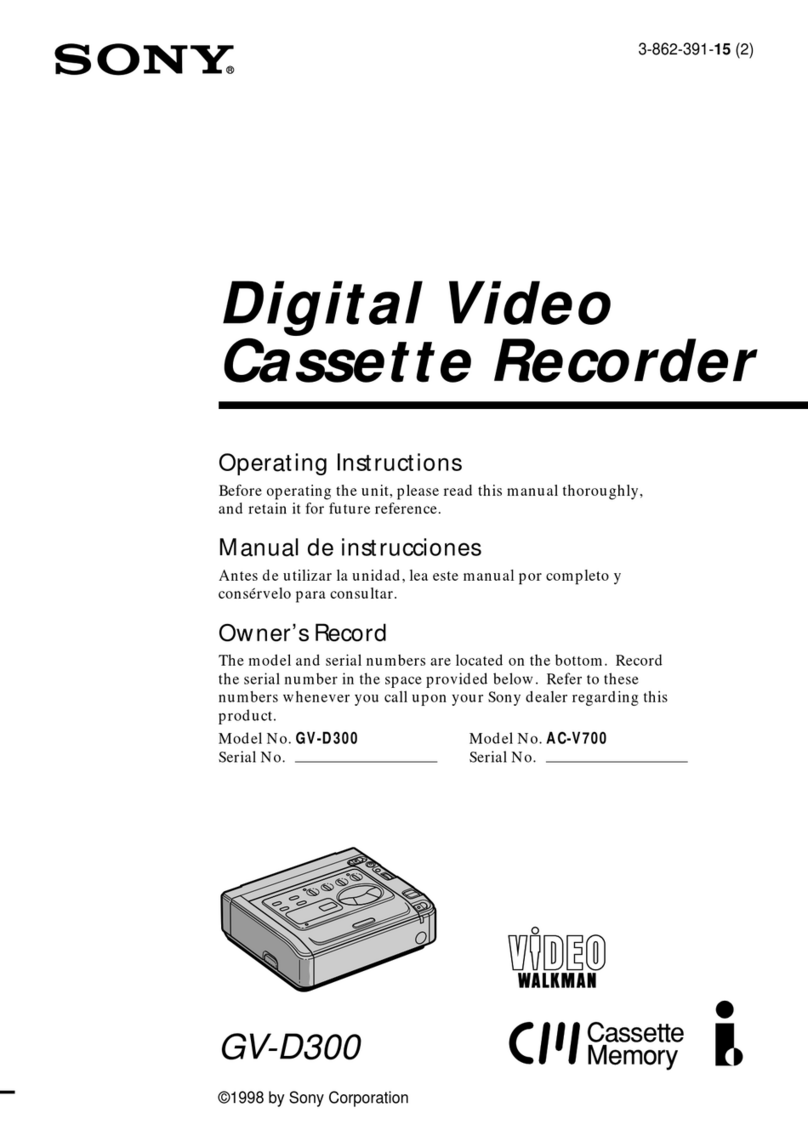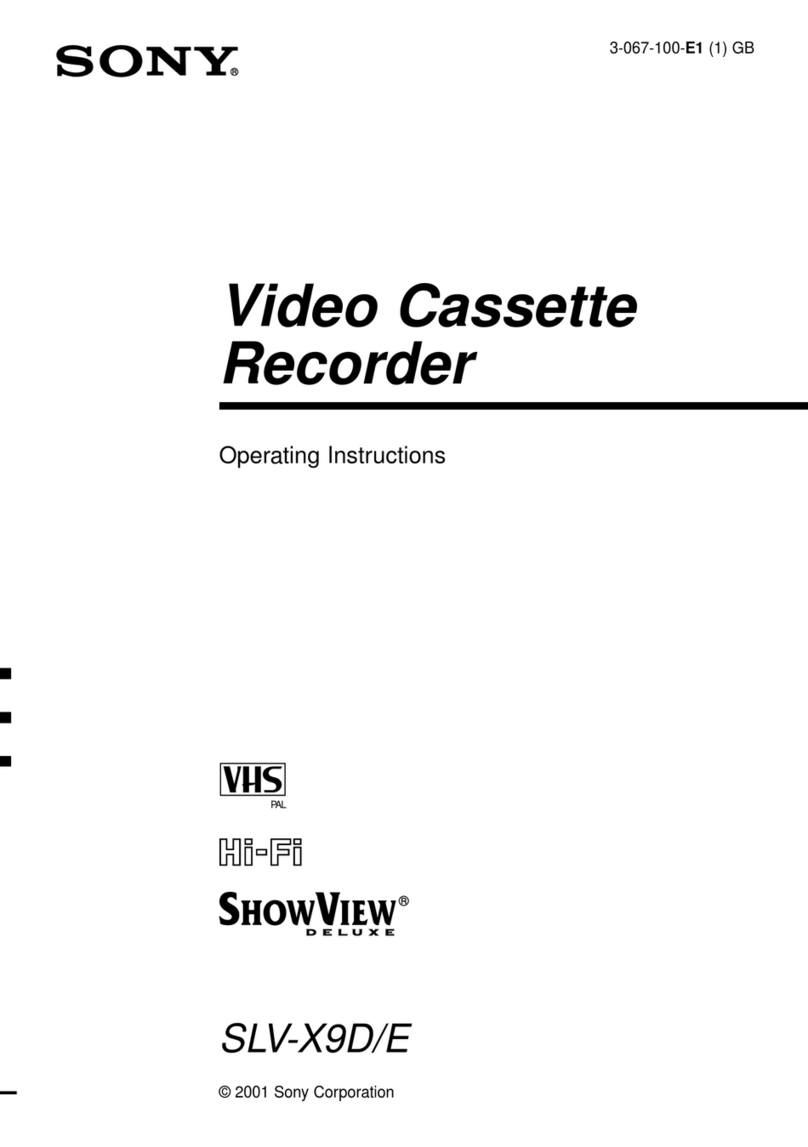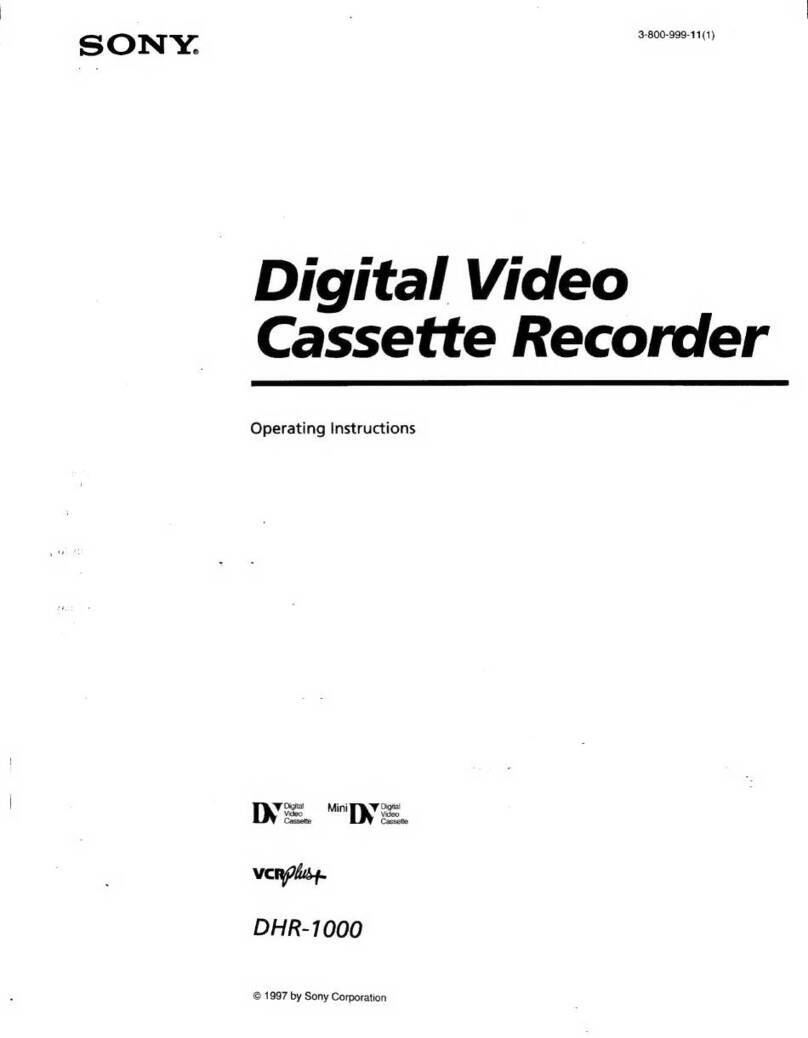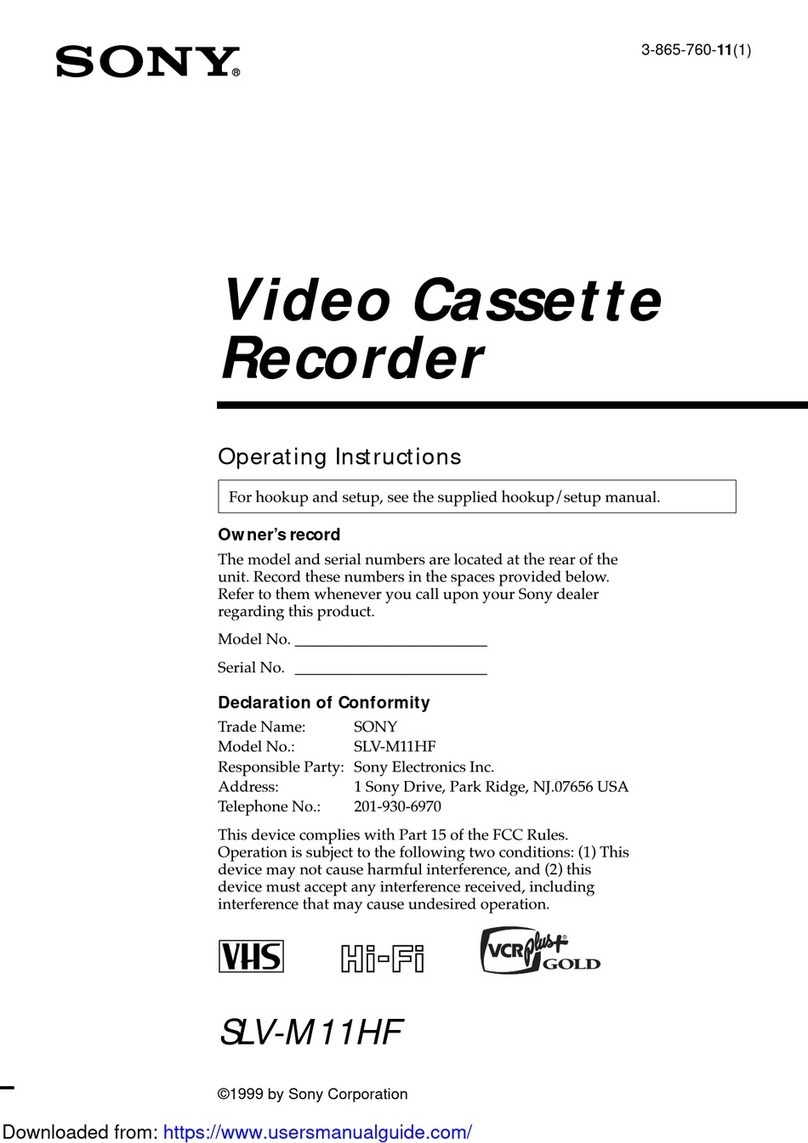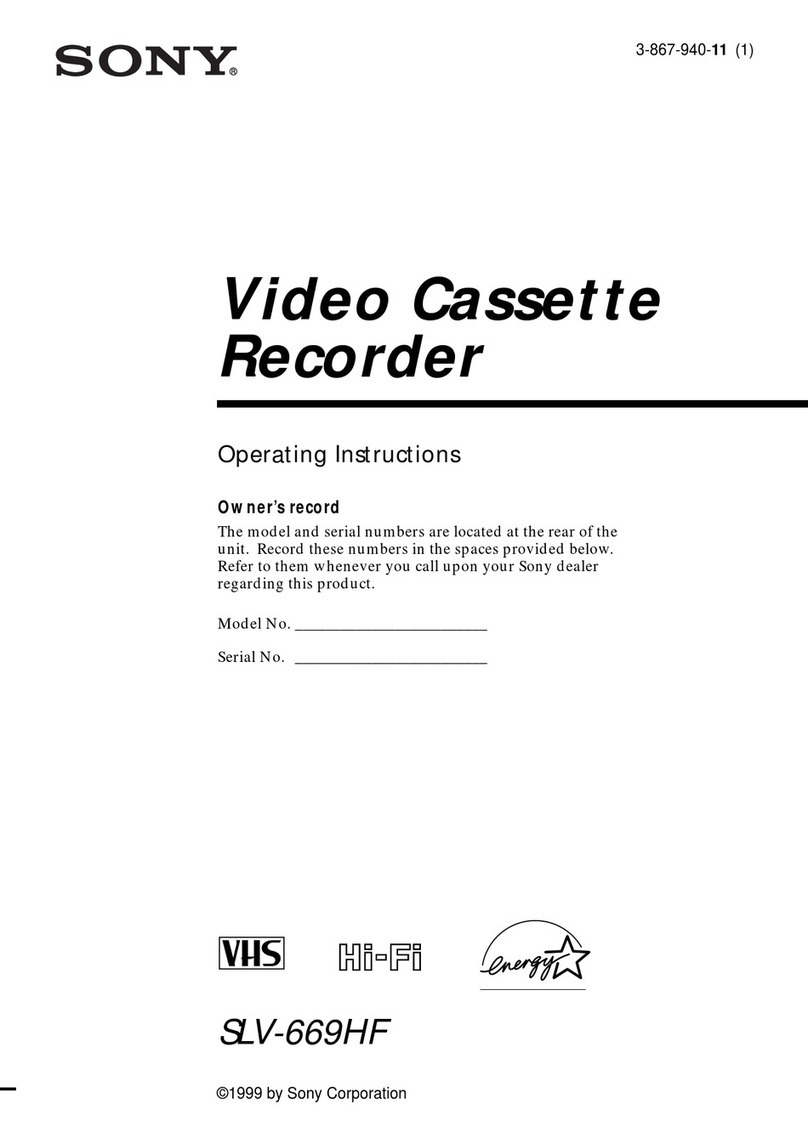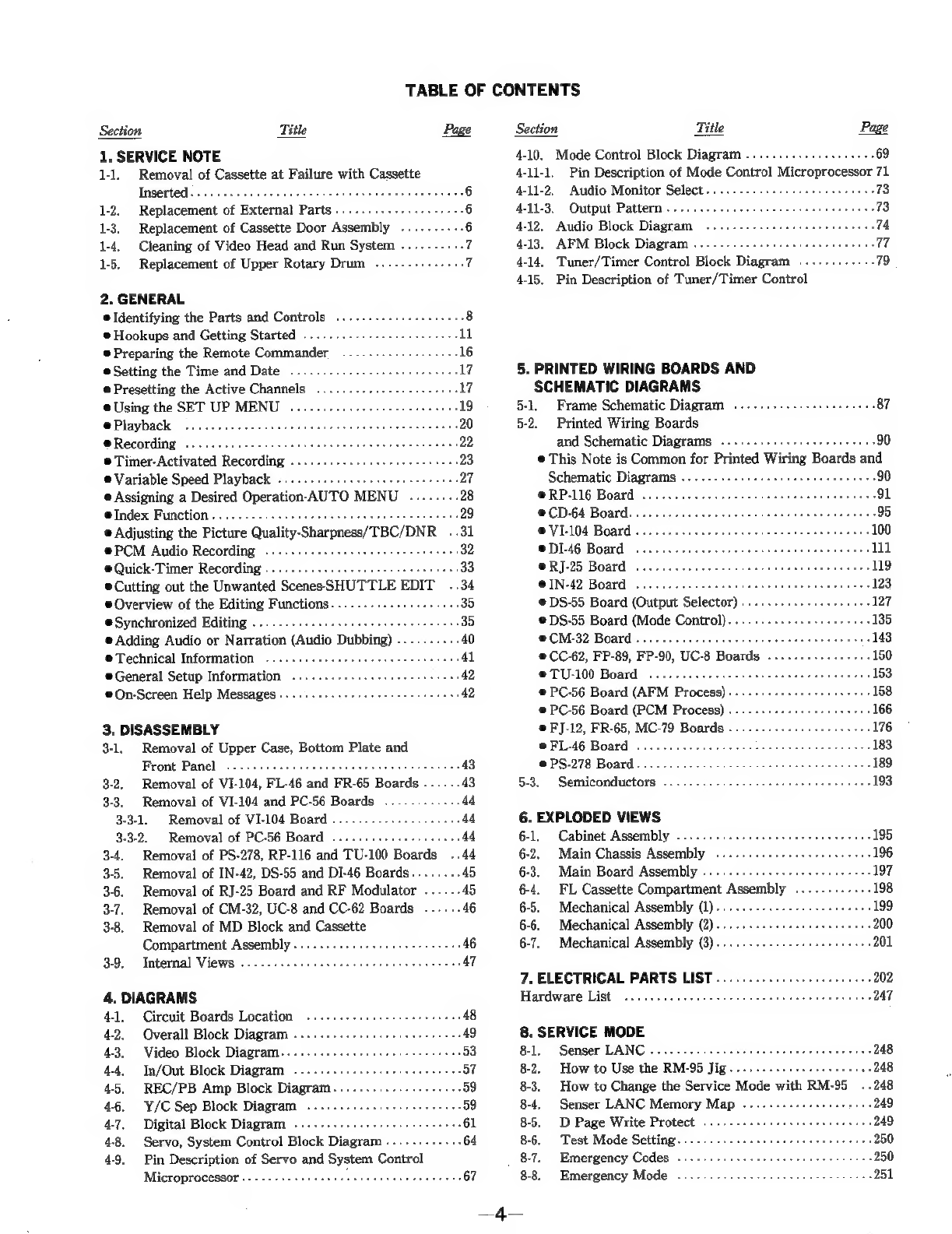TABLE
OF
CONTENTS
Section
Title
Page
1,
SERVICE
NOTE
1-1.
Removal
of
Cassette
at
Failure
with
Cassette
+6
1-2,
Replacement
of
External
Parts
.
6
1-3.
Replacement
of
Cassette
Door
Assembly
-
6
1-4.
Cleaning
of
Video
Head
and
Run
System
-
7
1-5.
Replacement
of
Upper
Rotary
Drum
.
7
2.
GENERAL
Identifying
the
Parts
and
Controls
8
©
Hookups
and
Getting
Started
...
i
©
Preparing
the
Remote
Commander
16
Setting
the
Time
and
Date
.
Ww
e
Presetting
the
Active
Channels
.
Ww
Using
the
SET
UP
MENU
.
19
@
Playback
20
Recording
-
22
e
Timer-Activated
Recording
.
©
Variable
Speed
Playback
.
©
Assigning
a
Desired
Operation-AUTO
MENU
Index
Function
©
Adjusting
the
Picture
Quality-Sharpness/TBC/DNR
PCM
Audio
Recording
...
©
Quick-Timer
Recording
...
©
Cutting
out
the
Unwanted
ScenesSSHUTTLE
EDIT
©
Overview
of
the
Editing
Functions.
@
Synchronized
Editing
.....-...--
©
Adding
Audio
or
Narration
(Audio
Dubbing)
-
Technical
Information
.....
General
Setup
Information
.
On-Screen
Help
Messages.
.
.
3.
DISASSEMBLY
3-1,
Removal
of
Upper
Case,
Bottom
Plate
and
Front
Panel
...
3-2.
Removal
of
VI-104,
FL-46
and
FR-65
Boards
.
3-3.
Removal
of
VI-104
and
PC-56
Boards
...
3-3-1.
Removal
of
VI-104
Board
..-
3-3-2.
Removal
of
PC-56
Board
...
E
3-4.
Removal
of
PS-278,
RP-116
and
TU-100
Boards
..44
3-5.
Removal
of
IN-42,
DS-55
and
DI-46
Boards...
3-6.
Removal
of
RJ-25
Board
and
RF
Modulator
.
.
3-7,
Removal
of
CM-32,
UC-8
and
CC-62
Boards
......
3-8.
Removal
of
MD
Block
and
Cassette
Compartment
Assembly
.
3-9.
Internal
Views
.
4.
DIAGRAMS
4-1.
Circuit
Boards
Location
4-2,
Overall
Block
Diagram
.
4-3,
Video
Block
Diagram.
4-4.
In/Out
Block
Diagram
.
4.5,
REC/PB
Amp
Block
Diagram.
46.
Y/C
Sep
Block
Diagram
.
4-7.
Digital
Block
Diagram
-
ef
4-8.
Servo,
System
Control
Block
Diagram
...........-
64
4-9.
Pin
Description
of
Servo
and
System
Control
Microprocessor
..-..-.-.0.00cseeeeeeeeeeeeeeenees
67
Section
Title
Page
4-10.
Mode
Control
Block
Diagram
............-+++0055
69
4-11-1.
Pin
Description
of
Mode
Control
Microprocessor
71
4-11-2,
Audio
Monitor
Select
.
ae)
4-11-3,
Output
Pattern
4-12.
Audio
Block
Diagram
4-13.
AFM
Block
Diagram
...
4-14.
Tuner/Timer
Control
Block
Diagram
4-15,
Pin
Description
of
Tuner/Timer
Control
5.
PRINTED
WIRING
BOARDS
AND
SCHEMATIC
DIAGRAMS
5-1,
Frame
Schematic
Diagram
.....-----.-++s++s00e5
87
5-2.
Printed
Wiring
Boards
Schematic
Diagrams
RP-116
Board
-
CD-64
Board.
@
VI-104
Board
..
©
DI-46
Board
..
e@RJ-25
Board
e@IN-42
Board
.
@
DS-55
Board
(Output
Selector)
. .
DS-55
Board
(Mode
Control)
©
CM-32
Board
©
CC-62,
FP-89,
FP-90,
UC-8
Boards
..
e@
TU-100
Board
@
PC-56
Board
(AFM
Process).
.
PC-56
Board
(PCM
Process)
. -
@FJ-12,
FR-65,
MC-79
Boards
@
FL-46
Board
@
PS-278
Board
5-3.
Semiconductors
..
6.
EXPLODED
VIEWS
6-1,
Cabinet
Assembly
6-2,
Main
Chassis
Assembly
..
6-3.
Main
Board
Assembly
6-4.
FL
Cassette
Compartment
Assembly
6-5.
Mechanical
Assembly
(1)
6-6.
Mechanical
Assembly
(2)...
6-7.
Mechanical
Assembly
(3)..
7.
ELECTRICAL
PARTS
LIST
..
Hardware
List
8.
SERVICE
MODE
8-1.
Senser
LANC
8-2,
How
to
Use
the
RM-95
Jig
ae
8-3.
How
to
Change
the
Service
Mode
with
RM-95
.
.248
8-4.
Senser
LANC
Memory
Map
..
"
8-5.
D
Page
Write
Protect
8-6.
Test
Mode
Setting.
.
8-7.
Emergency
Codes
8-8.
Emergency
Mode
..