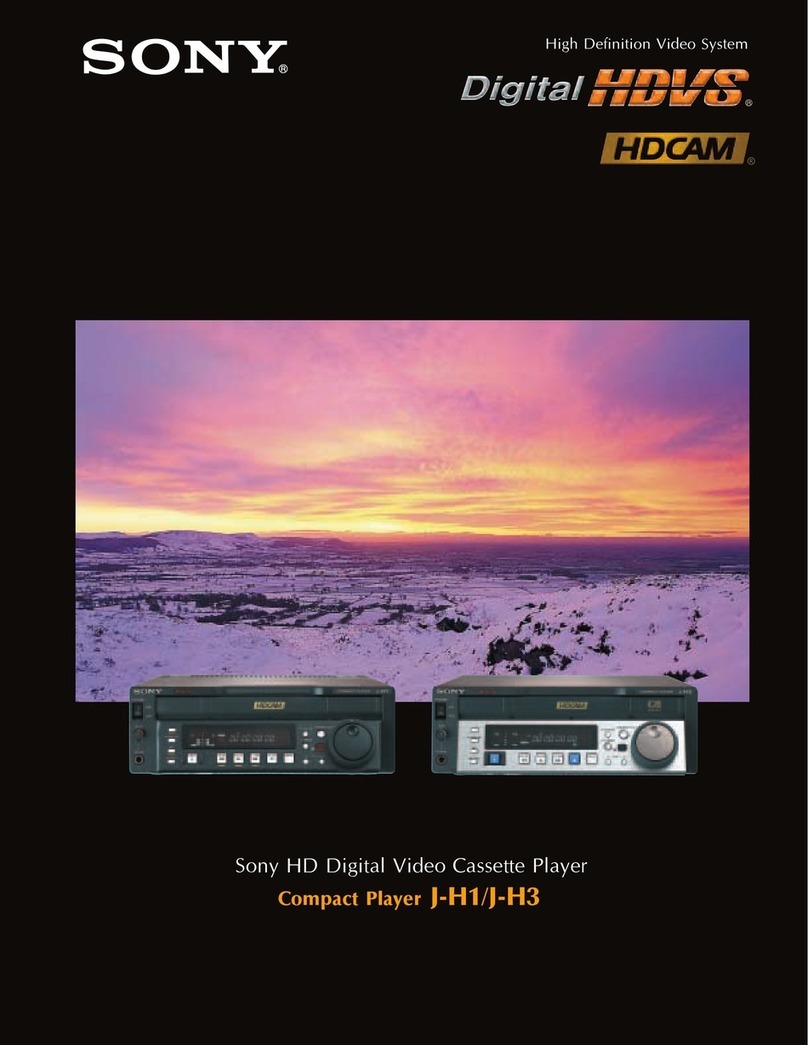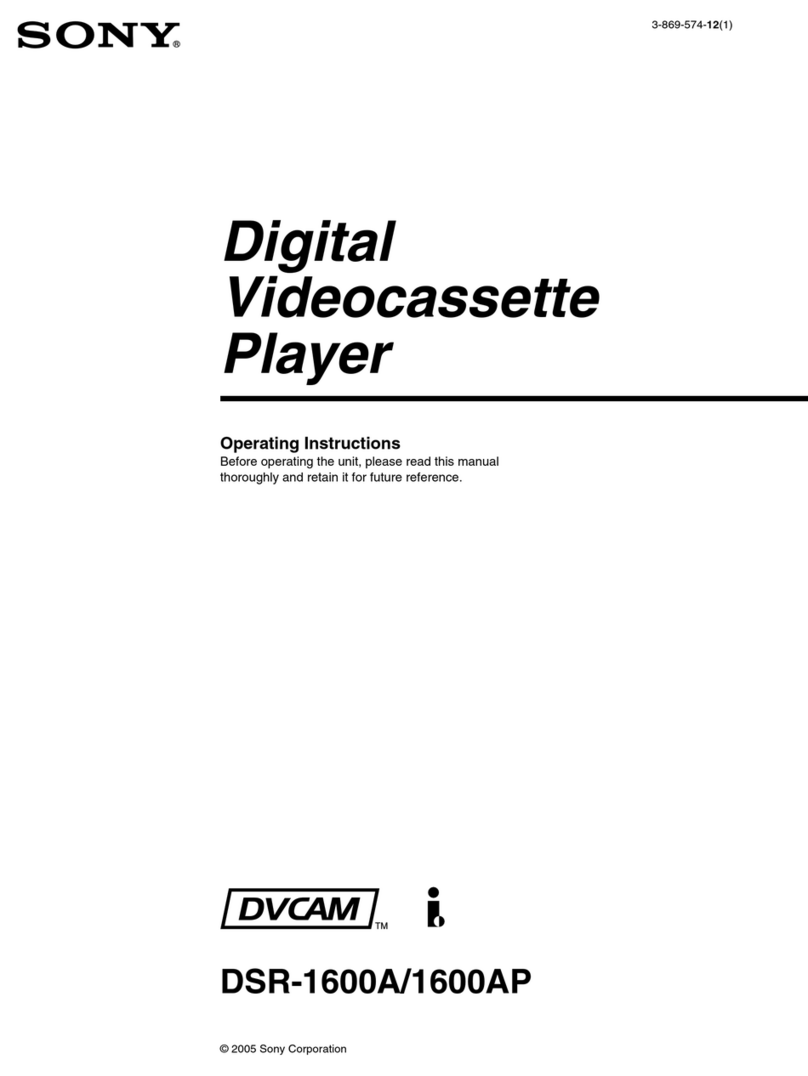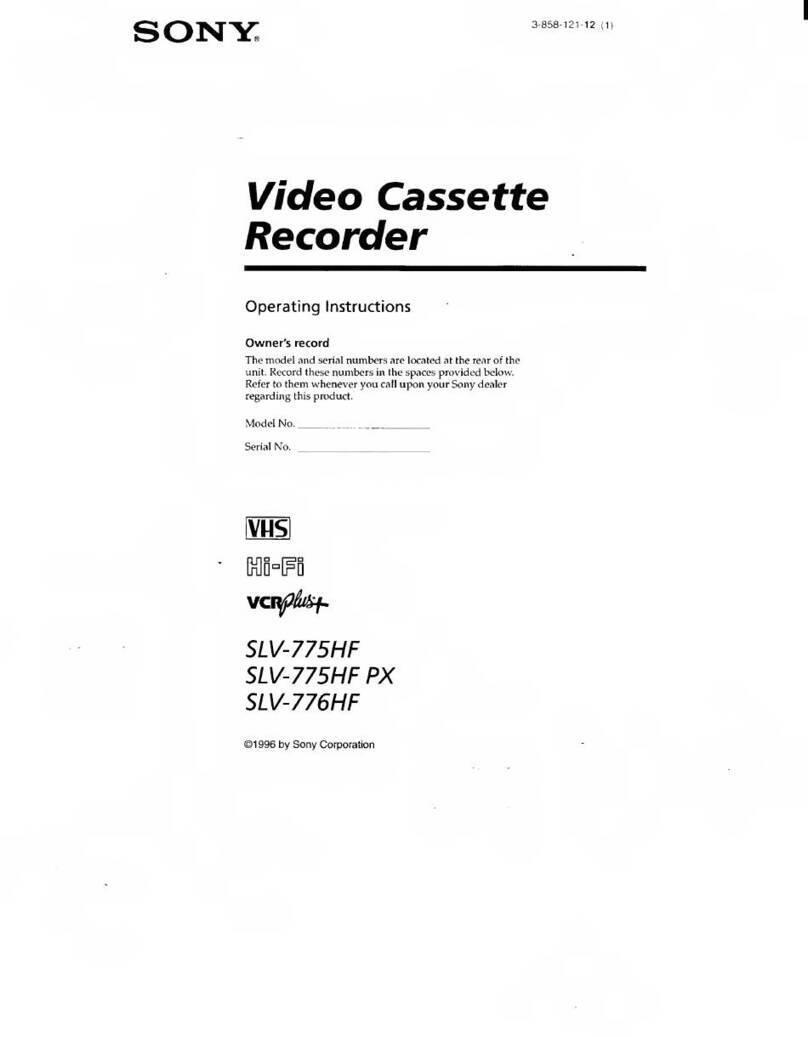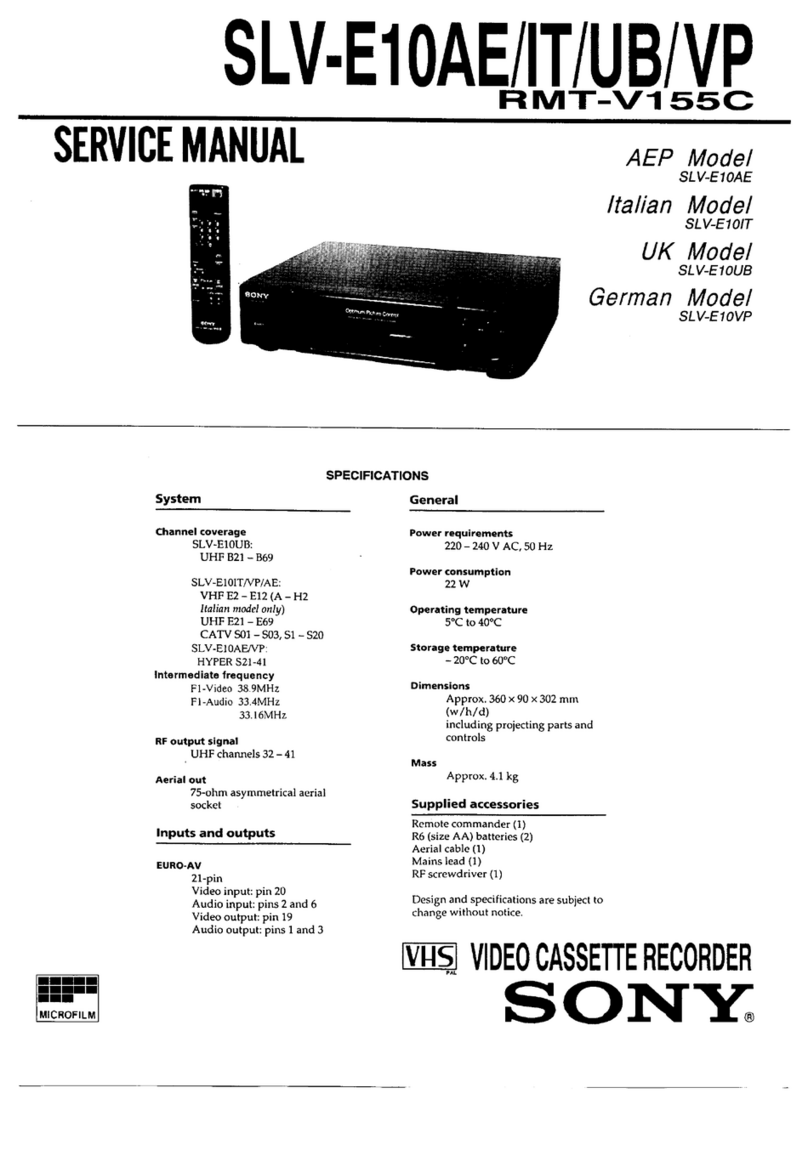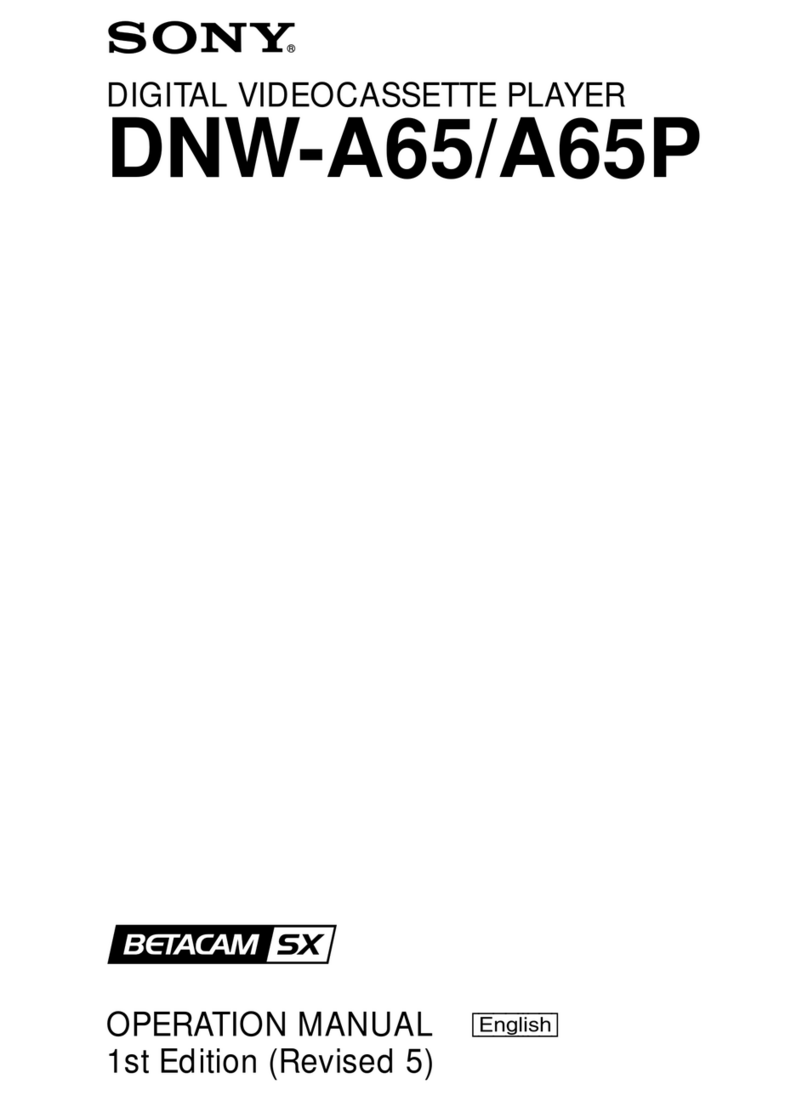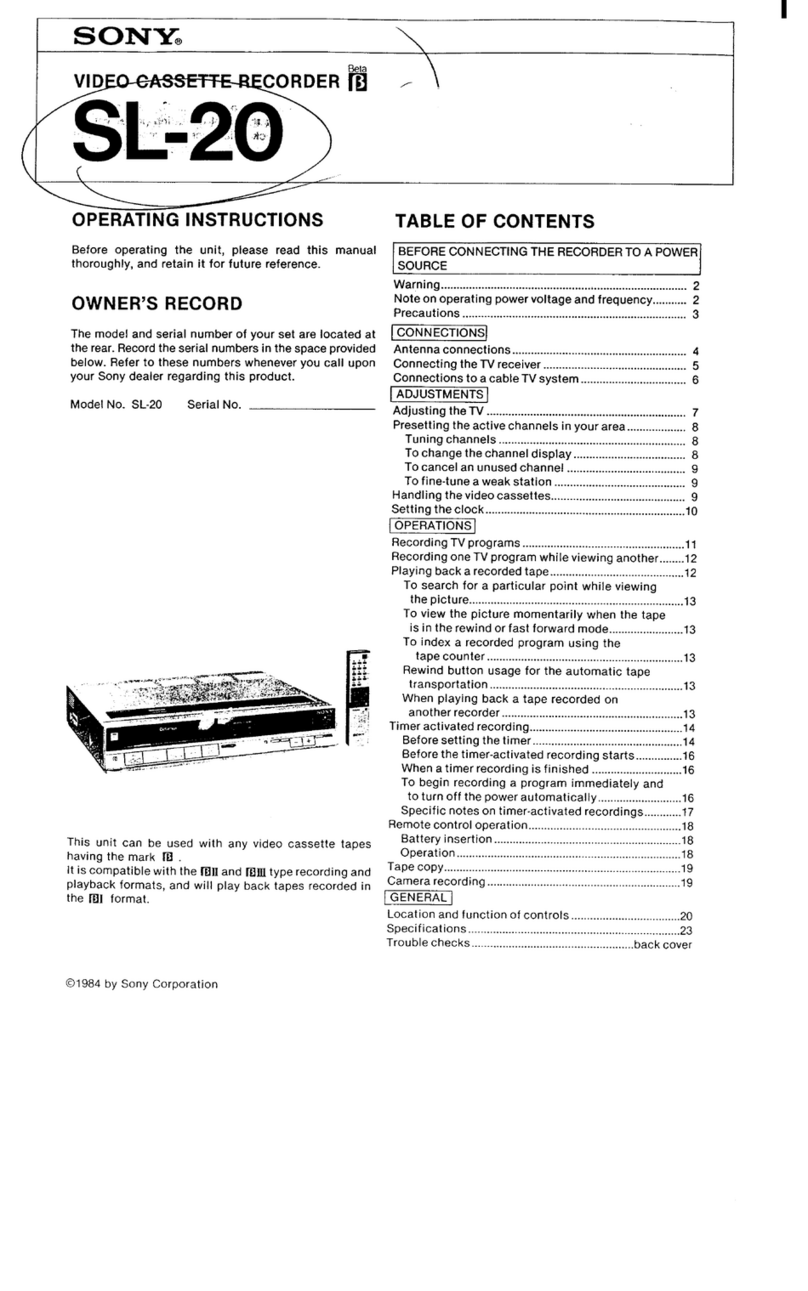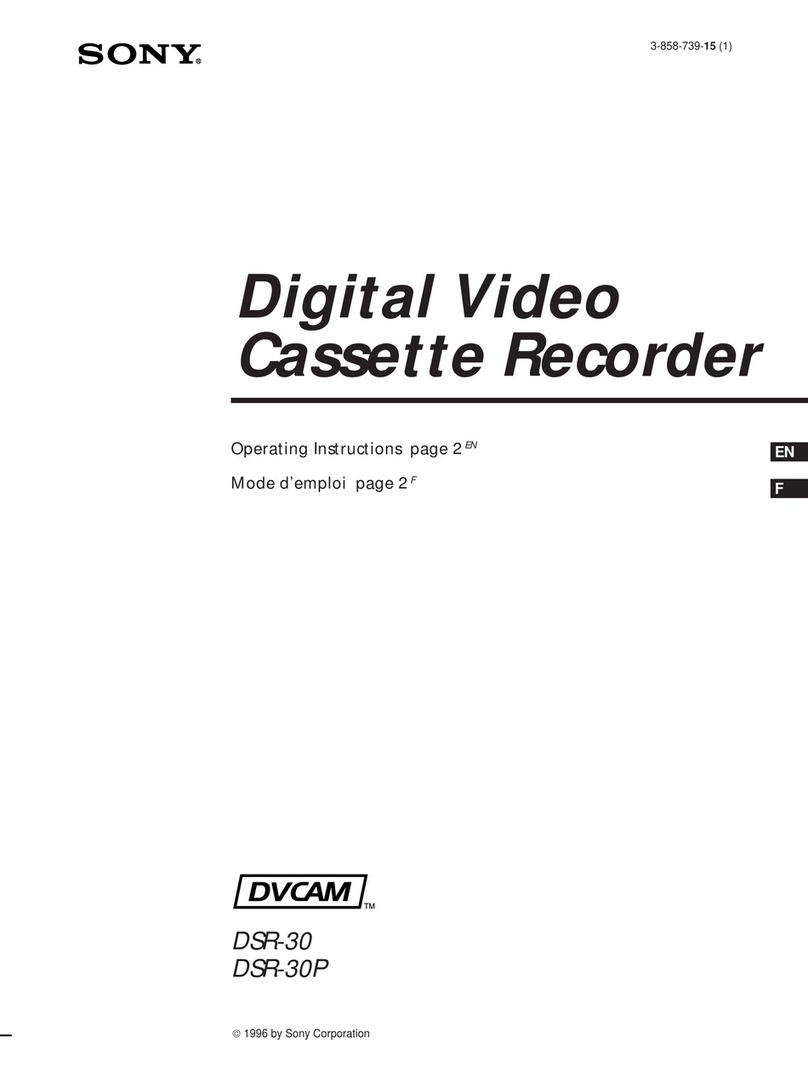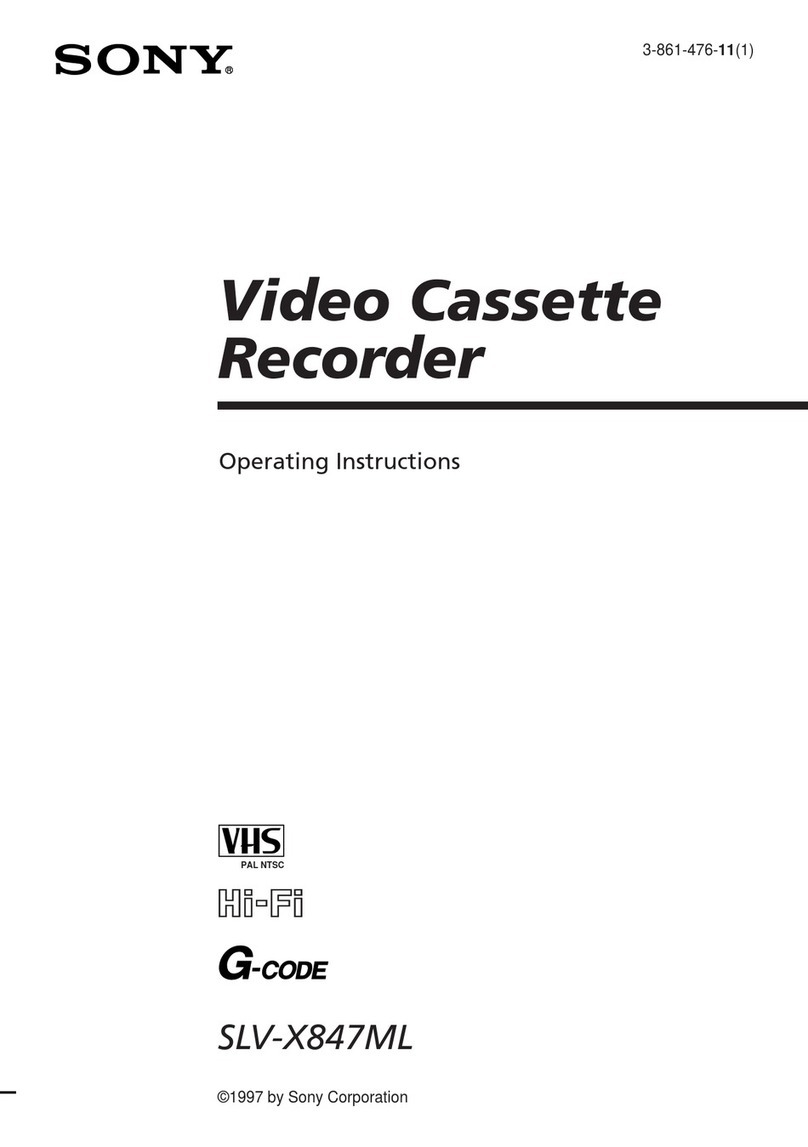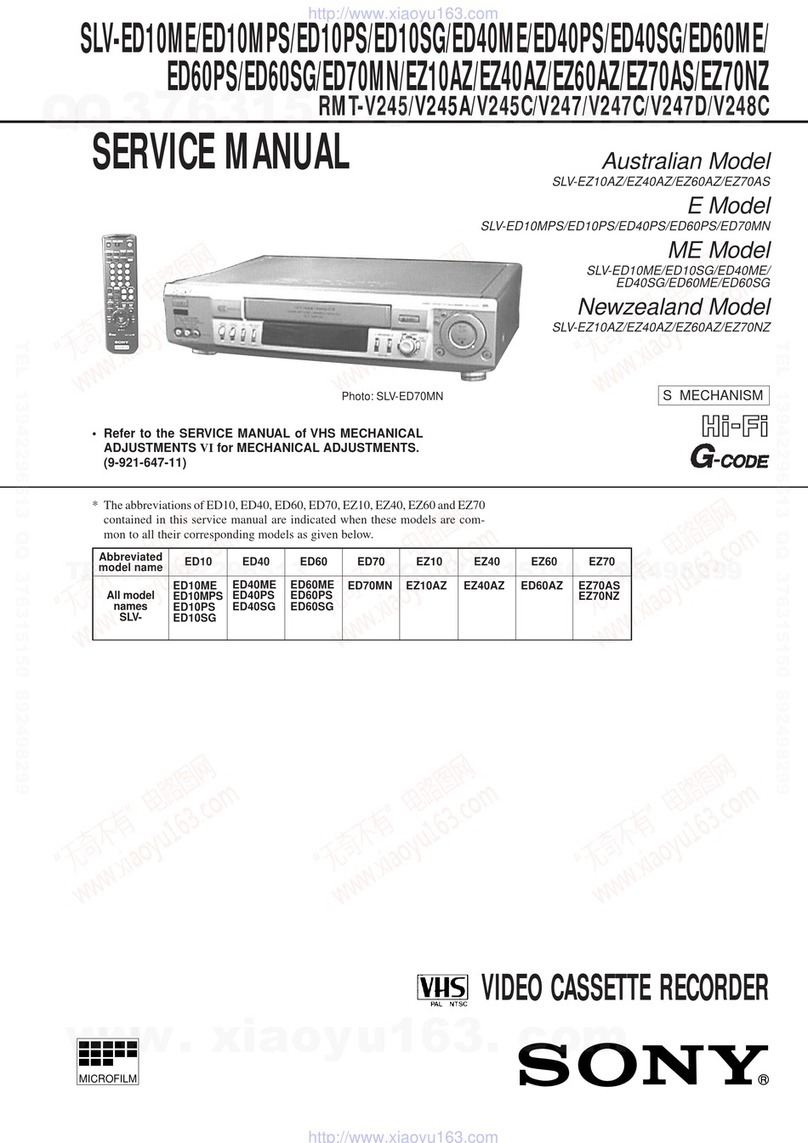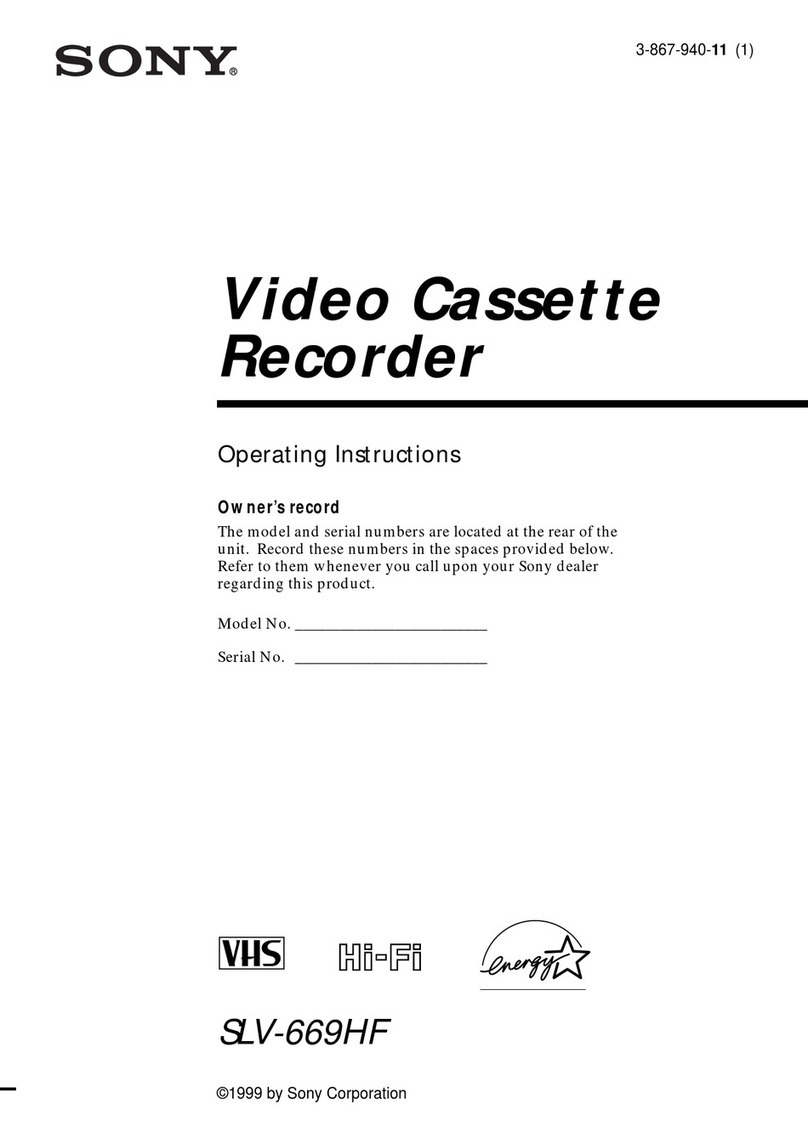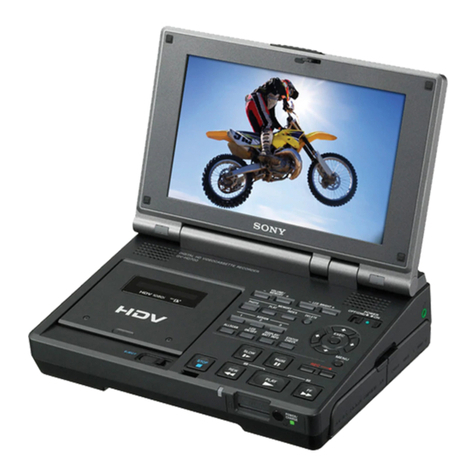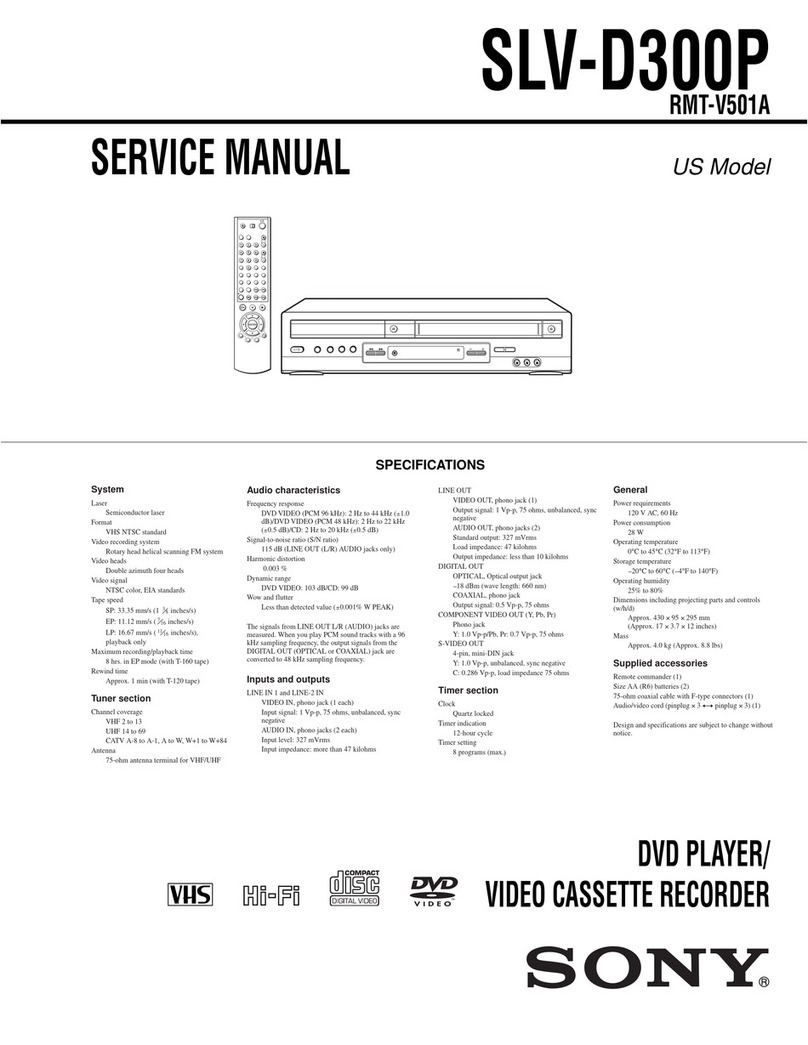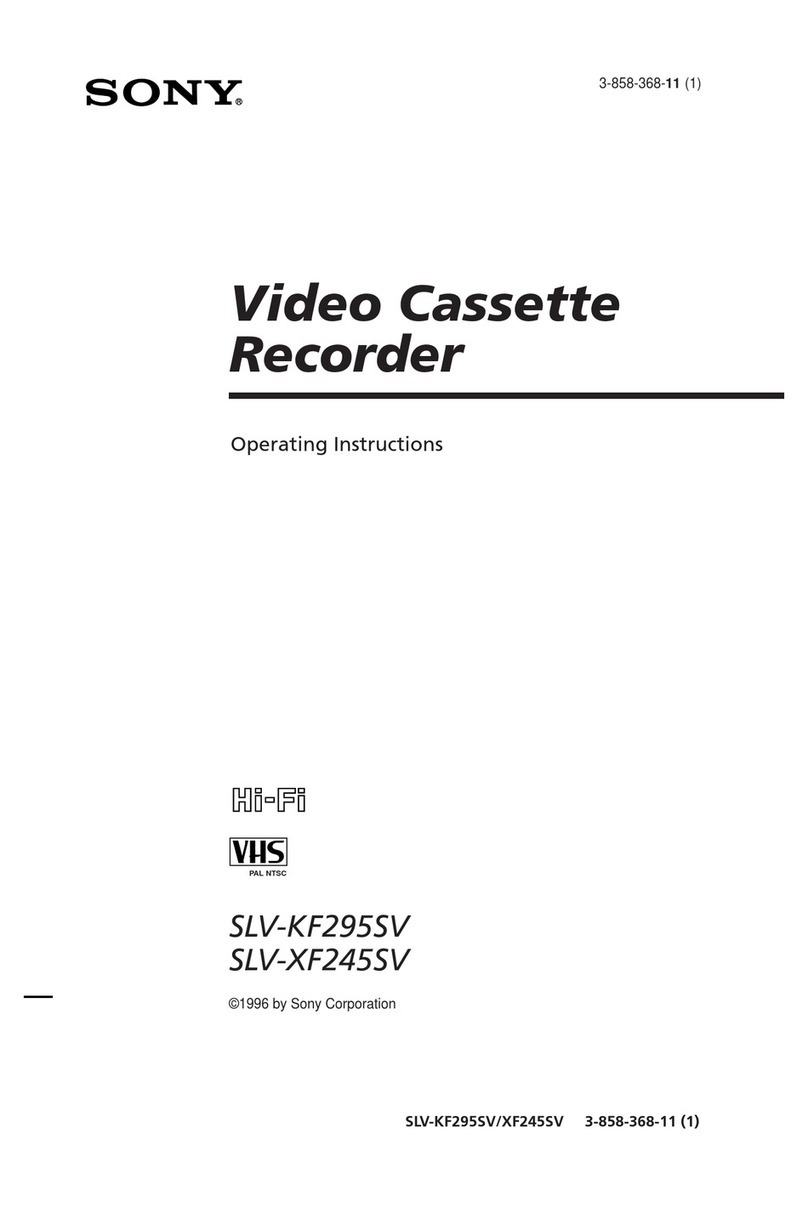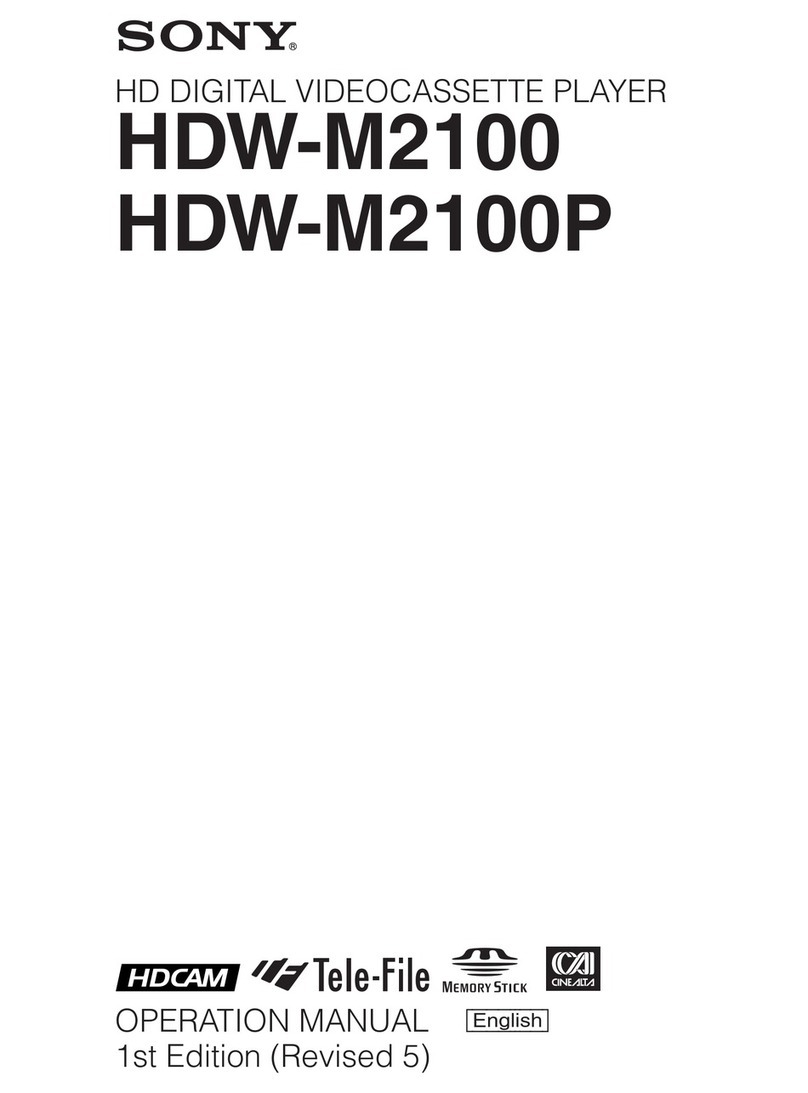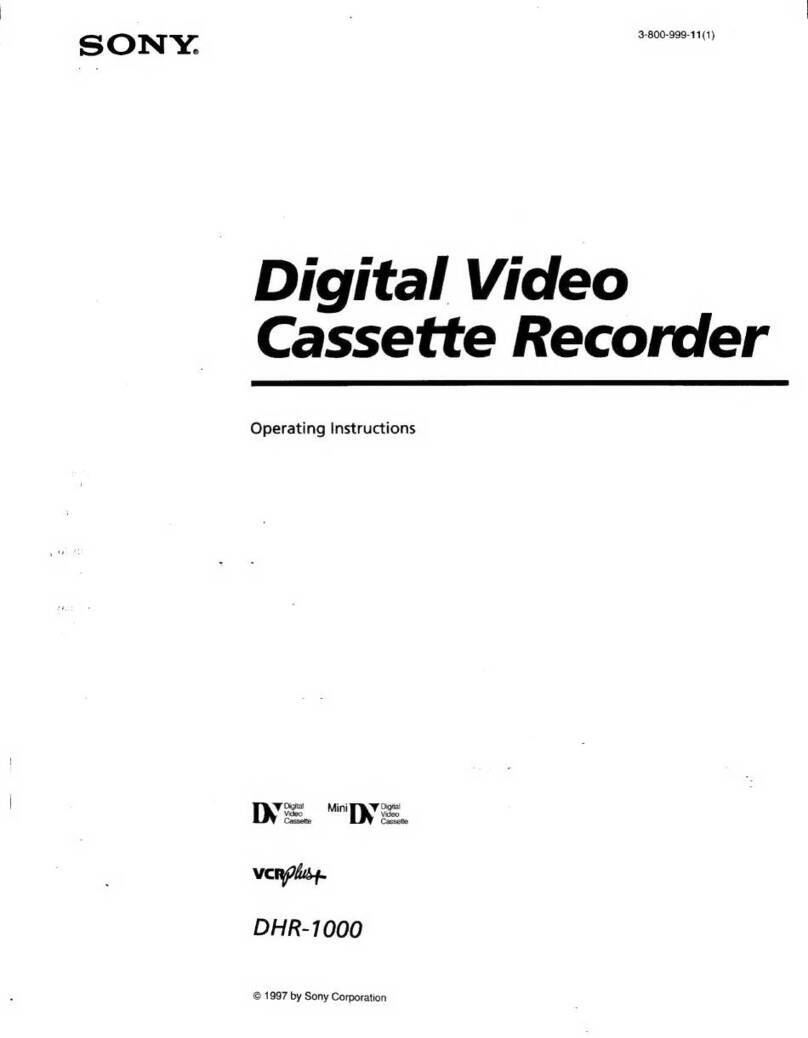— 3 —
TABLE OF CONTENTS
SERVICE MODE
1. ERROR CODE INDICATION ··········································· 5
2. EEPROM DATA INPUT ···················································· 6
1. GENERAL
Getting Started
Step 1 : Unpacking ································································1-1
Step 2 : Setting up the remote commander ····························1-1
Step 3 : Connecting the VCR·················································1-2
Step 4 : Tuning your TV to the VCR ·····································1-4
Step 5 : Setting up the VCR with the Auto Set Up function··1-5
Step 6 : Setting the clock ·······················································1-5
Step 7 : Setting the Set-Top Box············································1-6
Selecting a language ······························································1-8
Presetting channels ································································1-8
Setting/changing the station names ·······································1-9
Changing/disabling programme positions ···························1-10
Setting the PAY-TV/Canal Plus decoder······························1-11
Basic Operations
Playing a tape·······································································1-12
Recording TV programmes ·················································1-13
Recording TV programmes using the ShowView system ···1-14
Setting the timer manually···················································1-15
Additional Operations
Playing/searching at various speeds ····································1-16
Setting the recording duration time ·····································1-16
Synchronized Recording······················································1-16
Checking/changing/cancelling timer settings ······················1-17
Recording stereo and bilingual programmes ·······················1-17
Searching using the index function······································1-18
Adjusting the picture ···························································1-18
Changing menu options ·······················································1-19
Editing
Connecting to a VCR or stereo system ································1-19
Basic Editing········································································1-20
Audio dubbing ·····································································1-20
SmartFile function
About the SmartFile function ··············································1-21
Recording using the SmartFile function ······························1-21
Selecting and playing a programme ····································1-22
Checking the contents of a tape ···········································1-23
Labelling a recorded programme and tape ··························1-23
Registering the contents of a recorded tape in the
SmartFile label·····································································1-25
Protecting a recorded programme········································1-26
Erasing the data of an unwanted programme ······················1-26
Additional Information
Troubleshooting ···································································1-27
Index to parts and controls···················································1-28
Menu chart ···········································································1-29
2. DISASSEMBLY
2-1. CASE, FRONT PANEL BLOCK ASSEMBLY ··············2-1
2-2. DM-95, FR-169, JK-195, AT-28 BOARDS ····················2-1
2-3. REAR PANEL·································································2-2
2-4. RP-238 BOARD ······························································2-2
2-5. SR MECHANISM DECK···············································2-3
2-6. POWER BLOCK, MA-388 BOARDS····························2-3
2-7. INTERNAL VIEWS························································2-4
2-8. CIRCUIT BOARDS LOCATION ···································2-5
3 BLOCK DIAGRAMS
3-1. OVERALL BLOCK DIAGRAM (1/2) ···························3-3
OVERALL BLOCK DIAGRAM (2/2) ···························3-5
3-2. VIDEO BLOCK DIAGRAM (1/2) ·································3-8
VIDEO BLOCK DIAGRAM (2/2) ·································3-9
3-3. SERVO/SYSTEM CONTROL
BLOCK DIAGRAM (1/2) ·············································3-11
SERVO/SYSTEM CONTROL
BLOCK DIAGRAM (2/2) ·············································3-13
3-4. AUDIO BLOCK DIAGRAM ········································3-15
3-5. SMART FILE BLOCK DIAGRAM ·····························3-17
3-6. POWER BLOCK DIAGRAM (1/2) ······························3-19
POWER BLOCK DIAGRAM (2/2) ······························3-21
4. PRINTEDWIRING BOARDS AND
SCHEMATIC DIAGRAMS
4-1. FRAME SCHEMATIC DIAGRAM································4-1
4-2. PRINTED WIRING BOARDS AND
SCHEMATIC DIAGRAMS ············································4-5
• MA-388 (REC/PB HEAD AMP)(1/8)
SCHEMATIC DIAGRAM ······························4-5
• MA-388 (Y/C, AUDIO PROCESSOR)(2/8)
SCHEMATIC DIAGRAM ······························4-7
• MA-388 (ON SCREEN DISPLAY)(3/8)
SCHEMATIC DIAGRAM ······························4-9
• MA-388 (SERVO/SYSTEM CONTROL)(4/8)
SCHEMATIC DIAGRAM ····························4-11
• MA-388 (INPUT/OUTPUT)(5/8)
SCHEMATIC DIAGRAM ····························4-13
• MA-388 (AUDIO)(6/8)
SCHEMATIC DIAGRAM ····························4-15
• MA-388 (TUNER)(7/8)
SCHEMATIC DIAGRAM ····························4-17
• MA-388 (POWER SUPPLY)(8/8)
SCHEMATIC DIAGRAM ····························4-19
• MA-388 (REC/PB HEAD AMP,Y/C,
AUDIO PROCESSOR, ON SCREEN DISPLAY,
SERVO/SYSTEM CONTROL, INPUT/OUTPUT,
AUDIO, TUNER, POWER SUPPLY)
PRINTED WIRING BOARD ·······················4-21
• RP-238 (BIAS)
PRINTED WIRING BOARD ·······················4-24
• RP-238 (BIAS)
SCHEMATIC DIAGRAM ····························4-25
• FR-169 (INDICATOR)
PRINTED WIRING BOARD ·······················4-27
• FR-169 (INDICATOR)
SCHEMATIC DIAGRAM ····························4-29
• DM-95 (USER FUNCTION)
SCHEMATIC DIAGRAM ····························4-32
• DM-95 (USER FUNCTION)
PRINTED WIRING BOARD ·······················4-33
• SE-109 (SECAM SIGNAL PROCESS)
PRINTED WIRING BOARD ·······················4-35
• SE-109 (SECAM SIGNAL PROCESS)
SCHEMATIC DIAGRAM ····························4-37
• AT-28 (LARGE ANTENNA)
PRINTED WIRING BOARD ·······················4-39
• AT-29 (SMALL ANTENNA)
PRINTED WIRING BOARD ·······················4-39
• ML-21 (SMART FILE)
PRINTED WIRING BOARD ·······················4-40
• AT-28 (LARGE ANTENNA),
AT-29 (SMALL ANTENNA),
ML-21 (SMART FILE)(1/2)
SCHEMATIC DIAGRAMS··························4-41
• ML-21 (SMART FILE)(2/2)
PRINTED WIRING BOARD ·······················4-43
• JK-195 (LINE 2 IN)
PRINTED WIRING BOARD ·······················4-45