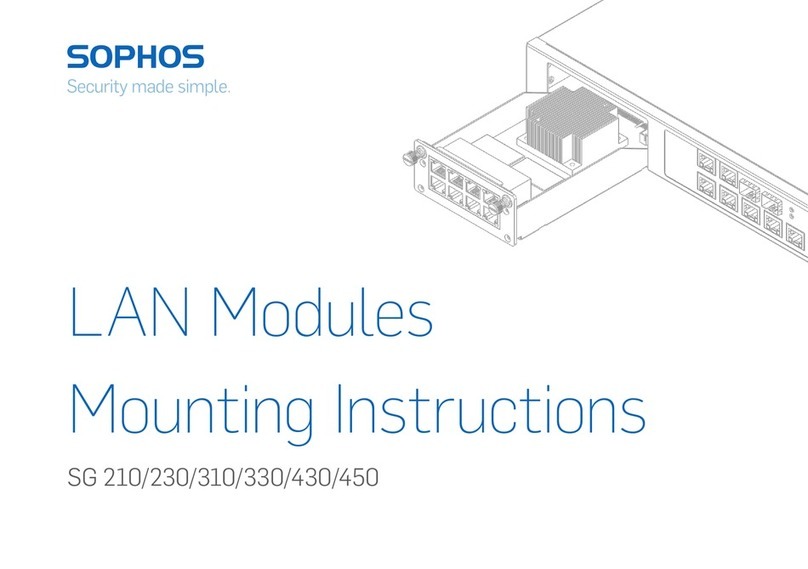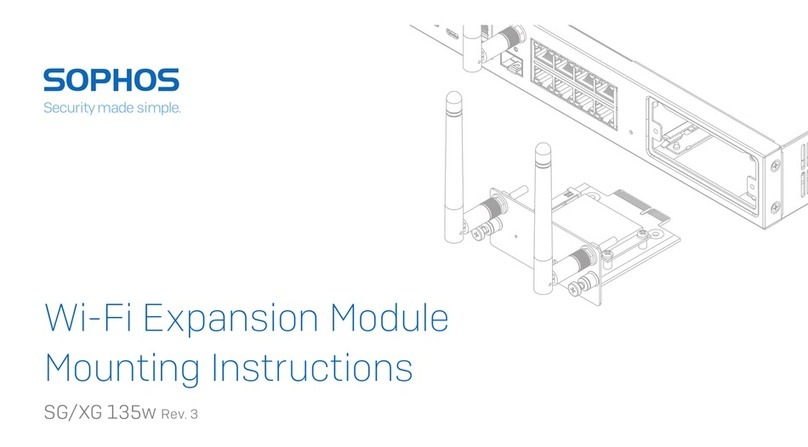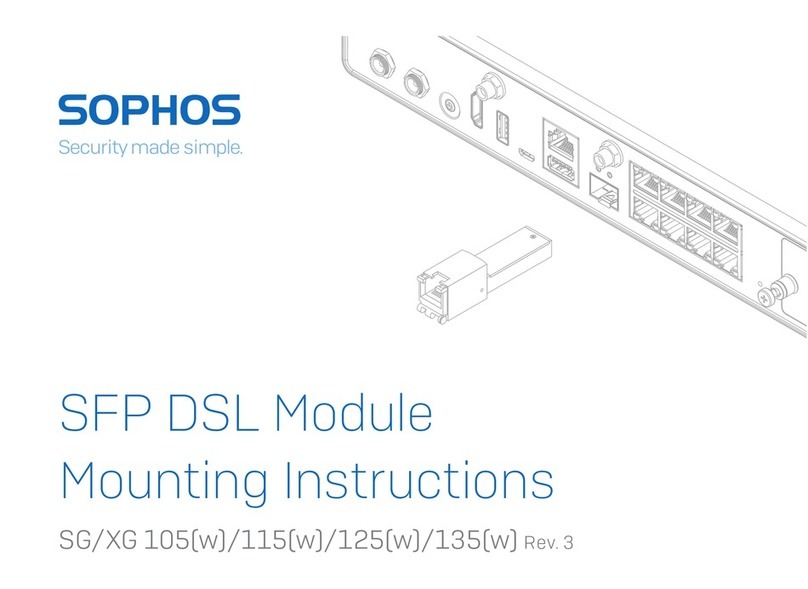2XGS Appliance Series
LAN Modules Mounting Instructions
LEDs on each Ethernet connector
For RJ45 1G/2.5G connector
ACT/LINK
(Left LED)
Green Solid 1. The Ethernet port is receiving power.
2. Good connection between the Ethernet port and hub.
Flashing The adapter is sending or receiving network data.
Off 1. The adapter and switch are not receiving power.
2. No connection between both ends of network.
3. Network drivers have not been loaded or do not function correctly.
Speed
(Right LED)
GbE ports
Amber On The Ethernet port is operating at 1,000 Mbps.
Green On The Ethernet port is operating at 100 Mbps.
Off The Ethernet port is operating at 10 Mbps.
Speed
(Right LED)
2.5 GbE ports
Amber Blinking If Ethernet port is operating at 2,500 Mbps.
On If Ethernet port is operating at 1,000 Mbps.
Green On If Ethernet port is operating at 100 Mbps.
For SFP/1G Fiber connector
ACT/LINK*Green Solid 1. The SFP connector is receiving power.
2. Good connection between the SFP connector and hub.
Flashing The adapter is sending or receiving network data.
Off 1. The adapter and switch are not receiving power.
2. No connection between both ends of network.
3. Network drivers have not been loaded or do not function correctly.
For SFP+/10G Fiber connector
ACT/LINK
(Left LED)
Green Solid 1. The SFP+ connector is receiving power.
2. Good connection between the SFP+ connector and hub.
Flashing The adapter is sending or receiving network data.
Off 1. The adapter and switch are not receiving power.
2. No connection between both ends of network.
3. Network drivers have not been loaded or do not function correctly.
Speed**
(Right LED)
Blue On If SFP+ connector is operating at 10,000 Mbps.
Green On The SFP+ connector is operating at 1,000 Mbps.
Off The SFP+ connector is operating at a speed below 1,000 Mbps
* On some modules there is a second LED on the right of the SFP port which is not being used.
** When using a 4xSFP+ module within XGS models 2100 or 2300 all ports will operate at the same speed.