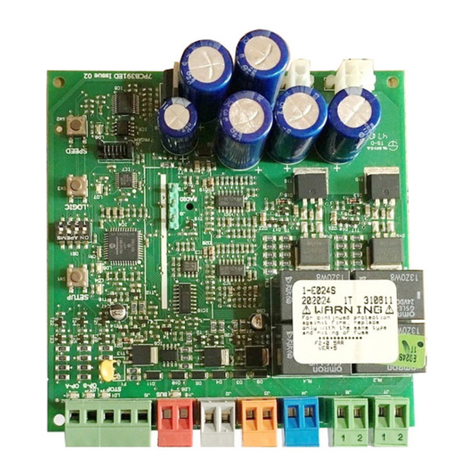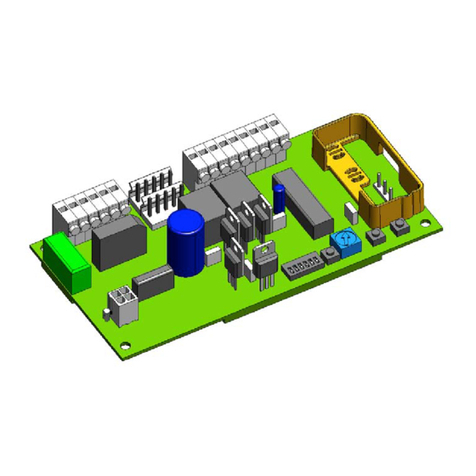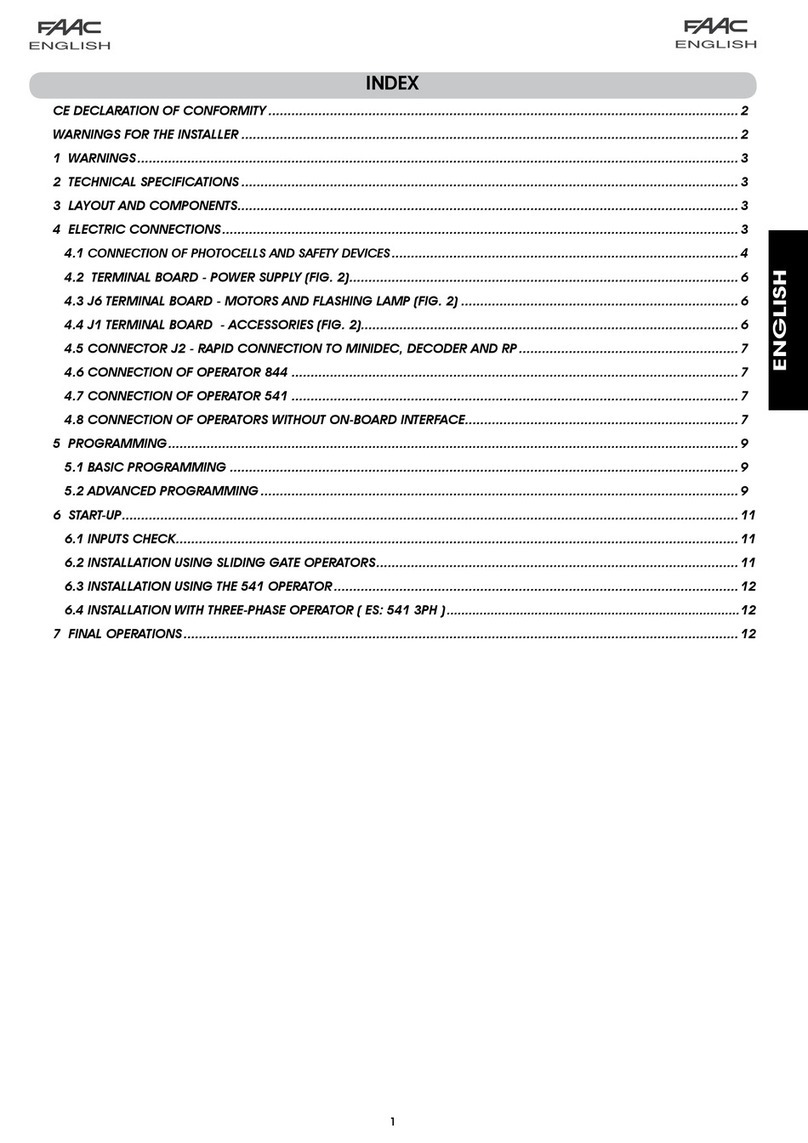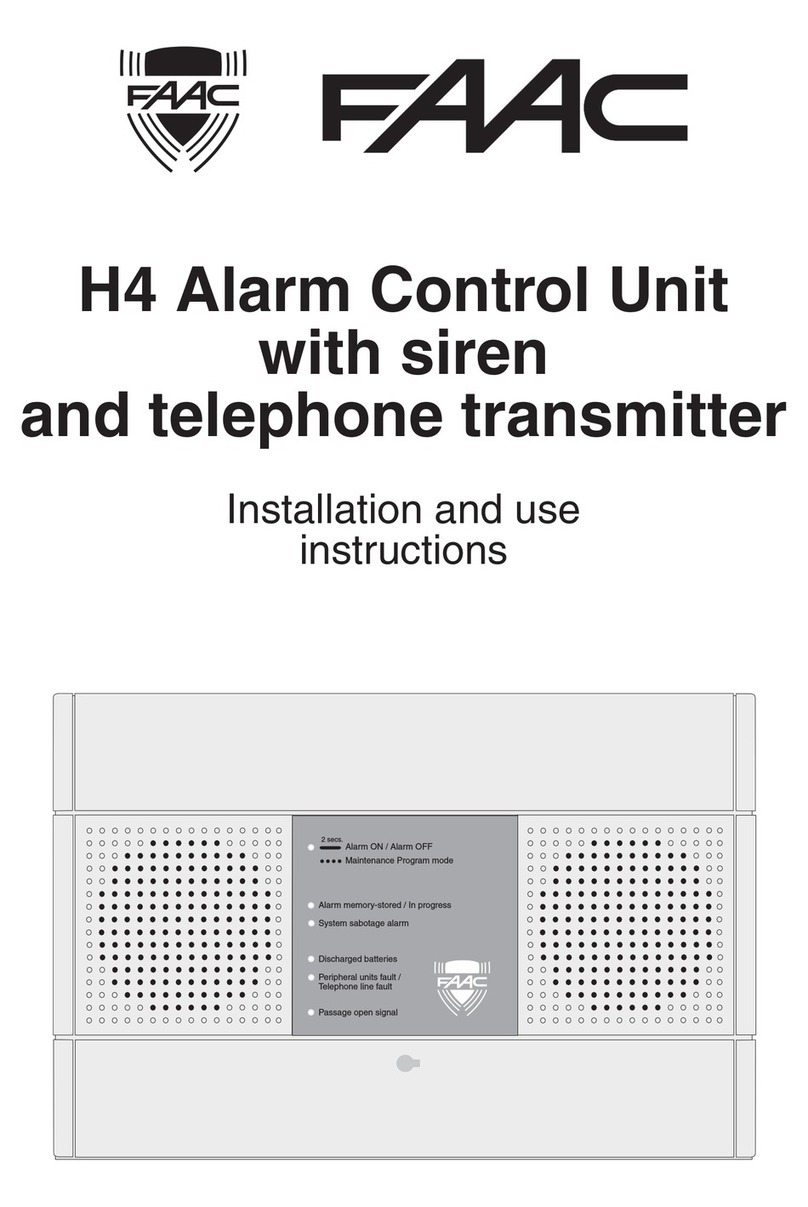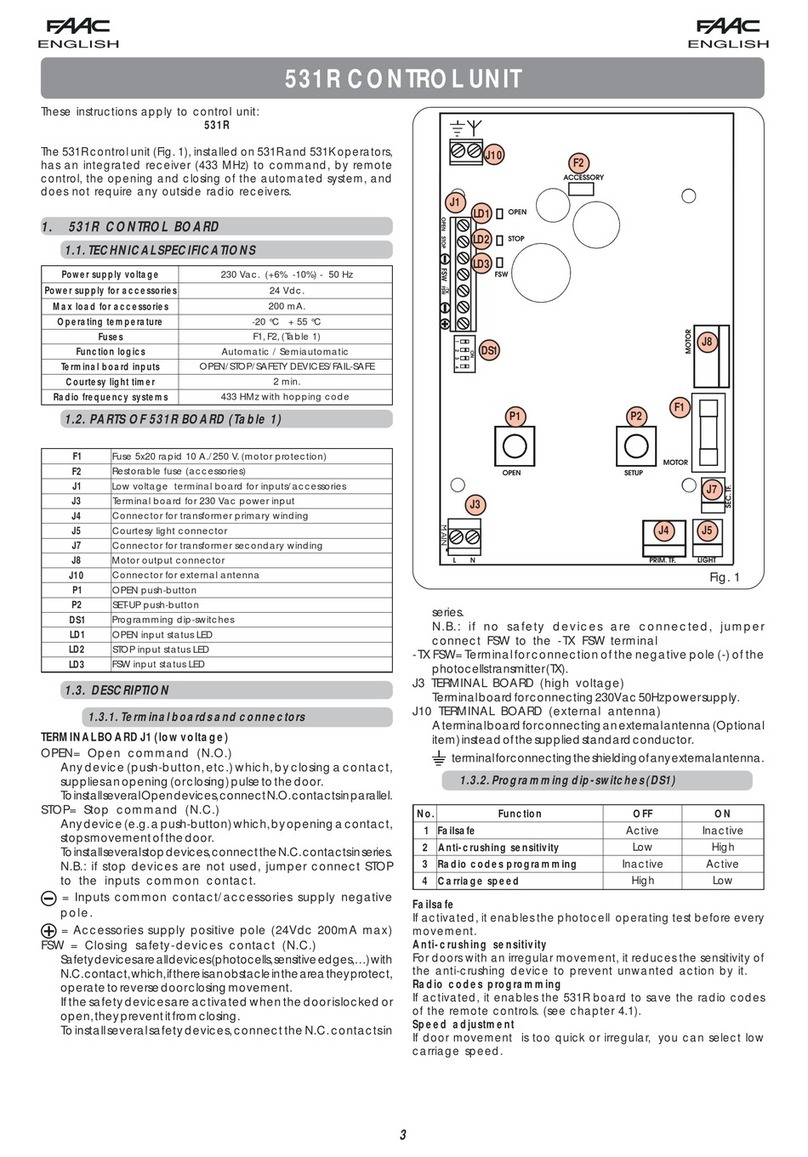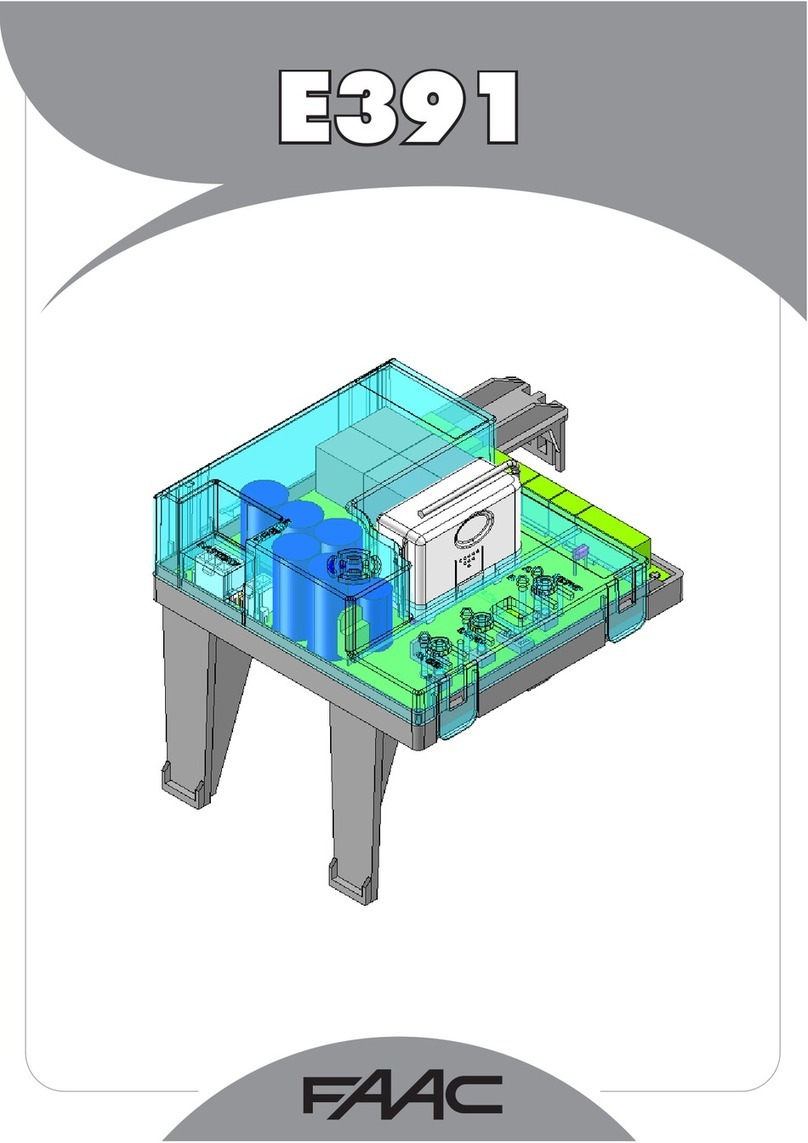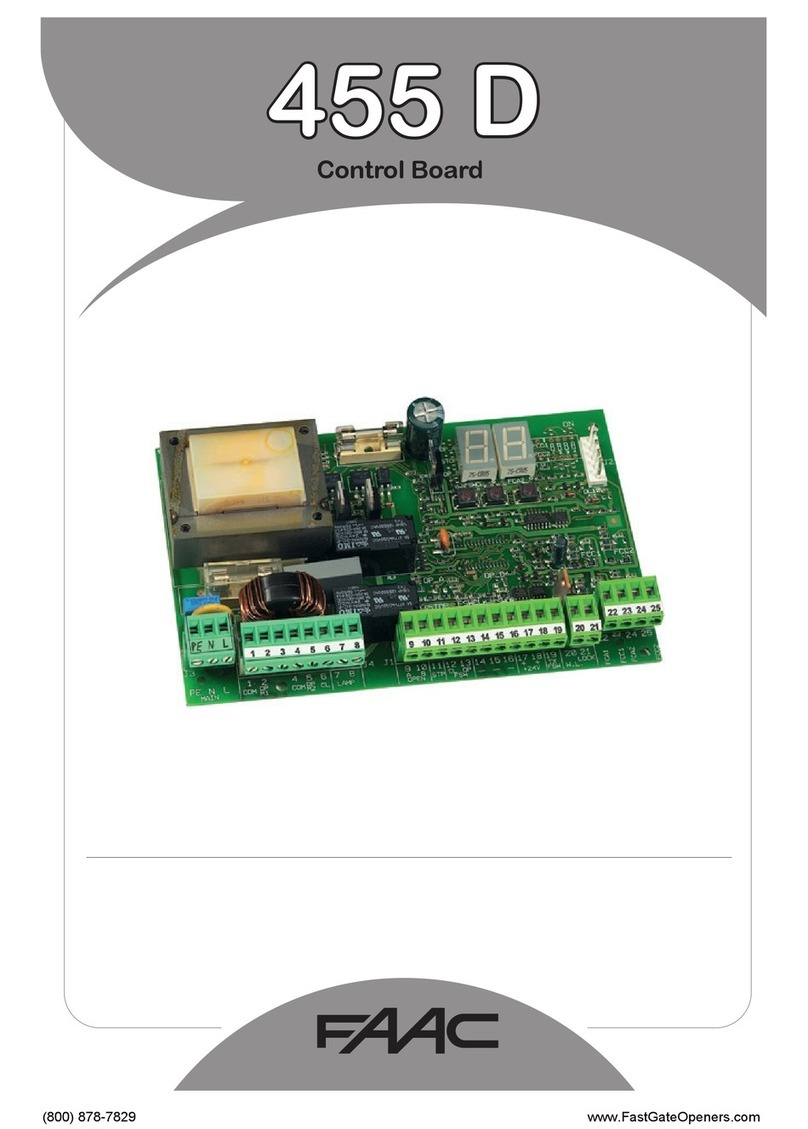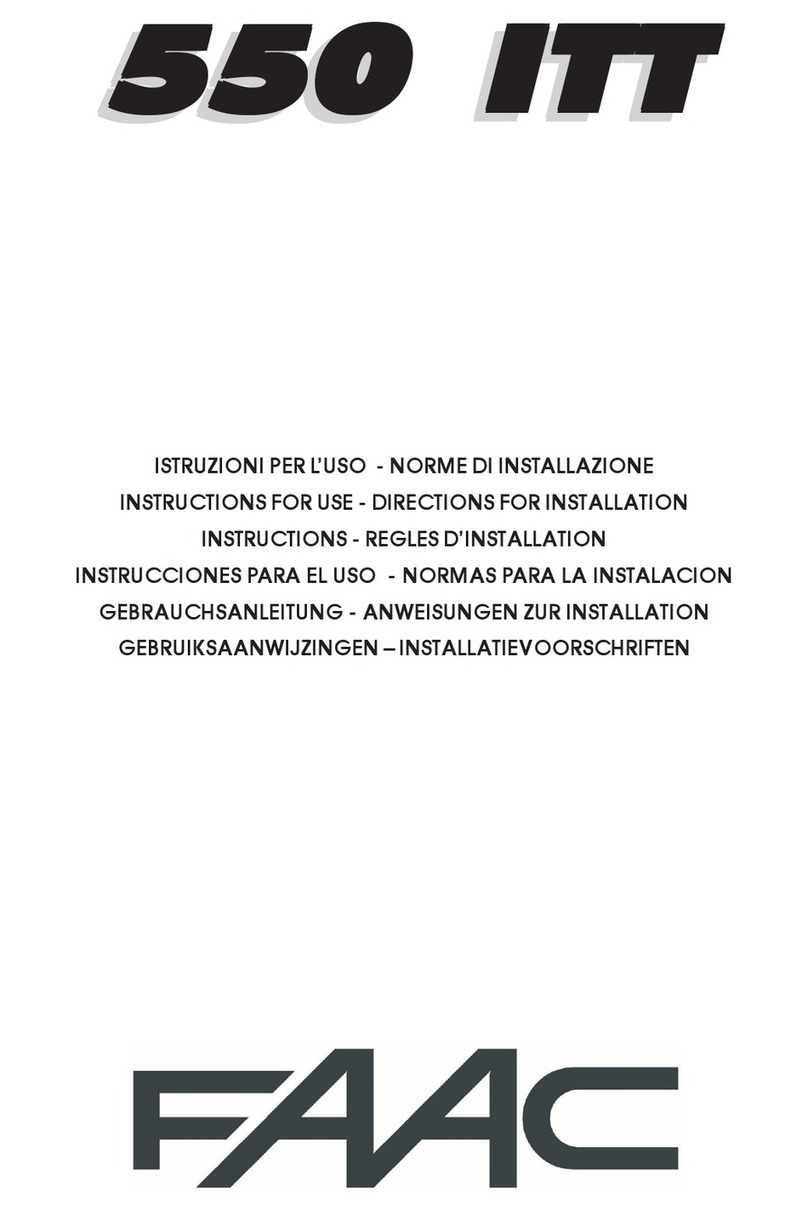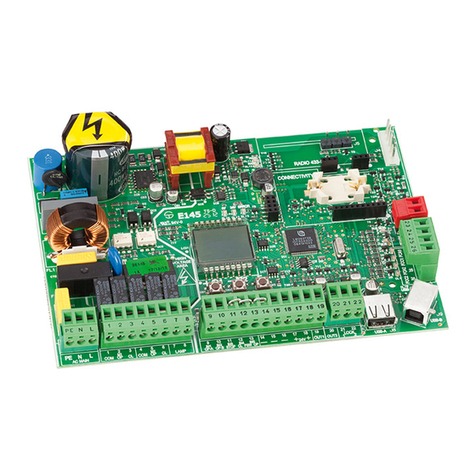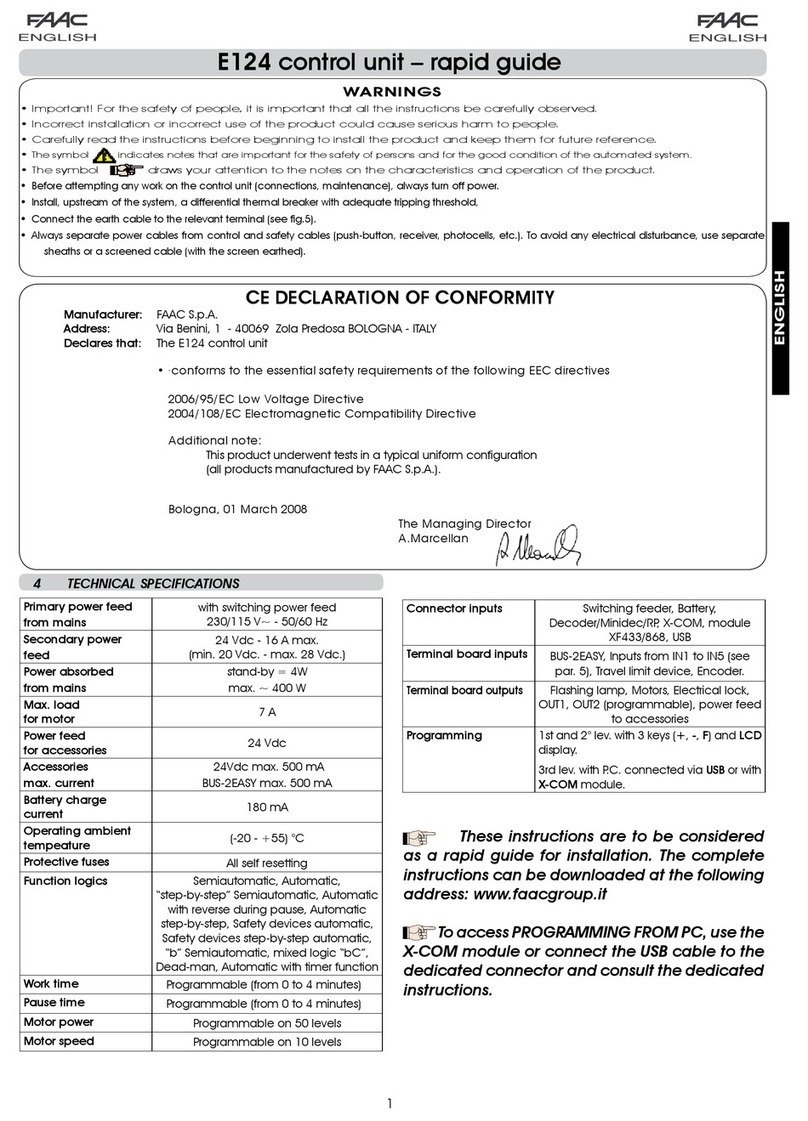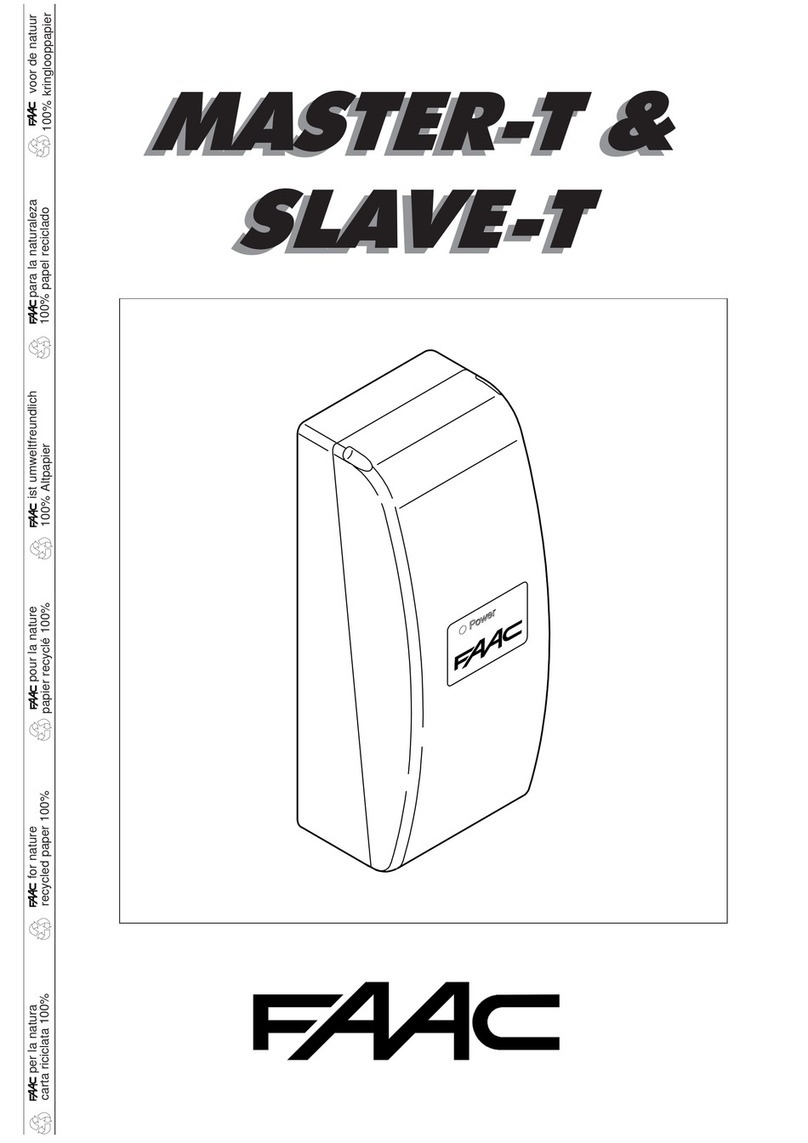10
ENGLISH ENGLISH
3. DESCRIPTION
3.1. J1 PLUG
The J1 plug is used for rapid connection of cards MINIDEC,
DECODER, RP RECEIVERS (Fig. 3, 4, 5)
Installbyfittingthe accessory cards so thattheircomponentsside
faces the inside of the 844 T electronic appliance.
Insert and remove the cards after cutting power.
Fig. 5
Fig. 4Fig. 3
MINIDEC
SL/DS
PLUS
844MPS
DECODER
SL/SLP/DS
844MPS
844MPS
844 T 844 T 844 T
3.2. TERMINAL BOARD J2 (low voltage)
1 = OPEN A (N.O.) – Total opening
This is any pulse generator with N.O. contact which,
when activated, produces a gate opening movement.
In A, E and S logics, it commands both opening and
closing.
To install several Open A devices, connect N.O. con-
tacts in parallel.
2 = OPEN B (N.O.) – Opening for pedestrians / Closing
This is any pulse generator with N.O. contact which,
when activated in logics A, E and S, produces a gate
opening movement for pedestrians. In B and C logics,
it commands a closing movement.
To install several Open B devices,connect N.O.con-
tacts in parallel.
3 = STOP command (N.C.)
This is any device (e.g. a push-button) which, by open-
ing a contact, stops gate movement.
To install several stop devices,connect the N.C.con-
tacts in series.
ÜIf Stop devices are not connected, link the input to
the common contact (terminal 5) via a jumper.
4 = FSW closing safety devices contact (N.C.)
Safety devices are all devices (photocells, sensitive
edges, magnetic coils) with N.C. contact, which, if
there is an obstacle in the area they protect, operate
to interrupt gate movement. The purpose of the clos-
ing safety devices is to protect the gate movement
area during closing.
If the safety devices are tripped during closure, gate
movement is reversed, whereas they have no effect
during opening. If used when the gate is open or paus-
ing, closing safety devices prevent its closing.
To install several safety devices,connect the N.C.con-
tacts in series.
ÜIf closing safety devices are not connected, link
this input to the common contact (terminal 5) via a
jumper.
5 = Common contact for commands
6 = Negative of accessories power supply
7 = 24 Vdc (+) power supply for accessories
Max load of accessories is 500 mA.
To calculate absorption values, refer to the instruc-
tions for individual accessories.
9 = Warning light output (24Vac)
The maximum load of the warning light is 5 W.
For instructions on operation of the warning light, con-
sult microswitch programming.
ÜIf you cut out jumper LK1, you obtain a voltage free
contact between terminals 8 and 9 (see fig. 6).
Fig. 7
3.6. SIGNALLINGLEDs
6LEDs are fittedon thecard,indicating status ofterminal board
inputs:
L
ED
LIGHTED
= contact closed
L
ED
OFF
= contact open
TABLE 3 STATUS OF LEDS
LED LIGHTED OFF
OPEN A
command active command inactive
OPEN B
command active command inactive
STOP
command inactive command active
FSW
safety devices not operating safety devices operating
FCC
closing limit sensor free closing limit sensor engaged
FCA
opening limit sensor free opening limit sensor engaged
10 = 24 Vdc (+) power supply for inductive limit switch
11 = Limit switch common contact
12 = Opening limit switch (N.O.)
13 = Closing limit switch (N.O.)
N.B.: If installing the card on the 844 MC-T gearmotor,termi-
nals 10-11-12-13 should be connected to the 844 IN-
TERFACE card (supplied with gearmotor), observing
the diagram in Fig.20.
3.3. TERMINAL BOARD J3 (high voltage)
Terminal board for connecting flashlight (max 60W).
3.4. TERMINAL BOARD J4 (high voltage)
Terminal board for connection of motor.
3.5. TERMINAL BOARD J5 (high voltage)
Terminalboard for supplyingpower of 400V3ph + Neutral- 50 Hz
(see fig.2) or 230V 3ph - 50 Hz (see fig.8).
Connect the yellow-green earth cable as shown in Fig. 7.
)
Fig. 6
69
8
7
24V~ 5W max
9
8
2A max
COMPLETE LK1 INTERRUPTED LK1
(Free contact)