Soto SOTO-Y6 User manual

Top-Grade Air Purifier
In full compliance with “General Hygienice Requirements for
Air Disinfecting Machine” and resgistered as disinfection
device in China
OPERATION MANUAL
SOTO-Y6 Air Purifier
Before operating the system, please read
this manual thoroughly and retain it for
future reference.
AUTO
2 3
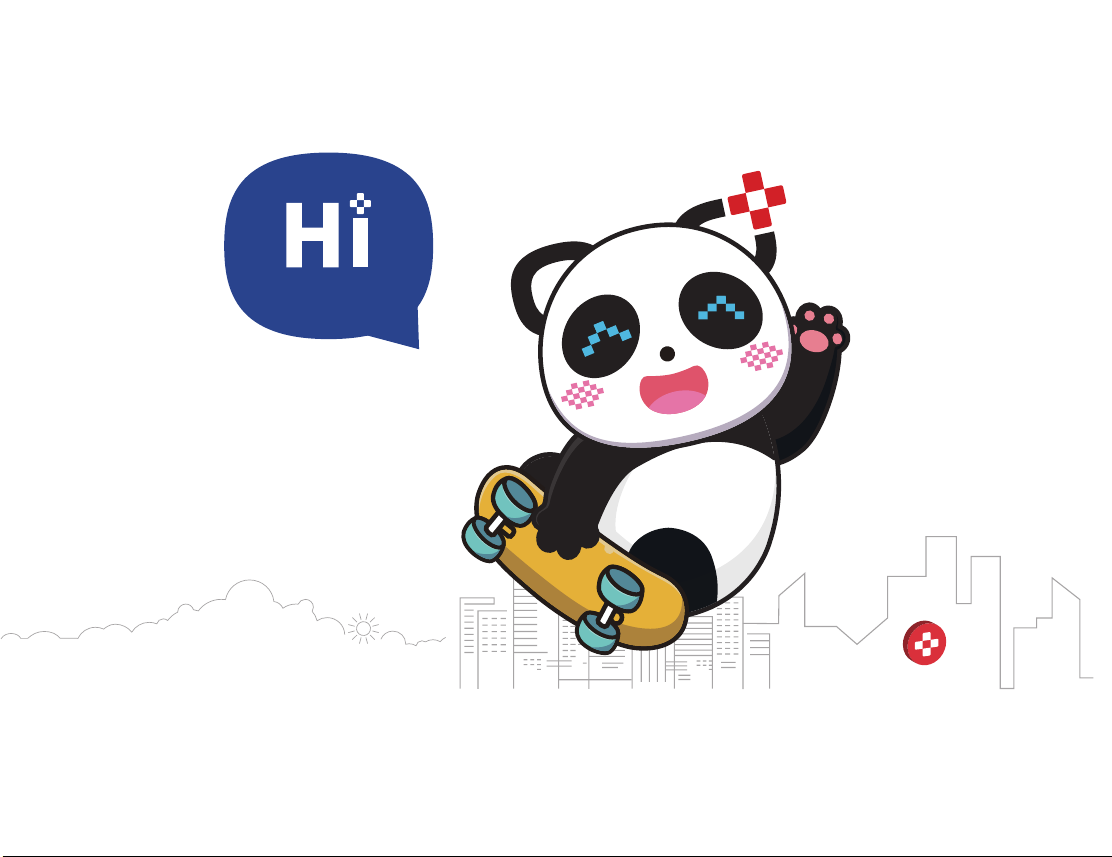
If you have the opportunity to
experience SOTO air purifiers, please
remember that they are designed
with our dreams to meet your
expectations...
This is Soto

04
05
06
07
08
09
10-12
13-14
15
Contents
Consumer Limited Warranty
Safety Precautions
How it Works
Features and Specifications
Part Name
Installation
Operation
Care and Maintenance
Troubleshooting
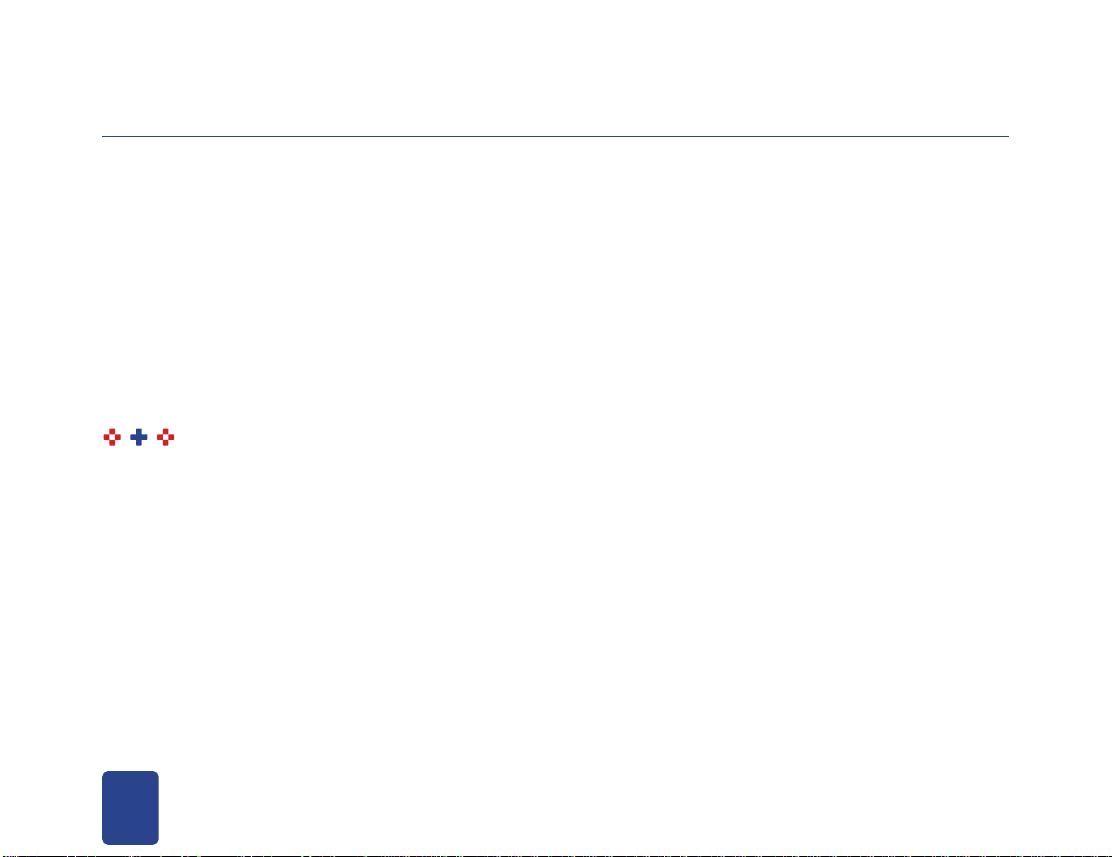
04
Consumer Limited Warranty
Congratulations on your investment
SOTO gives you the following limited warranty for this product only if it was originally purchased from
SOTO or from an authorized dealer.
SOTO warrants that this product is free, under normal use and maintenance, from any defects in material
and workmanship. If any such defects should be found in this product within the applicable warranty
period. SOTO shall, at its option, repair or replace the product as specified herein.
SOTO will repair or replace, free of charge, to the original purchaser, any part that is found to be defective
in material or workmanship within one (1) year of the date of purchase. This limited warranty does not
cover the placement of expendable or consumable parts such as filters or UV lamps, and other parts
subject to normal wear unless they are defective in material or workmanship.
This warranty shall not apply if:
1. Any defects caused or repairs required because of abusive operation, negligence, accident, improper
installation or inappropriate use as outlined in the operation manual.
2. Any product tampered with modified, adjusted or repaired by any party other than SOTO.
3. Damaged caused or repairs because of the use with items not specified or approved by SOTO.
4. Any damage caused by external or environmental conditions (such as a fire or an earthquake), including but
not limited to the use of voltage other than indicated on the product.
5. The content on the warranty card is inconsistent with the product, or there is no valid evidence to prove that the
defective product is provided by SOTO.
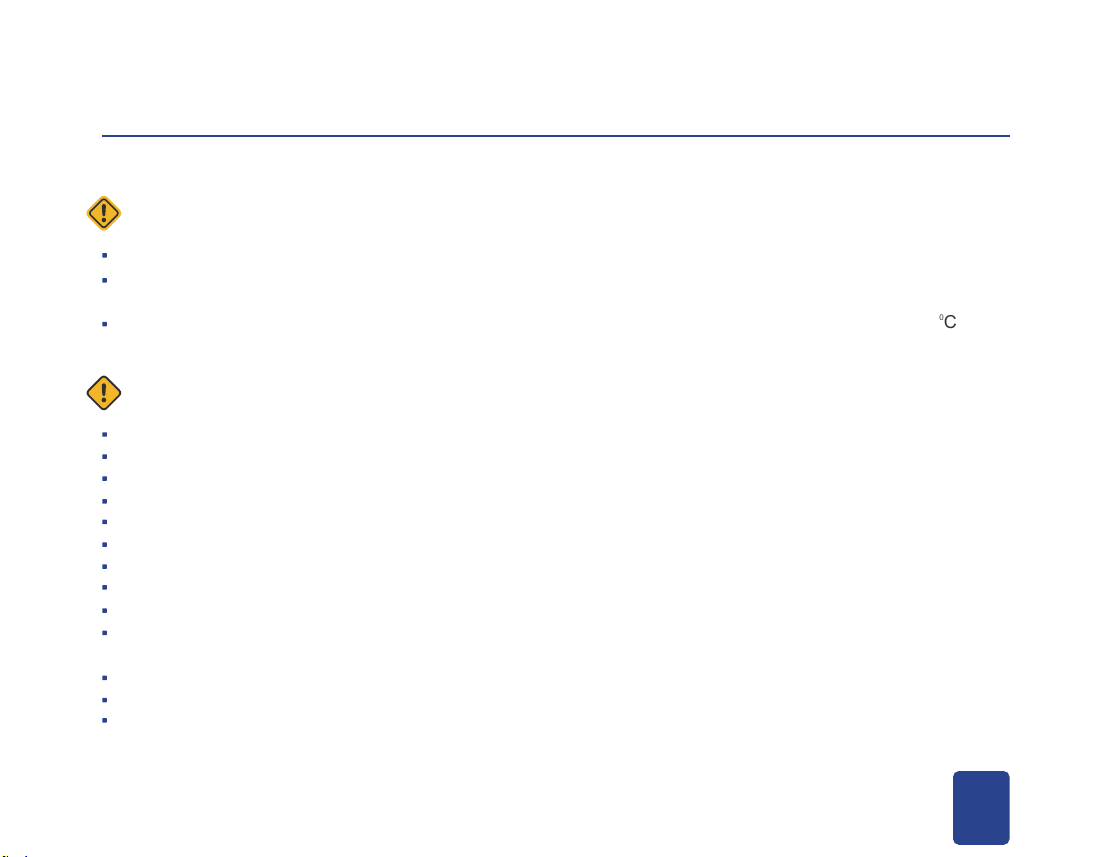
To reduce the risk of electrical shock, fire or injury to person(s) read the following:
Running Environment Cautions
Use only a 220-240 volt outlet with grounding wire receptacle.
Do not use the unit in an enclosed space where oxygen, flammable, explosive or toxic vapors are given
off by oil base paint, paint thinner, some moth proofing substances. It may cause explosion or fire.
The product cannot be used in high-temperature, wet or watery places. Best working condition is 0-40
0
C
and relative humidity of < 75%.
Unit Operation
Do not operate the unit without filters. Make sure remove plastic packaging from the filters before operation.
Do not use the unit if the power cord or plug is damaged or the connection to the wall outlet is loose.
When removing the power plug, always hold the plug and never pull by the cord.
Do not handle plug or appliance with wet hands. Electrical shock or fire from short circuit may occur.
To avoid causing fire do not attempt to disassemble the unit - only certified technicians should do this.
Stop the unit and unplug the power when maintenance.
Do not insert fingers or foreign objects into the intake or air outlet.
Keep hair, loose clothing, fingers and all parts of body away from openings and moving parts.
Do not use the unit near or on hot objects, such as range or where it may be exposed to steam.
Never look directly at UV lamps. Direct exposure to germicidal light can cause temporary or chronic
damage to your eyesight, or even blindness.
Do not wipe the outside, inside or any parts of the unit with flammable substances, it may cause fire!
Do not wash or reuse the HEPA filter and Activated carbon filter.
Photo catalytic is permanent, never needs replacing. When there is dust on it, clean the dust off using a
vacuum cleaner dusting brush. Do not wash it in water.
Safety Precautions
05

When the DC fan motor is running, the indoor air will be drawn through the bottom of the unit. The air will then
pass through the HEPA filter, the Activated carbon filter and the UV-C+ Photo catalytic Nano-TiO2chamber.
The purified air is then released through the outlet on the top of the unit. The Negative ion generators near the
air outlet releases revitalizing negative ions into the air to refresh the air.
06
How it Works
Six Stages Purification
1. The nylon net on the outside of the HEPA filter traps large dust particles.
2. The high efficiency HEPA filter removes microscopic particles in the air.
3. The activated carbon filter will absorb odors and gases.
4. The UV lamp kill bacteria and viral microorganisms such as influenza,
TB and Legionnaire's Disease as well as other harmful contaminants.
5. When UV light hits the photo catalytic filter, it creates e- and h+,
which have an excellent effect in the decomposition of odors.
6. The unit also generates negative ions that freshens the room air.
Sterilization Factor
1. The UV radiation destroys the DNA structure of
bacteria and kills pathogenic microorganisms.
2. The UV ray wavelength is 254 nm, and the average
intensity of UV ray irradiation is 24μW/cm2at a
position 1m below the UV lamp.
Top air outlet design
UV-Photo Catalyst Device
Separate Filter Design
HEPA Filter and
Activated Carbon Filter
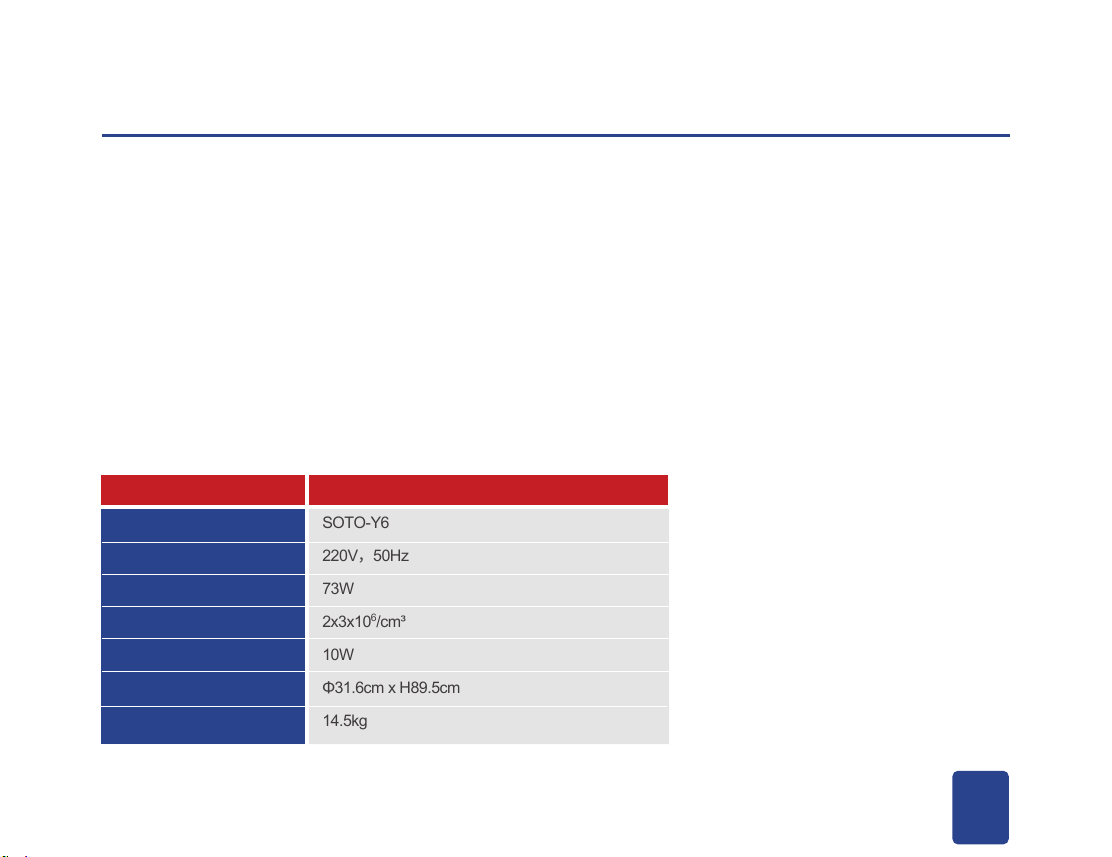
07
Features and Specifications
Features
The unit has a nylon net (traps large dust particles), HEPA filter (removes particles), activated carbon filter
(absorbs odors and gases), UV-C+ lamp + Photo catalytic Nano-TiO2(killing airborne pathogen) and
Negative ion generators (revitalize and refresh the air).
1. The odor and particle sensor can let the unit automatically select the appropriate fan speed depending on
the air quality detected.
2. The unit can be operated completely with the wave of your hand, making it suitable in medical settings to
avoid cross contamination.
3. The unit is also equipped with a safety interlock switch that will turn the power off if the bottom plate is
opened.
4. The indicator lights tell you when to replace the HEPA filter, Activated carbon filter or the UV lamp.
Product Name
Model
Power Requirement
Rated Power
Negative Ion
UV Lamp
Dimensions
Weight
Air Purifier
SOTO-Y6
220V,50Hz
73W
2x3x106/cm³
10W
Φ31.6cm x H89.5cm
14.5kg
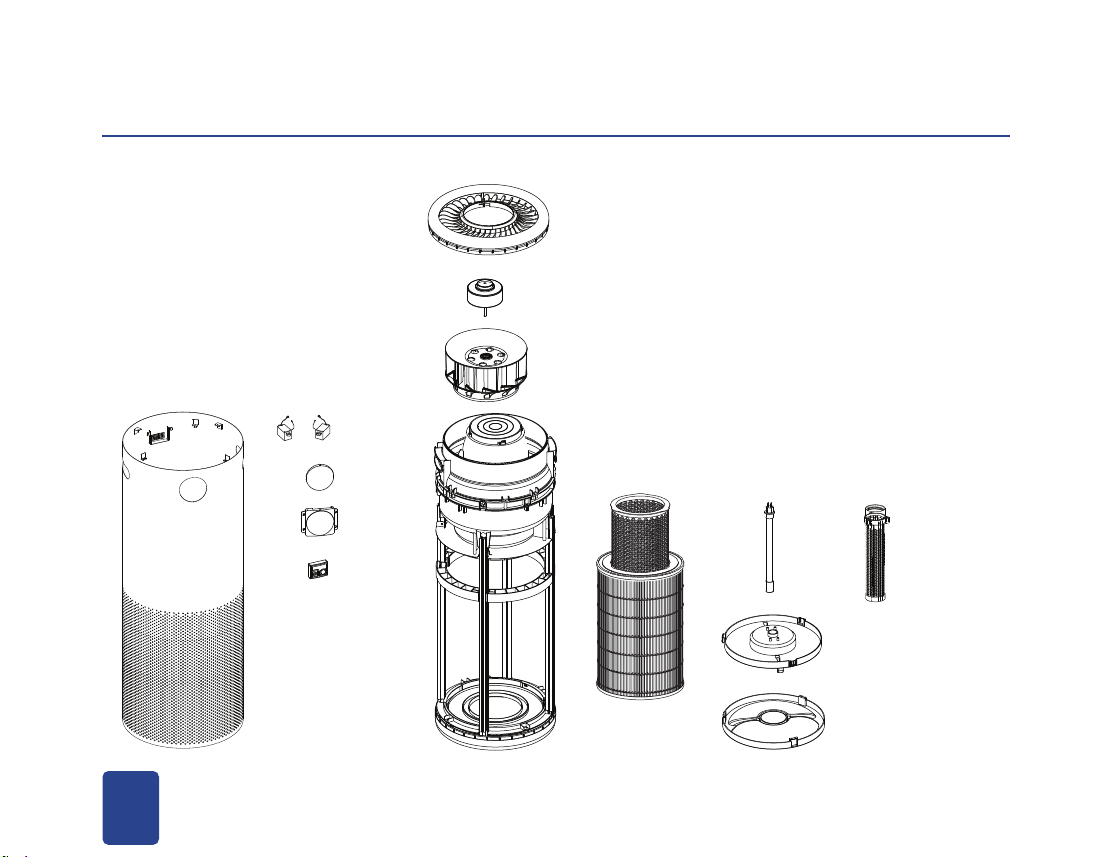
-01
-02
-03
-04
-05
-06
-09
-10
-11
-07
-08
09- Particle laser sensor
10- HEPA filter
11- Activated carbon filter
12- UV lamp
13- Photo catalytic filter
14- Unit lock
15- Bottom plate
01- Unit body
02- Unit housing
03- Air outlet
04- Fan motor
05- Fan blade
06- Ion generator
07- LED display
circuit board
08- Display panel
08
-12
-14
-13
-15
Part Name

09
Prior to using unit for the first time, you must remove the plastic
bag from the HEPA and activated carbon filter inside the unit.
Caution
1. Power supply condition: Use only a 220-volt outlet with grounding wire receptacle.
2. Environmental conditions: Temperature 0℃~40℃; Relative humidity <75%.
3. The unit should be installed in an indoor area with less personnel activities, and the unit should be set up
against the wall.
4. This product is suitable for indoor air disinfection in human environment. It is strictly prohibited to use in
flammable, explosive and other gas environment.
Before Operation
1. Turn unit upside down - put towel or any soft pad on the ground to avoid damage to the unit when you
turn it upside down.
2. Open unit from the bottom - Turn counterclockwise to open bottom.
3. After the plastic bottom is removed, take off the unit lock.
4. Take out the HEPA filter and the activated carbon filter to remove the plastic cover.
5. Put the HEPA filter and activated carbon filter back into unit. Align the blue arrow with blue arrow, turn the
unit lock clockwise until the blue arrow is aligned with the letter C on the unit bottom.
6. Install the bottom plate by rotating clockwise the same with the Step5.
Installation

10
Operation 1
Hand Gesture Operation
Plug the power cord in, the inner circle will turn blue, indicating
the air purifier is in standby mode. Use your hand to wave over
the sensor, this waving motion turns the unit on & off, and can
also adjust the fan speed.
LOCK/ UNLOCK
Hover & hold your hand over the sensor
for 2 seconds and this will lock the
unit at the desired speed. This will prevent
accidental or unwanted speed changes.
To unlock this feature, hover & hold your
hand over the sensor again for 2 seconds.
Speed
L
M
H
Turbo
Auto
Standby
Circles on the sensor panel
Blue circle will turn white
Second circle will light up
Third circle will light up
All the circles light up white
“AUTO” indicator will light up
Inner circle turns back to blue
Smart Auto Mode
The unit will adjust speeds accordingly based on what
pollution the sensors pick up in the air.
It also automatically turns off when PM2.5≤15μg/m³
and turns on when PM2.5≥25μg/m³.
Wave
1st time
2nd time
3rd time
4th time
5th time
6th time
AUTO
2 3

11
1 POWER Button
- When the power cord in, the display panel shows the indoor
PM2.5 concentration (μg/m³), temperature and humidity.
Press the button, turns the unit On and Off.
- Hold the button for 3 seconds to reset the filters indicator light.
2 TIMER Button: Press this button to select the time for
operation. The timer setting switches as shown: 1h/ 2h/ 4h/ C2
(timer cycle function) -- cancel timing.
3 UV LAMP Button: When the button is pressed, it will turn off the
UV lamps, pressing again will turn on the UV light.
4 NEG.ION Button: Turns Negative Ions on and off.
5 NIGHT Button: When pressed, all the indicator lights on the
display panel will go out.
6 LOCK Indicator Light: When the unit is locked the indicator
light is on (See page10).
7 Pollutant Level Display
The different colors indicate the air quality:
Blue=Good, Orange=Unhealthy, Red=Hazardous
Operation 2
Button Operation
TVOC
PM2.5
°C %
1 234 5
67
If the unit is not operated for one minute,
the POWER button and digital display will
be on, and all other indicator lights will be
off, entering the screensaver mode.
NOTE
Control Display Panel
Indicator Color
Blue
Orange
Red
PM2.5
≤75μg/m³
76~150μg/m³
>150μg/m³
TVOC Level Auto Speed
L
M
H
~
~

12
Operation 3
Remote Control Operation
8
1
4
5
2
6
TIME
3
7
1 POWER Button: The unit will start operating when the POWER
button is pressed. Pressing the button again will stop operation.
2 SPEED Button: The fan speed can be switched among L- M- H-
Turbo- AUTO settings.
3 LOCK Button: When pressed, all the operation will lock at the
desired speed except the NIGHT button.
4 NIGHT Button: When pressed, all the indicator lights on the display
panel will go out.
5 UV LAMP Button: Turns UV lights on and off.
6 TIMER Button: The set time switches every time the button is
pressed as shown below: 1h - 2h - 4h - C2 (Cycle mode) - Cancel.
7 NEG. ION Button: Turns negative ions on and off.
8 RESET Button: Pressing the reset button 3 times will reset the
replacement indicator lights.
RF Remote Control
Before using the RF remote control
1. As soon as the unit is plugged in, press and hold the
POWER button on the remote control for 5 seconds.
2. The indicator light will start flashing and this means the
configuration is succcessful. The unit can now be operated
with the remote control.

13
Care and Maintenance 1
AUTO
2 3
Replacing the HEPA filter
When the 3rd circle on the sensor plate flashes, the
HEPA filter needs to be replaced.
1. Stop the operation and unplug the unit.
2. Open the bottom plate, take off the unit lock.
3. Take out the used HEPA filter and replace with a
new one.
4. After replacing the HEPA filter, hold the POWER
button to reset the time for the HEPA filter.
To maintain optimum performance of this air purifier, the HEPA filter, the Activated carbon filter and
the UV lamp need to be replaced when the indicator lights are flashing.
When maintenance on the unit, be sure to unplug the power cord, and never handle the plug with wet
hands. If so, electrical shock and bodily injury may occur as a result.
Main unit
Wipe with a dry, soft cloth for stubborn stains or dirt. Do
not use volatile fluids, Benzene, paint thinner, polishing
powder, this may damage the surface.
Do not use detergents, detergent ingredients may
damage the unit. Keep the unit away from water.
Schematic diagram of sensor plate panel on
top of the unit. After replacing the filters and
UV lamp, hold the POWER button to reset
the indicator light.
The 3rd circle
flashes, replace the
HEPA filter.
The 2nd circle
flashes, replace the
activated carbon
filter.
The inner circle
flashes, replace the
UV lamp.

14
Care and Maintenance 2
3. Operate the unit, press the POWER button for 3 seconds to reset the indicator light.
1. Take out all filters, unscrew the
Photo catalyst device by turning it
counterclockwise.
2. Unscrew the UV lamp holder
by turning it counterclockwise.
3. Take out the UV lamp
upward, replace the new
UV lamp
Replacing the Activated Carbon Filter
When the 2nd circle on the sensor plate flashes, the activated carbon filter needs to be replaced (See page13).
1. Stop the operation and unplug the unit.
2. Open the bottom plate and take off the unit lock.
3. Take out the used activated carbon filter and replace with a new one.
4. Operate the unit, press the POWER button for 3 seconds to reset the life time.
Replacing the UV Lamp
When the inner circle on the sensor plate flashes, the UV lamp needs to be replaced (See page13).
1. Stop the operation and unplug the unit.
2. Open the bottom plate and the unit lock, take out all filters. Replace UV lamp, as shown below:
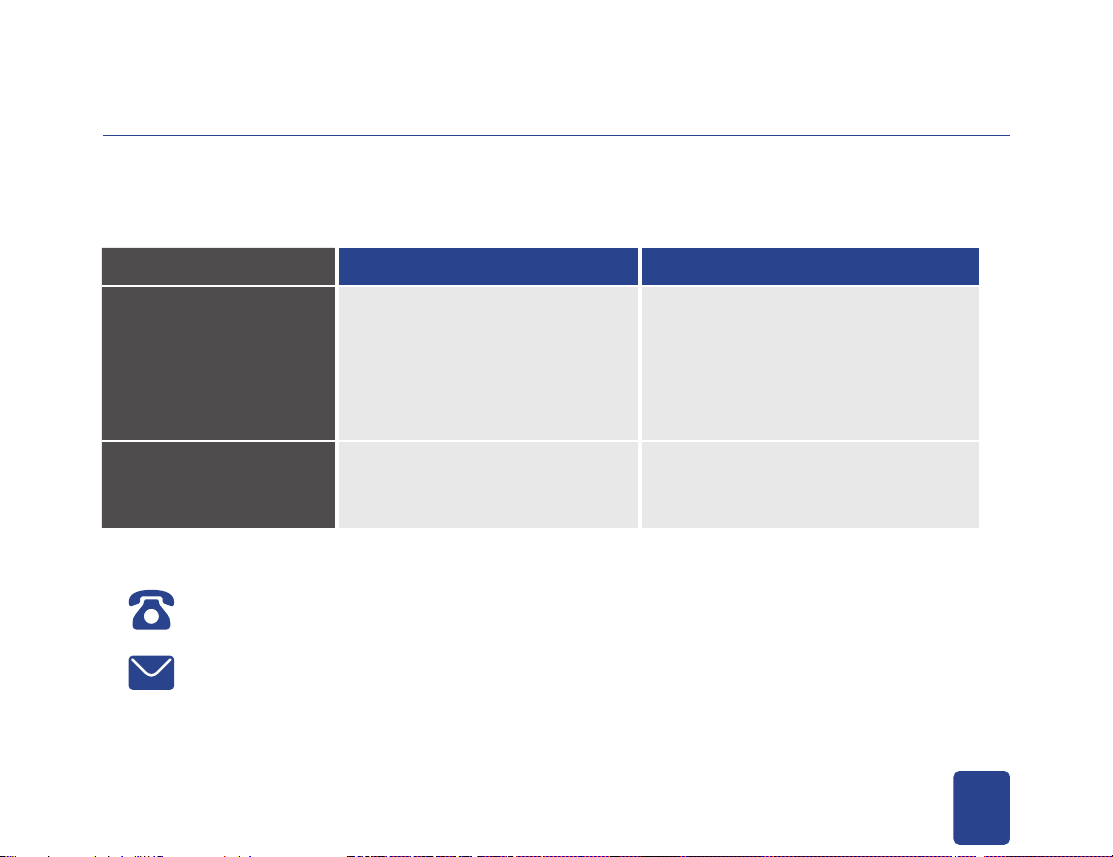
15
Troubleshooting
400-626-8883
customerservice@soto.com.cn
Service problems that appear to be major can often be solved easily. You can be your own troubleshooter by
reviewing the following guide. All other servicing should be done by a SOTO authorized service center.
Power failure?
Power plug disconnected?
Bottom plate or interlock
switch failure?
There is too much dust on the
HEPA filter or Activated carbon filter?
Replace the HEPA filter or the Activated
carbon filter.
Check other electrical appliances.
Make sure plug is fully inserted.
The unit does not operate when
the bottom plate is detached.
Install properly. Check interlock switch.
What to check Measure
The unit does not operate
When functions do not
work properly
Case

SOTO Air Purification Technology (Langfang) Co., Ltd.
Add: Certification Industrial Park, Dachang High and
New Technology Development Zone, Langfang City,
Hebei Province, China
Tel: 400-626-8883
E-mail: [email protected]
Web: www.sotoairpurifier.com
Other manuals for SOTO-Y6
1
Table of contents
Other Soto Air Cleaner manuals






















