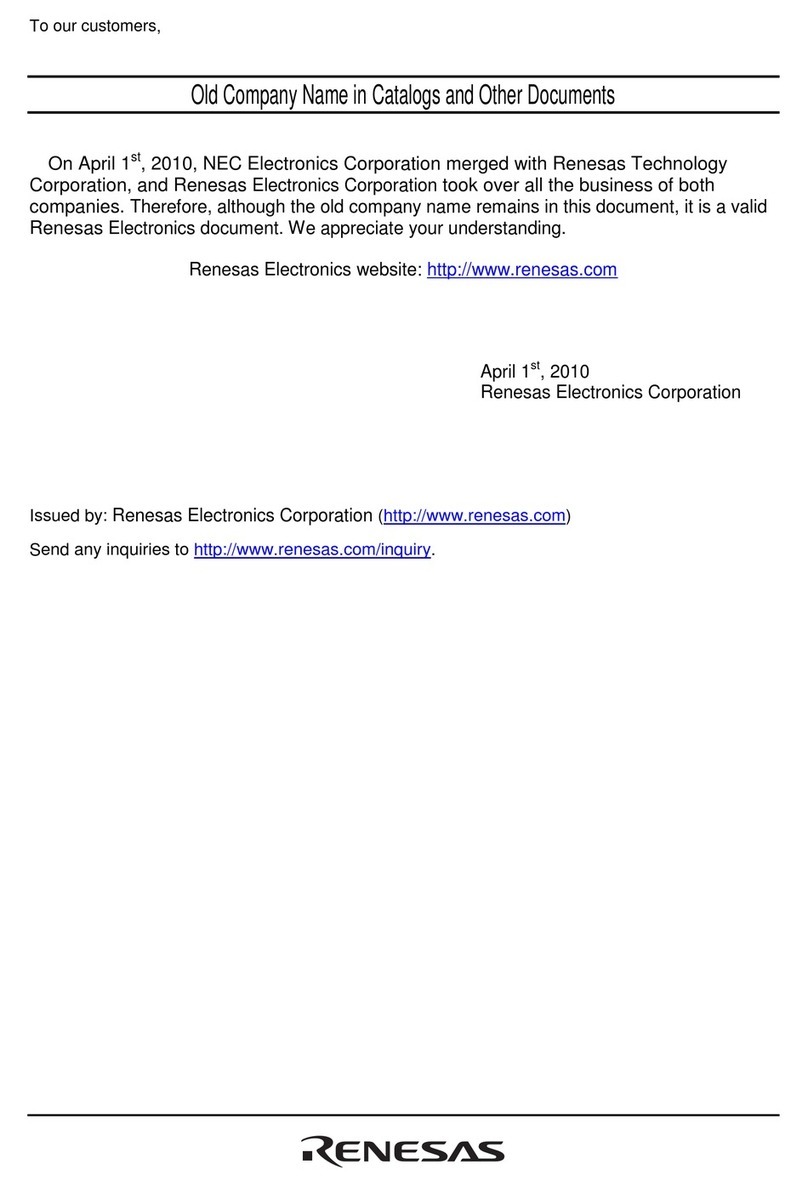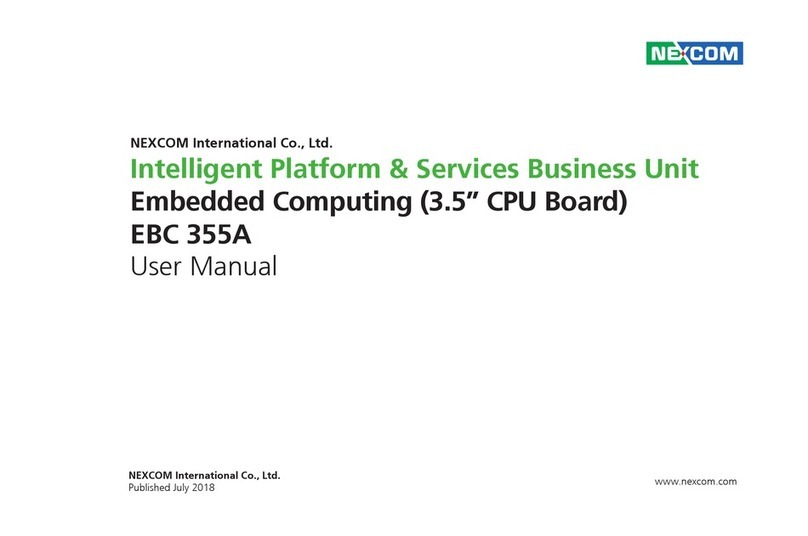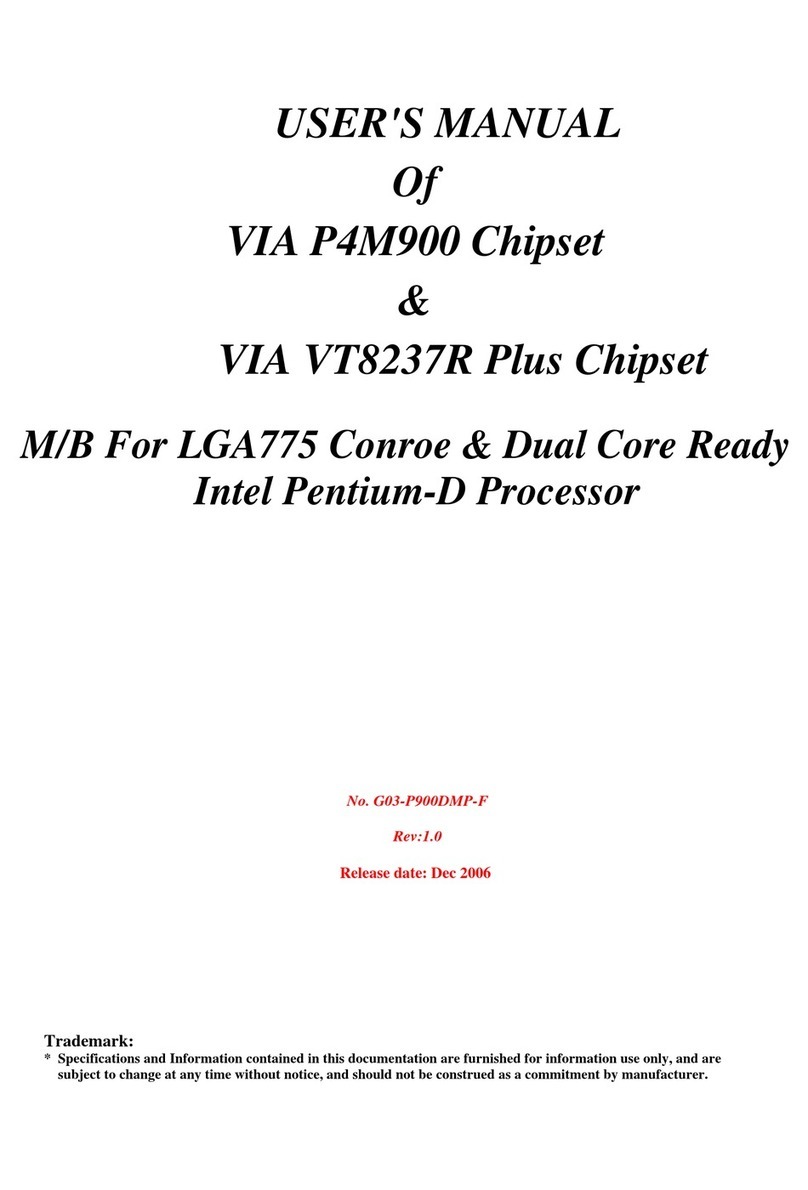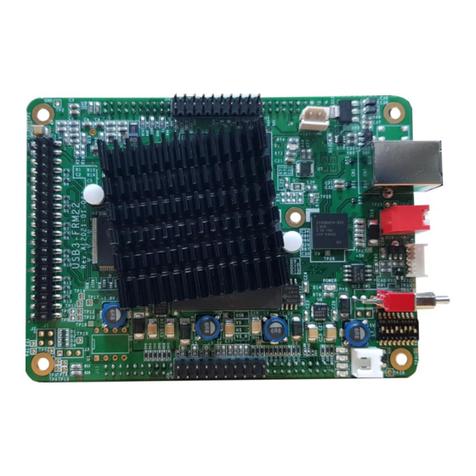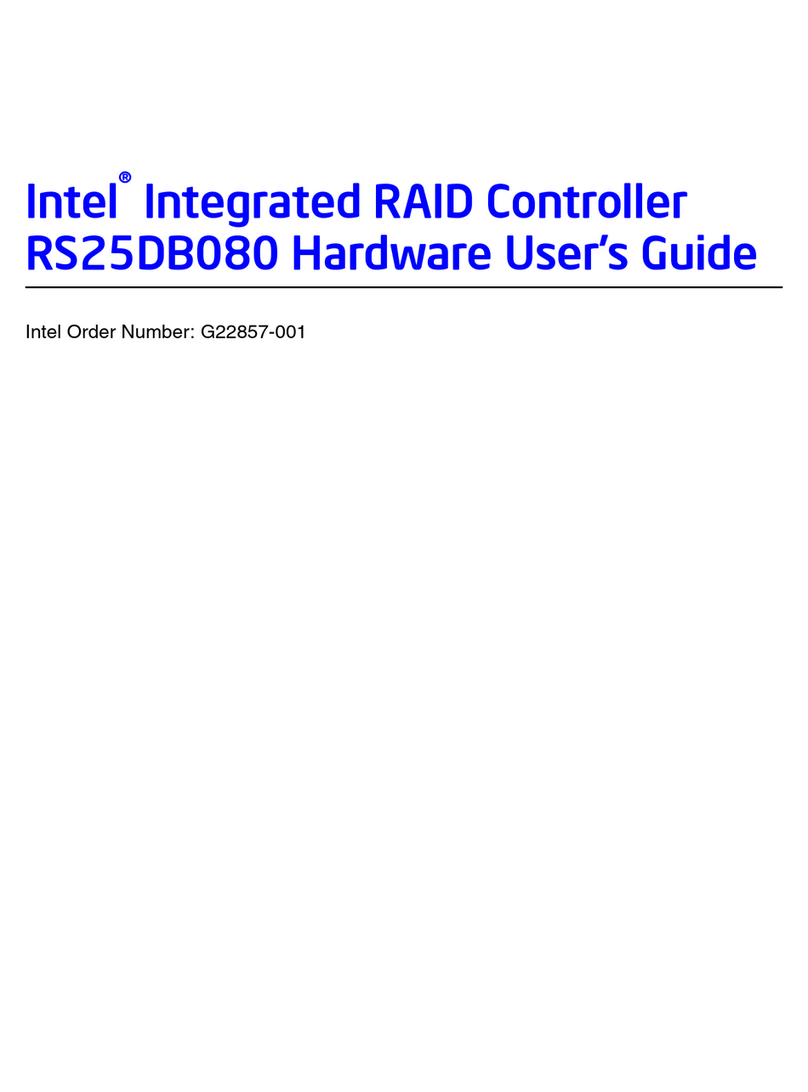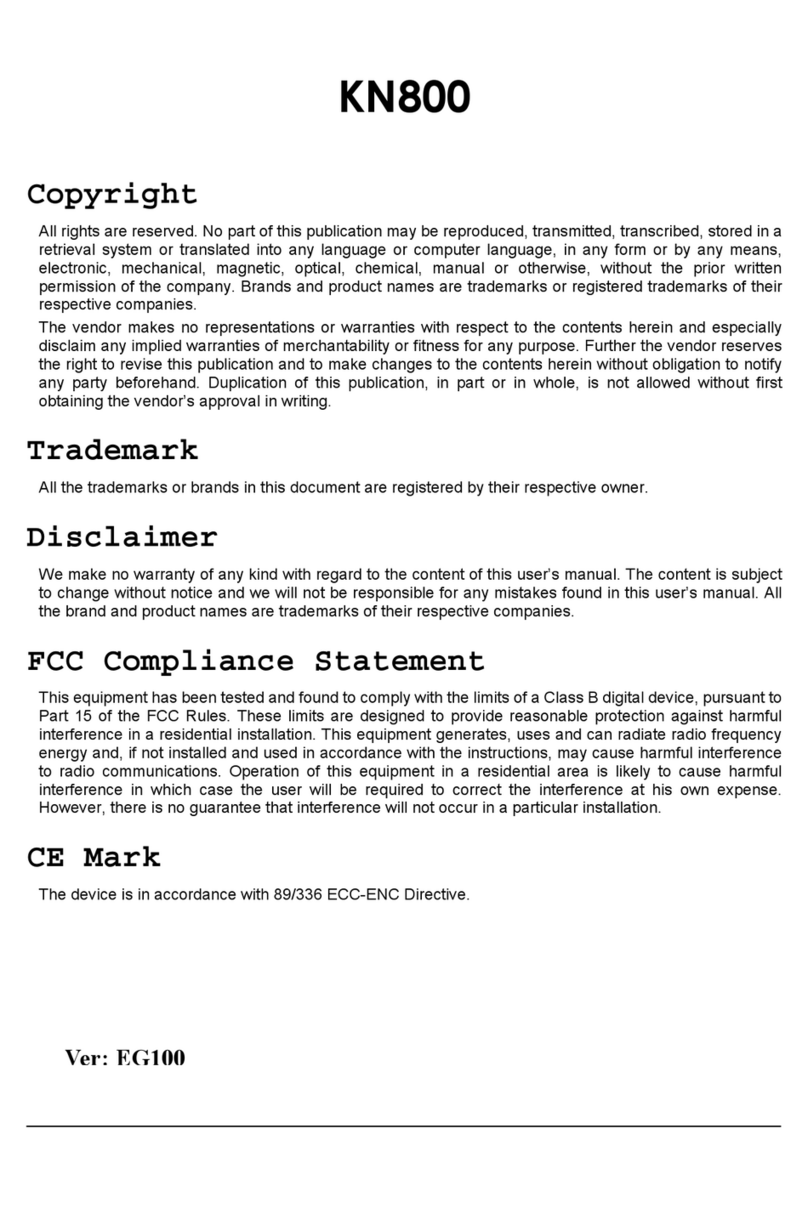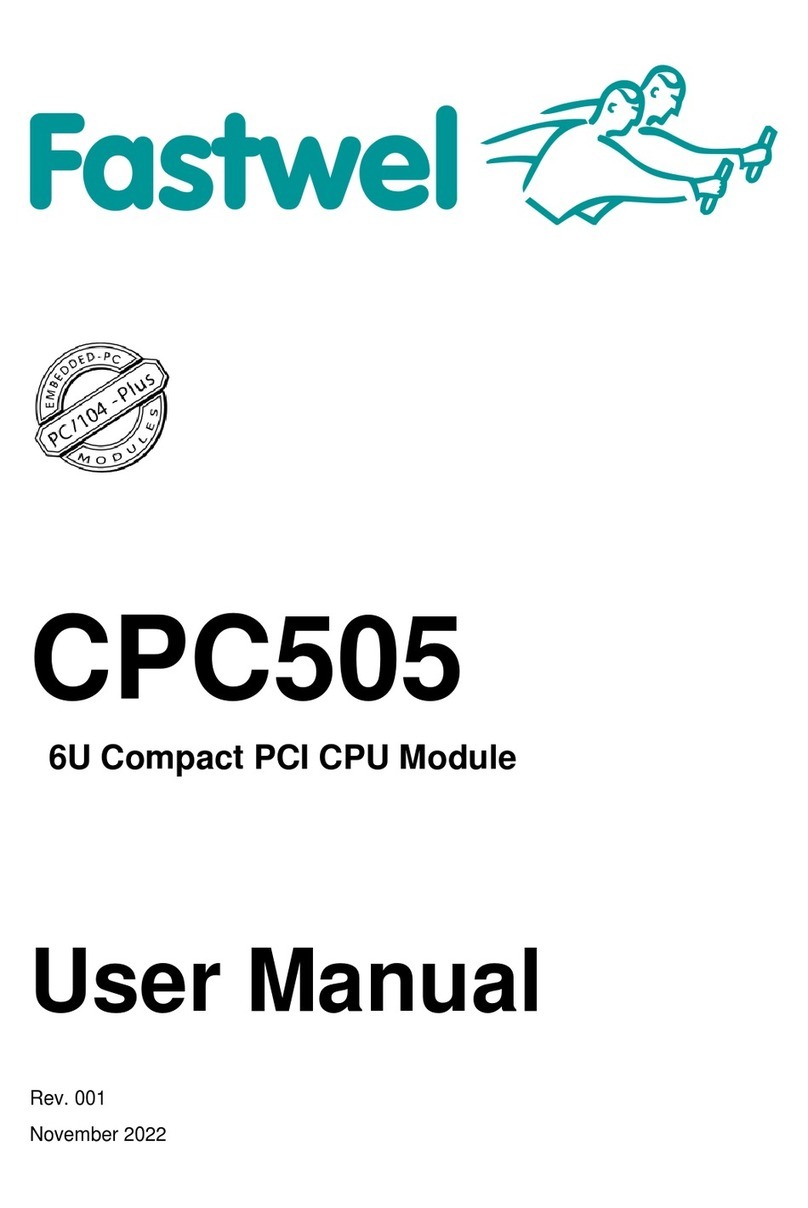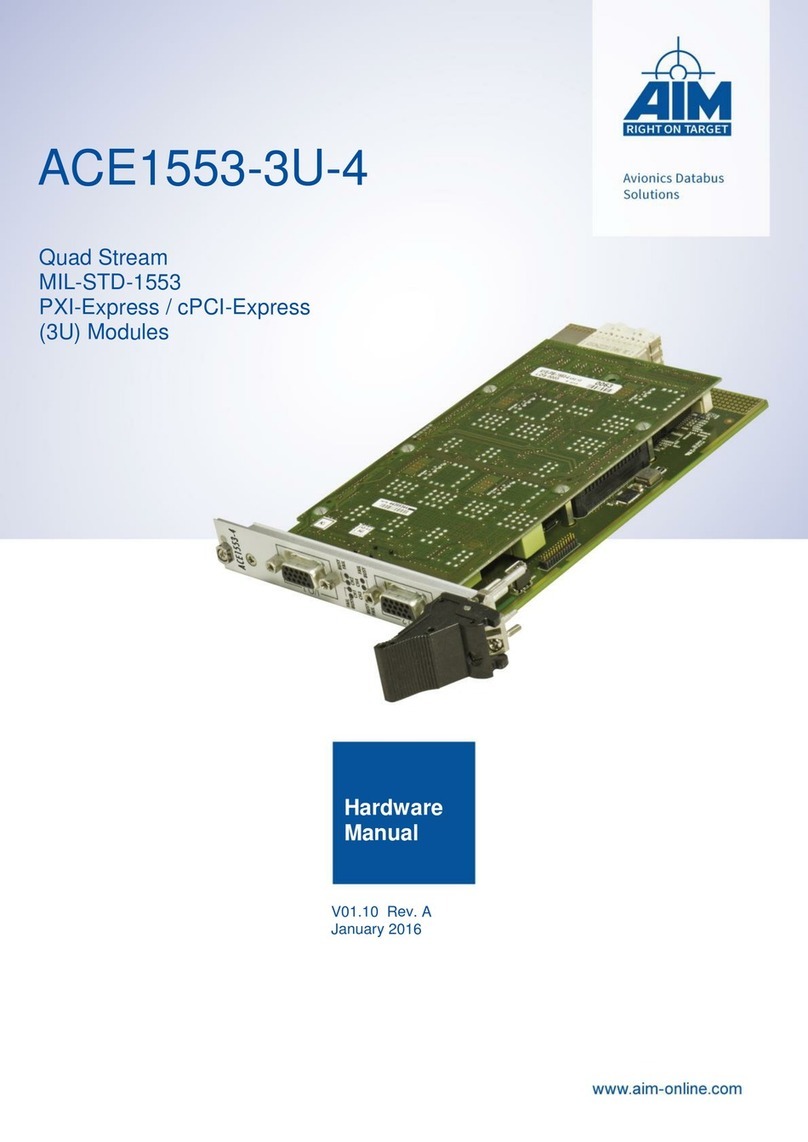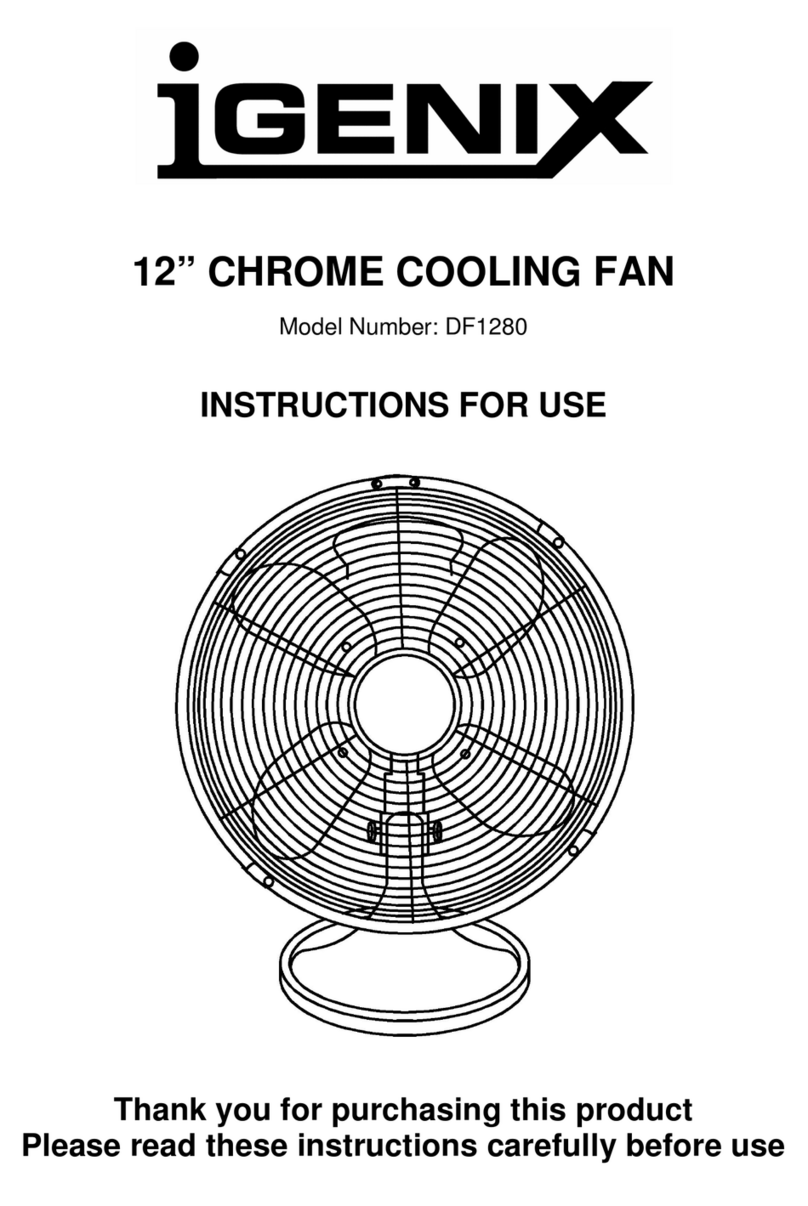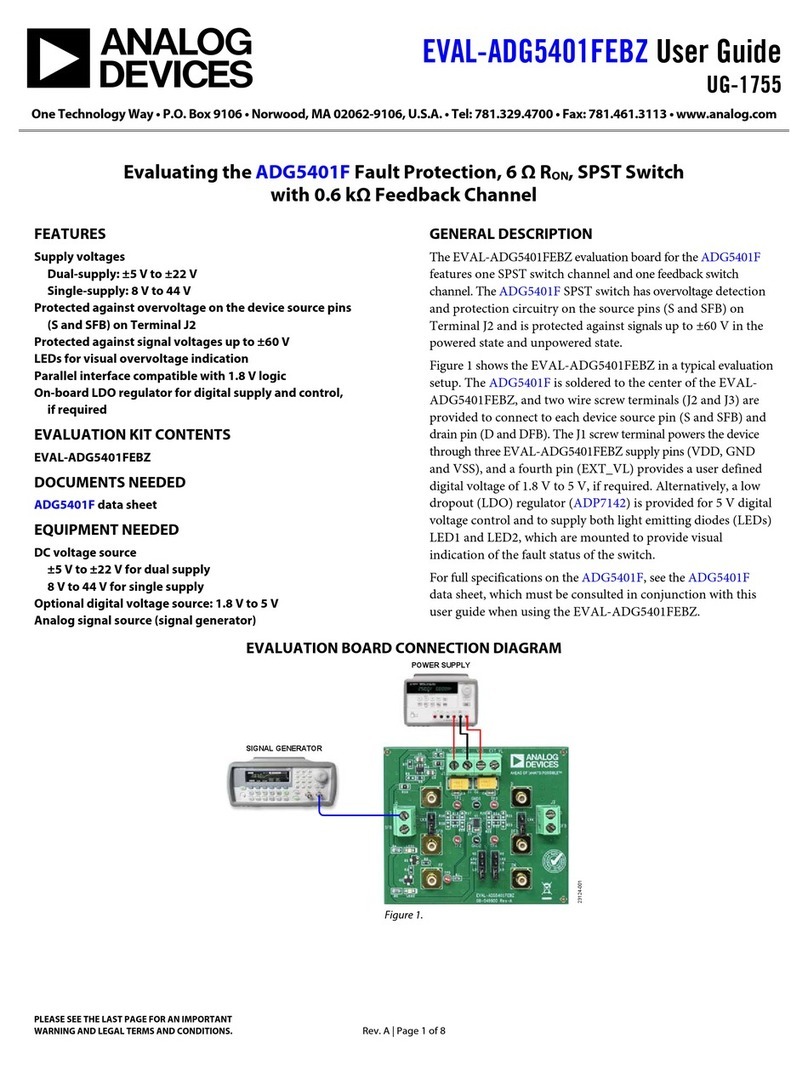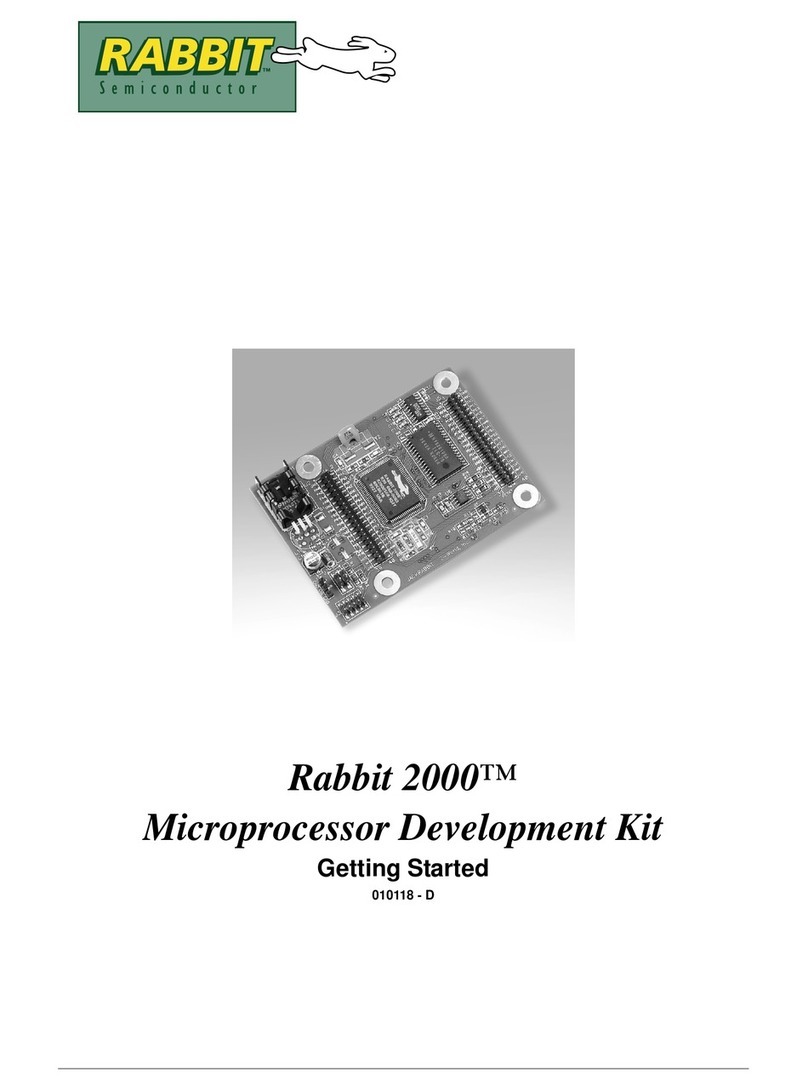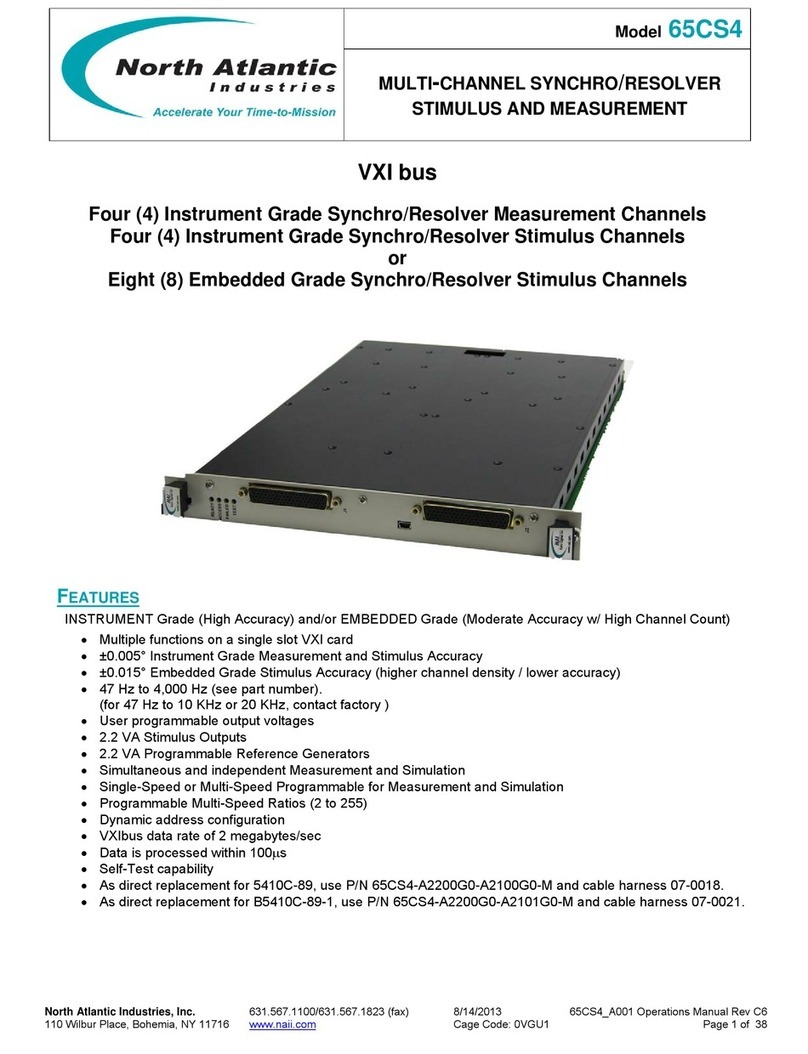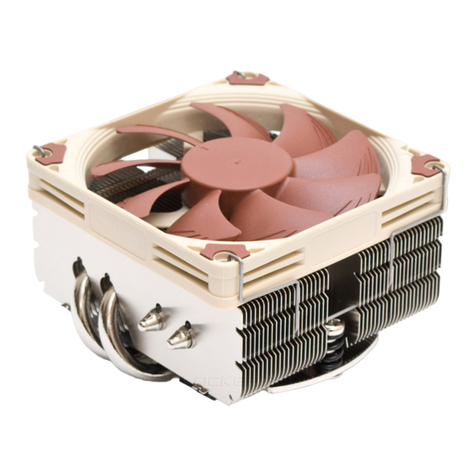Sound Audio Dynamics Toolbox User manual

Dynamics Toolbox Processor User Manual Safe Sound Audio
Dynamics Toolbox
Audio Processor
User Manual
Safe Sound Audio, UK

Dynamics Toolbox Processor User Manual Page 2
Dynamics Toolbox Features
Compressor
Two great stereo lin able compressors in one pac age PLUS a
choice of ‘pea ride’ or ‘dynamic trac ing’ compression, so a
fantastic range of compression for trac ing and mixing.
Includes the fabled ‘New Yor ’ parallel compression - very rare in a
stereo lin able compressor. Allows an infinite blend of
compressed and uncompressed material.
Flexible sidechain
Built in sidechain filters to add lo end punch or hi end spar le plus
full insert access to the sidechain path so you can add an
additional external processor.
Fully stereo linkable
Control all compression and limiting functions in stereo lin mode
from one set of controls (channel 1 is the master when lin ed).
Limiter
New user adjustable threshold limiter for ultimate protection and
great as a dynamic effect when used with the ‘New Yor ’ blender.
Output stage
Superhigh +27dBu output level feeding both electronic balanced
outputs and a plug-in range of output transformers : so now you
can choose your favourite Lundahl, Sowter, enson or Cinemag
transformers.
Calibrated output gains pots with centre detent line-up position.
100% linear internal mains power supply (throw away those wall
warts for good!)

Dynamics Toolbox Processor User Manual Page 3
Contents Page
Dynamics Toolbox Features 2
Safety Information; READ THIS FIRST 4
Quic Start Guide 6
Fitting the optional transformer cards 9
Changing the mains operating voltage 12
Audio Connector wiring information 15
Detailed Operational Guide 17
Power on 17
Typical audio connections 18
Operating levels 19
Using the unit in stereo lin mode 20
The compressor 20
Accessing the compressor’s side-chain 25
‘New Yor ’ parallel blend compression 26
The limiter 28
Peakride compressor design theory 29
Dynamic Tracking compressor design theory 31
Limiter design theory 33
Answers to some common questions 37
Technical Specification 38
Fault finding 41
Customer Care 43
Warranty conditions 43
How to contact us 45

Dynamics Toolbox Processor User Manual Page 4
Important Safety Information : Read this first!
There are dangerous voltages present within the unit. Do not
open the unit when powered and refer all servicing to qualified
service personnel.
The lightning flash with arrowhead symbol,
within an equilateral triangle, is intended to
alert the user to dangerous voltages within
the unit.
The exclamation point within an equilateral
triangle is intended to alert the user to
important operating and safety instructions
in this user handboo .

Dynamics Toolbox Processor User Manual Page 5
This unit must be earthed.
This unit should only be connected to a
mains supply of the type mar ed on the
rear of the appliance. Ta e special note of
the required mains voltage.
The IEC mains connecting lead originally
supplied with this unit has been fitted with a
3A mains fuse. Always replace with a fuse
of the same rating. (UK plugs only)
This unit is fitted with an externally
accessible fuse. Always replace with a
fuse of the same type and rating. The fuse
type and rating are shown on the rear of
the unit just below the fuse receptacle.
Always disconnect the unit from the mains
supply before replacing this fuse.
Optional transformer cards may be fitted to
this unit. Ensure that fitting instructions are
closely followed and if in doubt always have
the fitting done by a qualified technician.
The operating mains voltage may be
selected inside the unit. Ensure that the
selection instructions are closely followed
and if in doubt always have this done by a
qualified technician.

Dynamics Toolbox Processor User Manual Page 6
Quick Start Guide
After reading the important safety information, you may wish to ‘plug
and go’. If, at any time, you are in doubt as to the correct operation
of the unit, all operational points are covered in detail later in this
manual, but as a quic start;
Dynamics Toolbox Schematic

Dynamics Toolbox Processor User Manual Page 7
BASIC FUNCTIONS
The Dynamics Toolbox is a two channel audio compressor/limiter
which can be lin ed for stereo operation or each channel can be run
completely independently with separate compression modes, parallel
compression blends, sidechain EQ and limiting for maximum
versatility.
POWERING
AC Mains powered via a standard IEC mains connector, internally
switchable to either 115V or 230/240V operation. Ma e sure you
connect to the correct mains voltage as shown on the rear panel
label.
AUDIO CONNECTIONS
All audio inputs and outputs are balanced but may be connected to
unbalanced equipment if required. The ¼” jac connector wiring
follows normal audio convention. Details are given later in this
manual.
COMPRESSOR
A sophisticated compressor with a choice of two compressor types;
Peakride multi side-chain compressor with variable threshold, attac
and ratio. ‘Follow-audio’ auto release time.
Dynamic Tracking compressor with variable threshold, attac ,
release (with auto release option) and ratio.
Both compressor types have 0 to +20db of ma e up gain available.
COMPRESSOR SIDE CHAIN
Full access sidechain with sweepable hi and lo pass filters, balanced
insert point and ‘listen to sidechain’ function.

Dynamics Toolbox Processor User Manual Page 8
LIMITER
Variable threshold fast limiter. Uses a separate side-chain to the
compressor and so is unaffected by changes to the sidechain filters
ensuring protection from overloads.
NEW ORK BLEND FUNCTION
‘New Yor Compression’ became a trade mar sound of many New
Yor based mixing engineers and uses a form of parallel
compression which mixes in a small amount of very heavily
compressed stereo submix (usually drums or rhythm guitars) bac
into the main uncompressed mix. The beauty of this technique is
that since you have full control of the blend between compressed
and uncompressed submix strands, you retain the timbre and
dynamics of the original submix whilst adding gritty texture via the
heavily compressed element.
STEREO LINK FUNCTION
Lin s channel 1 and channel 2 for stereo operation. All functions are
controlled from channel 1 with the exception of the metering, output
gain and sidechain ‘listen’.
BPASS FUNCTION
Relay switched bypass function which also provides auto-bypass
when the mains power to the unit is switched off.
VU METERING
Switchable pre and post the output gain control and to gain
reduction. 0VU line up level may be switched to either +6dBu or
+18dBu.

Dynamics Toolbox Processor User Manual Page 9
Fitting the optional output transformer cards
There are dangerous voltages present
within the unit. Do not open the unit when
powered and ensure that the transformer
cards are fitted by a technically competent
person. If in any doubt contact Safe Sound
Audio for further advice.
Please follow these instructions carefully.
With the AC power lead disconnected, place the Dynamics
Toolbox on a flat well lit wor bench.
Remove the six posi-head screws from the top cover panel and
carefully lift the top panel away from the unit. NOTE that the top
panel has a safety earth cable connection. Rotate the top panel and
lay beside the unit.

Dynamics Toolbox Processor User Manual Page 10
Chec that the connector pins of the transformer cards are straight
and undamaged. Insert each transformer card into the
corresponding soc ets in the unit’s main motherboard ta ing great
care to correctly align the six pins on each transformer connector
with the corresponding pins in the motherboard soc ets.
Correct positions of connector pins just before pushing the
transformer card down into its final position

Dynamics Toolbox Processor User Manual Page 11
INCORRECT positions of connector pins. NOTE the pin misalignment.
Misalignment of pins can cause electrical damage of the unit.
Ensure that the transformer cards are pushed fully in.
Replace the top cover ta ing care to ensure that the safety earth
cable is not snagged but is fully inside the unit.

Dynamics Toolbox Processor User Manual Page 12
Reinsert and tighten the six top cover fixing screws.
Apply power and chec that the unit’s green power LED is lit.
Chec for correct functioning of the unit and for audio at the two
transformer balanced output jac s.
If, at any time, you require to ship the unit
bac to Safe Sound Audio or one of our
authorised distributors, ALWAYS remove
the audio transformer cards prior to
shipment and pac separately for transit.
Changing the mains operating voltage
The Dynamics Toolbox can be set internally to operate from either
115VAC or 230VC. (Note that selection to 230VAC is also suitable
for operating the unit from a 240VAC supply.
There are dangerous voltages present
within the unit. Do not open the unit when
powered and ensure that mains operating
voltage is set by a technically competent
person. If in any doubt contact Safe Sound
Audio for further advice.
Please follow these instructions carefully.
With the AC power lead disconnected, place the Dynamics
Toolbox on a flat well lit wor bench.

Dynamics Toolbox Processor User Manual Page 13
Remove the six posi-head screws from the top cover panel and
carefully lift the top panel away from the unit. NOTE that the top
panel has a safety earth cable connection. Rotate the top panel and
lay beside the unit.
Mains voltage set to 230VAC Mains voltage set to 115VAC
The mains voltage selector switch is located near the IEC power
connector to the rear of the unit. Select the desired operating

Dynamics Toolbox Processor User Manual Page 14
voltage by sliding the switch into the correct position as shown in the
pictures above.
Replace the top cover ta ing care to ensure that the safety earth
cable is not snagged but is fully inside the unit.
Reinsert and tighten the six top cover fixing screws.
If you are changing the mains operating voltage it will be necessary
to also change the external mains fuse. The correct values are as
follows;
230/240VAC operation : fuse value is 310mA (20mm quic blow type)
115VAC operation : fuse value is 500mA (20mm quic blow type)
Once you have completed the voltage selection procedure above it is
essential to relabel the rear panel mar ings to show the new mains
voltage and fuse value which has been selected. Labels can be
obtained from Safe Sound Audio on request.
Once all of the above procedure has been completed, apply power to
the unit of the correct voltage and chec that the unit’s green power
LED is lit and that the unit operates correctly.
If the green power LED does not light then refer to the fault finding
section of the user manual.

Dynamics Toolbox Processor User Manual Page 15
Audio Connector wiring information
Note: All connector wiring information refers to the cable end
connecting to the Dynamics Toolbox audio processor unless
otherwise stated.
BALANCED LINE INPUTS (INCLUDING SIDECHAIN INSERT RETURNS)
Any standard ‘off the shelf’ balanced line level cable should be
suitable. These will be typically either jac to jac or jac to XLR
depending on the type of equipment you are connecting to the line
input. If wiring your own, at the Dynamics Toolbox end use a
standard ¼” 3-pole jac plug wired as follows;
It is also possible to feed these inputs from an unbalanced source
which may still occasionally be required when feeding the Dynamics
Toolbox from some semi-pro sound cards. In this case you can use
either balanced or unbalanced audio cables but balanced cables are
recommended. Balanced line inputs should not be directly
connected to microphones, electric guitars and basses which must
be connected via a suitable pre-amp.
BALANCED LINE OUTPUTS (INCLUDING SIDECHAIN INSERT SENDS)
Any standard ‘off the shelf’ balanced line level cable should be
suitable. These will be typically either jac to jac or jac to XLR
depending on the type of equipment you are connecting to the line
output. If wiring your own, at the Dynamics Toolbox end use a
standard ¼” 3-pole jac plug wired as follows;

Dynamics Toolbox Processor User Manual Page 16
It is also possible to feed the unit’s outputs to an unbalanced
destination which may be the case when feeding the Dynamic
Toolbox line outputs to some semi-pro sound card inputs. In this
case you can use either balanced or unbalanced audio cables but
balanced cables are recommended.
DEALING WITH HUM LOOPS
Occasionally you may experience problems with hum loops,
especially where the ground system in the studio is less than ideal.
The Dynamics Toolbox has ground lift switches which, when
pressed, isolate the sleeve of the audio jac from ground (at the
Dynamics Toolbox end) so removing a possible ground loop
problem. It is best to operate ground lift switches only if you have a
hum loop problem. This does not compromise electrical safety.

Dynamics Toolbox Processor User Manual Page 17
Detailed operational guide
POWER ON
With the IEC mains
cord securely fitted to
the rear of the unit, plug
the Dynamics Toolbox
into a suitable mains
power source ta ing
special care to ensure
the mains voltage is as
indicated on the rear
panel. Note that a UK
240V AC supply is
suitable for powering a
unit mar ed 230VAC
Chec that the front
panel green power
LED is lit.
If the power LED does
not light then
immediately disconnect
the unit from the mains
supply and go to the
fault finding section of
this user manual.

Dynamics Toolbox Processor User Manual Page 18
TPICAL AUDIO CONNECTIONS
The diagram below shows the application of the Dynamics Toolbox
audio processor in two typical recording set-ups.
TRACKING
Using the Dynamics
Toolbox as a two channel
trac ing processor typically
to add compression and
protection limiting during
source recording.
Trac ing can be two
channel mono, or single
channel stereo when the
link pushbutton is pressed.
STEREO SUBMIX EFFECTS
Sending a stereo submix to
the Dynamics Toolbox for
effects processing. Press
the link pushbutton when
operating in this mode. A
typical use would be to add
compression to a drums
submix.

Dynamics Toolbox Processor User Manual Page 19
OPERATING LEVELS AND THEIR IMPACT ON HEADROOM AND NOISE
The Dynamics Toolbox is essentially a unity gain device designed to
receive and output balanced line level audio.
The VU meters can be
switched to wor at two
nominal operating levels,
+6dBu and +18dBu. It is
important to realise that you
are not affecting the gain
through the system when you
push the +18dbu pushbutton.
It only affects 0VU reference
level.
As the Dynamics Toolbox can accept input levels up to +24dBu and
output levels up to +27dBu it should be able to wor comfortably
within the normal operating levels of any existing recording set up.
When required you may adjust the output level of the Dynamics
Toolbox by up to ±15dB with the output gain control which has a
calibrated centre 0dB reference position.
As a general guide;
When trac ing it can be advantageous to operate at a nominal level
of +6dBu in order to maximise the available headroom through your
recording chain.
When using the Dynamics Toolbox as a mixdown effects unit you
might consider operating at the higher +18dBu nominal level in order
to achieve the optimum noise floor during mixdown and mastering.

Dynamics Toolbox Processor User Manual Page 20
USING D NAMICS TOOLBOX IN STEREO LINK MODE
The Dynamics Toolbox will also be commonly used during mixdown
and mastering as a stereo effects unit.
Pressing the link pushbutton transfers control of both channels to the
channel 1 so that both left and right audio channels receive the same
compression settings.
Only the VU metering, sidechain ‘listen’, and the output gain controls
remain under separate channel control.
THE COMPRESSOR
Compressors progressively reduce the gain of an audio signal as its
input level rises above the compressor threshold as shown in the
diagram below.
The Dynamics Toolbox offers a choice of two compressor types
called dynamic tracking and peakride (selected by the button of the
same name).
Table of contents