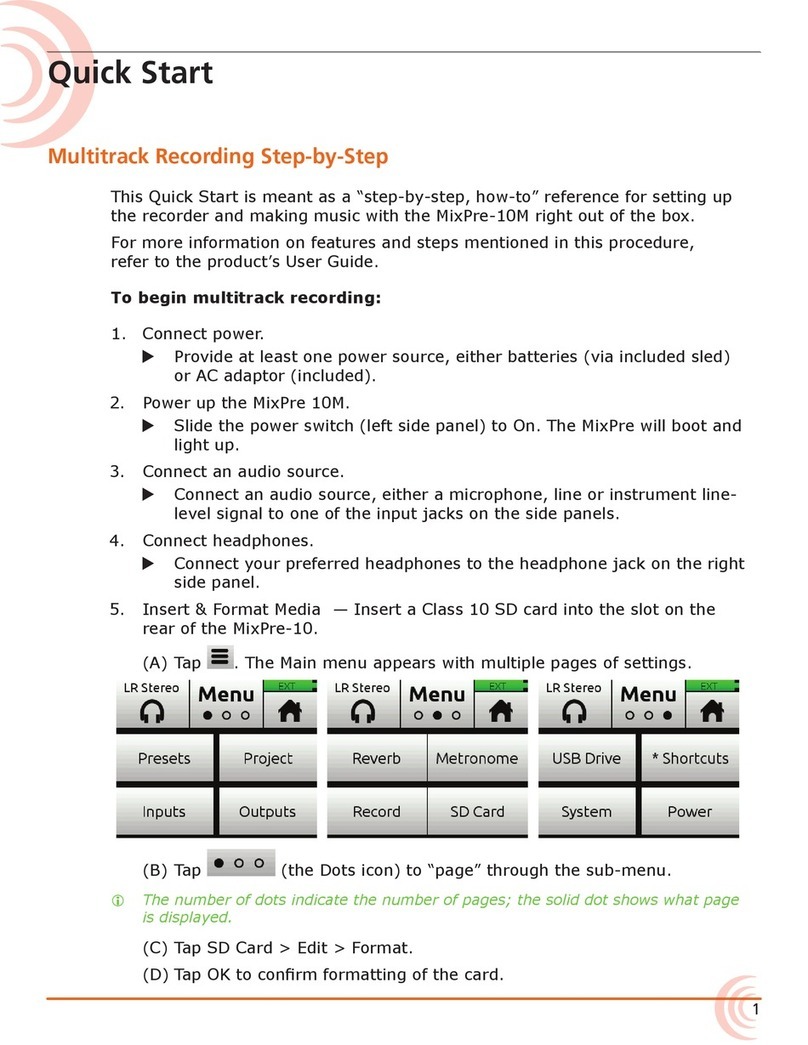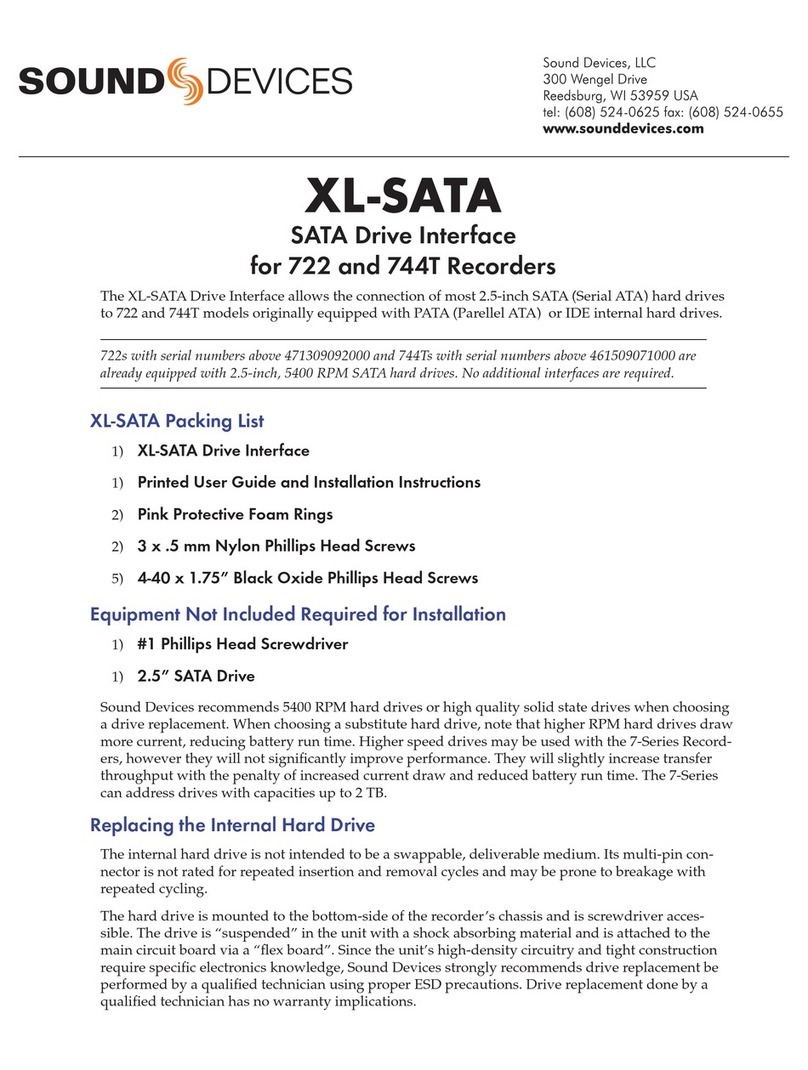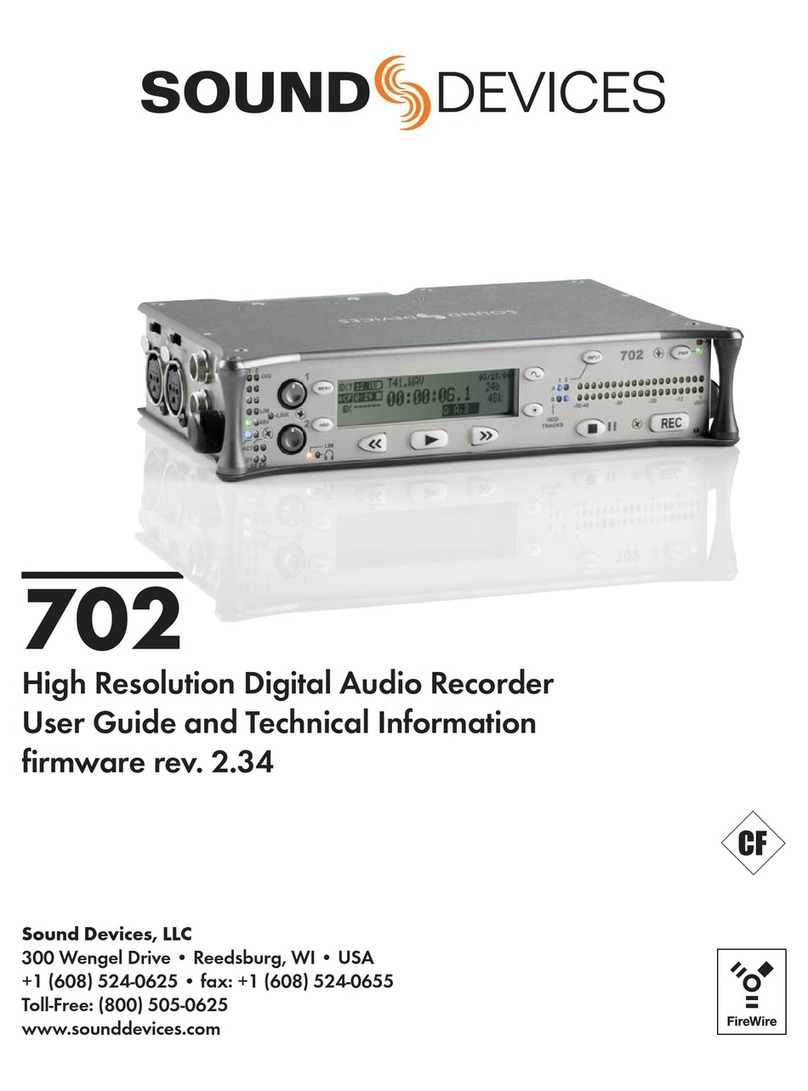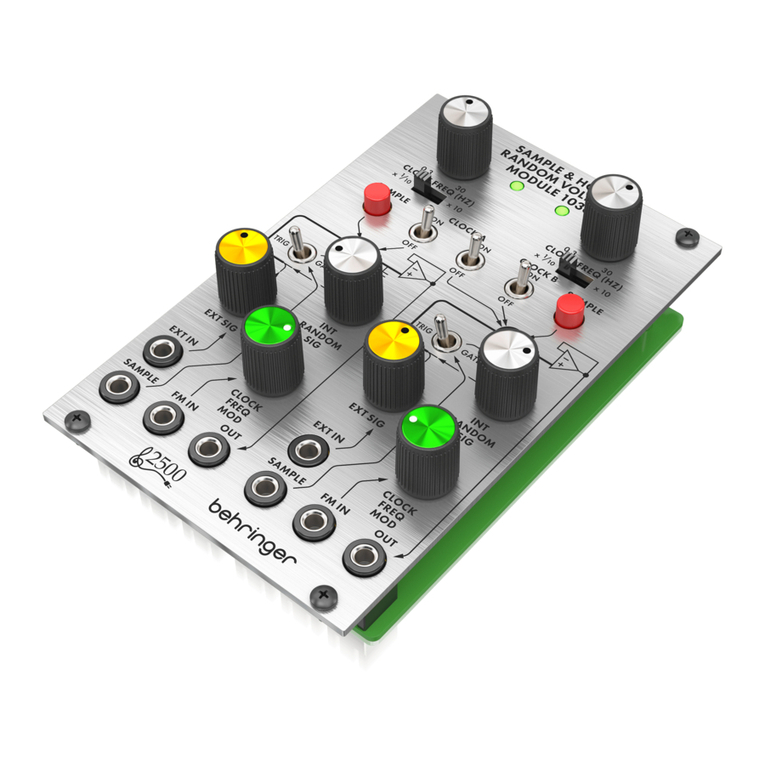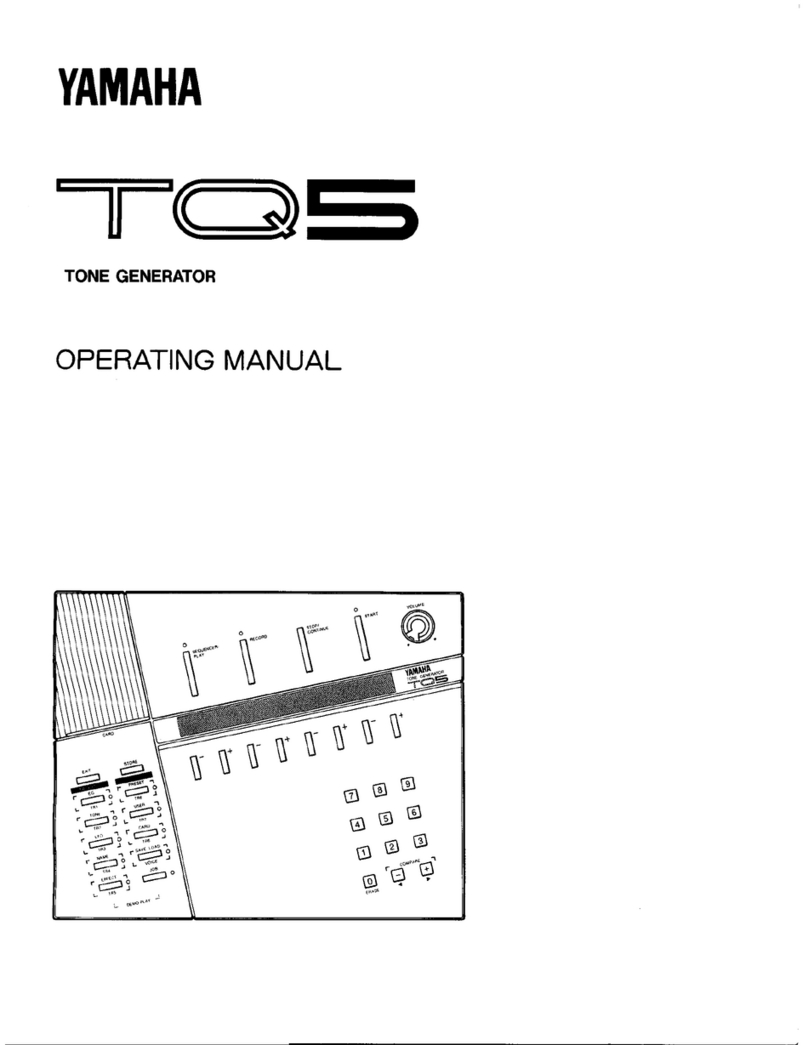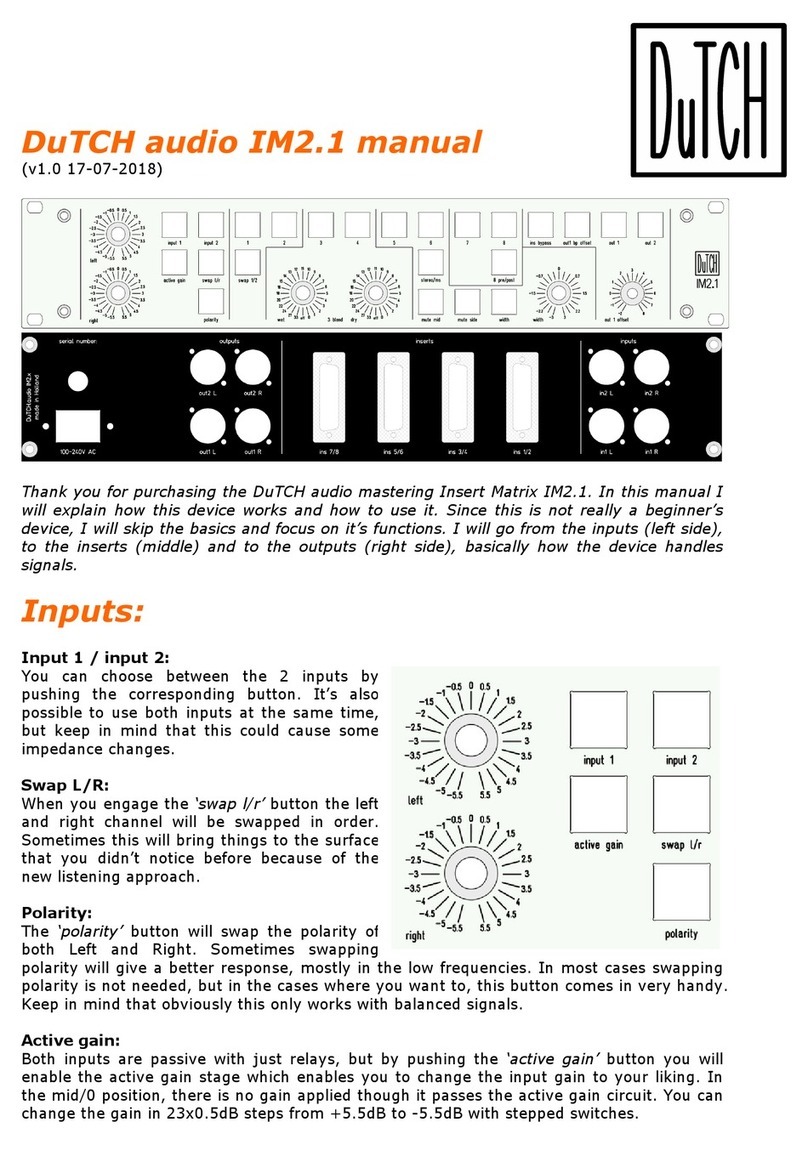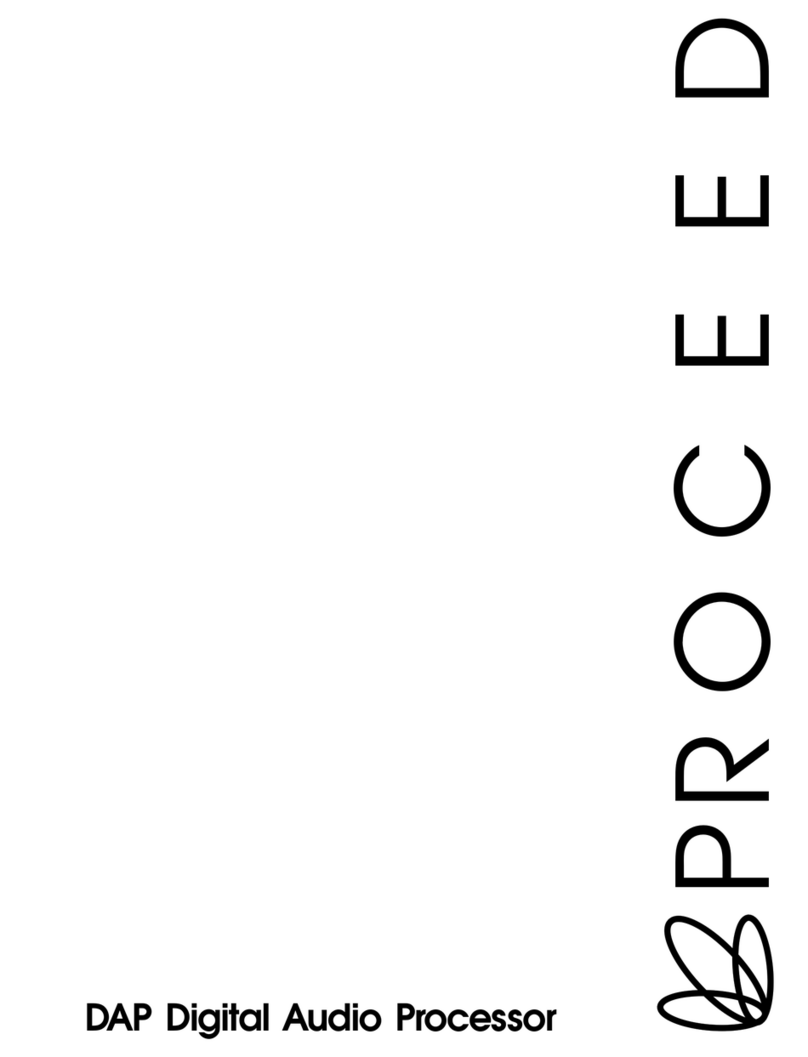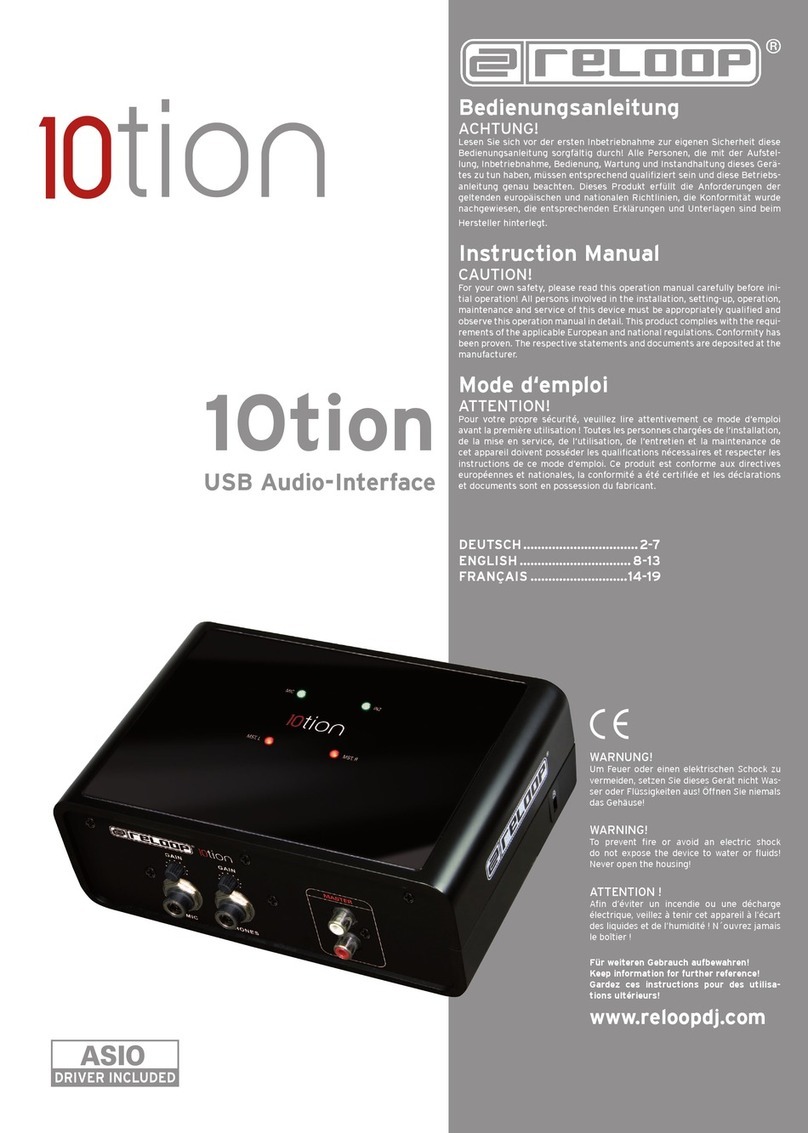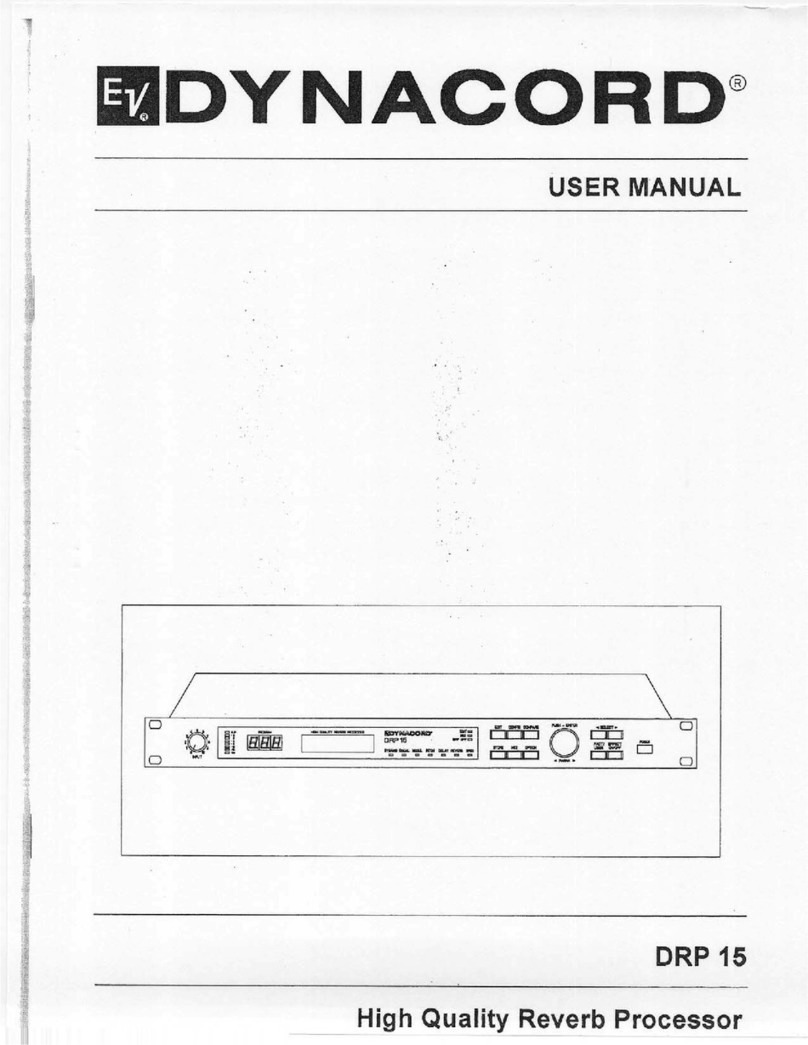Overview
The 8-Series can be controlled from the Waves MidiPlus Fit, a sixteen channel trim and fader panel with main fader and additional
mappable buttons. The Waves MidiPlus Fit must be running firmware v1.1.3 or later and set to MCU mode. To enter MCU mode,
hold down the ‘Solo’ button of channel 1 and the ‘2’ button of channel 2 simultaneously while turning on the FIT.
Connect the Waves Fit to the 8-Series USB-A port either directly or via a USB hub.
For more information about controller configuration and mapping controls, refer to the 8-Series User Guides.
Control Modes
Control Modes determine the function of the Fit’s linear motorized faders, VPots, and other buttons.
The VPots are the multi-function encoder knobs positioned above each channel’s fader.
Mix Trim Mode (Home).
For mixing channels to the main LR bus. Switches faders to channel faders and VPots to channel trims. Mutes and Solos buttons
are channel mutes and solos respectively.
Fat Channel Mode.
For editing various channel parameters including Trim, Pan, Source, Delay, Phase, Limiter, HPF, EQ, and Bus Sends.
Mix Pan Mode.
For adjusting channel pans by rotating the VPots. Press a VPot to set pan to center. Faders, mutes and solos continue to control the
channel mix, mutes, and solos.
Mix Low Cut Mode.
For adjusting channel low cut frequency by rotating the VPots. Press a VPot to toggle Low Cut On/Off. Faders, mutes and solos
continue to control the channel mix, mutes, and solos.
Bus Mode.
For adjusting Bus levels B1-B10, L,R. Switches faders to Bus faders. Mutes and Solos buttons are Bus mutes and solos
respectively.
Bus Sends-on-Faders Mode.
Faders are channel sends to the selected bus. Ideal for creating different IFB feeds/mixes.
Channel Bus Sends Mode.
VPots adjust a channel’s send gains to each bus. Press VPot to toggle between Off, Pre, Post, and Send. Rotate VPot to adjust bus
send gain. Use the Select buttons to select which channel’s send gains to adjust.
Output Mode.
For adjusting Output levels X1-X10, L,R. Switches faders to Output level controls. Mute buttons are output mutes.
EQ Mode.
For adjusting channel EQ using the VPots. Use the Select buttons to select which channel’s EQ to adjust. Faders
continue to control the channel mix.