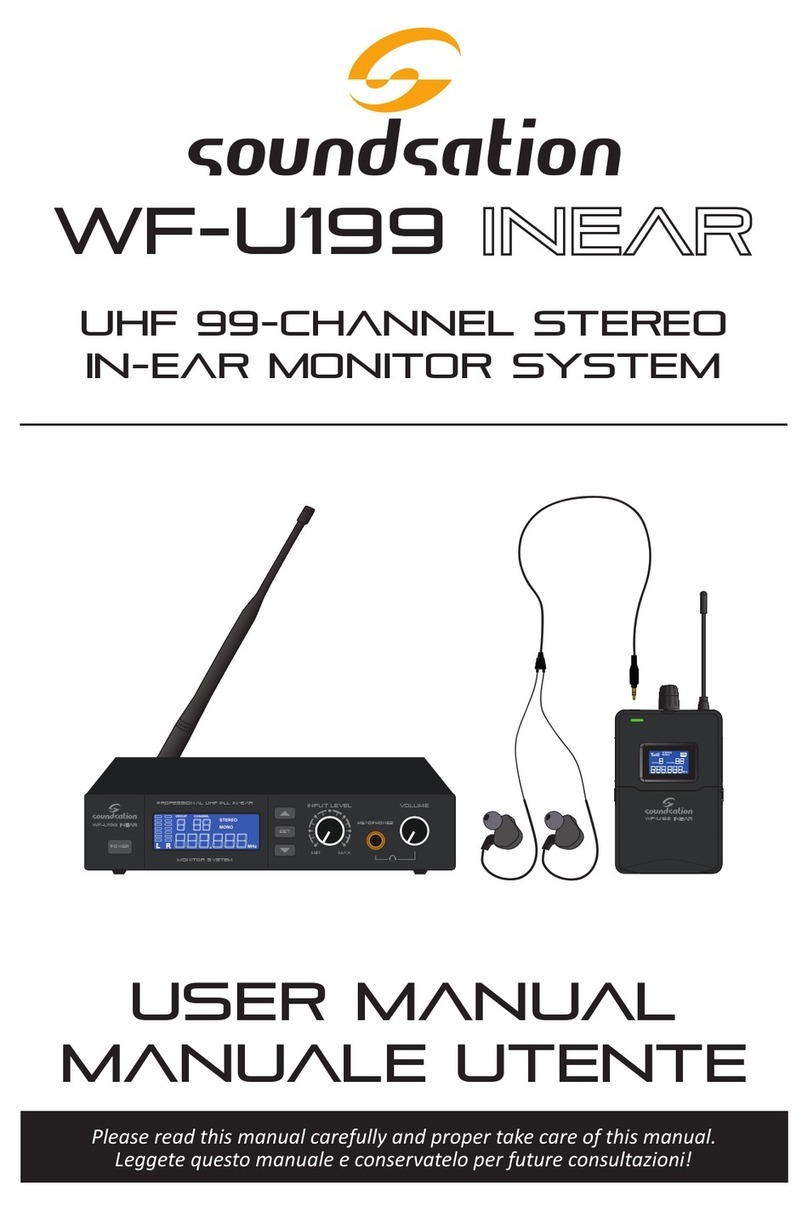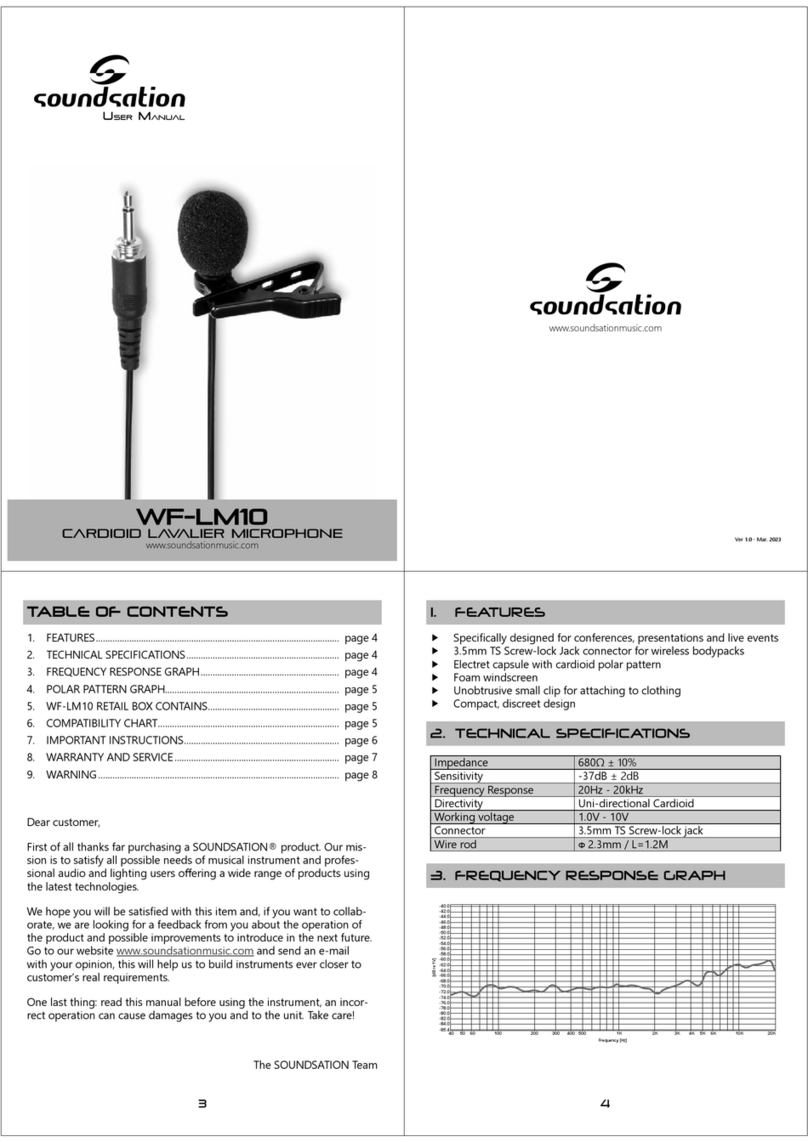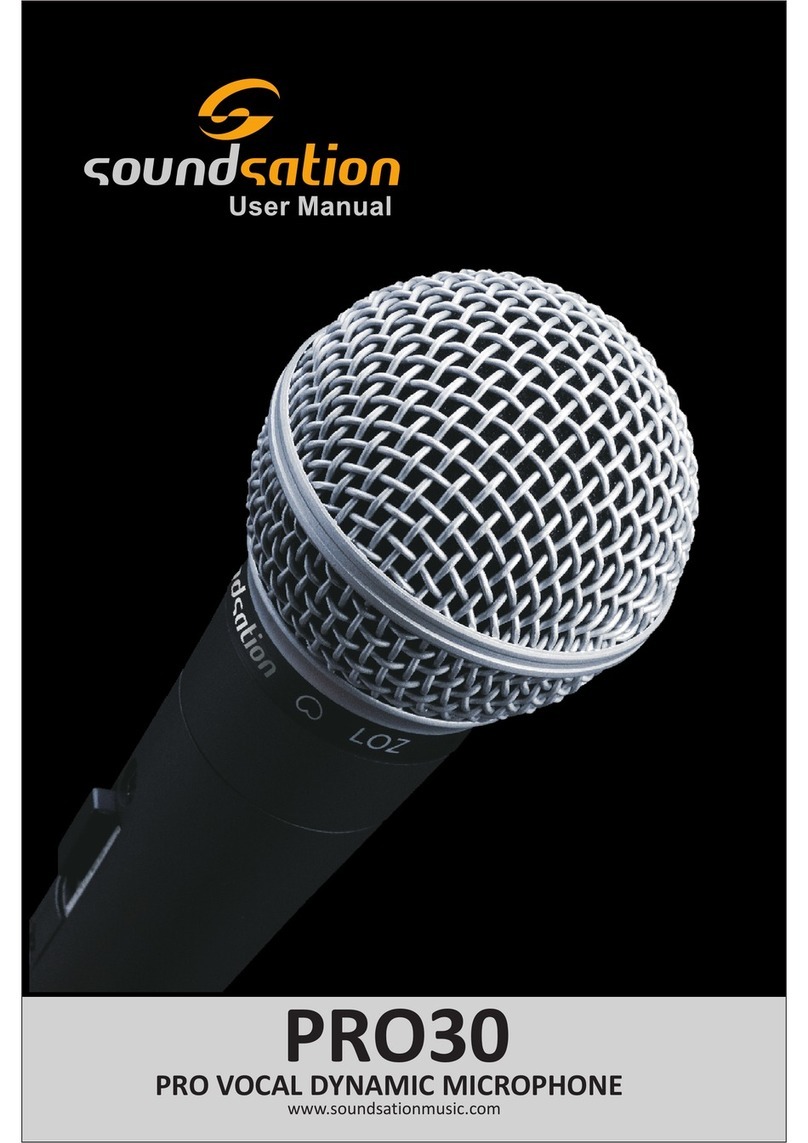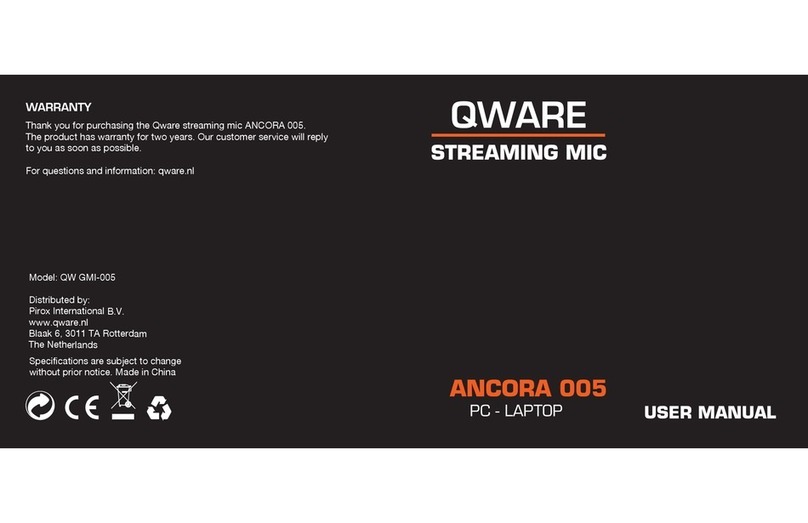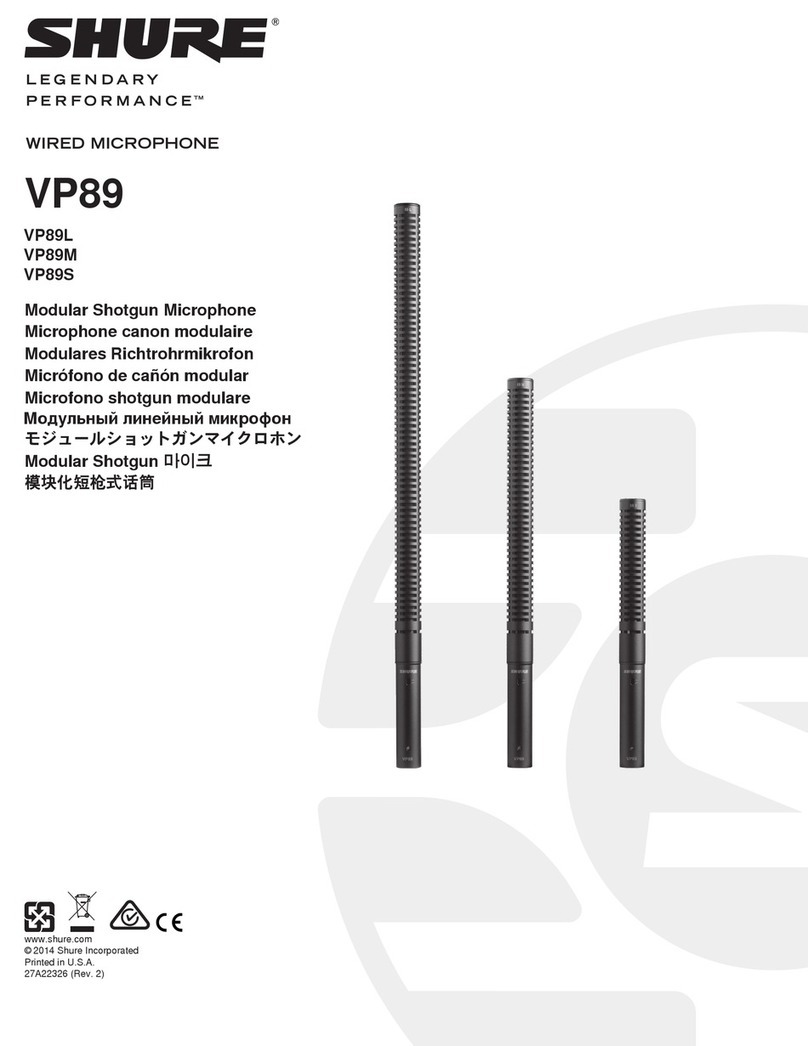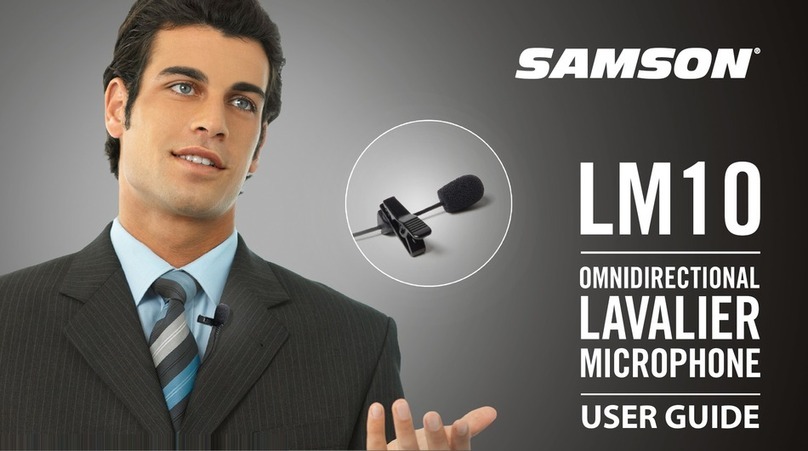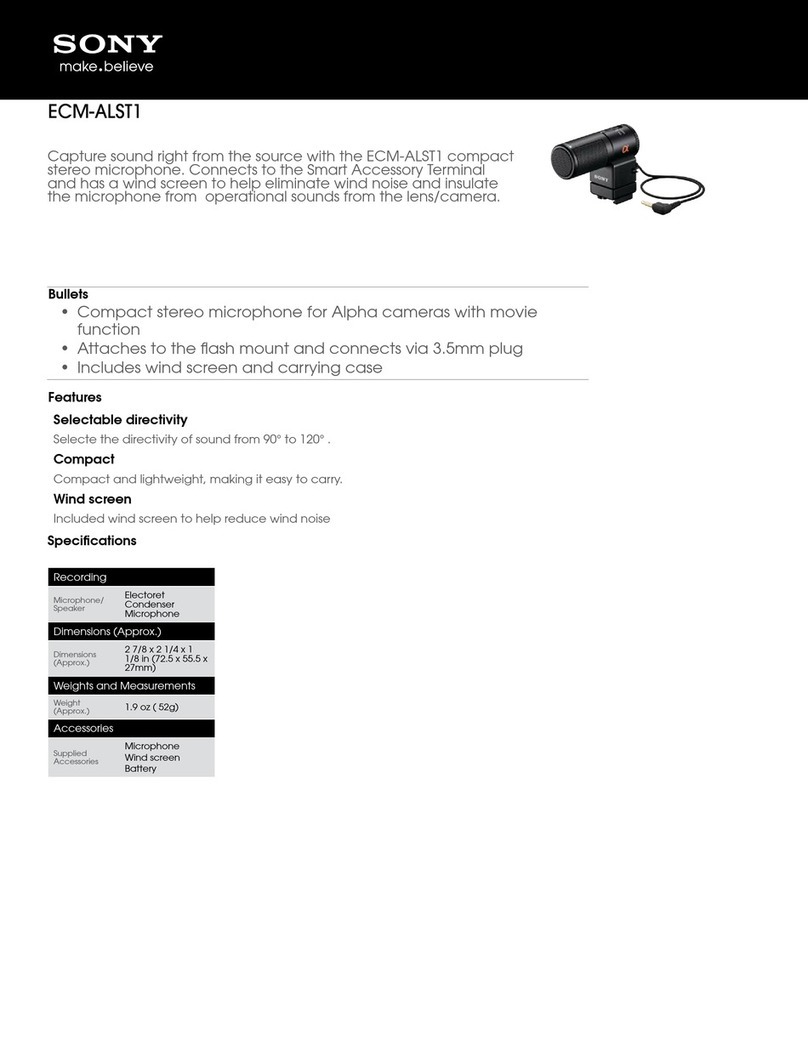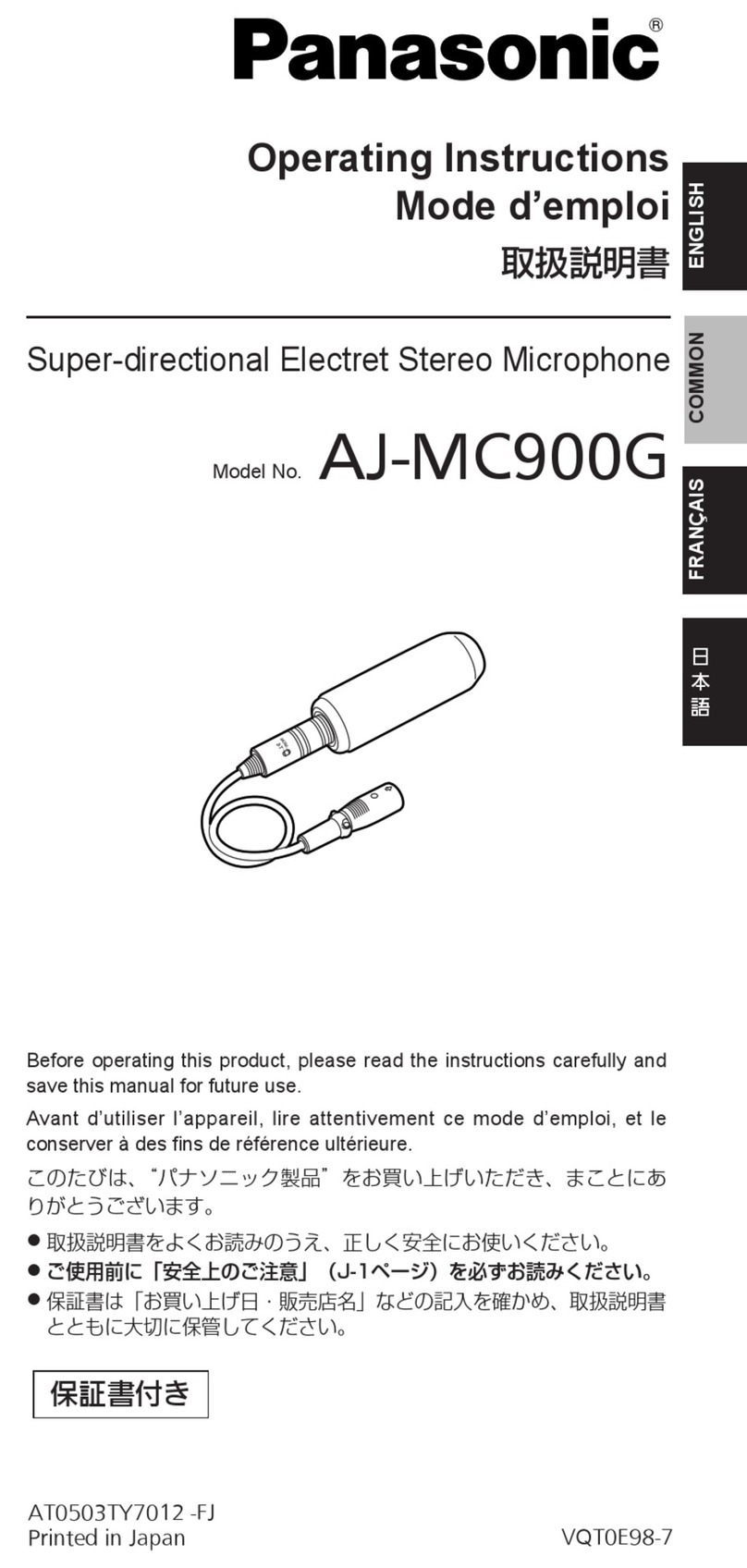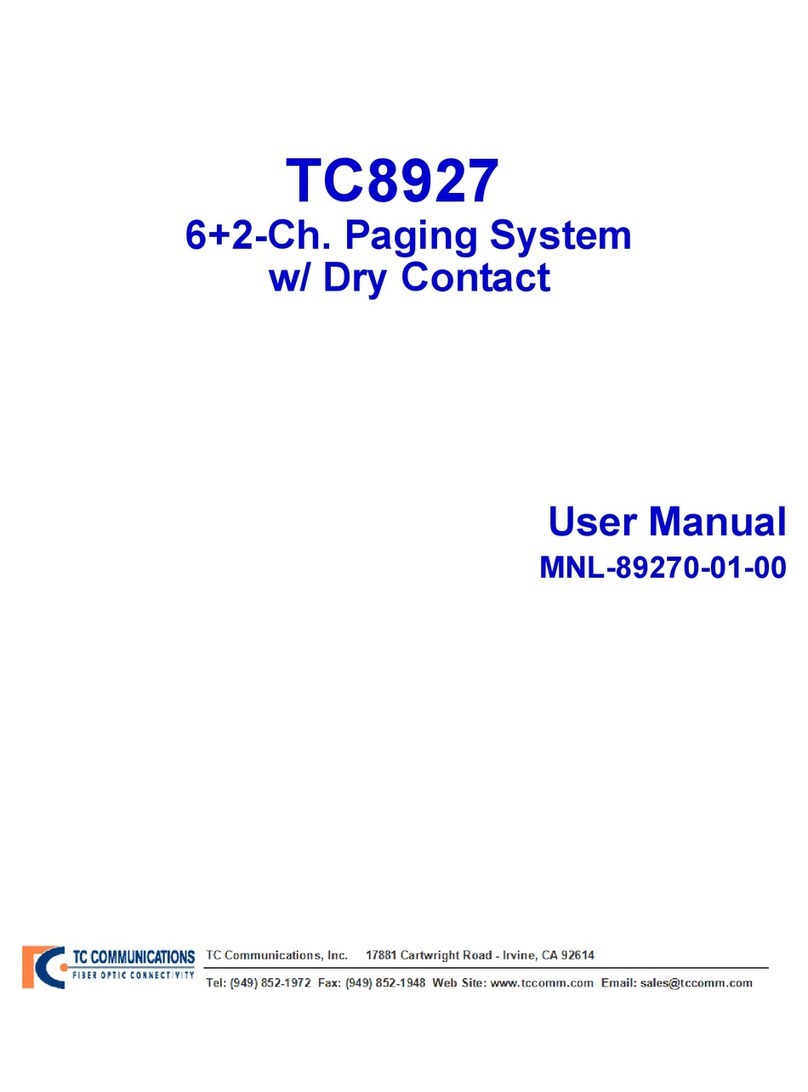GN250 I N S TA L L G O O S E N E C K M I C R O P H O N E
www.soundsationmusic.com
SOUNDSATION GN250 - professional gooseneck
condenser microphone features:
Back-electred capsule with hypercardioid directivity for
max isolation of source voice from ambience.
High sensitivity and wide frequency response range
LED ring power indicator
Double gooseneck construction for flexible positioning
Application: conference, broadcasting, public address,
communication, home recording.
Specifications:
Transducer Principle: Electrostatic Condenser
Directivity Characteristic: Hypercardioid
Frequency Response: 50Hz-16 kHz
Sensitivity: -38dB±3dB (0dB=1V/Pa at 1 kHz)
Output Impedance: 250Ω±30% (at 1 kHz)
Power Requirements: 9-52V DC Phantom Power
Length: 515mm
Frequency Response Graph:
HOW TO BEST USE THE MICROPHONE
1. Connect the microphone directly with the XLR Cable:
swivel the cable’s XLR and make sure it rightly fits
XLR connector of the microphone, then press the
cable’s XLR into the microphone. If the microphone
works with the base, please plug the microphone into
the base first, and then connect the base with the XLR
Cable.
2. Please put on the assorted windscreen while using the
microphone, for it can help protect both the microphone
and capsule from damage and reduce the wind noise
and sound feedback effectively. Keep the windscreen
free from dust, which may influence the frequency
response of the microphone. Please wash the
windscreen timely, and make sure it is completely dry
before use.
3. If the head of the microphone is covered by hand or
brought close to the speaker, a howling sound may be
generated. To prevent this, first decrease the volume,
then replace the microphone so that it is not pointed to
the speaker and make sure there is a sufficient
distance between the microphone and speaker.
4. Due to the high sensitivity of the cartridge, do not drop
it from high or apply strong shock to it.
5. To maintain the sensitivity and quality of sound
reproducing, avoid exposing it to moisture and extreme
temperatures.