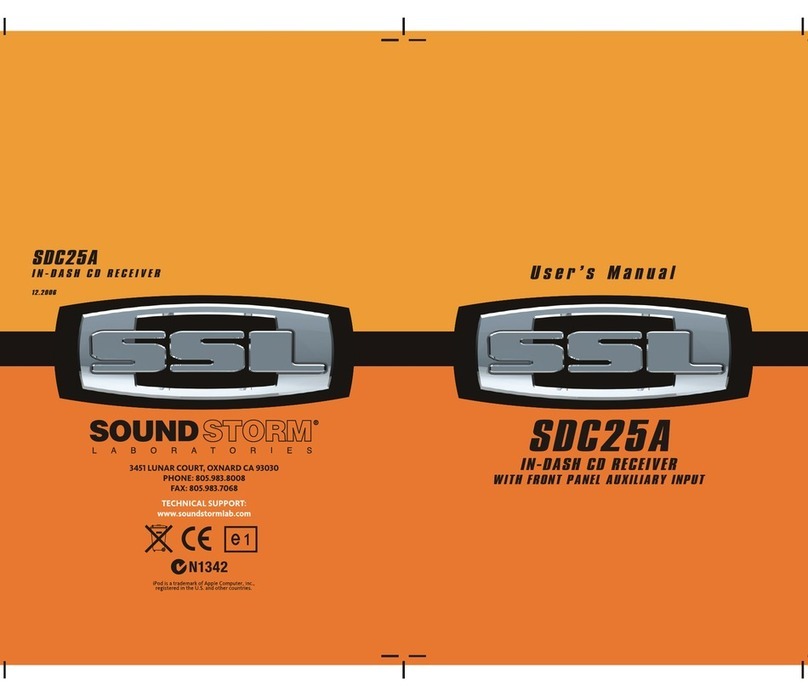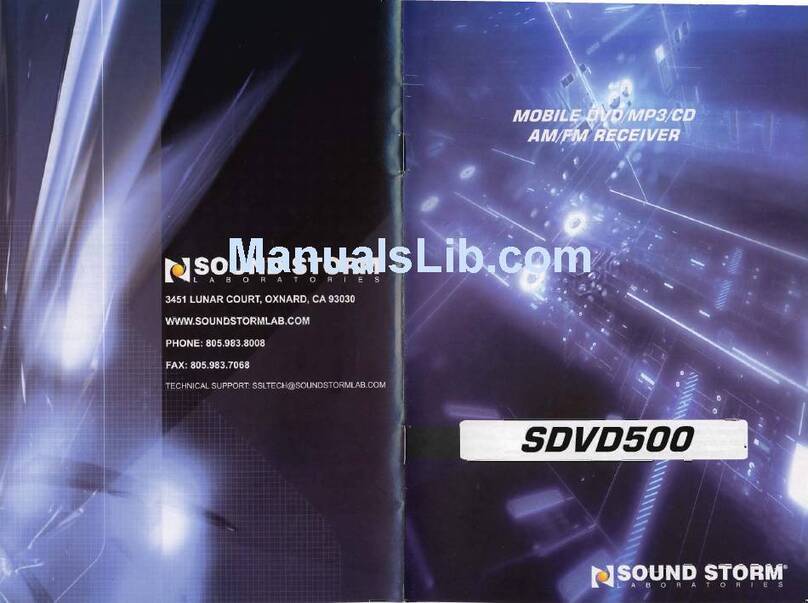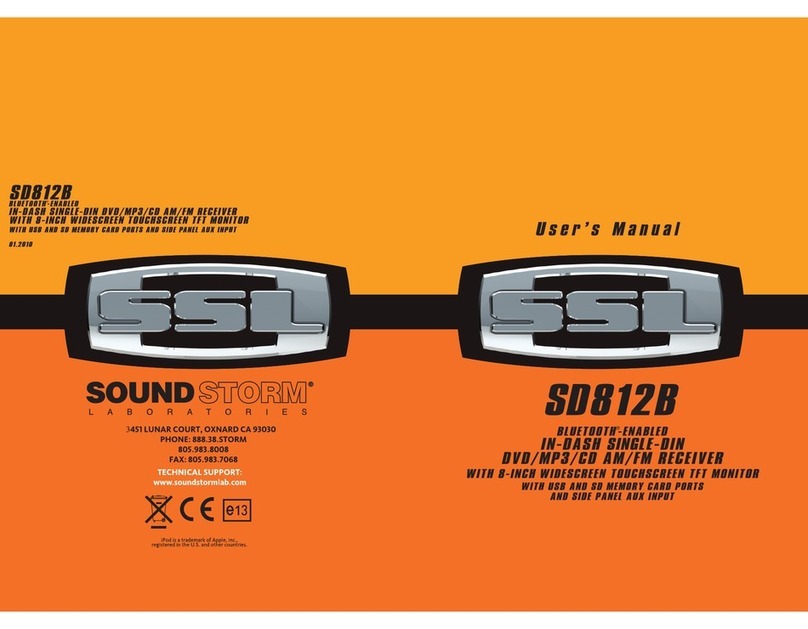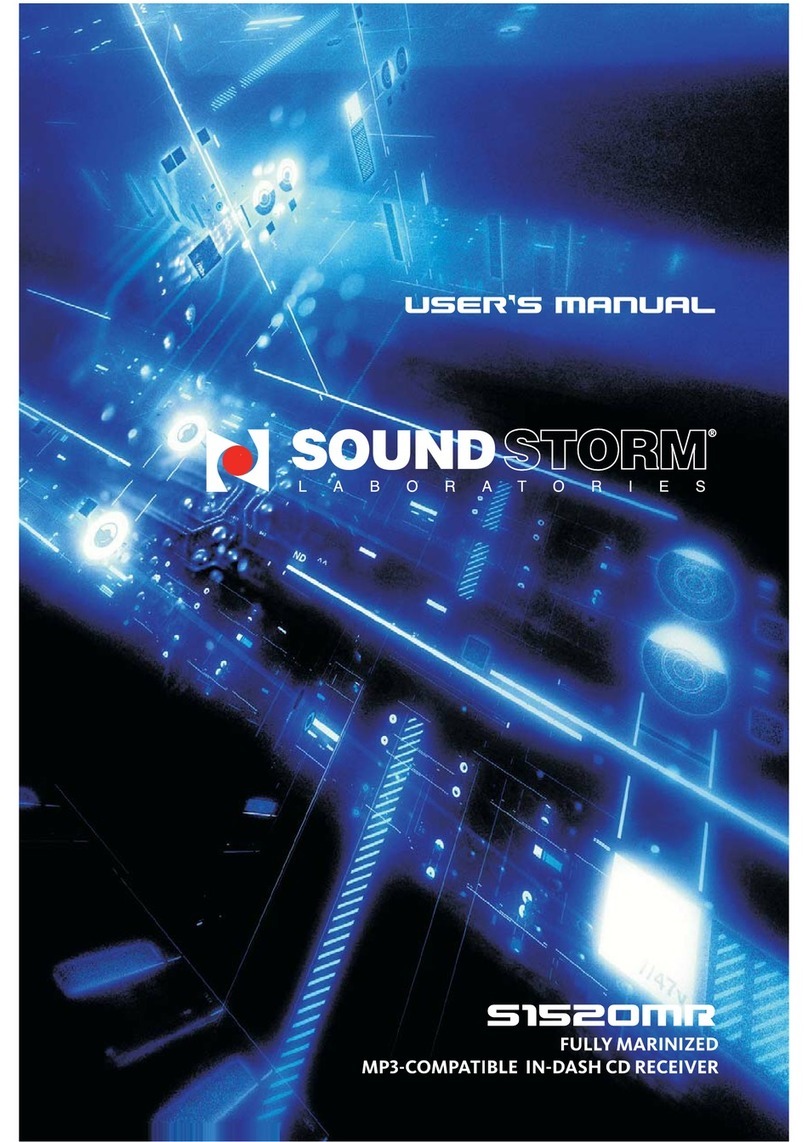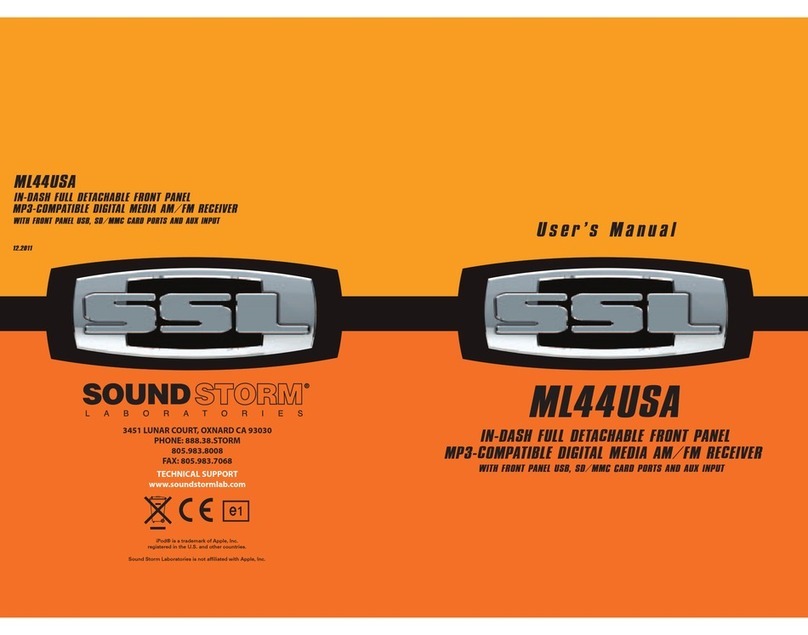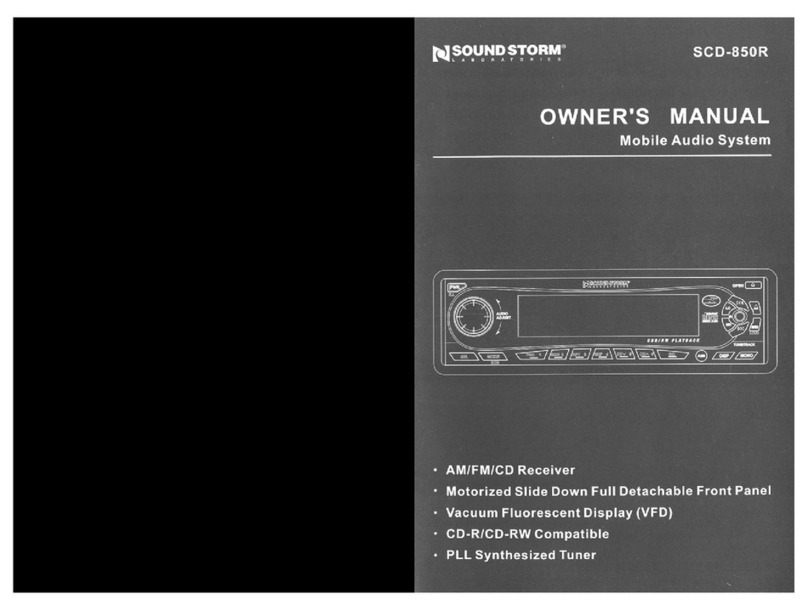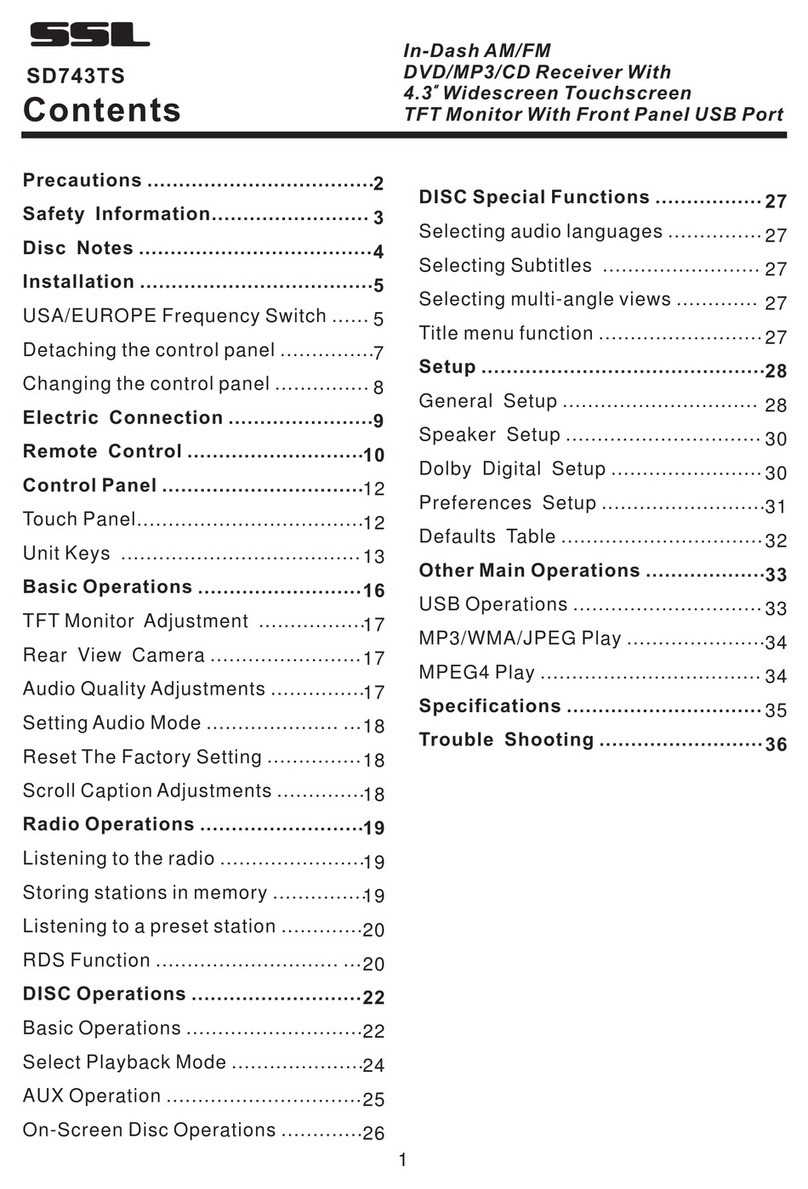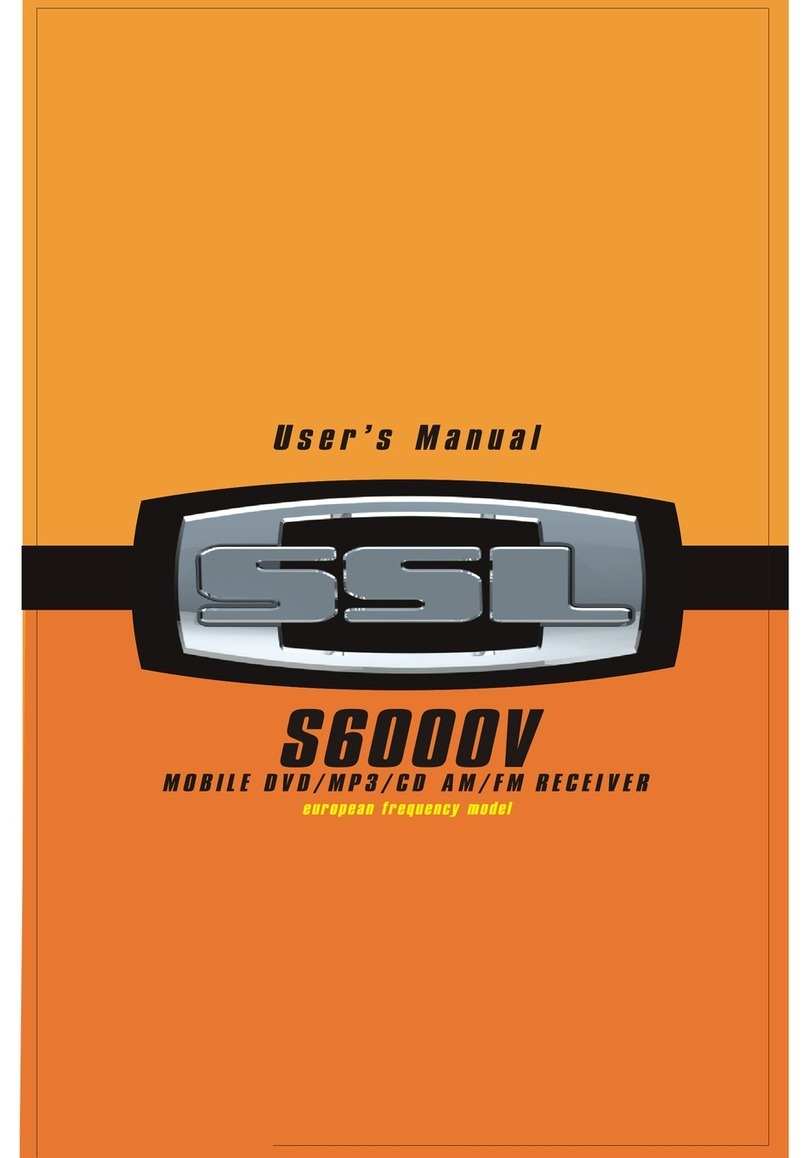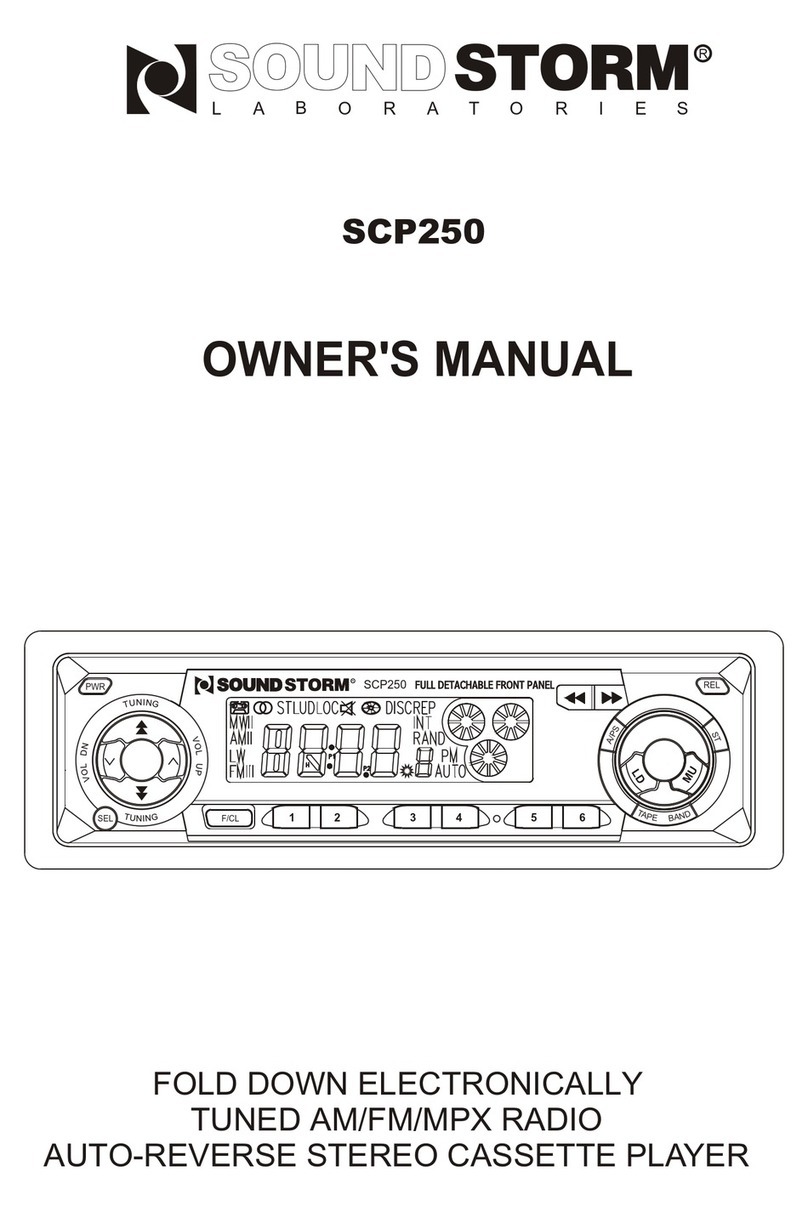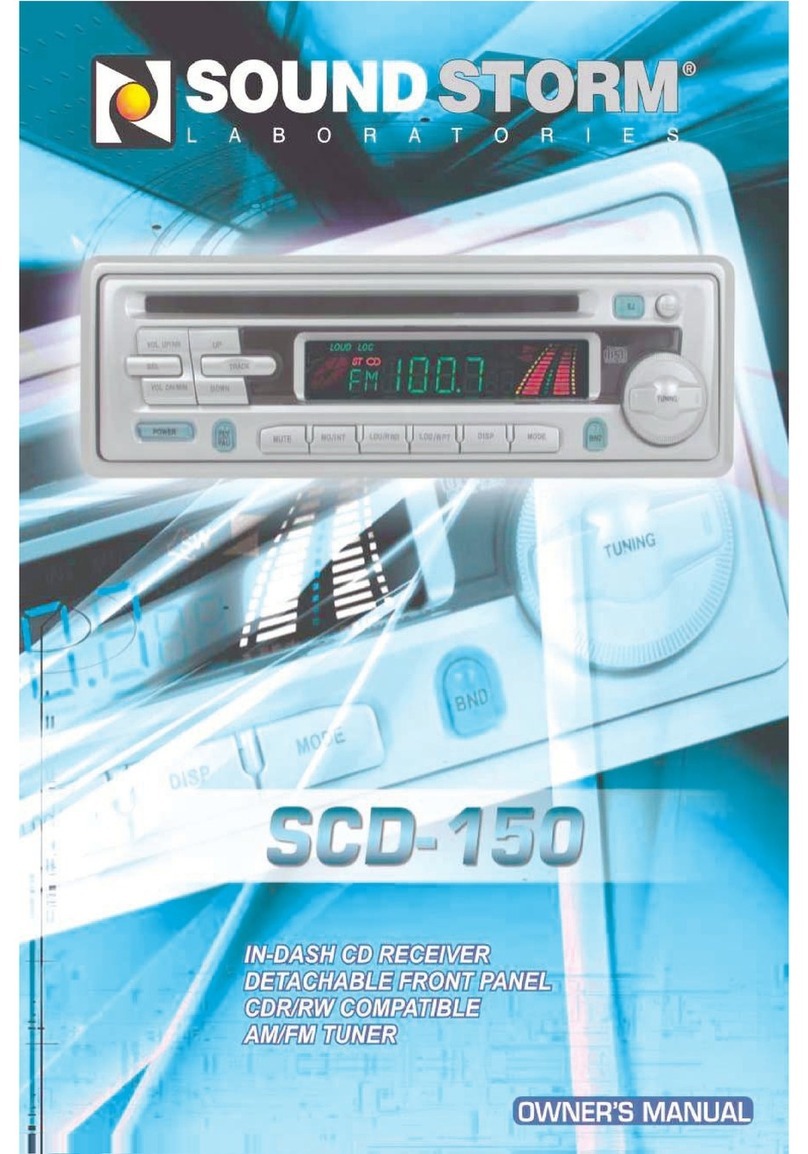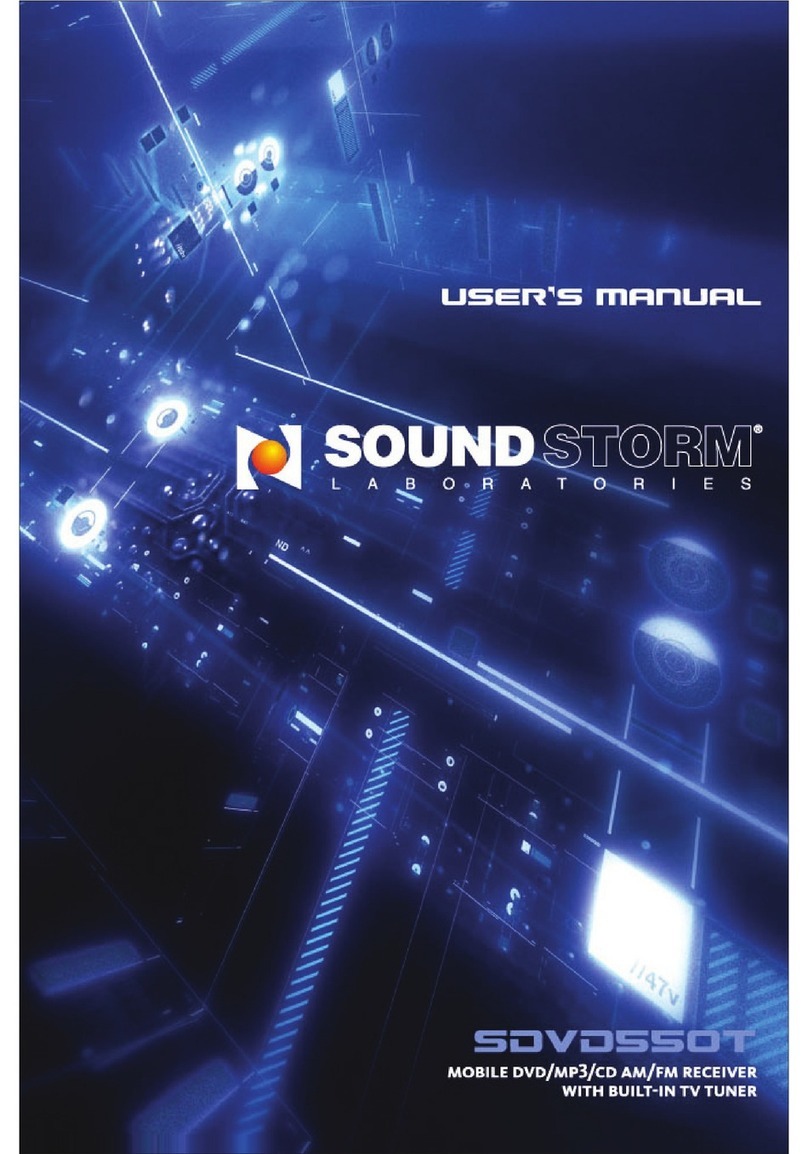Page 3 Page 6
11. CLOCK BUTTON
Press the CLKbutton briefly to display time for5 seconds on the display, and then
returns to its previous display.
Press the CLKbutton and hold for more than1 second until the time flasheson the
display. Then you can adjust HOURor MINUTE by press the VOL-or VOL+ button .
12. LOC BUTTON
Radio station searchmode is divided by this LO/DXswitch, this button can be
used to controlan attenuator in the tuner duringsearch. The detecting level
of seek, scan,auto-memory will be reduced as muchas the attenuated level
of the tuner. In radio mode, press theLOC button to change local receptionor
distance reception.
Note: This button is onlyactive for FM reception.
13. LOUDNESS BUTTON
When press briefly, the LOUD mode is turnedon, its to enhance the basssound
effect when the volume levelis low. Press again tocancel the loudness effect.
14. ST/MO BUTTON
In FM mode,press the ST button briefly toselect stereo or mono sound mode.
15. AS/PSBUTTON (Auto-storage /Preset scan)
During radio mode:
1) When press and hold formore than 1second, the radio searchesfrom the current
frequency and checksthe signal strength level until 6station are found. And then
the 6 stationsfrequency are preset to the correspondingpreset memory numbered
bank. The auto-storage operation is implemented in eachselected band. When
the auto-storage operationis finished, theradio execute thePreset scan.
2) When press briefly, the radio searchesfor each preset station in thecurrent band
and plays thatpreset station for 5 seconds, andthen searches again.
During SD/MMC orUSB mode:
TRACK SEARCH mode:
Press theAS/PS button to enter track searchmode.
In track searchmode, the LCD display TRK 000 and flashthe highest digit 0 which
the SD/MMC cardor USB stick contain.
Press the VOL+or VOL- buttons to select numberof the flashing digit from 0to 9,
and then pressthe BAND button to confirm thenumber and flash the next lower
digit 0. Followingthe same steps as above, chooseand confirm the digits until the
desires track numberhas been selected and press theBAND button to start playing
the track.
FIRST CHARACTER SEARCH mode:
In first charactersearch mode, the display will showthe files in alphabetical order
from Ato Z and0 to 9. If the filesare not saved by character namesthe unit will
display “NONE” on the screen.Use the VOL+ or VOL- buttonsto search through
the files andpress the SELbutton to play the desired file.
TROUBLE SHOOTING
Before using the check list please make all the connections first.
If you still have questions after going through the checklist, please consult
your local customer service representative.
Common Symptoms
There is no power.
Cause
The fuse has blown.
The volume control is set too low.
There is no sound.
The operation keys
do not work
The antenna cable is not connected.
Insert the antenna cable firmly into the
antenna socket of the device.
No radio reception.
The built-in microcomputer is not
operating properly due to noise
Switch the device off and on again. Or press
the RESET button to reset the unit.
The device has not been wired
correctly.
Turn up the volume properly.
Check the power and ground connection
according to the wiring diagram.
Replace another fuse according to the wiring
diagram.
The car ignition is switched off. If the power supply is properly connected to
the car accessory, switch the ignition key to
ON or " ACC" " " .
Solution
In automatic search
mode the radio does
not stop at a trans-
mitting station.
Tune in to a radio station manually.The transmission signals are too
weak.