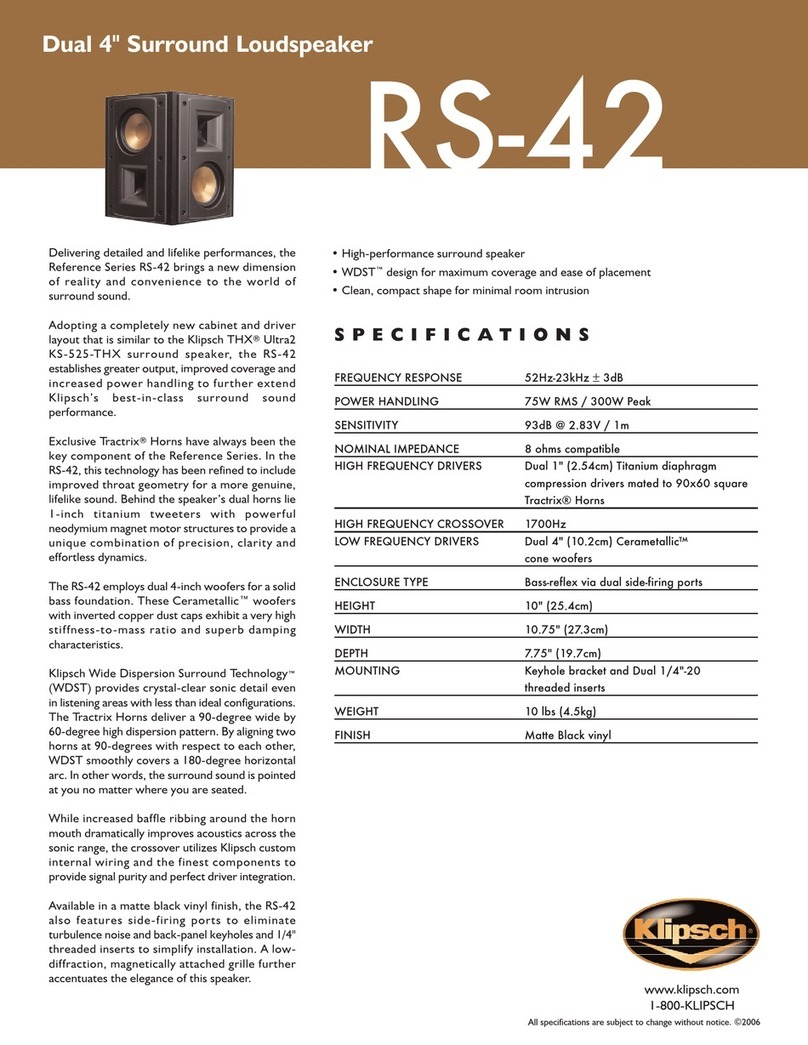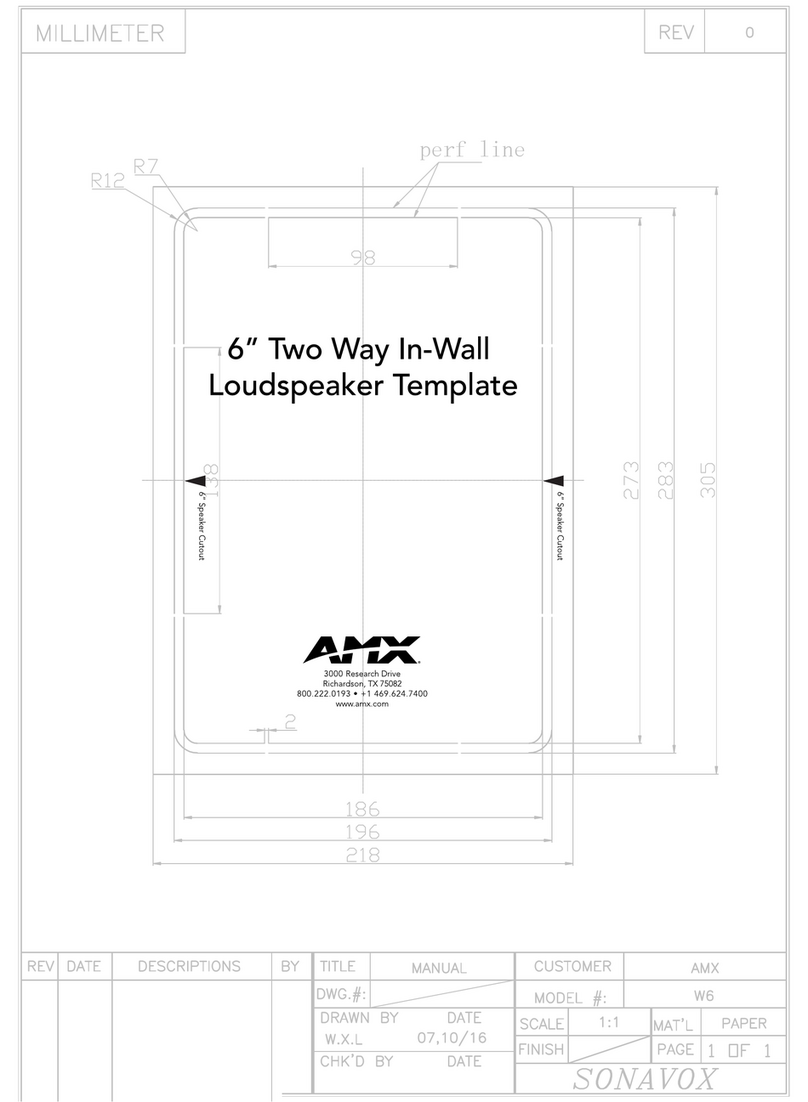Sound Tube DS31-EZ Configuration guide
Other Sound Tube Speakers manuals

Sound Tube
Sound Tube Outdoor/In-Ground Speaker XT550 User manual

Sound Tube
Sound Tube CM82-EZ User manual
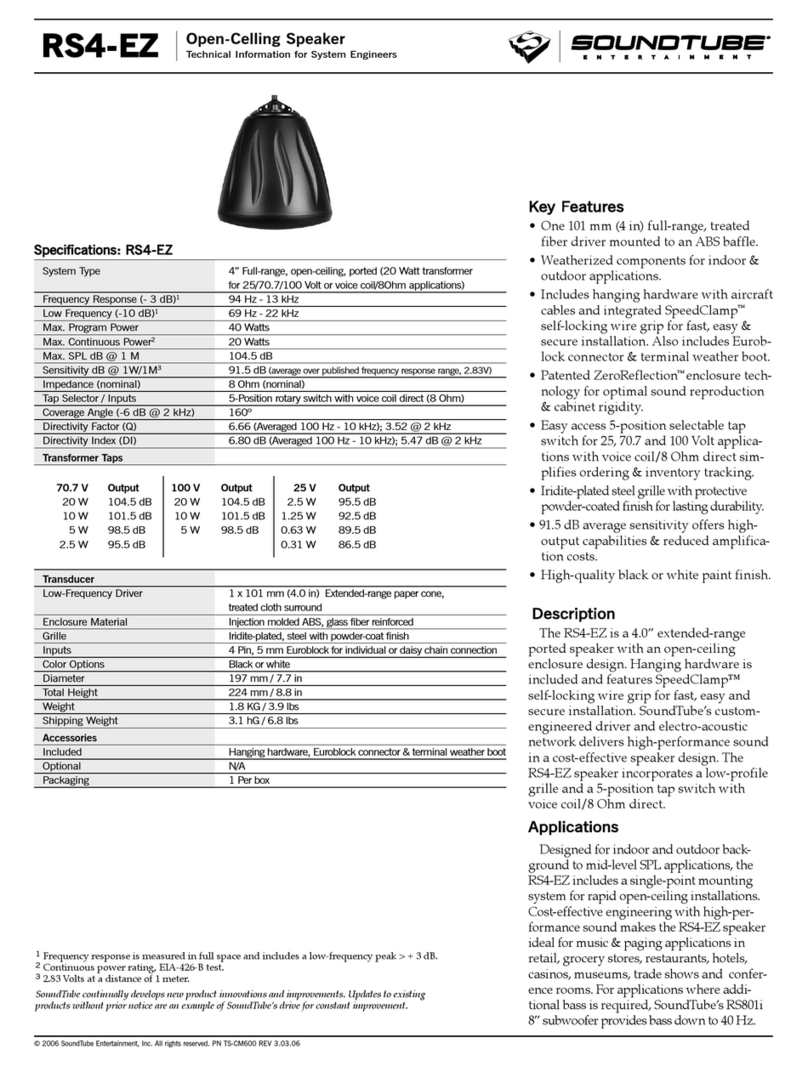
Sound Tube
Sound Tube RS4-EZ Manual

Sound Tube
Sound Tube LA808I-WH Configuration guide

Sound Tube
Sound Tube TS81-EZ Series Configuration guide

Sound Tube
Sound Tube RS-EZ Series Configuration guide

Sound Tube
Sound Tube CM5800i Manual
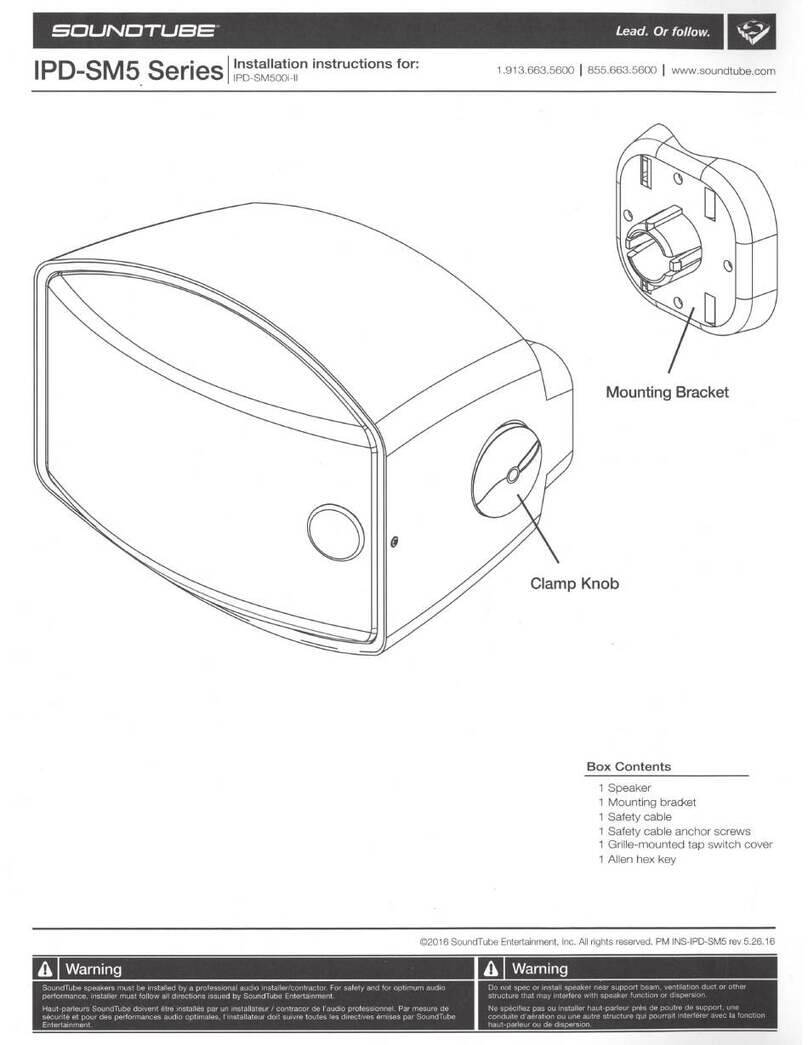
Sound Tube
Sound Tube IPD-SM500i-II User manual

Sound Tube
Sound Tube Surface-Mount Speaker SM400i User manual

Sound Tube
Sound Tube RS1201i-SuperT Configuration guide

Sound Tube
Sound Tube Outdoor/In-Ground Speaker XT610 User manual

Sound Tube
Sound Tube Sound-Focusing Speaker FP6020 User manual

Sound Tube
Sound Tube FP6030 Configuration guide

Sound Tube
Sound Tube LA808i Configuration guide
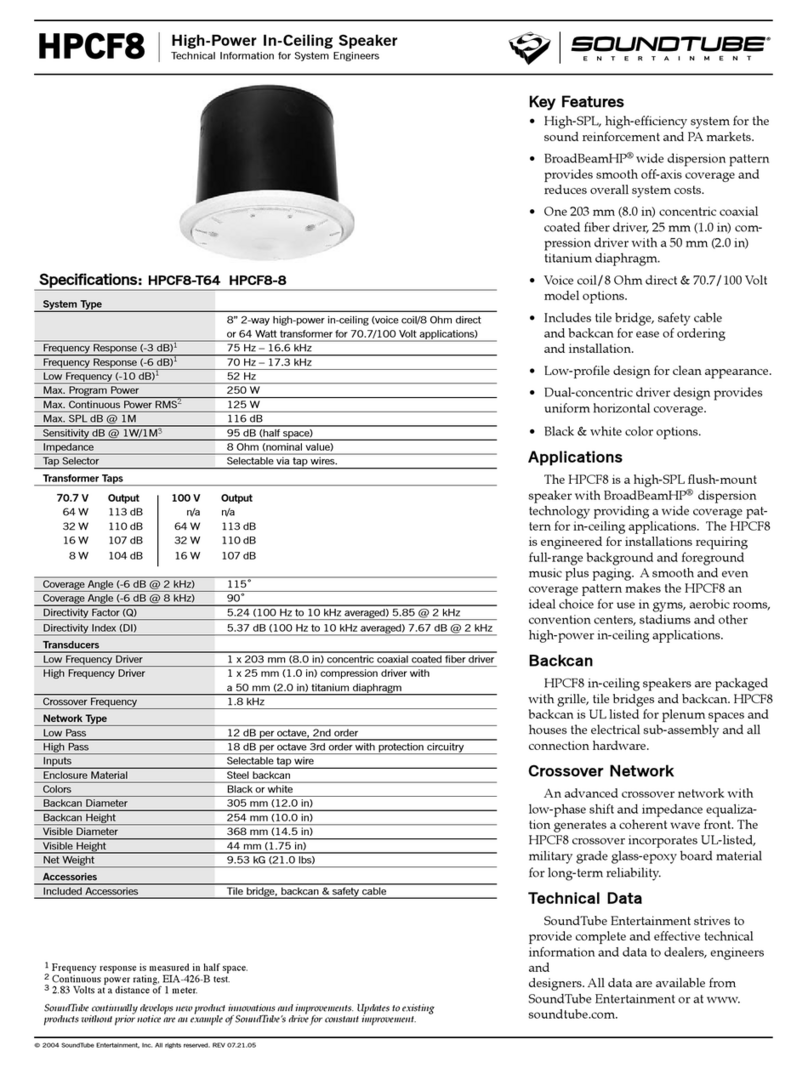
Sound Tube
Sound Tube HPCF8 Manual

Sound Tube
Sound Tube RF122-150 Configuration guide

Sound Tube
Sound Tube CM-EZ-II User manual

Sound Tube
Sound Tube HP690i User manual

Sound Tube
Sound Tube CM62-EZ User manual

Sound Tube
Sound Tube CM500i Manual