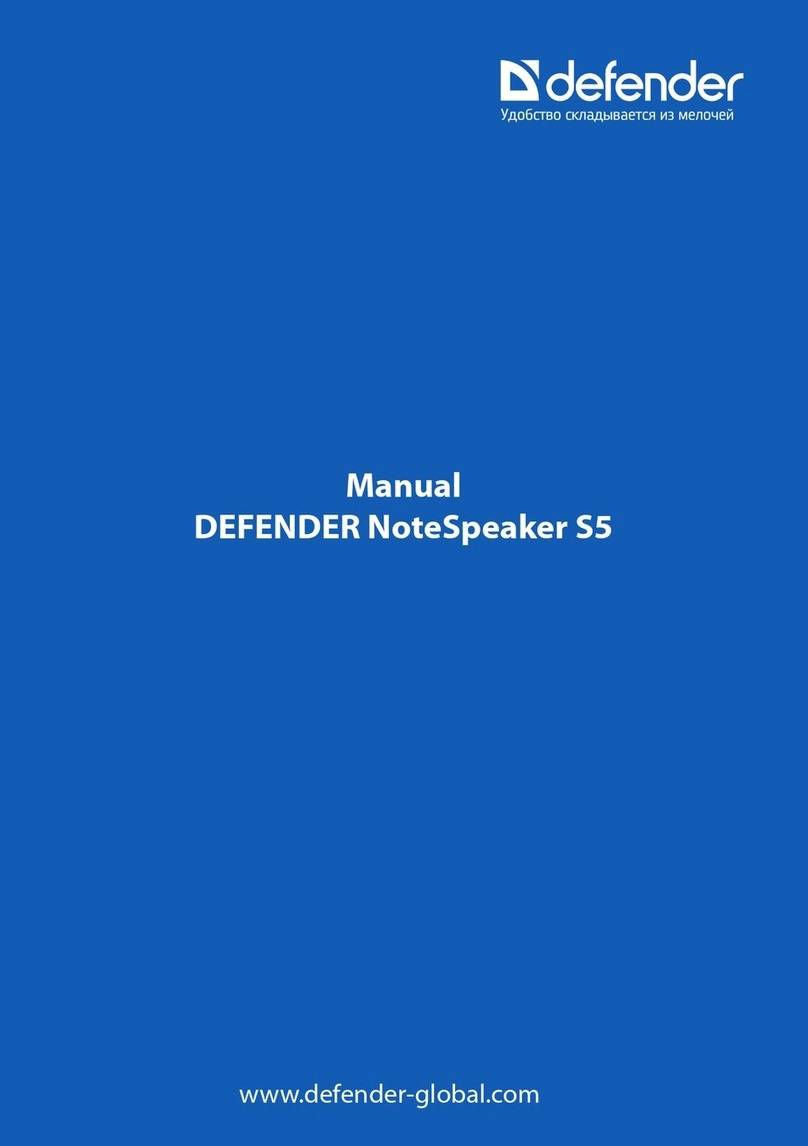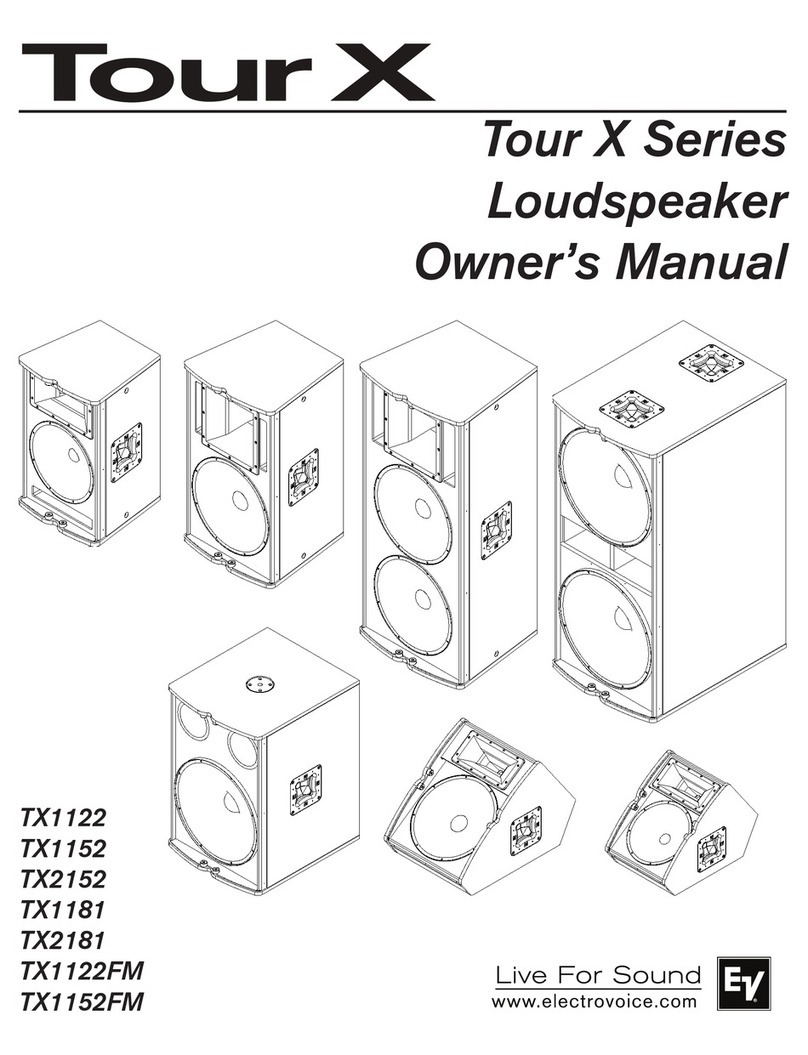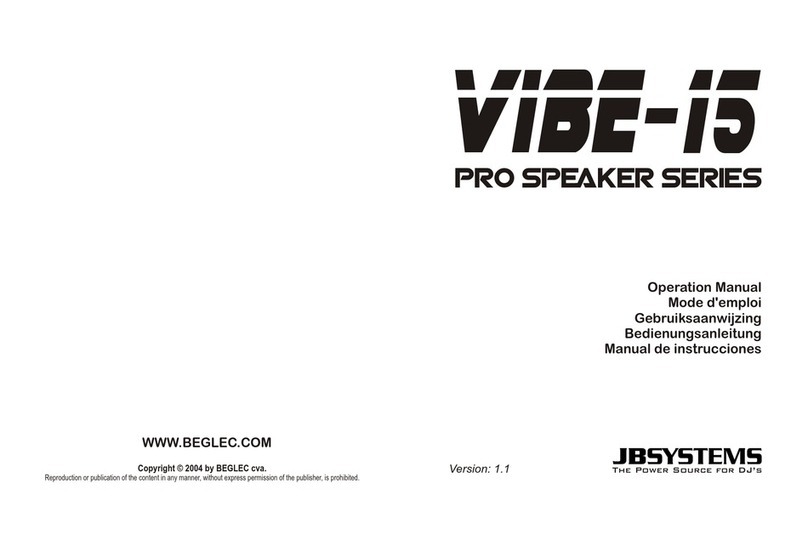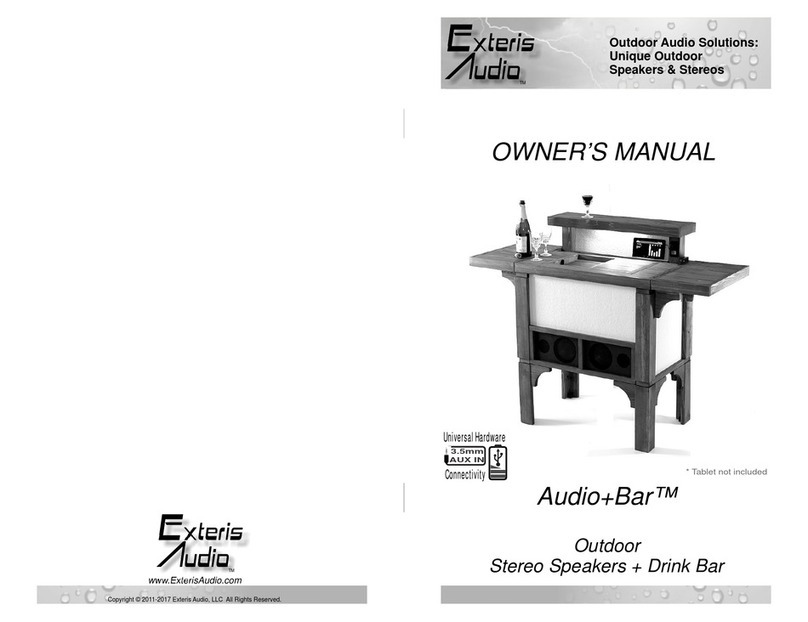Sound Tube RS-EZ Series Configuration guide
Other Sound Tube Speakers manuals

Sound Tube
Sound Tube IPD-SM5 Series User manual

Sound Tube
Sound Tube Outdoor/In-Ground Speaker XT800 User manual

Sound Tube
Sound Tube IPD-XT850 Configuration guide

Sound Tube
Sound Tube CM82-EZ User manual

Sound Tube
Sound Tube FPS20 Manual

Sound Tube
Sound Tube XT Series Configuration guide

Sound Tube
Sound Tube IP-SM500i-II Configuration guide

Sound Tube
Sound Tube FP Series Configuration guide

Sound Tube
Sound Tube RS400i Manual

Sound Tube
Sound Tube SM890i User manual

Sound Tube
Sound Tube HP690i User manual

Sound Tube
Sound Tube IPD-RS-EZ Series Configuration guide

Sound Tube
Sound Tube IPD-CM52-BGM Configuration guide
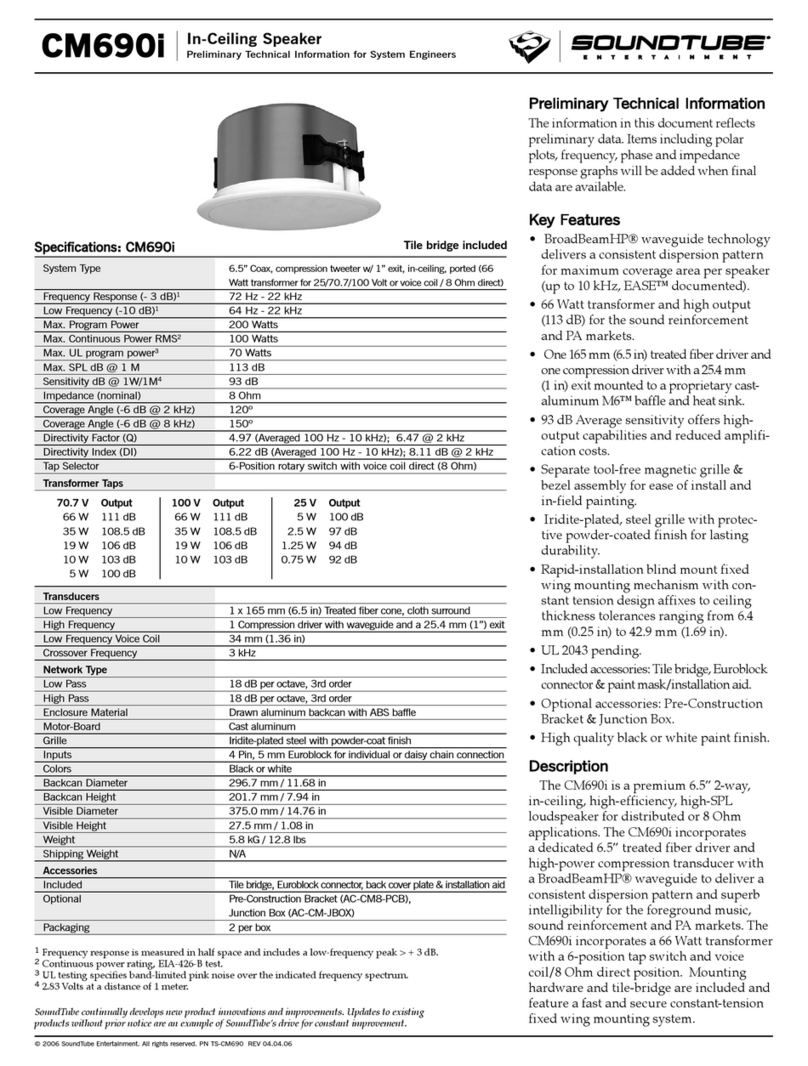
Sound Tube
Sound Tube CM690i Manual

Sound Tube
Sound Tube CM5800i Manual

Sound Tube
Sound Tube FPS30-8 User manual

Sound Tube
Sound Tube IPD-RS62-EZ Configuration guide

Sound Tube
Sound Tube IPD-SM-EZ Series Configuration guide

Sound Tube
Sound Tube SM82-EZ Configuration guide

Sound Tube
Sound Tube CM590i Manual