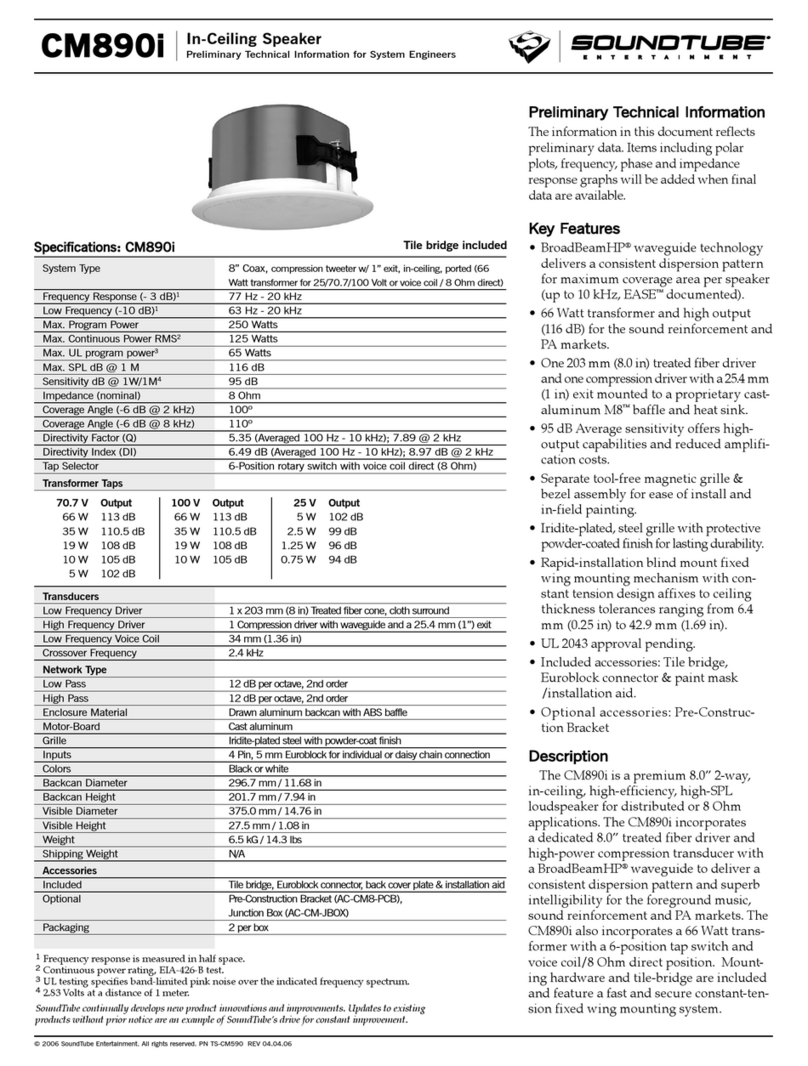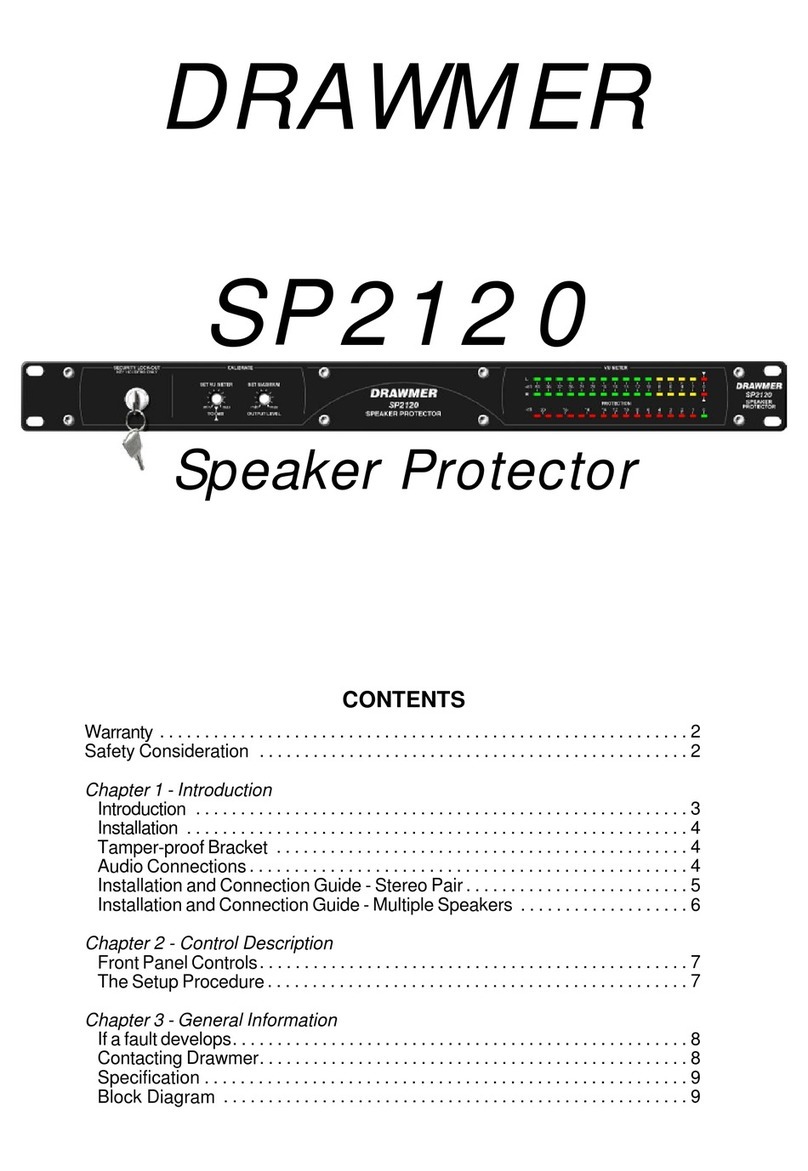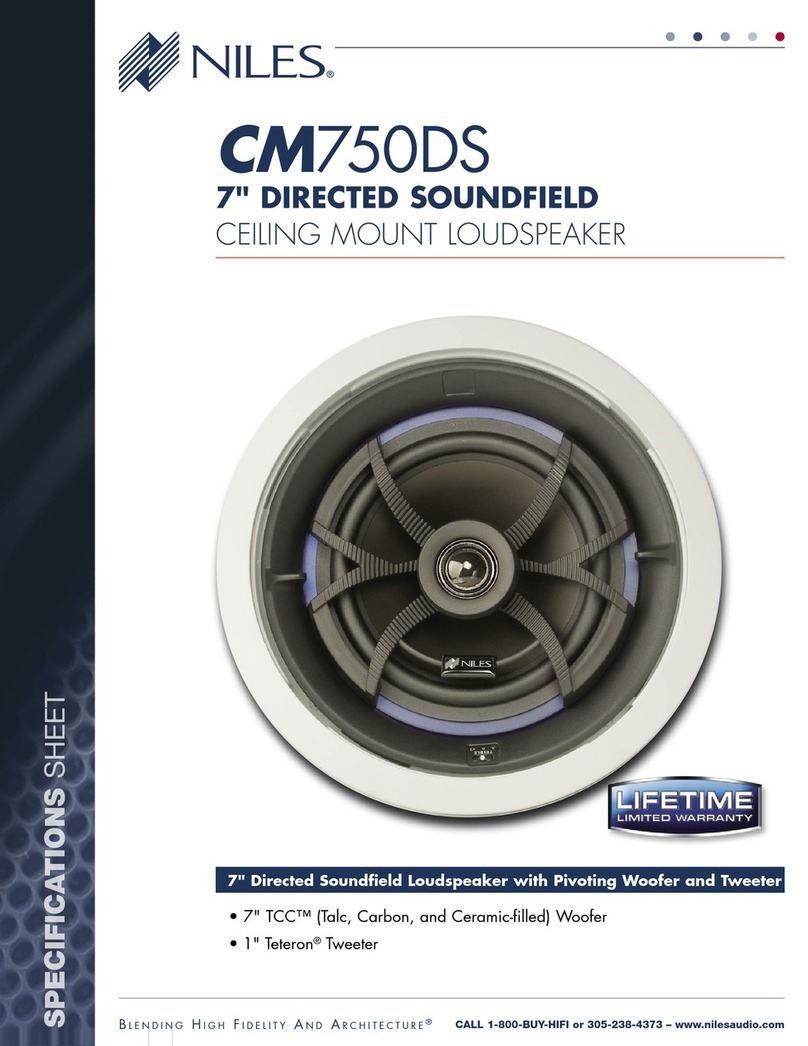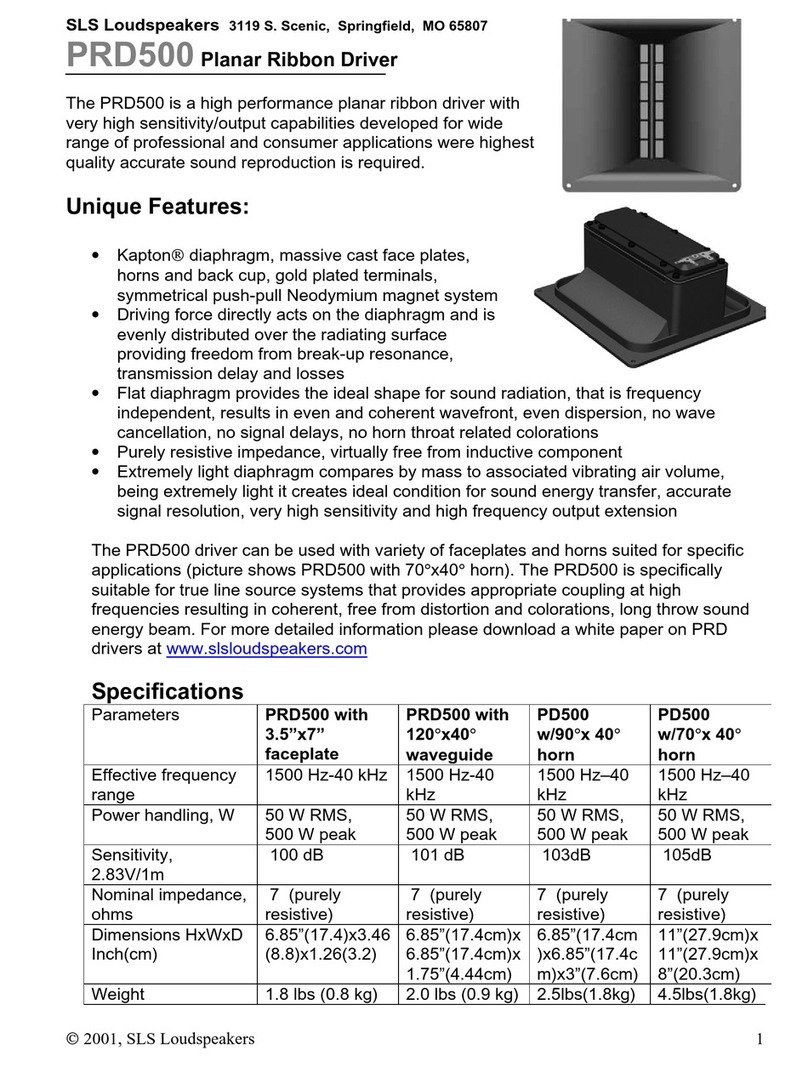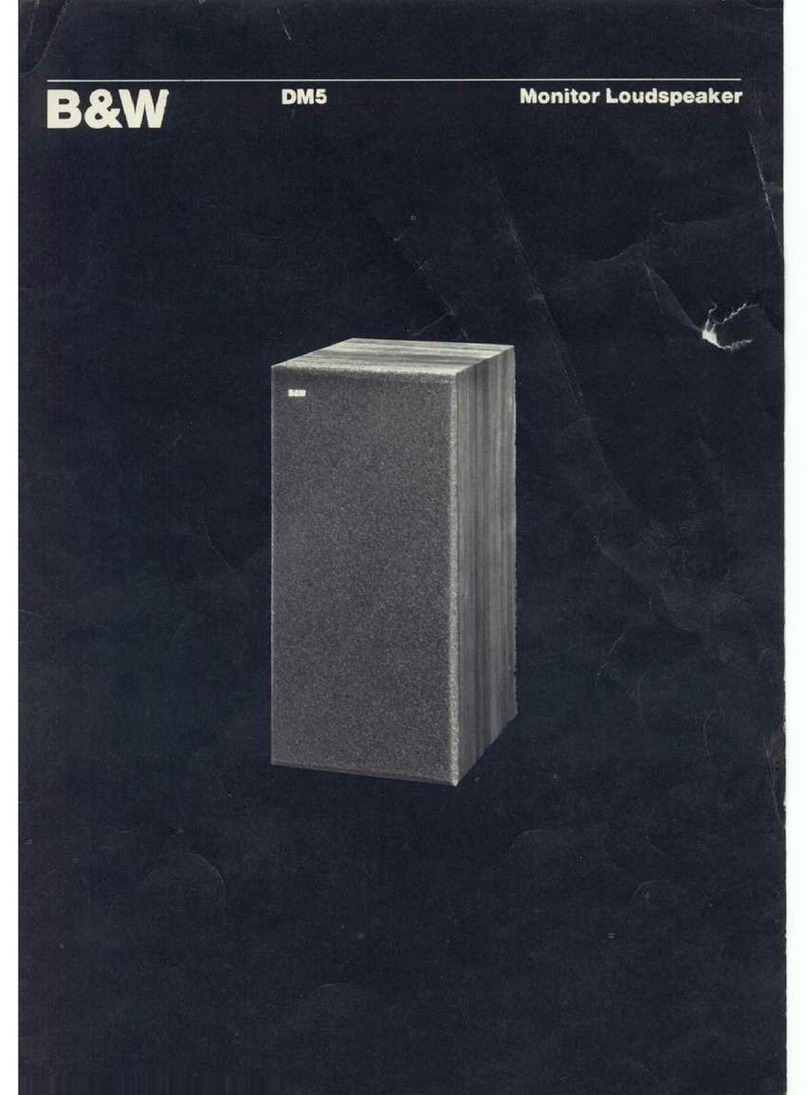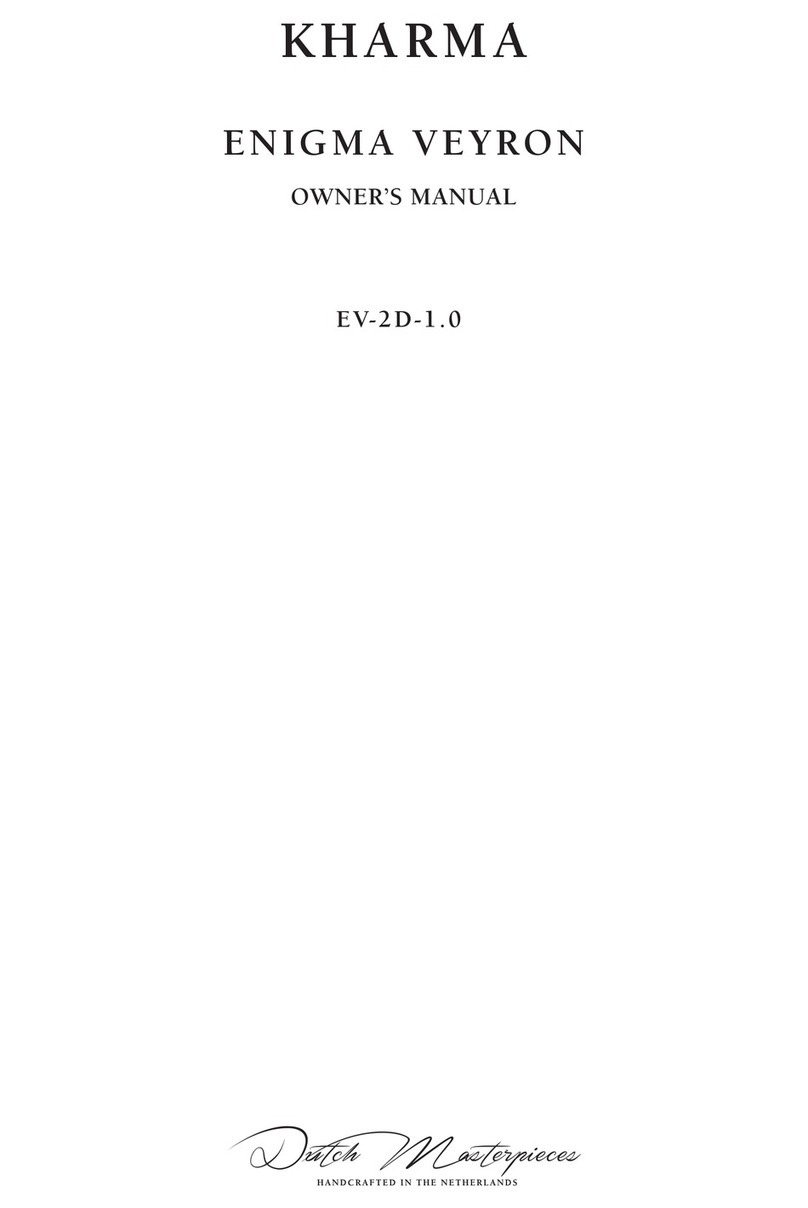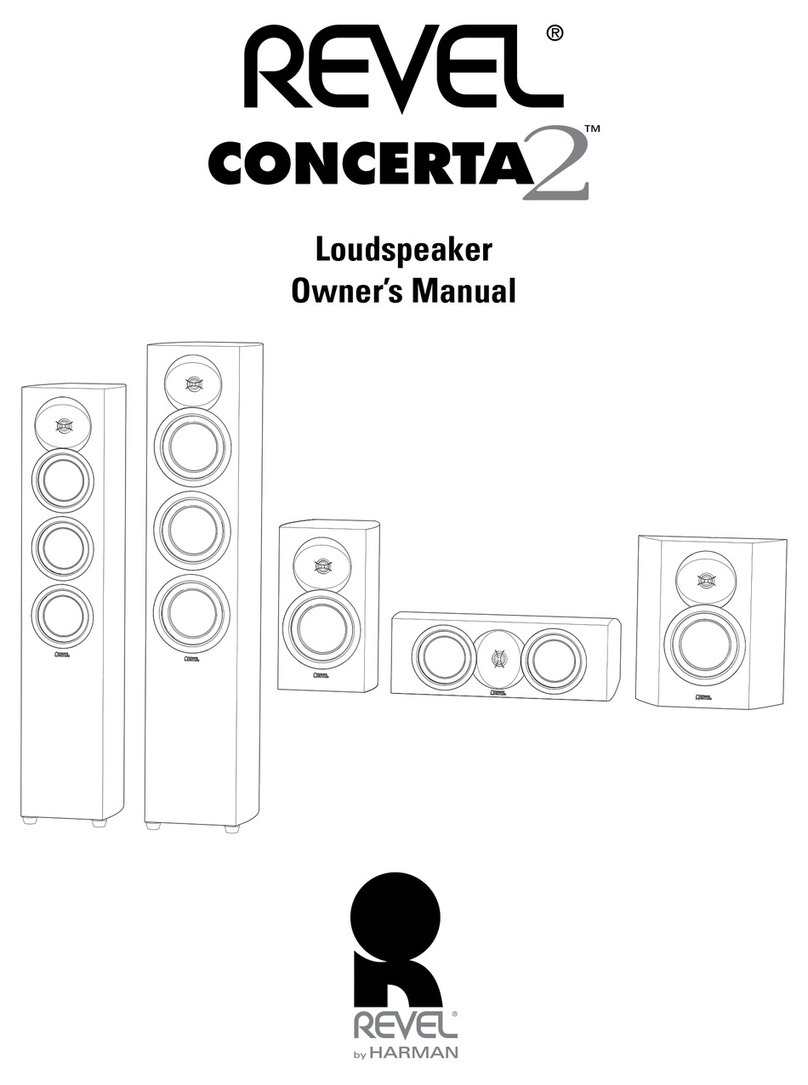Sound Tube RS1201i-SuperT Configuration guide
Other Sound Tube Speakers manuals
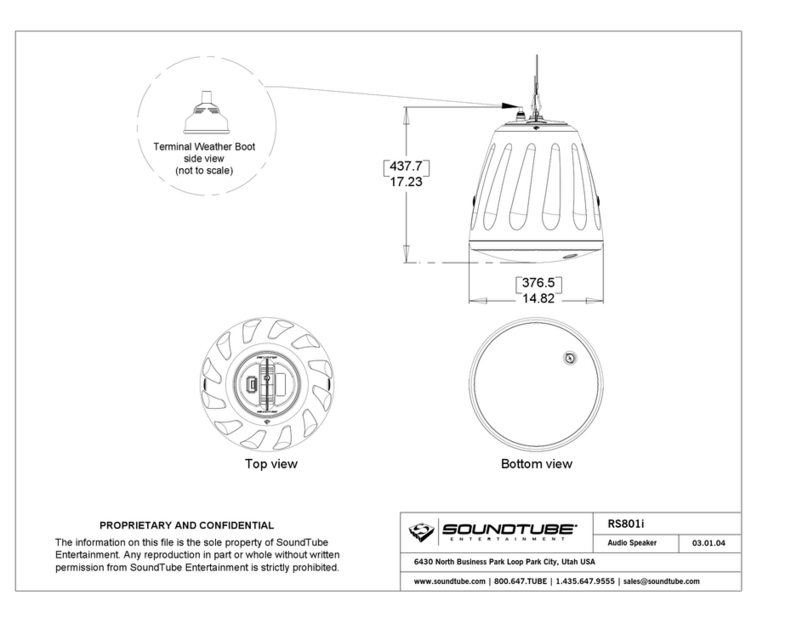
Sound Tube
Sound Tube Audio Speaker RS801i User manual

Sound Tube
Sound Tube FP6030 Configuration guide

Sound Tube
Sound Tube Sound-Focusing Speaker FP633-4 User manual

Sound Tube
Sound Tube IW500i Manual

Sound Tube
Sound Tube FP6030-II Configuration guide

Sound Tube
Sound Tube SM52-EZ-BK Configuration guide

Sound Tube
Sound Tube IPD-XT850 Configuration guide

Sound Tube
Sound Tube FP Series Configuration guide

Sound Tube
Sound Tube IPD-CM52-BGM Configuration guide

Sound Tube
Sound Tube SM31-EZ Configuration guide

Sound Tube
Sound Tube CM500i Manual
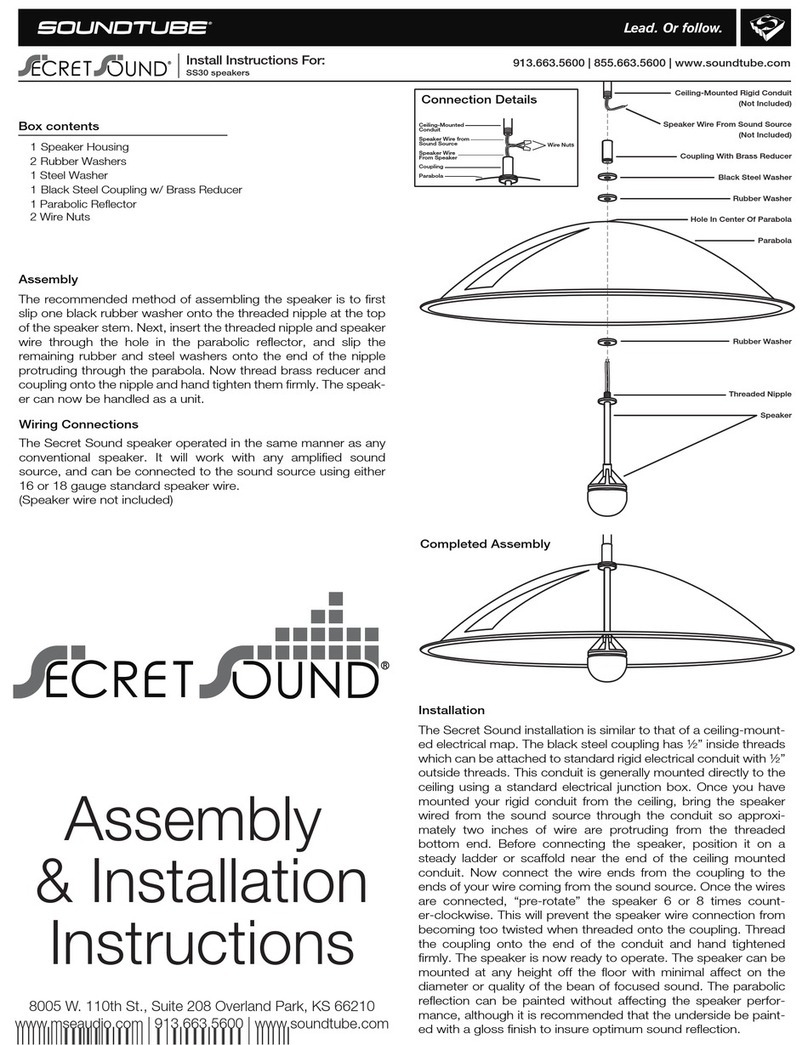
Sound Tube
Sound Tube Secret Sound SS30 Configuration guide
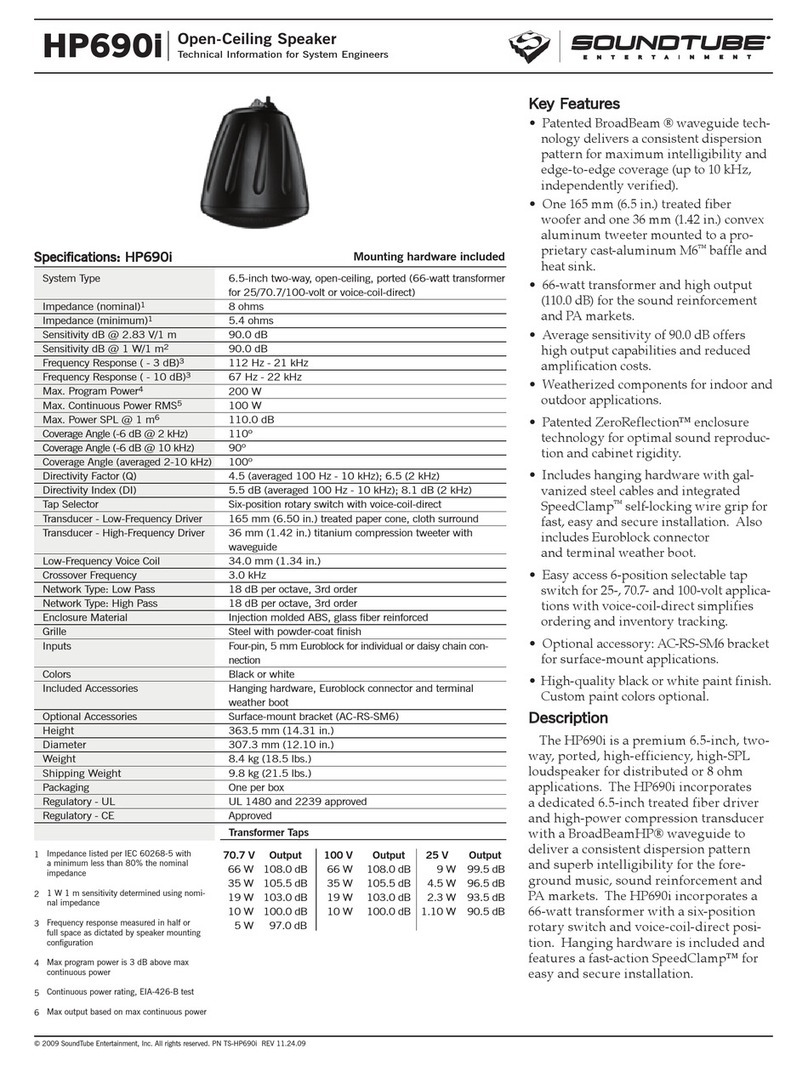
Sound Tube
Sound Tube HP690i User manual

Sound Tube
Sound Tube CM800d Configuration guide

Sound Tube
Sound Tube RS1001i-II User manual

Sound Tube
Sound Tube TS81-EZ Series Configuration guide

Sound Tube
Sound Tube CM82-EZ User manual

Sound Tube
Sound Tube IW500i Configuration guide

Sound Tube
Sound Tube IW500B Manual

Sound Tube
Sound Tube HP590i Manual