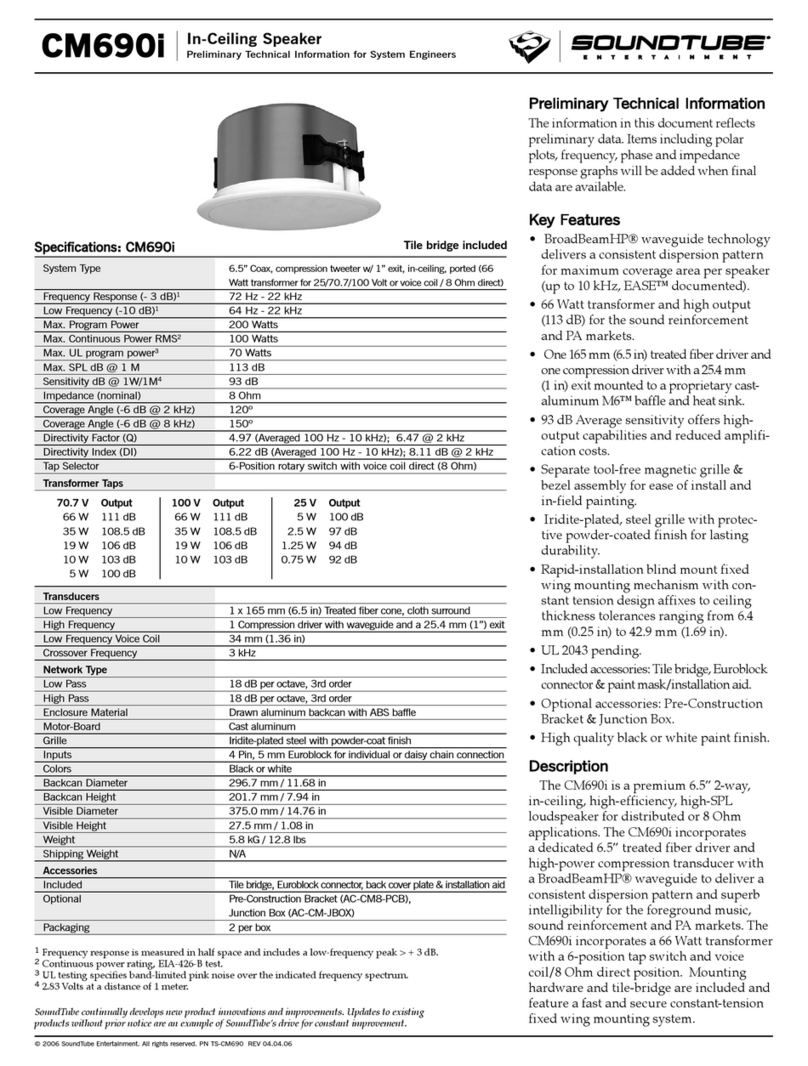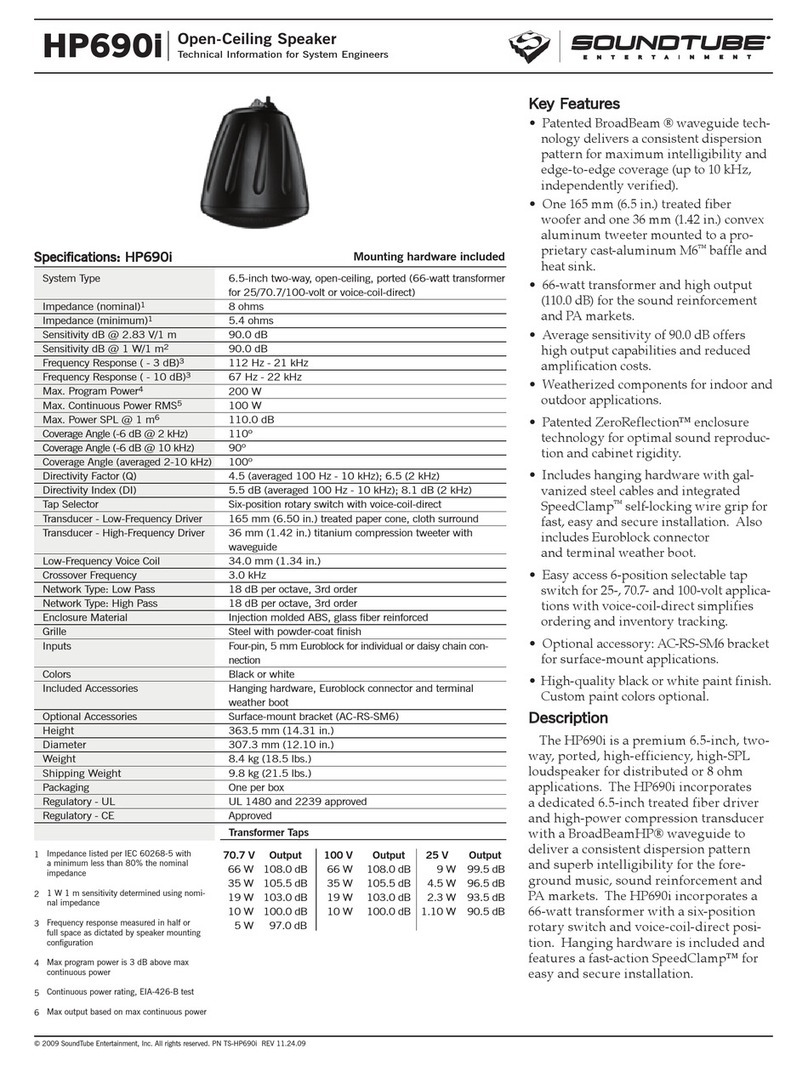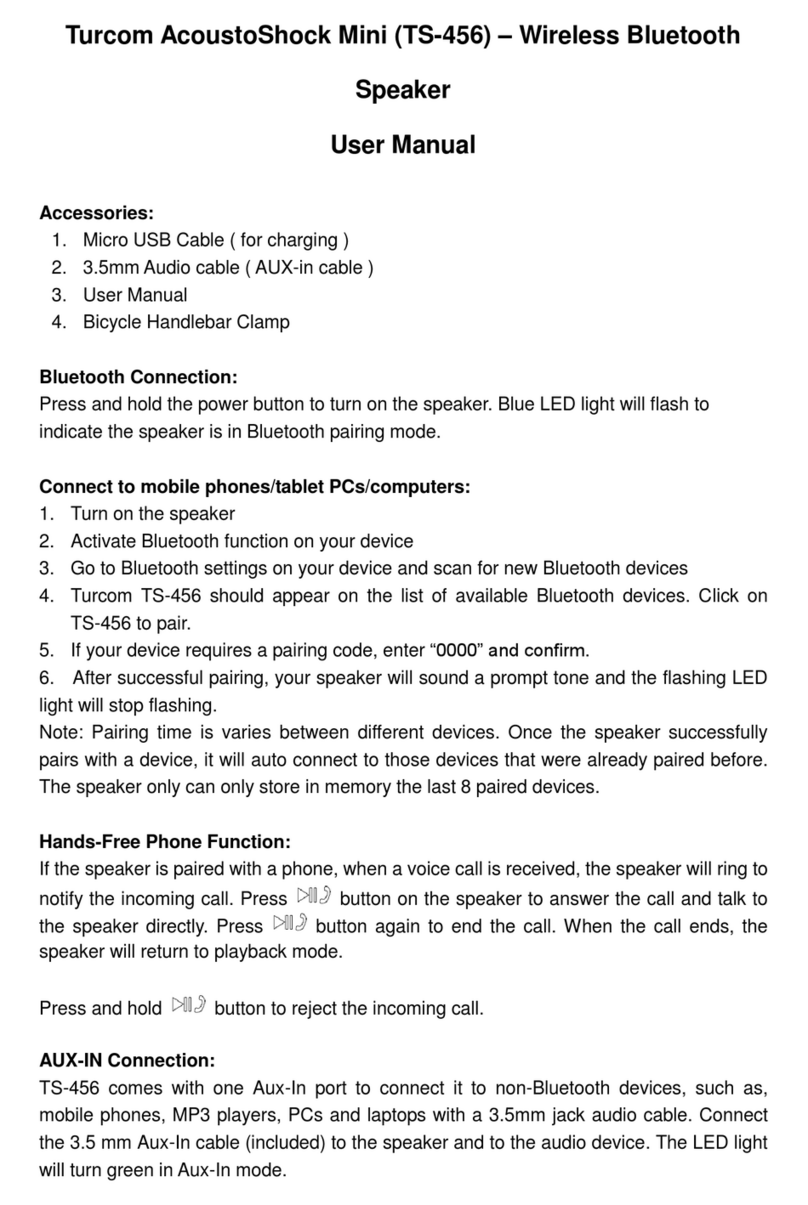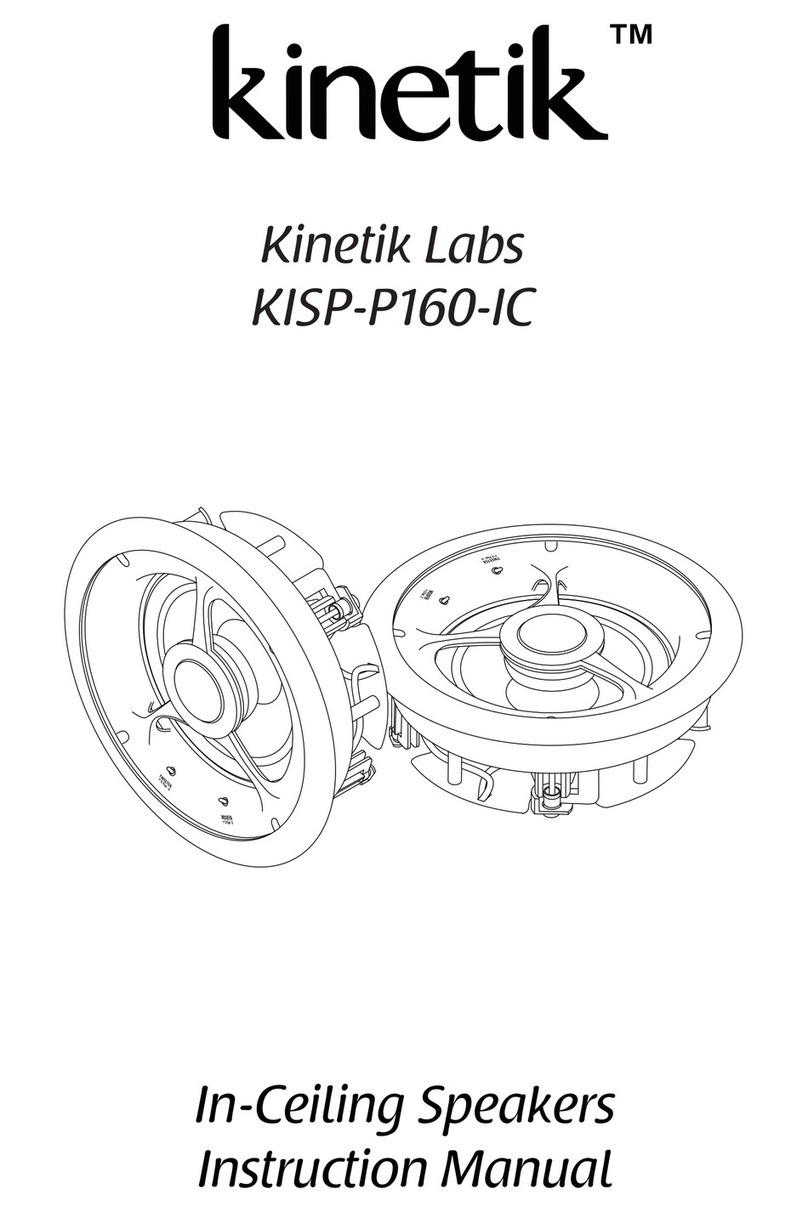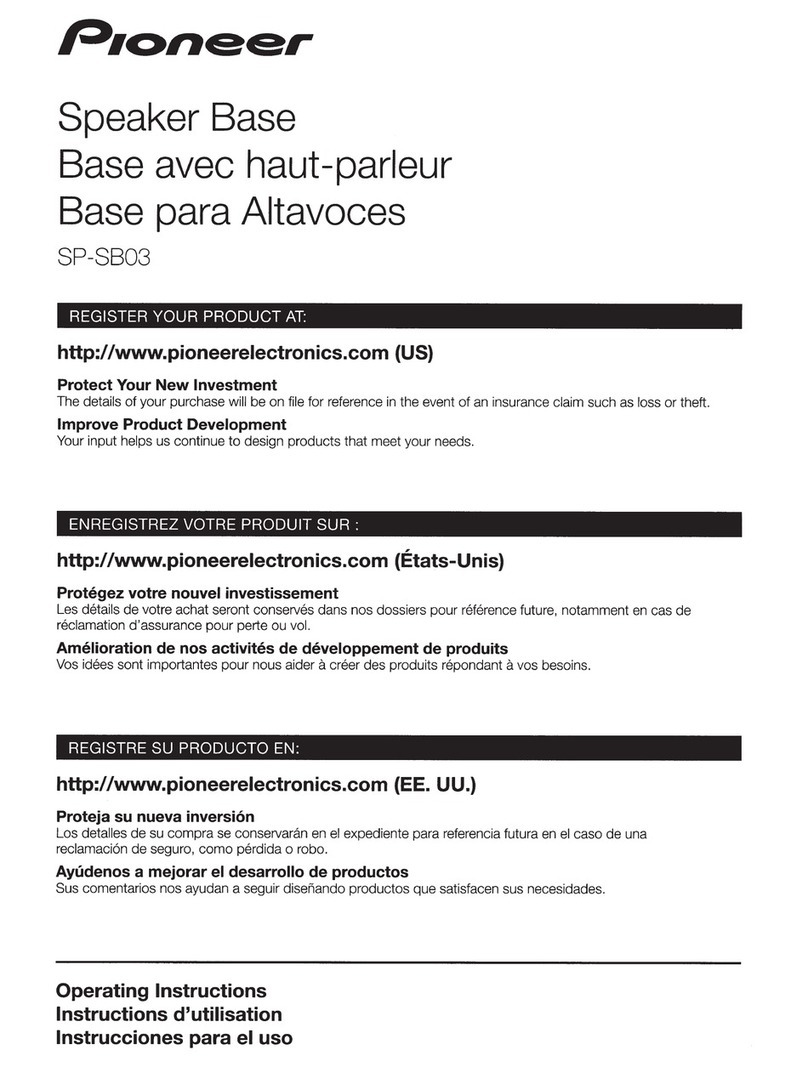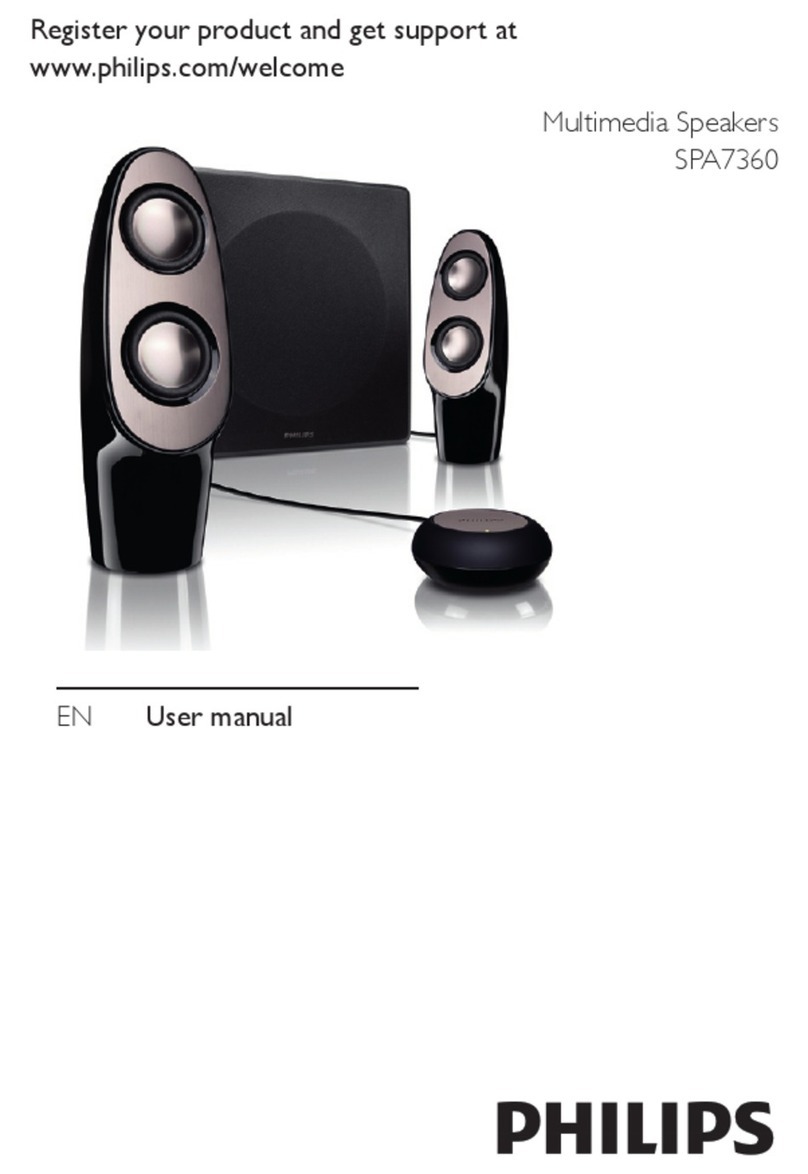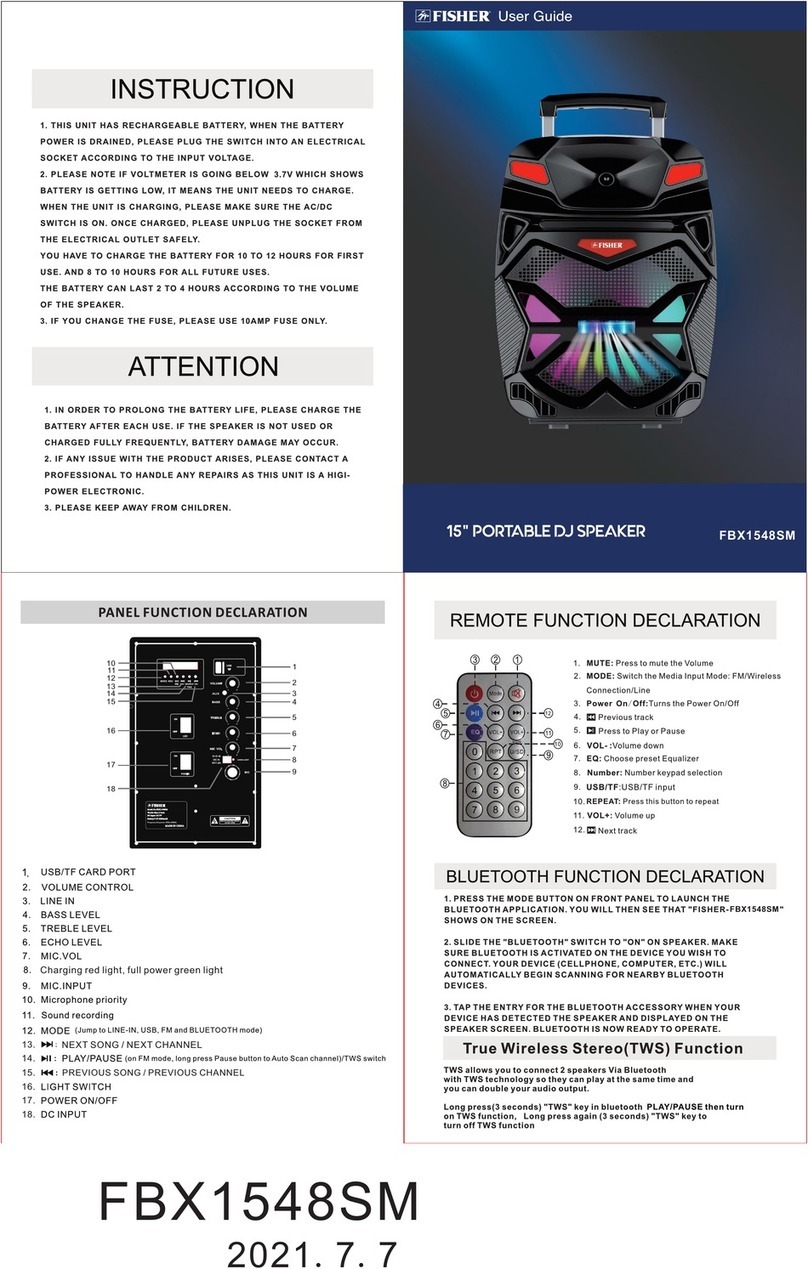Sound Tube SM590i Configuration guide
Other Sound Tube Speakers manuals
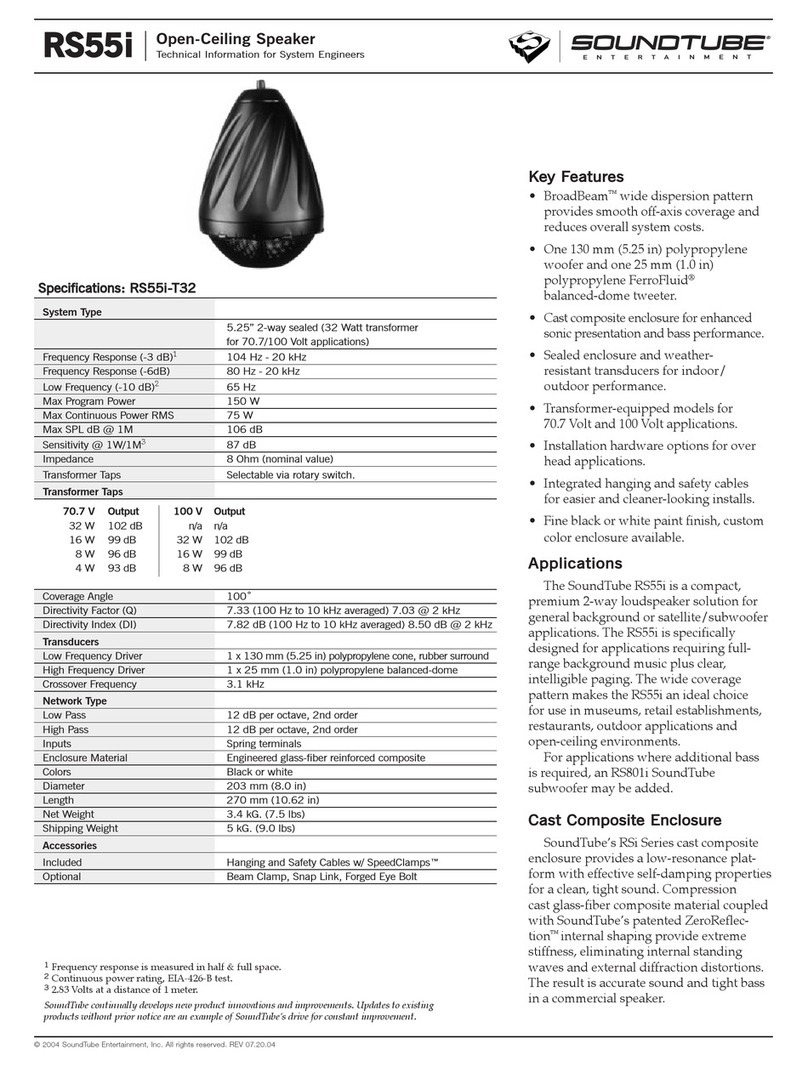
Sound Tube
Sound Tube RS55i Manual

Sound Tube
Sound Tube SMi Series Configuration guide
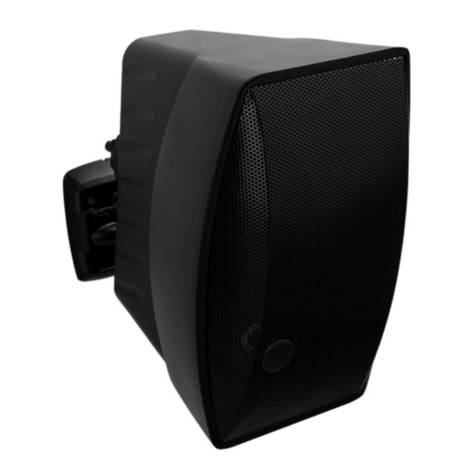
Sound Tube
Sound Tube Surface-Mount Speaker SM590i User manual

Sound Tube
Sound Tube High-Power Speaker HP8i User manual

Sound Tube
Sound Tube LA880i User manual

Sound Tube
Sound Tube CM82-EZ User manual

Sound Tube
Sound Tube RS1201i-SuperT Configuration guide

Sound Tube
Sound Tube XT550 Configuration guide
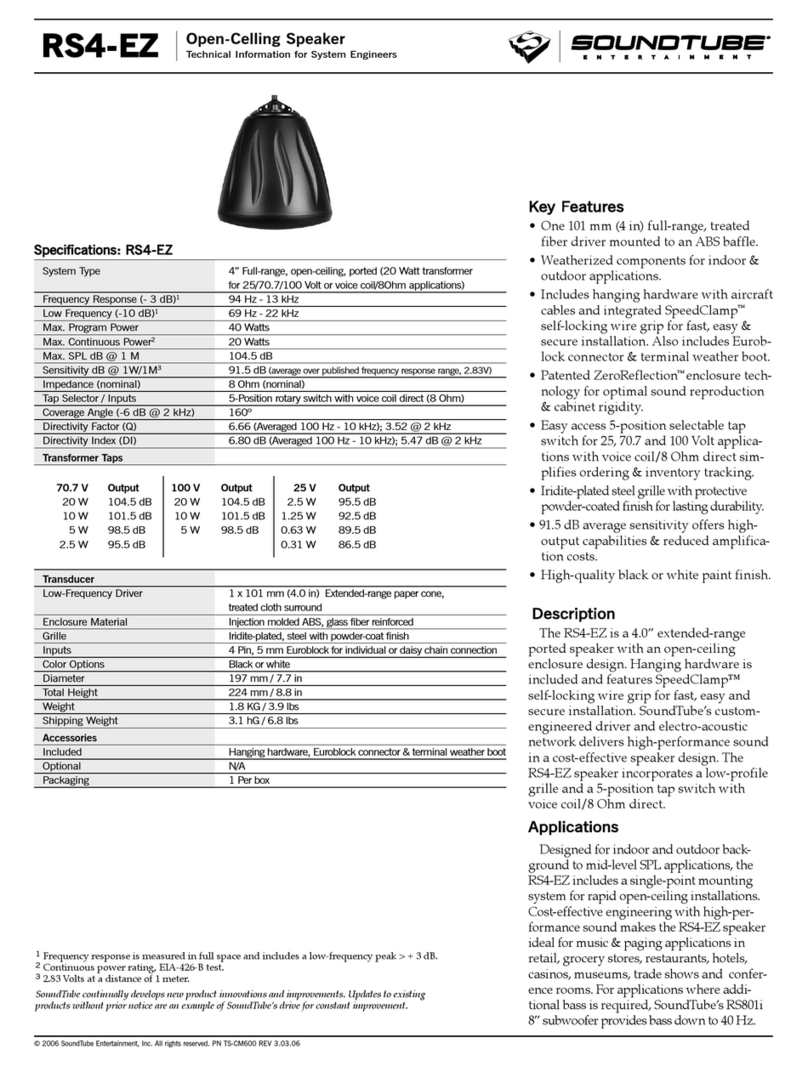
Sound Tube
Sound Tube RS4-EZ Manual

Sound Tube
Sound Tube Sound-Focusing Speaker FP6030 User manual

Sound Tube
Sound Tube RS42-EZ-WH Configuration guide

Sound Tube
Sound Tube FPS30-8 User manual

Sound Tube
Sound Tube HP690i User manual

Sound Tube
Sound Tube Sound-Focusing Speaker FP633-4 User manual

Sound Tube
Sound Tube RS400i Manual

Sound Tube
Sound Tube Outdoor/In-Ground Speaker XT610 User manual

Sound Tube
Sound Tube LA808I-WH Configuration guide

Sound Tube
Sound Tube DS31-EZ Configuration guide

Sound Tube
Sound Tube HP590i Manual
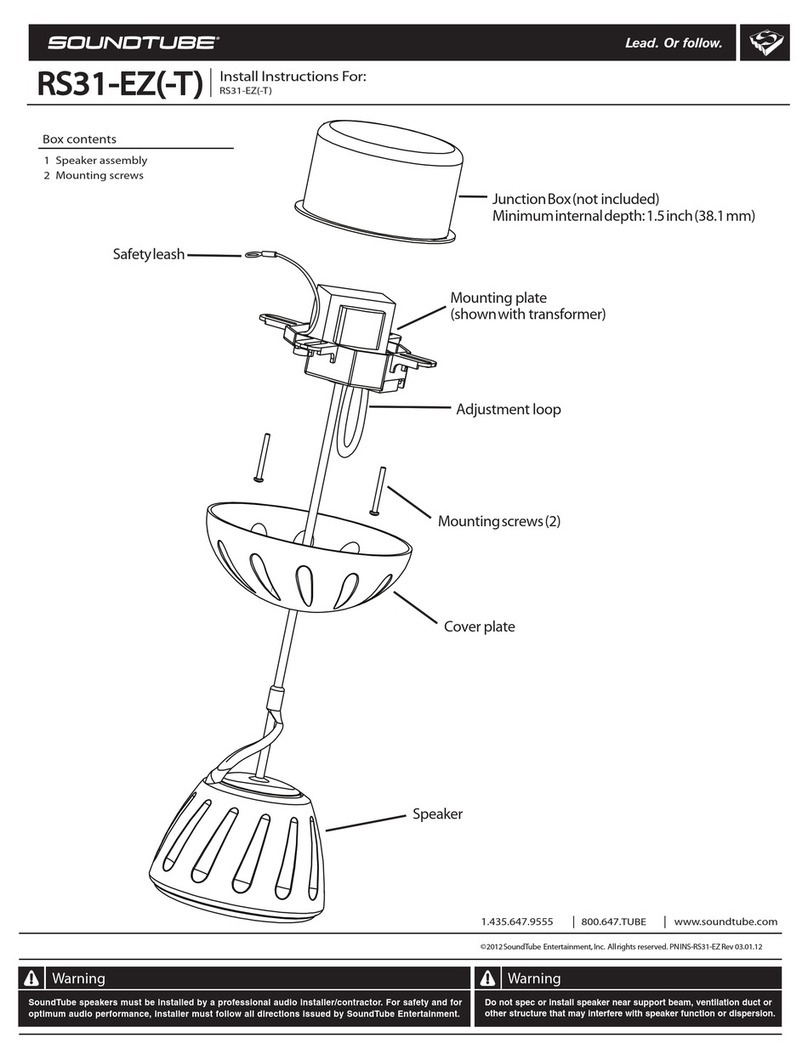
Sound Tube
Sound Tube RS31-EZ Configuration guide
Popular Speakers manuals by other brands
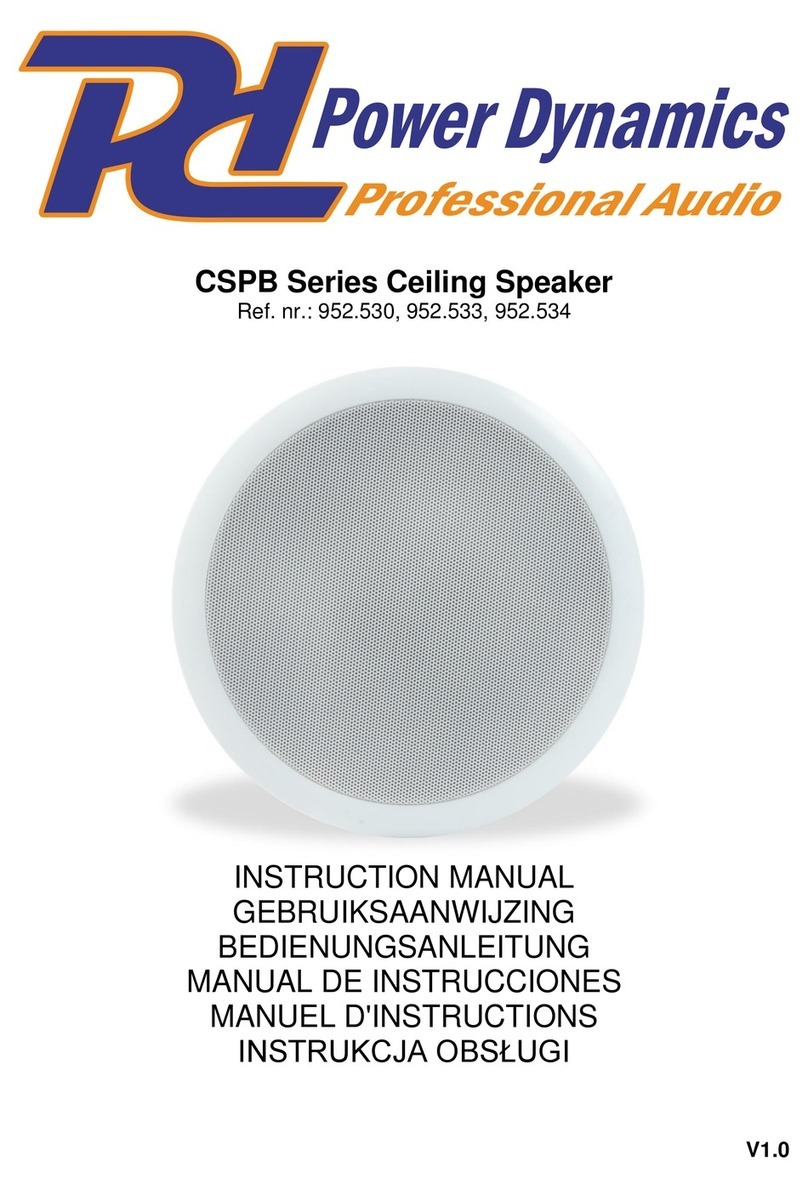
Power Dynamics
Power Dynamics CSPB Series instruction manual
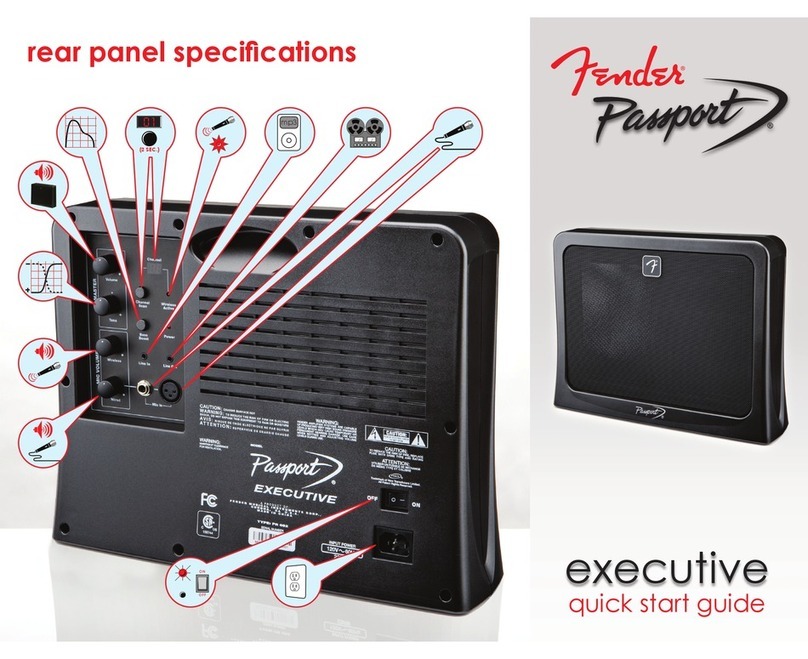
Fender
Fender Passport Executive quick start guide

Technical Pro
Technical Pro BSDV15 Instructions for use and care

Verity Audio
Verity Audio MUSE 8PC user manual
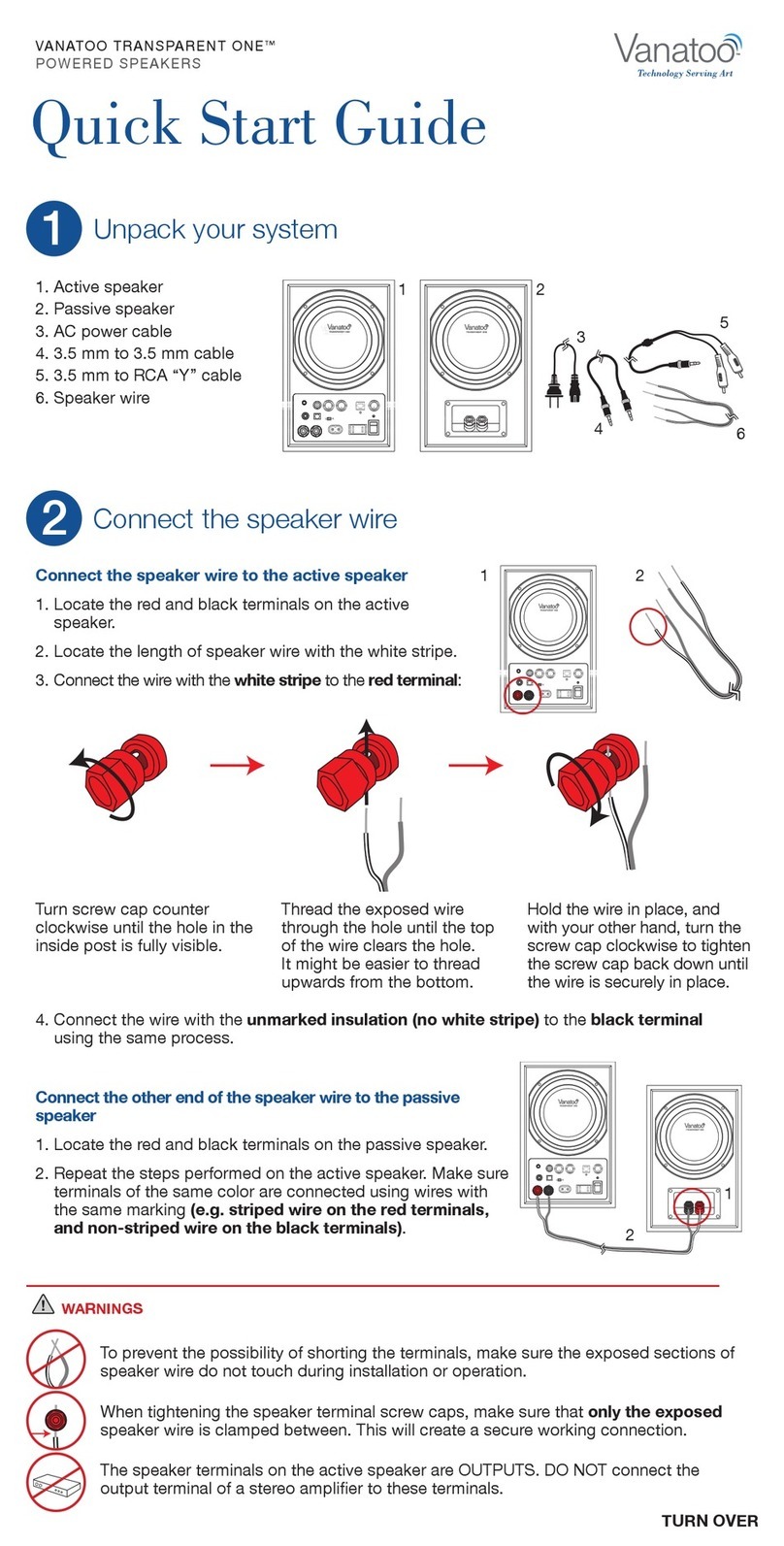
Vanatoo
Vanatoo Transparent One quick start guide
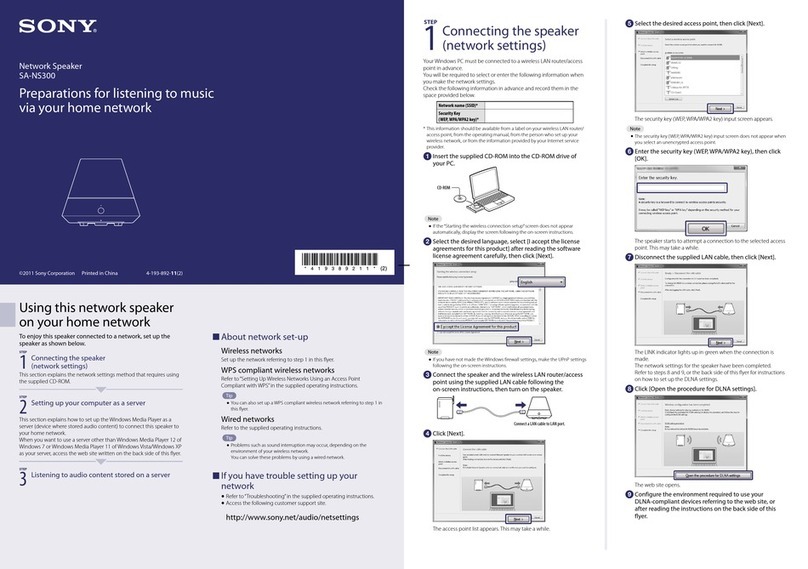
Sony
Sony SA-NS300 operating instructions