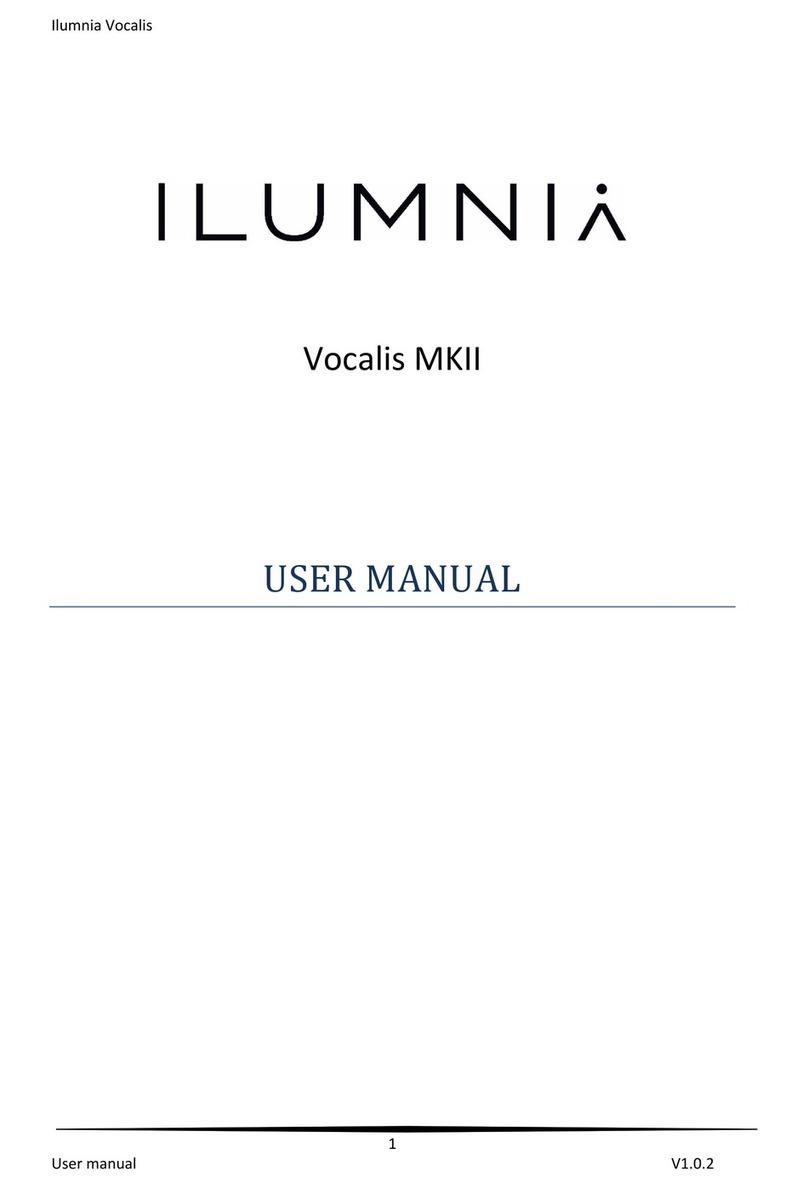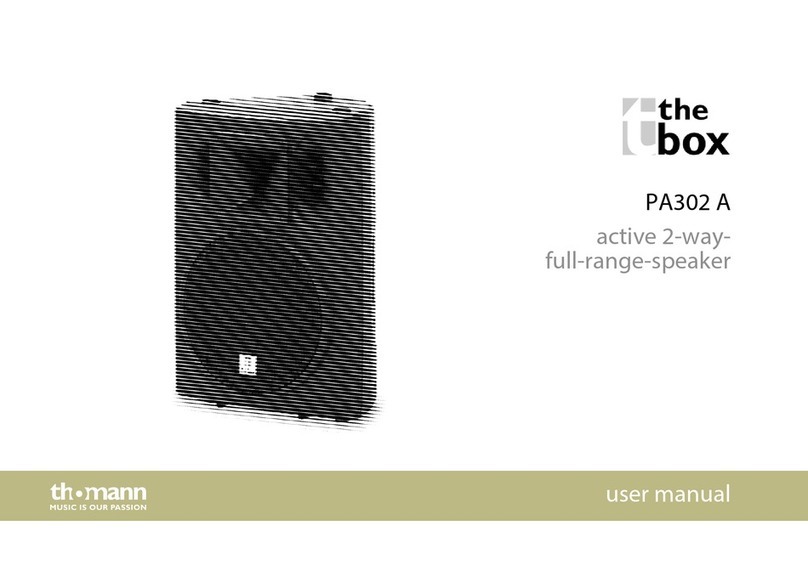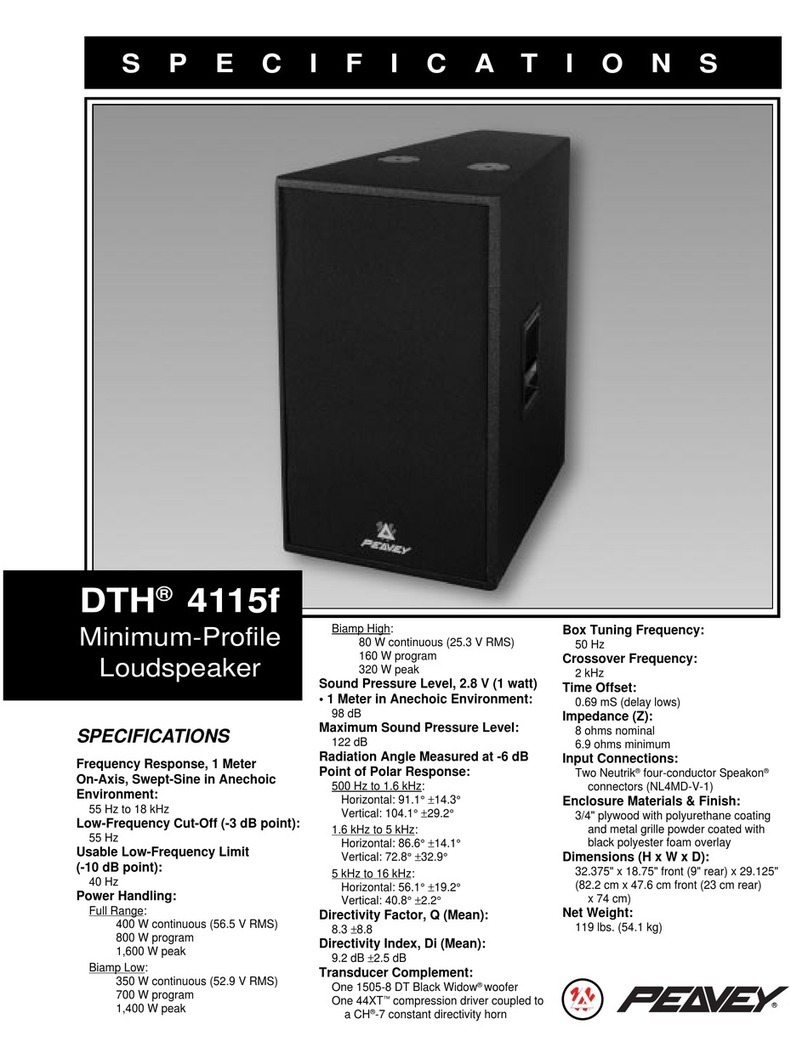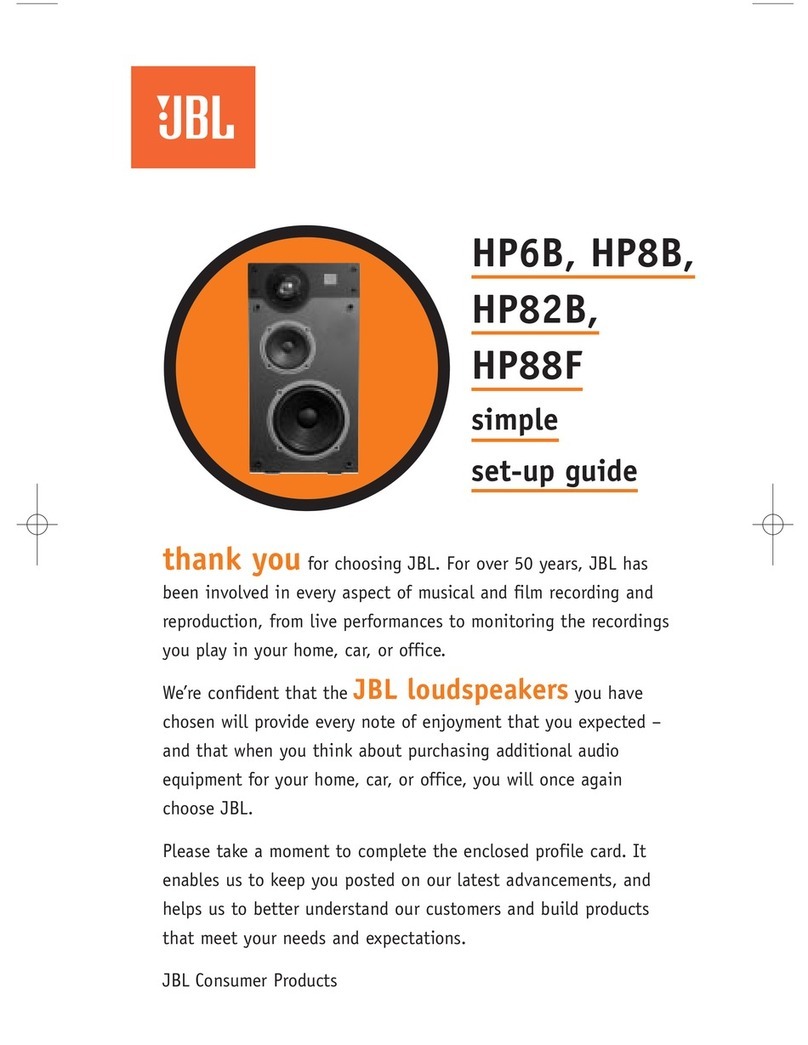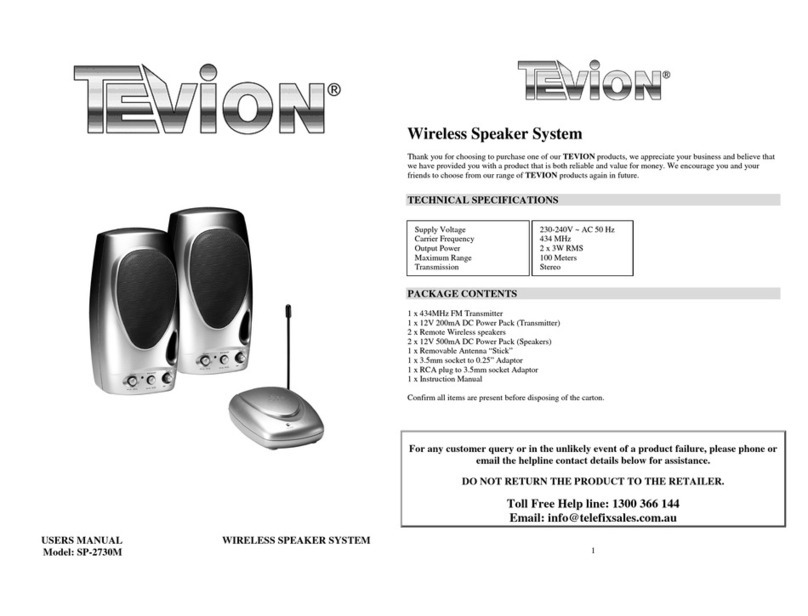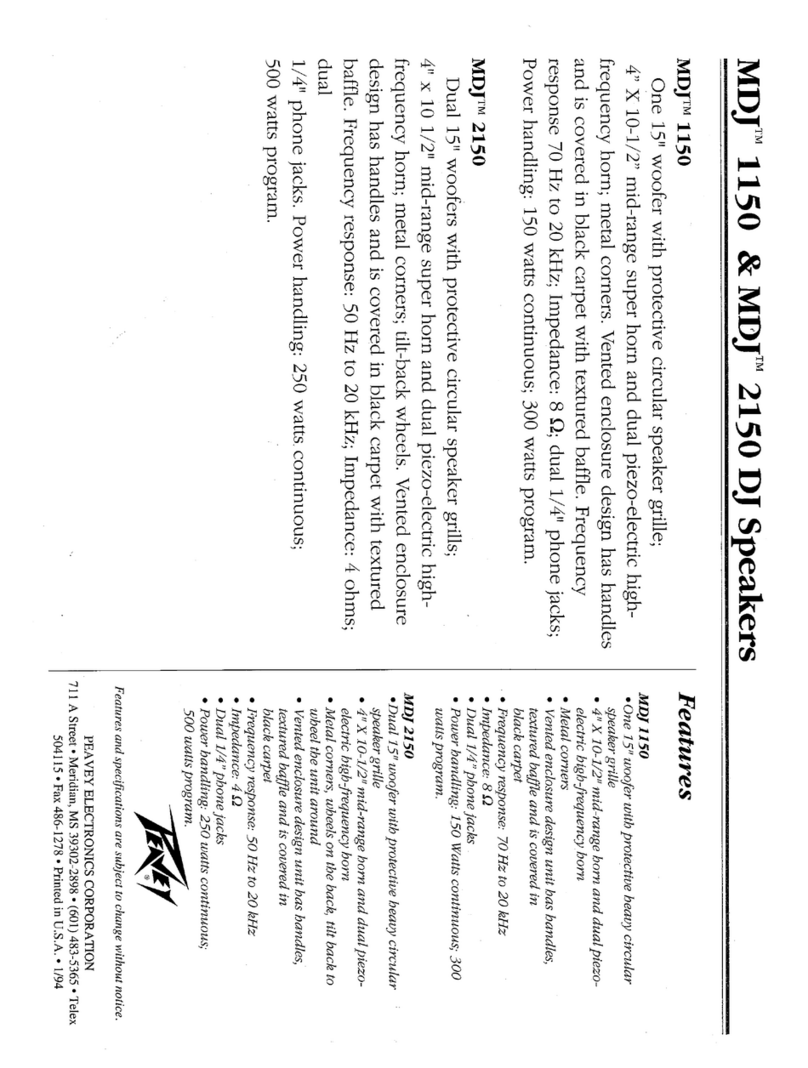Sound Tube CM800d Configuration guide
Other Sound Tube Speakers manuals

Sound Tube
Sound Tube RS42-EZ-WH Configuration guide

Sound Tube
Sound Tube CM82-EZ User manual

Sound Tube
Sound Tube RSi Series Configuration guide

Sound Tube
Sound Tube CM1001d Manual

Sound Tube
Sound Tube RS31-EZ-T Configuration guide

Sound Tube
Sound Tube HP890i User manual

Sound Tube
Sound Tube IPD-RS-EZ Series Configuration guide

Sound Tube
Sound Tube SM500i Manual

Sound Tube
Sound Tube RS400i Manual

Sound Tube
Sound Tube SM890i User manual

Sound Tube
Sound Tube IPD4-BGM Series Configuration guide
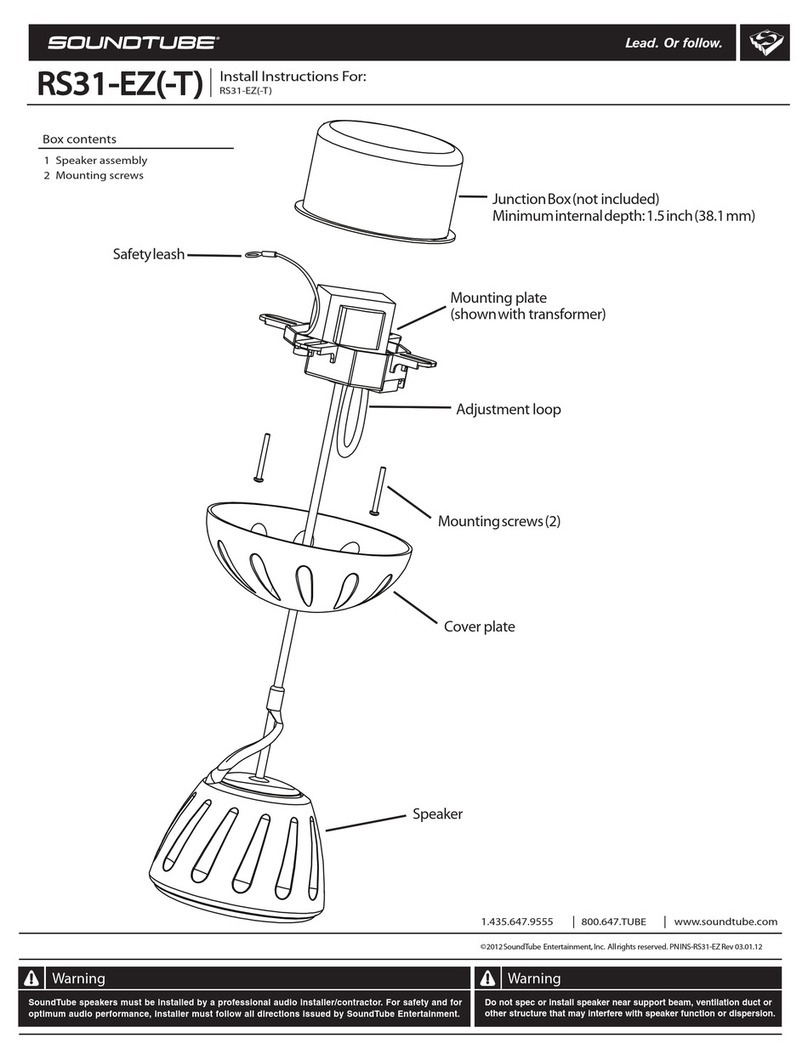
Sound Tube
Sound Tube RS31-EZ Configuration guide

Sound Tube
Sound Tube IPD-CM52-BGM Configuration guide

Sound Tube
Sound Tube RS500i Manual

Sound Tube
Sound Tube CM62-EZ User manual

Sound Tube
Sound Tube XT Series Configuration guide

Sound Tube
Sound Tube IW500B Manual

Sound Tube
Sound Tube CM590i Manual

Sound Tube
Sound Tube Outdoor/In-Ground Speaker XT610 User manual

Sound Tube
Sound Tube Outdoor/In-Ground Speaker XT850 User manual
Popular Speakers manuals by other brands

Margaritaville
Margaritaville MVASSMS1 instruction manual
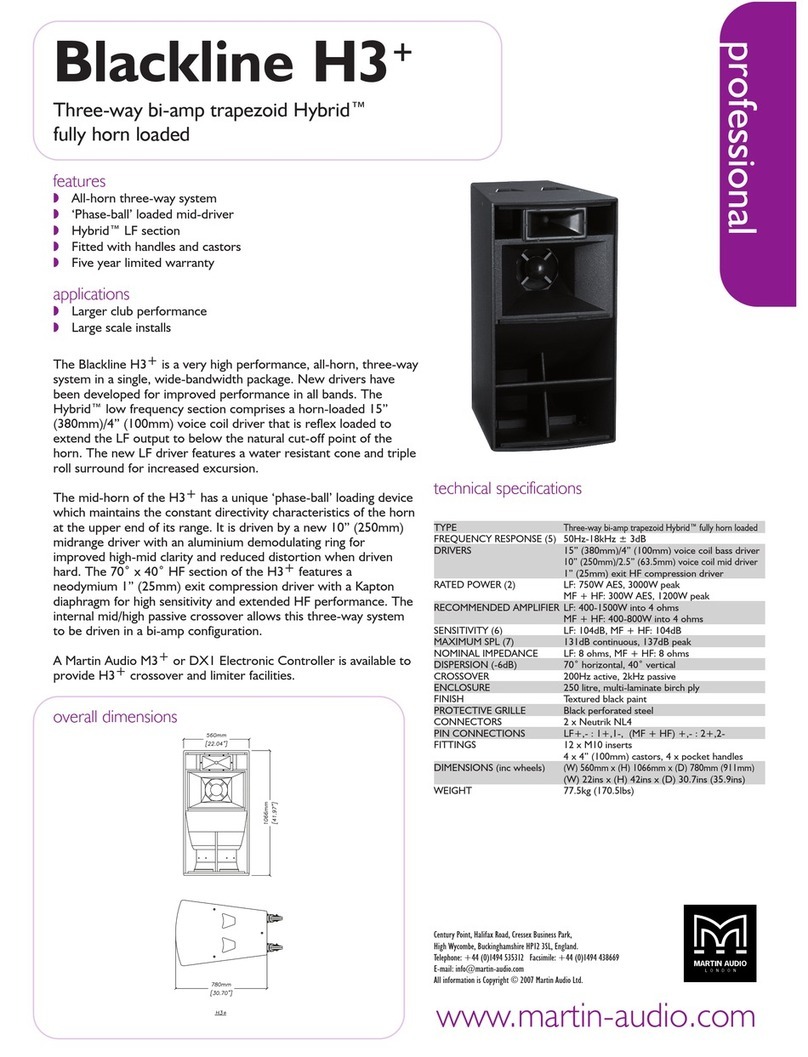
Martin Audio
Martin Audio Blackline H3+ Technical specifications
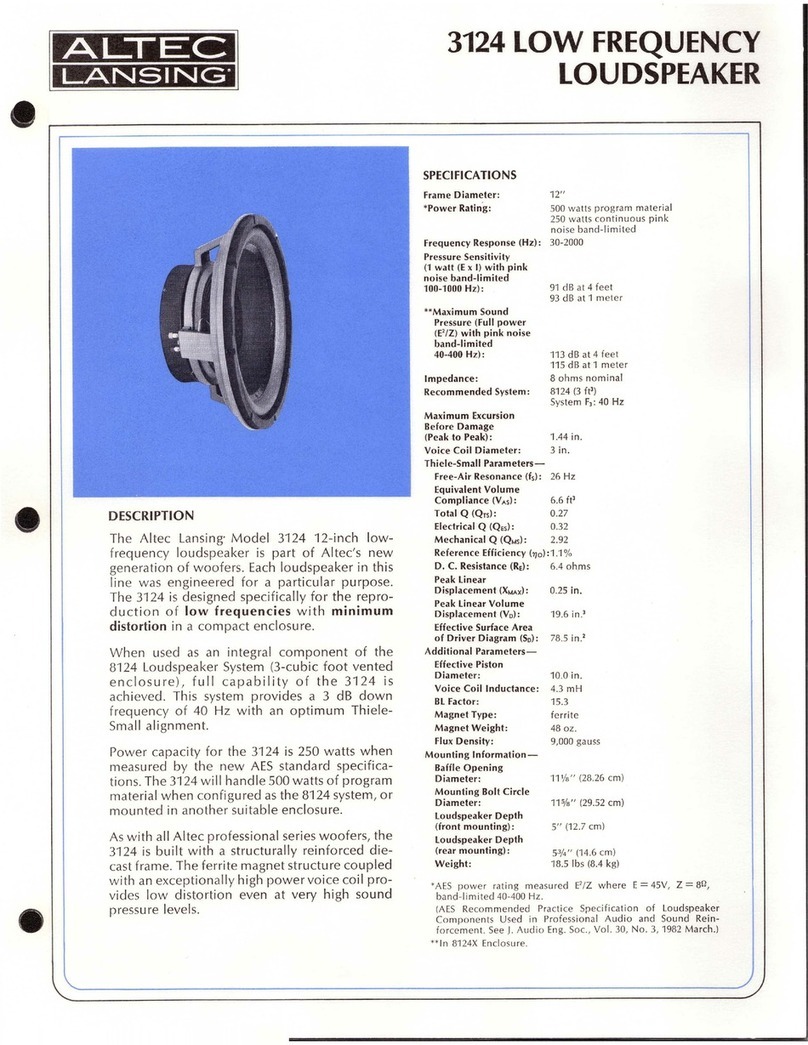
Altec Lansing
Altec Lansing 3124 Specification sheet

Blaupunkt
Blaupunkt IC 170 Marine Dual Cone installation instructions
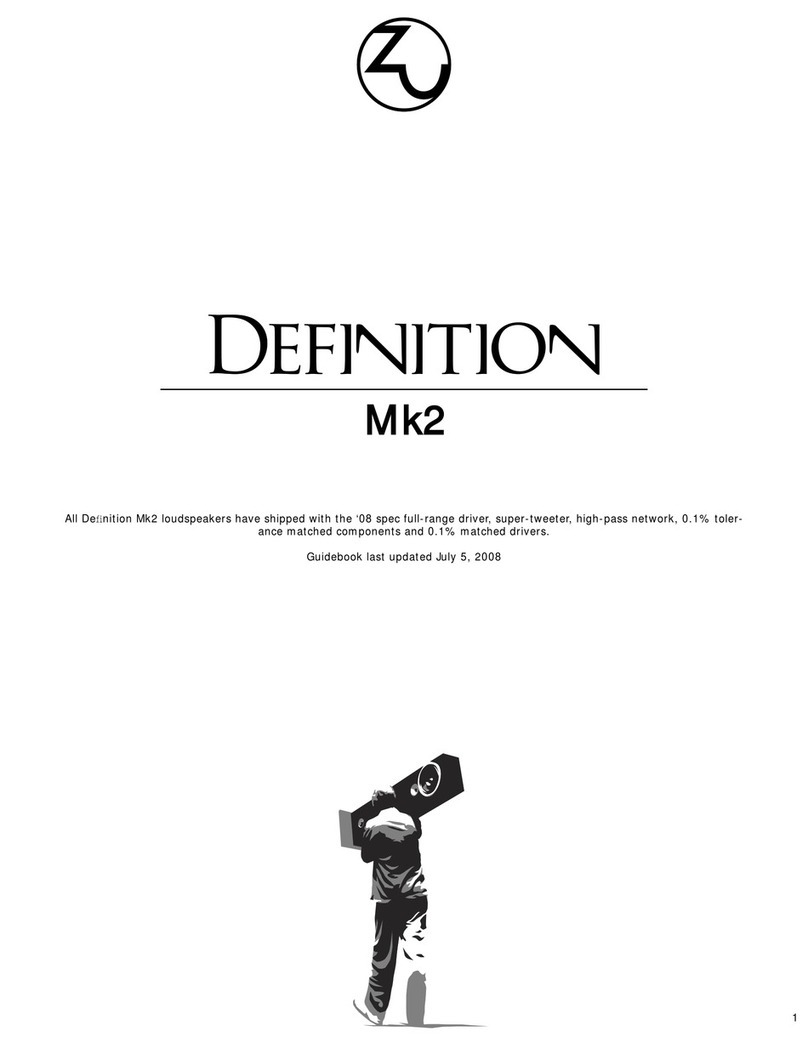
Zu Audio
Zu Audio Defi nition Mk2 user guide

EDIFIER
EDIFIER X230 user manual