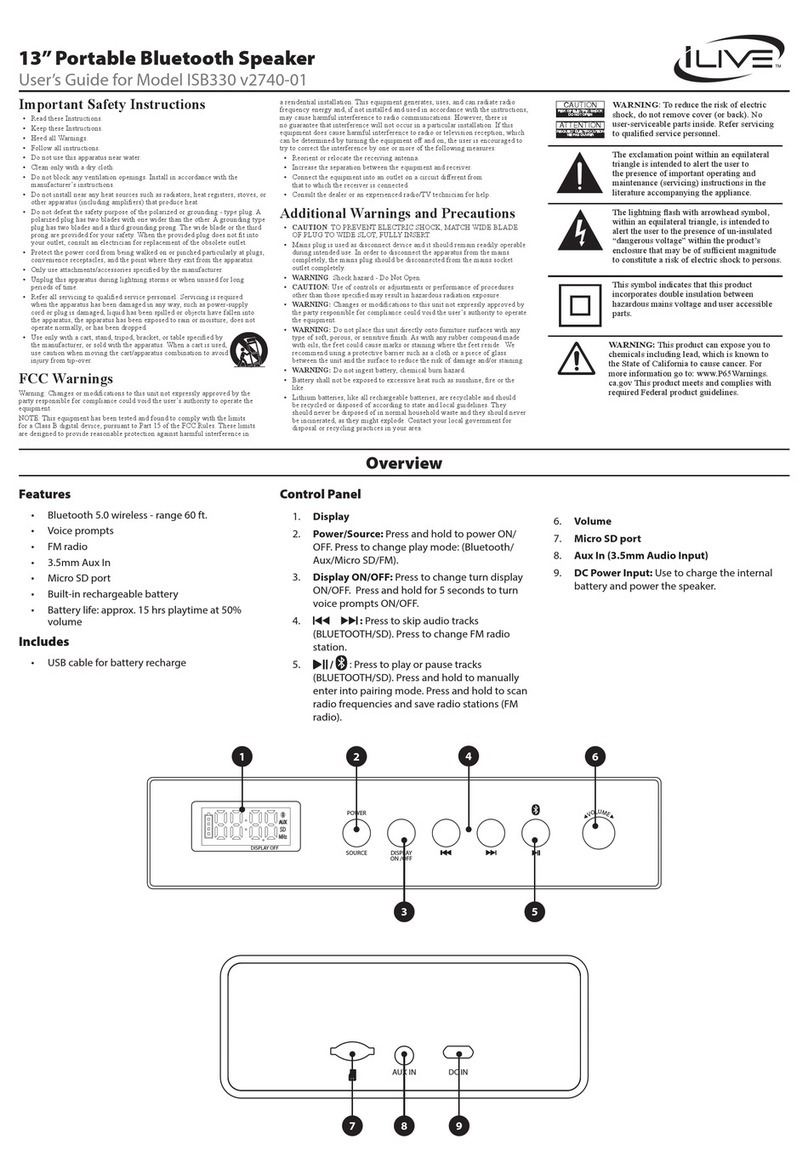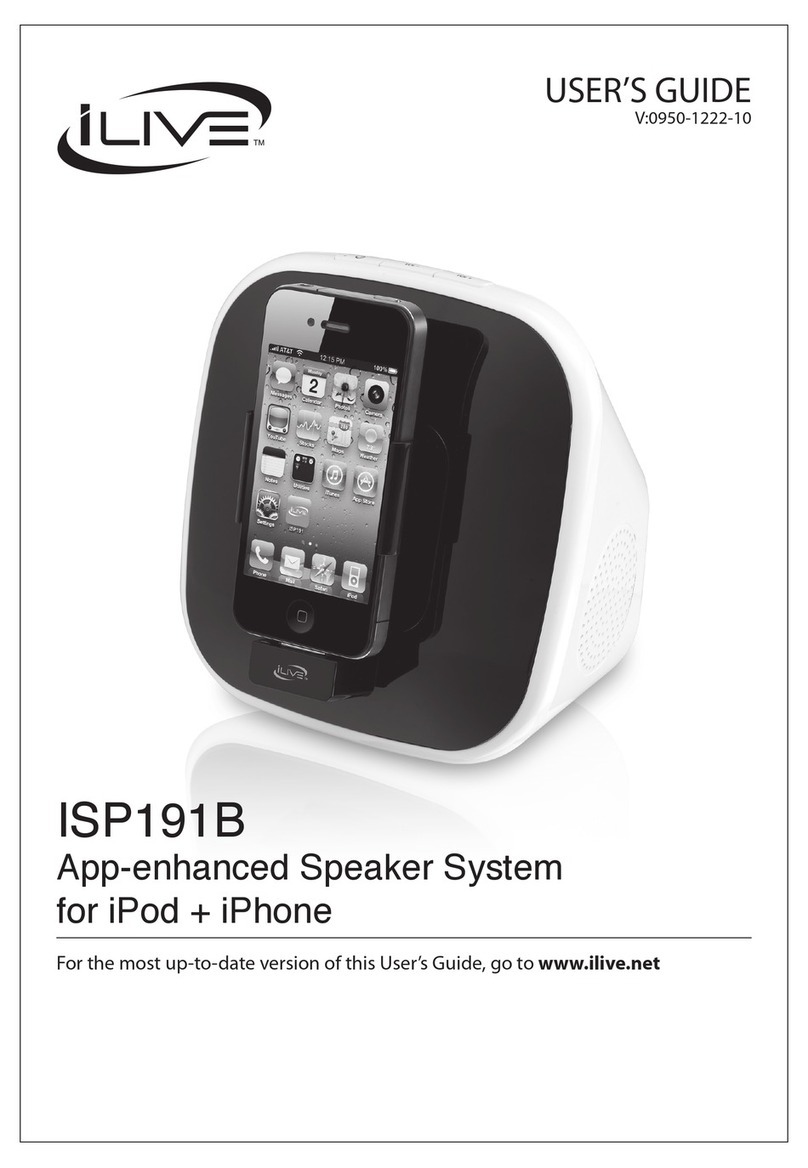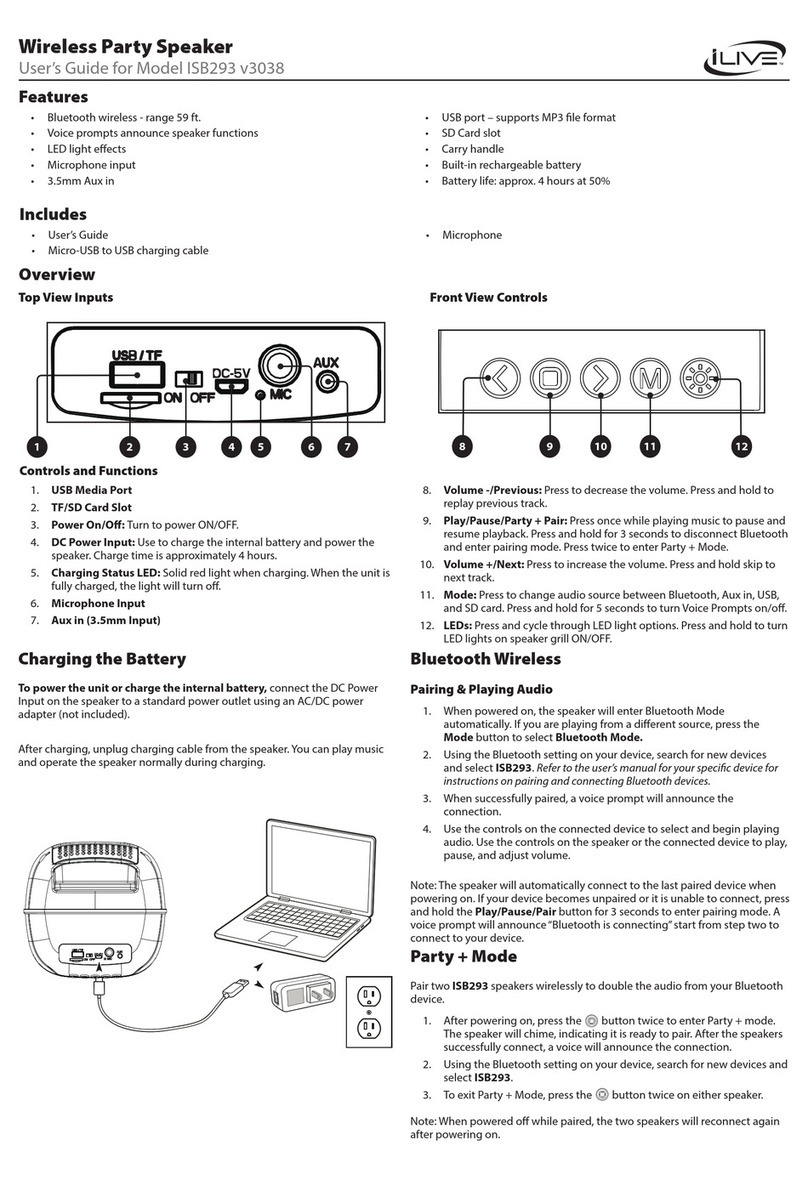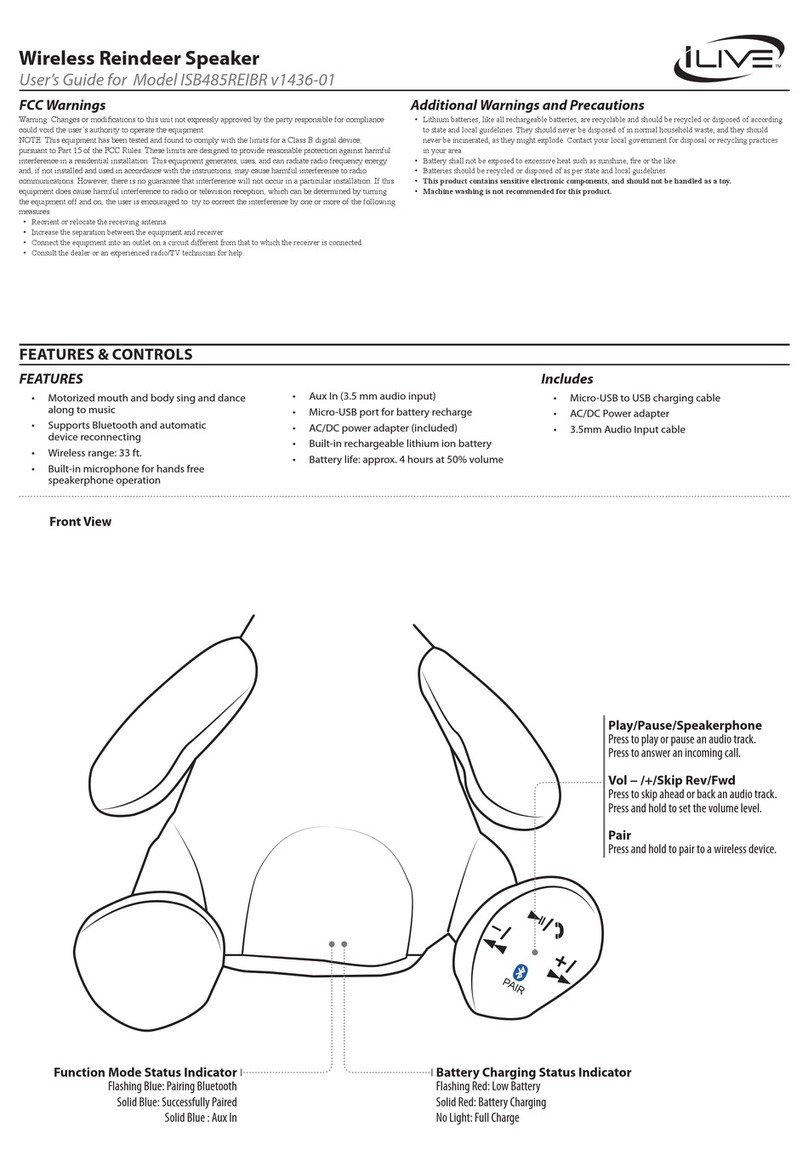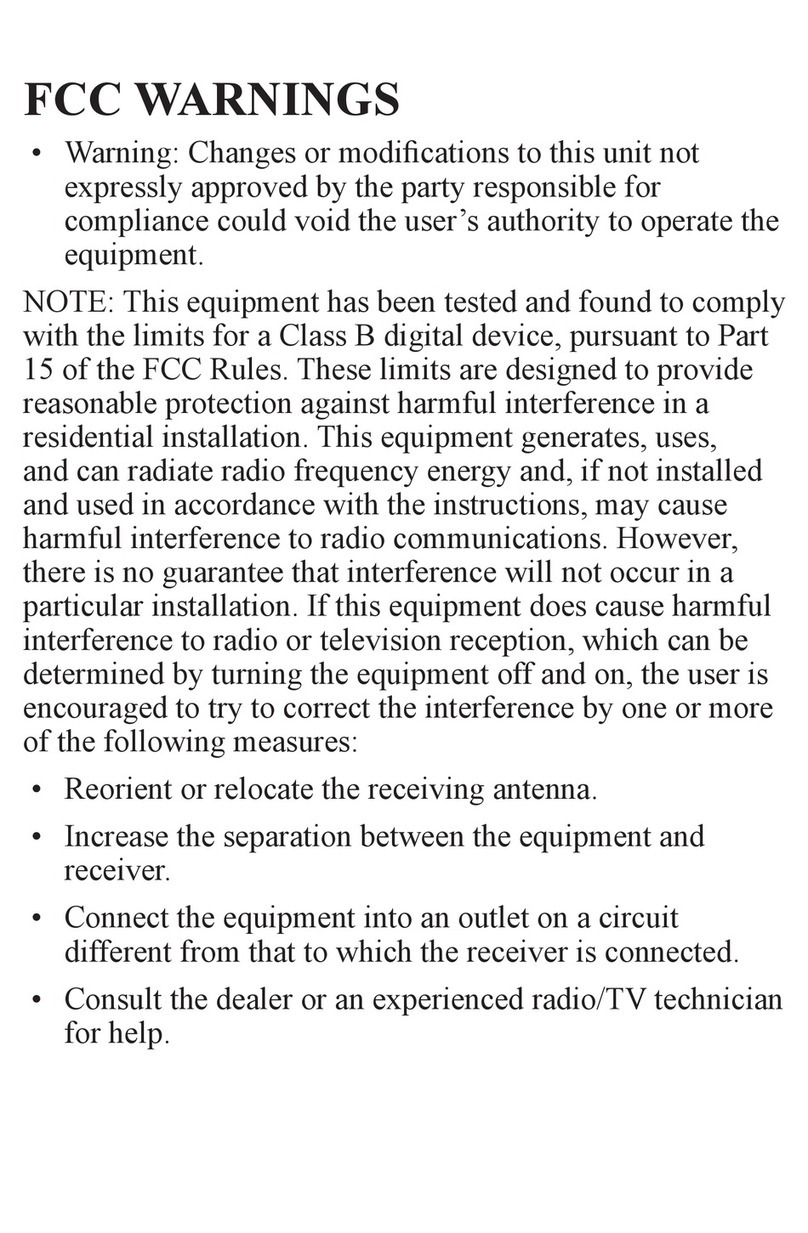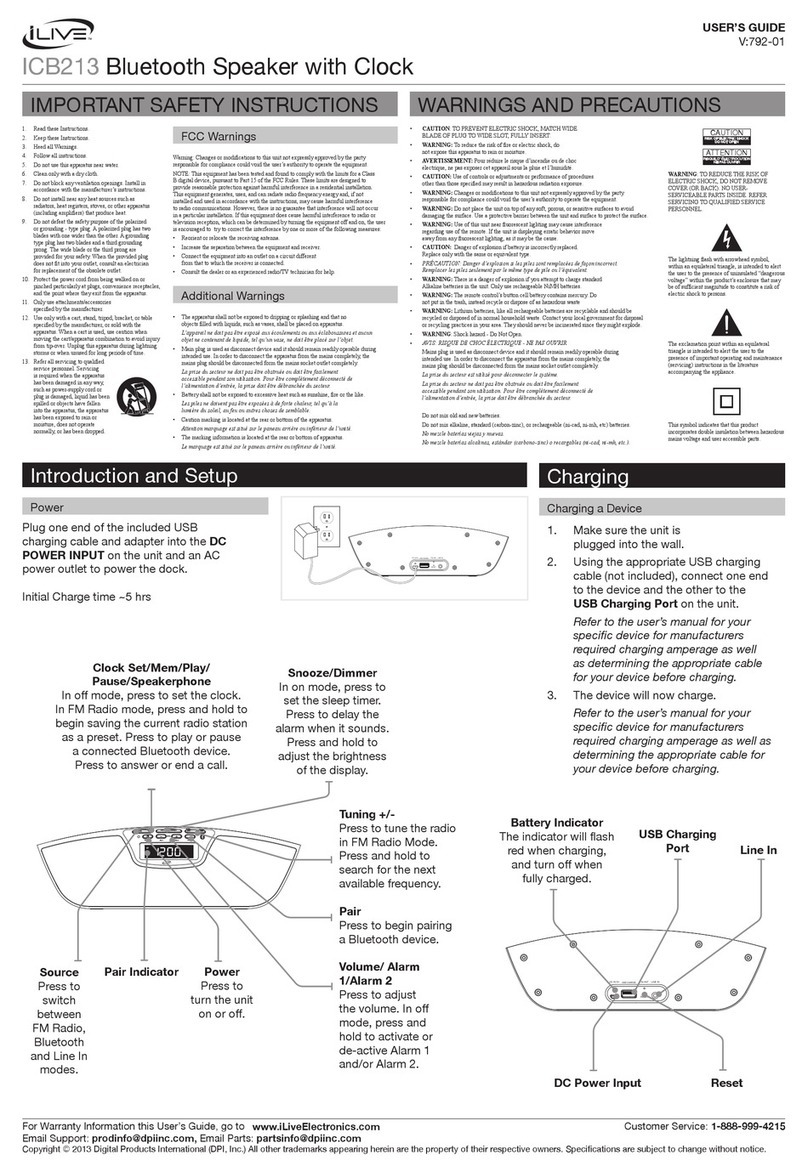Customer Support
Customer Service: 1-888-999-4215 | Email Support: prodinfo@
For Warranty Information and the most up-to-date version of
this User’s Guide, go to www.iLiveElectronics.com
To download this User’s Guide in English, Spanish, or French, or
to get answers to frequently asked questions, visit the support
section at: www.iLiveElectronics.com
Para descargar este Manual del Usuario en inglés, español y
francés, o para obtener respuestas a preguntas frecuentes,
visite la sección de apoyo en: www.iLiveElectronics.com
Pour télécharger ce guide de l’utilisateur en anglais, espagnol
ou français, ou pour obtenir des réponses à des questions
fréquemment posées, consultez la rubrique d’assistance sur:
www.iLiveElectronics.com
Copyright © 2022 Digital Products
International (DPI, Inc.) All other trademarks
appearing herein are the property of their
to change without notice.
FCC Warnings
approved by the party responsible for compliance could void the
user’s authority to operate the equipment.
NOTE: This equipment has been tested and found to comply with the limits
for a Class Bdigital device, pursuant to Part 15 of the FCC Rules. These limits
are designed to provide reasonable protection againstharmful interference in
aresidential installation. This equipment generates, uses, and can radiate radio
frequency energy and, if not installed and used in accordance with the instructions,
may causeharmful interference to radio communications. However, there is
no guarantee that interference will notoccur in aparticular installation. If this
equipment does causeharmful interference to radio or television reception, which
is encouraged to
try to correct the interference by oneor moreof the following measures:
• Reorient or relocate the receiving antenna.
• Increase the separation between the equipment and receiver.
•
that to which the receiver is connected.
• Consult the dealer or an experienced radio/TV technician for help.
Additional Warnings
•
unit to into water or other liquids.
• WARNING: Where the mains plug or appliance coupler is used
as the disconnect device, such disconnect device shall remain
readily operable.
• WARNING:Do not leave the speaker exposed to extremely high
or low temperatures as this can shorten the lifespan of electrical
components.
•
this can result in an explosion.
• WARNING:Do notuse abrasive cleaning solvents to clean the
speakers.
• WARNING: Avoid storing the unit in direct sunlight.
• Lithium batteries, like all rechargeable batteries, are recyclable
and should berecycled or disposed of according to state and local
guidelines. They should never bedisposed of in normal household
waste, and they should never be incinerated, as they might
explode. Contact your local government for disposal or recycling
practices in your area.
Party Plus Mode
Party Plus Mode, allows you to pair and play the two speakers
together for true wireless stereo.
1. To enter Party Plus Mode, Power ON both speakers and
make sure both units are in Bluetooth mode.
2. An audible chime will be heard and the LEDs on both
(Please give the speakers
a few seconds to connect).
3. When the two speakers are paired together an audible
chime will indicate the two units are connected. When
the LED on the other unit will turn solid blue.
4. Connect Bluetooth device to speakers using the steps
from the “Pairing and Playing Bluetooth Audio” section
below.
5. Use your device to select and play tracks. The audio will
now be heard through both speakers.
6. To disconnect the two speakers, quickly double tap the
Power/Mode on one of the units.
Note: To use Party Plus Mode, please make sure that you
connect the speakers before pairing to your Bluetooth
device. You will not be able to connect the speakers if you
are already paired to a Bluetooth device.
WARNING: This product can exposeyou to chemicals
including lead, which is known to the State of California to
cause cancer and birth defects or other reproductive harm.
For more information go to www.P65Warnings.ca.gov.
This product meets and complies with required Federal
product guidelines.
Made
Green
Pairing & Playing Bluetooth Audio
1.
Mode and are ready to pair automatically. When pairing,
remain within 3 feet of the Bluetooth device.
2. Using the controls on your Bluetooth device, select
ISBW422 in the Bluetooth settings to pair. If need be,
information.
3. When successfully paired, a voice prompt will announce
the connection. Your Bluetooth device will now be heard
through the speakers.
4. Use the controls on the connected Bluetooth device to
select and play audio, pause, and adjust the volume level.
5. After initial pairing, the speaker will automatically
connect to the last Bluetooth device used whenever it is
in Bluetooth Mode. Note: If your device should become
• Enter your Bluetooth settings and select, (“Forget This
Device”).
• Then connect to the speakers using the intial Bluetooth
connection steps above.
If the speakers will not connect automatically:
1. With both units powered on, quickly double tap the
Power/Mode button on one of the speakers. (please
give the speakers a few seconds to connect).
isbw422-3016-manual-01.indd 2 8/22/2022 4:00:44 PM
The device has been evaluated to meet general RF exposure requirement.
The device can be used in portable exposure condition without restriction.
•
•