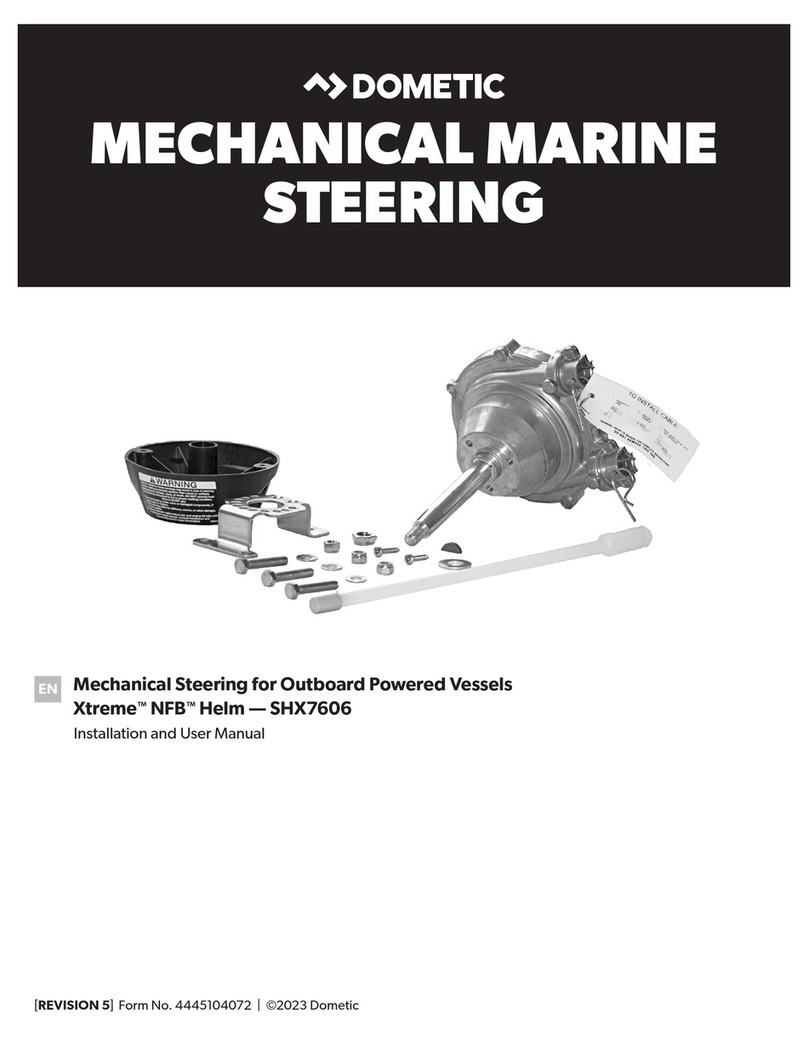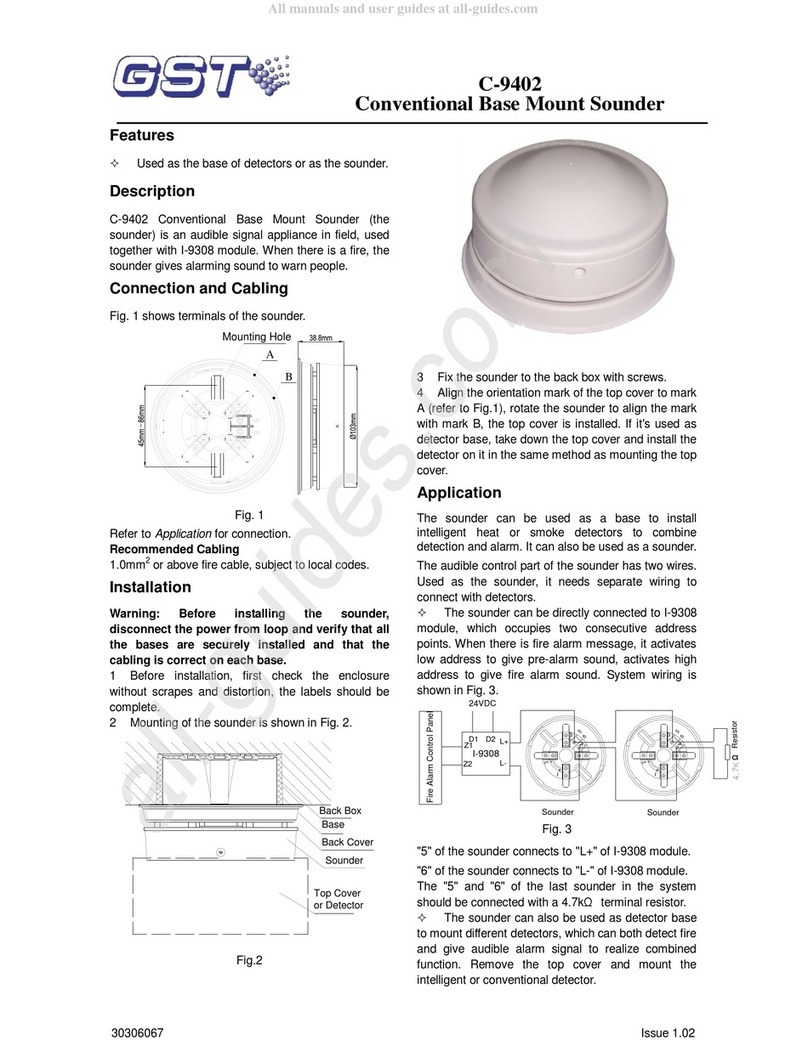SoundEar AudioAlarm User manual
Popular Marine Equipment manuals by other brands

Garmin
Garmin GPSMAP 8000 Glass Helm Series instruction manual

Safran
Safran MorphoAccess SIGMA Series Administration guide
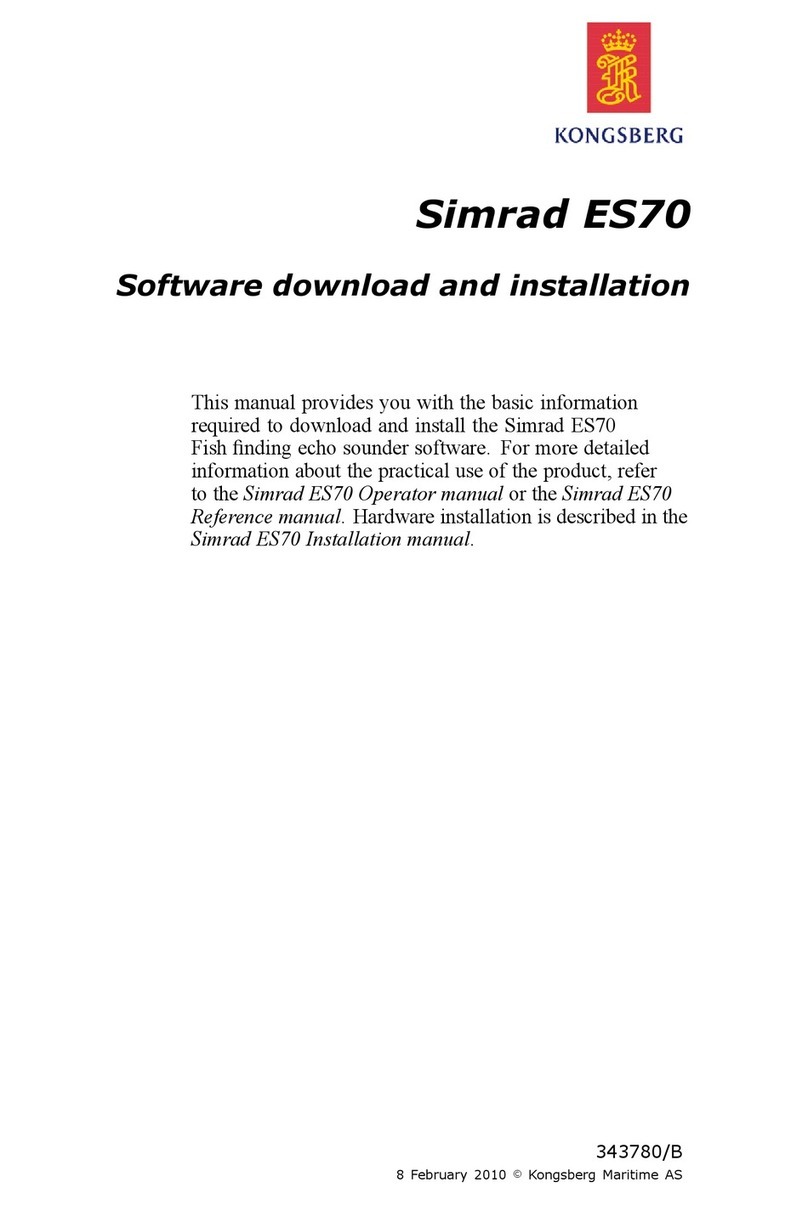
Simrad
Simrad ES70 - DOWNLOAD AND INSTALLATION REV B Reference manual

Dual
Dual AM400W Installation & owner's manual

E2S
E2S BE DCS110-05D Series instruction manual

Selden
Selden Furlex 200 S manual

Harken
Harken 35.2 ST E Installation and maintenance manual
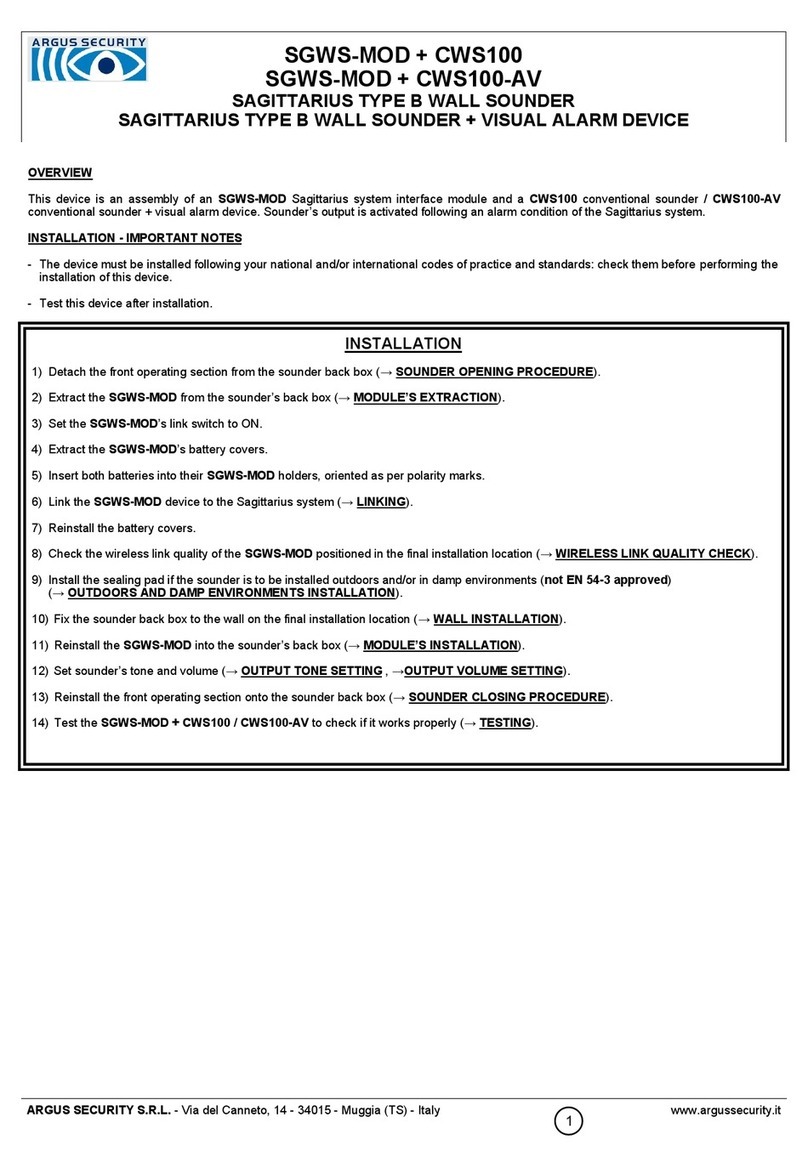
Argus Security
Argus Security SAGITTARIUS SGWS-MOD+CWS100 manual
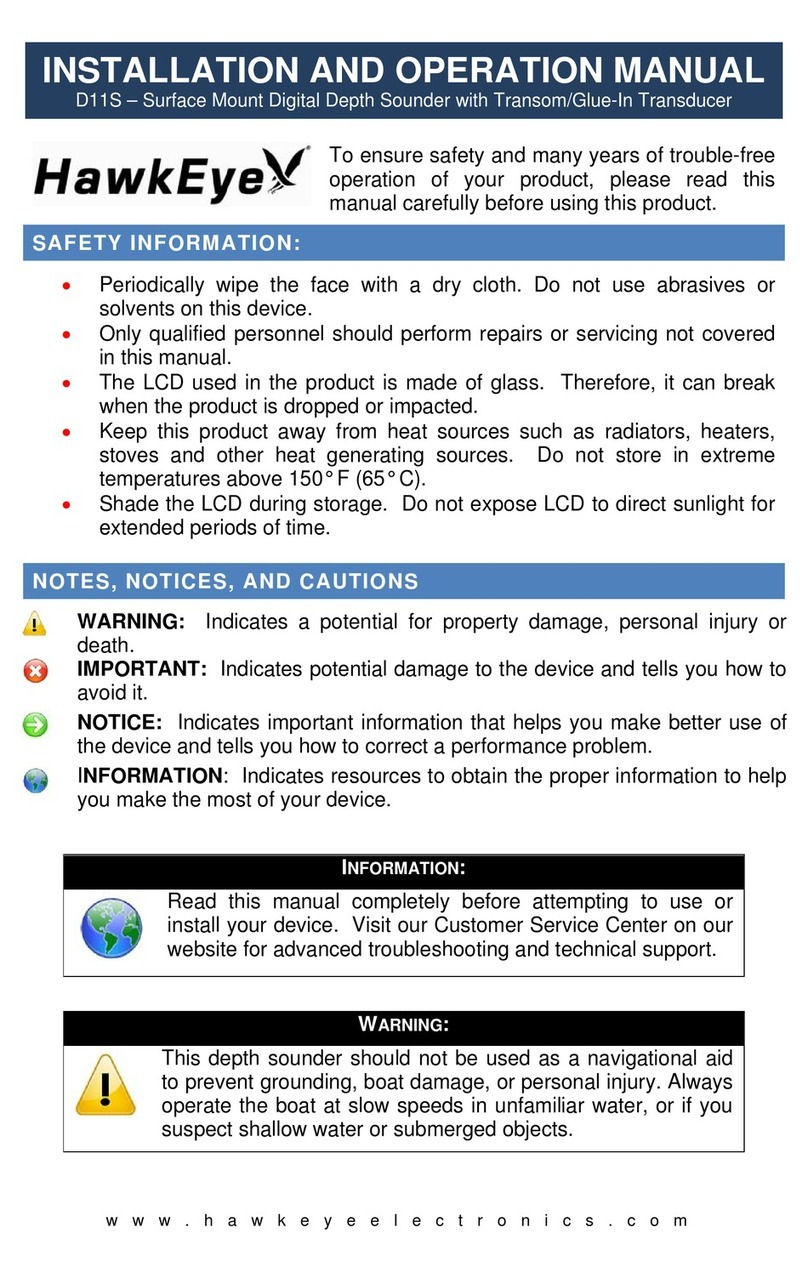
Norcross
Norcross HawkEye D11S Installation and operation manual
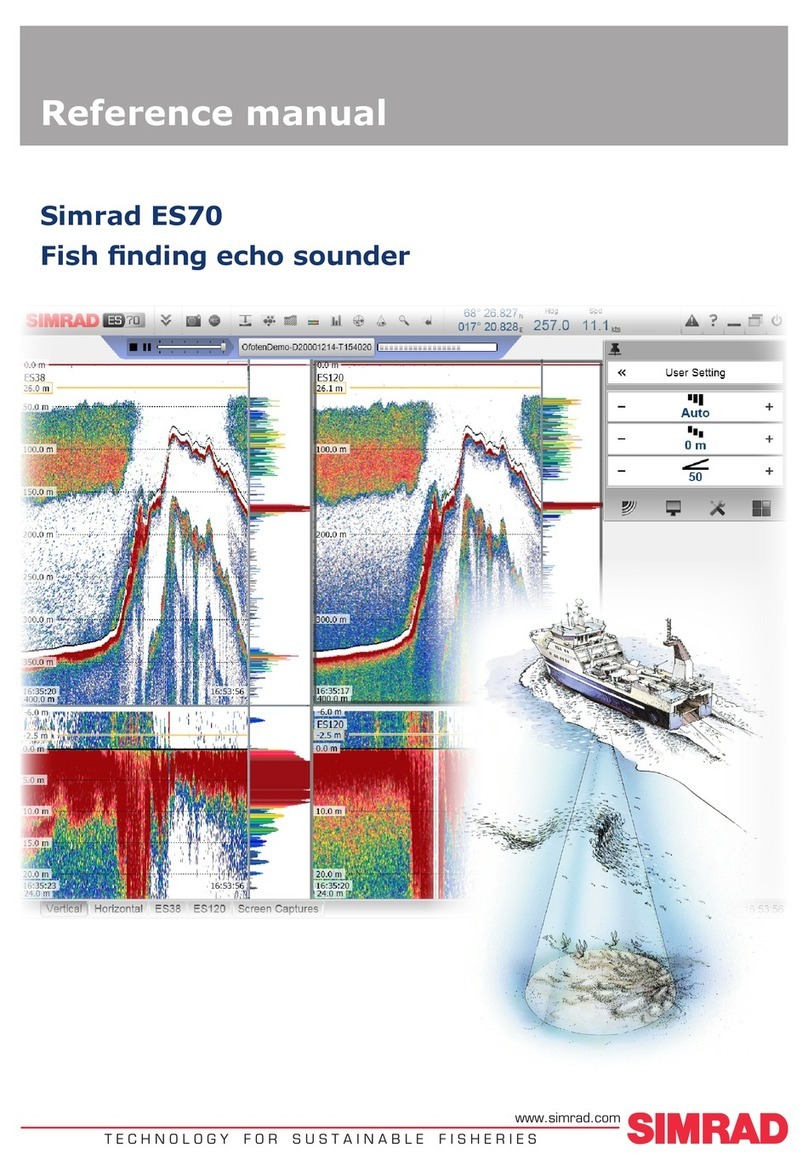
Simrad
Simrad ES70 - REV A Reference manual
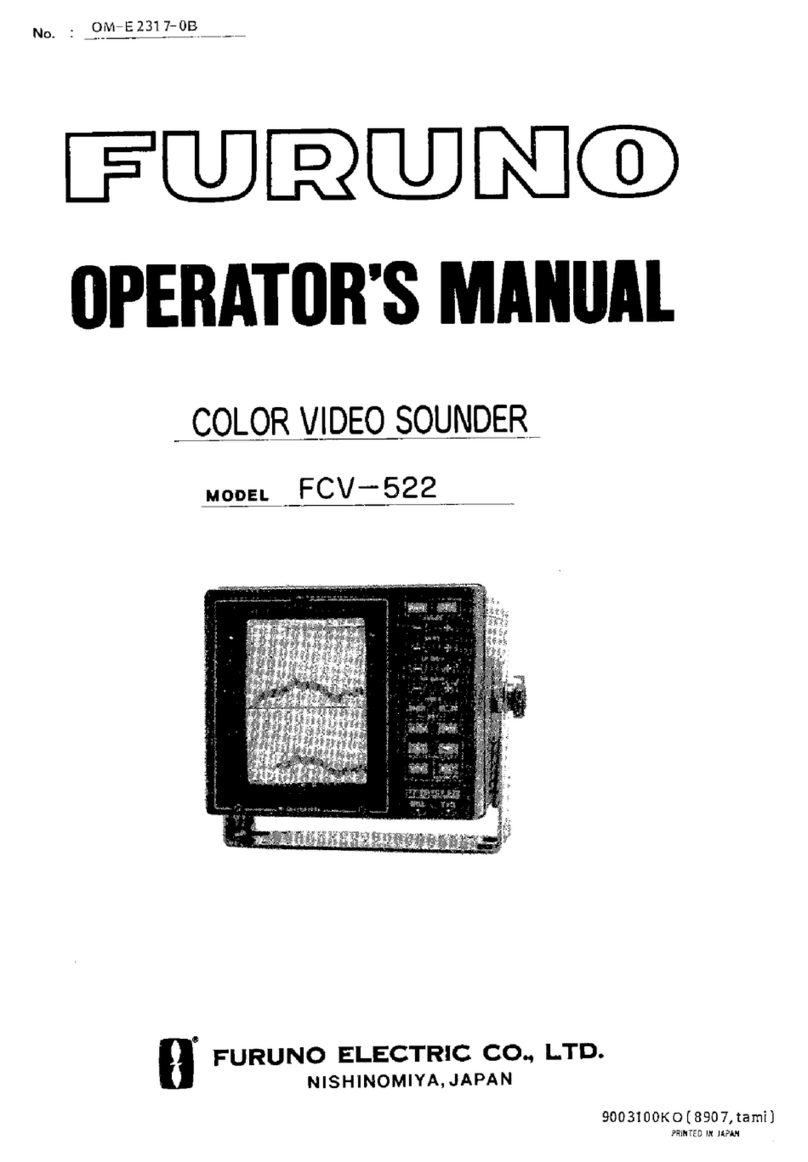
Furuno
Furuno Color Video Sounder FCV-522 Operator's manual

Facnor
Facnor R 80 installation manual