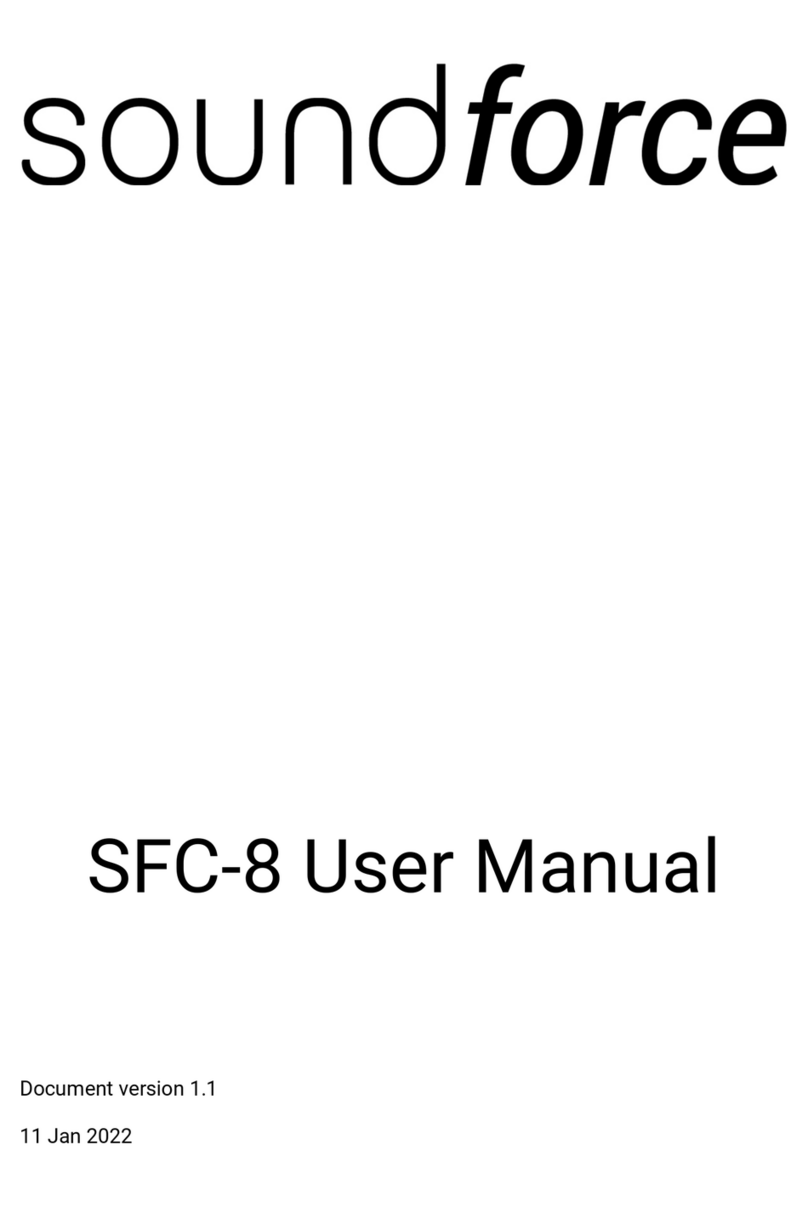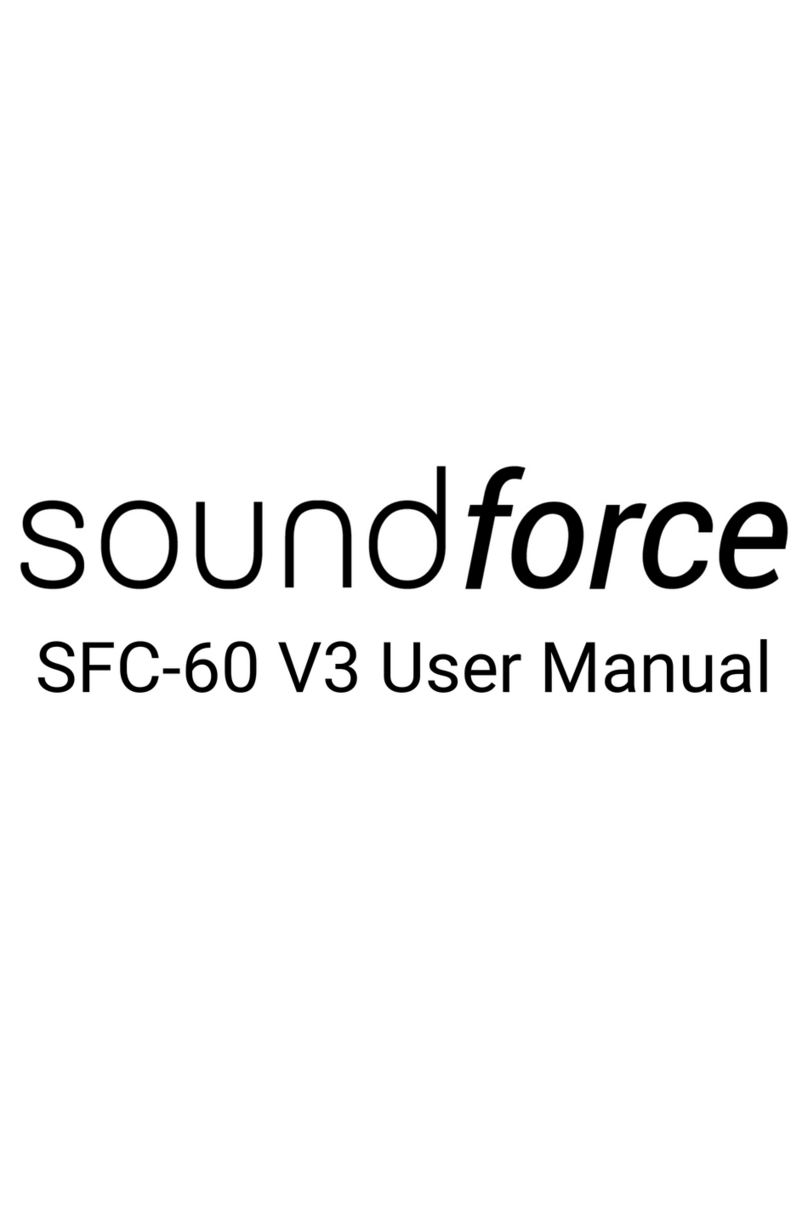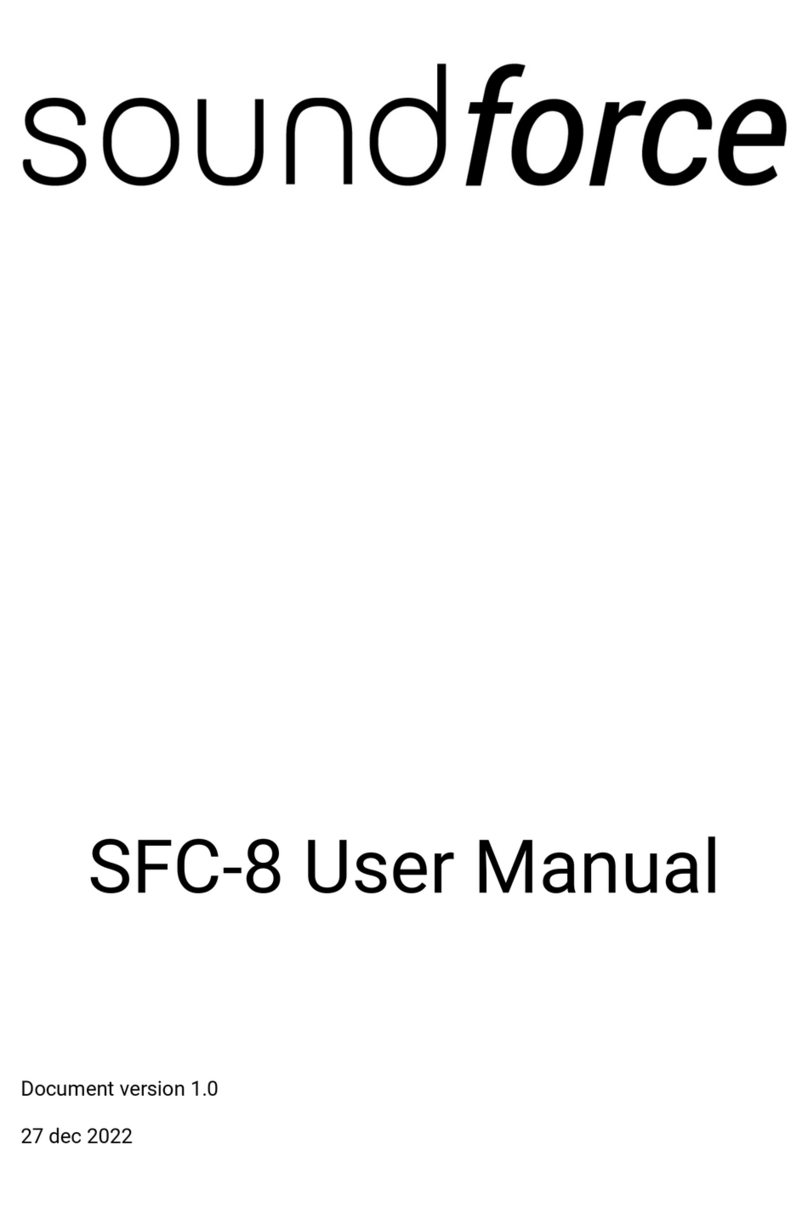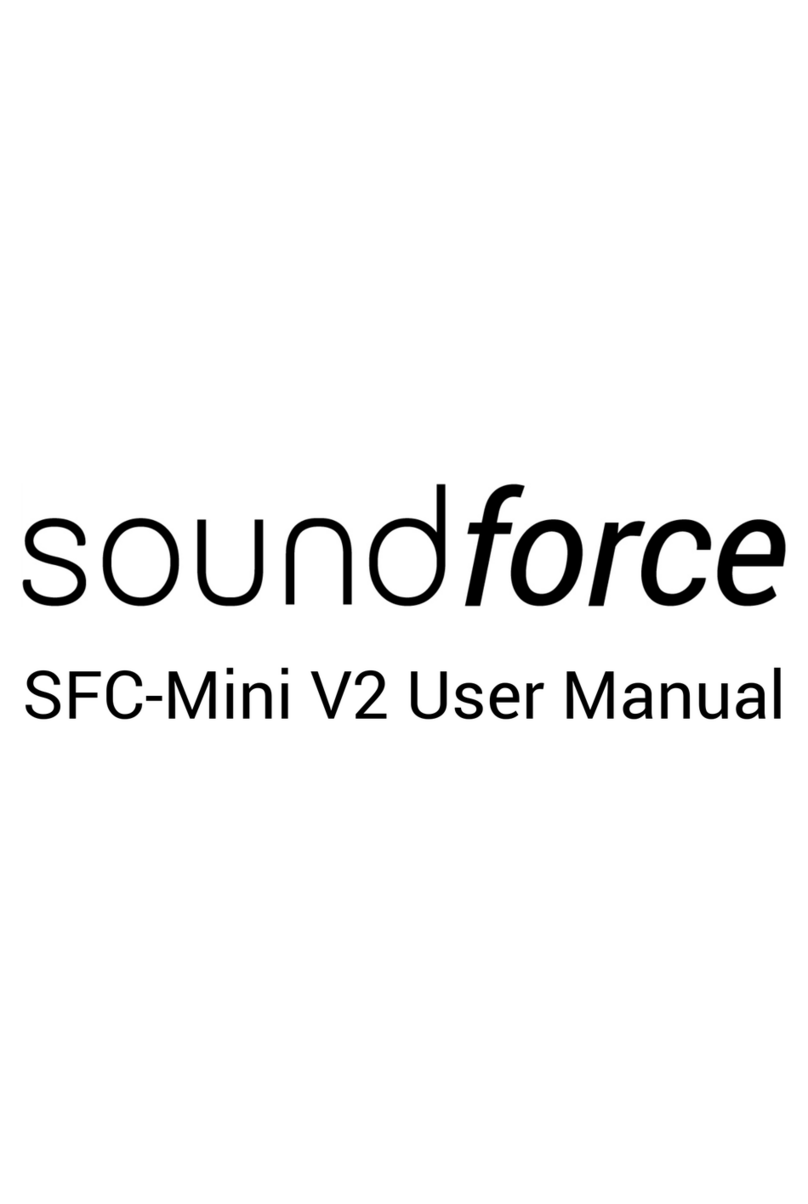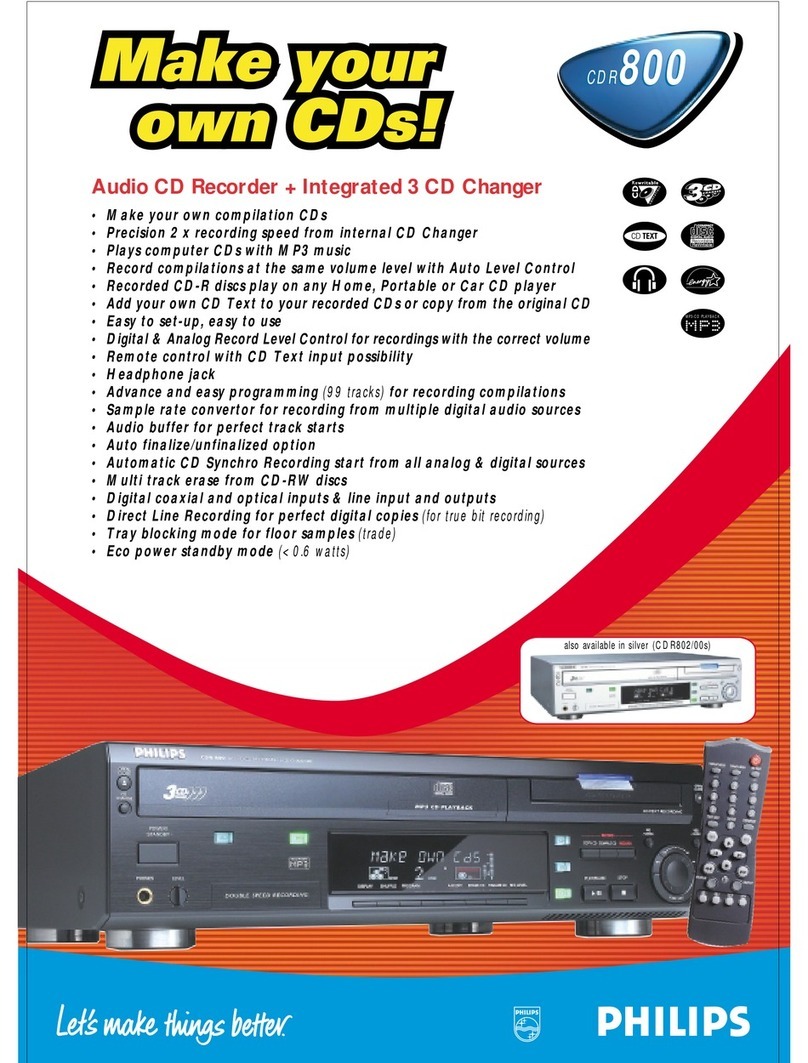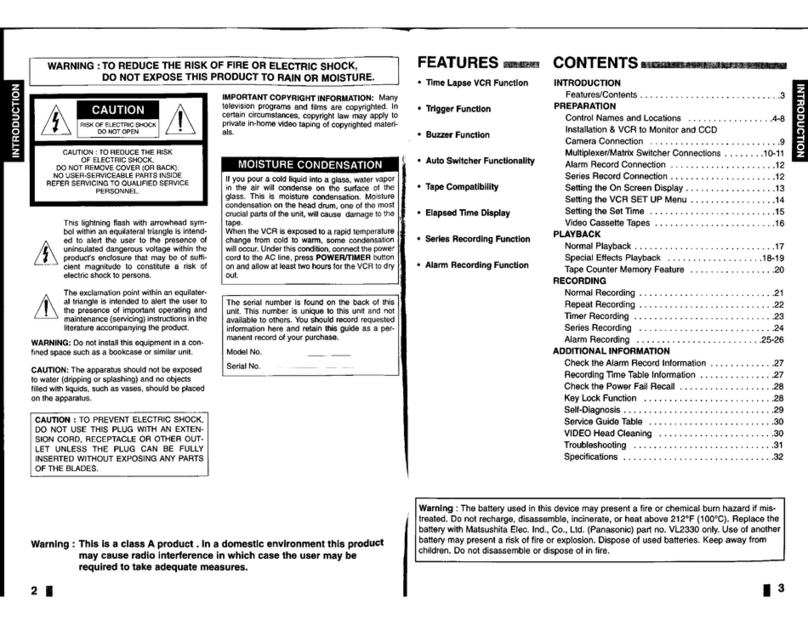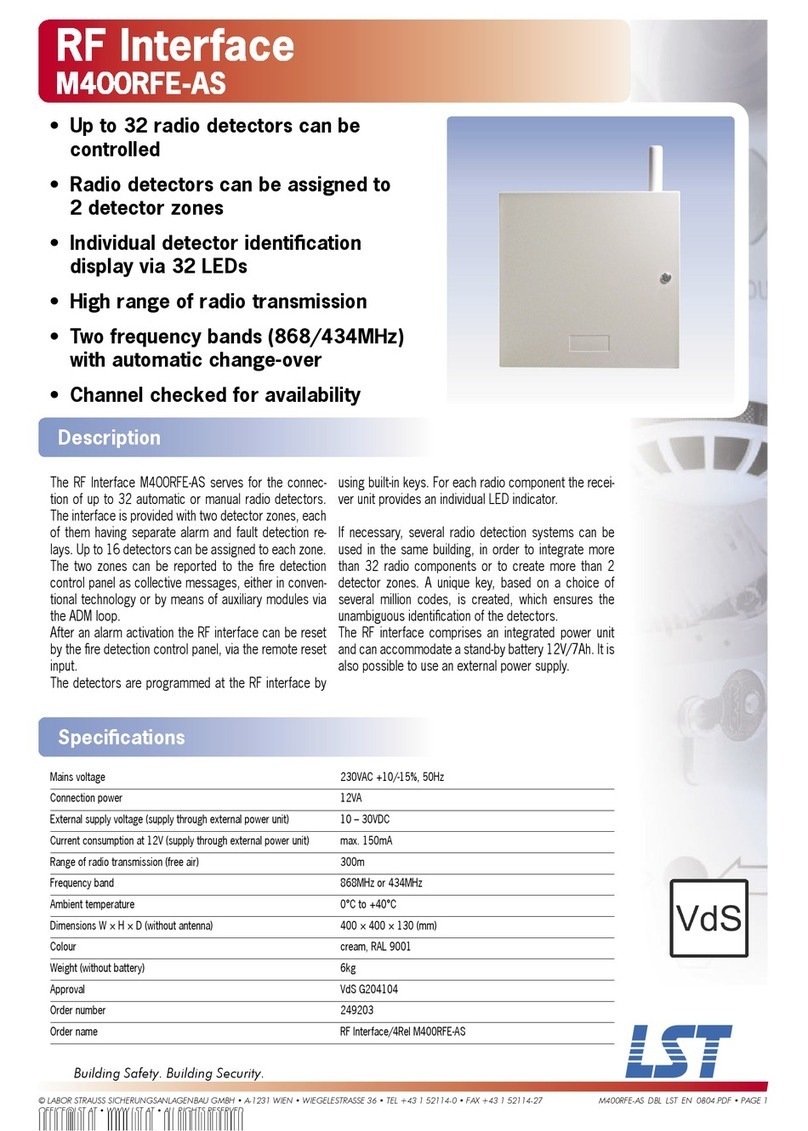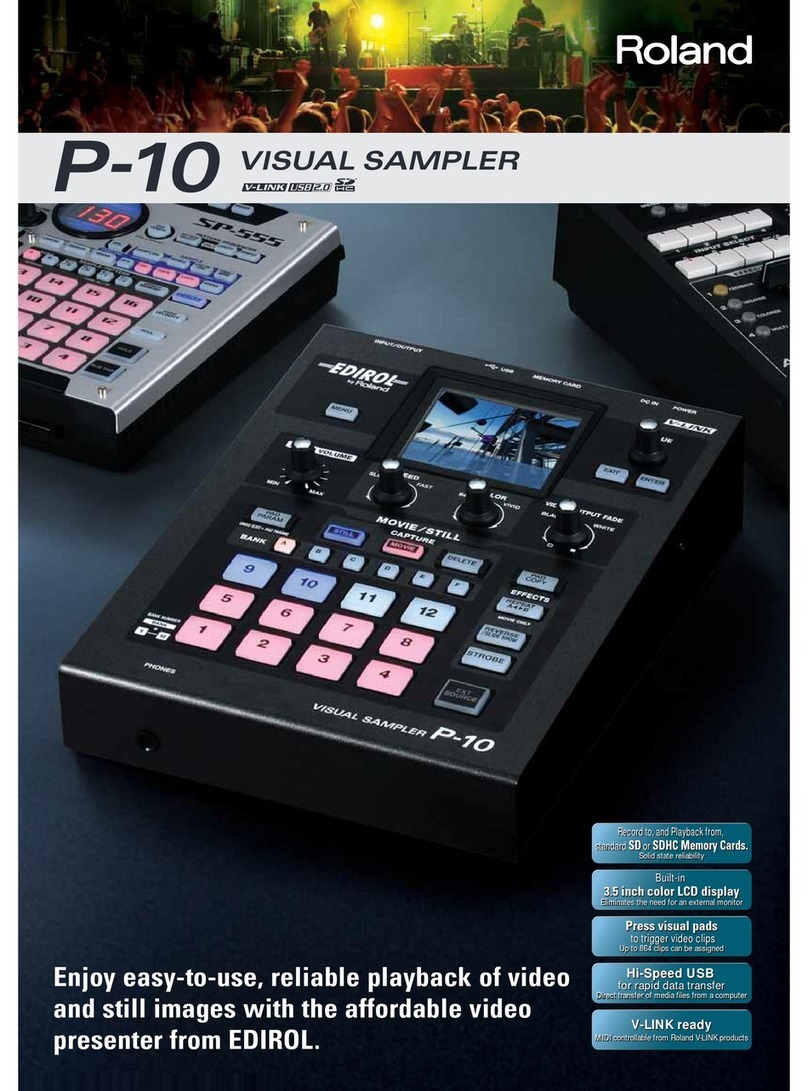MIDI lock :
After loading the mapping preset within the TAL plugin, hit “MIDI LOCK” next to the plugin menu bar. MIDI
lock ensures that no other residual MIDI mapping is loaded from other presets. I am talking to TAL at the
moment to make MIDI lock on by default when you create a new instance.
Default preset :
It is strongly recommended to save a DAW user default preset to assure that the mapping is always loaded
when new instances of the plugin are created. Please refer to your DAW user manual to save a default preset.
Routing MIDI :
To specify which instance of the plugin you want to control, simply route the MIDI to the right track. This is
usually down by scrolling (or clicking) from one track to another and thus putting a specific track in "record-
arm". In some DAW, you can specify which MIDI devices are used on a specific track. Please refer to your
DAW user manual for specific details.
Recall :
When the plugin window and the state of the controller are different, it is sometimes preferable to "push" the
state of the controller to the plugin interface. That way nothing is jumping around when you start moving the
controls and it helps getting the controller and plugin synced up when you get starting. Recall is reading
every controls and sending a pack of CC messages to the plugin.
To launch the recall function, double press the "SHIFT" switch on the bottom right side in the controller. The
LEDs will cycle and the SHIFT LED will flash. The process will end with one last LEDs cycle.
User slider and button :
Please note there are extra “User” slider and switch that you can to whatever you want. For example, an
external reverb bypass and a FX return fader level.
Advanced integration :
Thanks to Patrick from TAL new integrations are now available with the SFC-60 V3 and version 4.3.0 of the
plugin. In the menu of the plugin, you will need to turn on the option “SFC 60 MIDI controller”. With that option
on, the plugin will now send MIDI messages to the controller when presets are changed and instances are
switched. The controller will ingest that data and update all the LED-based switches on its interfaces. Please
note that when you manually press a button or move a slider in the plugin interface, the controller won’t
update.