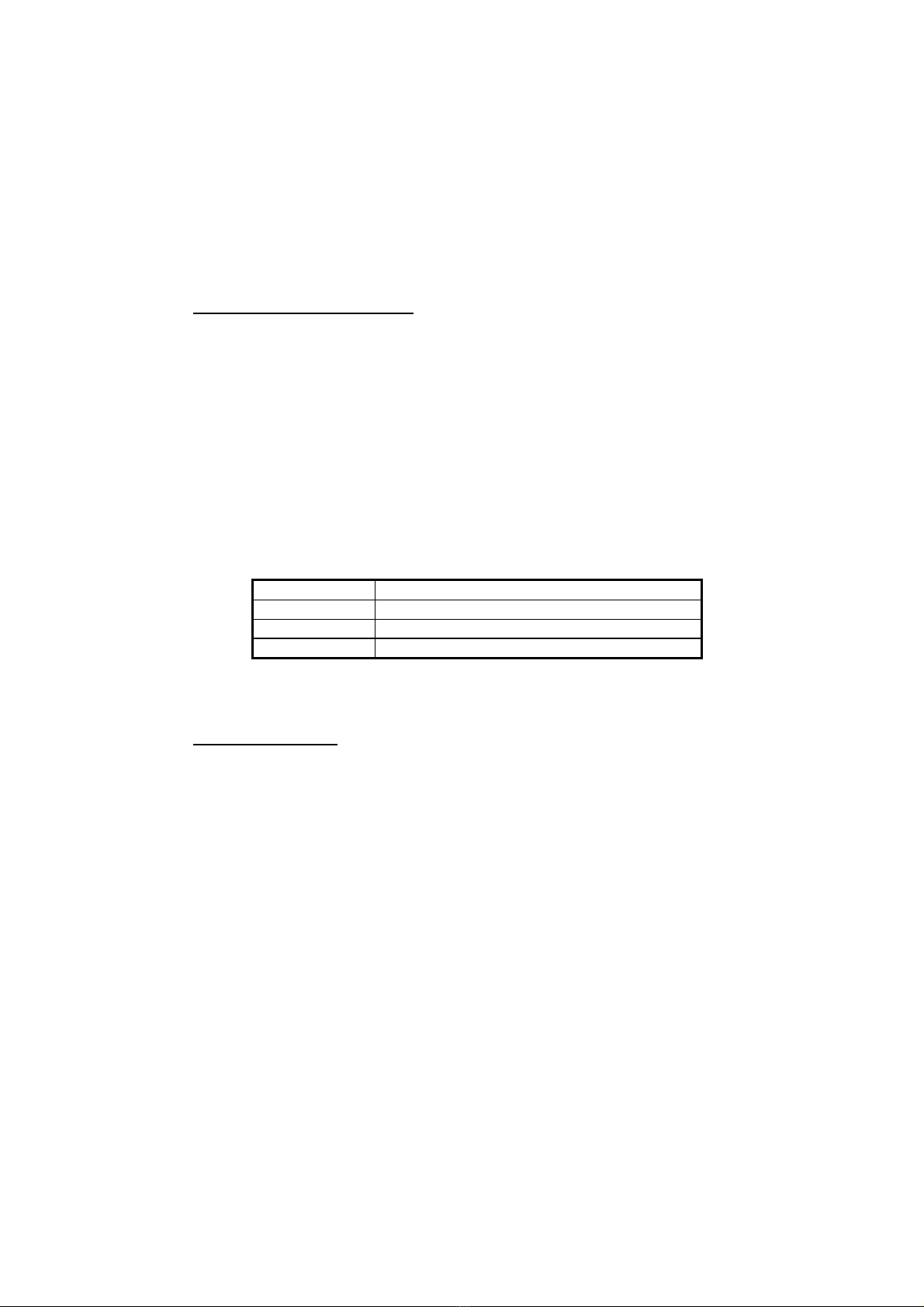•Similar to <M1>, press <M2>, <M3>, <M4> or <M5> to select the desired preset
memory value.
•Press <UP> or <DOWN> to adjust the value (from 1 minute to 23hours and
59minute), press <TIMER> to start the cooking timer and the current value will
store in to memory automatically.
•Press < TIMER > again to pause the timer. To restart the timer press <TIMER>
again.
•Press and hold <TIMER> for 2 seconds to terminate the timer and leave, when
the timer is running.
•When the clock before 30 second reach to 00.00, the voice
“be…be…be…be…be” will be heard until 00.00
•When the clock reach to 00:00, the voice “be------” will be heard for 1 hour until
user terminate.
•Press the < TIMER > to terminate the timer and leave.
As the alarm becomes active, the cooking timer, if exists, is terminated immediately.
ALARM1 and ALARM2 setting
•Press <ALARM1> or <ALARM2> once, ‘ALARM1’ or ‘ALARM2’goes solid in the
alphanumeric section.
•The current setting of HH:MM and the type of alarm goes flashing by the
corresponding day-flags.
•Press <UP> to advance the setting by 1 minute.
•Press <DOWN> to move the setting back by 1 minute.
•Press and hold <UP> or <DOWN> to change the setting in fast mode of 10
minutes per step.
•Press <ALARM MODE> to change the type of alarm between daily, weekday,
weekend and daily independently, which are reflected by the 7 day-flags.
•Press and hold <ALARM MODE> to enter daily independently mode. Press
<ALARM MODE> again to select the day and it will reflect by the day-flags.
Press and hold <ALARM MODE> to leave the daily independently mode and
return select daily, weekday and weekend.
•Press same alarm key, which is <ALARM1> or <ALARM2>, once to select the
output format of the alarm
Output format LCD display
Beep sound ‘Bell’ symbol goes solid
Radio output ‘Radio’ symbol goes solid
Disable All the ‘Bell’ and ‘Radio’ are cleared
•Press other key to start its corresponding function.
•When no key has been pressed for 10 seconds, the system goes back to
auto-run mode.
When SDA is active
•When the date/month/(year) matches with the SDAwhich has been enable, alert
becomes active at 8:00AM.
•As the SDA active, Sound of beep toggles at the Speaker for 10 minutes, Muted
Radio even radio ON & The “SDA” goes flash on LCD display.
•The 10 minutes beep music per every hour until 23:00.
•Press any key to start its corresponding function and the SDA at the day will be
terminate.