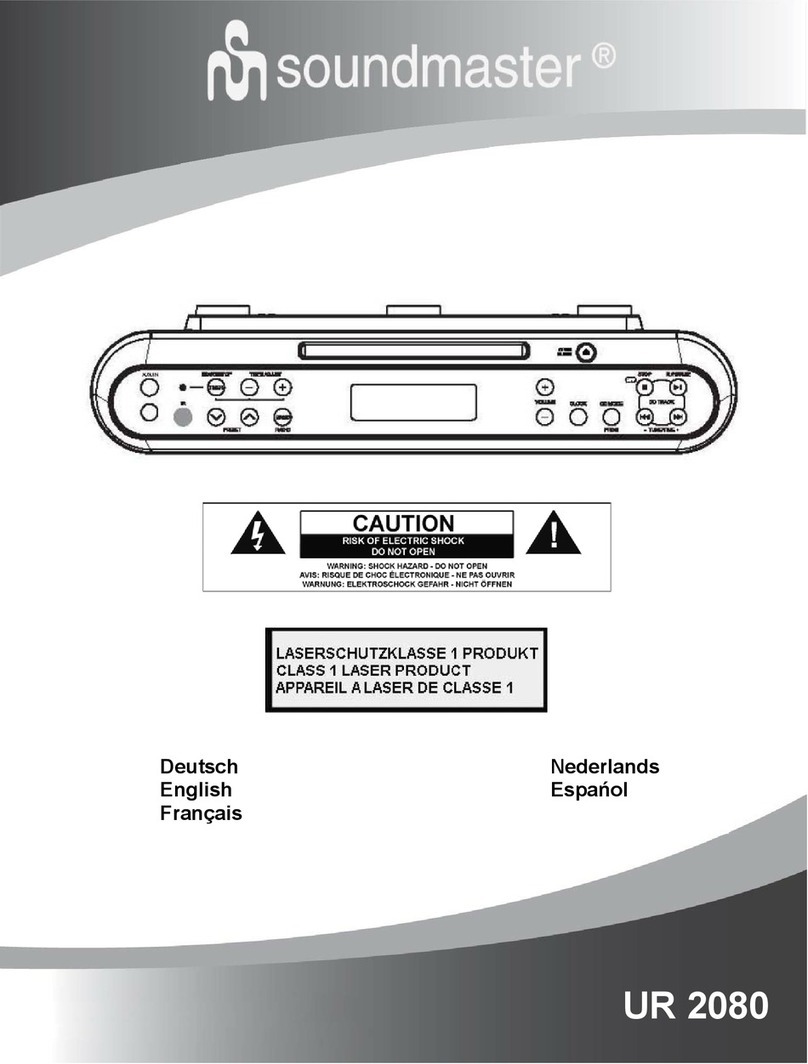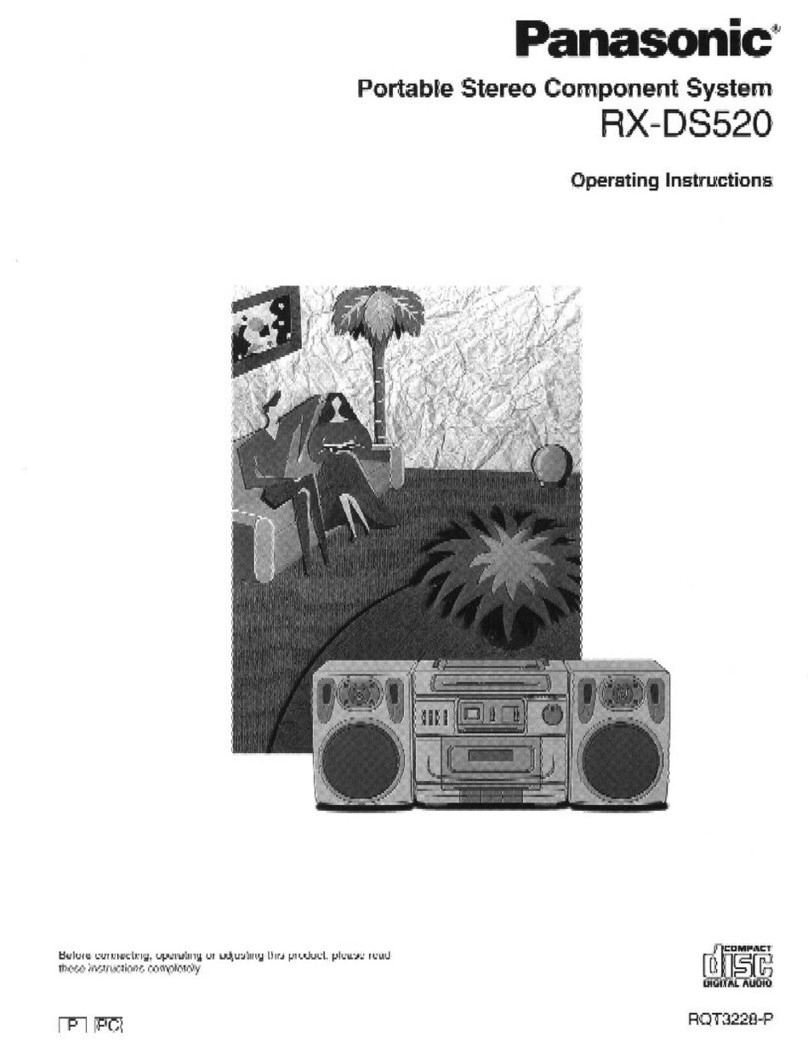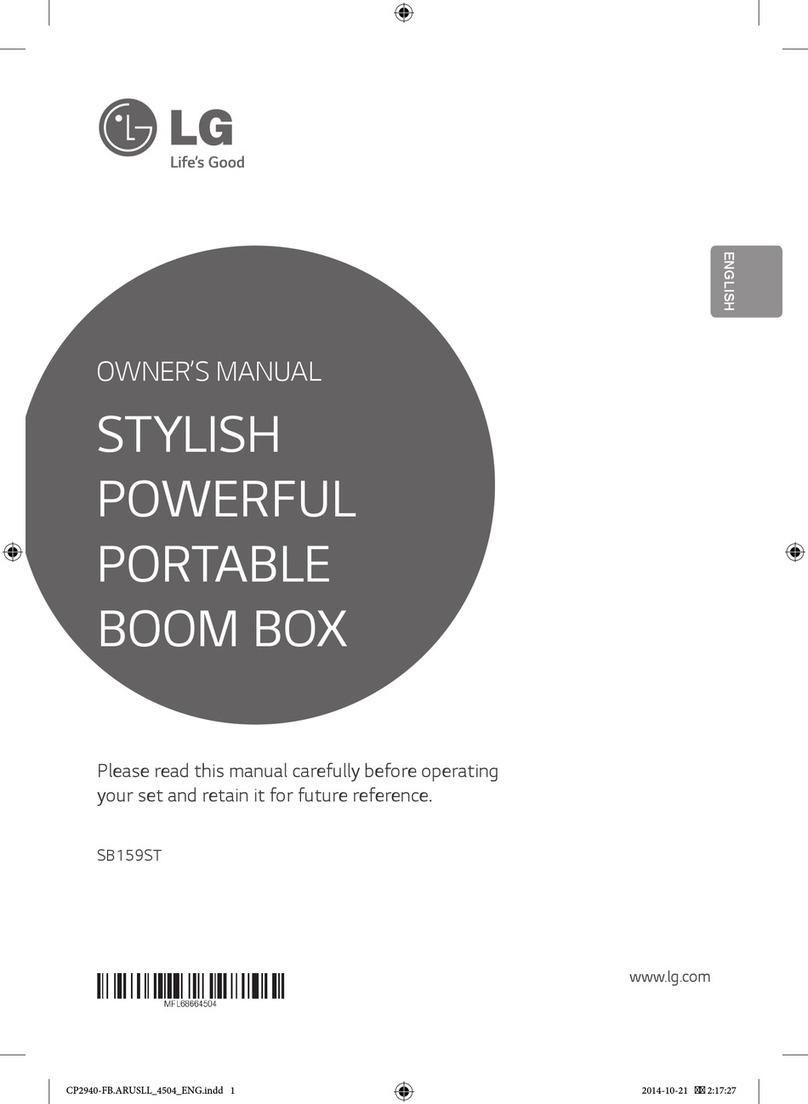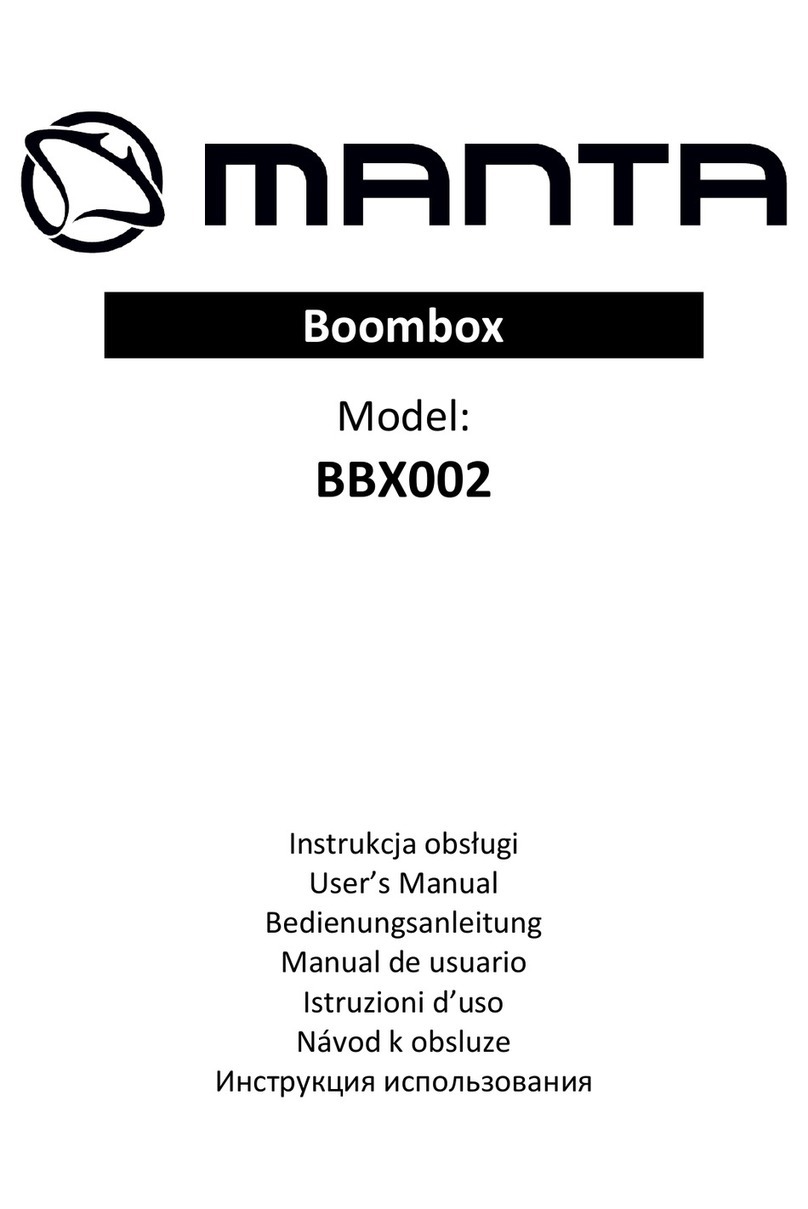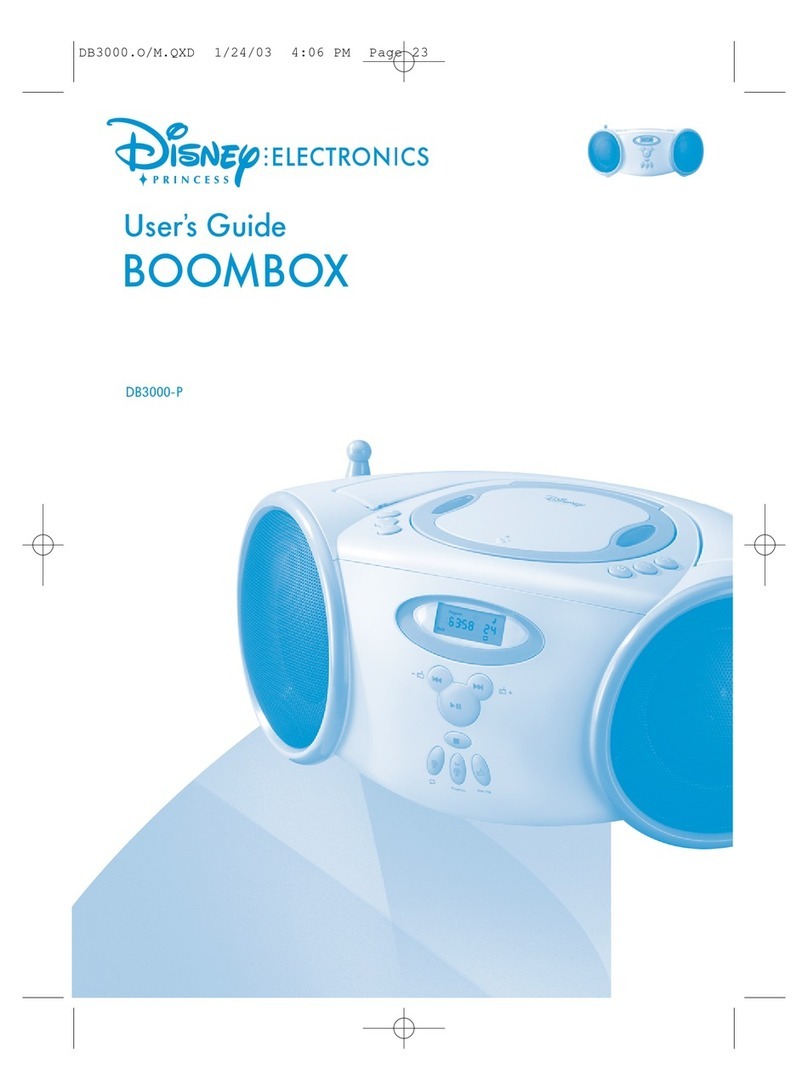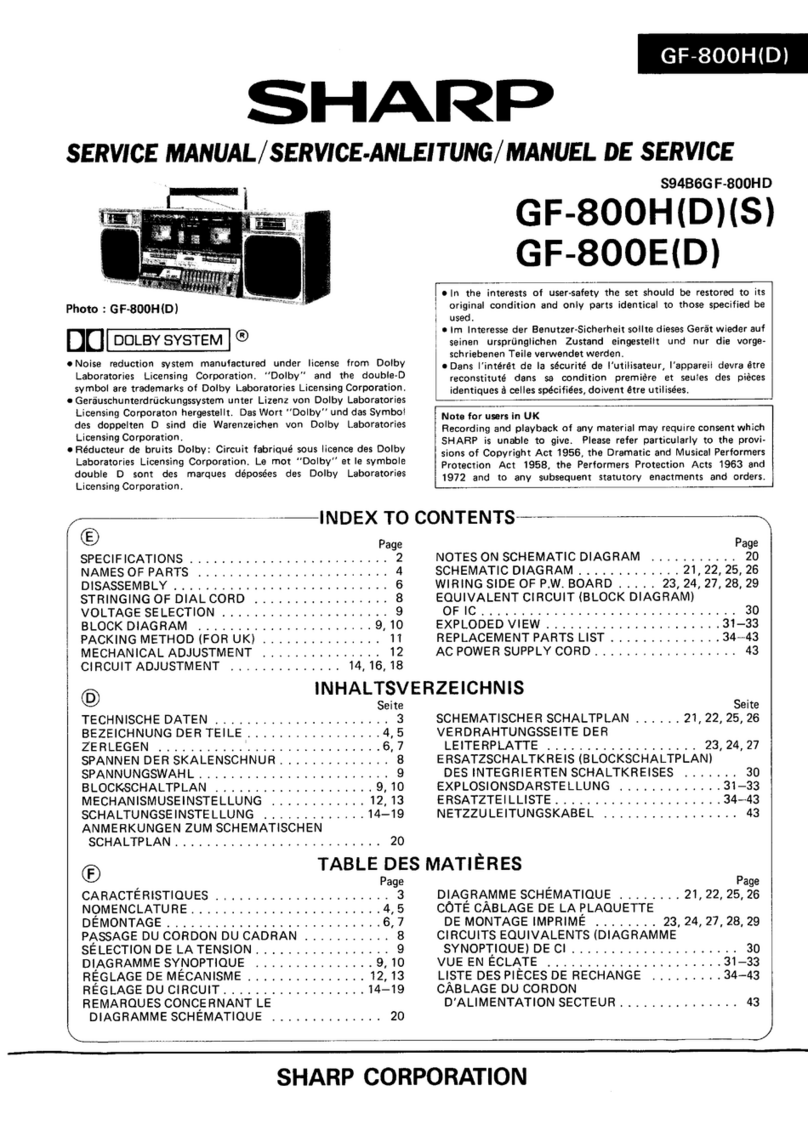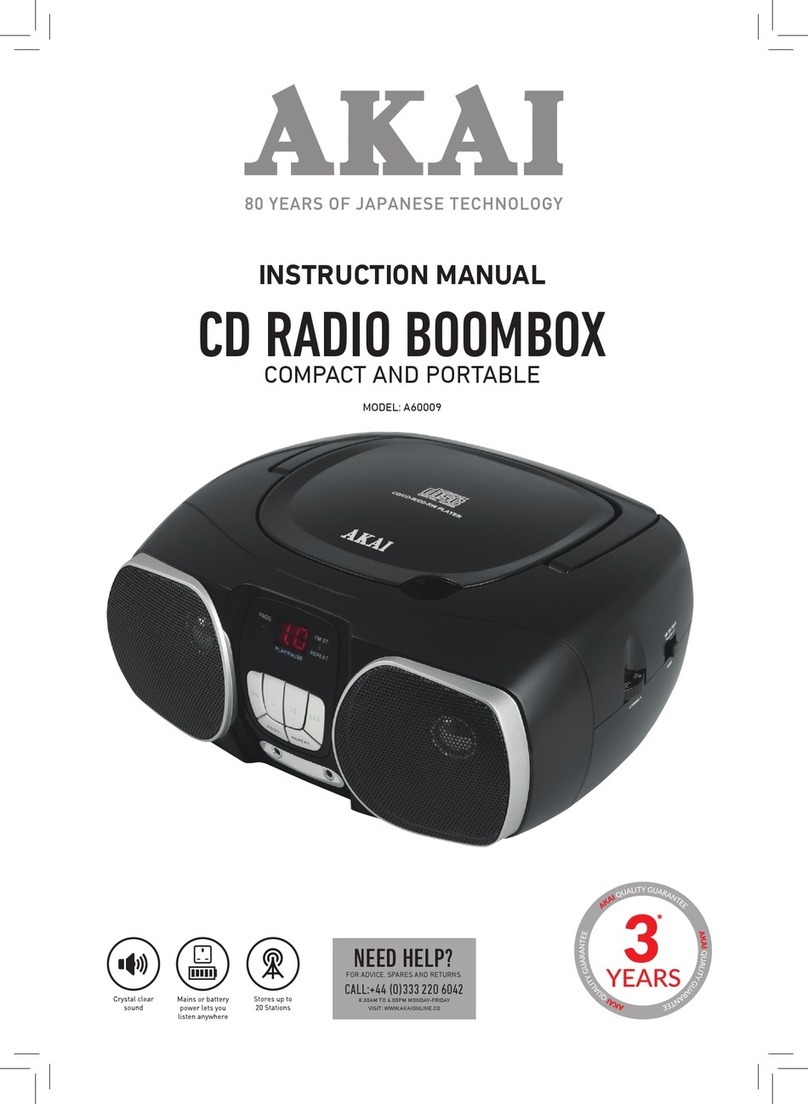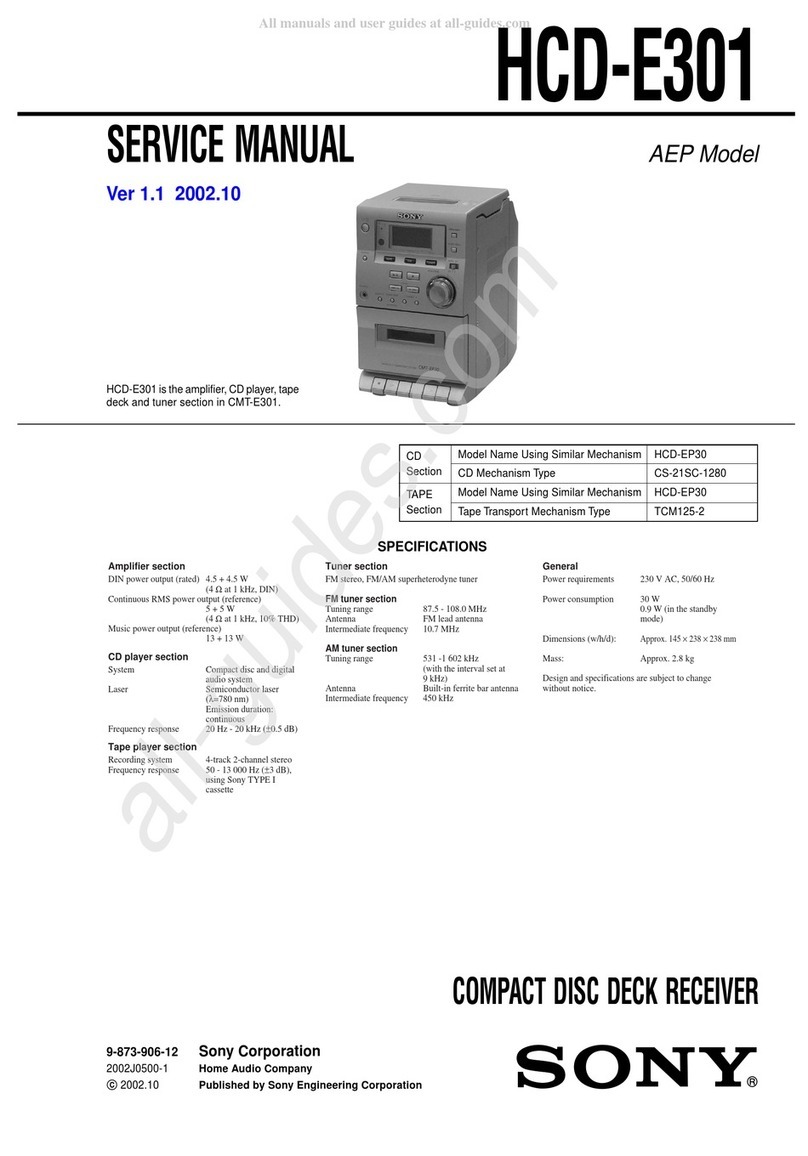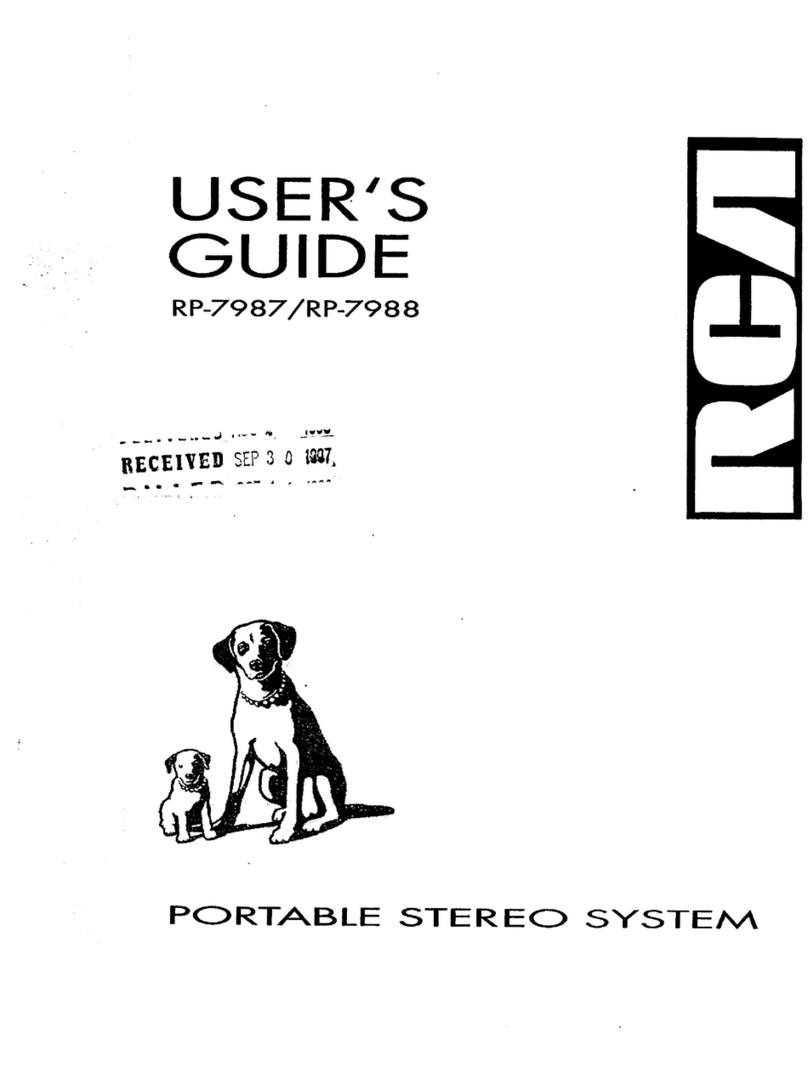ENG 2
Power Supply
Whenever convenient, use the power supply if you want to conserve battery life. Make sure you remove the
plug from the set and wall outlet before inserting batteries.
Batteries (not included):
Open the battery compartment and insert eight batteries, type 1,5V UM-2 or C-cells, (preferably alkaline) with
the correct polarity as indicated by the “ + “ and “ – “ symbols inside the compartment.
Batteries contain chemical substances, so they should be disposed of properly. Incorrect use of batteries can
cause electrolyte leakage and will corrode the compartment or cause the batteries to burst. Therefore:
- Do not mix battery types: e.g. alkaline with carbon zinc. Only use batteries of the same type for the set.
- When inserting new batteries, do not try to mix old batteries with the new ones.
- Remove the batteries if the set is not to be used for a long time.
AC Power:
1) Check if the power voltage, as shown on the type plate located on the bottom of the set, corresponds to
your local AC power supply. If it does not, consult your dealer or service centre.
2) Connect the power cord to the AC MAINS inlet and the wall outlet. The power supply is now connected
and ready for use.
3) To switch off completely, unplug the power cord from the wall outlet. Unplug the power cord from the wall
outlet to protect your set during heavy thunderstorms.
General operation:
1) To select your sound source adjust the source selector to MP3.CD/TAPE (OFF)/RADIO
2) Adjust the sound with the VOLUME controls
3) To switch off the set, adjust the source selector (4) to TAPE (OFF) position.
Radio operation:
1) Slide the FUNCTION selector (4) to RADIO
2) Select waveband FM ST. / FM / AM with Band selector (9)
3) Rotate the TUNING control (10) to find the desired stations
4) When you have finished listening, slide the FUNCTION selector (4) to the OFF position
- For FM, pull out the telescopic antenna. Incline and turn the antenna. Reduce its length if the signal is too
strong (very close to a transmitter)
- For AM the set is provided with a built-in antenna so the telescopic antenna is not needed. Direct the
antenna by turning the whole set.
Cassette operation
1) Slide the FUNCTION selector (4) to TAPE (OFF)
2) Press STOP/EJECT (6) to open the cassette door
3) Insert a recorded cassette and close the cassette door
4) Press PLAY (6) to start playback
5) To interrupt playback, press PAUSE (6). To resume, press the key again
6) By pressing << or >> on the set, fast winding of the tape is possible in both directions
7) To stop the tape, press STOP/EJECT (6)
- The keys are automatically released at the end of the tape, except if PAUSE has been activated
Recording from the radio:
1) Tune to the desired radio station (see TUNING TO RADIO STATIONS)
2) Press STOP/EJECT (6) to open the cassette door
3) Insert a suitable cassette into the cassette deck and close the cassette door
4) Press RECORD (6) to start recording
5) For brief interruptions, press PAUSE (6). To resume recording, press PAUSE again.
6) To stop recording, press STOP/EJECT (6)
Playing a CD/MP3
This CD-player can play Audio Discs, CD-R, CD-RW, CD-MP3.
1) Adjust the source selector (4) to CD/MP3. Display: shows “ - - - “ Briefly.
2) To open the CD door (7), press the CD door at the edge marked OPEN
3) Insert a CD with the printed side facing up and press the CD door gently close
4) Press PLAY/PAUSE (17) on the set to start play back
5) To pause playback press PLAY/PAUSE (17) to resume, press PLAY/PAUSE again
6) To stop CD playback, press STOP (16)