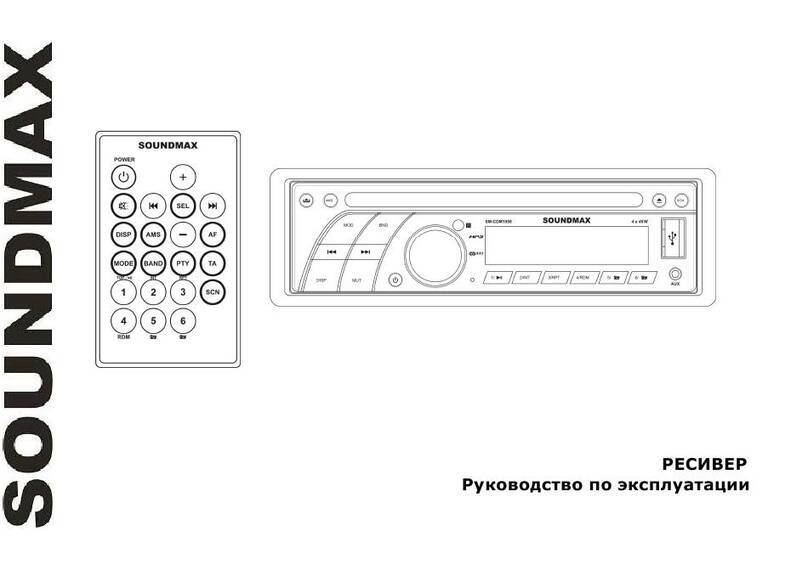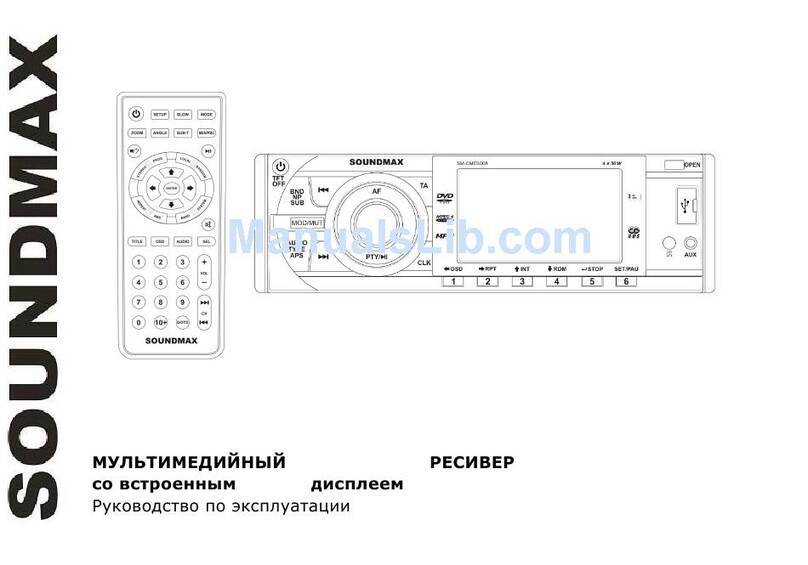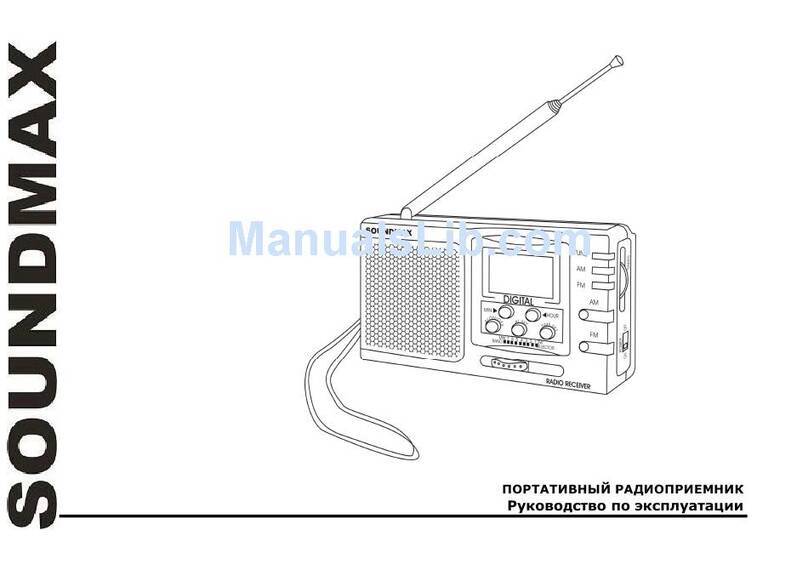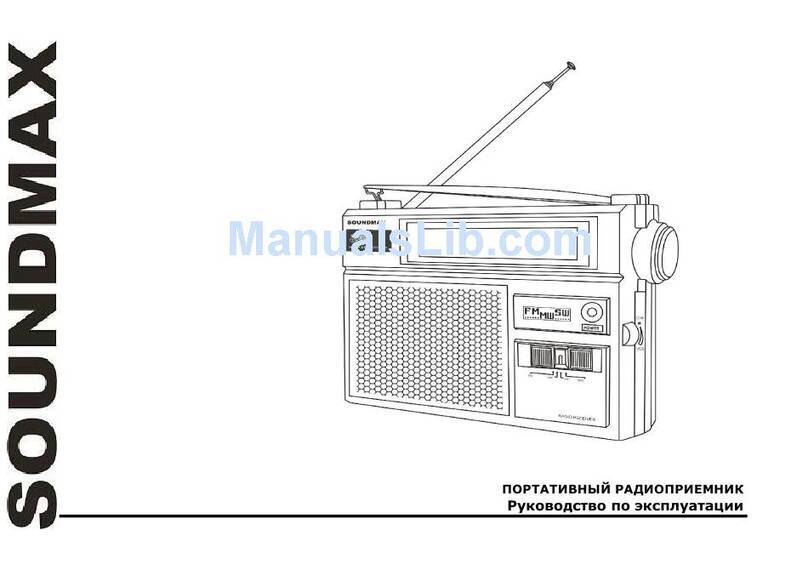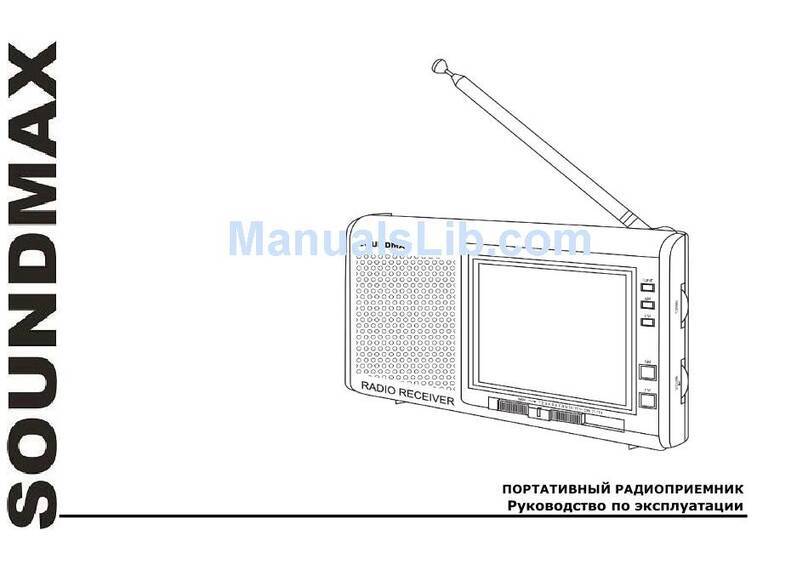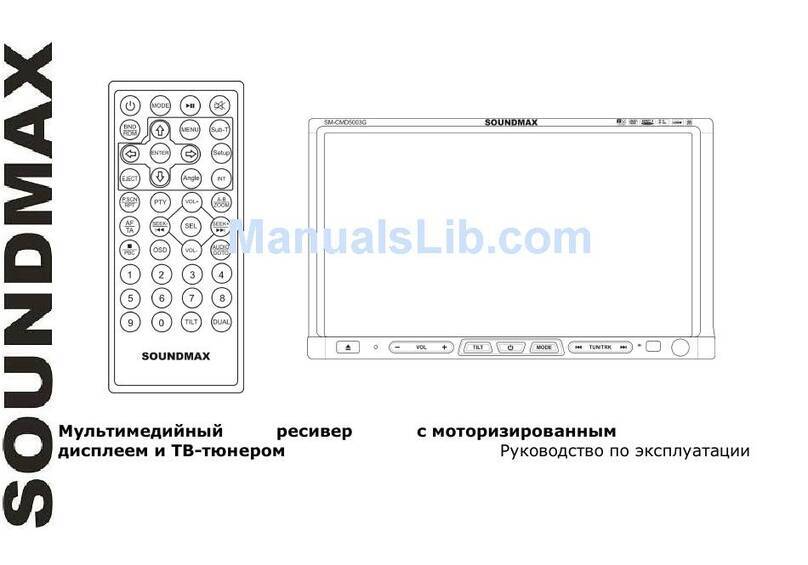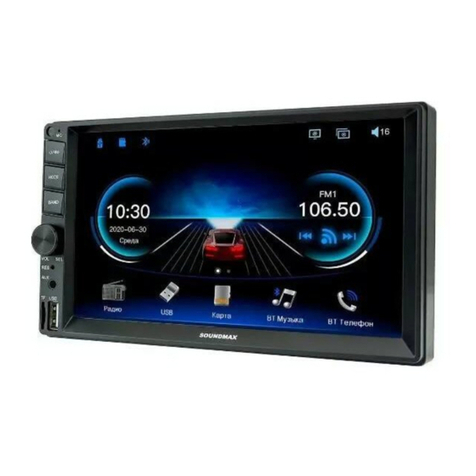3
I m porta nt sa feguar ds
‚Read carefully t hrough t he m anual t o fam iliarize y ourselves w ith t his unit .
‚Keep this manual handy as a reference for operating procedures and precaut ions. Do not allow persons
who have not read t hrough t his m anual t o use this unit .
‚“ CLASS 1 LASER PRODUCT”
This product contains a laser diode of higher class than 1. Laser beams from the optical pickup are
dangerous to t he eyes. To ensure continued safety, do not rem ove any covers or at tempt to gain
access to the inside of t he pr oduct. Refer all servicing t o qualified personnel.
‚Do not allow this unit to come int o contact with liquids. Elect rical shock could result. Also, dam age t o
this unit , sm oke, and overheating could result from contact with liquids or dust . Protect t his unit from
m oist ure.
‚Make sure that foreign objects do not get in side the unit ; t hey m ay cause m alfunct ions, or create safet y
hazar ds such as elect rical shock or laser beam exposure.
‚The beginning of operation is the moment of the unit installation. Before use the device in winter it is
recommended to heat up the passenger compartment during 20 seconds or to the operation
t em perat ur e.
‚Using the unit with the t em perat ure t hat goes beyond the operat ion tem perat ure great ly decreases the
operat ion resource of the screen and ot her com ponents of the unit and can result in an outage.
‚Disconnect t he vehicle’s negat ive battery t erm inal while m ount ing and connect ing t he unit.
‚The unit is designed for negative terminal of the battery, which is connected to the vehicle metal.
Please ensure it before inst allation.
‚When replacing the fuse, be sure to use one wit h an identical am perage rat ing. Using a fuse with a
higher amperage rat ing m ay cause serious dam age to the unit.
‚Do not allow the speaker wires to be shorted together when the unit is switched on. Otherwise it may
overload or burn out the power amplifier.
‚Make sure you disconnect the power supply and aerial if you will not be using the system for a long
period or during a t hunderstorm .