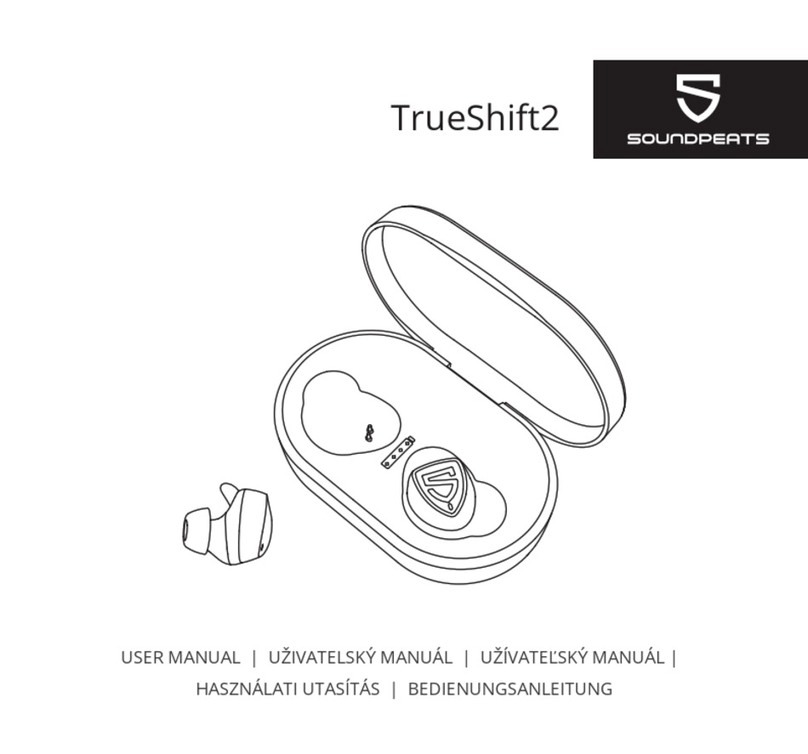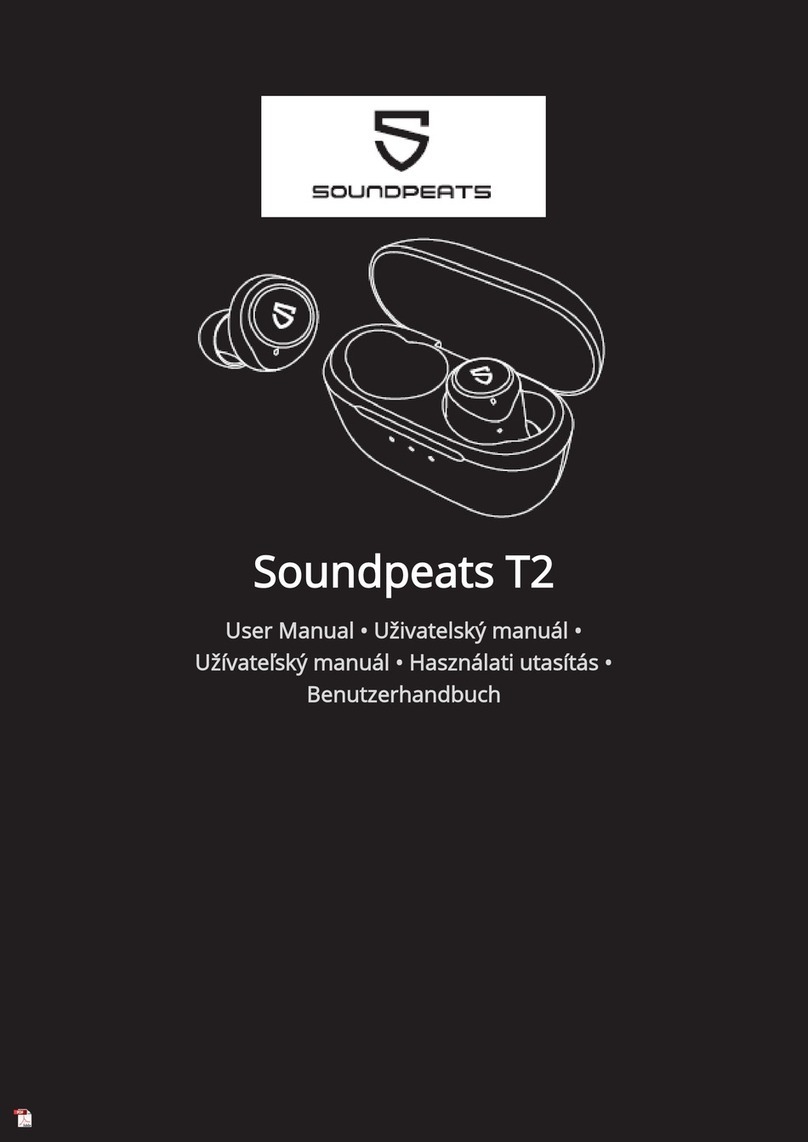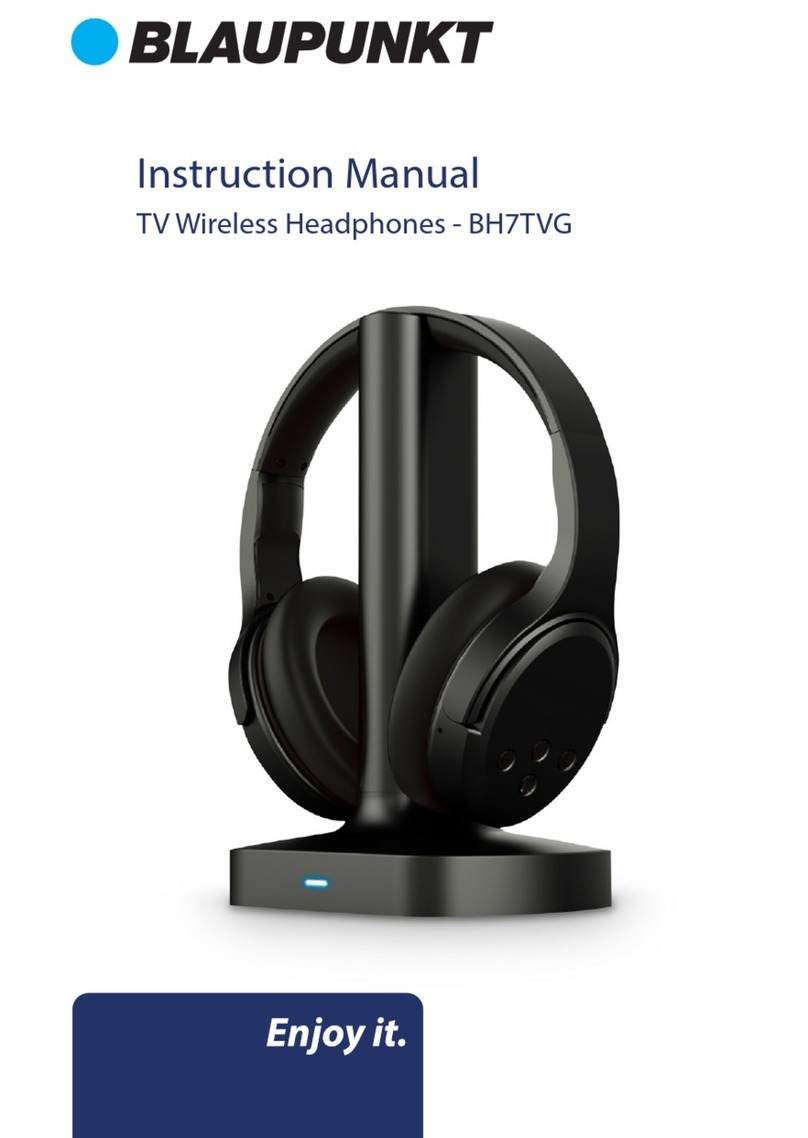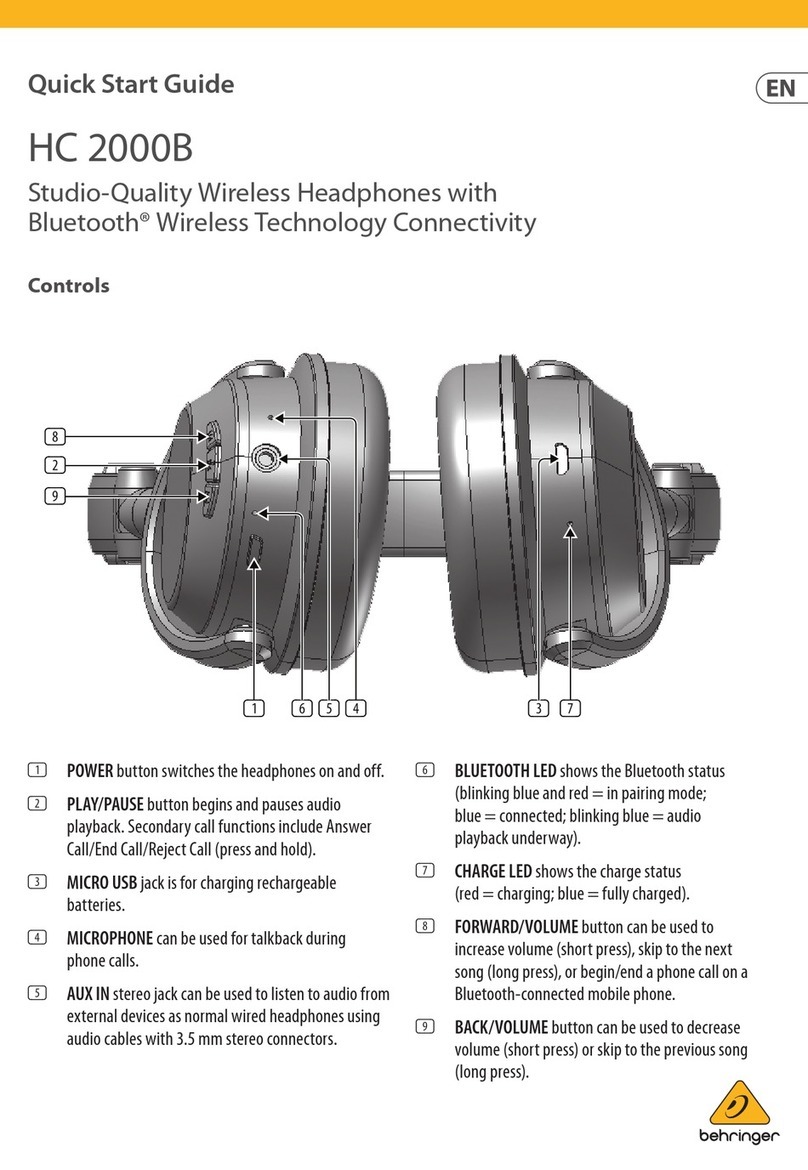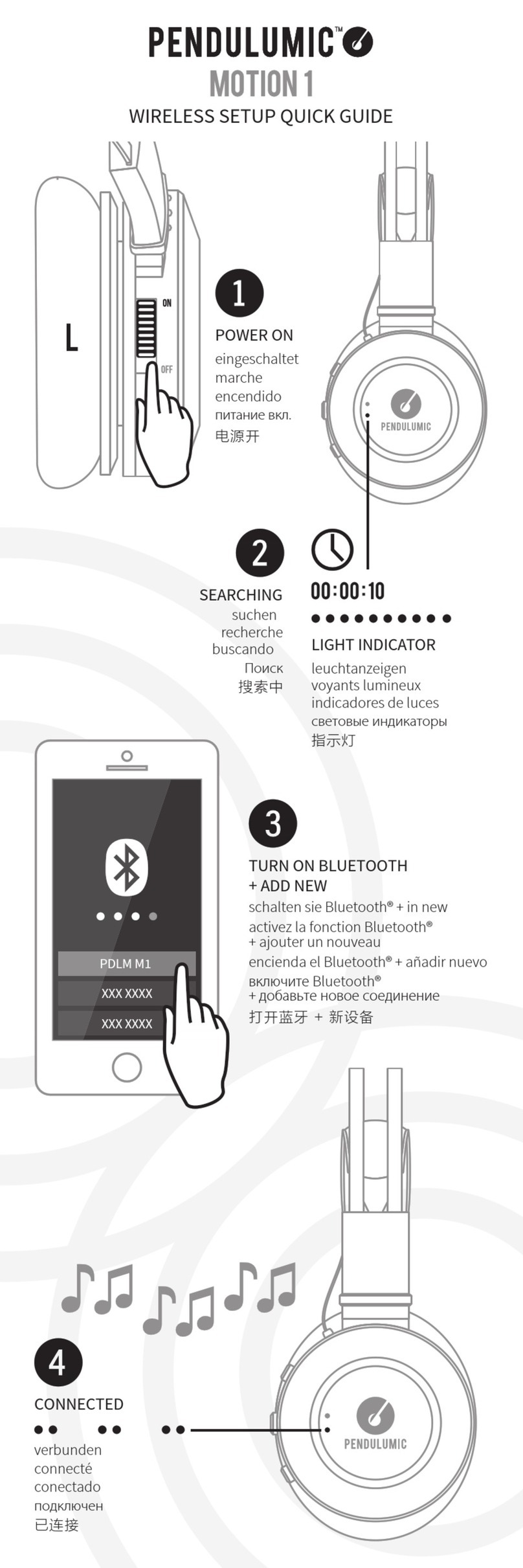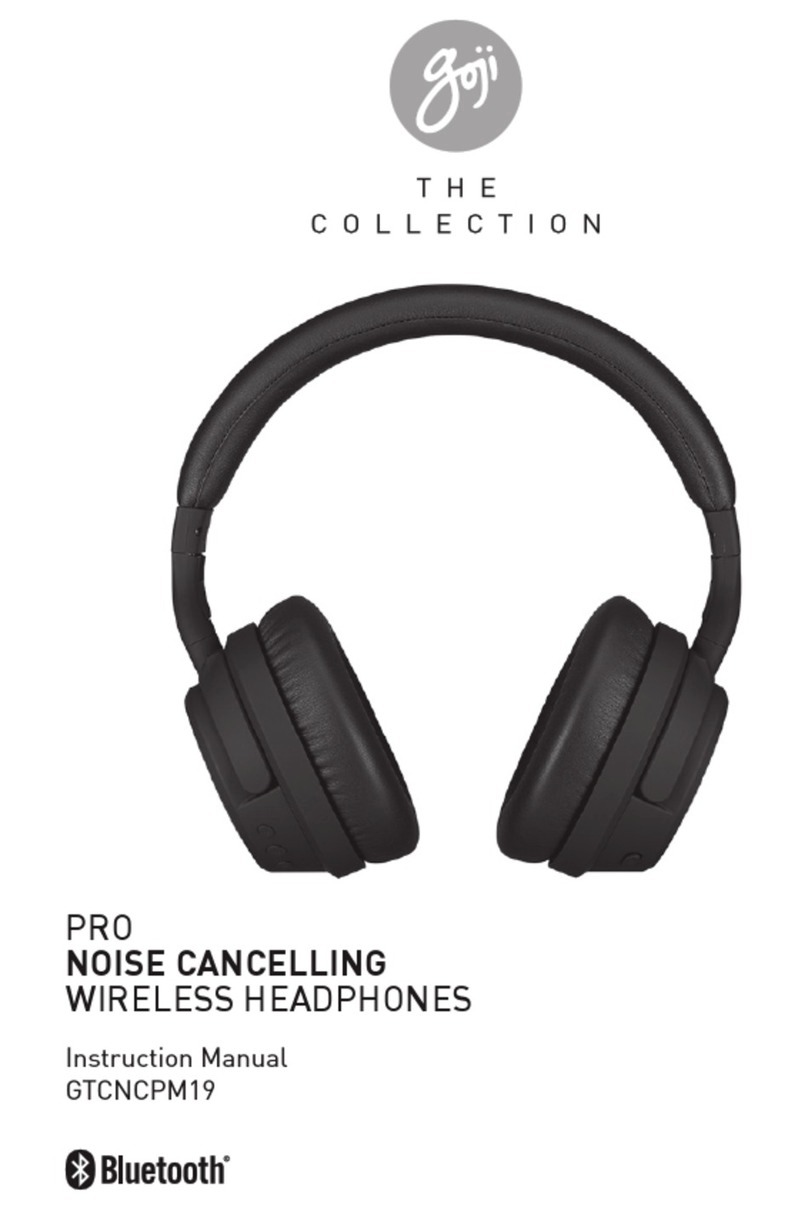SoundPeats Truebuds User manual

Truebuds
USER MANUAL | UŽIVATELSKÝ MANUÁL | UŽÍVATEĽSKÝ MANUÁL |
HASZNÁLATI UTASÍTÁS | BEDIENUNGSANLEITUNG

English -------------------------------------------------------------------------------------------------- 1 - 10
Čeština ------------------------------------------------------------------------------------------------ 11 - 20
Slovenčina ------------------------------------------------------------------------------------------- 21 - 30
Magyar ------------------------------------------------------------------------------------------------ 31 - 40
Deutsche --------------------------------------------------------------------------------------------- 41 - 50
Contents | Obsah | Tartalom | Inhalt
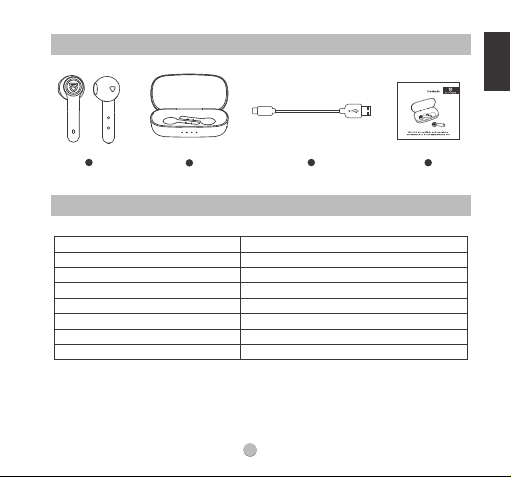
English
1
Specifications
Bluetooth Version
Bluetooth Chipset
Maximum Working Range
Talk Time
Earbud Charging Time
Case Charging Time
Charging Case Recharge Earbuds
Earbud Dimension (L * W * H)
5.0
RTL8763BFP
10m(without obstacle)
About 3.5 hours
About 1.5 hours
About 3 hours
20 times
43.5*21.7*17mm (earbud)
Package Content
24
13
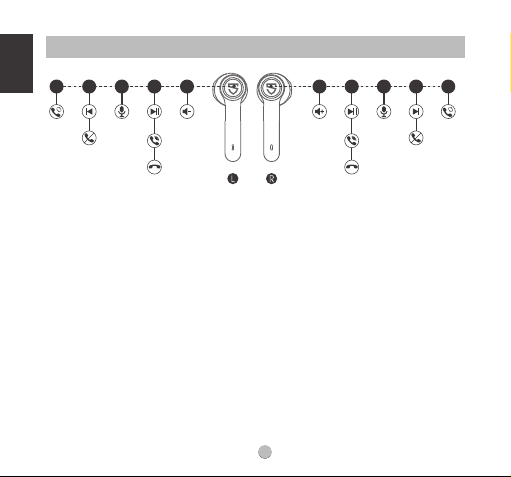
English
2
Product Diagram
2x1.5s2s 3x 1x 2x 1.5s 2s3x1x

English
3
Automatically: Take out the earbuds from charging case
Manually: Long press the multifunction button for 1.5s
when the headset is off
Automatically: Place the earphones back into the charging
case
Manually: With the headset on, long press the
Multifunction button for 10s
Double click the multifunction button of any earbuds
Click the right multifunctional touch button once
Click the left multifunctional touch button once
Long press the left multifunction button for 1.5s
Long press the right multifunction button for 1.5s
Double click the multifunction button of any earbuds
Long press the multifunction button of any earbuds for
1.5s
Long press the multifunction button of any earbuds for 2s
Click the multifunction button of any earbuds three times
Power On
Power Off
Play / Pause
Volume +
Volume -
Previous Track
Next Track
Answer / Hang Up
Phone Call
Reject Phone Call
Switch Between Two
Active Calls
Activate Voice
Assistant
Controls
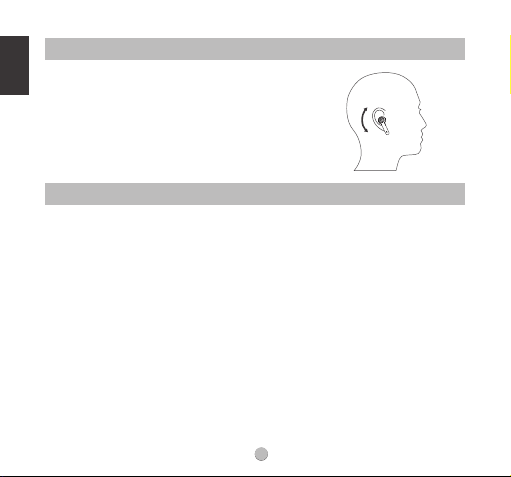
English
4
Pairing and Re-Pairing
1.Pick up the left and right earbuds at the same time from the charging case when
the charging case is powered, both earbuds will enter TWS Pairing mode
automatically. You will hear a voice prompt when the left and right earbuds
connect to each other successfully. Then the white indicator of left earbud will
light on, and the right indicator starts alternately flashes in red and white with a
voice prompt “pairing” indicating pairing mode.
2.“SOUNDPEATS Truebuds” will show up on the Bluetooth list, click it to connect.
You will hear a voice prompt “connected” from right earbud when the earbuds
connect with your device successfully.
1. Identify the left and right earbuds.
2. Rotate the earbuds, and adjust to find
the best angle.
Wearing the Earphones
Getting Started
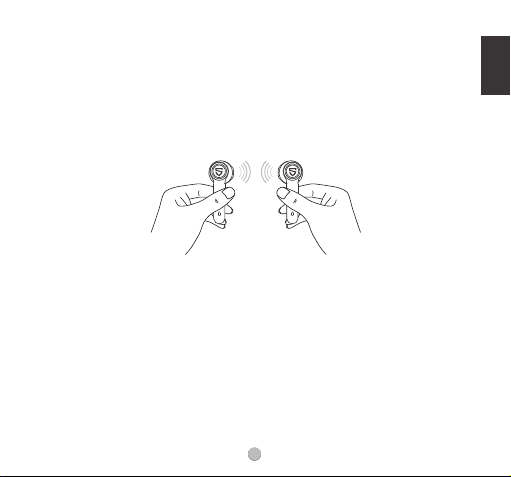
English
5
Note:
3.SOUNDPEATS Truebuds Bluetooth earbuds can remember previously paired
devices. When you make the second connection, simply activate the Bluetooth in
your device, take out the both earbuds from the charging case. They will connect
to each other, and reconnect to your device automatically. If the earbud doesn’t
automatically connect to your device, please activate the Bluetooth in your
device and hit “SOUNDPEATS Truebuds” on the Bluetooth list.
1. If the left and right earphones didn’t pair with each other within 5 seconds When
taking out a single earbud, the earbud will enter the pairing mode and can be
used individually.
2. If you want to change the pairing device in the connected state, please turn off
both earbuds, then press and hold the multifunction button of the right earbud
for 6s to have it enter pairing mode directly and pair to a new device.

English
6
Charging
Charging the headset
Factory Reset
(Try the following steps if you fail building connection between two earbuds, or
between earphones and device)
1.Clear pairing record between the earbuds and all your devices.
2.Place back both earbuds into the charging case and ensure they’re in charging
status. Then long press the multifunction button of both earbuds for 10s until the
LED light of both earbuds flash white twice.
The earphones are partially charged at the factory. Please make sure they are fully
charged before first use.
1.Put the earphones into corresponding charging docks, make sure the charging
contactors are match.
2.The LED indicator will turn red when it starts charging.
3.The red LED indicator will turn off when the earphones are fully charged.
SOUNDPEATS Truebuds Bluetooth earphones are equipped with a lightweight
charging case which is not only a charging dock to charge the earphones, but also a
carrying case. With a built-in rechargeable battery, the charging case can provide up to
20 times full charge for the earphones (both left and right).
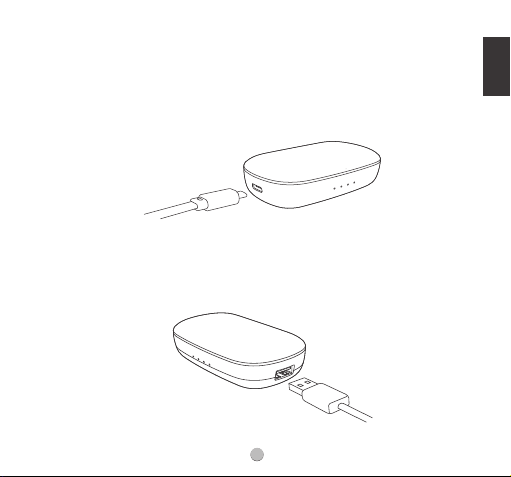
English
7
Charge the case
When charging case battery is low, the last indicator of the charging case will flash
white. Please charge the case soon.
1.Connect the charging port with Type-C charging adapter. (Please make sure the
current is not greater than 1A)
2.Please charge the case at least once every 3 months when not in use for a long time.
Charging other devices
When your phone and other devices have low power, connect the charging case
through the phone charging cable to emergency charge your phone and other devices.
(Charging case stable output 5V / 1A)
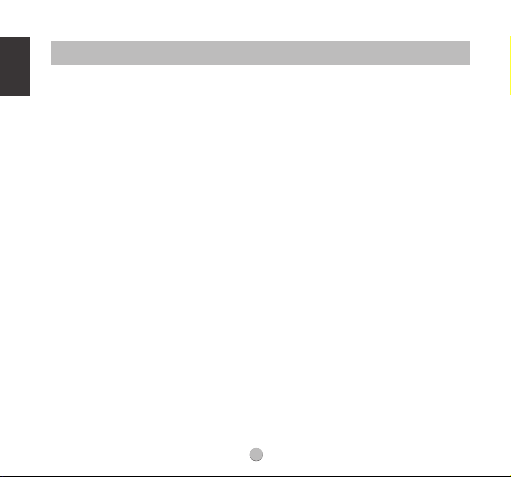
English
8
All new SOUNDPEATS products are entitled to a two-year warranty from the original date of
purchase.
The proof of purchase proves that the product was purchased in the Alza.cz sales chain, during
the warranty period you can then use the free service or you can replace the product.
The warranty does not apply to:
- Use of the device in violation of the instructions, use of non-original parts, or damage caused by
illegal software.
- Self-disassembly or damage caused by disassembly and assembly by an unauthorized repair
shop.
- The cause of the failure is caused by negligence or force majeure, such as accidents (fire, water,
immersion, compression by external force, fall, etc.) and natural disasters (lightning, earthquake,
typhoon, etc.).
- Natural wear, damage, and aging of consumables or components during use (such as hearing
protectors, silicone hearing protectors, batteries, etc.).
- The use of non-original components is prohibited.
- Other unspecified items will be implemented in accordance with the applicable laws and
regulations of the country or region where the product is sold.
If you need repairs or other services during the warranty period, contact the product importer
directly, you must provide the original undamaged proof of purchase with the original date of
purchase.
Alza.cz's liability for product failures and hardware defects is limited to replacement or repair
specified in this warranty regulation. There are time limits in this warranty statement.
Warranty Conditions

9
English
1) Read these safety instructions carefully.
2) Keep these safety instructions.
3) Pay attention to all warnings.
4) Follow all instructions.
5) Only clean the earplugs with a dry cloth.
6) Choking danger: The appliance contains small parts and is not suitable for children.
7) Do not place the device near heat sources such as radiators, hot air regulators,
fireplaces or heat generating speakers (including amplifiers).
8) Do not use the device in places where you need to concentrate on the surroundings,
such as while driving and the like.
9) Do not immerse the device in water or expose it to a humid environment for a long
time. Do not use it while swimming or surfing.
10) High music volume can cause hearing loss over time. If you experience tinnitus
(ringing in your ears), pain, or discomfort after using your ear audio device, the volume
is probably too high for your ears.
11) To prevent hearing loss, turn down the volume of the music player before
connecting it to your mobile phone, and then gradually increase it to a comfortable
volume.
12) It is recommended to use the accessories specified by the manufacturer.
13) Do not expose the battery to excessive heat such as sunshine, fire or the like.
14) Make sure that the power supply is within the specified voltage range.
15) If the device does not charge with AC power, unplug the cable from the USB-C
interface.
16) Rely on our staff. If a fault occurs on the device, it must be repaired by a profession-
al. The headphones do not work properly if: the power cord or plug is damaged, there
is water in the device, foreign objects have fallen into it, the device is exposed to rain
or moisture, or if it falls from a height.
Safety Information

Upozornění k prohlášení o shodě EU
10
English
This device complies with the European RED Directive (Directive 2014/53 / EU) and the
RoHS Directive No. 2011/65 / EU, incl. of amendments 2015/863 EU. You will receive a
complete EU declaration of conformity from the importer.
Notice of EU Declaration of Conformity
WEEE
This product must not be disposed of as normal household waste in accordance with
the EU Directive on Waste Electrical and Electronic Equipment (WEEE - 2012/19 / EU).
Instead it shall be returned to the place of purchase or handed over to a public
collection point for the recyclable waste.
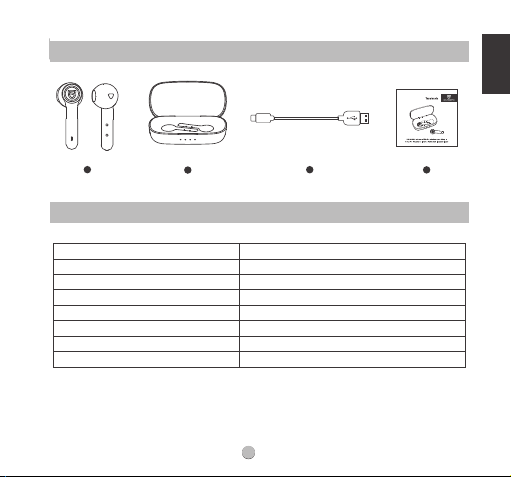
Čeština
11
Specifikace
Verze Bluetooth
Čipset Bluetooth
Maximální operační vzdálenost
Výdrž baterie
Délka nabíjení sluchátek
Délka nabíjení napájecího pouzdra
Počet nabití sluchátek pouzdrem
Rozměry (D׊×V)
5.0
RTL8763BFP
10 m (bez překážek)
Přibližně 3,5 hodiny
Přibližně 1,5 hodiny
Přibližně 3 hodiny
20
43,5×21,7×17 mm (sluchátko)
Obsah balení
2 4
13
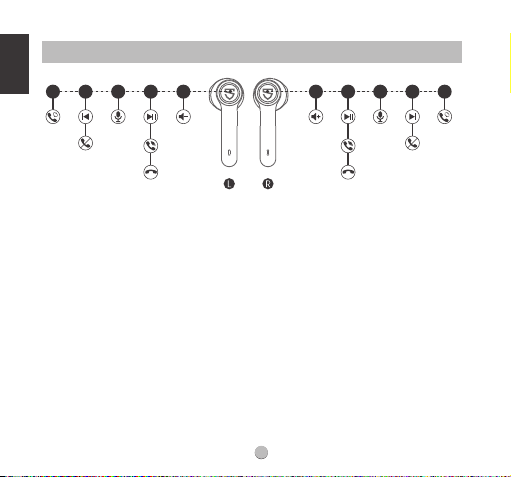
Čeština
12
Diagram výrobku
2x1.5s2s 3x 1x 2x 1.5s 2s3x1x

Čeština
13
Automaticky: Vyjměte sluchátka z napájecího pouzdra
Manuálně: Stiskněte a podržte multifunkční tlačítko po dobu
1,5 s, když jsou sluchátka vypnuta
Automaticky: Uschovejte slucházka zpět do napájecího
pouzdra
Manuálně: Stiskněte a podržte multifunkční tlačítko po dobu
10 s, když sluchátka nosíte
Dvakrát klepněte na multifunkční tlačítko
Stiskněte multifunkční tlačítko pravého sluchátka
Stiskněte multifunkční tlačítko levého sluchátka
Stiskněte a podržte levé multifunkční tlačítko po dobu 1,5 s
Stiskněte a podržte pravé multifunkční tlačítko po dobu 1,5 s
Dvakrát klepněte na multifunkční tlačítko
Stiskněte a podržte multifunkční tlačítko po dobu 1,5 s
Stiskněte a podržte multifunkční tlačítko po dobu 2 s
Třikrát stiskněte multifunkční tlačítko
Zapnuto
Vypnuto
Přehrát/pozastavit
Hlasitost +
Hlasitost –
Předchozí skladba
Následující skladba
Přijmout/zavěsit
hovor
Odmítnout hovor
Přepnutí mezi hovory
Aktivace hlasového
asistenta
Ovládání

Čeština
14
Párování
1. Levé a pravé sluchátko se navzájem spárují, pokud jsou najednou vyjmuty z
nabitého napájecího pouzdra, sluchátka automaticky vstoupí do TWS párovacího
režimu. Uslyšíte hlasové oznámení, když se levé a pravé sluchátko úspěšně
propojí. Poté se indikátor levého sluchátka vypne a indikátor pravého tlačítka
bude střídavě blikat červeně a bíle s hlasovým oznámením „párování“ označující
párovací režim.
2. „SOUNDPEATS Truebuds“ se zobrazí na Bluetooth seznamu, stisknutí zařízení
propojíte. V pravém sluchátku uslyšíte hlasové oznámení „propojeno“, pokud se
zařízení úspěšně propojí.
1. Určete levé a pravé sluchátko.
2. Vložte sluchátka do uší a točením
upravte pro nejlepší úhel.
Nošení sluchátek
Začínáme
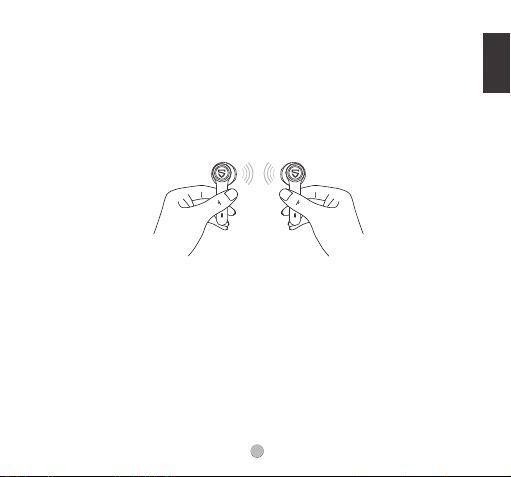
Čeština
15
Poznámka:
3. SOUNDPEATS Truebuds si pamatuje již dříve spárovaná zařízení. Aktivujte v již
dříve spárovaném zařízení Bluetooth a po vyjmutí sluchátek z pouzdra se
automaticky propojí sluchátka i zařízení. Pokud ne, stiskněte „SOUNDPEATS
Truebuds“ na Bluetooth seznamu a zařízení se propojí.
1. Pokud se jedno sluchátko nespáruje během 5 sekund, přejde do párovacího
režimu a bude hledat Bluetooth zařízení. Obě sluchátka podporují samostatnou
funkci.
2. Pokud si přejete změnit již propojené párovací zařízení, vypněte obě sluchátka a
poté stiskněte a podržte multifunkční tlačítko na pravém sluchátku po dobu 6 s
pro přechod do párovacího režimu a párování s nový zařízením.

Čeština
16
Napájení
Napájení sluchátek
Tovární nastavení
(Vyzkoušejte následující kroky, pokud se vám nepodaří popojit sluchátka, nebo
sluchátka a zařízení)
1. Promažte párovací záznam mezi sluchátky a všemi zařízeními.
2. Vložte obě sluchátka do napájecího pouzdra a ujistěte se, že se nabíjí. Poté po
dobu 10 s stiskněte dotykovou oblast, dokud LED kontrolky na obou sluchátkách
nezablikají dvakrát bíle.
Sluchátka jsou částečně nabita v továrně. Před prvním použitím se ujistěte, že jsou
plně nabita.
1. Do otvoru na sluchátka vložte odpovídající sluchátko, ujistěte se, že jsou propojeny
kontakty.
2. LED kontrolky na sluchátkách budou svítit červeně během napájení.
3. Sluchátka jsou plně nabita, když přestane svítit červené světlo.
SOUNDPEATS Truebuds Bluetooth sluchátka jsou vybaveny kompaktním a lehkým
napájecím pouzdrem, které je nejen napájecím přístavem sluchátek, ale jsou také
přenosné pouzdro. Díky vestavěné dobíjecí baterie umožňuje pouzdro až 20 plných
nabití sluchátek (obou).

Čeština
17
Napájení pouzdra
Když je baterie napájecího pouzdra nízká bude poslední kontrolka blikat bíle, dobijte
pouzdro.
1. Připojte do napájecího portu napájecí adaptér Type-C nebo počítačový port Type-C (s
elektrickým proudem do 1 A).
2. Nabijte sluchátka alespoň jednou za 3 měsíce, pokud je delší dobu nepoužíváte.
Napájení ostatních zařízení
Pokud vám dochází baterie na telefonu nebo ostatních zařízeních, připojte napájecí
kabel do napájecího pouzdra pro nouzové napájení vašeho telefonu nebo ostatních
zařízení. (Napájecí pouzdro má stabilní výstup 5 V/1 A)

Čeština
18
Všechny nové výrobky SOUNDPEATS mají od původního data zakoupení nárok na dvouletou
záruku.
Doklad o zakoupení dokazuje, že výrobek byl zakoupen v prodejním řetězci Alza.cz, během
záruční doby můžete pak využít zdarma servis nebo můžete výrobek vyměnit.
Záruka se nevztahuje na:
- Použití zařízení v rozporu s pokyny, použití nepůvodních součástek, nebo poškození způsobené
nelegálním softwarem.
- Vlastní demontáží, nebo poškození způsobeno demontáží a montáží neautorizovanou
opravnou.
- Příčina selhání je způsobena nedbalostí nebo vyšší mocí, jako jsou nehody (oheň, voda,
ponoření, stlačení vnější silou, pád atd.) a přírodními katastrofami (blesk, zemětřesení, tajfun
atd.).
- Přirozená spotřeba, poškození, opotřebení a stárnutí spotřebního materiálu nebo součástí
během používání (jako jsou chrániče sluchu, silikonové chrániče sluchu, baterie atd.).
- Použití neoriginálních součástek je zakázáno.
- Ostatní nespecifikované položky budou implementovány v souladu s příslušnými zákony a
předpisy země nebo oblasti, kde je výrobek prodáván.
Pokud potřebujete opravu nebo jiné služby během záruční doby, kontaktujte přímo dovozce
výrobku, musíte doložit originální nepoškozený doklad o zakoupení s původním datem
zakoupení.
Odpovědnost společnosti Alza.cz za poruchy produktu a hardwarové vady je omezena na
výměnu nebo opravy uvedené v tomto záručním předpisu. V tomto předpisu o záruce jsou
Záruční podmínky
Table of contents
Languages:
Other SoundPeats Wireless Headphones manuals