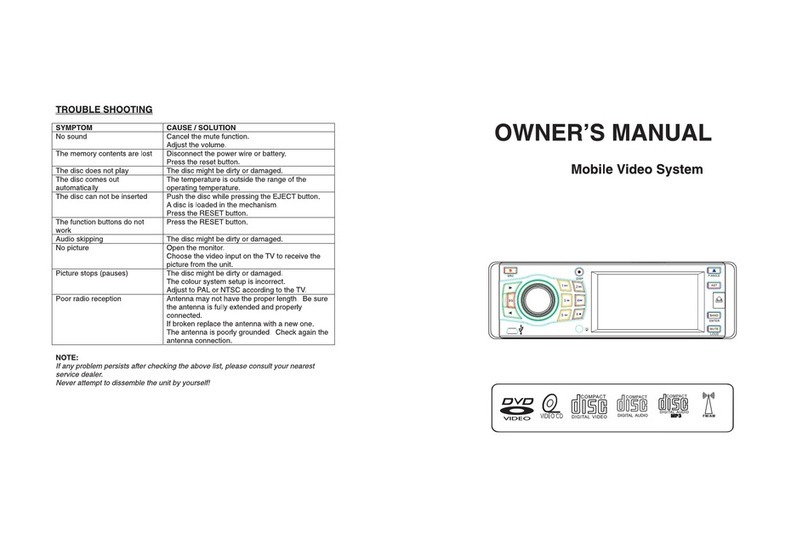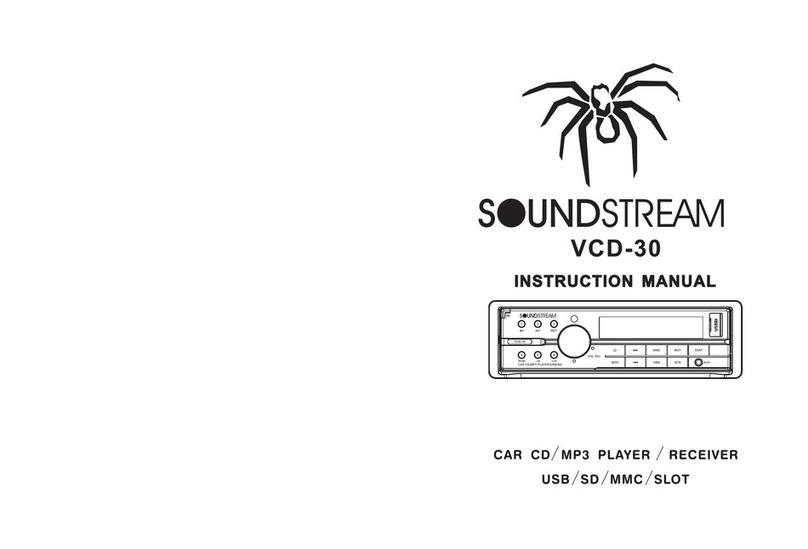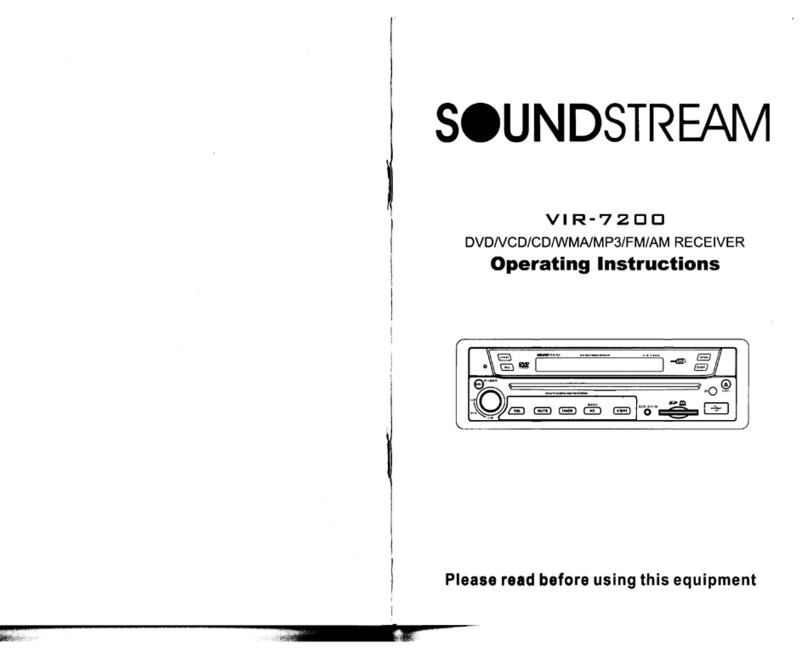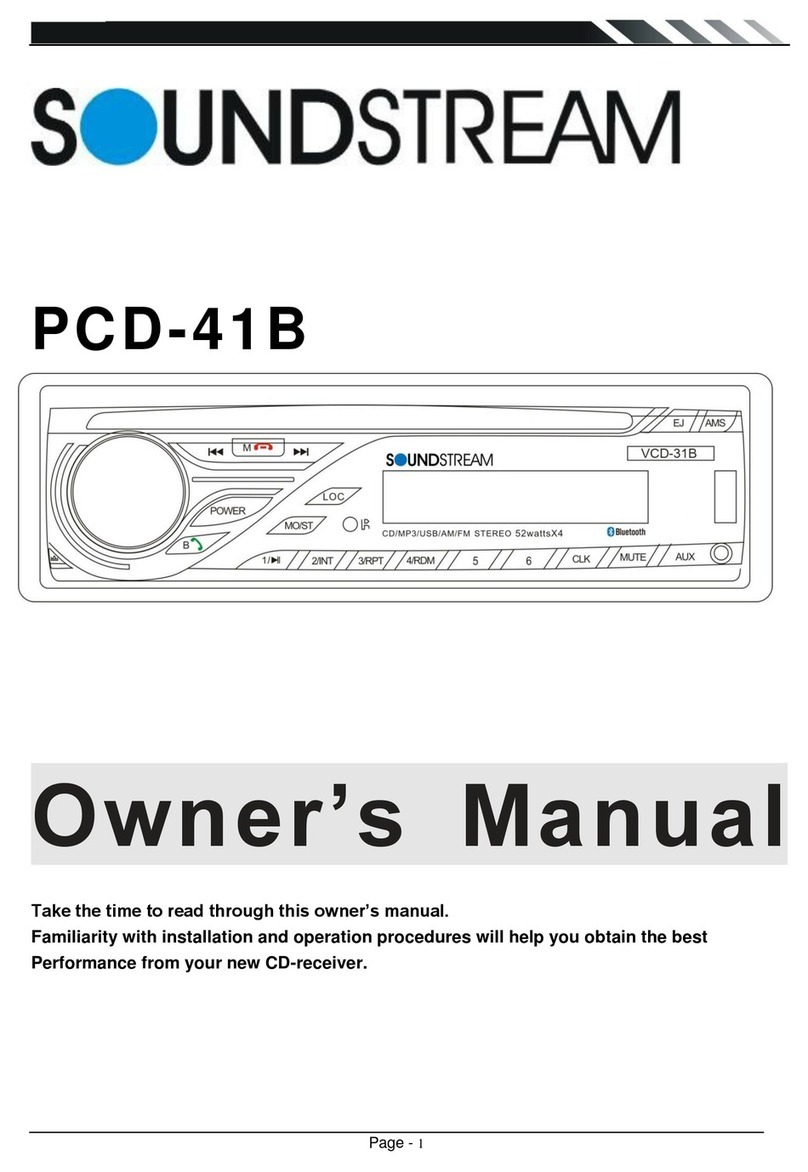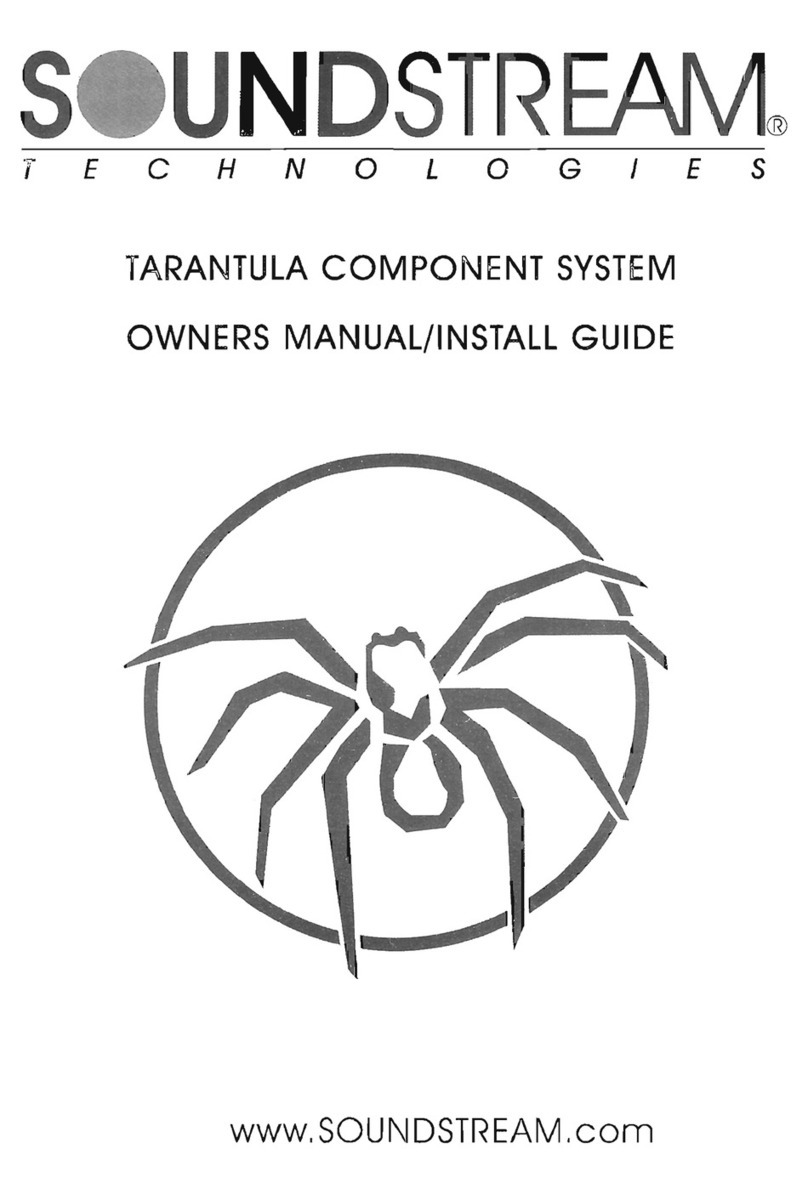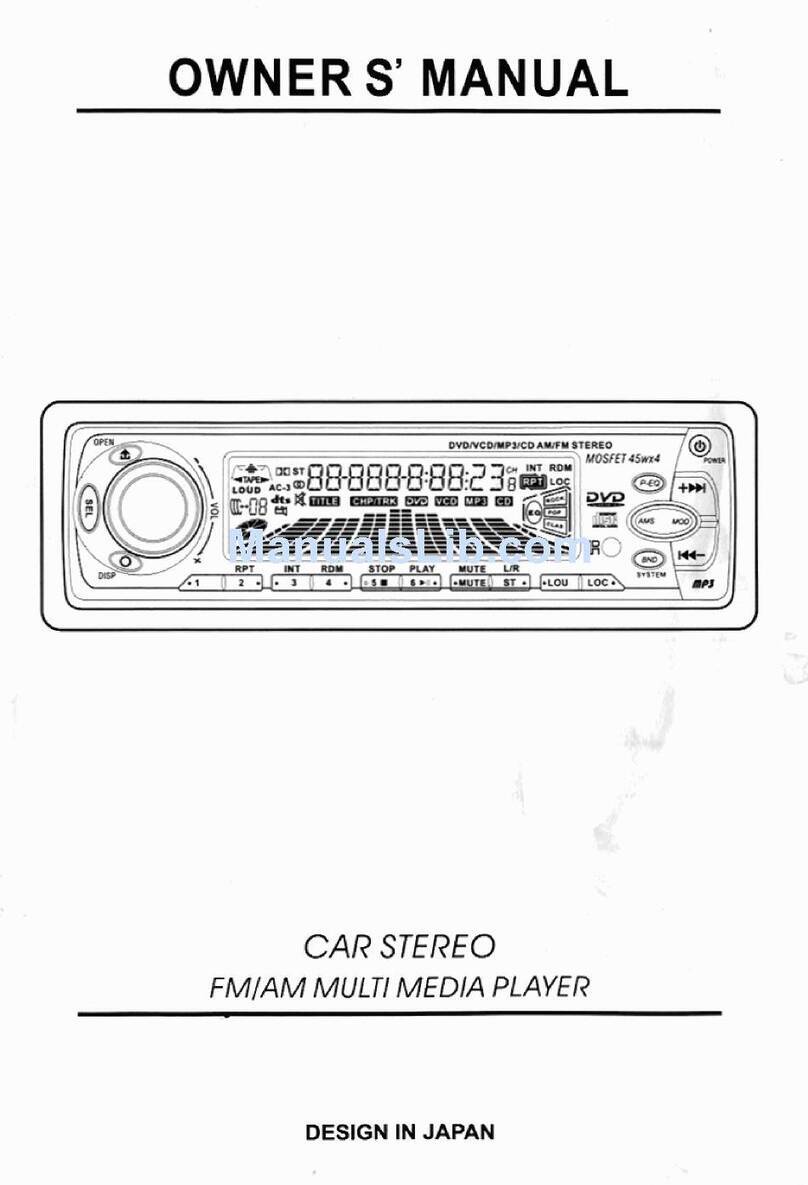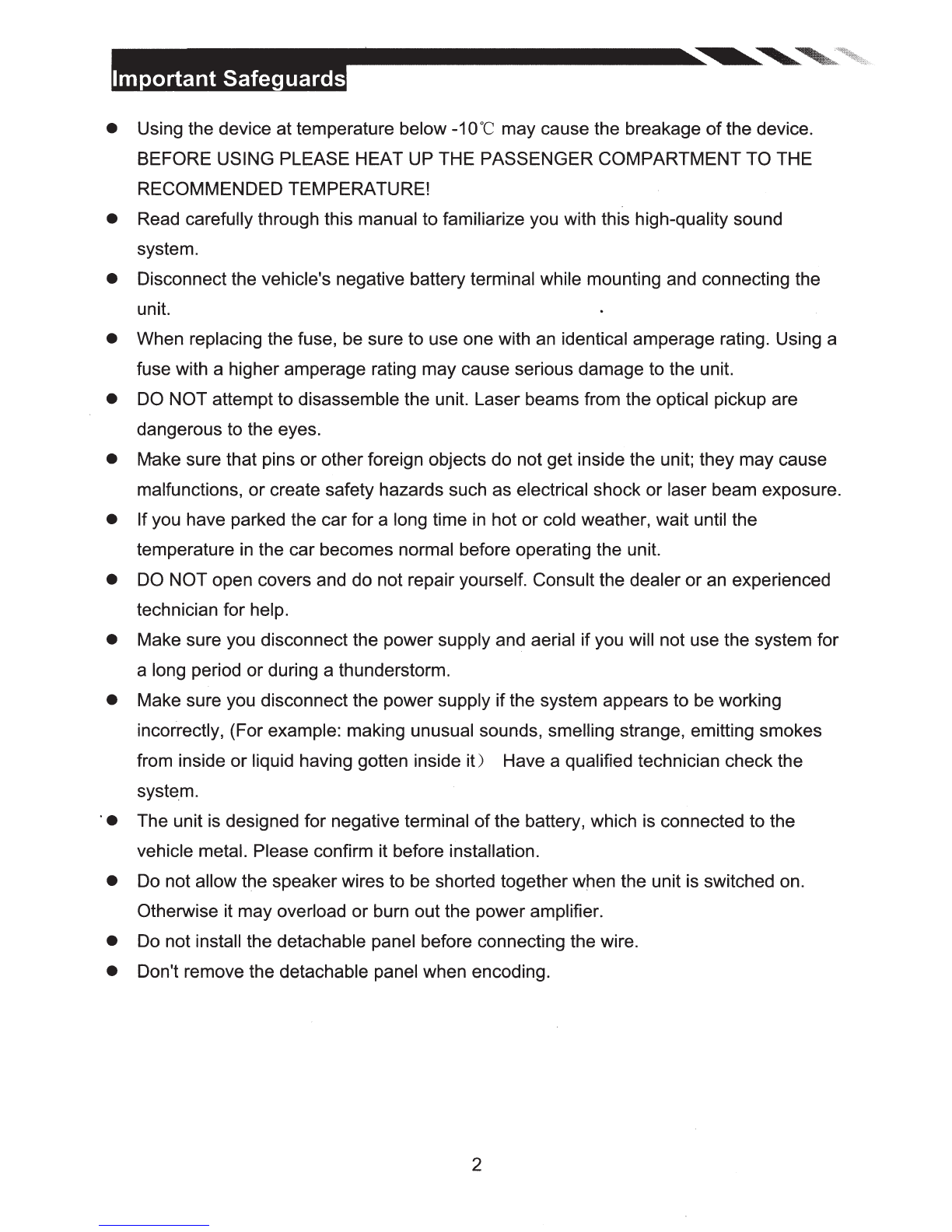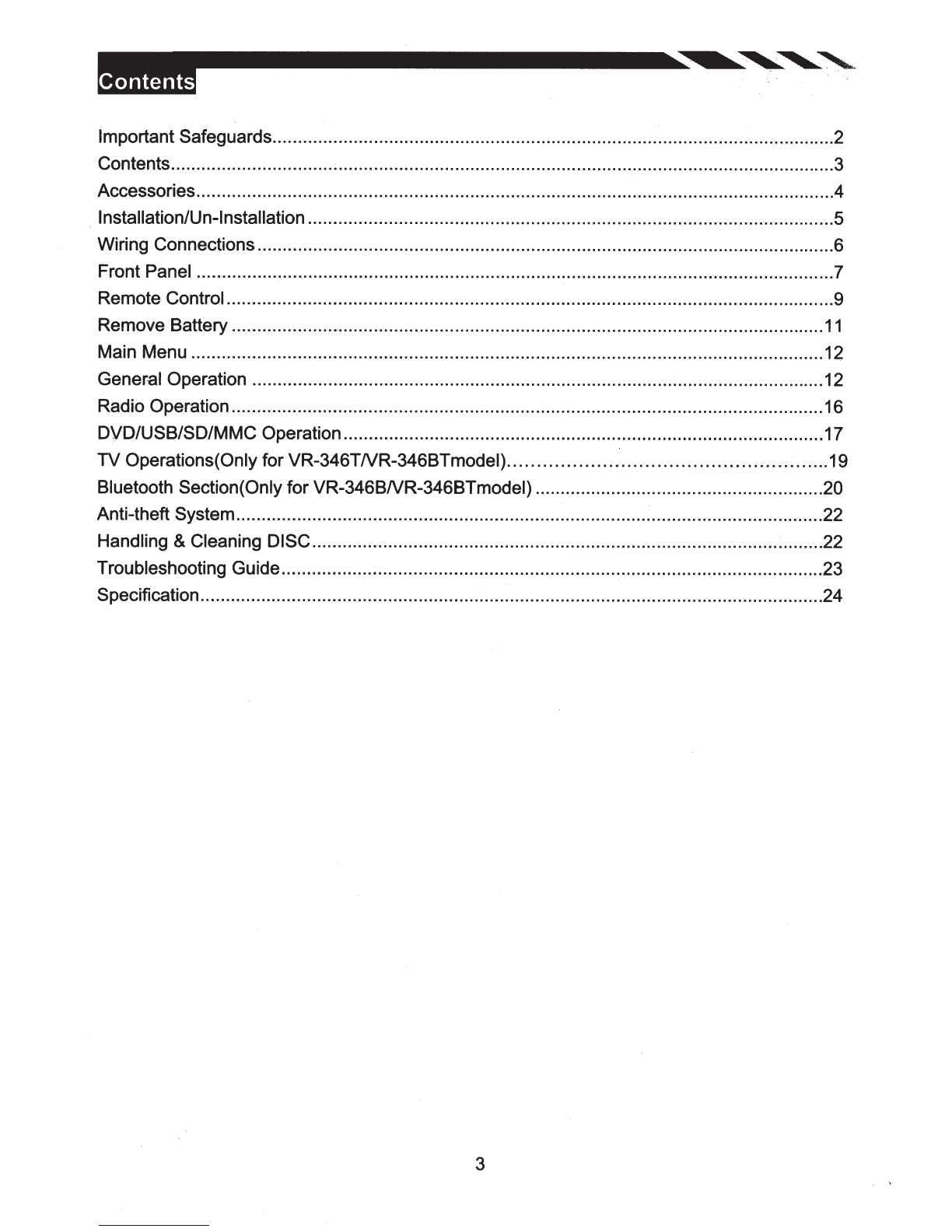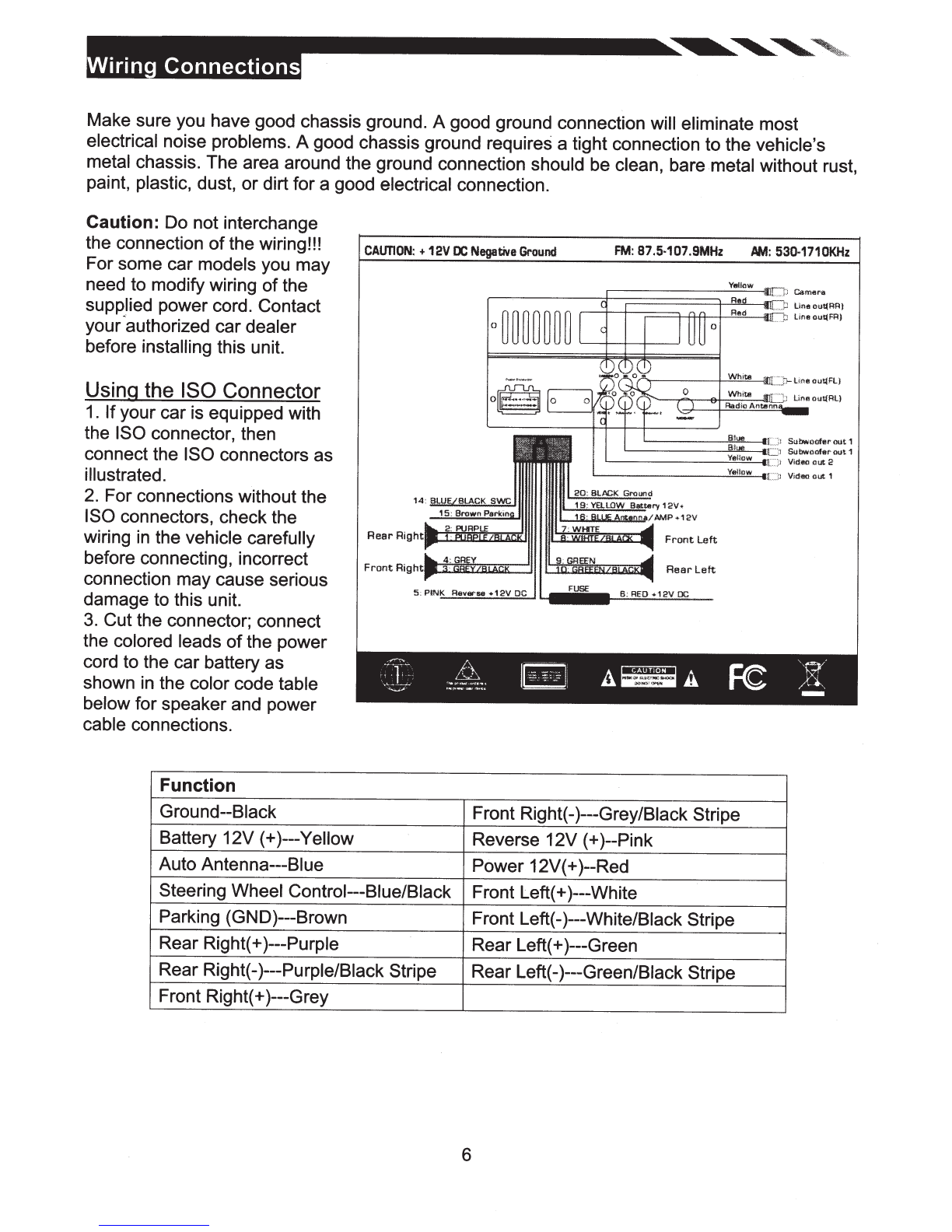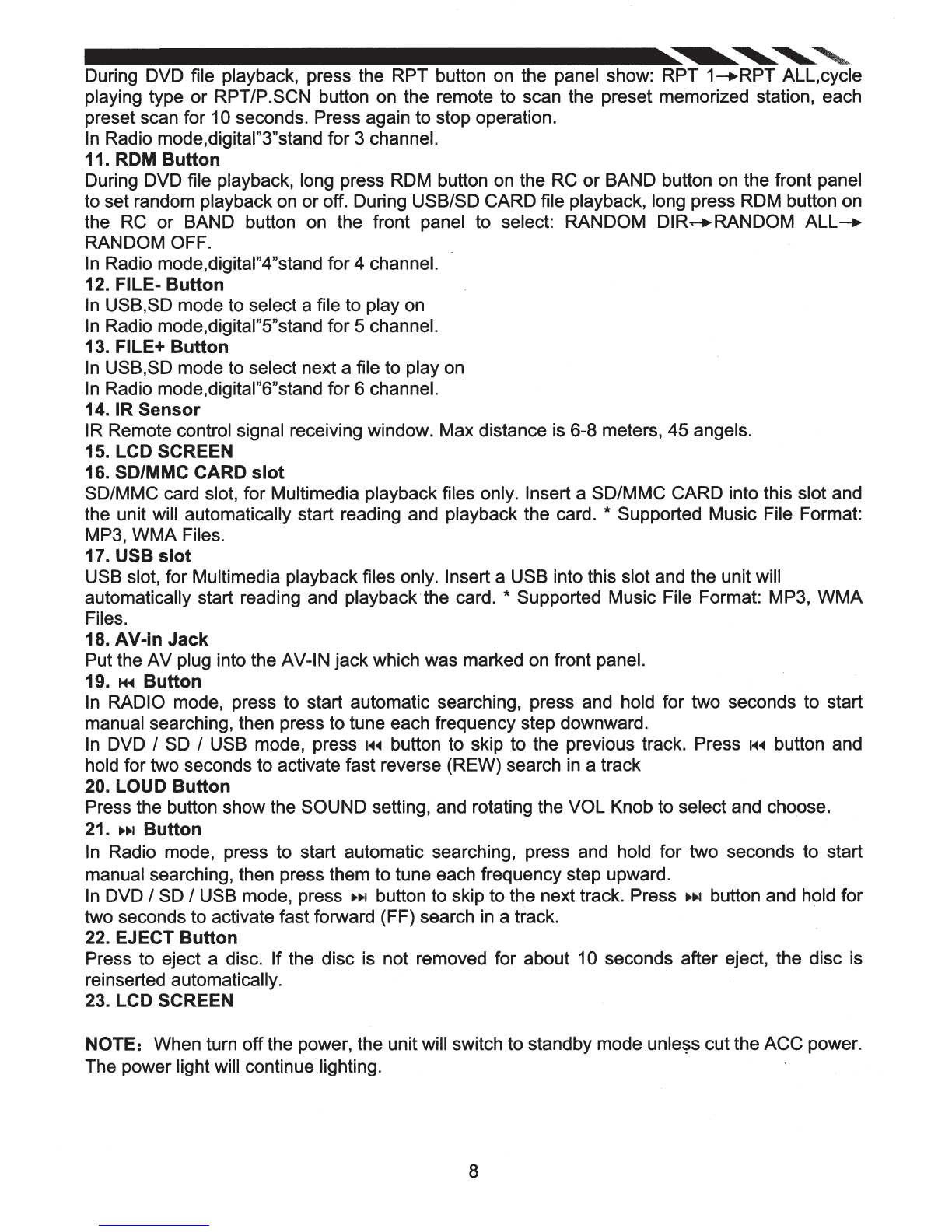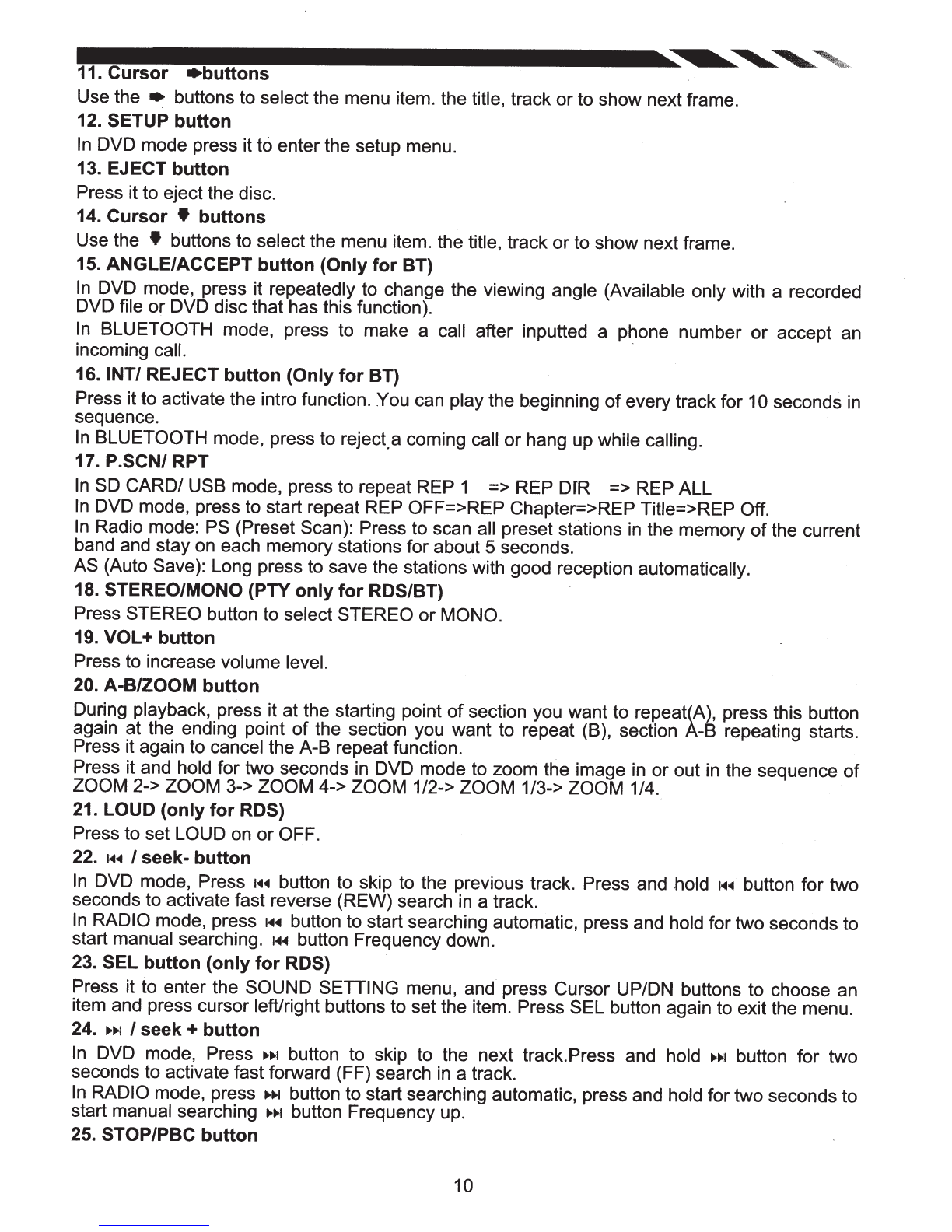-----------------~~~~
During DVD file playback, press the RPT button on the panel show: RPT
1-+RPT
ALL,cycle
playing type or RPT/P.SCN button on the remote to scan the preset memorized station, each
preset scan for 10 seconds. Press again to stop operation.
In
Radio mode,digital"3"stand for 3 channel.
11.
ROM
Button
During DVD file playback, long press
ROM
button on the RC
or
BAND button on the front panel
to set random playback on or off. During USB/SO CARD file playback, long press
ROM
button on
the RC or BAND button on the front panel to select: RANDOM
DIR~RANDOM
ALL-+
RANDOM OFF.
In
Radio mode,digital"4"stand for 4 channel.
12. FILE-
Button
In
USB,SD mode to select a file to play on
In
Radio mode,digital"5"stand for 5 channel.
13. FILE+
Button
In
USB,SD mode to select next a file to play on
In
Radio mode,digital"6"stand for 6 channel.
14. IR
Sensor
IR Remote control signal receiving window. Max distance is 6-8 meters, 45 angels.
15. LCD SCREEN
16. SD/MMC CARD
slot
SD/MMC card slot, for Multimedia playback files only. Insert a SD/MMC CARD into this slot and
the unit will automatically start reading and playback the card. * Supported Music File Format:
MP3, WMA Files.
17. USB
slot
USB slot, for Multimedia playback files only. Insert a USB into this slot and the unit will
automatically start reading and playback·the card. * Supported Music File Format: MP3,
WMA
Files.
18.
AV-in
Jack
Put the AV plug into the AV-IN jack which was marked on front panel.
19.
J-4~
Button
In
RADIO mode, press to start automatic searching, press and hold for two seconds to start
manual searching, then press to tune each frequency step downward.
In
DVD I SD I USB mode, press
H~
button to skip to the previous track. Press H.. button and
hold for two seconds to activate fast reverse (REW) search
in
a track
20. LOUD
Button
Press the button show the SOUND setting, and rotating the VOL Knob to select and choose.
21
.
._~J.J
Button
In
Radio mode, press to start automatic searching, press and hold for two seconds to start
manual searching, then press them to tune each frequency step upward.
In
DVD I SD I USB mode, press
.,
....
button to skip to the next track. Press
.,
....
button and hold for
two seconds to activate fast forward (FF) search
in
a track.
22. EJECT
Button
Press to eject a disc. If the disc is not removed for about 10 seconds after eject, the disc is
reinserted automatically.
23. LCD SCREEN
NOTE: When turn offthe power, the unit will switch to standby mode
unle~s
cut the ACC power.
The power light will continue lighting.
8