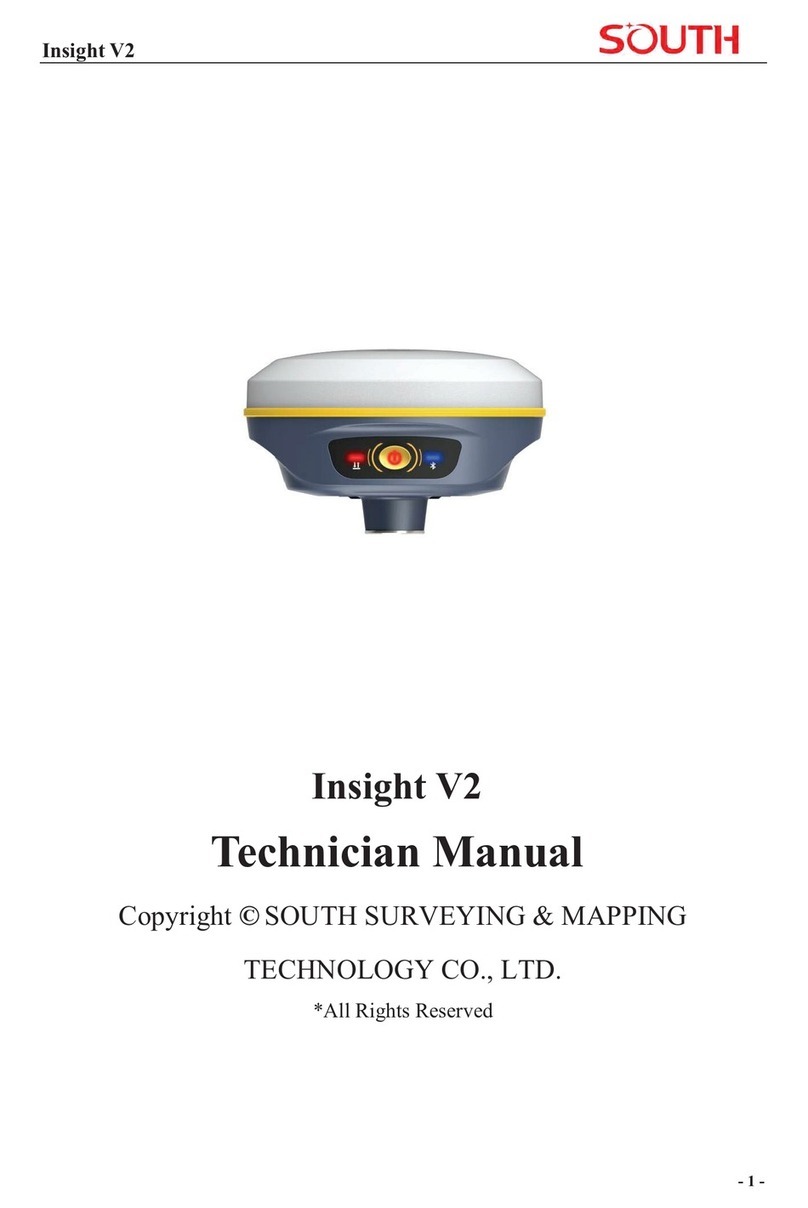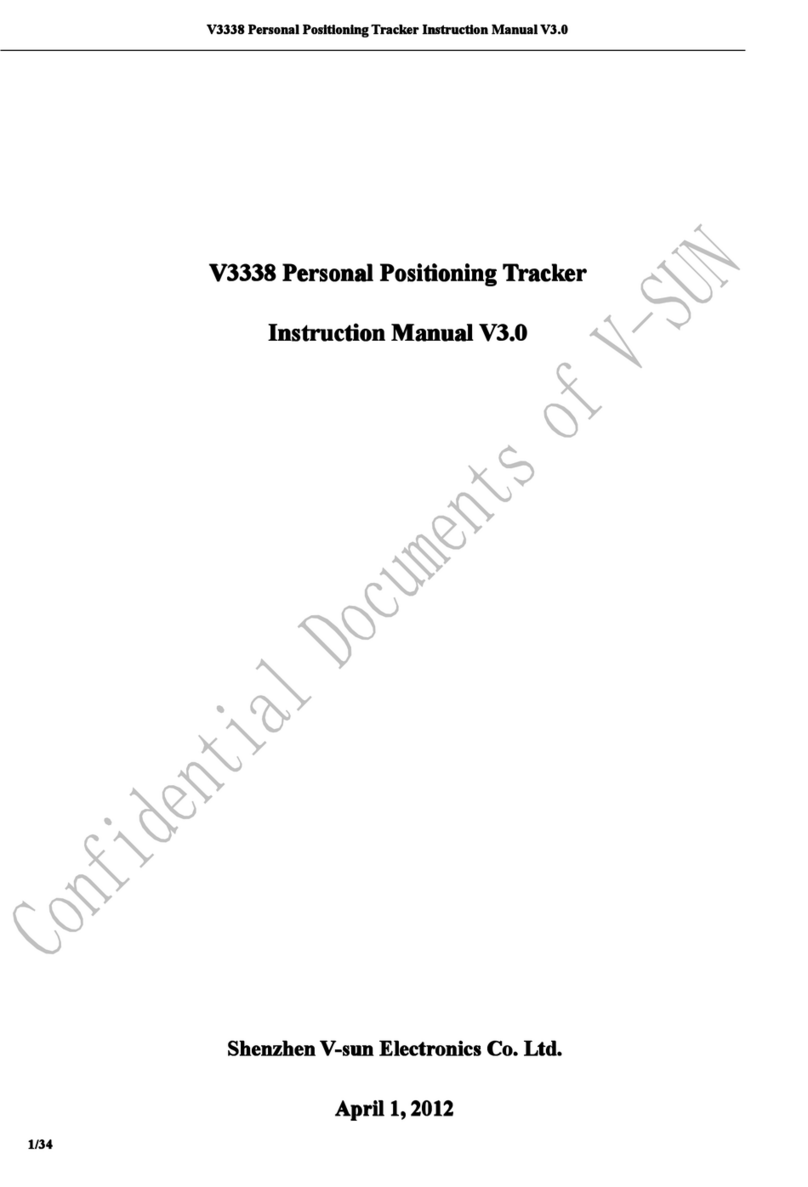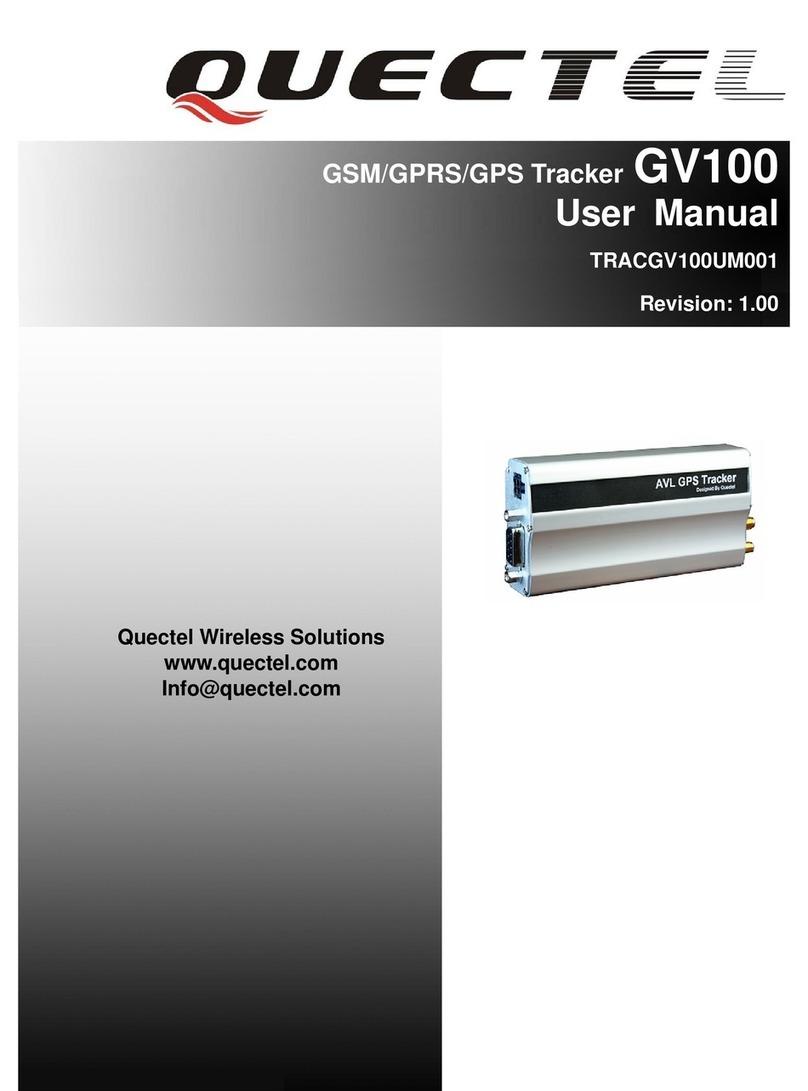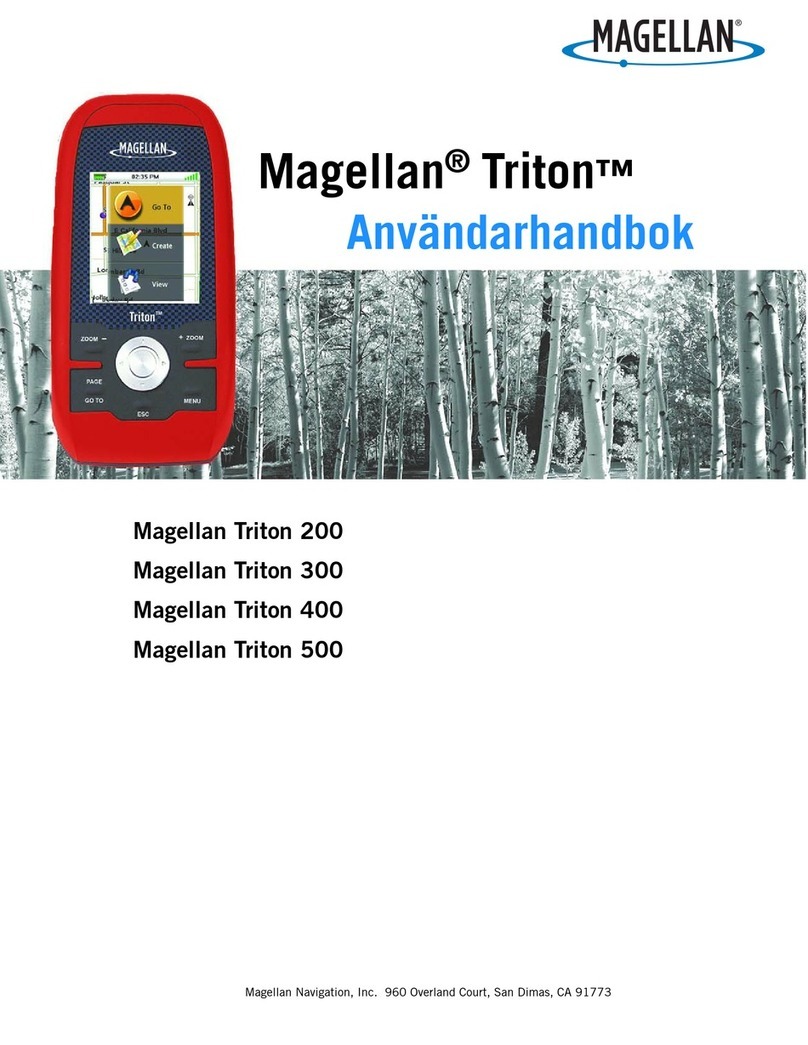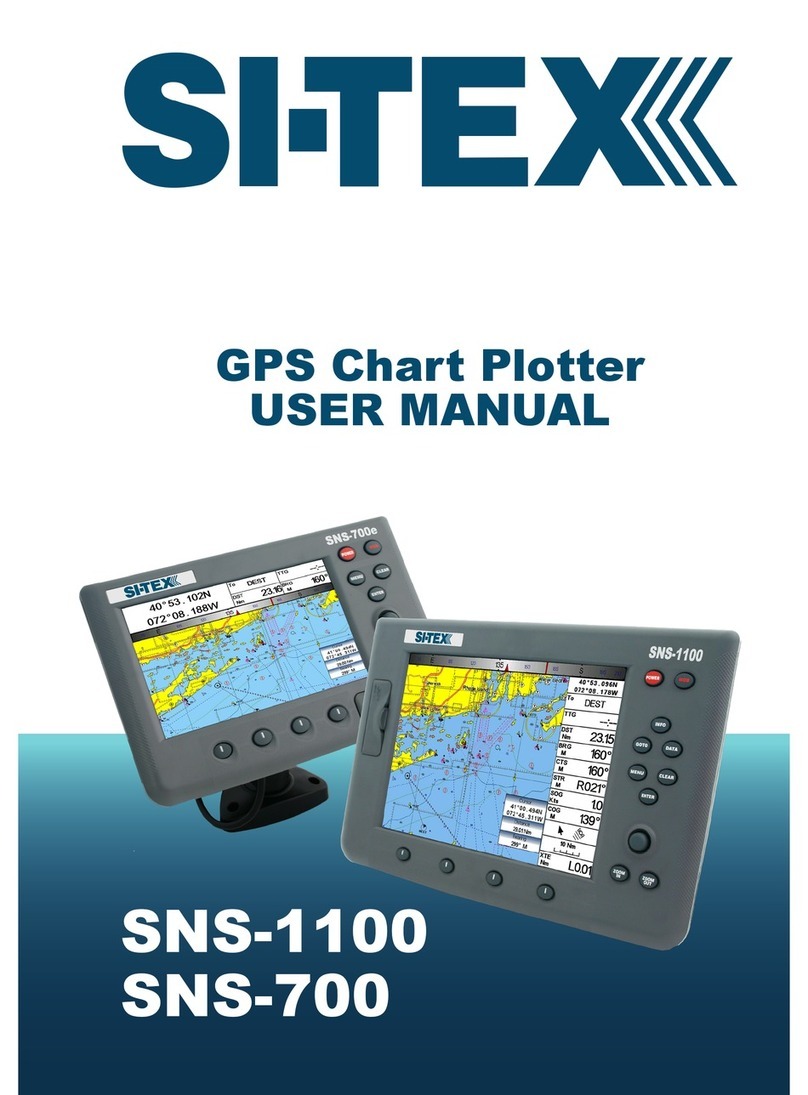South Polar X5 User manual

SOUTH handheld GPS
2015/12/29
Copyright©SOUTHSurveying&
MappingInstrumentCO.,LTD.
*AllRightsReserved

Catalog
Introduction..........................................................................................1
GettingtoknowyourhandheldGPS.....................................................1
2.1
Partsofthereceiver...............................................................1
2.2
Generaloperation..................................................................3
2.2.1
Poweron/offandrestart........................................................4
2.2.2
InstallanduninstallSIMcard..................................................5
2.2.3
InstallanduninstallTFstoragecard.......................................6
2.2.4
Lithium‐ionbatteryusage......................................................6
3.1
InstallMicrosoftActiveSync....................................................8
3.2
ConnecthandheldGPStoPC..................................................8
4.1
Startmenu...........................................................................11
4.2
Touchscreencalibration........................................................11
4.3
Display/Hidesoftkeyboard..................................................11
4.4
GPRSnetworkservice...........................................................12
4.5
Backlightsettings.................................................................15
4.6
Powersettings......................................................................16
5.1
Install/UnloadGIStar............................................................18
5.1.2
Unload..................................................................................18
5.2
SettingsintheGIStarsoftware.............................................19
5.2.2
GPSconnection....................................................................21
5.3
Collectandviewdata...........................................................25

5.3.2
Recordsettings.....................................................................27
5.3.3
Viewdata.............................................................................28
5.4Fileoutput...............................................................................29

1
Introduction
WelcometoreadSOUTHhandheldGPSOperationManual.
Thismanualdescribeshowtoinstall,setup,andusea
handheldGPS.
EvenifyouhaveusedotherhandheldGPSproductsbefore,
SOUTHrecommendsthatyouspendsometimereadingthis
manualtolearnaboutthespecialfeaturesofthisproduct.
IfyouarenotfamiliarwithGPS,visitourwebsiteforan
intuitivelookatSOUTHandGPSat
http://en.southinstrument.com/
GettingtoknowyourhandheldGPS
ThischapterintroducesthedifferentSOUTHhandheldGPS
receiver.ThisreceiverisdesignedforbothGPSsurveying
andGISdatacollectingapplications.Featuredbythe
professionalGPSmodule,outstandingEVERESTmultipath
technologyandpreeminentperformanceofPDA,etc.,this
handheldGPSreceiverwillsurelyofferyouapleasantwork
experience.
2.1
Partsofthereceiver
Chapter1
Chapter2

2
Thissectionprovidesgeneralinformationforthedifferent
SOUTHhigh‐precisionhandheldGISdatacollectors.
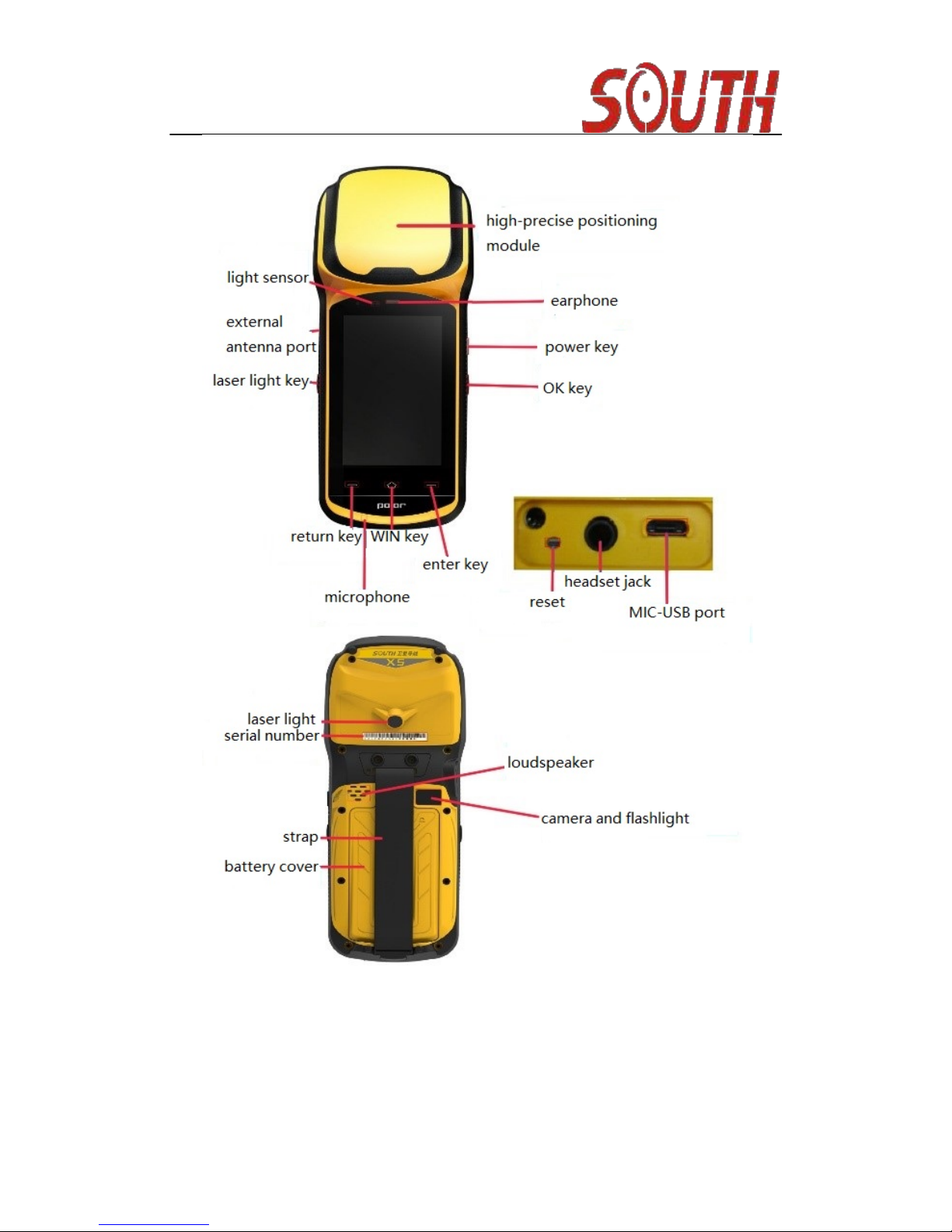
3
2.2
Generaloperation

4
2.2.1
Poweron/offandrestart
①Poweron
PressthePWRkeyanddontreleaseituntiltheblueLED
lightsup.ThenaWINDOWSsymbolappearsonthescreen,
indicatingthatthedevicepowersonsuccessfully.

5
Note:Ifthescreenshutsdownwhilethehandhelddeviceis
running,youcanawakeitbyashortpressonPWRkey.
②Poweroffandrestart
KeeppressingthePWRkeyfor3seconds,andthena
promptbox,inwhichyoucanchoosepowerofforrestart
option, will pop up on the screen.
2.2.2
InstallanduninstallSIMcard
①InstallSIMcard
YoushouldplugtheSIMcardintheslotsoftly,andmake
sureitwontbeejectedout.
②UninstallSIMcard
PresstheSIMcardlightly,andthenthecardwillbeejected
outmechanically.

6
2.2.3
InstallanduninstallTFstoragecard
TheTFstoragecardslotisattherightoftheSIMcardslot,
repeatthesameproceduresasthatforSIMcardtoinstall
anduninstallTFstoragecard.
2.2.4
Lithium‐ionbatteryusage
Thelithium‐ionbatteryforhandheldGPShasacapacityof
4200mh,whichisabletosupportacontinuousoperationof
morethan10hours.Withanoverchargeprotectionfunction,
thechargingdurationofthebatteryis4to6hours.When
theinternalbatterytypehandheldGPSischarging,thered
lightison,ifthecharginghasbeenfinished,itwillturnoff.
ForthebatteryremovabletypehandheldGPS,whenitis
charging,thegreenindicatorwillblink,afteritisfinished,then
indicatorwillturntogreen.
Notice:theoutputvoltageofS720‐2013,S750‐2013,S760‐2013
chargerare5V‐DC,thoseofS740W,S750,S760are12V,please
dontmixthemuporitmightburnoutthebatteryeventhe
handheldGPS.

7
Thefollowingrecommendationsprovideanoptimal
performanceandextendthelifeofyourbatteries:
•Fullychargeallnewbatteriespriortouse.
•Ifyouneedtostorethehandhelddevice,fullychargeit
beforestoring,andrechargethematleasteverythree
months.
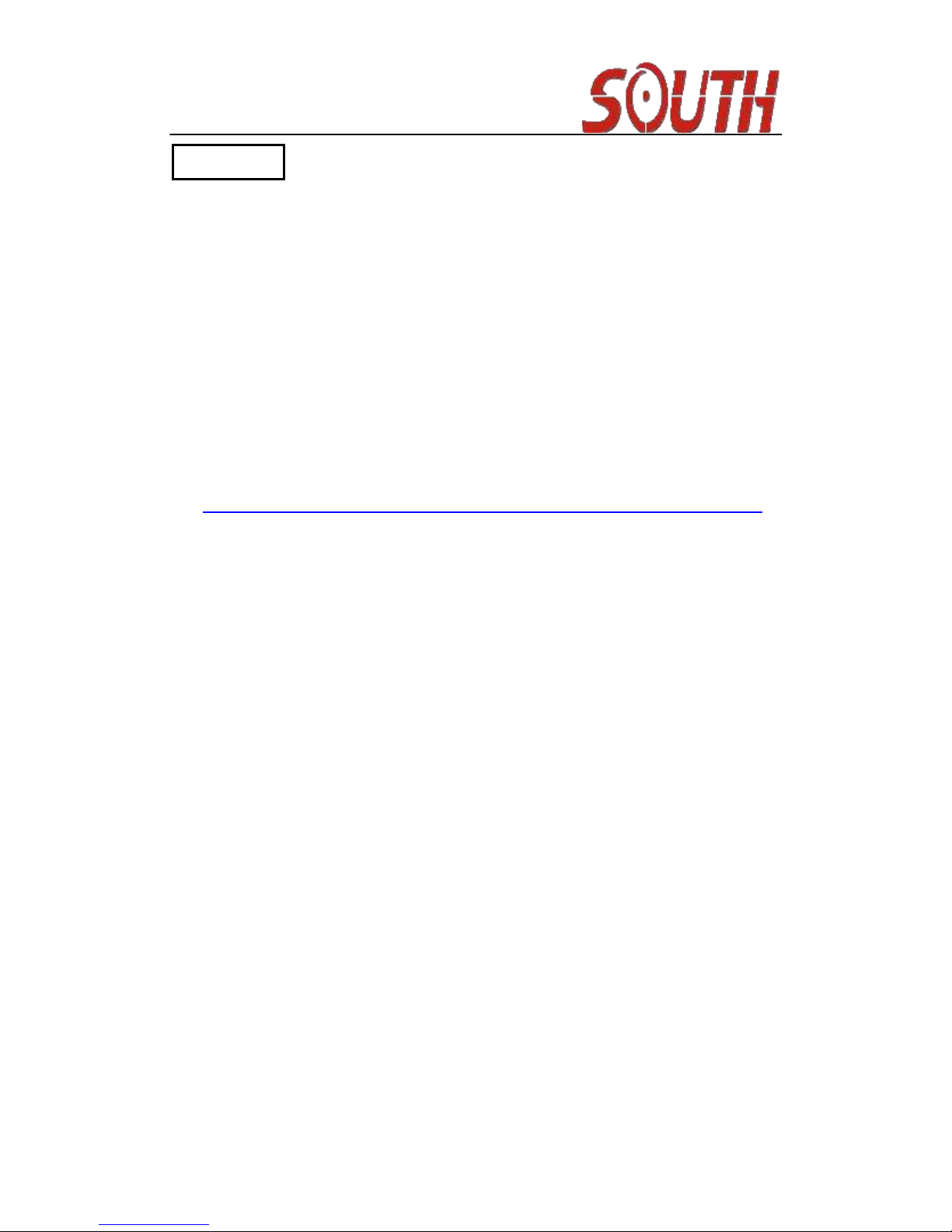
8
DatacommunicationbetweenhandheldGPS
a n d pc
3.1
InstallMicrosoftActiveSync
WeneedtoinstallMicrosoftActiveSynctohelpus
synchronizedataandinformationinhandheldGPSwitha
specificcomputerdevice.Youcanfindthesetupfilefor
ActiveSyncintheattacheddisk,orgetthenewestversion
onthelinksasbelow.
http://www.microsoft.com/windowsmobile/activesync/activesync45.mspx
Clickthesetup.exefiletorun,andtheninstallMicrosoft
ActiveSyncaccordingtowindowtips.Aftertheinstallation
finished,pleaserestartyourPC.
3.2
ConnecthandheldGPStoPC
FirstweneedaUSBcabletobuildaphysicalconnection
betweenhandheldGPSandPC.ThenwiththeMicrosoft
ActiveSyncinstalled,yourPCwillidentifyyourhandheld
deviceandinstalladriverforitautomatically.
Chapter3

9
Figure3‐1
WhenActiveSyncmakeshandheldGPSandPCsynchronous,
youcanopenComputer(orWindowsMobileDeviceCenter)
tofindPortableDevice, handheldGPSdiskorStorageCard.
Figure3‐2

1
Figure3‐3
Inthisdiskyoucangetallstuffinthehandhelddevice,and
areabletodeleteandcopysomeusefulfilesinthe
handheldGPSmemory.

10
BriefintroductionforWindowsMobileOS
4.1
Startmenu
AfterhandheldGPSispoweron,wecanclick iconon
theleftbottomofthescreentoenterStartMenu,wherewe
canactivatesomeapplicationprogramsandmakesome
settings
forhandhelddevice.
Wecanchangethepositionforwhicheverprogram icon
withothericonsinthestartmenu.
Method:Afterenteringstartmenu,longpressoneicontomakeitis
highlighted.Thenmoveitwhereyouwantittobe.
Figure4‐1
Chapter4
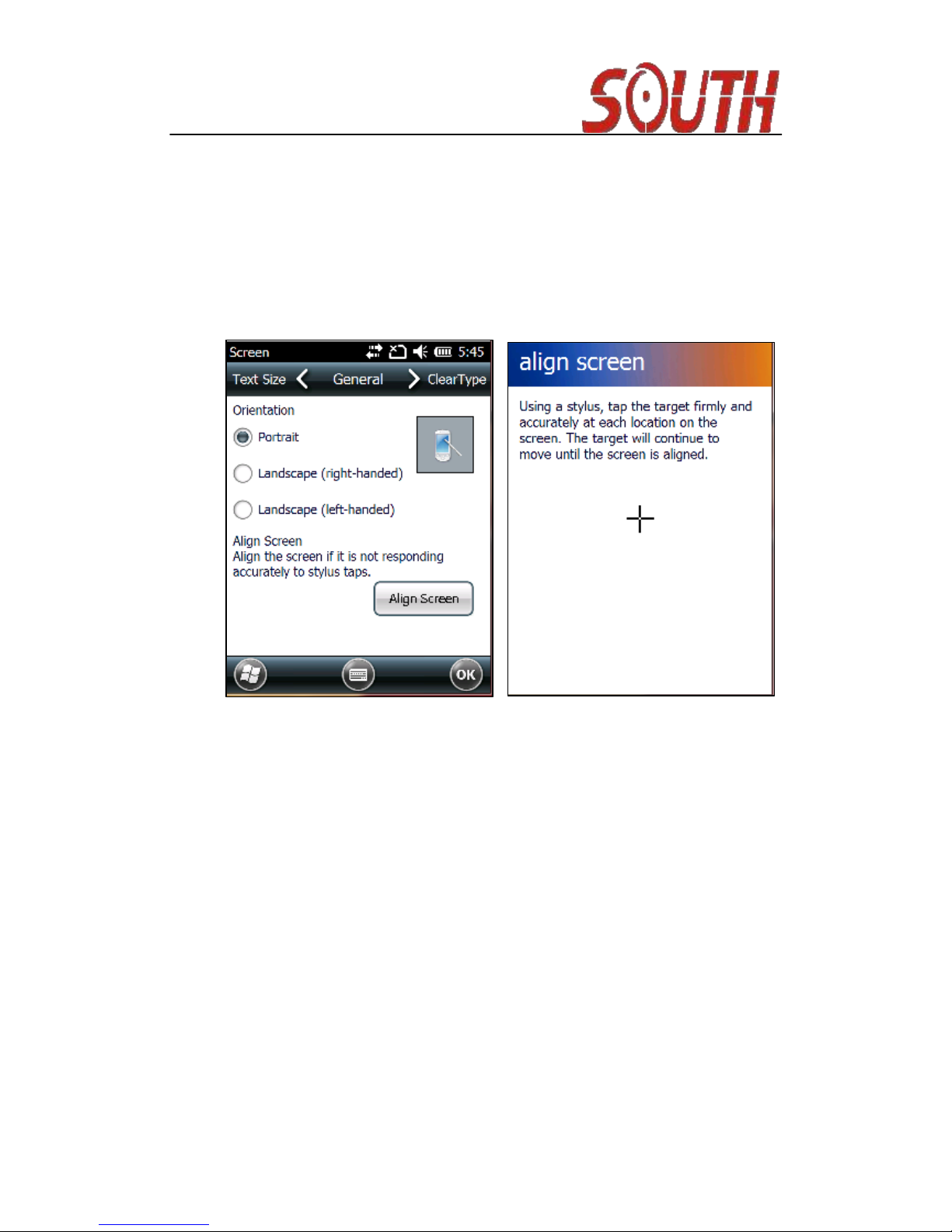
11
4.2
Touchscreencalibration
Ifclickingonthetouchscreendoesntleadtoaquickand
sensitiveresponse,pleasecalibrateyourscreenatonce.
ClickStartMenu/Settings/System/Screeninturns.
Figure4‐2Figure4‐3
Clickthecrossiconandcalibratethescreenastheguide
indicates.
4.3
Display/Hidesoftkeyboard
Insomecircumstances,youmayneedtoinputsomeletters
intohandheldGPS.NoticetheIMEiconinthemiddleof
bottomtaskbar,clickitonce,asoftkeyboardwillpopup,
clickitagain,thekeyboardwill behidden.
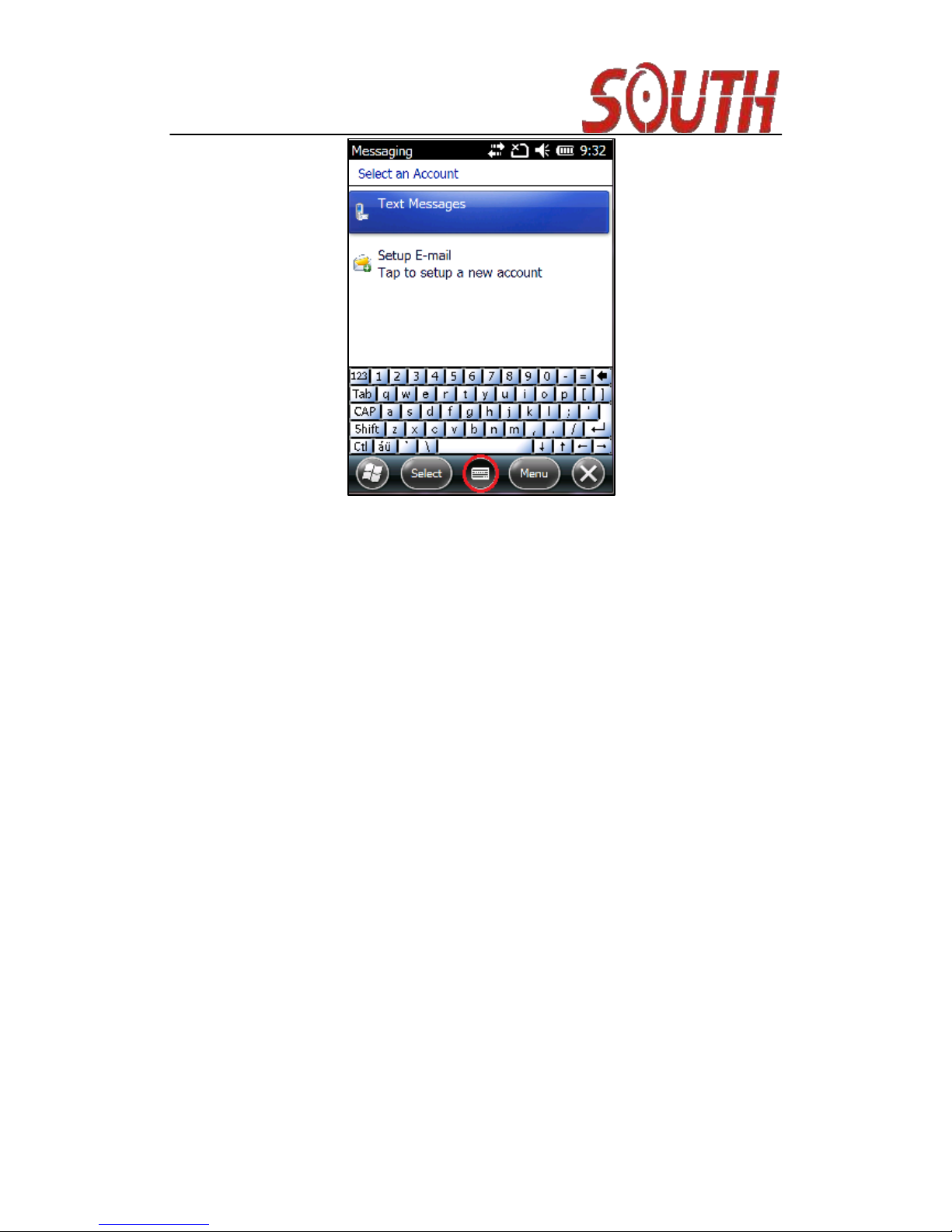
12
Figure4‐4
4.4
GPRSnetworkservice
YoucanconnecthandheldGPStotheInternetbyGPRS(or
enhancedGPRS)totransmitandreceivepictures,messages,
etc.PleaseapplyforGPRSservicefromyourlocalISP,and
consultISPforlocalGPRSspeed,flowquantity,charge
standardbeforeusingGPRSservice.Ingeneral,aSIMcard
whichsupportsGPRSconnectionisexpectedtohavebeen
insertedintothehandheldGPS,thenwecanbuildanew
GPRSconnectionaccordingtothestepsasfollow
①Instartmenu,clickSettings/Connections/Connectionsinturn.
②Choose Advanced/SelectNetworks.
Note:IfanavailableInternetconnectionhasexisted,justjumpto
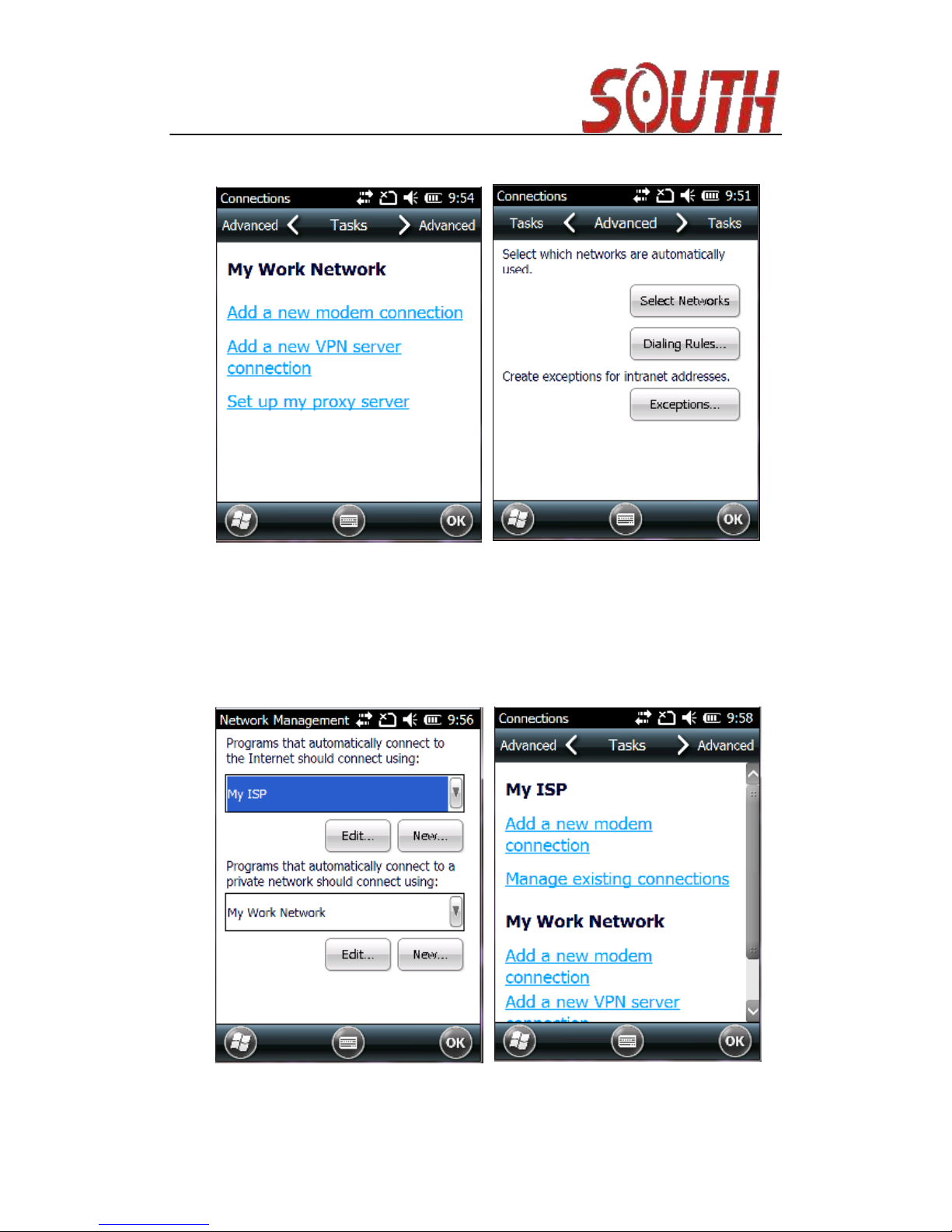
13
Step
⑤
Figure4‐5Figure4‐6
③Inthefirstdropdownlist,selectMyISPitem,thenclickOK
toreturnthemainconnectionsinterface.Switchbackto
Tasksoption,thenMyISPinterfacewillappearthere.
Figure4‐7Figure4‐8
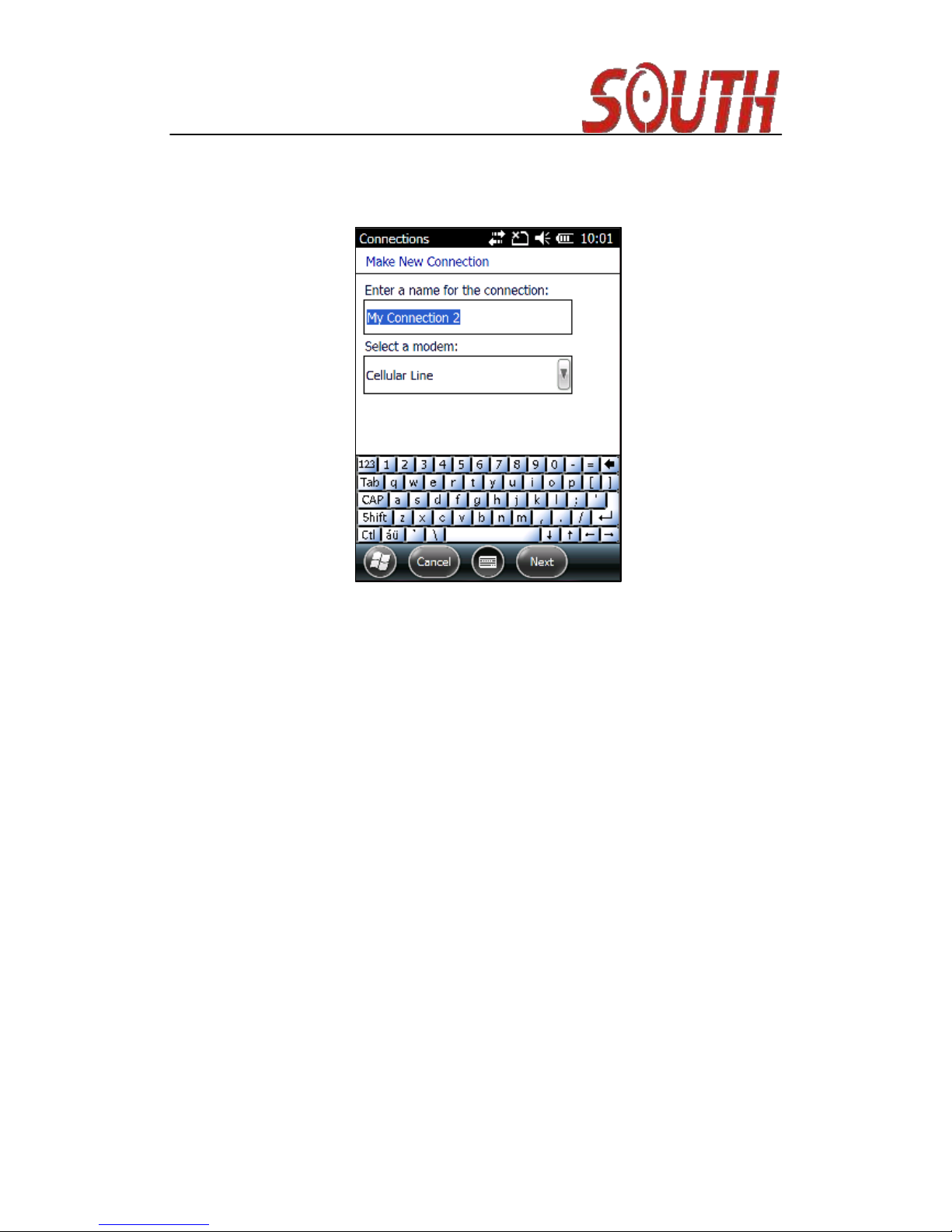
14
④ClickonAddanewmodemconnectionunderthetitleMy
ISP.
Figure4‐9
⑤GivethenewconnectionanameandchooseCellular Line
modem(GPRS)forit.ClickNext.
⑥EntertheAPN,Username,Passwordinthefollowing
windows.

15
Figure4‐10Figure4‐11
⑦ClickFinishatlastandanewmodemconnectionisbuilt.
4.5
Backlightsettings
Ifyouwanttokeepthebacklightalwayson,pleasesetitin
thewayasfollows.
①Instartmenu,click
Settings/System/Backlightinturn.
②Inbatterypowerinterface,cancelthecheckeditemTurn
offbacklightifdeviceisnotusedfor.

16
Figure4‐12
4.6
Powersettings
AshortpressonPWRkeywillswitchhandheldGPSinto
suspendmodeandshutdownthescreentemporarily.Ifyou
expectthehandhelddevicetoentersuspendmodewhenit
isfreeofworkforacertaintimespan,youcansetitinthis
way
①FindSettings/Powerinstartmenu.
②InAdvanceditem,youcanchoose1minto5minasthetime
span.
Table of contents
Other South GPS manuals
Popular GPS manuals by other brands

NorthStar
NorthStar 6000i Quickstart guide and reference manual
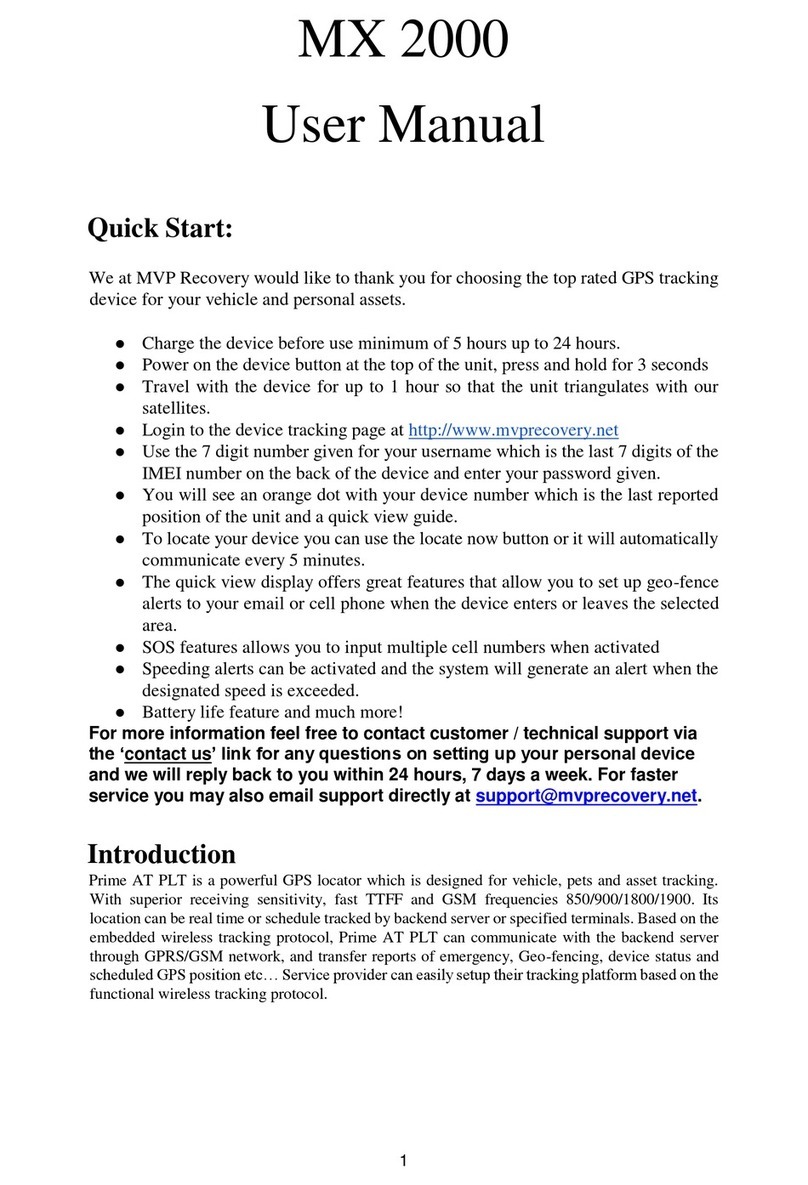
MVP Recovery
MVP Recovery MX 2000 user manual

Sony
Sony GPS-CS1 - Digital Camera GPS Unit operating instructions

MeiTrack
MeiTrack MT88 user guide

Rand McNally
Rand McNally intelliroute TND 720 LM quick start guide

Global Traffic Technologies
Global Traffic Technologies Opticom 2100 Series installation manual