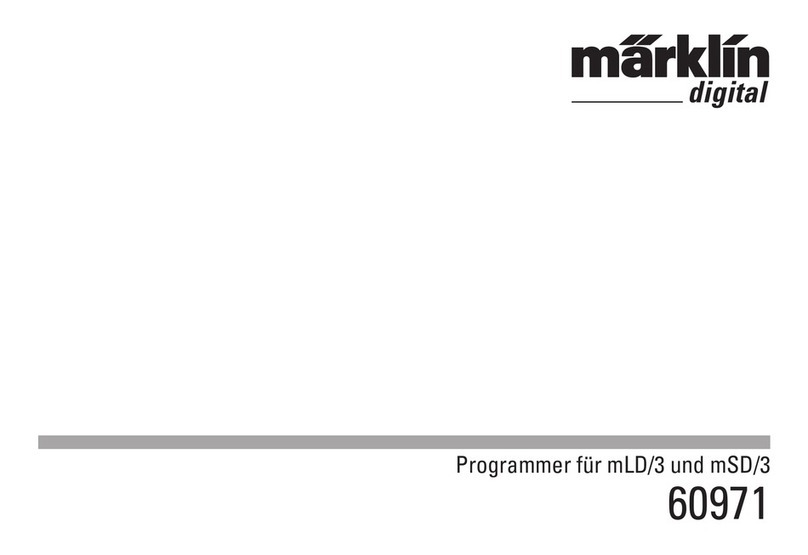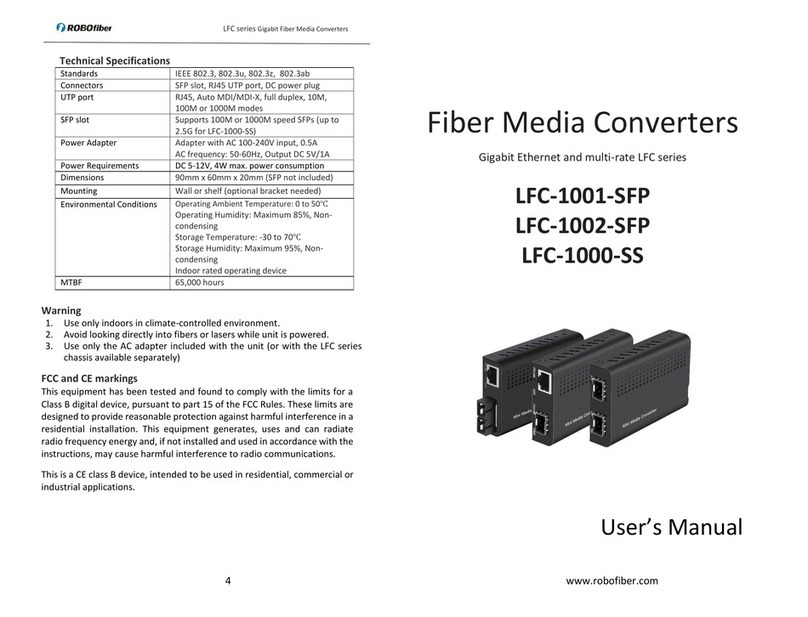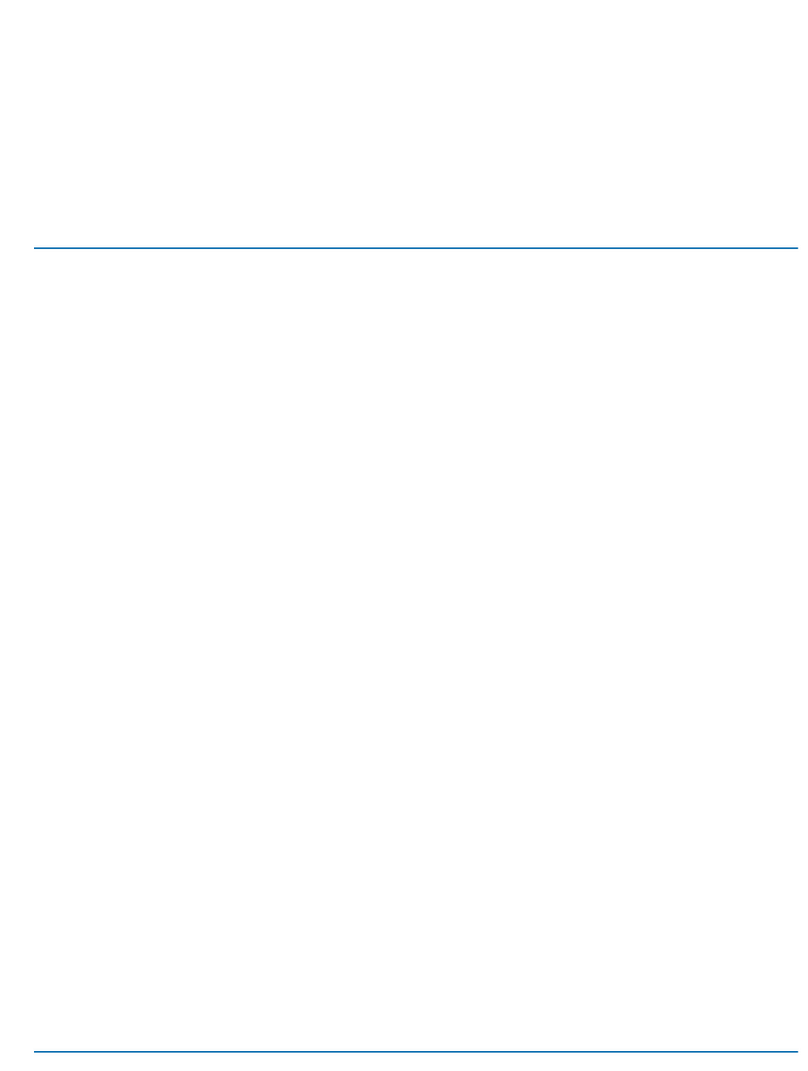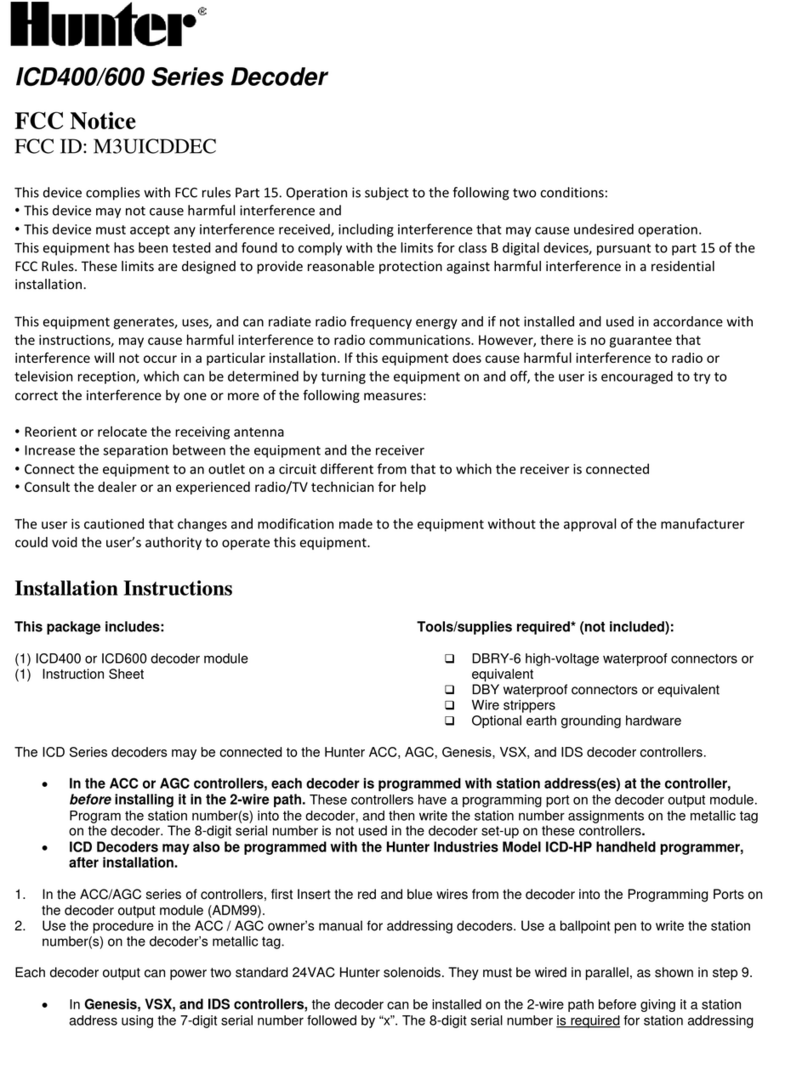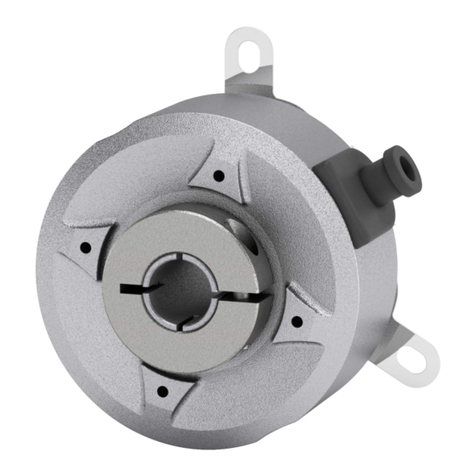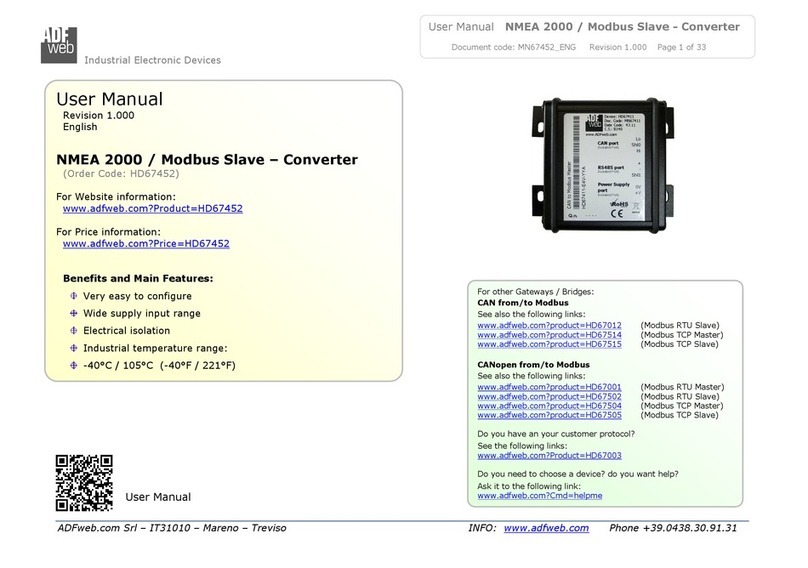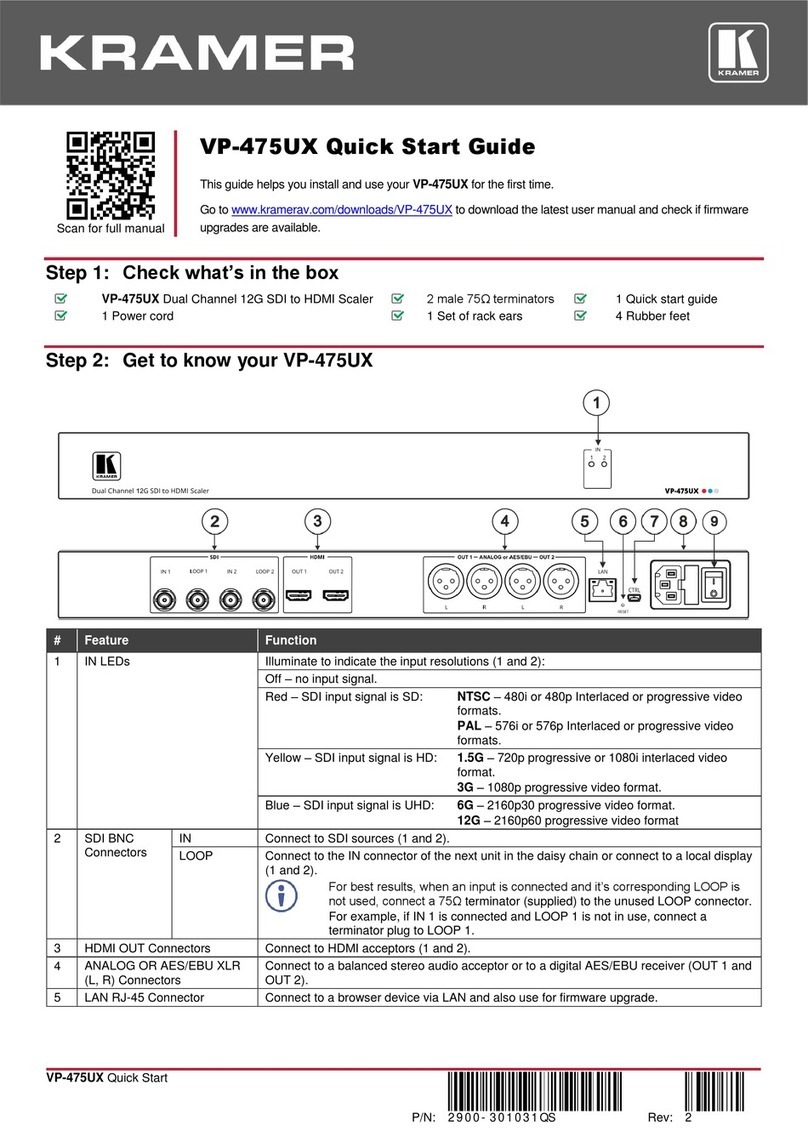Southwestern Microsystems Music-In-A-Flash MD-MIAF4 User manual

Music-In-A-Flash™
MP3 Music System
Installation and Operations Manual
Model: MD-MIAF4
Copyright © 2010 Southwestern Microsystems Inc. All rights reserved.
Revision: F
Dated: 08/01/2012
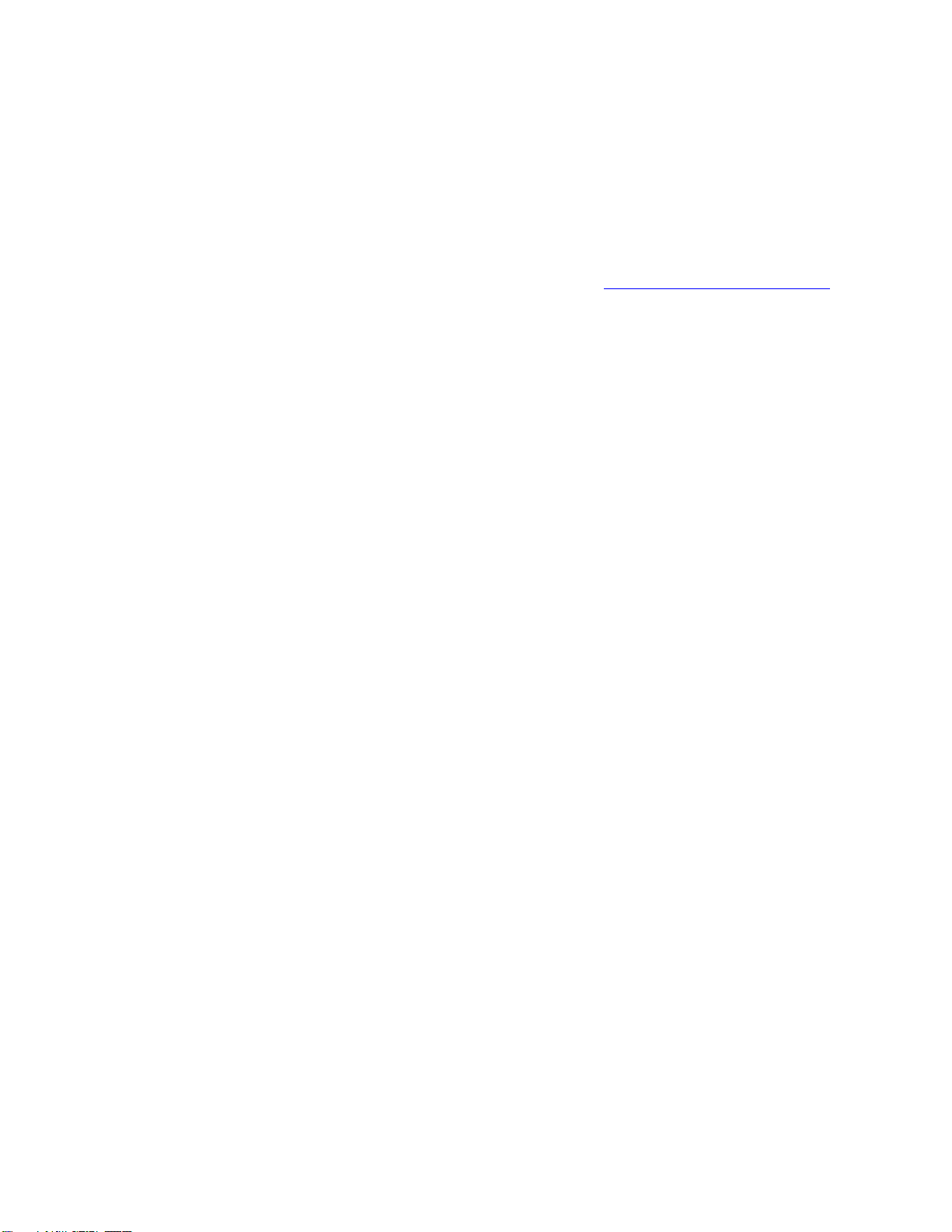
Page 2 of 9
Copyright 2010 Southwestern Microsystems Inc. All rights reserved.
Thank you for purchasing the Music-In-A-Flash™ MP3 Music System. This music
system has been designed to meet the demands of the home & business music markets by
offering a simple to use and reliable system.
Please take a few moments to read through this document and familiarize yourself with
the installation and operation of your new Music-In-A-Flash™ MP3 Music System.
If at any time, you have any questions regarding the installation or operation of the
by phone (602) 770-7152 (normal business hours M-F, Arizona Time).
This document is divided into four sections:
Section 1 - Installation & Connection to ADS System…………………….Page 3
Section 2 - System Operation………………………………………………. Page 7
Section 3 - Music Sources………......………………………………….…...Page 8
Section 4 - System Warranty……………………………………………….. Page 9
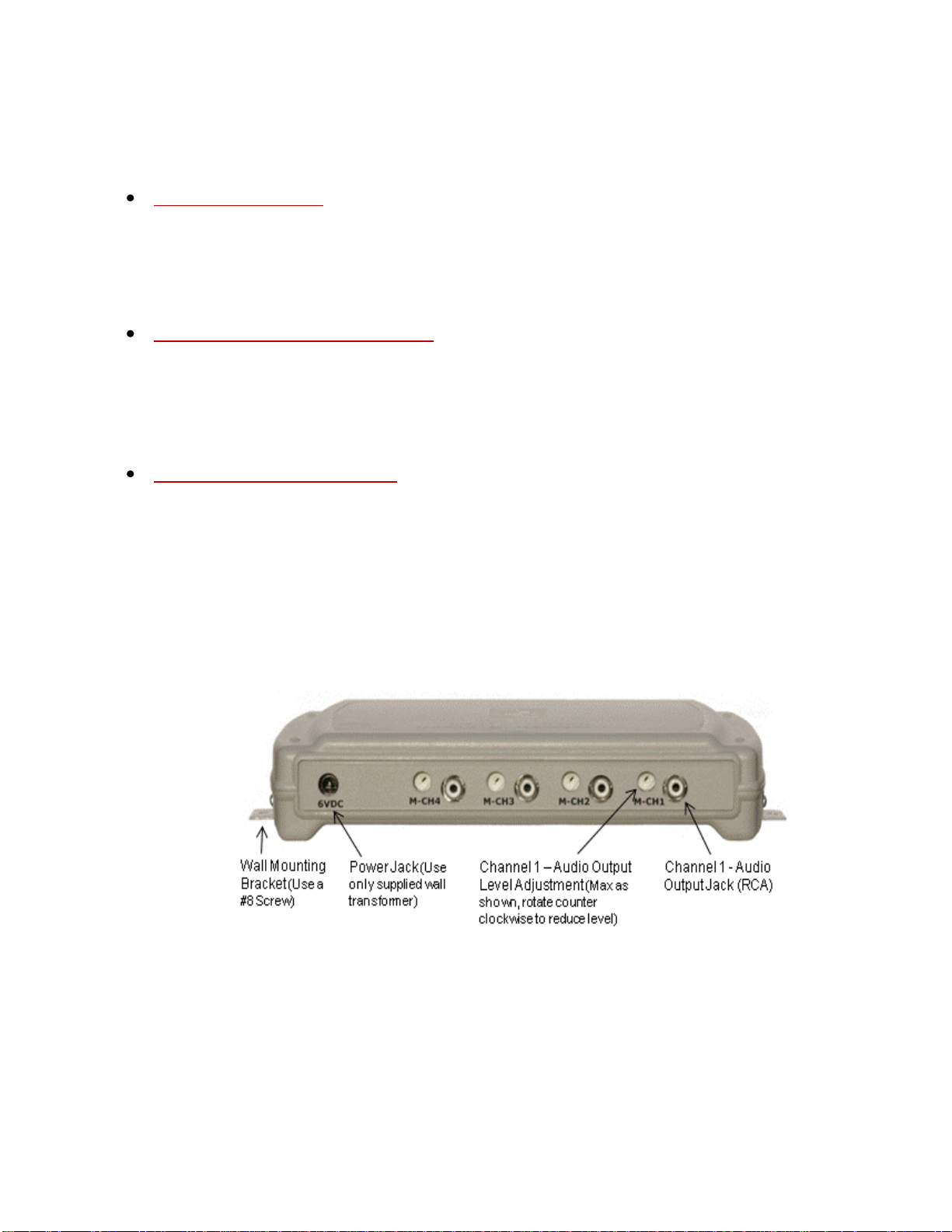
Page 3 of 9
Copyright 2010 Southwestern Microsystems Inc. All rights reserved.
Section 1 - Installation & Connection to ADS System
The Music-In-A-Flash™ MP3 Music System can be installed in either a vertical (wall
mounted) or horizontal (shelf mounted) position, but must be installed indoors.
Choosing a location:
oPosition the Music-In-A-Flash™ such that it is within 3 feet of the Input Jacks
on the ADS Primary Unit and 5 feet to a 110 volt standard wall outlet.
oChoose a location so that the front of the player can be easily accessed should
you wish to change any of the SD cards in the future.
Mounting the player(s) to the wall:
oIf you are installing only 1 player, then use 2 - #8 screws that are supplied.
oIf you are mounting 2 players, stack players atop each other and insert a #8
screw through both mounting brackets and tighten to the wall.
You will need two #8 screws 2”-2.5” in length to complete this task.
Connecting to Power Source:
oVerify switch on front panel is in the “off” position (fully extended position).
oPlug wall transformer into standard 110 volt AC wall outlet.
oPlug round barrel power connector on supplied transformer assembly into hole,
push until it stops, on back of player labeled 6VDC - see picture below for
details.
Music-In-A-Flash™ Rear Panel View
Instructions continue on next page

Page 4 of 9
Copyright 2010 Southwestern Microsystems Inc. All rights reserved.
Connect Music-In-A-Flash’s audio output jacks:
Note: If you are only using 4 audio sources (i.e. a single Music-
In-A-Flash™player), we recommend using “Y” cable splitters to
duplicate channels 1-4 on channels 5-8 on the ADS Primary
Unit. This ensures there are no blank channels when your
customer is stepping through the channels.
oIf you are going to use only 1 Music-in-a-Flash™ in your installation then:
Connect supplied “Y” splitters to the output jacks on the Music-In-A-
Flash™player. A picture is on the next page.
oConnect audio patch cables to :
Y-Splitters: Using the supplied 3’ audio patch cables; connect one set of
the male plugs on the audio patch cables to the female jacks on the “Y”
splitters.
Connecting 2 Music-in-a-Flash Units: Using the supplied 3’ audio
patch cables; connect one set of the male plugs on the audio patch
cables to the female jacks on the rear panel of the Music-in-a-Flash™.
We recommend labeling the cables at the plugs –CH1, CH2,
CH3…CH8 as to eliminate confusion at the next step.
oNext, connect the audio patch cable’s other end (male plug) to the input jacks
on the ADS Primary Control Base Unit.
Note: If you are using “Y” splitter cables, we recommend connecting the
Music-in-a-Flash™(MIAF) to the ADS Primary Control Unit as described
below:
oMIAF Ch1 Out => ADS IN CH 1 & 5
oMIAF Ch2 Out => ADS IN CH 2 & 6
oMIAF Ch3 Out => ADS IN CH 3 & 7
oMIAF Ch4 Out => ADS IN CH 4 & 8
This ensures no blank channels and channels 5-8 have the same
audio programming configuration as channels 1-4.
oA pictorial diagram, on the next page, shows the Music-in-a-Flash™ & ADS
Primary Control Base Unit’s audio connections.

Page 5 of 9
Copyright 2010 Southwestern Microsystems Inc. All rights reserved.
MIAF & ADS Primary Control Unit –Audio Source
Connection Diagram
Instructions continue on next page
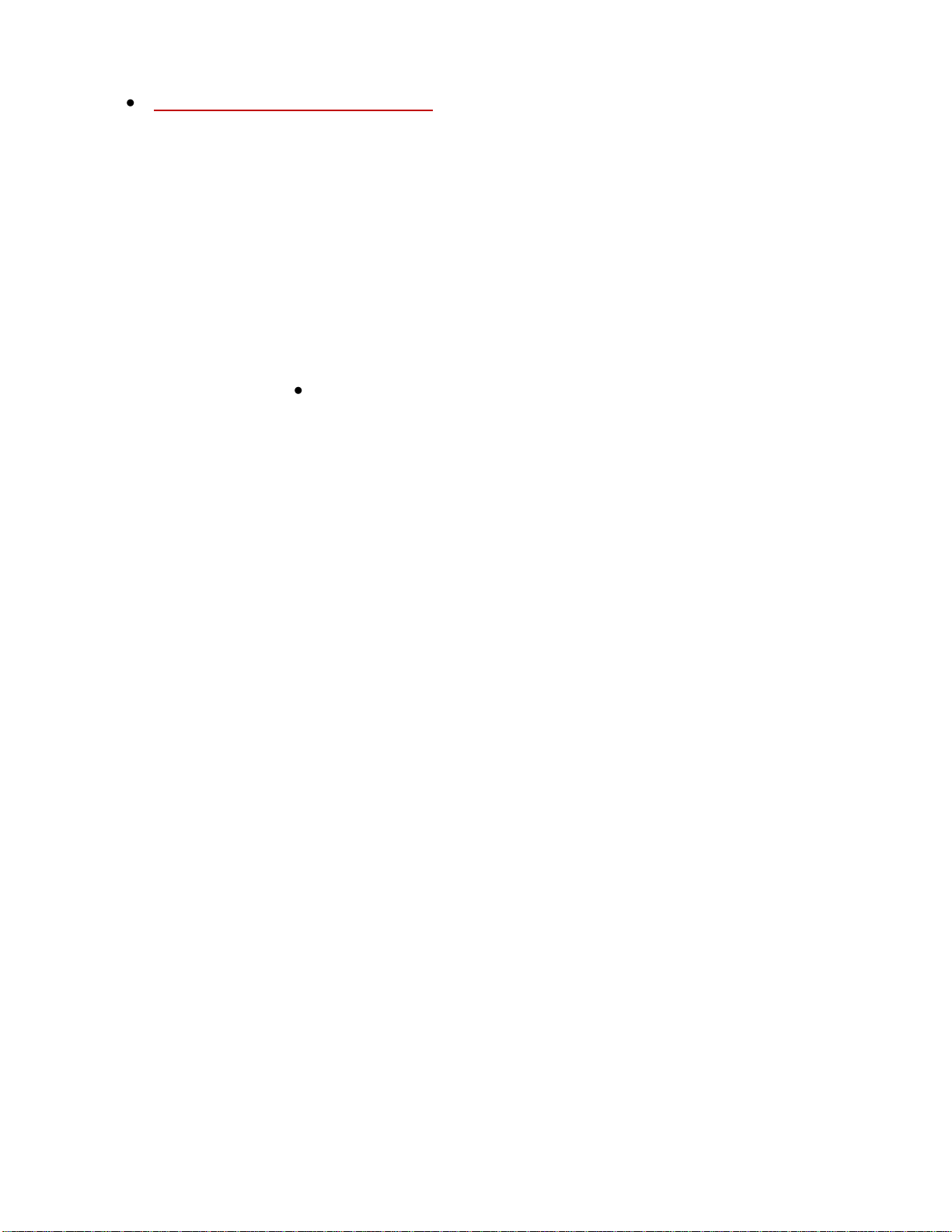
Page 6 of 9
Copyright 2010 Southwestern Microsystems Inc. All rights reserved.
Inserting/Removing the SD cards:
oThe Music-In-A-Flash player utilizes a SD socket which is a “push-push” design
similar to many cameras.
Verify the power switch is off.
To insert SD card, contacts must be facing down along front edge of
card (SD card label should be visible).
Push card into slot with a finger until a “CLICK” is heard.
Gently release pressure on SD card and card should stay in player.
If properly seated, SD card should barely stick out of front panel.
To remove, push on card with a finger until the “CLICK” is heard and
slowly move finger away. Card will stick out of front panel approximately
¼” when released. Pull card out of slot as it is free.
The SD cards are loaded with many songs of easy listening classical
music.
oDepending on your music choices, some music may be much louder than
others. Try to balance all channels to about the same output level.
The Music-In-A-Flash™player must be operational to set audio levels.
See picture on page 3 for audio output volume adjustment
potentiometers (pots) locations at back of player.
Rotating white pots, with small screwdriver, counter clockwise - reduces
the audio output volume.
Audio output volume level is set at mid-level by manufacturer.
Each channel’s audio output level on Music-In-A-Flash™player is
independently controllable.
This concludes Section 1 - Installation. Please refer to Section 2 for system operation.

Page 7 of 9
Copyright 2010 Southwestern Microsystems Inc. All rights reserved.
Section 2 - System Operation
Operation:
The operation of the Music-In-A-Flash™ MP3 Music System is very simple. Simply
insert the SD cards and power the unit on. The system is programmed to play all the songs
on the SD cards in a random order indefinitely. It’s that simple. The player’s wall transformer
can be plugged into a switched 110 volt outlet for ease of powering up the unit.
If a SD card has to be changed, the Music-In-A-Flash™ MP3 Music System must be
shut-off prior to removing or re-inserting any of the SD cards. Failure to do so can cause to
the player’s internal programming to become unstable, thus resulting in loss of audio. If a
channel has no audio, simply shut-off the player with the power button, count to 5 slowly, and
re-power up the player. The green light in the switch will indicate when unit is powered on.
SD Cards (blue rectangles) in the Player
This concludes Section 2 - Operation.
Please refer to Section 3 for Music Sources.

Page 8 of 9
Copyright 2010 Southwestern Microsystems Inc. All rights reserved.
Section 3 - Music Sources for the Music-In-A-Flash™MP3 Music System.
Music Sources
As previously stated, the Music-In-A-Flash™ MP3 Music System utilizes MP3 formatted
music as the source of music.
There are basically 3 ways to acquire music for the Music-In-A-Flash™ MP3 Music System.
oOption 1: MP3 Song Downloading - is the simplest by which the MP3 song files are
downloaded from a provider’s website to your hard drive then copied on to the SD
card(s). A few examples of where music files can be purchased are Google Play (music
site) & Amazon.com or downloaded freely from many sites on the internet.
oOption 2: CD Conversion –Songs are acquired by converting or “ripping” the songs on
CDs to MP3 format. On the supplied CD is a copy of the free program Fre:ac which can
be used to convert songs on music CD’s to MP3 format. The program can also be
downloaded from the source’s website. Link to the website is in the instruction document
available from the link listed below (iTunes Library and…).
We have a detailed instruction document on our website describing how to
convert your CD collection to MP3 using this program. To download this
information, use the link iTunes Library and Music CD Conversion.
oOption 3: iTunes Library Conversion - Songs are acquired by converting your iTunes®
library to MP3 format. On the supplied CD is a copy of the free program Fre:ac which can
be used to convert your iTunes Song Library to MP3 format. The program can also be
downloaded from the source’s website. Link to the website is in the instruction document
available from the link listed below (iTunes Library and…).
We have a detailed instruction document on our website describing how to
convert your iTunes Library to MP3 using this program. To download this
information, use the link iTunes Library and Music CD Conversion.
oIf the above links are inactive, you can get to these same documents on our web site
under the Technical Product Info menu, select the Elegant / Music-in-a-Flash…submenu.
Section 4 - System Warranty:
Southwestern Microsystems Inc. will warranty the Music-In-A-Flash™ MP3 Music
System for three (3) years from the original date of purchase. We will repair the unit, free of
charge, if the defect was the result of a normal use failure in material or workmanship within
the three year period.
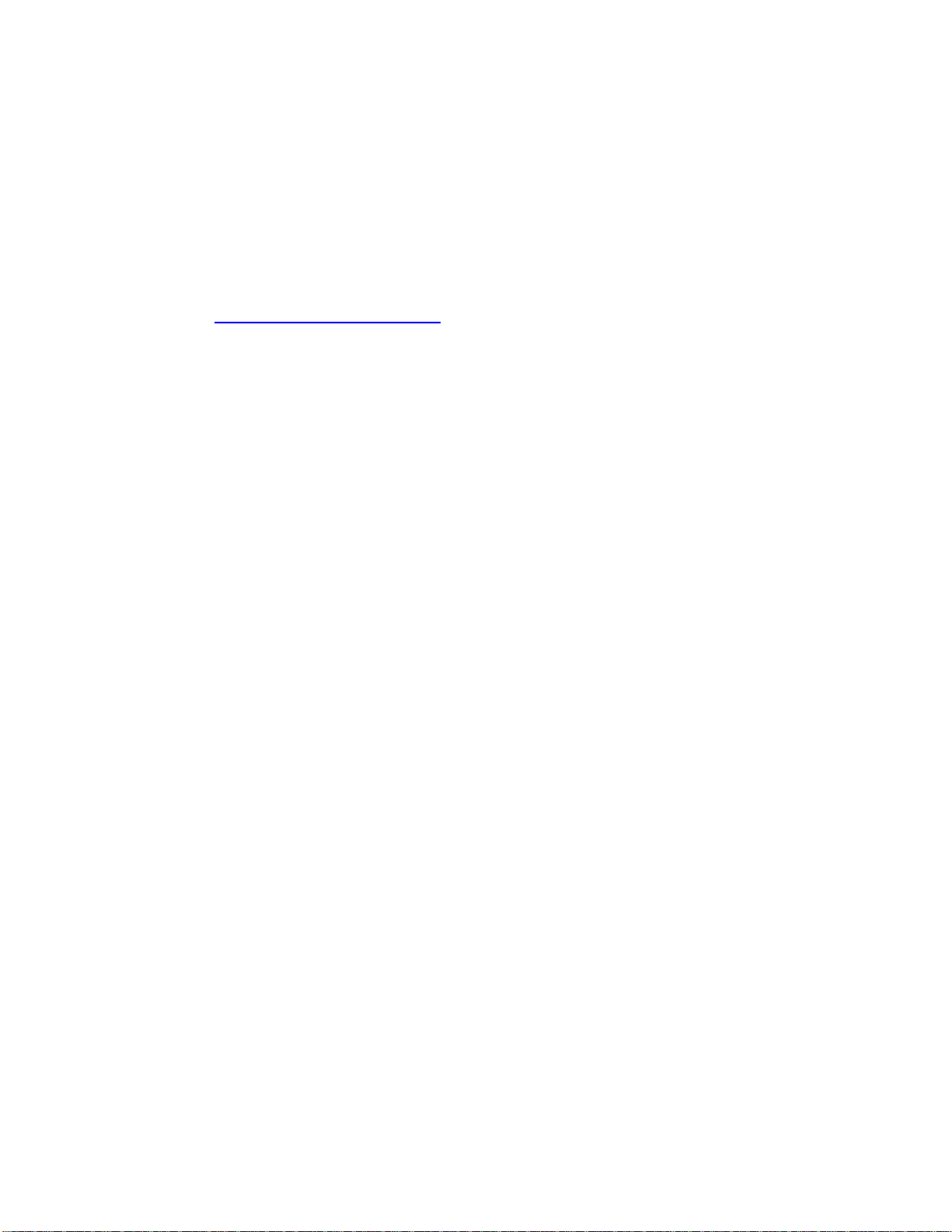
Page 9 of 9
Copyright 2010 Southwestern Microsystems Inc. All rights reserved.
The Music-In-A-Flash™ MP3 Music System warranty will not cover damage as the
result of misuse, tampering, unauthorized repairs, or alterations. Southwestern
Microsystems reserves the rights to reject a warranty claim if any of the previously listed
conditions are present at time of warranty request.
In the event the Music-In-A-Flash™ MP3 Music System is out of warranty, we charge
a flat rate of $50 to repair the unit. Shipping charges are not included in repair charge.
Please contact us prior to returning a Music-In-A-Flash™ MP3 Business Music System so we
may properly document the reason for return and your customer information. Contact
All trademarks and copyrights listed in this document are the property of their rightful owners.
All rights are reserved. Some music may require licensing.
Table of contents