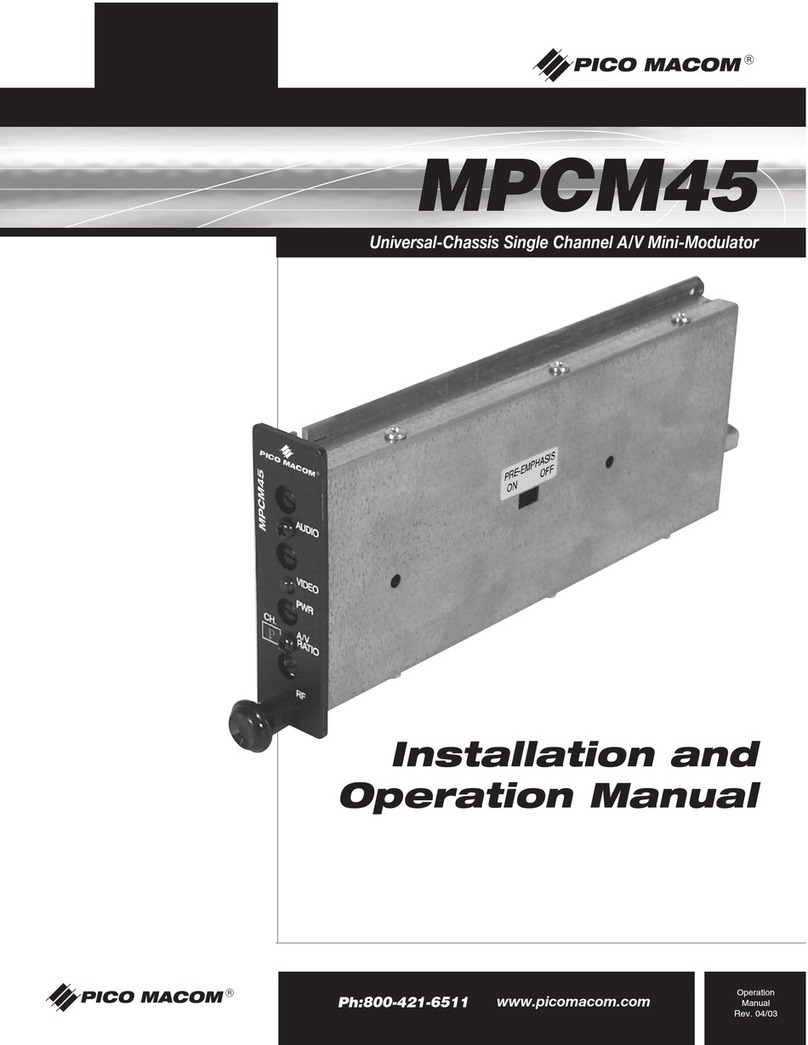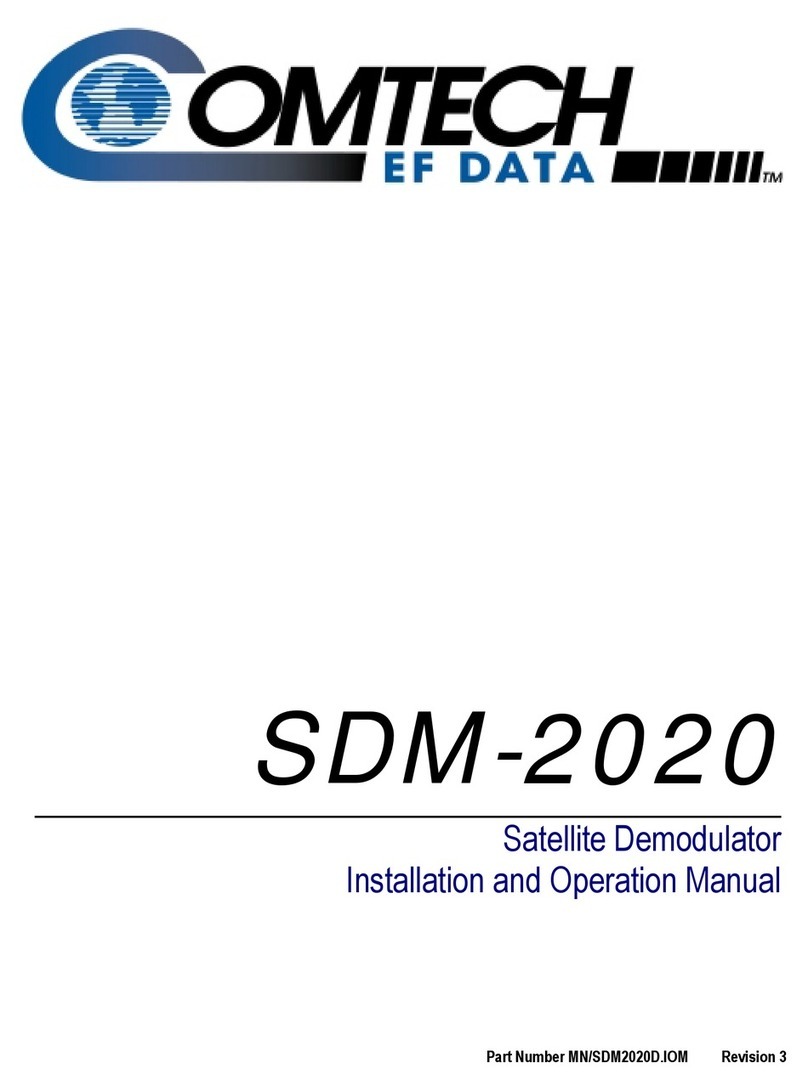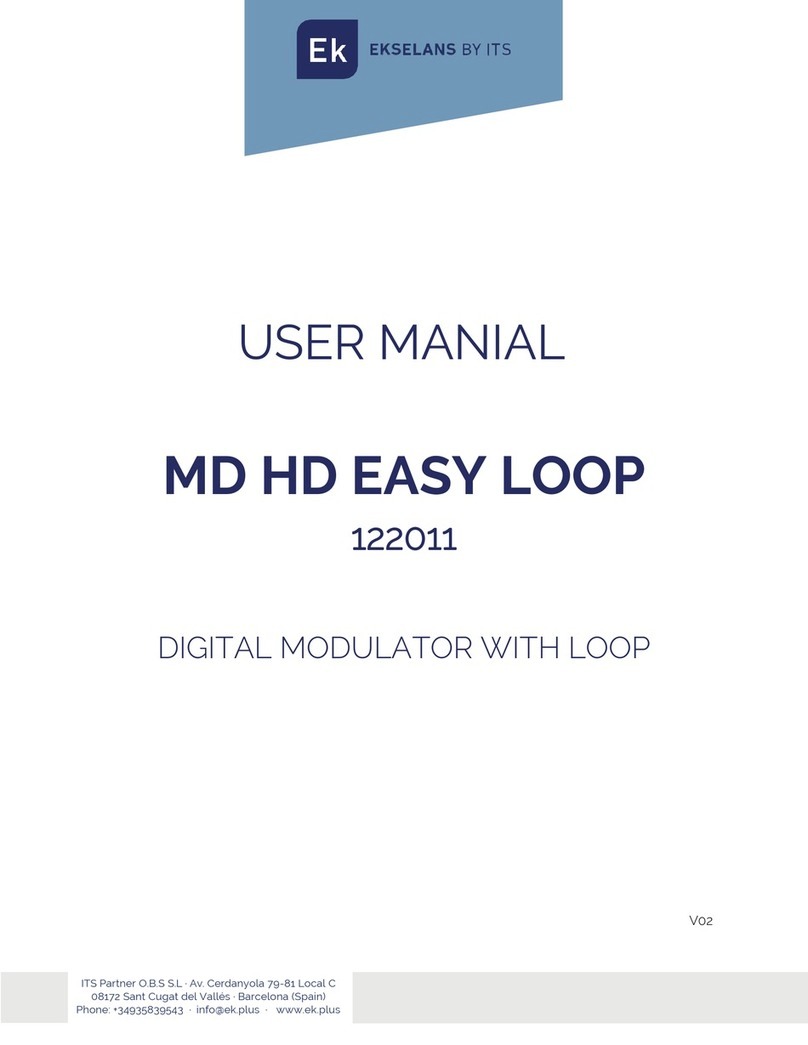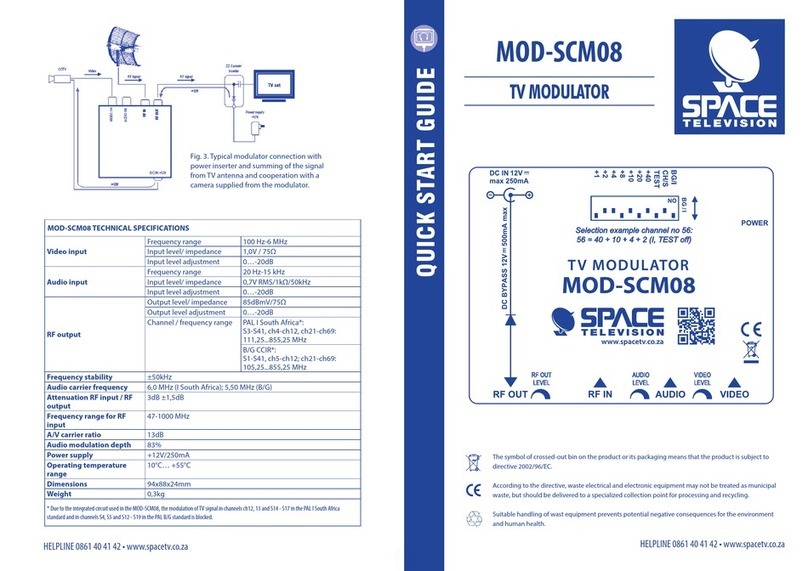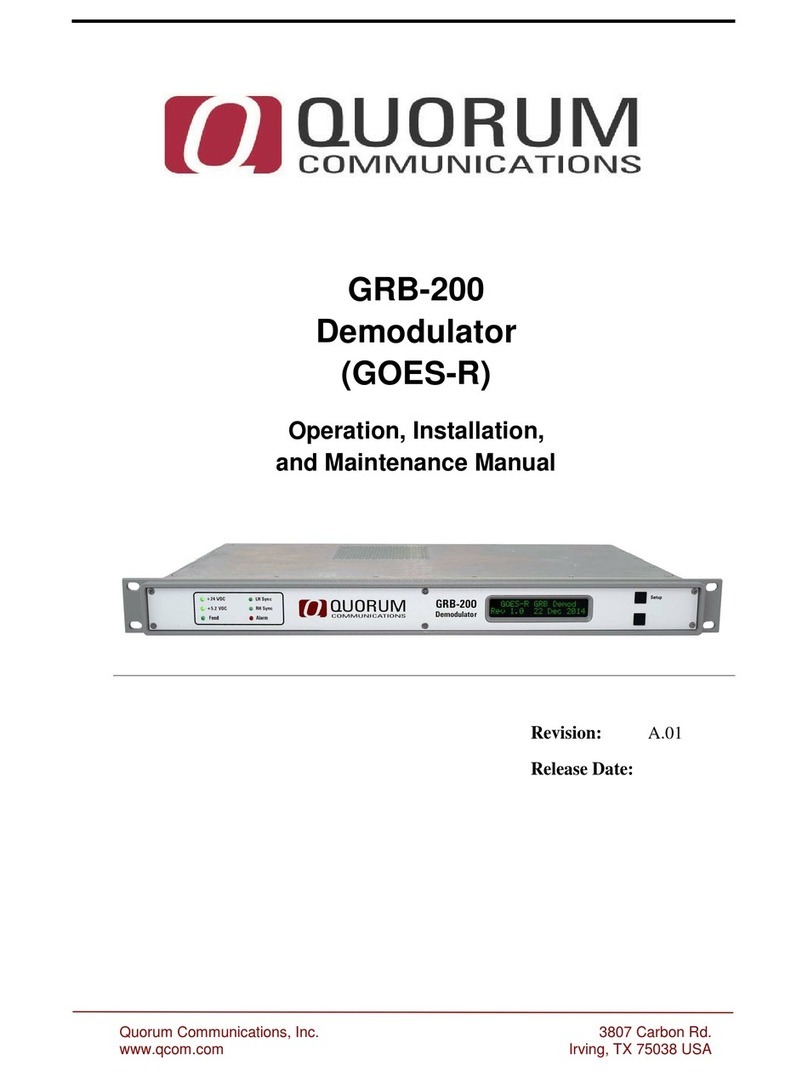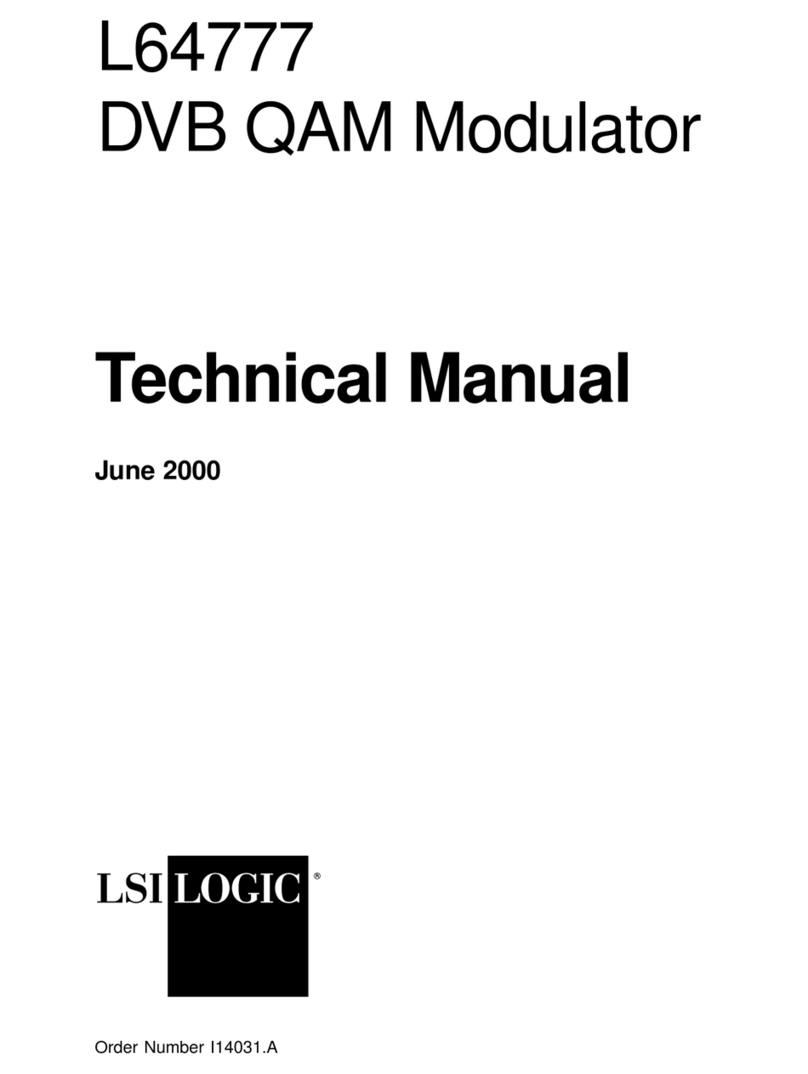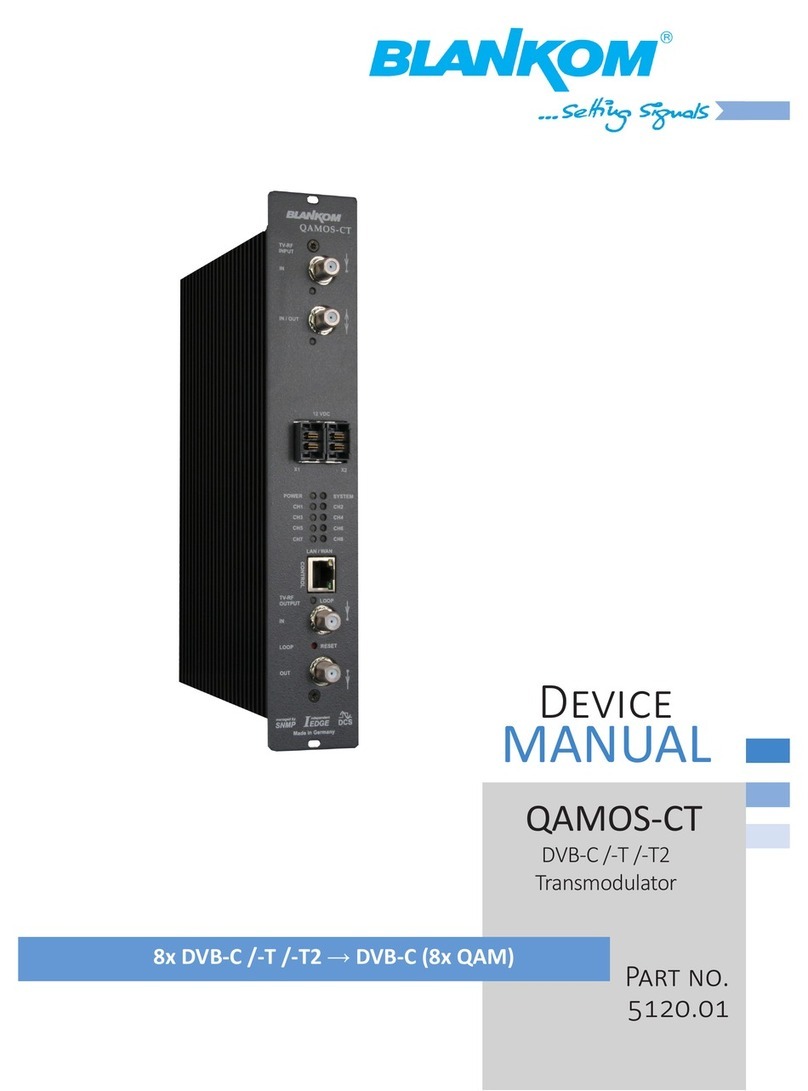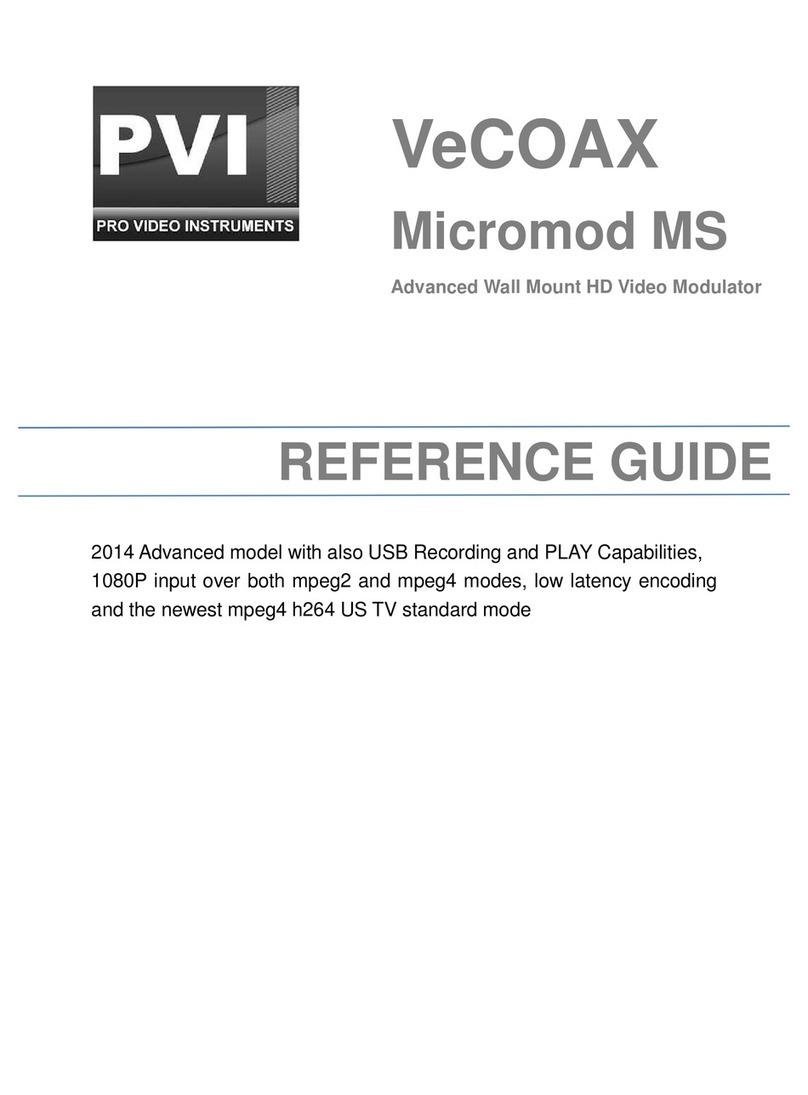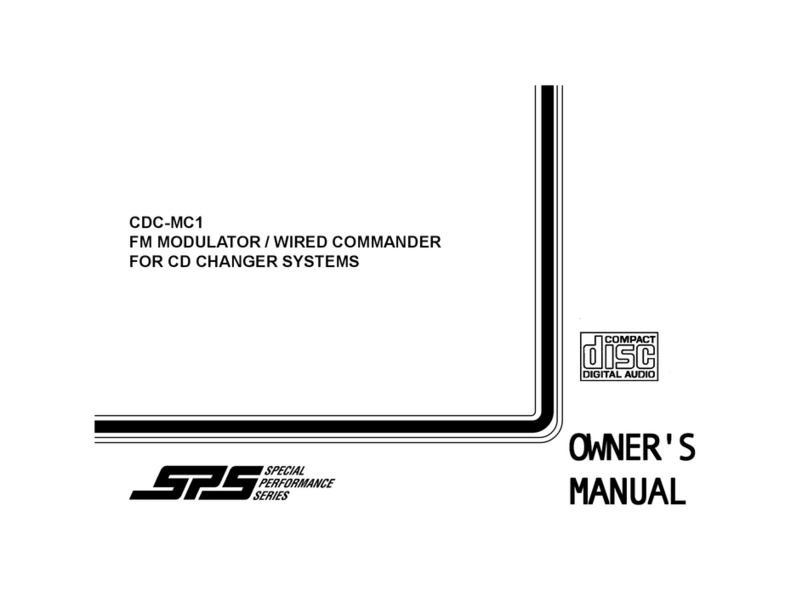4-STEP INSTALLATION GUIDE
No part of this manual may be copied, reproduced, transmitted, transcribed or translated into any language without permission.
Space Television reserves the right to change the specications of the hardware and software described in these manuals at any time.
Space Television cannot be held liable for any damages resulting from the use of this product. Specications are subject to change without notice.
© Space Television - 78 Republic Road, Ferndale, Randburg, Johannesburg, 2125
PO Box 9317, Johannesburg 2000
T 0861 40 41 42
email sales@spacetv.co.za
www.spacetv.co.za
The MOD-HDMI-L can be programmed on the eld using the following simple 4 steps*:
1ST STEP
• Power up the MOD-HDMI-L by adding the external power supply. The MOD-HDMI-L will
need 20-30secs to initialize itself. The SSD (Seven Segment Display – No 2) depicts the
initialization status.
2ND STEP
• Choose “Chanel mode” by pressing the Channel/Prole button (No 1) and select the
output RF channel using the Up/Downs buttons.
3RD STEP
• Choose “Attenuation mode” by pressing the Channel/Prole button (No 1) and select
output attenuation ( 0dB, -10dB, -25 dB) using the Up/Downs buttons.
4TH STEP
• Choose “Prole mode” by pressing the Channel/Prole button (No 1) and select Prole
number using the Up/Downs buttons. Each modulator must have its unique prole
number in the same CATV installation.
For example, select:
Prole No 1 for the rst modulator
Prole No2 for the second modulator
…
Prole No10 for the 10th modulator etc…
*The MOD-HDMI-L offers advanced programming features from a PC software via a USB interface.
MOD-HDMI-L
HELPLINE 0861 40 41 42 • www.spacetv.co.za