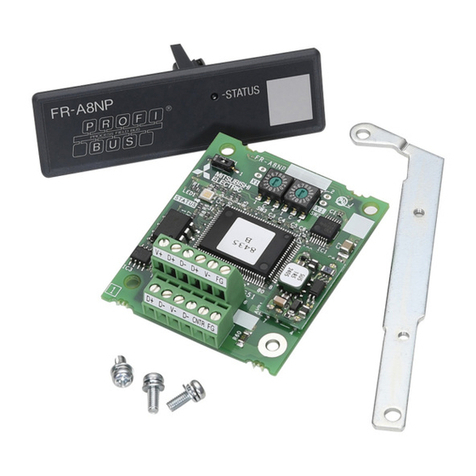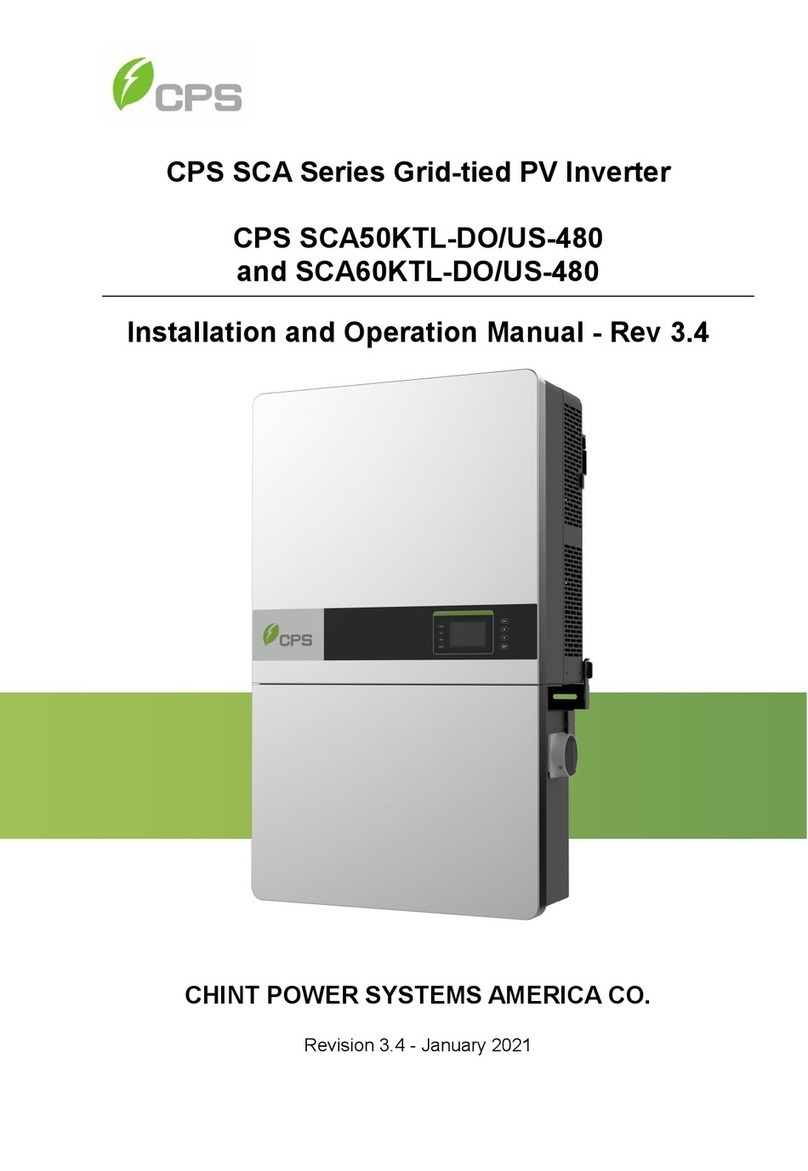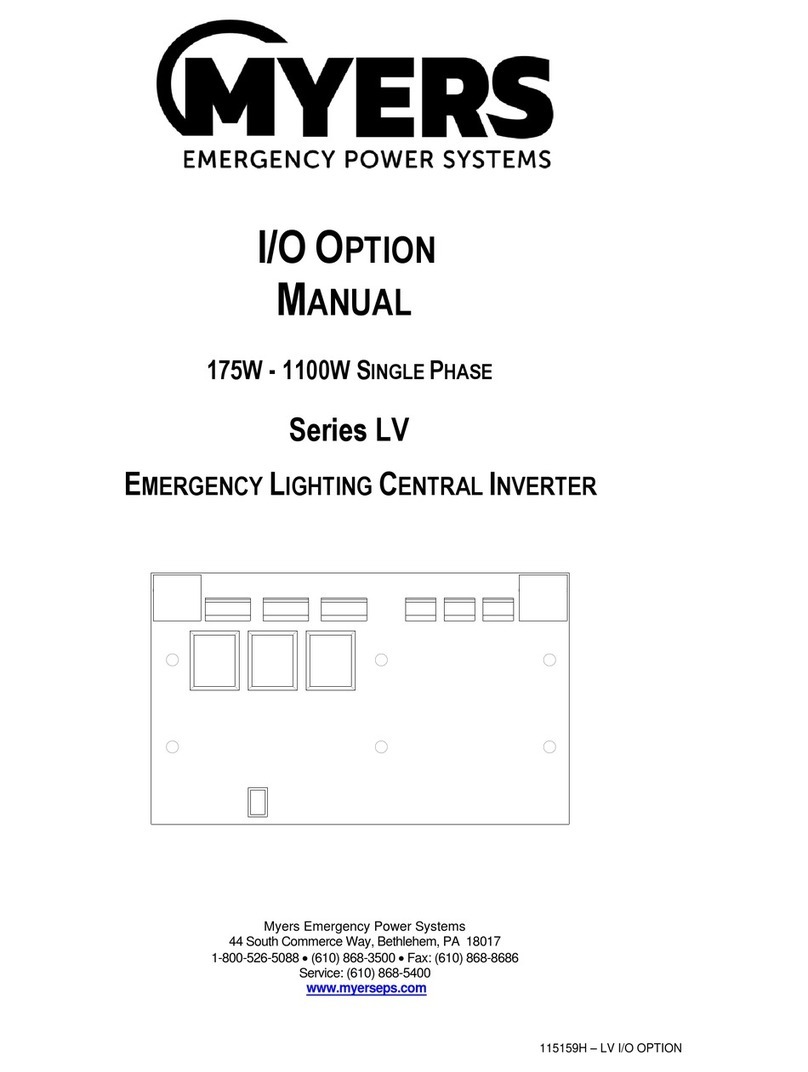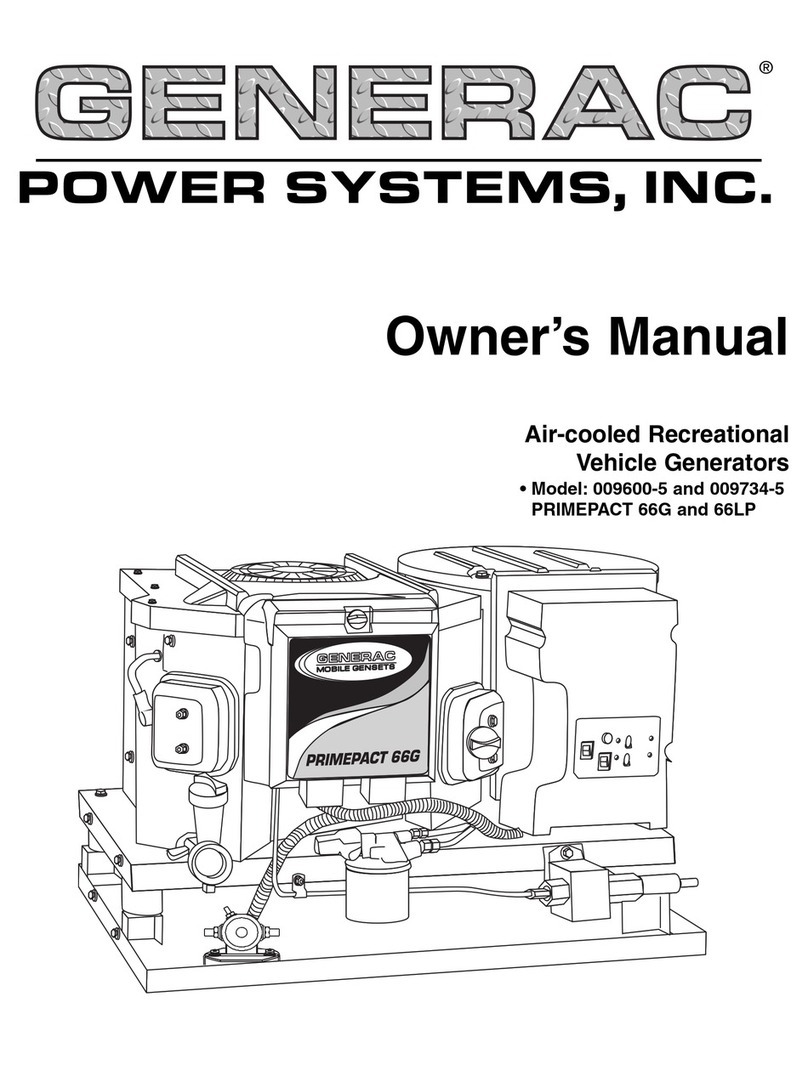SPARQ Q2000 User manual

The Q2000Microinverter
Installation Manual for India
Model
Q2000-4102
Document revision 1.2

Contact Information:
SPARQ Systems Inc.
Innovation Park, Box 212,
945 Princess St., Kingston,
Ontario
CANADA
K7L 0E9
P: 1-343-477-1158
W: www.sparqsys.com
FCC Compliance:
This product has been tested and was found to be compliant with the accepted limits for a Class B digital
device, pursuant to part 15 of the FCC Rules. These limits are designed to provide reasonable protection
against harmful interference in a residential installation. This equipment generates, uses, and can radiate
radio frequency energy and, if not installed and used in accordance with the instructions, may cause harmful
interference to radio communications.
However, there is no guarantee that interference will not occur in a particular installation. If the equipment
does cause harmful interference to radio or television reception, which can be determined by turning the
equipment off and on, the user is encouraged to try to correct the interference by one or more of the
following measures:
•
Reorient or relocate the receiving antenna
•
Increase the separation between the equipment and the receiver
•
Connect the equipment into an outlet on a circuit different from that to which the receiver is connected
•
Consult the dealer or an experienced radio/TV technician for help
•
Changes or modifications not expressly approved by the party responsible for compliance may void the
user’s authority to operate the equipment.

R
EVISIONS
Version
Date
1.0
December 2022
1.1
March 2023
1.2
April 2023

T
ABLE OF
C
ONTENTS
READ THIS FIRST
....................................................................................................................................... 6
1. INTRODUCTION...................................................................................................................................... 8
1.1. What is a SPARQ Microinverter........................................................................................................ 9
1.2. System Configuration and Monitoring ............................................................................................. 9
2. SPARQ MICROINVERTER INSTALLATION DESIGN ................................................................................ 10
2.1. Preparation..................................................................................................................................... 10
2.2. PV module and Microinverter Compatibility.................................................................................. 10
2.3. Module System Design Configuration with Templates.................................................................. 11
2.3.1. Rectangle ........................................................................................................................... 11
2.3.2. Row of Four........................................................................................................................ 12
2.3.3. L-shape............................................................................................................................... 12
2.3.4. T-Shape.............................................................................................................................. 13
2.3.5. S-Shape .............................................................................................................................. 13
2.4. Accessories ..................................................................................................................................... 14
3. INSTALLATION PROCEDURE OVERVIEW.............................................................................................. 14
3.1. SparqLinq Configuration................................................................................................................. 15
3.1.1. SparqLinq Setup................................................................................................................. 15
3.1.2. Software Updates .............................................................................................................. 17
3.1.3. Technician & Customer Information ................................................................................. 18
3.1.4. Inverter Configuration....................................................................................................... 18
3.1.5. Network Configuration...................................................................................................... 20
3.2. Microinverter Placement and Installation................................................................................... 23
3.3. Cabling.......................................................................................................................................... 23
3.4. Cabling System............................................................................................................................. 24
3.5. Cable Accessories......................................................................................................................... 26
3.6. Ti-Lane Cable Part Number Information...................................................................................... 28
3.7. Mounting the SPARQ Microinverter............................................................................................ 29
3.8. DC Connection (Connecting the Microinverter PV Module) ....................................................... 29
3.9. AC Connection.............................................................................................................................. 30
3.10. Grounding .................................................................................................................................... 30
3.10.1. Copper Cable Grounding ................................................................................................... 30
3.10.2. WEEB Grounding ............................................................................................................... 30

3.11.Protection Against Lightning Surges ............................................................................................ 31
3.12.Electrical Wiring Diagram............................................................................................................. 31
4. SparqVu ............................................................................................................................................... 33
4.1. Creating a new SparqVu account................................................................................................. 33
4.2. Adding a new SparqLinq site to your SparqVu account............................................................... 34
4.3.
A
cc
e
ss
i
n
g
a
S
p
a
r
q
V
u
p
r
o
j
e
c
t
’
s
/
S
y
s
t
e
m
p
a
g
e
..................................................................................... 35
4.4. Documentingthemoduleinverterconnectionsduringinstallation.............................................. 37
4.5. Generating Power........................................................................................................................ 39
5. TROUBLESHOOTING ............................................................................................................................ 40
5.1. LED Indicators .............................................................................................................................. 40
5.1.1. Communication Status LED Indication Table ....................................................................... 41
5.1.2. Power Status LED Indication Table....................................................................................... 42
5.2. Inverter Management.................................................................................................................. 43
5.2.1. Access Inverter Management Page...................................................................................... 43
5.2.2. Releasing an Inverter............................................................................................................ 44
5.2.3. Adding an Inverter................................................................................................................ 45
5.3. Clearing the GFDI (Ground Fault Detection Interruption) condition........................................... 46
6.
DISCONNECTING THESYSTEM
.................................................................................................................. 48
7. WARRANTYINFORMATION.................................................................................................................. 48
8. TERMS ANDDEFINITIONS..................................................................................................................... 48
9. TI-LANE CABLESPECIFICATION.............................................................................................................. 49
10.
CONNECTOR SPECIFICATION
.................................................................................................................... 49
11.
ADDENDA
............................................................................................................................................... 49
11.1.Transformers and isolation.......................................................................................................... 49
11.2.Standalone operation.................................................................................................................. 49
11.3.Datasheet………………………………………………................................................................................... 50

IMPORTANT SAFETY INFORMATION
READ THIS FIRST
SAVETHESEINSTRUCTIONS:This manual contains important instructions for the SPARQ Q2000
microinverter that
should be followed during installation and maintenance of the unit to reduce the risk of electric shock, and
to ensure the safe installation and operation of the SPARQ Microinverter. Failure to properly follow these
instructions may result in personal injury, property damage, and/or loss of warranty coverage.
This manual provides guidelines to installing your system. As always, you must respect the International
Electrotechnical Commission (IEC), National Electrical Code (NEC), ANSI/NFPA 70, Canadian Electrical Code,
and/or the electrical regulations of your local area.
This manual is intended to be used by a certified installer or electrician and is applicable for the following
models:
•
Q2000-4102
The following safety symbols appear throughout this document to indicate dangerous conditions and
important safety instructions.
WARNING:
This indicates a situation where failure to follow instructions and/or improper
equipment utilization may cause bodily harm.
NOTE: This indicates helpful information to the installer that can be used during installation.
IMPORTANT: This indicates important information that requires special attention. Please follow
these instructions closely.
IMPORTANT - WARNINGS!
•
Perform all electrical installations in accordance with all local electrical codes. Do not use
SPARQ microinverters, gateways or microinverters in any manner not specified. Doing so may
cause injury, death, or damage to equipment.
•System grounding is the responsibility of the installer. The microinverter must be earth
grounded in accordance with the national and/or local electrical laws. Be aware that only
qualified personnel (certified installers or electricians) shall install or replace the SPARQ
Microinverter. Be aware that installation of this equipment includes the risk of an electric
shock.
•Do not install the AC junction box without first removing AC power from the SPARQ System.

Always de-energize the AC trunk cable before servicing the system. Never disconnect the DC
connectors under load. After AC power to the trunk cable is shut off, the DC and AC connectors
can be unplugged.
•Do not attempt to repair the SPARQ Microinverter; it contains no user-serviceable parts. If
a microinverter fails, please return the unit to your distributor for maintenance. Tampering
with or opening the microinverter will void the warranty.
•Before installing or using the SPARQ Microinverter, please read and follow all instructions
on the microinverter.
•
The system AC circuit breaker must be turned off before connecting or disconnecting the
SPARQ Microinverter.
•
Be aware that while handling the microinverter, the casing acts as a heat sink and after
extended use can reach temperatures of 65°C (149°F) or higher. These temperatures may cause
burns or injury.
•
An installation test and approval from the local utility company must be performed before
grid connection. This includes inspection of wiring and confirming that local and national
requirements and regulations are followed. These tests should be performed only by qualified
installers and electricians.
•
The Q2000-4102 can operate at locations with an ambient temperature between -40ᴼC and
65ᴼC (-40ᴼF to 149ᴼF). The DC voltage range of a PV module to be used with the SPARQ Q2000
Microinverter should be between 19 and 60V. This matches most 60 cell and 72 cellmodules.
•
Protection against lightning and any resulting voltage surges must be in accordance with
local standards. Protection against such surge phenomena could be done using appropriate
surge protection devices (SPD). Failure to do so may violate the warranty.
NOTE: For the warranty terms and conditions, please visit:
www.sparqsys.com

Installation & Setup
SPARQ Q2000 Microinverter Installation Manual –Version 1.1, March 2023
Page 8
1.
INTRODUCTION
Microinverters have become the preferred technology for installing solar PV solutions on residential roofs
today. Their inherent ability to address common challenges such as shade, rapid shutdown, system cost
reduction, and their easy installation, has made them the preferred residential inverter solution.
SPARQ Systems Inc. takes this concept even further with the Q2000, the first 4-port microinverter
optimized for residential applications and designed to meet current and future requirements. Through
our patented DC-to-AC conversion technology, we developed a design that supports four panels with all
the benefits of a single panel microinverter, such as eliminating high voltage DC wires on the roof while
reducing part count and install time. The result is a system that is cost- effective, easier to install, and
more reliable than other solutions on the market today.
Figure 1: Typical roof-top micro inverter home installation.
With its new generation Q2000 microinverter, SPARQ has considered the entire installer experience to
produce an optimum overall system design. With that in mind, we used ZigBee and WiFi networking
technology and a “mobile-first” approach, resulting in a fast and simple installation of the monitoring
gateway in the customer’s home. No longer will solar installers fight with intermittent powerline
communication solutions or move around the house to locate the device, and a simple smartphone or
tablet will provide all the interface needed to install a system. The Q2000 has the most advanced power
conversion design in the industry today. It is the first microinverter on the market with reactive power
capability, designed to meet the new interconnection, operation and metering requirements for
distributed generators to be connected to a utility’s electric system now. It does all of this without
sacrificing performance, having ultra-fast per-panel maximum power point tracking (MPPT) to optimize
production, with a peak MPPT efficiency of 99.85%.

Installation & Setup
SPARQ Q2000 Microinverter Installation Manual –Version 1.1, March 2023
Page 9
1.1.
What is a SPARQ Microinverter
The SPARQ Q2000 microinverter is a power conversion device that connects to up to four photovoltaic
(PV) modules and converts the DC output of the modules into grid-compliant AC power. PV systems that
use the SPARQ Q2000 microinverter produce an optimal energy harvest by employing proprietary
maximum power point tracking methods (MPPT), with the algorithm running for each of the four modules
individually. The SPARQ Q2000 is a ‘plug-and-play’ device and is auto-grid configurable worldwide, so it is
very easy and safe to install. For your safety, a Ground Fault Detection Interrupter (GFDI) is incorporated
to protect the system if a ground fault occurs during operation.
The SPARQ Q2000 microinverter is light, compact, and efficient relative to string or central inverter
systems. It is designed to have a functional lifetime matching or exceeding that of the photovoltaic
module. The result is high-quality power generation and excellent system availability. In addition, the
microinverter is very robust and delivers excellent performance even under adverse conditions such as
snow, dust, shade and low light.
1.2.
System Configuration and Monitoring
The SPARQ Communication Gateway is called SparqLinq and uses a ZigBee wireless link to create a mesh
communication network with the Q2000 microinverter(s). SparqLinq gathers, processes, and stores
microinverter performance and status information internally and can display a system dashboard via its
own internal webserver. If it is connected to the internet through a WiFi or a wired Ethernet connection,
it automatically uploads performance information to the SPARQ cloud-based monitoring system, SparqVu
(http://sparqvu.com). All installers and home-owners are encouraged to create a SparqVu account.
Figure 2 depicts a typical wireless setup for monitoring, using the wireless-enabled SparqLinq model.
Figure 2: Power monitoring using wireless-enabled SparqLinq system.

Installation & Setup
SPARQ Q2000 Microinverter Installation Manual –Version 1.1, March 2023
Page 10
The SparqLinq internal web server and SparqVu cloud-based server enable an installer or system owner to
quickly view the performance of every component of their SPARQ energy system via a web browser on
their smart device or computer. SparqLinq achieves this detailed performance tracking by periodically
polling all microinverters with a typical polling cycle of fiveminutes.
A setup wizard walks the installer through the simple procedure of configuring the SparqLinq and
microinverter system. Once configured, the SparqLinq automatically collects data from each PV module
and reports it to SparqVu, allowing a detailed real-time view of performance information from any PV
module in the system. Information such as energy production, operational status, and power output can
be easily reviewed at a glance. The monitoring system keeps a database of historical performance data of
all the panels associated with a particular site. Information is presented graphically making it easy to
understand.
2.
SPARQ MICROINVERTER INSTALLATION DESIGN
2.1.
Preparation
Before installing Q2000 microinverters, ensure the following equipment is at hand, and the minimum
site requirements are met:
●Outdoor-rated AC junction box
●Phillips screwdriver
●Sockets, wrenches for mounting hardware
●Suitable racking system (for PV modules)
●Ti-Lane AC Branch cable and AC disconnect tool
●Ti-Lane DC disconnect tool (additional DC disconnect tool needed that
matches module connectors)
●Appropriate grounding conductor, or WEEB solution
●Grounding hardware is included with unit for copper cable
NOTE: 2 locking washers, 3/8” hexagonal nut, and 1 Phillips head bolt are included on each unit.
2.2. PV module and Microinverter Compatibility
SPARQ Q2000 microinverters are compatible with PV modules where the MPPT voltage range falls within
the microinverter model-specific voltage range. The microinverters are designed to work with a single-
phase 208V to 240V AC grid.
The electrical properties of the microinverters are summarized in the following table:
Table 1: Electrical properties of the microinverters
Model Number
PV Voltage
Range
PV Panel DC
Power Rating
Maximum Microinverters per AC branch (230V)*
Q2000-4102
19V-60V
Up to 550𝑊
𝑝DC
3 units, 10 AWG (6mm²) Trunk
* Depending on wire gauge selected

Installation & Setup
SPARQ Q2000 Microinverter Installation Manual –Version 1.1, March 2023
Page 11
To ensure that the PV module can be directly plugged into the microinverter, choose a module with
MC4 style or Ti-Lane T4 style compatible connector.
2.3. Module System Design Configuration with Templates
When installing and implementing a SPARQ Q2000 microinverter, there are five common arrangements
for the solar panels, with a version of each for portrait and landscape configurations. Using these basic
designs will simplify the design and planning for each installation.
In most designs with more than a single row of modules, the even row modules will be installed rotated
such that the junction boxes are at the bottom of the module. This is to ensure that the DC cables can
reach the microinverter DC inputs. Alternate configurations can easily be supported via extension cables.
SPARQ has created simpletemplates for each of these designs. In some cases, where the standard building
blocks are not applicable, an extender cable may be required to ensure easy connectivity to the Q2000
microinverter.
It is critical to note that the SPARQ Q2000 microinverter must be installed under the module,
and not exposed to direct rain or sunlight. Do not mount the microinverter in a position that allows long-
term exposure to direct sunlight or in a vertical orientation that allows water to pool by any of the
connectors. ALWAYS install the microinverter with the SPARQ Logo and grounding lug side up towards
the module to ensure proper heat dissipation.
2.3.1. Rectangle
The most common and easiest design for the Q2000 is simply called “The Rectangle”. The Rectangle
reflects four modules together in either a portrait or landscape layout. This configuration applies to the
most common deployments seen today, including:
•
The rails are attached one-quarter of the way down the module frame, or about 16” or 400mm
from the top and the bottom of a typical 60-cell and 72-cell module frame.
•
Junction boxes are usually near one end of the module frame, with the cables extending 40”
or 1m long.
•
In some cases where the rails are attached further from the module end, the microinverter may
need to be attached to the other side of the rail, but in most cases the following design
guidelines will work, allowing the cabling to be routed cleanly.
1
2
4
3
21
34
SPARQ
SPARQ
Figure 3: Q2000 –Rectangle arrangement (landscape [left] and portrait [right]).

Installation & Setup
SPARQ Q2000 Microinverter Installation Manual –Version 1.1, March 2023
Page 12
Often a residential design will have areas that do not fit so cleanly into the Rectangle pattern. To meet
these applications, one of the other common patterns may apply. For each of these, one or more pairs of
DC extender cables will be required.
2.3.2. Row of Four
The second most common configuration is four modules in a row, either portrait or landscape as shown
below. Some example installation techniques are given here, either can be reversed as desired. Knowing
this before arriving at the site will ensure easy cable and Q2000 layout.
Landscape layout
•
When placing four in a row in landscape, allocate numbers to panels from right to left as follows: one
(1) two (2), three (3), and four (4). (See following diagram.)
•
Connect modules 1 and 2 first and connect them to the racking. Then connect the module 4 but do not
tighten it, instead rest it in a temporary and stable position. Then connect the one under module 3
over the Q2000 and connect it to the rack. Last, place the module #4 in its permanent position,
tightening it last.
Figure 4: Q2000 –Row of four arrangement.
2.3.3. L-shape
Sometimes to make things fit in unusual configurations or to work around obstacles on the roof, an L-
Shape solution can be an effective option in either portrait or landscape mode as shown below:
43 2 1
SPARQ
Extension
Cable
213 4
SPARQ
Extension
Cable
Extension
Cable

Installation & Setup
SPARQ Q2000 Microinverter Installation Manual –Version 1.1, March 2023
Page 13
Figure 5: Q2000 L-shape arrangements
2.3.4. T-Shape
Another standard shape to help make things fit in unusual configurations, a T-Shape solution can be useful
in either landscape or portrait mode as shown below:
Figure 6: Q2000 T-shape arrangements.
2.3.5. S-Shape
A final standard shape to help make things fit in unusual configurations, an S-Shape solution can be useful
in either landscape or portrait mode as shown below:
4
3
21
SPARQ
4
3
1
2
SPARQ
Extension
Cable
4
31
2
SPARQ
Extension
Cable
3
1
2
4
SPARQ

Installation & Setup
SPARQ Q2000 Microinverter Installation Manual –Version 1.1, March 2023
Page 14
Figure 7: Q2000 - S-shaped arrangements.
2.4. Accessories
Extension Cables
As noted, sometimes a DC extension cable will be needed to reach the centrally located Q2000. These
are noted in the designs above. These DC extension cables can be easily built on site as needed or
purchased in advance from SPARQ or our authorized distributors. 0.3 meter length is typical, with the
landscape 4 in a row potentially using a 1.3 meter solution. For the installation, there are some basic
tools and components that will be required. SPARQ recommends having an AC and DC Disconnect tool
and a Junction box or splice to join the AC cable to the home run cable.
Other options:
•
AC Cable splice –to connect and/or extend two sections of cable.
•
AC Cable connector waterproof cap –to cover and seal unused AC plugs.
3.
INSTALLATION PROCEDURE OVERVIEW
The system must be installed by Rooftop Solar specialists. It is critical that the system is designed and
approved by a certified electrical authority in your jurisdiction. After the racking system is installed, it is
relatively easy to install the Q2000 and the PV modules on the racking. To do so, the following steps are
required:
•
Set up AC Trunk cabling and tie downs to match planned microinverter placements.
•
Mount the SPARQ microinverter to the racking using two fasteners tightened to 10 ft-lbs / 13.5 N-m.
•
Connect the AC Branch Cable to the microinverter and WEEB or ground wire to grounding terminal.
•
Install AC junction box to facilitate connecting the AC Branch cable to the home run cable that goes
back to the breaker in main service.
•
Connect each of the PV modules leads to the microinverter DC inputs as they are being installed.
4 3
21
SPARQ
2 1
34
SPARQ
Extension
Cable

Installation & Setup
SPARQ Q2000 Microinverter Installation Manual –Version 1.1, March 2023
Page 15
•
Note: This can be an electric shock hazard. The DC conductors of this photovoltaic system may
be energized.
•
Run the SparqLinq Setup Wizard. This can be done during or after the modules are installed; see
next section.
•
Test system by turning on main breaker or AC disconnect and monitor the system through the
SparqLinq webpage.
WARNING:Before installation, ensure that the system is disconnected from the utility and
that the AC junction box is not energized! Thereisariskofshockandinjuryifthisisnot
followed.
IMPORTANT: For American split-phase power system, the AC cable has 3 wires. They are
Black (Line1), Red (Line2), White (Neutral). For European and Indian single-phase power
system, the AC cable has 2 wires - Blue (Neutral), Brown (Line). It is important that the Q2000
microinverter is grounded either through the built-in grounding lug using a separate 6 AWG
(16mm²) or 8 AWG (10mm²) solid copper grounding conductor or using an electrical
equipment grounding washer or WEEB (Washer Electrical Equipment Ground).
3.1.
SparqLinq Configuration
The SparqLinq is the SPARQ gateway used to provision, monitor and maintain the SPARQ system. Setting
it up is fast and easy and consists of connecting it to the network and following the installation wizard.
3.1.1. SparqLinq Setup
A technician can start setting up the SparqLinq gateway for the site at any time but Q2000
microinverters can only be scanned once the Q2000 is connected to a PV Panel and in the daytime when
there is enough sun to power the Q2000.
NOTE: DHCP IS REQUIRED on the cable modem/DSL router/Fiber connect Internet access device and it is
required to connect the SparqLinq to the internet before or after installation so it can set the internal clock
and perform any software updates before completing the installation.
Warning: The Q2000 warranty is void if they are not connected to the internet through a
SparqLinq.

Installation & Setup
SPARQ Q2000 Microinverter Installation Manual –Version 1.1, March 2023
Page 16
Figure 8: SparqLinq and WiFi USB adaptor.
Preferred SparqLinq setup using Wired Ethernet cable and WiFi adapter:
1.
Zigbee antenna is provided separately in the SparqLinq box. Screw in the Zigbee antenna securely.
Please tighten by hand. Position the antenna to be vertical for best performance.
2.
Plug in the included Ethernet cable to the Home Internet Router.
3.
Then plug in the AC power supply. It will take approximately one minute for the SparqLinq to fully
boot.
4.
On a phone, tablet or PC, open WiFi application to display the available Network SSIDs.
5.
The SparqLinq will create a WiFi access point with SSID “SparqLinq”. Select this to connect your
device to the SparqLinq for connection.
6.
Enter the default password “SparqLinq 80211” and be sure to include the space in the middle. Tick
“Connect Automatically” on your device if the option is available. Your device may indicate “No
Internet Access” which is OK. Do not connect to customer’s home network at this time.
7.
Open a web browser (we recommend Chrome or Firefox) and enter address http://192.168.111.1/
to start the system configuration wizard. This is the default IP address of the SparqLinq.
Note: See the Troubleshooting section for suggestions on connecting to the Linq via
Ethernet only (that is, without using the WiFi adaptor).

Installation & Setup
SPARQ Q2000 Microinverter Installation Manual –Version 1.1, March 2023
Page 17
3.1.2.
Software Updates
(a)
(b)
Figure 9: SparqLinq Software updates.
1.
Perform Software update check –this can only be done once the SparqLinq is connected to the
Internet.
•
Press “Check for new Update”on the screen as shown in Figure 9(a).
•
If “Apply Update” button is highlighted, select this option, and wait till the SparqLinq update is
completed. This could take a few minutes as it is dependent on the speed of the internet
connection.

Installation & Setup
SPARQ Q2000 Microinverter Installation Manual –Version 1.1, March 2023
Page 18
•
After the update process is finished, refresh the browser webpage. Figure 9(b)
shows the screenshot of the refreshed web page.
2.
Select “Next Step: SparqLinq Wizard”to start the installation wizard. The wizard will guide the
installer through the next steps in enabling the system.
3.1.3.
Technician & Customer Information
Enter the following Installer and Customer Information in the boxes provided as shown in Figure 10.
•
Technician Name
•
Phone Number
•
Customer Name
•
Create a Site Name –The Site Name is your system’s unique identification, and it will be displayed
on the SparqVu dashboard.
•
City, State
Figure 10: Inverter detection.
Select “Next Step: Inverter Configuration” to identify and configure the Q2000 microinverters that have
been installed.
3.1.4.
Inverter Configuration
Inverter configuration begins with the “scanning” activity, wherein, the SparqLinq surveys the nearby
radio environment listening for any Q2000 microinverters who are generating power as shown in
Figure 11. This can only be done when the microinverters and the PV modules are installed and there is
enough light on the PV modules to power the microinverters. Therefore, this activity cannot be
performed at night.

SPARQ Q2000 Microinverter Installation Manual –Version 1.1, March 2023
Page 19
Figure 11: Inverter detection.
Once the scan is complete (1 minute) the Scan button becomes inactive and the microinverters start
appearing in a list as they are discovered. This is shown in Figure 12.
Figure 12: Scanned inverters.
Note the Serial Number values at your site will not match those depicted above. Instead, they will be the
factory assigned serial numbers for the microinverters installed at your site.
After the scan is complete, all the microinverters discovered are listed and the Re-scan button is displayed.
Carefully inspect the information and ensure that all the installed microinverters are in the list, perform a
Re-scan to direct the SparqLinq gateway to start another scanning activity if some microinverters are not
in the list.
If, after successive scans, the number of microinverters still does not equal the expected total, relocate
the SparqLinq. Try moving the SparqLinq to a different position by first pointing the SparqLinq antenna in
the direction of the installed microinverters. If this is not successful, the next step is to move the SparqLinq
closer to the microinverters. Once an Inverter has been found, it will stay connected to the SparqLinq even
after the SparqLinq is moved back to the starting position.

Installation & Setup
SPARQ Q2000 Microinverter Installation Manual –Version 1.1, March 2023
Page 20
Note: Plasma TVs can interfere with the ZigBee communications used by SparqLinq if the TV is located
between the gateway and solar modules.
When all the microinverters appear on the Inverter Configuration page, they are detected. Select the
“Next Step: Go To dashboard”. Once selected, the next screen will look like the one shown in Figure 13.
Figure 13: SparqLinq Dashboard.
3.1.5.
Network Configuration
The following steps indicate how to connect the SparqLinq to the internet through WiFi. This step is only
required if the SparqLinq cannot be connected to the home internet router using the Ethernet Cable.
Figure 14: Network configuration via SparqLinq dashboard.
1.
Click on the menu icon (three horizontal bars) in the top left corner of the dashboard page and then
select the Settings option as shown in Figure 14.
This manual suits for next models
1
Table of contents
Popular Inverter manuals by other brands
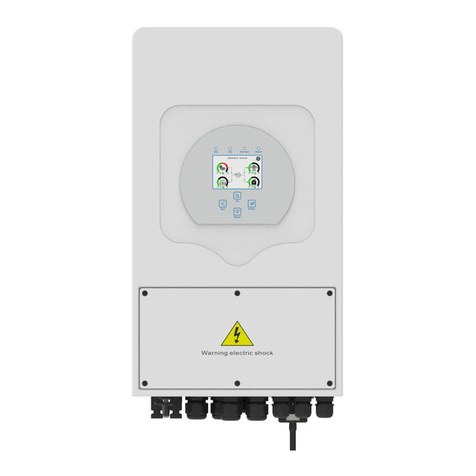
Deye
Deye SUN-3.6K-SG01LP1-EU user manual

Winco
Winco WL22000VE/A Installation and operator's manual

Black & Decker
Black & Decker PI750LA instruction manual

Clenergy
Clenergy SPH15 Installation and operation manual

Growatt
Growatt UE Series Installation & operation manual

Tronic
Tronic TSW 150 A1 operating instructions