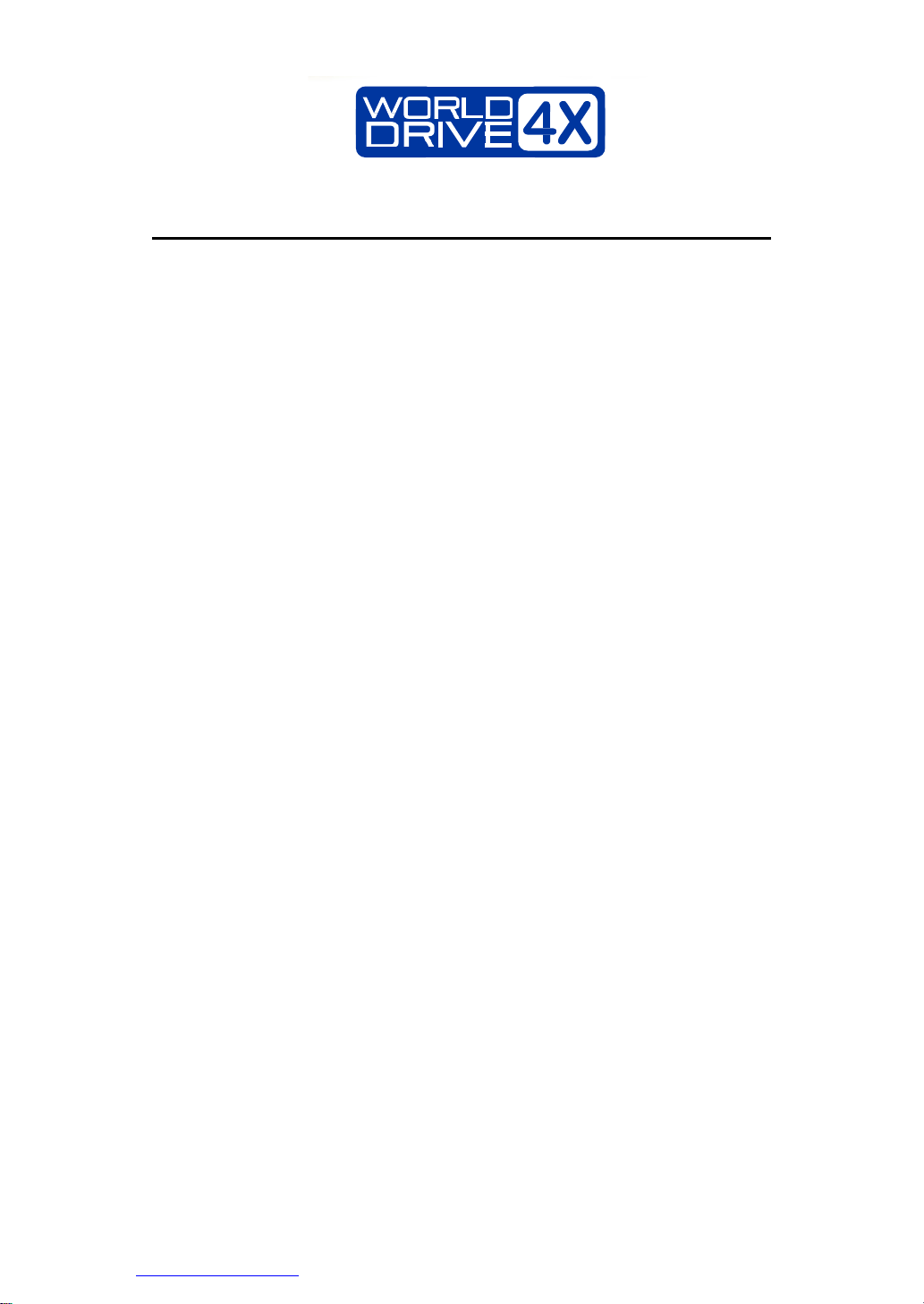Table of Contents
5.19 Supply PowerTransition .................................................................................. 179
5.20 Cooling Fan Control .........................................................................................180
5.21 Input Power Frequency andVoltage Settings ................................................180
5.22 Read, Write, and Save Parameters .................................................................181
5.23 Parameter Initialization ................................................................................... 181
5.24 ParameterView Lock.......................................................................................182
5.25 Parameter Lock................................................................................................183
5.26 Changed Parameter Display ...........................................................................184
5.27 User Group........................................................................................................185
5.28 Easy Start On....................................................................................................186
5.29 Config(CNF) Mode ...........................................................................................188
5.30 Timer Settings..................................................................................................189
5.31 Brake Control....................................................................................................189
5.32 Multi-Function Output On/Off Control...........................................................191
5.33 Press Regeneration Prevention.......................................................................191
5.34 Analog Output..................................................................................................193
5.34.1 Voltage and Current Analog Output..................................................193
5.34.2 Analog Pulse Output ..........................................................................195
5.35 Digital Output...................................................................................................198
5.35.1 Multi-function OutputTerminal and Relay Settings ........................198
5.35.2 FaultTrip Output using Multi-Function OutputTerminal and Relay202
5.35.3 Multi-function OutputTerminal Delay Time Settings ......................202
5.36 Keypad Language Settings .............................................................................204
5.37 Operation State Monitor .................................................................................204
5.38 OperationTime Monitor..................................................................................206
6Learning Protection Features .........................................................................209
6.1 Motor Protection .............................................................................................209
6.1.1 ElectronicThermal Motor Overheating Prevention (ETH) ..............209
6.1.2 Overload Early Warning andTrip.......................................................210
6.1.3 Stall Prevention and Flux Braking .....................................................212
6.2 Inverter and Sequence Protection ..................................................................215