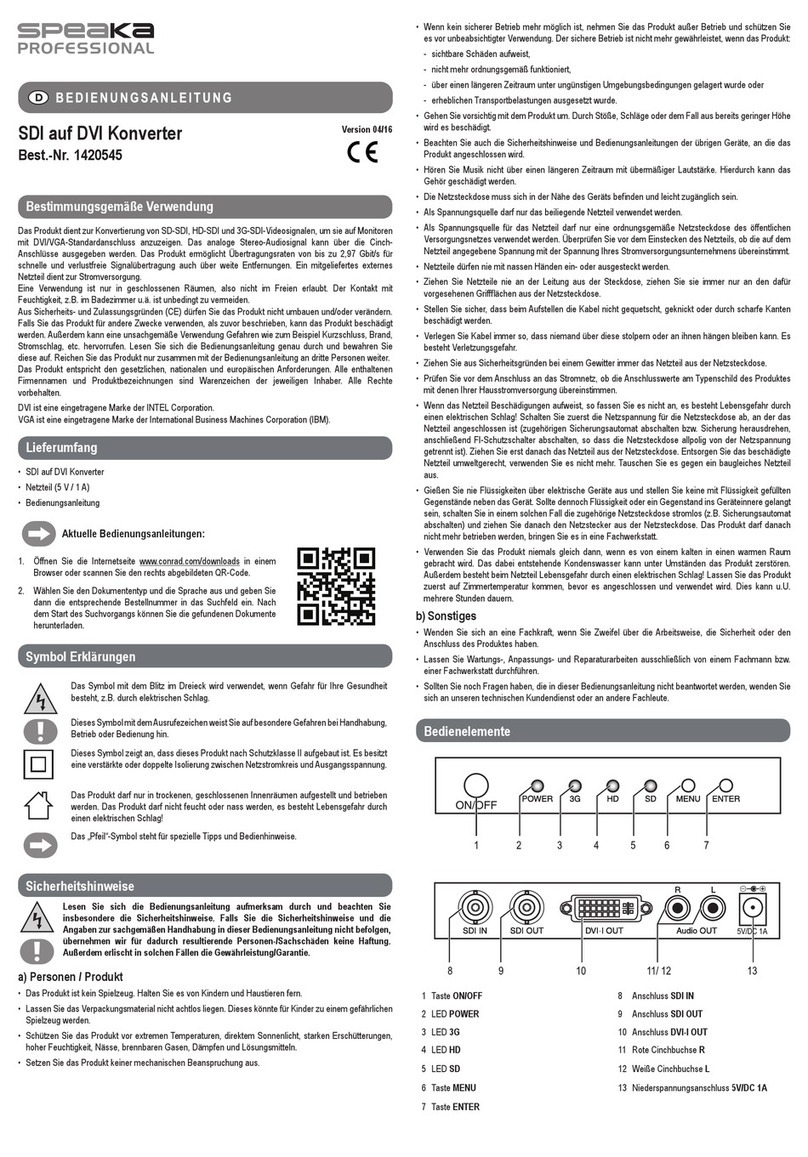Speaka 98 93 54 User manual

BEDIENUNGSANLEITUNG
Diese Bedienungsanleitung ist eine Publikation der Conrad Electronic SE, Klaus-Conrad-Str. 1, D-92240 Hirschau (www.conrad.com).
Alle Rechte einschließlich Übersetzung vorbehalten. Reproduktionen jeder Art, z. B. Fotokopie, Mikroverfilmung, oder die Erfassung
in elektronischen Datenverarbeitungsanlagen, bedürfen der schriftlichen Genehmigung des Herausgebers. Nachdruck, auch auszugs-
weise, verboten.
Diese Bedienungsanleitung entspricht dem technischen Stand bei Drucklegung. Änderung in Technik und Ausstattung vorbehalten.
© Copyright 2013 by Conrad Electronic SE.
Bestimmungsgemäße Verwendung
Das Produkt dient zur Umwandlung eines analogen VGA-Videosignals und eines analogen
Audiosignals in ein HDMI-kompatibles AV-Signal.
Die Stromversorgung erfolgt über ein mitgeliefertes USB-Kabel.
Dieses Produkt erfüllt die gesetzlichen, nationalen und europäischen Anforderungen. Alle ent-
haltenen Firmennamen und Produktbezeichnungen sind Warenzeichen der jeweiligen Inhaber.
Alle Rechte vorbehalten.
HDMI ist eine eingetragene Marke der HDMI Licensing L.L.C.
Lieferumfang
• VGA-/HDMI-Konverter
• USB-Kabel
• VGA-Kabel
• Audiokabel (mit 3,5 mm Stereoklinkenstecker)
• Bedienungsanleitung
Sicherheitshinweise
Bei Schäden, die durch Nichtbeachten dieser Bedienungsanleitung verursacht
werden, erlischt die Gewährleistung/Garantie! Für Folgeschäden übernehmen
wir keine Haftung!
Bei Sach- oder Personenschäden, die durch unsachgemäße Handhabung oder
Nichtbeachten der Sicherheitshinweise verursacht werden, übernehmen wir
keine Haftung! In solchen Fällen erlischt die Gewährleistung/Garantie.
• Aus Sicherheits- und Zulassungsgründen (CE) ist das eigenmächtige Umbauen und/oder Ver-
ändern des Produkts nicht gestattet. Zerlegen Sie es nicht.
• Das Produkt ist kein Spielzeug, es gehört nicht in Kinderhände.
• Das Produkt ist nur für den Betrieb in trockenen, geschlossenen Innenräumen geeignet. Das
gesamte Produkt darf nicht feucht oder nass werden.
• Lassen Sie das Verpackungsmaterial nicht achtlos liegen, dieses könnte für Kinder zu einem
gefährlichen Spielzeug werden.
• Gehen Sie vorsichtig mit dem Produkt um, durch Stöße, Schläge oder dem Fall aus bereits
geringer Höhe wird es beschädigt.
Anschluss und Inbetriebnahme
• Verbinden Sie den VGA-Anschluss des VGA-/HDMI-Konverters mit dem analogen VGA-
Videoausgang z.B. einer PC-Grafikkarte oder eines Notebooks. Zum einfacheren Anschluss
kann das mitgelieferte VGA-Kabel verwendet werden.
Soll die Audiowiedergabe des Computers ebenfalls über HDMI erfolgen (z.B. wenn der
von Ihnen verwendete Monitor über eingebaute Lautsprecher verfügt), so können Sie die
3,5 mm-Stereoklinkenbuchse („Audio Input“) des VGA-/HDMI-Konverters mit dem analogen
Audioausgang (Line-Pegel) Ihres Computers verbinden. Ein geeignetes Kabel mit 3,5 mm-
Stereoklinkensteckern ist im Lieferumfang des VGA-/HDMI-Konverters enthalten.
• Schließen Sie an der HDMI-Buchse („HDMI Output“) des VGA-/HDMI-Konverters ein geeig-
netes HDMI-kompatibles Kabel an, verbinden Sie es mit einem HDMI-Eingang Ihres Monitors.
• Verbinden Sie den VGA-/HDMI-Konverter über das mitgelieferte USB-Kabel mit einem USB-
Port Ihres Computers oder eines USB-Hubs.
Aufgrund der Stromaufnahme des VGA-/HDMI-Konverters muss ein USB-Port ver-
wendet werden, der einen Strom von 500 mA liefern kann (z.B. ein USB-Port direkt
an Ihrem Computer oder der USB-Port eines USB-Hubs mit eigenem Netzteil).
• Achten Sie darauf, dass die Kabel nicht geknickt oder gequetscht werden.
• Schalten Sie Ihren Monitor und Computer ein. Wählen Sie am Monitor ggf. den richtigen
Eingang aus.
• Wenn der VGA-/HDMI-Konverter über das USB-Kabel mit Strom versorgt wird, leuchtet eine
blaue LED auf der Gehäuseoberseite des VGA-/HDMI-Konverters.
Version 02/13
BEDIENUNGSANLEITUNG
VGA auf HDMI-Konverter
mit Audio, 1080p
Best.-Nr. 98 93 54
Tipps und Hinweise
• Stellen Sie für den analogen VGA-Ausgang an Ihrem Computer eine passende Bildwieder-
holfrequenz ein (siehe Tabelle im Kapitel „Technische Daten“), da es andernfalls zu einer
Fehlfunktion kommen kann (Bildstörungen bzw. kein Bild am HDMI-Ausgang).
• Abhängig von der Auflösung des analogen VGA-Signals kann es zu einem verzerrten Bild
kommen, da das Seitenverhältnis von VGA-Signal und Monitor nicht übereinstimmt. Falls
möglich, stellen Sie im Betriebssystem für den VGA-Ausgang eine andere Auflösung ein, die
ein Seitenverhältnis von etwa 16:9 hat (z.B. 1280 x 720).
Wenn eine VGA-Auflösung gewählt wird, die sich von der Auflösung des angeschlossenen
Monitors unterscheidet, führt dies zu einem leicht unscharfen Bild.
• Der VGA-/HDMI-Konverter ist unabhängig vom verwendeten Betriebssystem, es ist keinerlei
Software oder Treiber erforderlich. Er kann deshalb auch an vielen anderen Geräten betrieben
werden, die ein analoges VGA-Videosignal zur Verfügung stellen.
• Aufgrund der Vielzahl von Auflösungen, die über einen analogen VGA-Ausgang möglich sind,
kann es vorkommen, dass manche davon nicht unterstützt werden. Stellen Sie in so einem
Fall an Ihrem Computer testweise eine andere Auflösung ein.
• Sollte der Computer über mehrere Videoausgänge verfügen, so stellen Sie sicher, dass der
VGA-Ausgang des Computers aktiviert ist und ein Bild liefert.
Reinigung
Bevor Sie das Produkt reinigen, ziehen Sie das Steckernetzteil aus der Netzsteckdose.
Zur Reinigung genügt ein trockenes, weiches, sauberes Tuch. Verwenden Sie keine aggres-
siven Reinigungsmittel, dies kann zu Verfärbungen führen. Drücken Sie beim Reinigen nicht zu
stark auf die Oberfläche, um Kratzspuren zu vermeiden.
Staub kann sehr leicht mit einem sauberen, langhaarigen Pinsel und einem Staubsauger ent-
fernt werden.
Entsorgung
Elektrische und elektronische Geräte gehören nicht in den Hausmüll.
Entsorgen Sie das Produkt am Ende seiner Lebensdauer gemäß den geltenden
gesetzlichen Bestimmungen.
Technische Daten
Unterstützte Auflösungen und Bildwiederholfrequenzen am VGA-Eingang:
50 Hz 56 Hz 60 Hz 70 Hz 72 Hz 75 Hz 85 Hz
640 x 480
720 x 400
800 x 600
1024 x 768
1152 x 864
1280 x 720
1280 x 768
1280 x 800
1280 x 960
1280 x 1024
1360 x 768
1400 x 1050
1440 x 900
1440 x 1050
1600 x 1200
1680 x 1050
1920 x 1080
1920 x 1200
Analoger Audio-Eingang...............Stereo-Audio-Signal, Line-Pegel, 3,5 mm-Klinkenbuchse
Stromversorgung..........................Über USB, 5 V/DC, 500 mA
Umgebungstemperatur.................0 °C bis +70 °C
Umgebungsluftfeuchte..................10% bis 85% relative Luftfeuchte, nicht kondensierend
Abmessungen (L x B x H) ca........73 x 42 x 19 mm
Gewicht ca....................................108 g

These operating instructions are a publication by Conrad Electronic SE, Klaus-Conrad-Str. 1, D-92240 Hirschau (www.conrad.com).
All rights including translation reserved. Reproduction by any method, e.g. photocopy, microfilming, or the capture in electronic data
processing systems require the prior written approval by the editor. Reprinting, also in part, is prohibited.
These operating instructions represent the technical status at the time of printing. Changes in technology and equipment reserved.
© Copyright 2013 by Conrad Electronic SE.
Version 02/13
VGA and HDMI converter
with audio, 1080p
Item no. 98 93 54
Tips and Notes
• Set a suitable image refresh rate for the analogue VGA output on your computer (see table in
chapter “Technical Data”); otherwise, a malfunction may occur (image disruptions or no image
at the HDMI output).
• Depending on the resolution of the analogue VGA signal, a distorted image may be displayed
because the image aspect ratios of the VGA signal and monitor do not match. If possible,
change the resolution in the operating system for the VGA output to a different value with an
aspect ratio of about 16:9 (e.g. 1280 x 720).
If you select a VGA resolution that differs from the resolution of the monitor connected, this will
lead to a slightly blurred image.
• The VGA/HDMI converter does not depend on the operating system used. Furthermore, the
converter does not require any software or drivers. Therefore, it can be used and operated
with many other devices which provide an analogue VGA video signal.
• Due to the multitude of resolutions that are possible via an analogue VGA output, you may
find that some of these resolutions are not supported. In such cases, try setting a different
resolution on your computer.
• Should the computer have several video outputs, ensure that the VGA output of the computer
is enabled and provides an image.
Cleaning
Prior to cleaning the device, pull the plug-in power unit out of the mains outlet.
Use a clean, dry, soft cloth for cleaning. Do not use aggressive cleaning agents as these can
cause discolouration. Do not press too strongly on the surface when cleaning, to prevent scratch
marks.
Dust can easily be removed using a clean, long-haired brush and a vacuum cleaner.
Disposal
Electrical and electronic devices do not constitute household waste.
Dispose of an unserviceable product in accordance with the relevant statutory regula-
tions.
Technical Data
Supported resolutions and image refresh rates at the VGA input:
50 Hz 56 Hz 60 Hz 70 Hz 72 Hz 75 Hz 85 Hz
640 x 480
720 x 400
800 x 600
1024 x 768
1152 x 864
1280 x 720
1280 x 768
1280 x 800
1280 x 960
1280 x 1024
1360 x 768
1400 x 1050
1440 x 900
1440 x 1050
1600 x 1200
1680 x 1050
1920 x 1080
1920 x 1200
Analogue audio input....................stereo audio signal,line level, 3.5 mm jack socket
Power supply................................via USB, 5 V/DC, 500 mA
Ambient temperature....................0 °C to +70 °C
Ambient humidity..........................10% to 85% relative air humidity, non-condensing
Dimensions (L x W x H)................approx. 73 x 42 x 19 mm
Weight approx. .............................108 g
OPERATING INSTRUCTIONS
Intended use
The product is used to convert an analogue VGA video signal and an analogue audio signal into
an HDMI-compatible AV signal.
The power is supplied by the enclosed USB cable.
This product complies with the applicable national and European requirements. All names of
companies and products are the trademarks of the respective owners. All rights reserved.
HDMI is a registered trademark of HDMI Licensing L.L.C.
Package Contents
• VGA/HDMI converter
• USB cable
• VGA cable
• Audio cable (with 3.5 mm stereo jack plug)
• Operating instructions
Safety Instructions
The warranty will be void in the event of damage caused by failure to observe
these safety instructions! We do not assume any liability for any resulting
damage!
We shall not accept liability for damage to property or personal injury caused
by incorrect handling or non-compliance with the safety instructions! In such
cases, the warranty will be null and void.
• The unauthorised conversion and/or modification of the product is not permitted for safety and
approval reasons (CE). Never dismantle the product.
• The product is not a toy and should be kept out of the reach of children.
• The product is intended for use only in dry, indoor locations. No part of the product must be
allowed to get damp or wet.
• Do not leave packaging material carelessly lying around, since it could become a dangerous
plaything for children.
• Handle the product with care; it can be damaged by impacts, blows, or accidental falls, even
from a low height.
Connection and Getting Started
• Connect the VGA connector of the VGA/HDMI converter to the analogue VGA video output,
e.g. of a PC graphic card or a notebook. For a more simple connection, the VGA cable pro-
vided can be used.
If you want the audio playback of the computer to take place via HDMI as well (e.g. if the
monitor you use has built-in speakers), you can connect the 3.5 mm stereo jack socket
(“Audio Input”) of the VGA/HDMI converter to the analogue audio output (line level) of your
computer. A suitable cable with 3.5 mm stereo jack plugs is included in the package of the
VGA/HDMI converter.
• Connect a suitable HDMI-compatible cable to the HDMI socket (“HDMI Output”) of the VGA/
HDMI converter. Connect the cable with an HDMI input of your monitor.
• Connect the VGA/HDIMI converter to a USB port on your computer or to a USB hub using the
USB cable enclosed.
Due to the power consumption of theVGA/HDMI converter, you have to use a USB
port that provides a current of 500 mA (e.g. a USB port directly on your computer or
the USB port of a USB hub with individual power supply).
• Make sure that the cables are not pinched or trapped.
• Switch on your monitor and your computer. Select the correct input on the monitor, if required.
• If the VGA-/HDMI converter is supplied with power via the USB cable, a blue LED lights up on
the casing’s top of the VGA/HDMI converter.

NOTICE D‘EMPLOI
Ce mode d‘emploi est une publication de la société Conrad Electronic SE, Klaus-Conrad-Str. 1, D-92240 Hirschau (www.conrad.com).
Tous droits réservés, y compris de traduction. Toute reproduction, quelle qu‘elle soit (p. ex. photocopie, microfilm, saisie dans des
installations de traitement de données) nécessite une autorisation écrite de l‘éditeur. Il est interdit de le réimprimer, même par extraits.
Ce mode d‘emploi correspond au niveau technique du moment de la mise sous presse. Sous réserve de modifications techniques et
de l‘équipement.
© Copyright 2013 by Conrad Electronic SE.
Version 02/13
Convertisseur VGA-HDMI
avec audio, 1080p
N° de commande 98 93 54
Trucs et astuces
• Définissez la fréquence de balayage appropriée sur votre ordinateur pour la sortie VGA (voir
le tableau dans le chapitre « Caractéristiques techniques »), sinon des dysfonctionnements
pourraient se produire (images brouillées, absence d’image à la sortie HDMI).
• En fonction de la résolution du signal VGAanalogique, les images de l’écran raccordé peuvent
être brouillées, car le rapport largeur/hauteur du signal VGA et de l’écran ne correspond pas.
Si possible, définissez une autre valeur de résolution pour la sortie VGA dans votre système
d’exploitation, avec un rapport largeur/hauteur de 16:9 environ (p. ex. 1280 x 720).
Si une résolution VGA est sélectionnée qui diffère de la résolution de l’écran raccordé, l’image
ne sera pas nette.
• Le convertisseur VGA-HDMI fonctionne indépendamment du système d’exploitation utilisé,
aucun logiciel ni pilote nécessaire. Il peut par conséquent être utilisé en combinaison avec de
nombreux autres appareils disposant d’un signal vidéo VGA analogique.
• En raison de la vaste gamme de résolutions possibles avec une sortie VGA analogique, il
peut arriver que certaines ne soient pas prises en charge. Définissez dans ce cas une autre
résolution pour votre ordinateur en guise de test.
• Si l’ordinateur dispose de plusieurs sorties vidéo, veillez à ce que la sortie VGA de l’ordinateur
soit activée et qu’elle fournisse une image.
Nettoyage
Débranchez le bloc d’alimentation de la prise de courant avant de nettoyer le produit.
Pour le nettoyage, utilisez un chiffon doux, sec et propre. N’utilisez pas de détergents agressifs.
Ces derniers pourraient causer une décoloration de l’appareil. Lors du nettoyage, n’appuyez
pas trop fort sur la surface afin d’éviter de la rayer.
Vous pouvez éliminer les poussières à l’aide d’un pinceau flexible propre et d’un aspirateur.
Elimination
Les appareils électriques et électroniques ne doivent pas être jetés dans les pou-
belles ordinaires.
Procédez à l’élimination du produit au terme de sa durée de vie conformément aux
dispositions légales en vigueur.
Caractéristiques techniques
Résolutions et fréquences de balayage prises en charge à l’entrée VGA :
50 Hz 56 Hz 60 Hz 70 Hz 72 Hz 75 Hz 85 Hz
640 x 480
720 x 400
800 x 600
1024 x 768
1152 x 864
1280 x 720
1280 x 768
1280 x 800
1280 x 960
1280 x 1024
1360 x 768
1400 x 1050
1440 x 900
1440 x 1050
1600 x 1200
1680 x 1050
1920 x 1080
1920 x 1200
Entrée audio analogique...............signal stéréo audio, niveau de ligne, prise jack 3,5 mm
Alimentation électrique.................via USB, 5 V/CC, 500 mA
Température ambiante..................de 0 °C à +70 °C
Humidité ambiante........................10 % à 85 % d’humidité relative de l’air, sans condensation
Dimensions (L x l x H)...................env. 73 x 42 x 19 mm
Poids ............................................env. 108 g
Utilisation conforme
Le produit sert à transformer un signal vidéo VGA analogique et un signal audio analogique en
un signal AV HDMI.
L’alimentation électrique est assurée par un câble USB fourni.
Ce produit est conforme aux exigences des directives européennes et nationales en vigueur.
Tous les noms d’entreprise et les appellations d’appareil figurant dans ce manuel d’utilisation
sont des marques déposées de leurs propriétaires respectifs. Tous droits réservés.
HDMI est une marque déposée de HDMI Licensing L.L.C.
Contenu de la livraison
• Convertisseur VGA-HDMI
• Câble USB
• Câble VGA
• Câble audio (avec connecteur stéréo jack 3,5 mm)
• Manuel d’utilisation
Consignes de sécurité
Tout dommage résultant d’un non-respect du présent manuel d’utilisation en-
traîne l’annulation de la garantie ! Nous déclinons toute responsabilité pour les
dommages consécutifs !
Nous déclinons toute responsabilité pour d’éventuels dommages matériels ou
corporels dus à un maniement incorrect ou au non-respect des consignes de
sécurité ! Dans de tels cas, la garantie prend fin.
• Pour des raisons de sécurité et d’homologation (CE), il est interdit de modifier la construction
ou de transformer l’appareil de son propre gré. Ne le démontez pas.
• Ce produit n’est pas un jouet ; gardez-le hors de la portée des enfants.
• Ce produit est homologué uniquement pour une utilisation intérieure, dans des locaux secs et
fermés. Il faut impérativement veiller à ce que l’ensemble du produit ne soit pas mouillé.
• Ne laissez pas traîner le matériel d’emballage. Cela pourrait constituer un jouet dangereux
pour les enfants.
• Cet appareil doit être manipulé avec précaution ; les coups, les chocs ou une chute, même de
faible hauteur, peuvent l’endommager.
Raccordement et mise en service
• Reliez le port VGA du convertisseur VGA-HDMI à la sortie vidéo VGA analogique de la carte
graphique d’un PC ou d’un ordinateur portable par exemple. Pour un raccordement plus facile,
vous pouvez utiliser le câble VGA fourni.
Si la lecture audio de l’ordinateur doit également être effectuée à travers la sortie HDMI (p. ex.
si l’écran utilisé dispose de haut-parleurs intégrés), vous pouvez alors raccorder la prise sté-
réo jack 3,5 mm (« Audio Input ») du convertisseur VGA-HDMI à une sortie audio analogique
(niveau de ligne) de votre ordinateur. Le convertisseur VGA-HDMI est livré avec un câble
disposant d’un connecteur stéréo jack 3,5 mm.
• Branchez un câble HDMI approprié dans la prise HDMI (« HDMI Output ») du convertisseur
VGA-HDMI et reliez l’autre extrémité à l’entrée HDMI de votre écran.
• À l’aide du câble d’alimentation USB fourni, reliez le convertisseur VGA-HDMI à un port USB
libre de votre ordinateur ou de votre concentrateur USB.
En raison de la puissance absorbée du convertisseur VGA-HDMI, il convient d’uti-
liser un port USB capable de fournir un courant de 500 mA (p. ex. un port USB de
l’ordinateur ou un port USB d’un concentrateur USB doté d’un bloc d’alimentation
autonome).
• Veillez à ne pas plier et ne pas coincer les câbles.
• Allumez votre écran et l’ordinateur. Sélectionnez l’entrée correcte sur l’écran, le cas échéant.
• Si le convertisseur VGA-HDMI doit être alimenté via le câble USB, un voyant LED bleu s’al-
lume au-dessus du boîtier du convertisseur VGA-HDMI.

GEBRUIKSAANWIJZING
Deze gebruiksaanwijzing is een publicatie van de firma Conrad Electronic SE, Klaus-Conrad-Str. 1, D-92240 Hirschau (www.conrad.com).
Alle rechten, vertaling inbegrepen, voorbehouden. Reproducties van welke aard dan ook, bijvoorbeeld fotokopie, microverfilming of de
registratie in elektronische gegevensverwerkingsapparatuur, vereisen de schriftelijke toestemming van de uitgever. Nadruk, ook van
uittreksels, verboden.
Deze gebruiksaanwijzing voldoet aan de technische stand bij het in druk bezorgen. Wijziging van techniek en uitrusting voorbehouden.
© Copyright 2013 by Conrad Electronic SE. V1_0213_01/AB
Versie 02/13
VGA naar HDMI-converter
met audio, 1080p
Bestelnr. 98 93 54
Tips en aanwijzingen
• Stel voor de analoge VGA-uitgang aan uw computer een passende beeldherhalingsfrequentie
in (zie tabel in het hoofdstuk „Technische gegevens“), omdat er anders een fout kan ontstaan
(beeldstoringen of geen beeld op de HDMI-uitgang).
• Afhankelijk van de resolutie van het analoge VGA-signaal kan een vervormd beeld verschij-
nen, omdat de beeldverhouding van VGA-signaal en monitor niet overeenkomt. Stel indien
mogelijk in het besturingssysteem een andere resolutie in voor de VGA-uitgang, met een
beeldverhouding van ca. 16:9 (bijv. 1280 x 720).
Als u een VGA-resolutie kiest, die anders is dan de resolutie van de aangesloten monitor,
wordt het beeld enigszins onscherp.
• De VGA-/HDMI-converter is onafhankelijk van het gebruikte besturingssysteem, er is geen
software of stuurprogramma nodig. Hij kan daarom ook op veel andere apparaten worden
gebruikt, die een analoog VGA-videosignaal ter beschikking stellen.
• Vanwege de talrijke resoluties, die via een analoge VGA-uitgang mogelijk zijn, kan het voorko-
men dat enkele daarvan niet ondersteund worden. Stel in een dergelijk geval op uw computer
als test een andere resolutie in.
• Mocht de computer over diverse video-uitgangen beschikken, zorg er dan voor dat de VGA-
uitgang van de computer geactiveerd is en beeld levert.
Schoonmaken
Trek de netvoedingadapter uit de contactdoos voordat u het product schoonmaakt.
Om het te reinigen is een droge zachte, schone doek voldoende. Gebruik geen agressieve
schoonmaakmiddelen, hierdoor kan het product verkleuren. Druk tijdens het schoonmaken niet
te hard op het oppervlak, om krassen te voorkomen.
U kunt stof zeer gemakkelijk verwijderen met een schone, langharige kwast en een stofzuiger.
Verwijdering
Elektrische en elektronische producten niet via het normale huishoudelijke afval ver-
wijderen.
Verwijder het product aan het einde van zijn levensduur conform de geldende wet-
telijke bepalingen.
Technische gegevens
Ondersteunde resoluties en beeldherhalingsfrequenties aan de VGA-ingang:
50 Hz 56 Hz 60 Hz 70 Hz 72 Hz 75 Hz 85 Hz
640 x 480
720 x 400
800 x 600
1024 x 768
1152 x 864
1280 x 720
1280 x 768
1280 x 800
1280 x 960
1280 x 1024
1360 x 768
1400 x 1050
1440 x 900
1440 x 1050
1600 x 1200
1680 x 1050
1920 x 1080
1920 x 1200
Analoge audio-ingang...................Stereo-audio-signaal, Line-niveau, 3,5 mm-jack
Stroomvoorziening........................via USB, 5 V/DC, 500 mA
Omgevingstemperatuur................0 °C tot +70 °C
Omgevingsvochtigheid.................10% tot 85% relatieve luchtvochtigheid, niet condenserend
Afmetingen (lxbxh)........................ca. 73 x 42 x 19 mm
Gewicht ca....................................108 g
Beoogd gebruik
Het product is bedoeld voor de omzetting van een analoog VGA-videosignaal en een analoog
audiosignaal in een HDMI-compatibel AV-signaal.
De voeding geschiedt via de meegeleverde USB-kabel.
Dit product voldoet aan de wettelijke, nationale en Europese eisen. Alle voorkomende bedrijfs-
namen en productaanduidingen zijn handelsmerken van de betreffende eigenaren. Alle rechten
voorbehouden.
HDMI is een geregistreerd handelsmerk van de HDMI Licensing L.L.C.
Omvang van de levering
• VGA-/HDMI-converter
• USB-kabel
• VGA-kabel
• Audiokabel (met 3,5 mm stereoplug)
• Gebruiksaanwijzing
Veiligheidsaanwijzingen
Bij schade, veroorzaakt door het niet raadplegen en opvolgen van deze ge-
bruiksaanwijzing, vervalt elk recht op waarborg/garantie! Voor gevolgschade
zijn wij niet aansprakelijk!
Wij zijn niet verantwoordelijk voor materiële schade of persoonlijk letsel ver-
oorzaakt door ondeskundig gebruik of door het niet opvolgen van de veilig-
heidsaanwijzingen. In dergelijke gevallen vervalt de waarborg/garantie.
• Om veiligheids- en keuringsredenen (CE) is het eigenmachtig ombouwen en/of veranderen
van het product niet toegestaan. Demonteer het product niet.
• Het product is geen speelgoed, het is niet geschikt voor kinderen.
• Het product is uitsluitend geschikt voor gebruik in droge, gesloten binnenruimtes. Het samen-
gestelde product mag niet vochtig of nat worden.
• Laat het verpakkingsmateriaal niet rondslingeren, dit kan voor kinderen gevaarlijk speelgoed
zijn.
• Behandel het product voorzichtig; door stoten, schokken of een val - zelfs van geringe hoogte
- kan het beschadigd raken.
Aansluiting en ingebruikneming
• Verbind de VGA-aansluiting van de VGA-/HDMI-converter met de analoge VGA-video-uitgang
van bijv. een grafische kaart van een pc of van een notebook. Voor een eenvoudiger aanslui-
ting kan de meegeleverde VGA-kabel worden gebruikt.
Mocht de audioweergave van de computer ook via HDMI plaatsvinden (bijv. wanneer de mo-
nitor die u gebruikt over ingebouwde speakers beschikt), kunt u de 3,5 mm-stereojack („Audio
Input“) van de VGA-/HDMI-converter verbinden met de analoge audio-uitgang (line-niveau)
van uw computer. Bij de levering van de VGA-/HDMI-converter is een geschikte kabel met
3,5 mm stereoplug inbegrepen.
• Sluit op de HDMI-bus („HDMI output“) van de VGA-/HDMI-converter een geschikte HDMI-
compatibele kabel aan, verbind deze met een HDMI-ingang van uw monitor.
• Verbind de VGA-/HDMI-converter via de meegeleverde USB-kabel met een USB-poort van
uw computer of USB-hub.
Vanwege het stroomverbruik van de VGA-/HDMI-converter moet een USB-poort wor-
den gebruikt, die een stroom van 500 mA kan leveren (d.w.z. een USB-poort direct
aan uw computer of de USB-poort van een USB-hub met een eigen netvoeding).
• Let erop dat de kabel niet gebogen of platgedrukt wordt.
• Zet de monitor en de computer aan. Kies op de monitor eventueel de juiste ingang.
• Als de VGA-/HDMI-converter via de USB-kabel van stroom wordt voorzien, brandt een blauwe
LED aan de bovenkant van de behuizing van de VGA-/HDMI-converter.
Table of contents
Languages:
Other Speaka Media Converter manuals
Popular Media Converter manuals by other brands

H&B
H&B TX-100 Installation and instruction manual

Bolin Technology
Bolin Technology D Series user manual

IFM Electronic
IFM Electronic Efector 400 RN30 Series Device manual

GRASS VALLEY
GRASS VALLEY KUDOSPRO ULC2000 user manual

Linear Technology
Linear Technology DC1523A Demo Manual

Lika
Lika ROTAPULS I28 Series quick start guide

Weidmuller
Weidmuller IE-MC-VL Series Hardware installation guide

Optical Systems Design
Optical Systems Design OSD2139 Series Operator's manual

Tema Telecomunicazioni
Tema Telecomunicazioni AD615/S product manual

KTI Networks
KTI Networks KGC-352 Series installation guide

Gira
Gira 0588 Series operating instructions

Lika
Lika SFA-5000-FD user guide