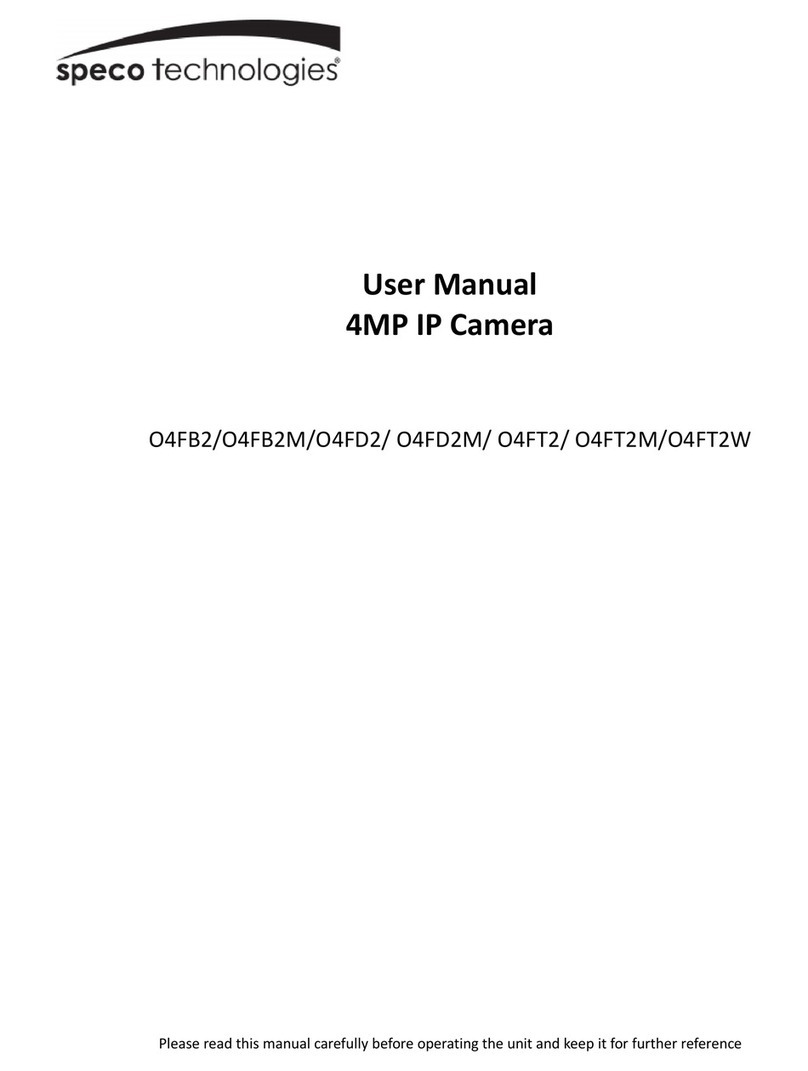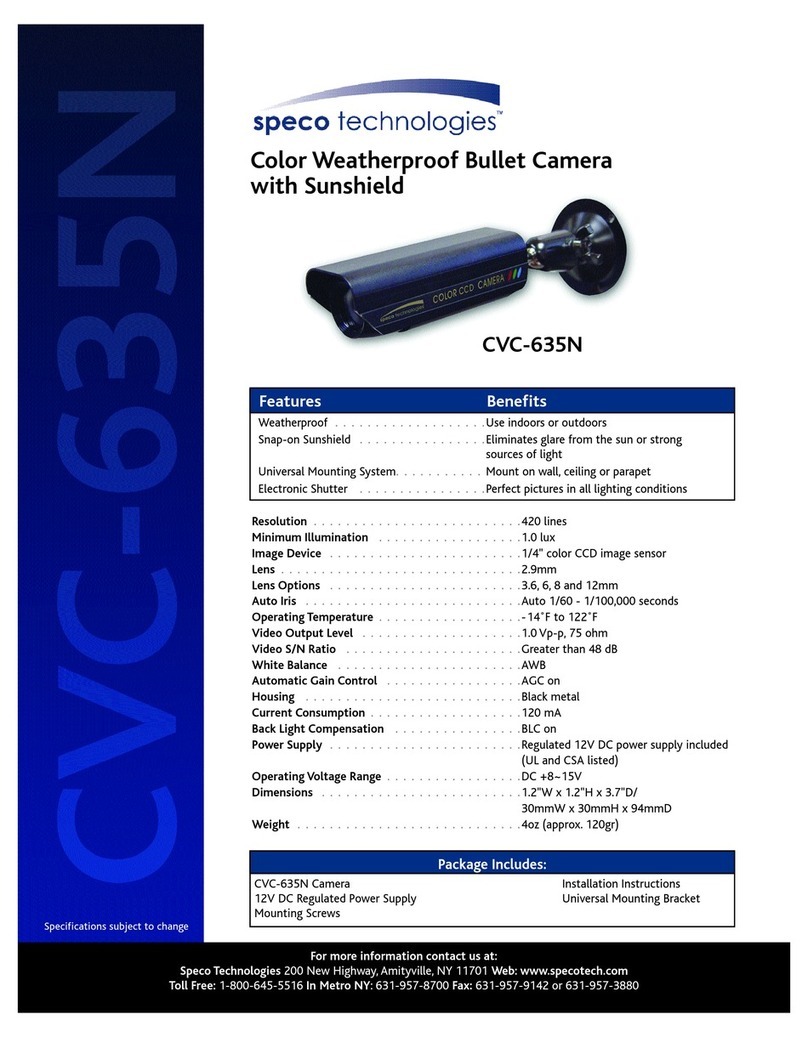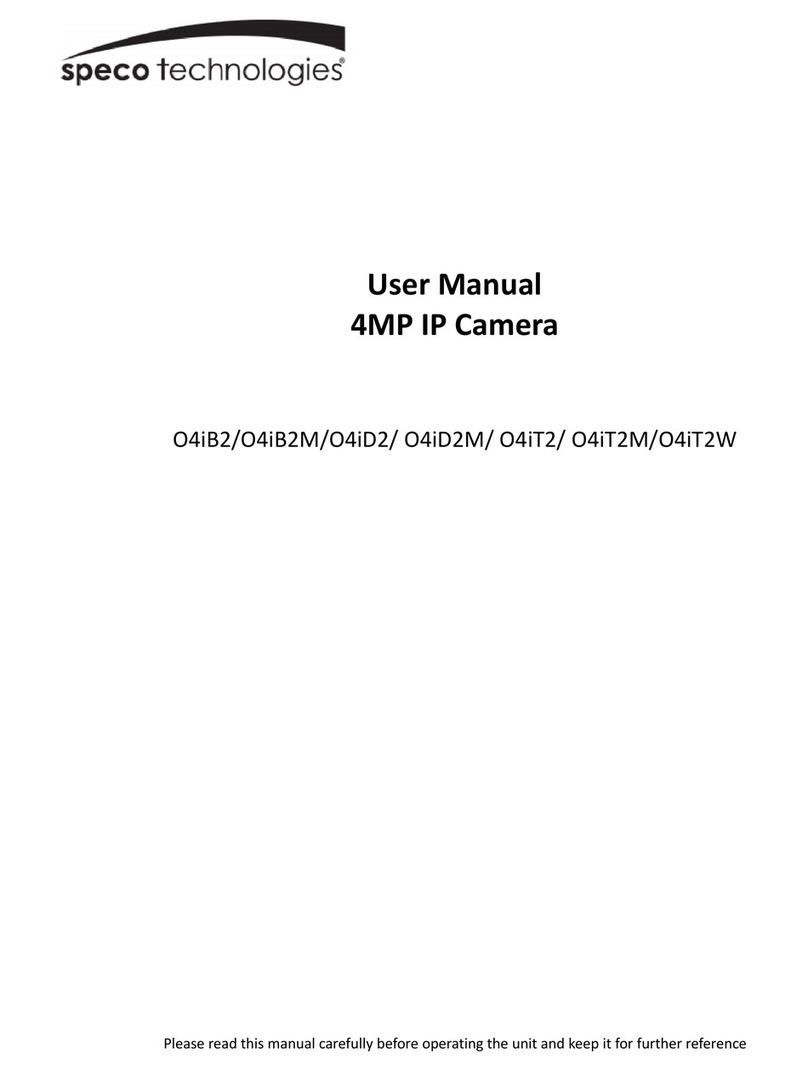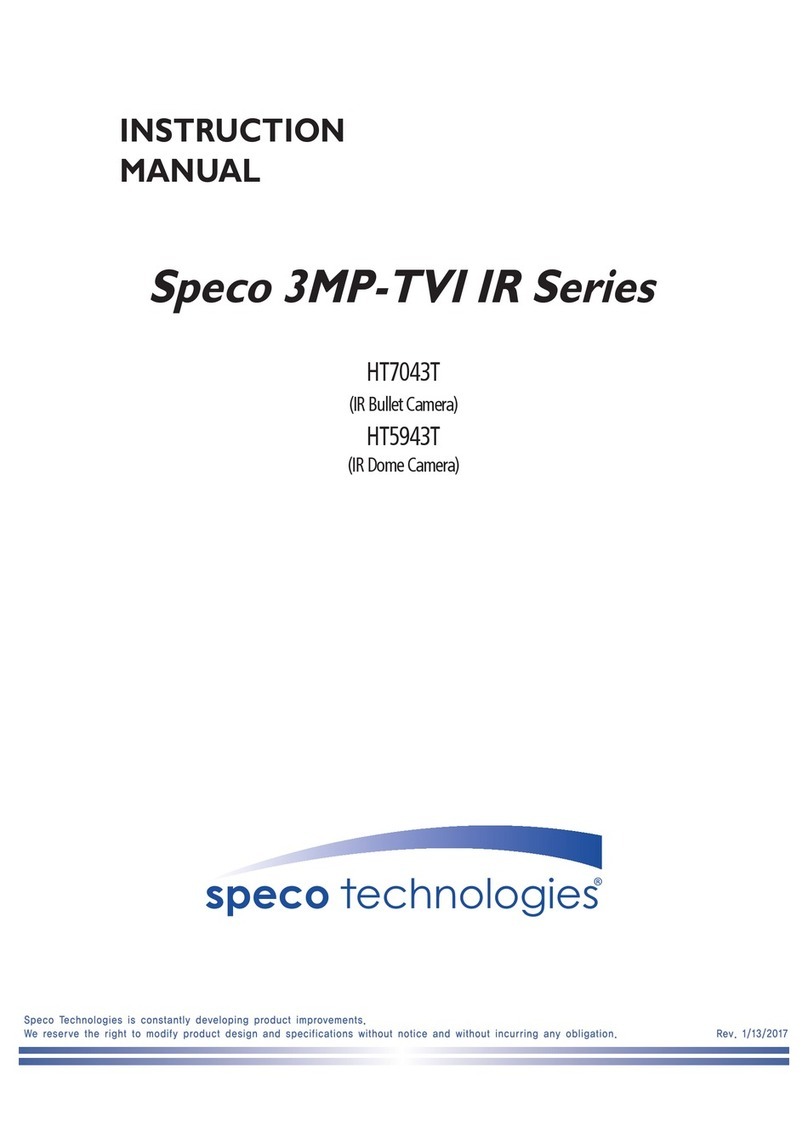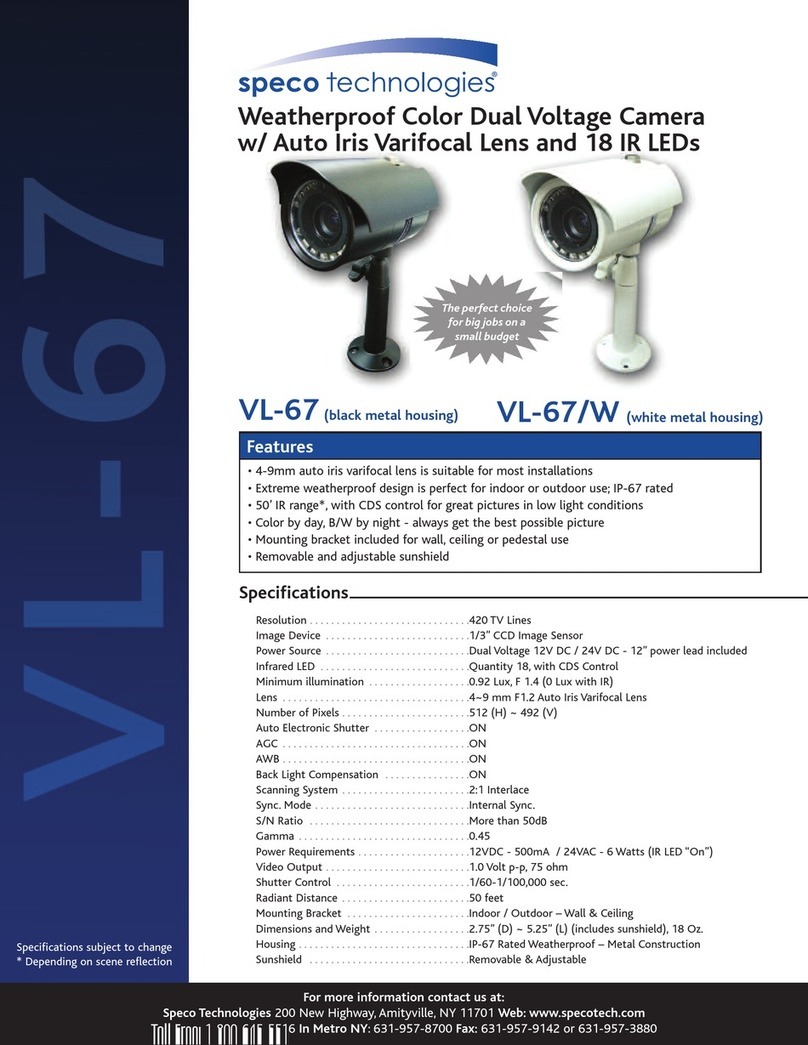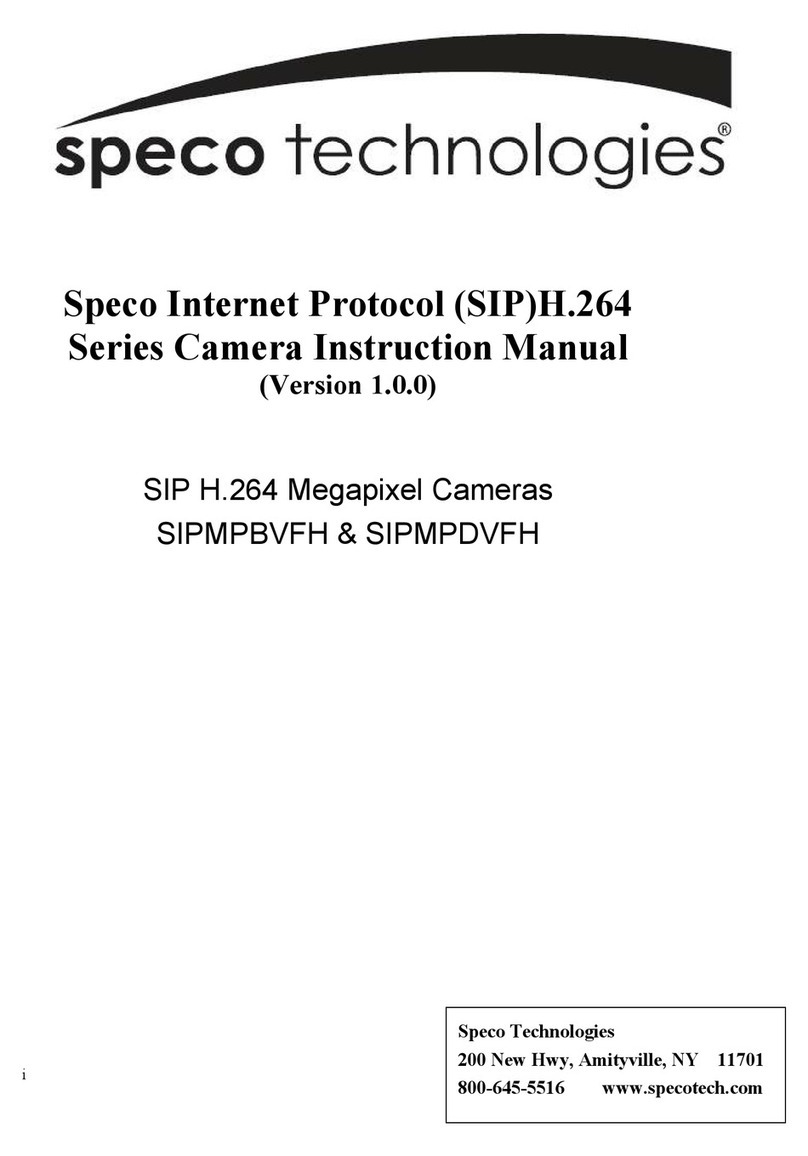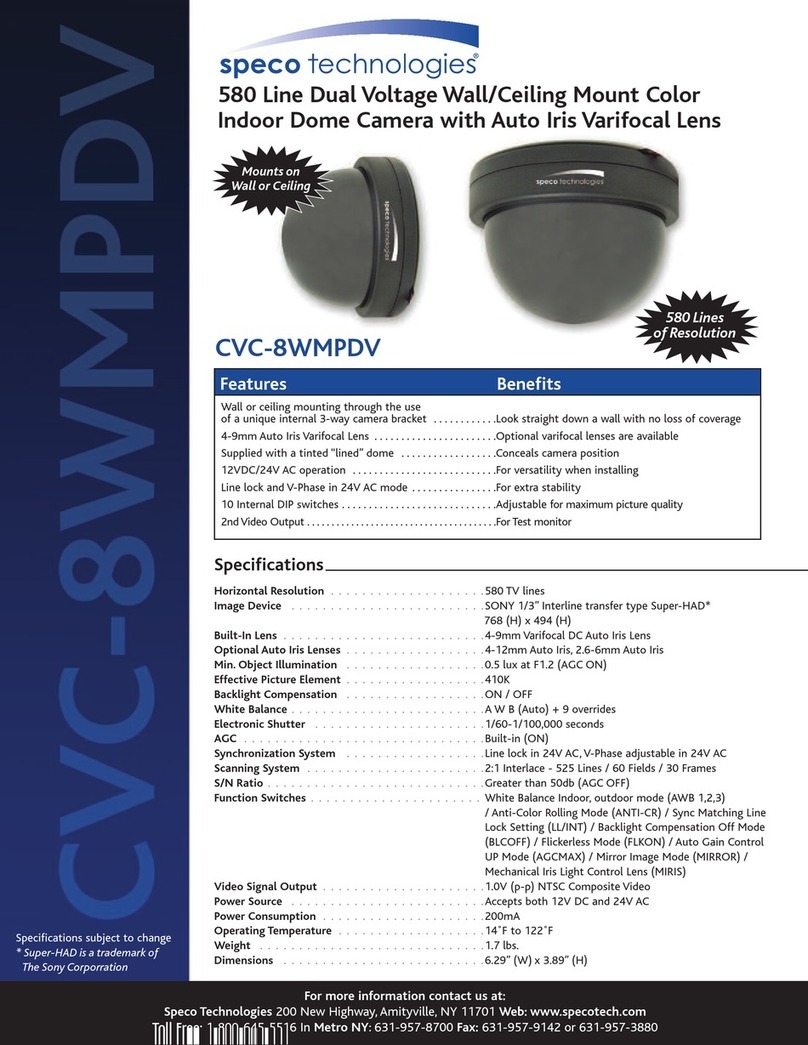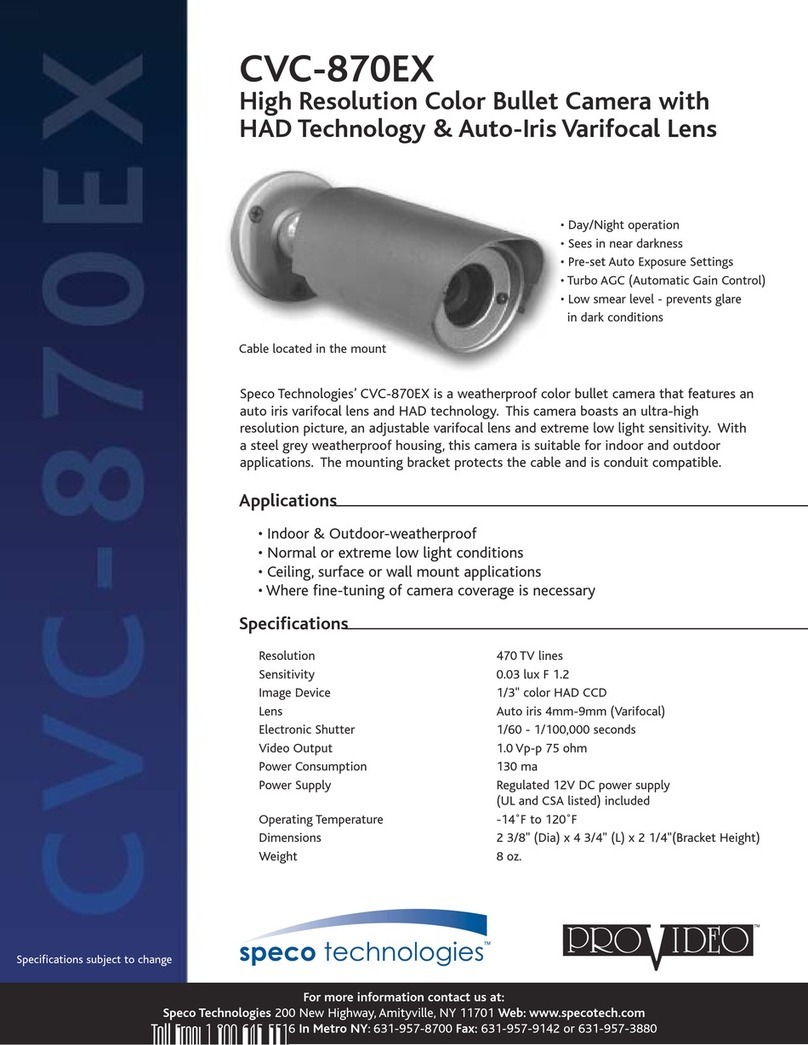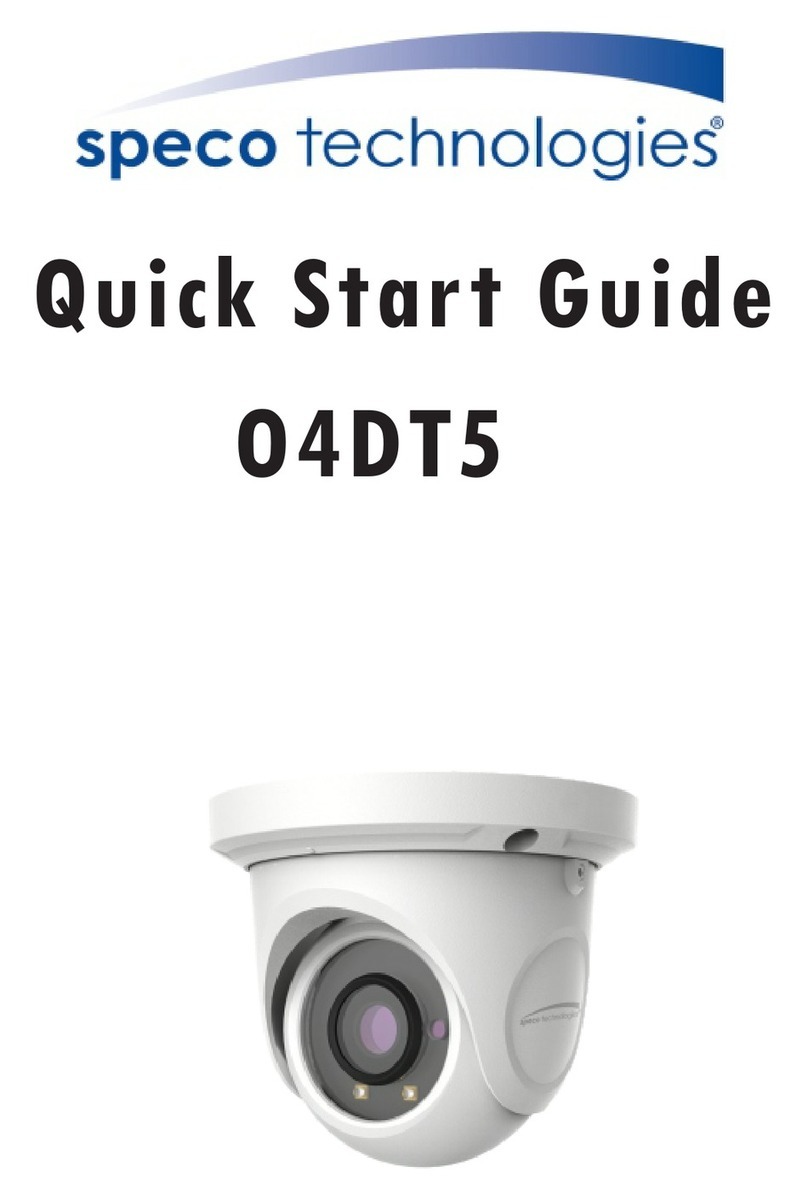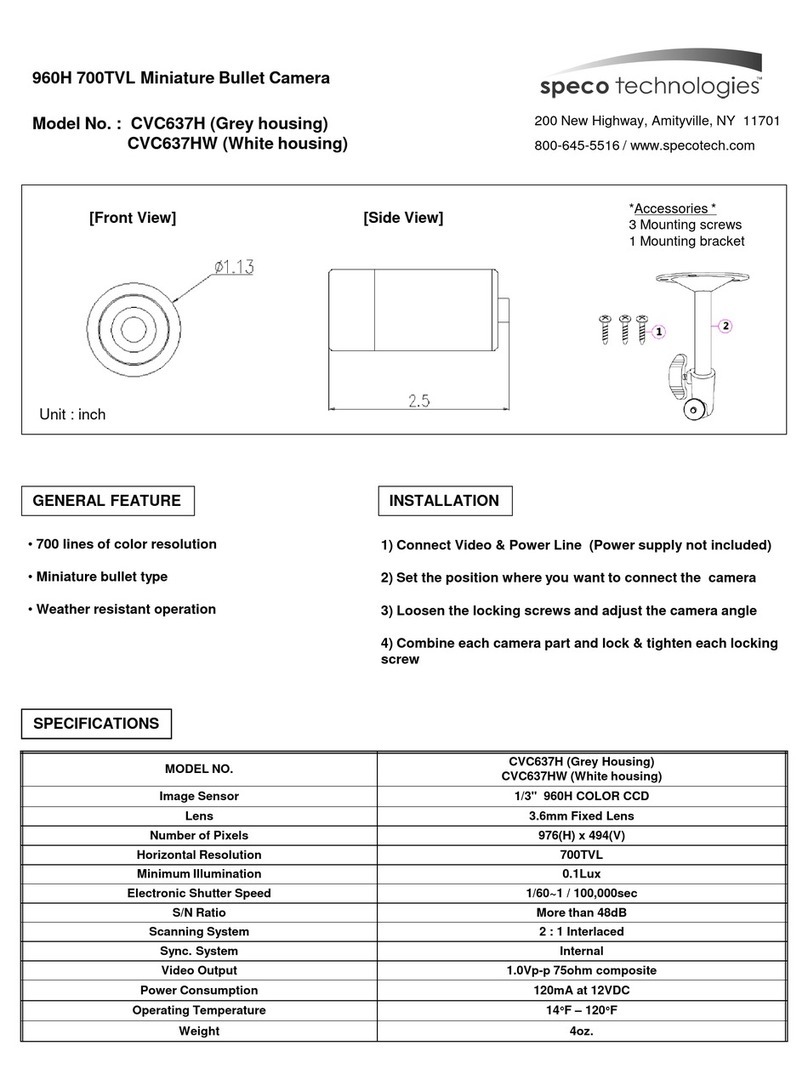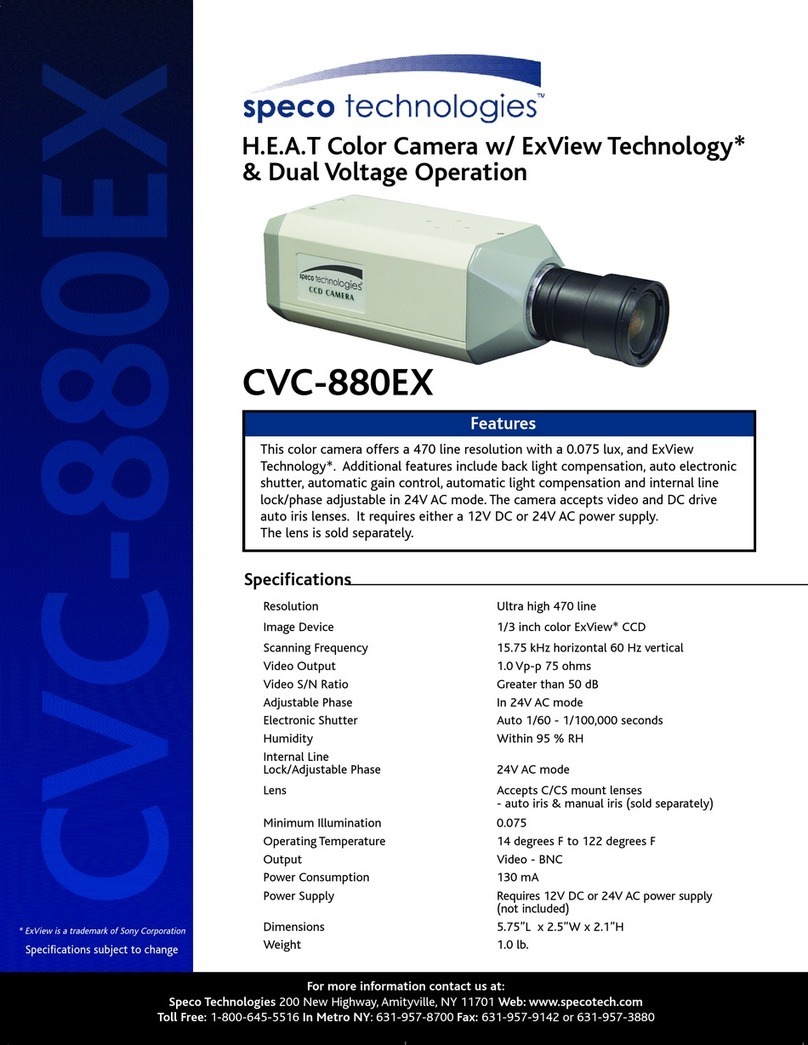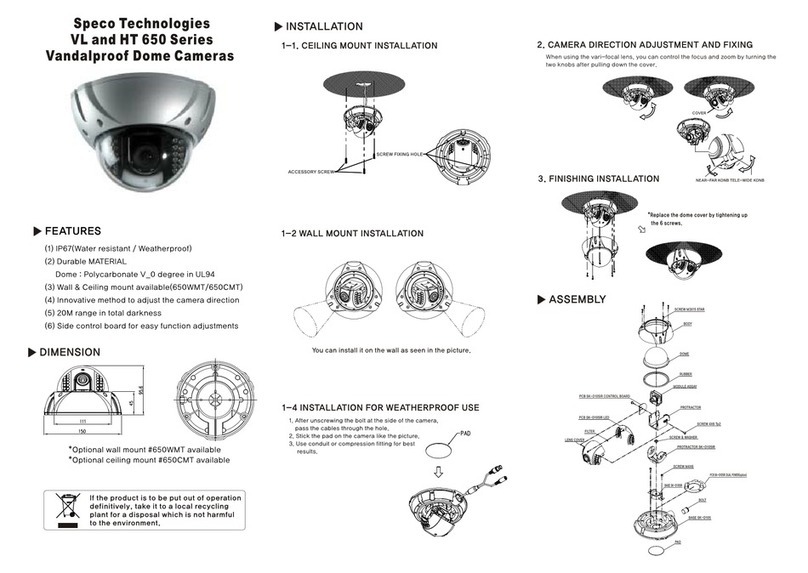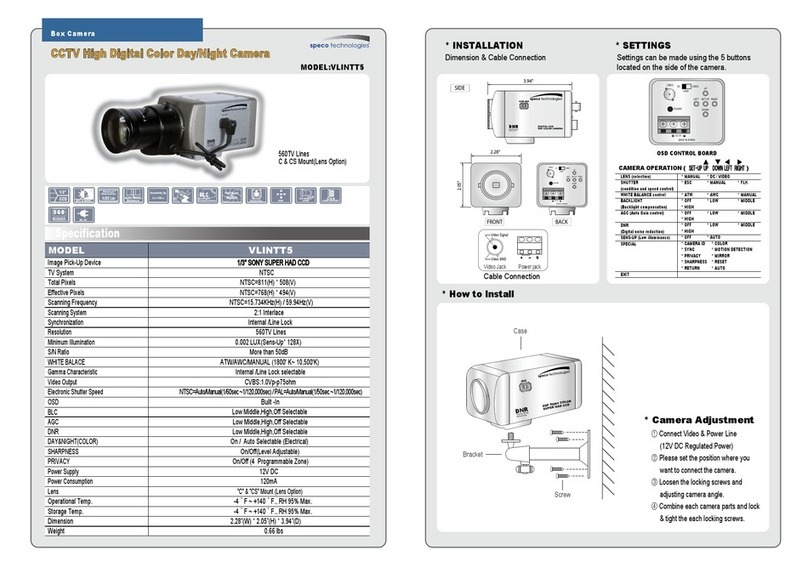pecifications
Horizontal Resolution ........................540 TV lines
Intensifier ...............................Built-in (selectable from 2x to 128x)
Image Device ..............................SONY HQ-1* with a customized DSP behind it
Min. Object Illumination ......................0.002 lux (intensifier) 0.03 lux (shutter)
Effective Picture Element ......................410K
peco Light Compensation ( LC/WDR) .............OFF, OW, MIDD E, HIGH
White Balance .............................W-ATW / S-ATW / AWC / MANUA
Electronic hutter ...........................1/60-1/100,000 seconds
AGC ...................................AGC- , AGC-M, AGC-H, OFF selectable
Built In Lens ..............................DC auto iris varifocal lens 2.8-11mm, 1:1.3-2.0
Video /N Ratio ............................Greater than 50db
Weatherproof tandard .......................IP66
Mechanical construction ......................Aluminum composite/polycarbonate - tamper resistant
Operating Environment .......................-20˚F to 120˚F
Video ignal Output .........................1.0V(p-p) NTSC composite, 75 ohms
/ BNC Connector + Video Test Connector
Power Consumption .........................230mA (DC) / 3.8W (AC)
Power upply .............................12V DC & 24V AC (Dual Voltage)
Weight .................................24 ounces
canning ystem ...........................2:1 interlaced 525 lines / 60 fields / 30 frames
ynchronization ...........................Internal / line lock selectable through OSD
Video Noise Reduction .......................ON / OW / MIDD E / HIGH
Motion Detection ..........................MD1 / MD2 / OFF
On creen Display (O D) ......................Built-in
Privacy function ...........................ON / OFF (4 Programmable Zone)
Dimensions ..............................6.29” W x 3.89” H
*HQ-1 is a trademark of The Sony Corporation
Specifications subject to change
For more information contact us at:
peco Technologies 200 New Highway, Amityville, NY 11701 Web: www.specotech.com
Toll Free: 1-800-645-5516 In Metro NY: 631-957-8700 Fax: 631-957-9142 or 631-957-3880
Intensifier eries Dome Camera w/ Chameleon Cover
HT-7246IHR
Wall &
Ceiling Mount
540 Lines
of Resolution
Intensifier eries ...................................SeeinthedarkwithoutIR EDs
Chameleon Cover . . . . . . . . . . . . . . . . . . . . . . . . . . . . . . . . . . A snap on cover that converts the housing from
the standard dark grey to decorator white.
It can be painted to match any décor without
painting the actual camera housing
540 Lines of Color Resolution . . . . . . . . . . . . . . . . . . . . . . . Extreme resolution for extreme detail
2.8 to 10mm Auto Iris Varifocal Lens . . . . . . . . . . . . . . . . A wider zoom range to fit more applications
Wall & Ceiling Mount . . . . . . . . . . . . . . . . . . . . . . . . . . . . . . Features an internal 3-axis mount
for maximum versatility
Weatherproof / Tamperproof . . . . . . . . . . . . . . . . . . . . . . . Indoors or outdoors, meets all of
your surveillance needs
Dual Voltage Operation . . . . . . . . . . . . . . . . . . . . . . . . . . . . 12 Volts DC or 24 Volts AC with line-lock
Voltage is auto-sensing
Chameleon Cover