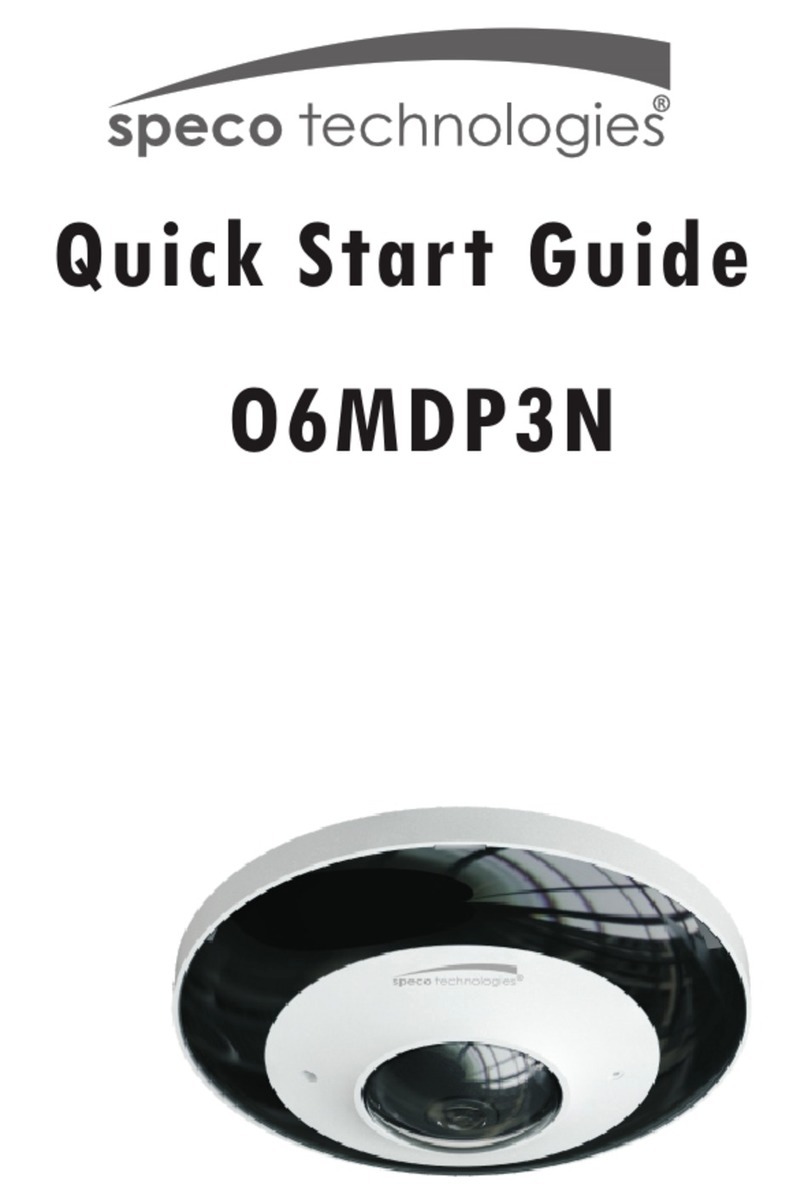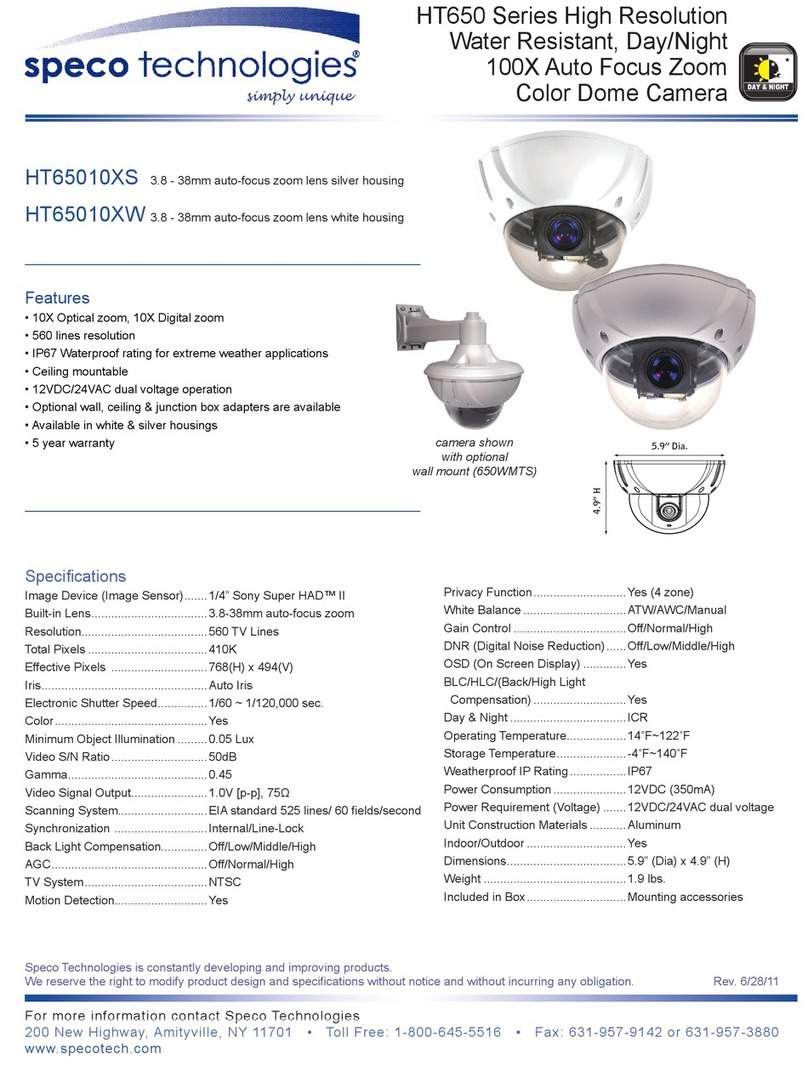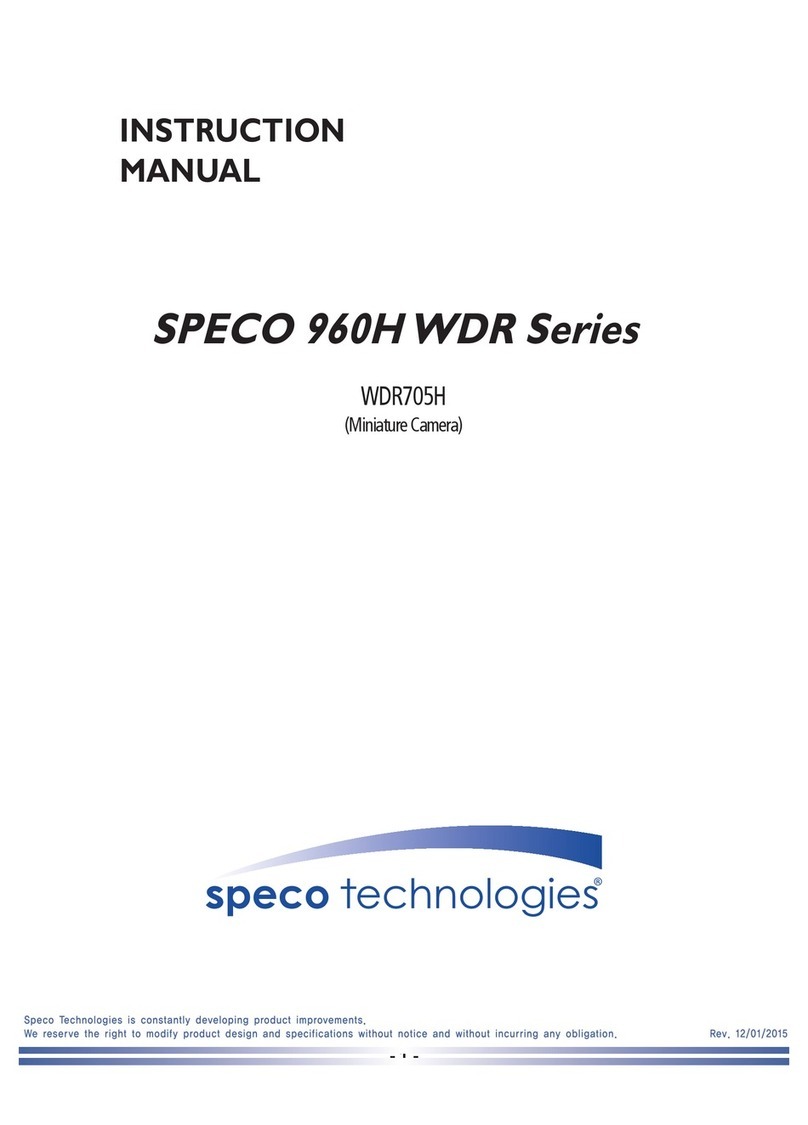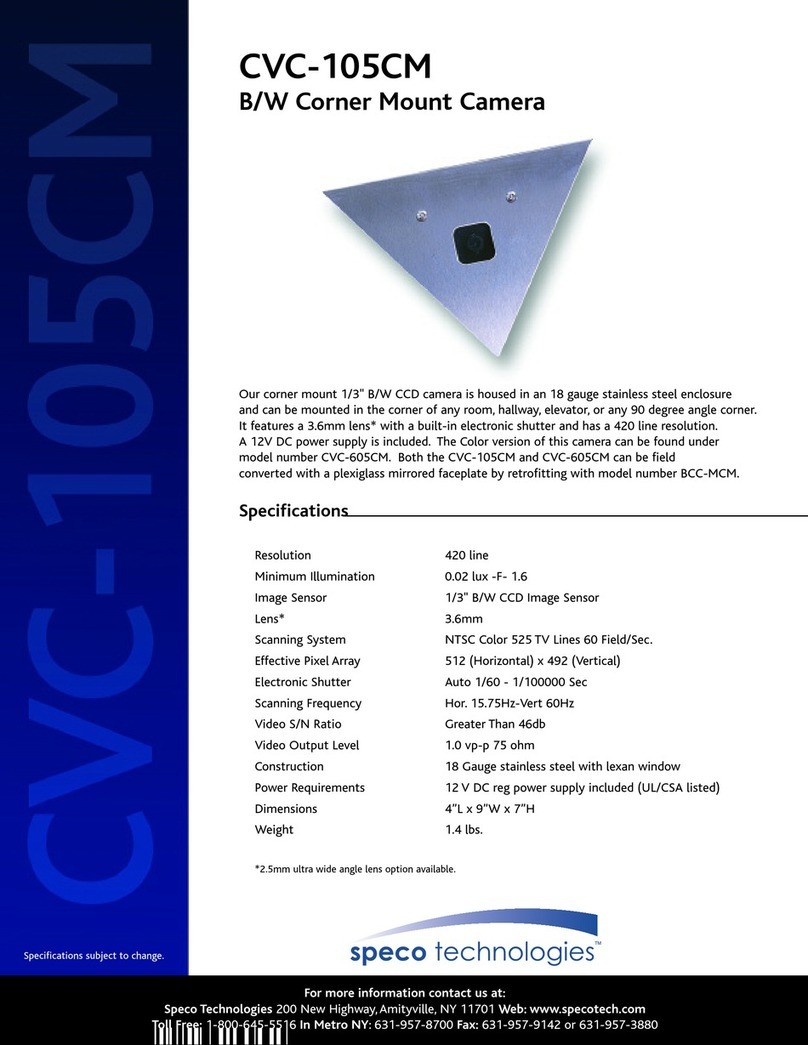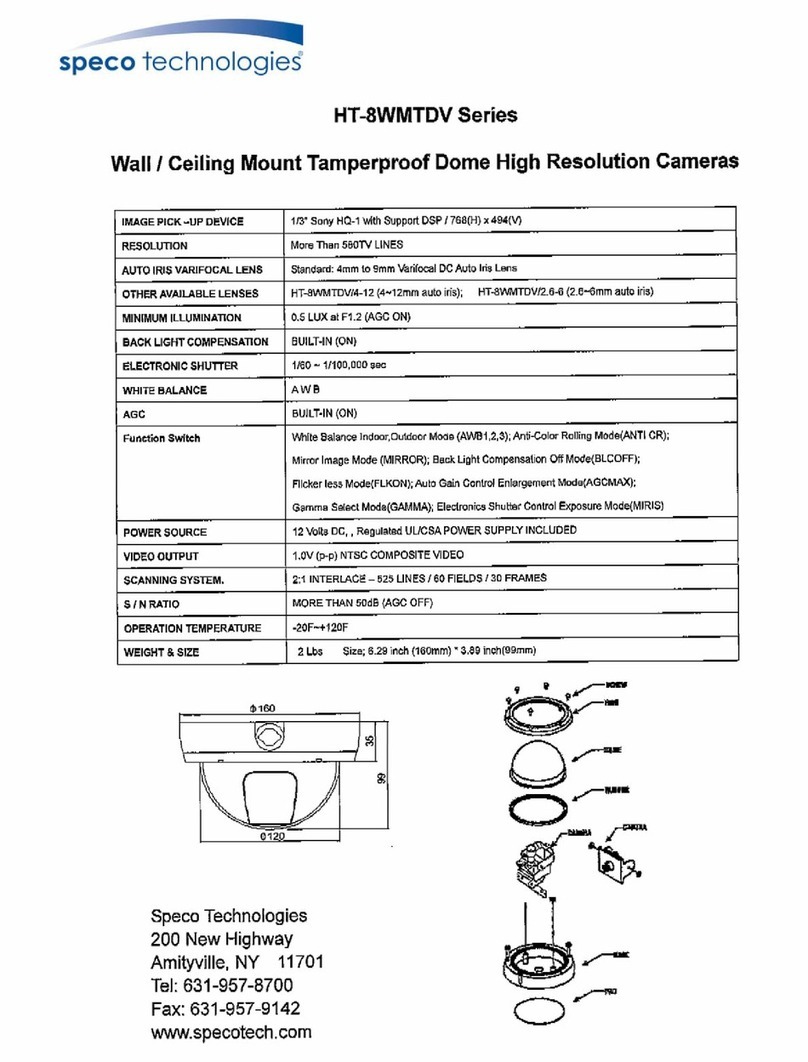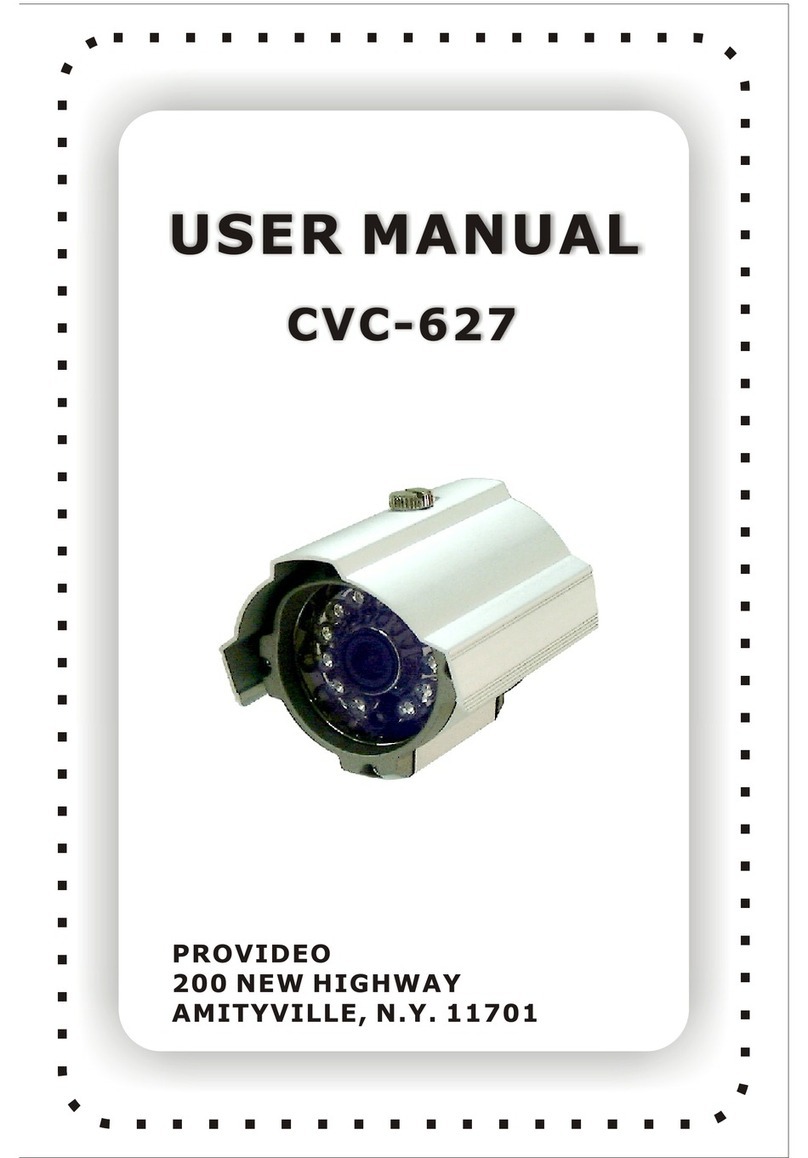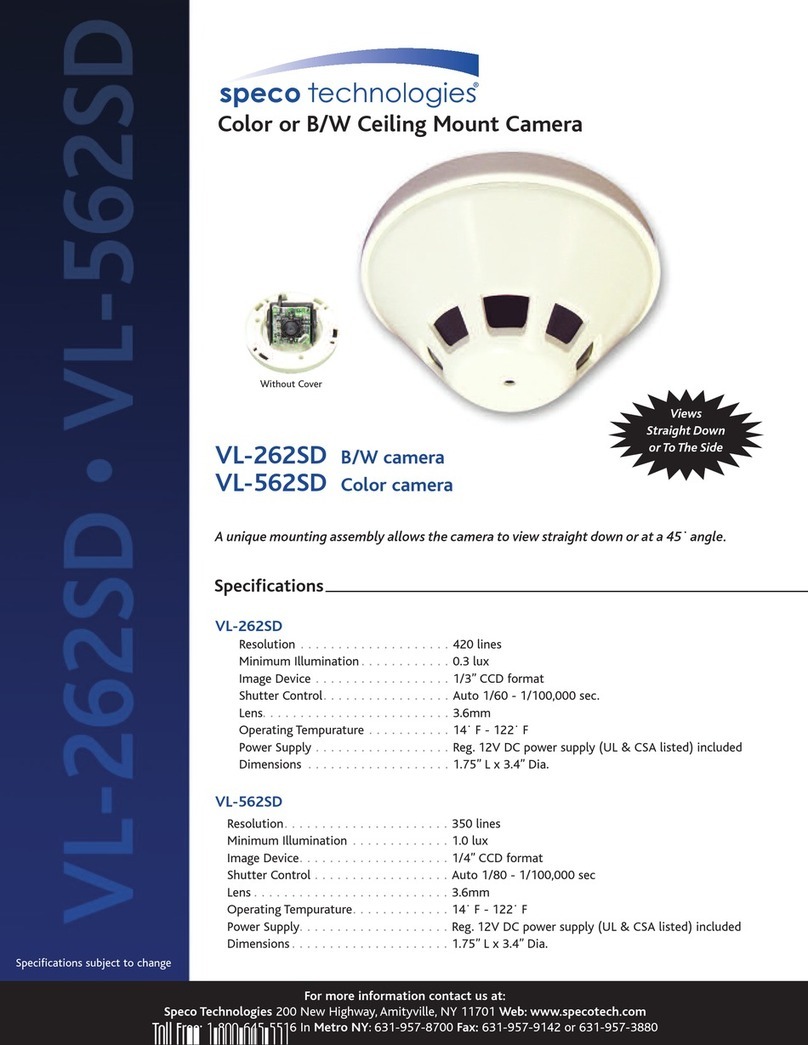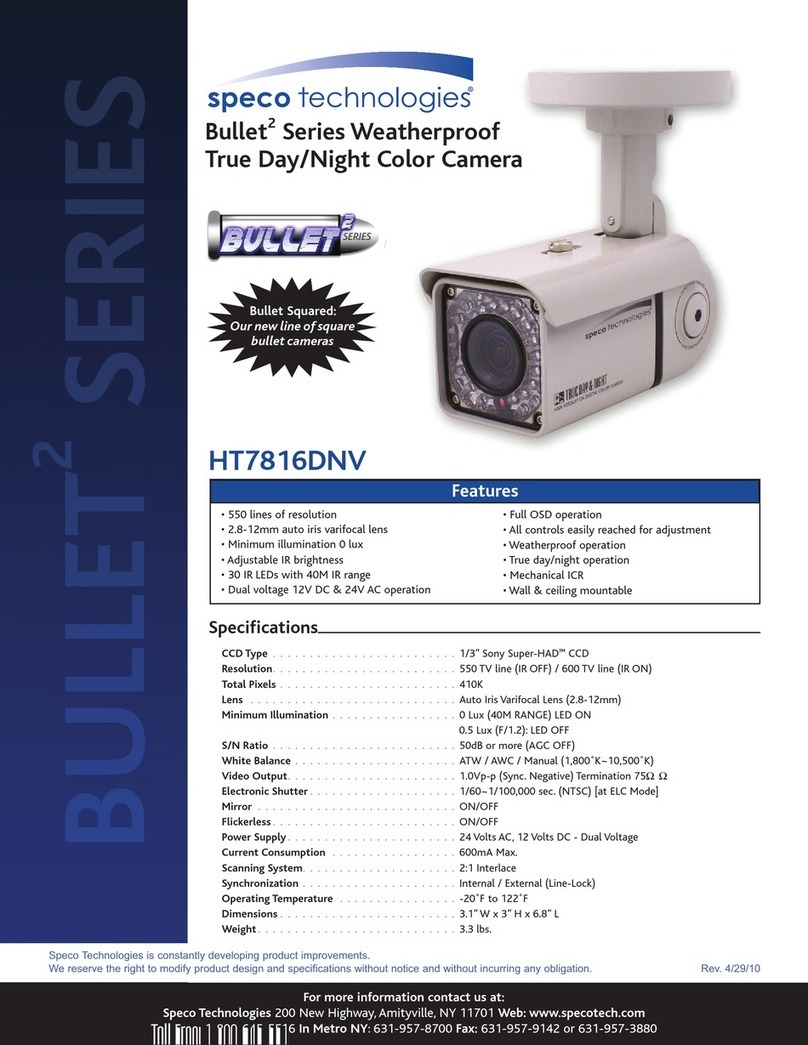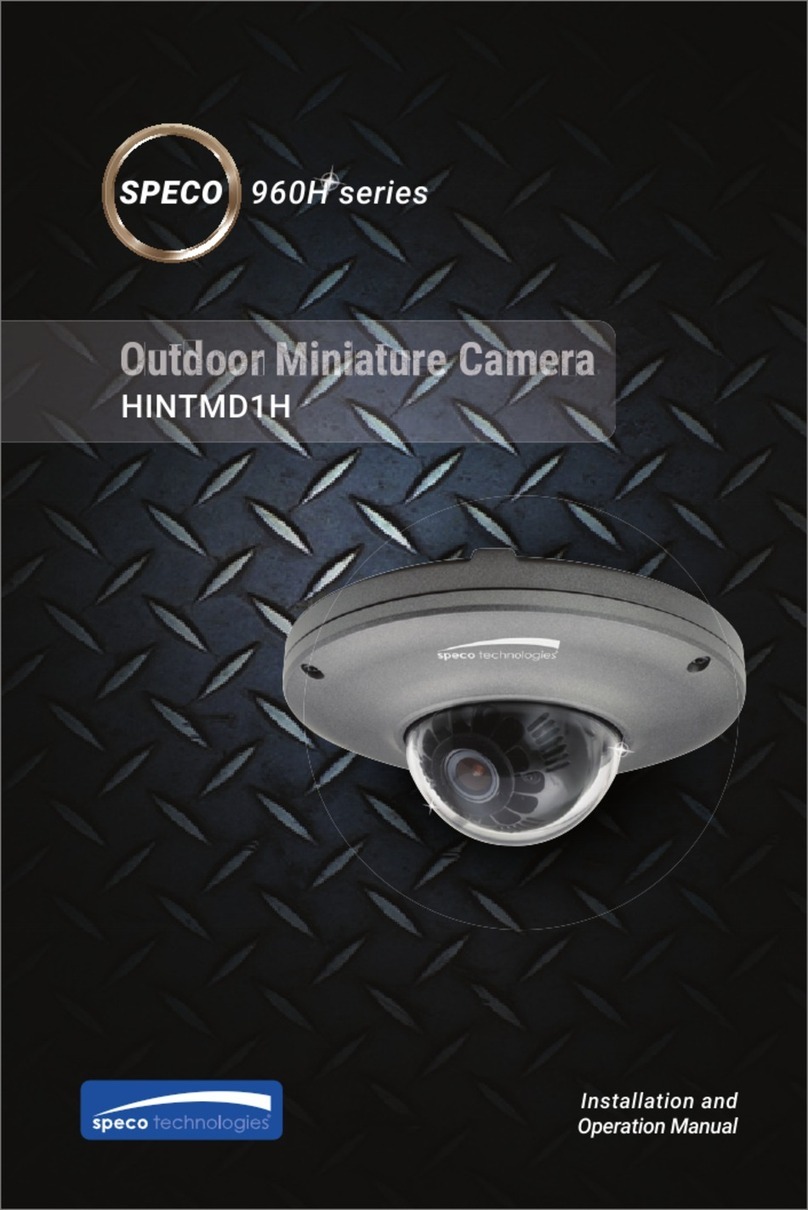IP / Network Speed Dome Camera
Specificatio s
• Built-in web server works with Internet Explorer;
no special software required for basic functionality and recording
• Linux Operating System built into camera – No virus threats
• Free DDNS Server includes storge of up to 30 alarm events
• Dual Streaming: Cameras have both MPEG-4 and JPEG CODECS which allow you to choose between
streaming or high quality video
• Analog composite video output for local viewing
• Support of Dynamic and Static IP addresses
• Changeable/Selectable Ports allow one IP address to handle multiple cameras
• Premium NV software supplied at no extra cost for accessing advanced features
• emotely view up to 16 cameras in one window - 30 groups of cameras available for a total of 480 cameras
• Multiple levels of password protected remote access
• Includes advanced IP locator software to make system setup easy
• User adjustable settings for MPEG-4 and JPEG quality
• Built in video motion detection
• Multiple alarm handling capabilities: alarm inputs and relay outputs
• emotely upgradeable for software and firmware functions
• Schedule recording, per camera, per day, per hour - separate schedules for
regular, motion and alarm settings
• Selectable esolutions: 704 x 480, 704 x 240, 352 x 480, 352 x 240
• Protocols: HTTP, FTP, TCP/IP, DHCP, A P, DNS, ICMP,DDNS
• Up to 50 simultaneous users
• Can be hung from 3/4” conduit
Specifications subject to change
For more i formatio co tact us at:
Speco Tech ologies 200 New Highway, Amityville, NY 11701 Web: www.specotech.com
Toll Free: 1-800-645-5516 I Metro NY: 631-957-8700 Fax: 631-957-9142 or 631-957-3880
• 10x Optic l Zoom
• 10x Digit l Zoom
• 150˚ Per Second Movement
• Indoor/Outdoor Use
• Intensifier Functions
• True D y/Night Oper tion
IP-SD10X
See our newest
Intensifier C mer ,
Model HT-7246iHR
IP Server nd
Intensifier
In the C mer !
See our newest
Intensifier C mer ,
Model HT-7246iHR
on p ge 29.
Access All Intensifier
& Dome Functions
Over the Internet
or Network!
See our newest
Intensifier C mer ,
Option l Accessories:
WM-SD10X
Wall Mount
CP-SD10X
Corner/Pole Adaptor (use with WM-SD10X)