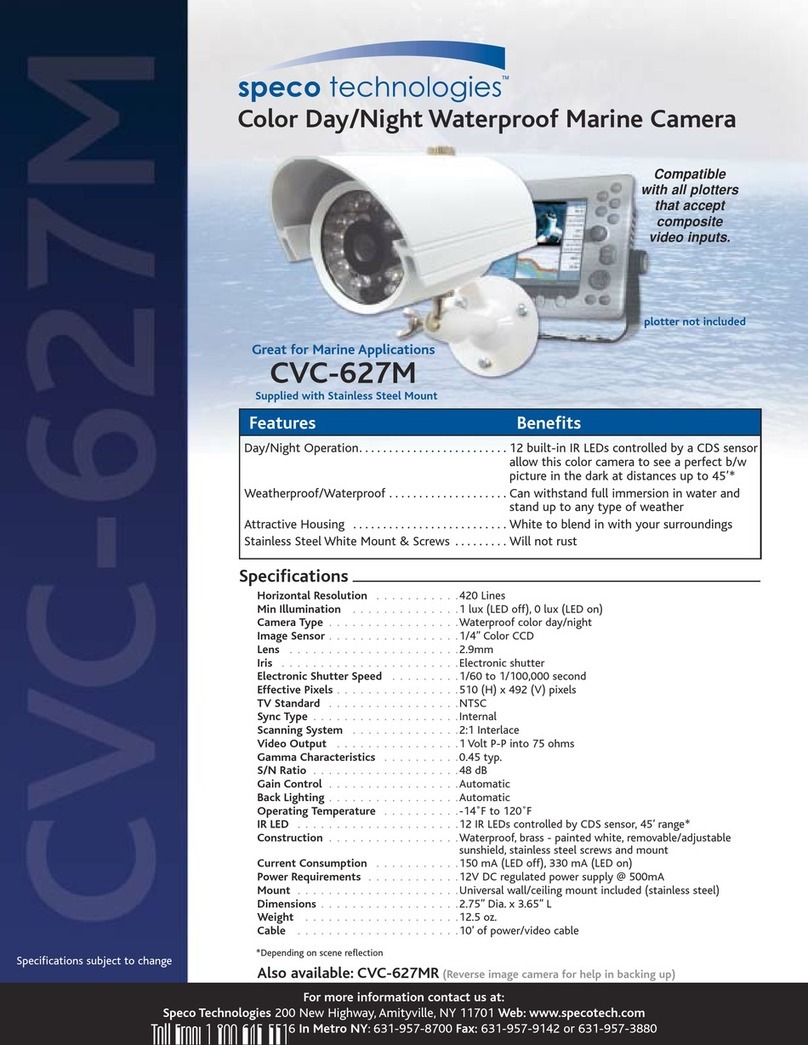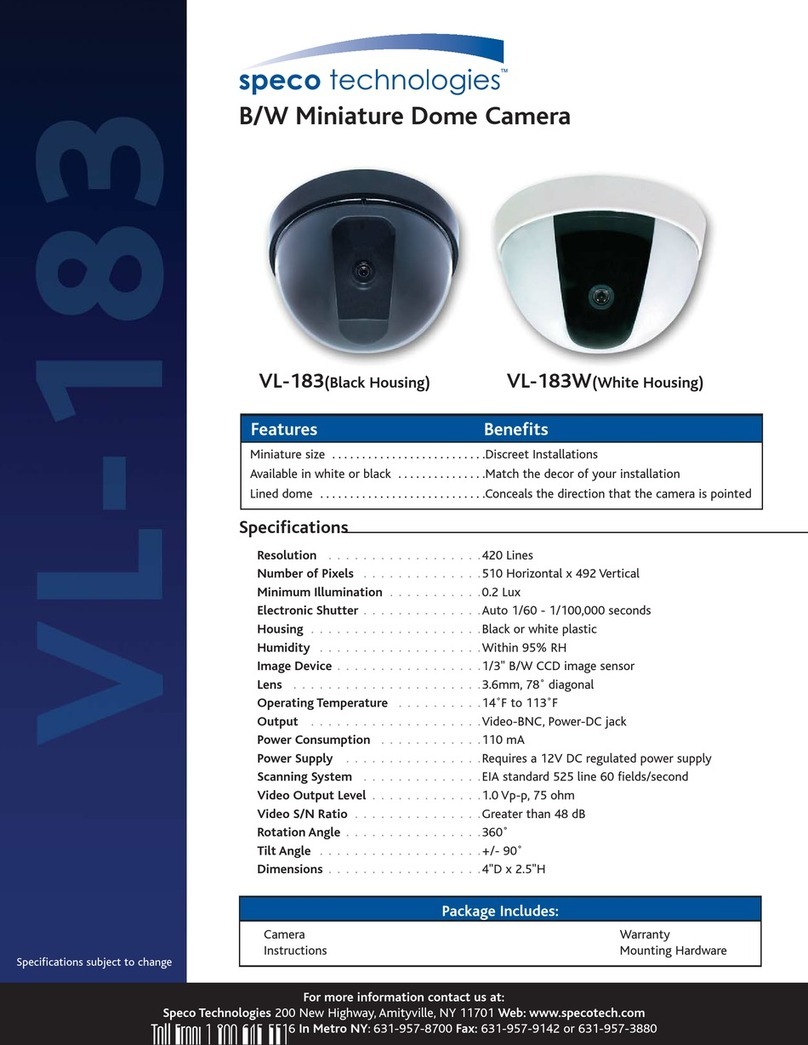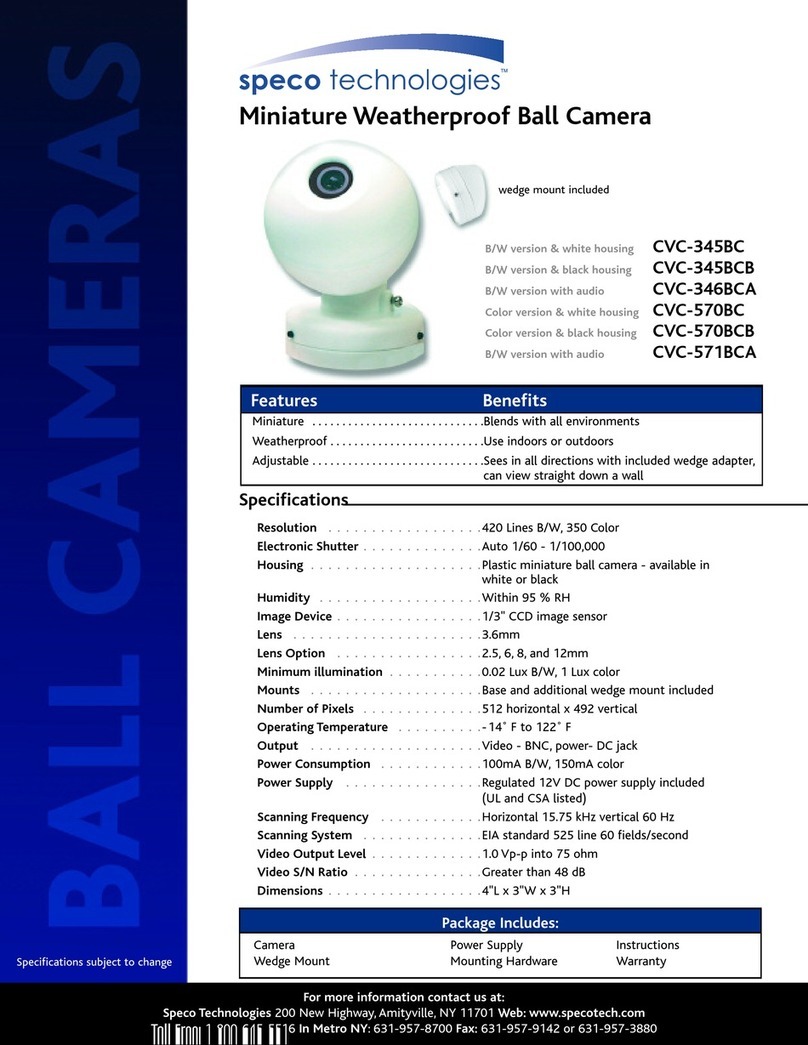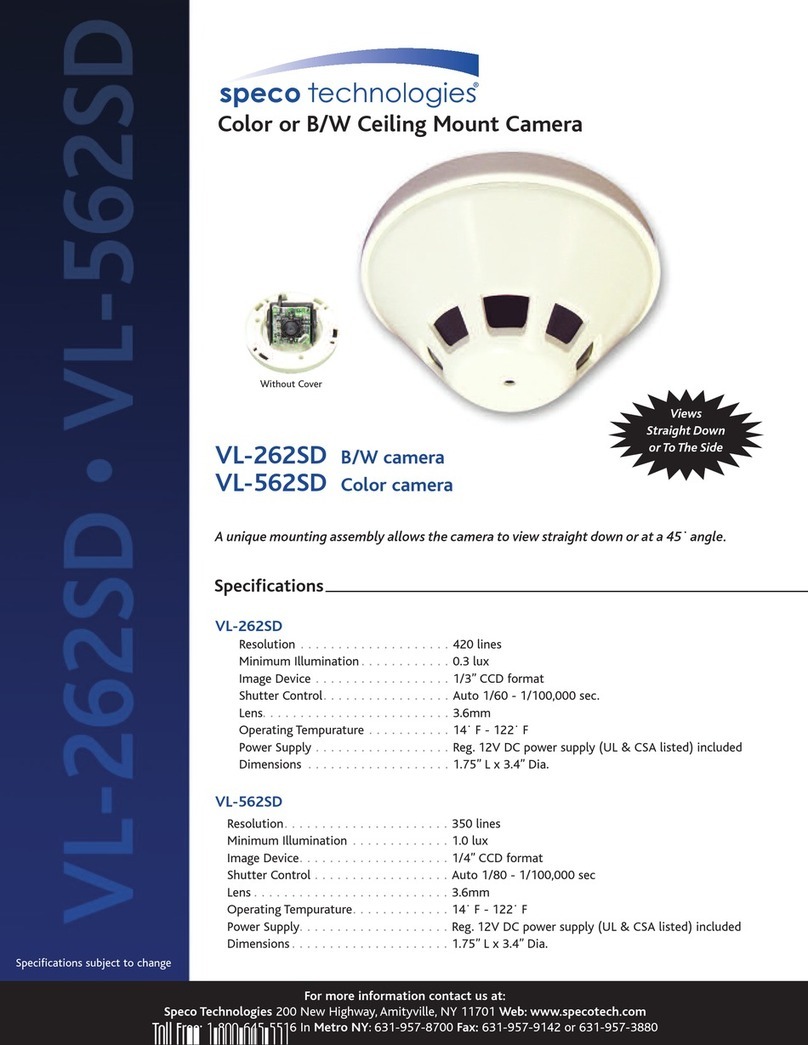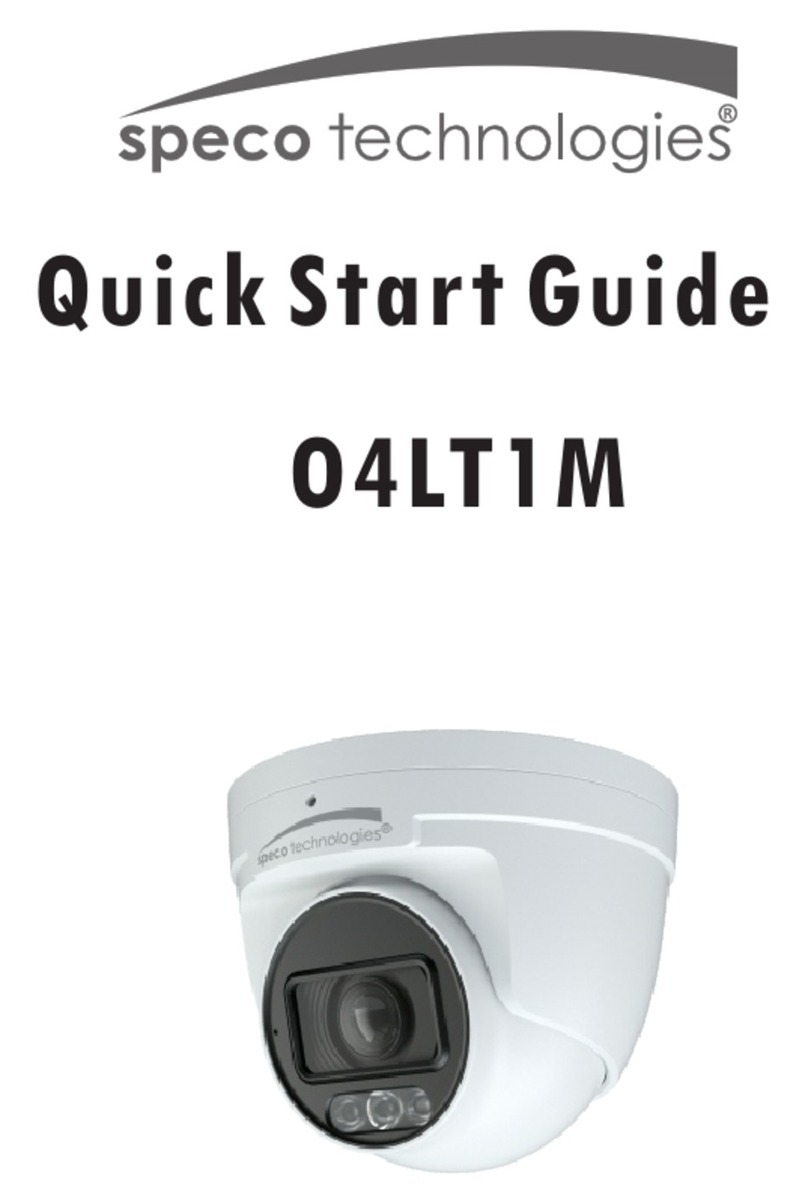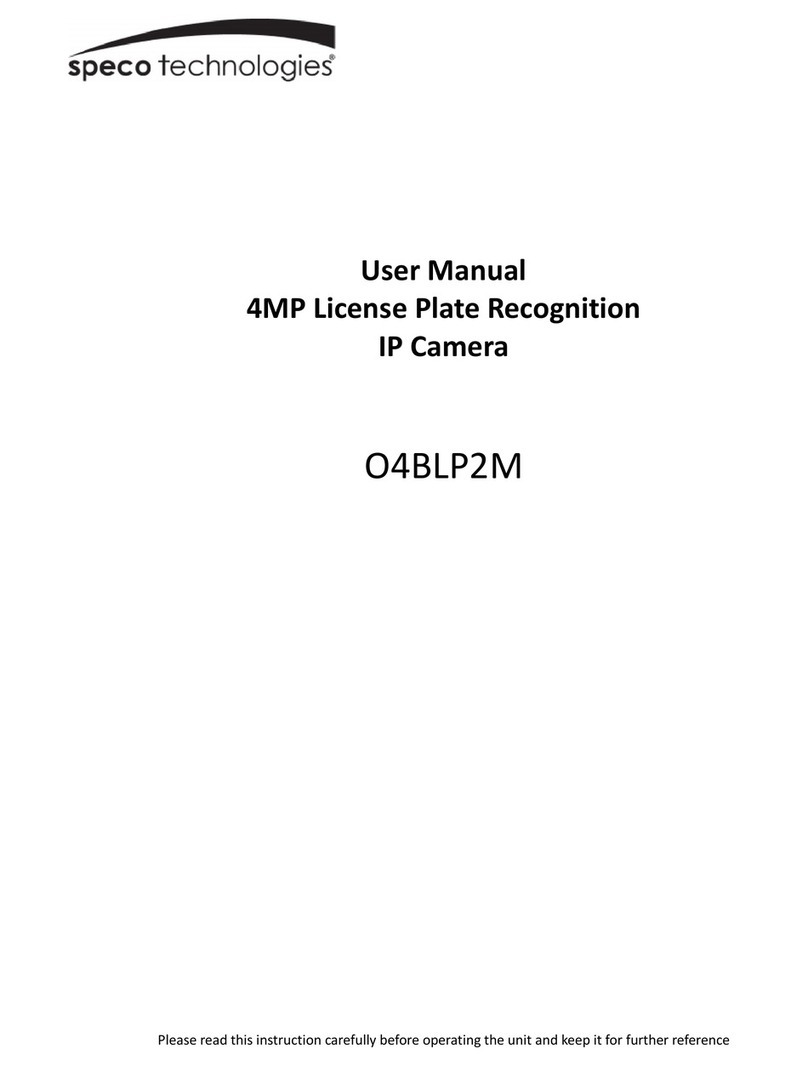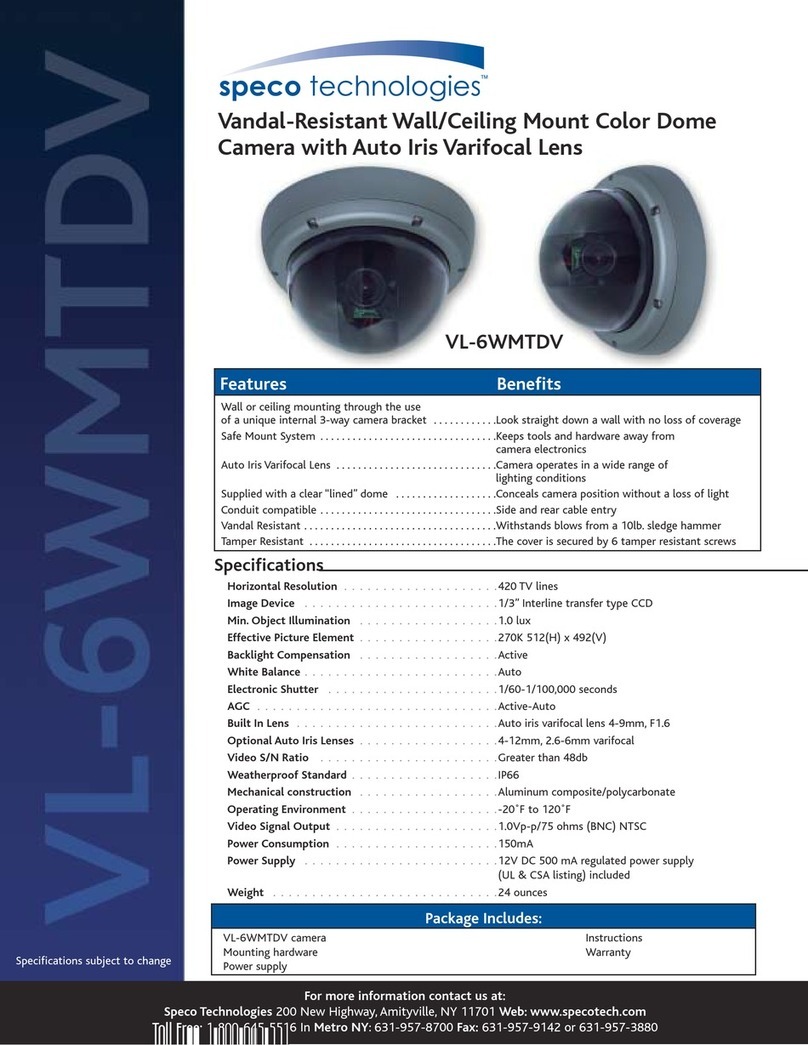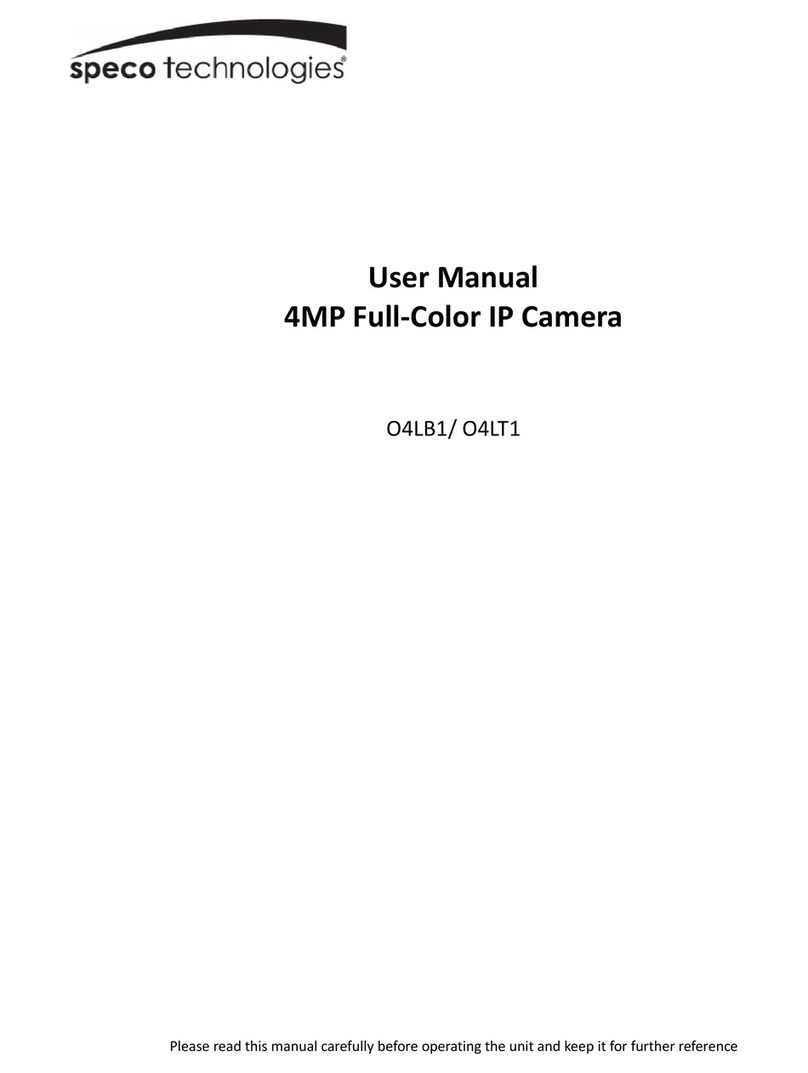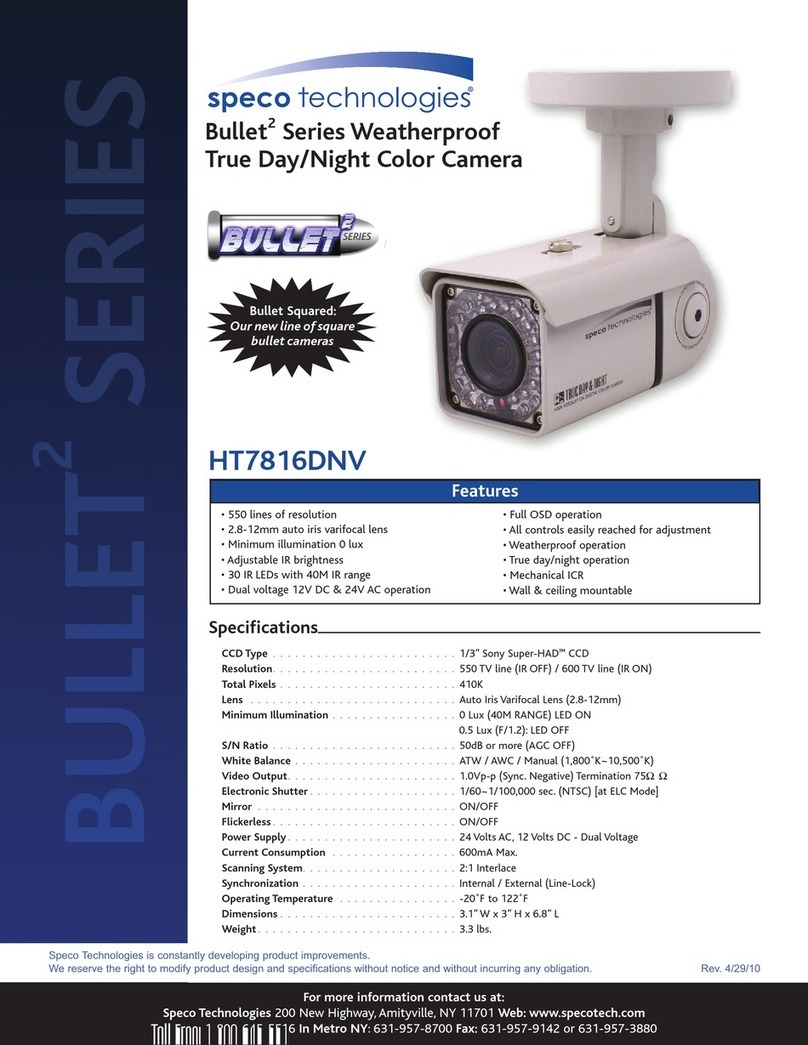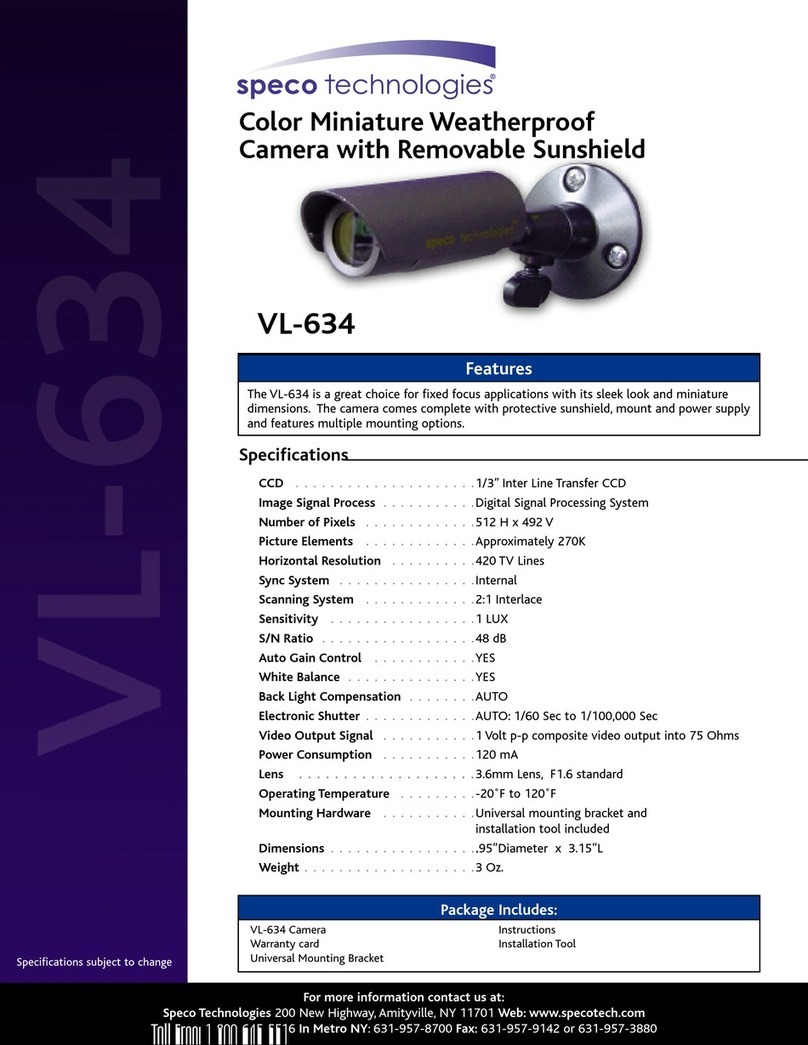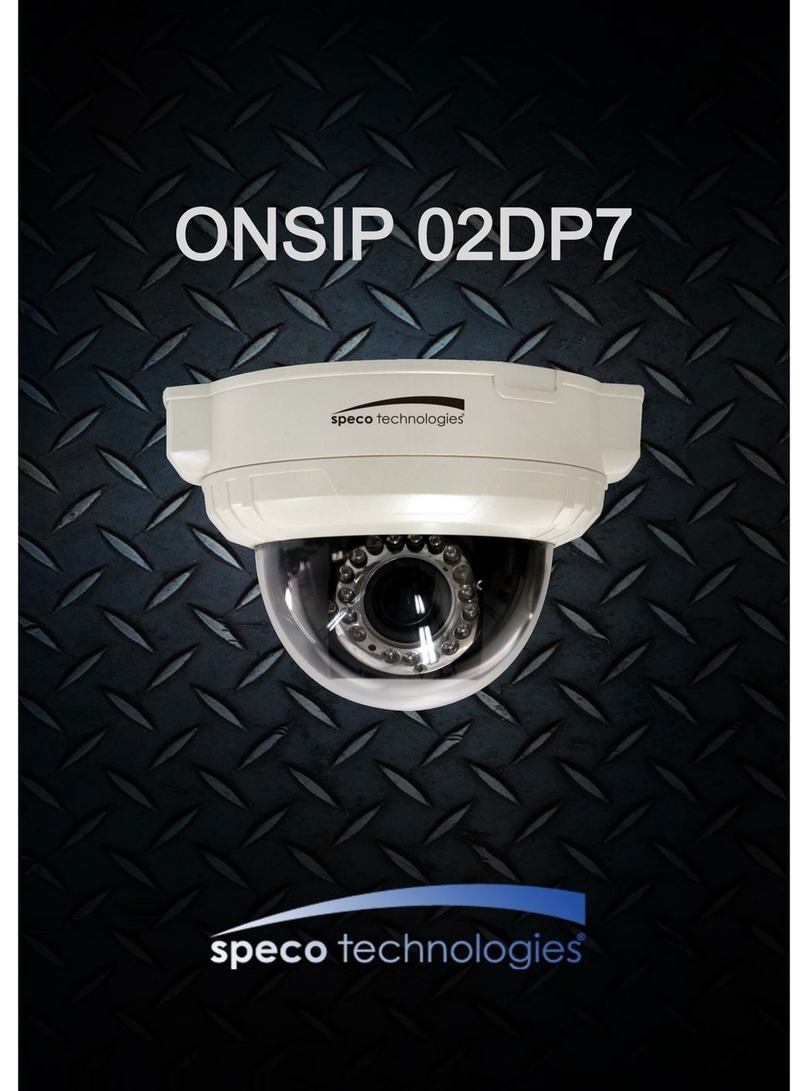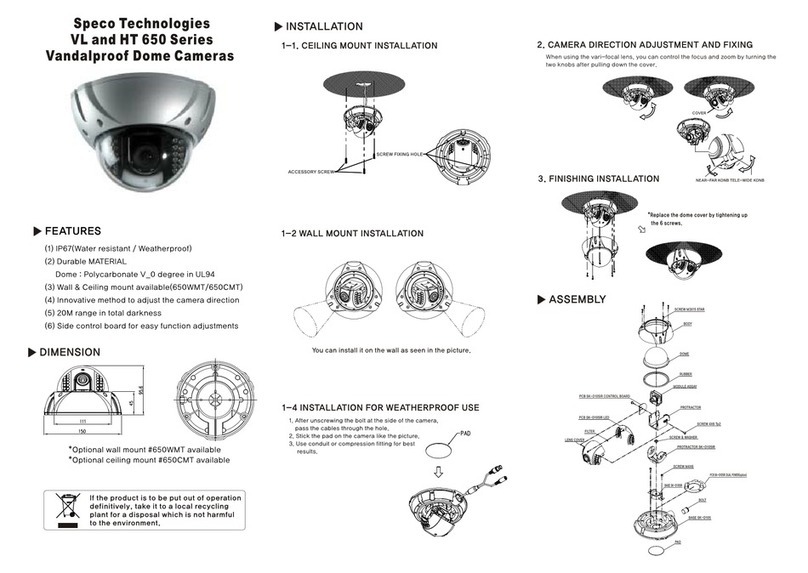Table of Contents
Table of Contents................................................................................ 5
1. Introduction................................................................................... 7
1.1. Overview of ONSIP OPTZ36XO/I................................................................... 7
1.2. Specification........................................................................................... 8
1.2.1. Basic Specification
1.2.2. Detailed Specification of Camera Module & PTZ오류! 책갈피가 정의되어 있지 않습니다.
1.2.3. Basic Specification오류! 책갈피가 정의되어 있지 않습니다.
1.2.4. Detailed Specification of Camera Module오류! 책갈피가 정의되어 있지 않습니다.
1.3. Application of ONSIP OPTZ36XO/I................................................................. 9
2. Production Description................................................................... 10
2.1. Package Contents .................................................................................... 10
2.1.1. ONSIP OPTZ36XO.......................................................................................................................10
2.1.2. ONSIP OPTZ36XI ........................................................................................................................10
2.2. Preview .................................................................................................. 11
2.3. Physical Description.................................................................................. 12
2.3.1. External View................................................................................................................................12
2.3.2. Bottom View & Connection Diagram............................................................................................12
2.3.3. External & Internal View...............................................................................................................14
2.4. Functional Description ............................................................................... 16
3. Bracket Installation ...................................................................... 19
3.1. ONSIP OPTZ36XO ................................................................................... 19
3.1.1. Basic Components & Mounting Accessories................................................................................19
3.1.2. Preparation...................................................................................................................................19
3.1.3. Installation using Walling Mount Type..........................................................................................21
3.2 ONSIP OPTZ36XI...................................................................................... 23
3.2.1. Preparation...................................................................................................................................23
3.2.2. Installation using Ceiling Mount Type...........................................................................................24
3.2.3. Installation using Embedded Mount Type ....................................................................................25