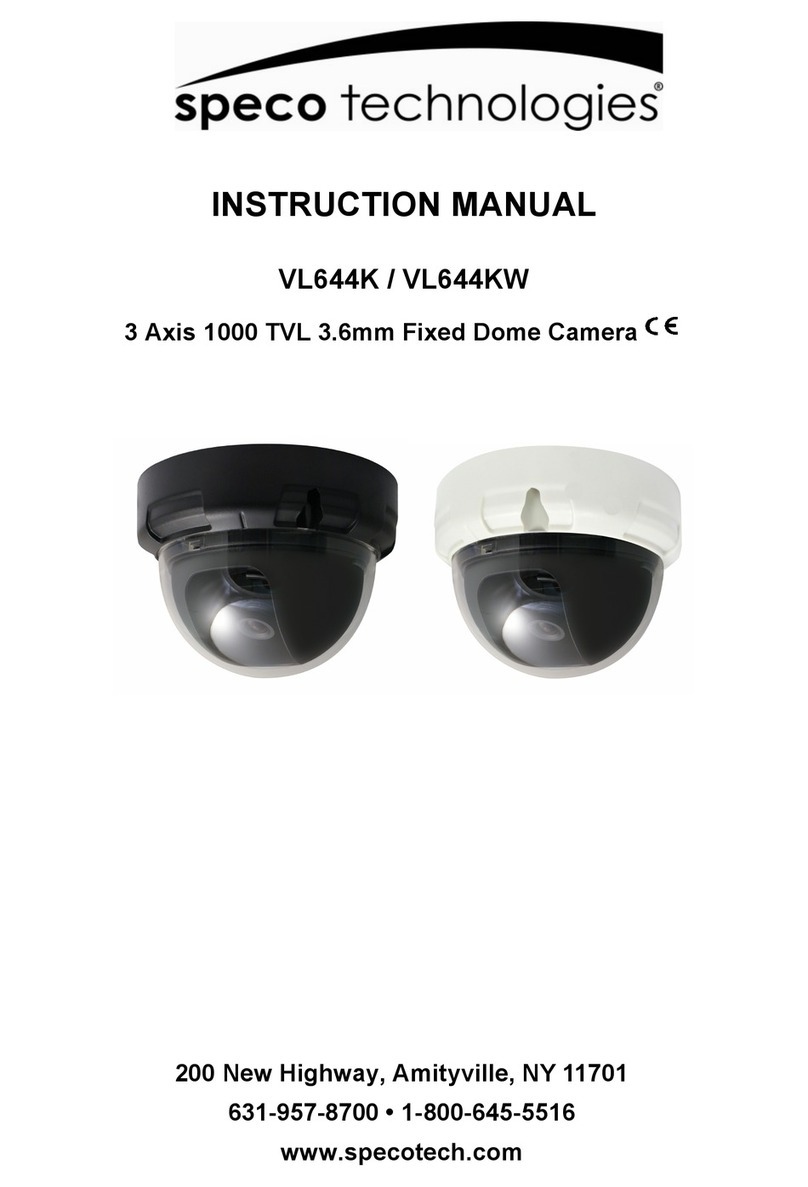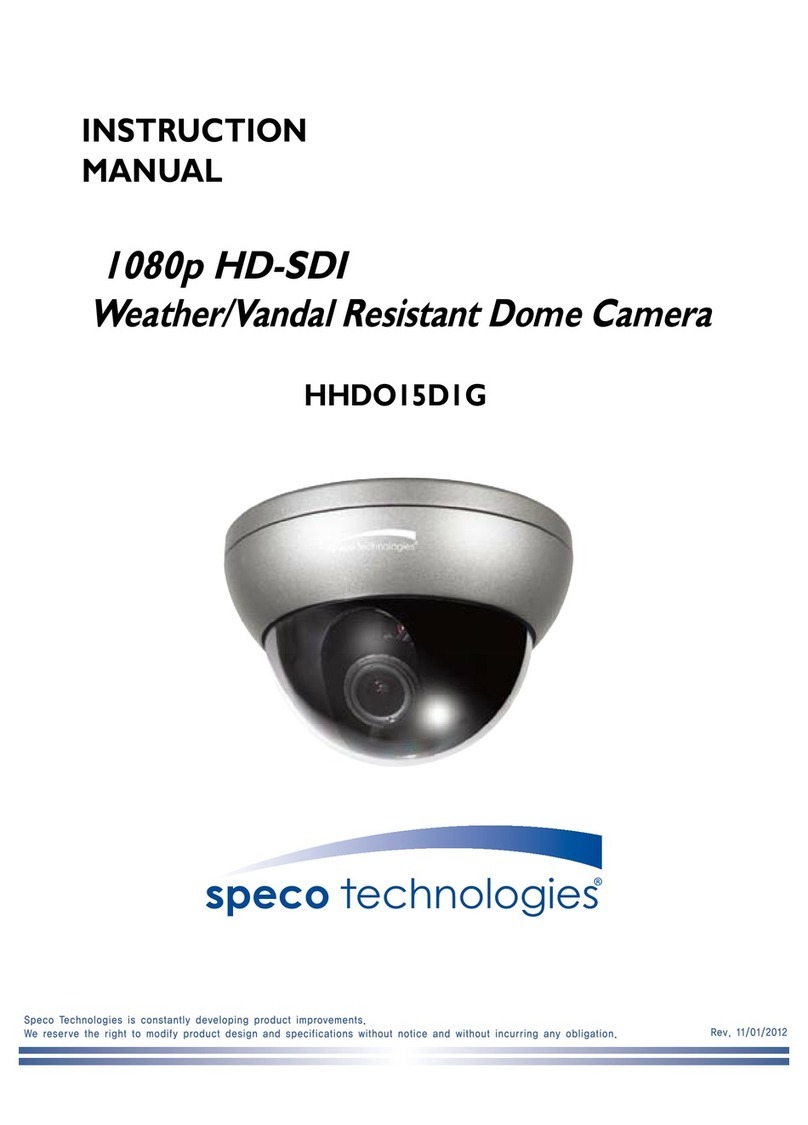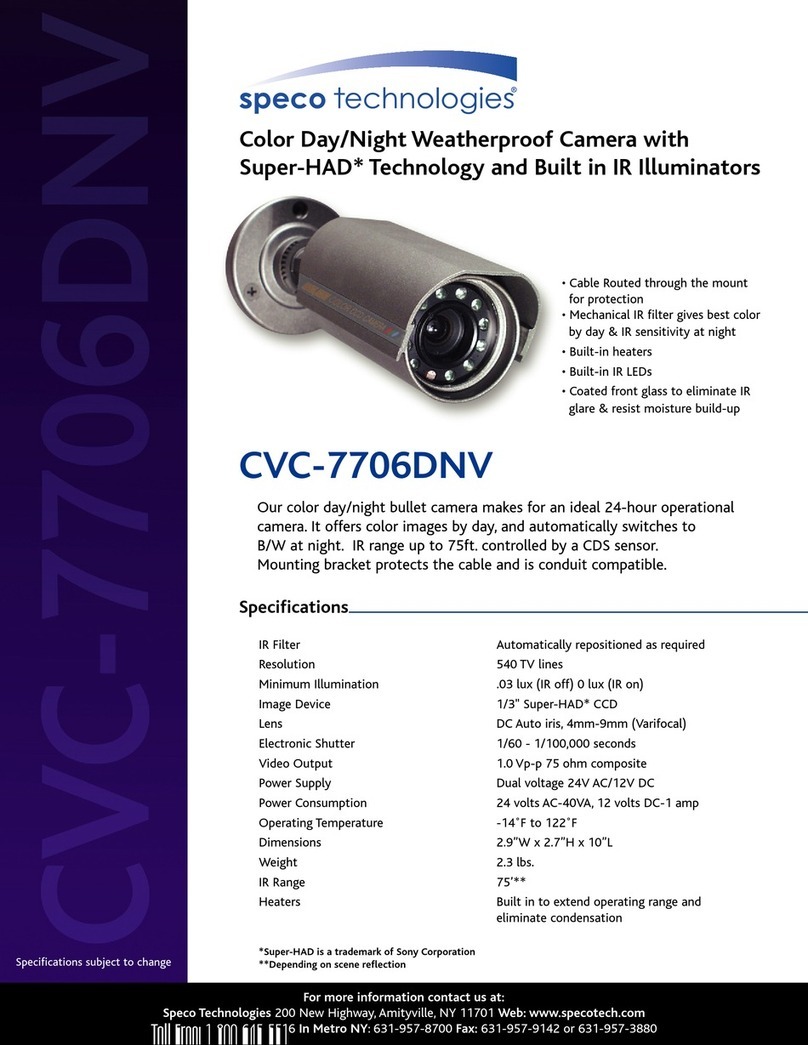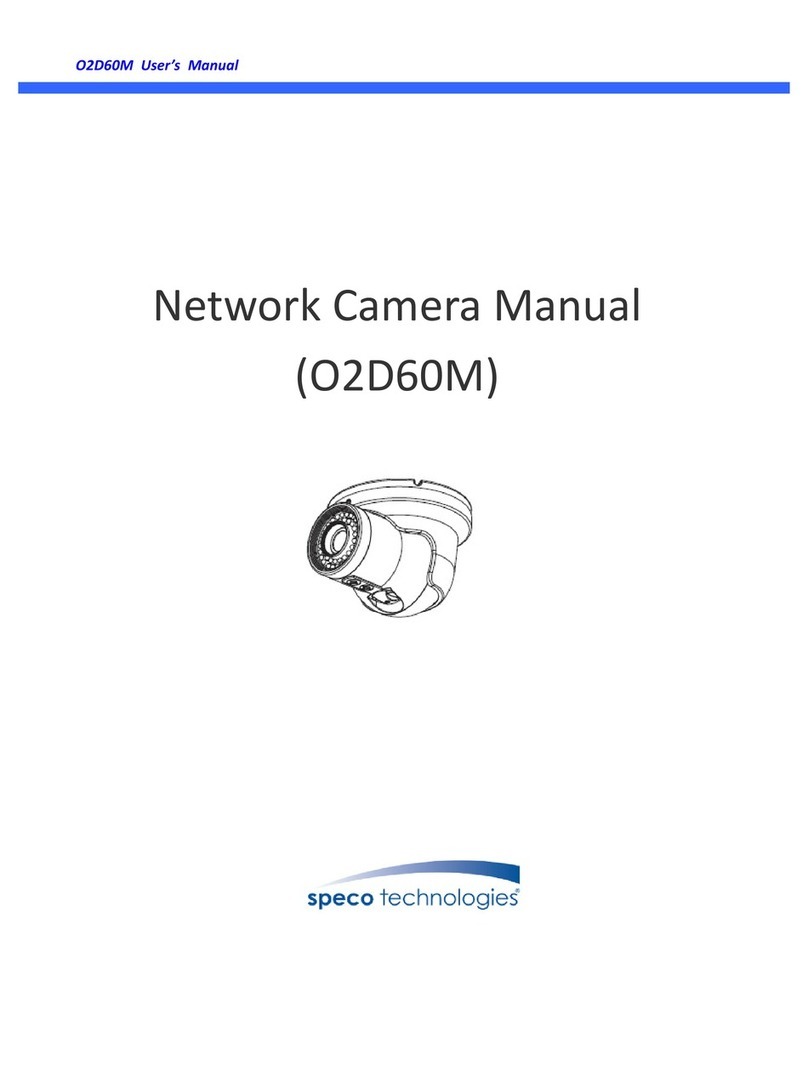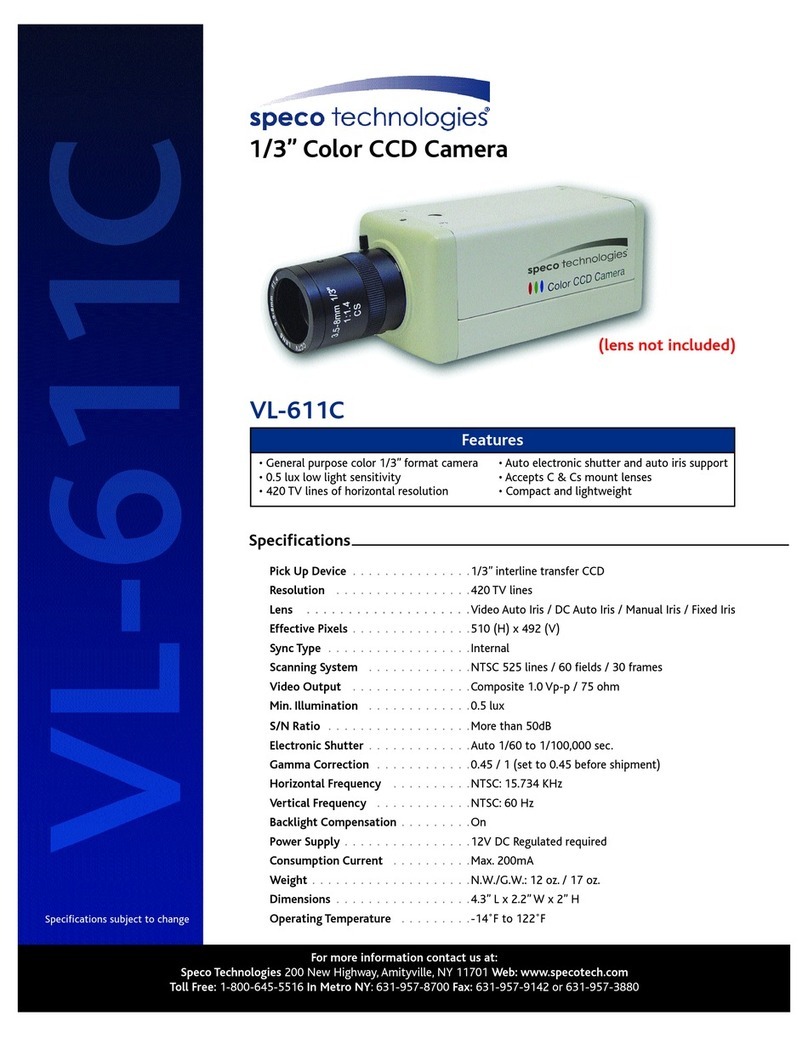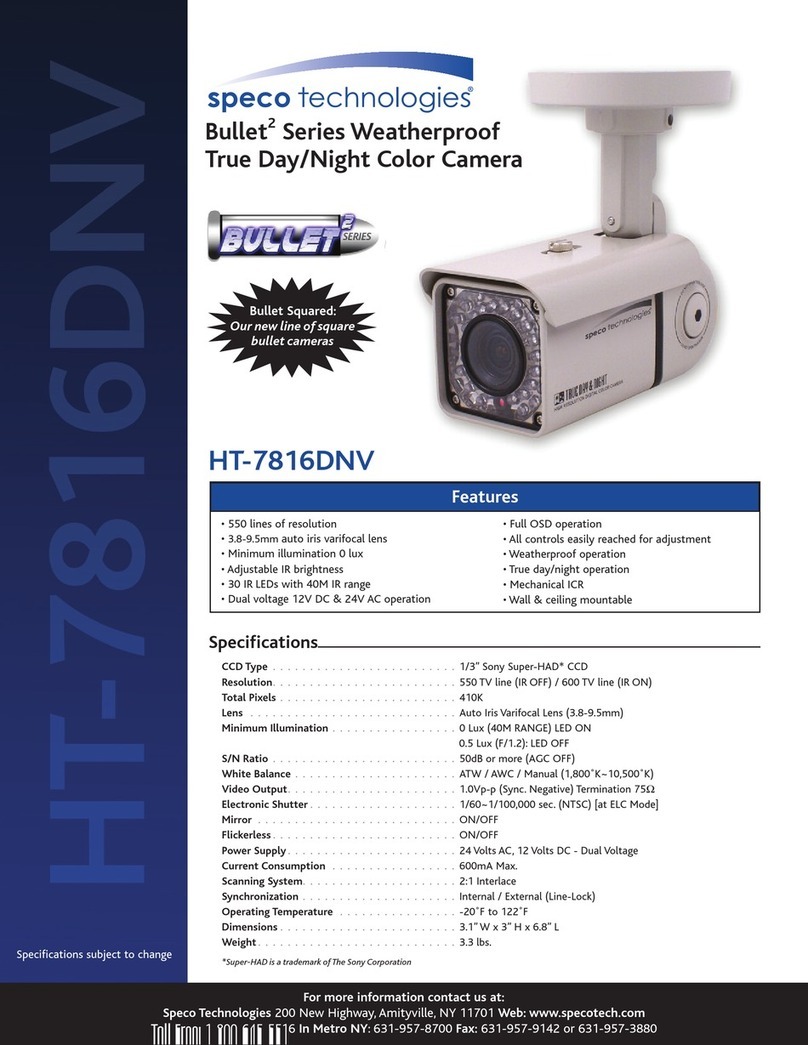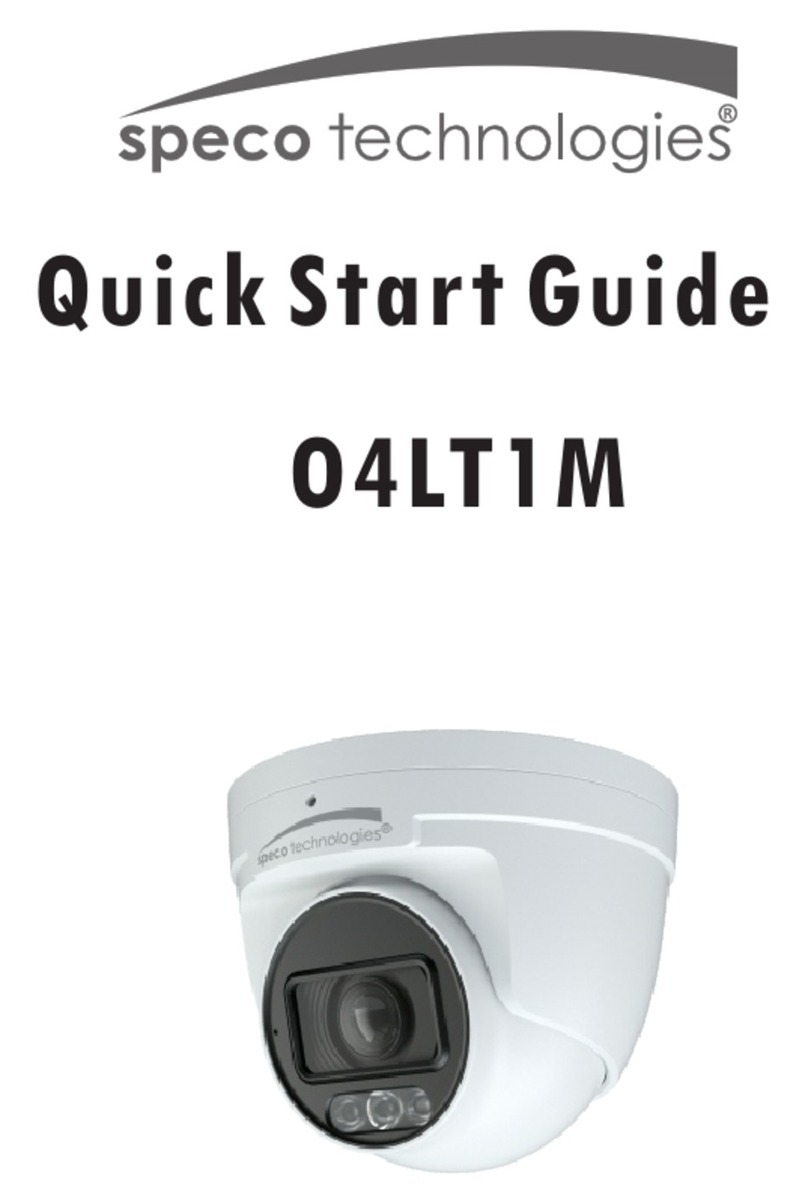To avoid electrical shock, do not open the case of this product.
Only use a regulated DC 12V Power supply to operate this product.
Do not overload electrical outlets or extension cords. This can result in a fire or
electrical shock.
Keep this product away from strong magnetic fields.
Do not expose this product in direct sunlight or strong reflected rays.
Refer servicing to qualified personnel only.
Do not change or modify this product. This will void the warranty.
1. Loosen the two locking screwsཛ, using the supplied hex-head wrench and remove
the mounting base.
2. Attach the mounting baseཛྷto a suitable solid surface, such as a wall or ceiling. On
partitioning locate a wall stud or ceiling joist. Secure the mounting base using the
supplied screwsཝ. Fit the cameraཞto the mounting base ཛྷand fix in to position
using the two locking screwsཛ, secure them with the hex-head wrench.
3. How to set the angle of view:
Loosen the two locking screwsཛ, using the supplied hex-head wrench, and set the
desired camera angle by moving the camera right /left and up/down.
4. Connect the video connector (BNC) of the camera cable to the incoming video
cable. The other end of the video cable should be connected to a DVR or Monitor.
Plug the camera power connector (red DC jack) into the DC12V regulated power
supply. Switch on the power supply and the picture will be displayed on a monitor.
Precautions
Features
Installation
1/3” Inch Color 960H CCD
700 TV Lines Super High Resolution
Compact Size - Only 1.89” In Diameter!
Vandal Resistant Housing
Cast Aluminium Construction
Integrated 3mm Fixed Lens
Impressive Picture Quality
Weatherproof (IP66 Rated)
12V DC Required
•
•
•
•
•
•
•
•
•
•
•
•
•
•
•
•